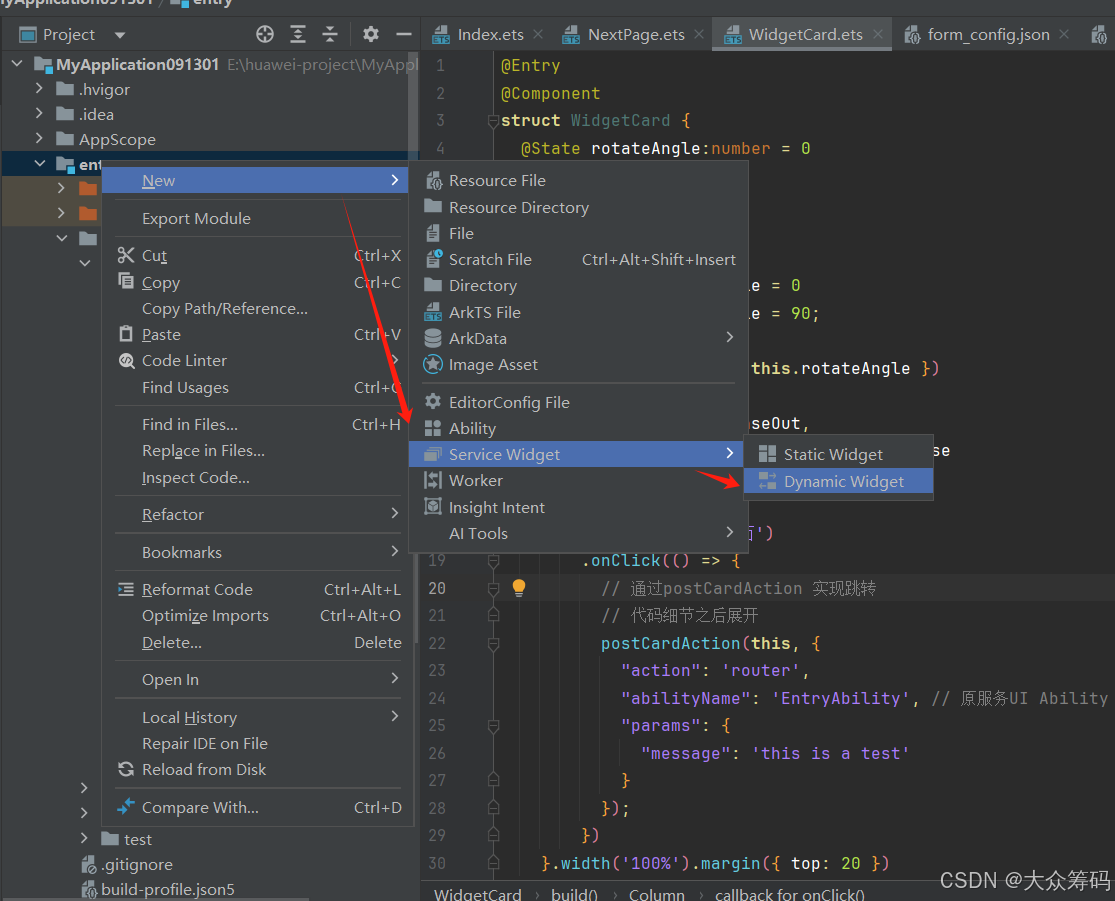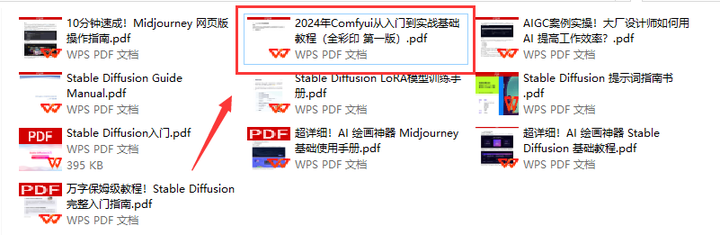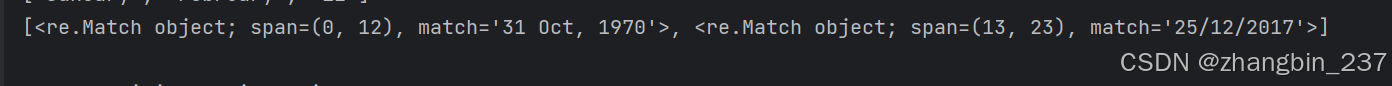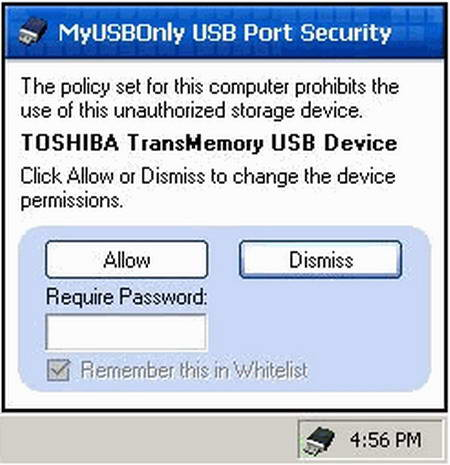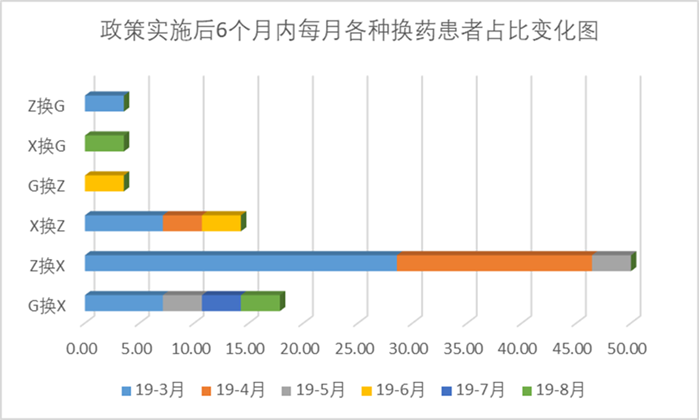文章目录
- 运行步骤
- 无法运行.bat
- 电脑出现警告--更改执行策略
- 若无出现-更新power shell
- 搜索最新版本的 PowerShell
- 安装新版本
- 仍无法解决-手动下载第三方库
2024-9-9
运行步骤

无法运行.bat
电脑出现警告–更改执行策略

若无出现-更新power shell
搜索最新版本的 PowerShell
在终端中输入以下命令并按下 Enter:
winget search Microsoft.PowerShell
这个会显示当前最新的可用的版本 正常版和预览版。
Name Id Version Source
--------------------------------------------------------------
PowerShell Microsoft.PowerShell 7.3.6.0 winget
PowerShell Preview Microsoft.PowerShell.Preview 7.4.0.3 wingetName: 这一列显示了安装的应用程序的名称,也就是 PowerShell 的名称。Id: 这一列显示了应用程序的标识符,通常用于唯一标识该应用程序。在这里,它表示 PowerShell 的标识符。Version: 这一列显示了安装的应用程序的版本号。在您的示例中,有两个不同版本的 PowerShell:7.3.6.0 和 7.4.0.3。Source: 这一列显示了安装应用程序的来源,即它是从哪里获取的。在这里,"winget" 表示这些 PowerShell 版本是通过 Winget 安装的。
安装新版本
使用 id 参数安装 PowerShell 或 PowerShell 预览版
# 使用 Winget 安装 PowerShellwinget install --id Microsoft.Powershell --source winget# 使用 Winget 安装 PowerShell 预览版winget install --id Microsoft.Powershell.Preview --source winget
仍无法解决-手动下载第三方库
‘找到里面的网址进行下载,放入对应目录’