前提
安装 axios 的 jsonp 适配器。
pnpm install @pingtou/axios-jsonp
简单使用说明:当与后端约定的请求 callback 参数名称不为为 callback 时,可修改。一般无需添加。

1. 获取当前电脑 ip 和城市信息
请求地址: https://whois.pconline.com.cn/ipJson.jsp?ip=&jsonp=true
注意添加 jsonp = true。 使用 jsonp 的方式,避免生产环境出现跨域无法访问。
import axios from 'axios';
import { jsonpAdapter } from '@pingtou/axios-jsonp';// 获取当前设备访问的 ip 地址,返回 ip 和城市信息
export async function fetchGetIpAndCity() {try {// 线上会出现跨域,使用 jsonp 请求return axios({url: 'https://whois.pconline.com.cn/ipJson.jsp?ip=&jsonp=true',adapter: jsonpAdapter,});} catch (error) {return '';}
}
返回如下:

2.根据上一步返回的城市信息,调用腾讯天气接口
请求地址:https://wis.qq.com/weather/common?source=pc&weather_type=observe&province=${province}&city=${city}&jsonp=true
传入省市,注意添加 jsonp=true
// 获取天气export async function fetchGetWeather(province: string, city: string) {try {// 通过 jsonp 请求,避免线上请求时跨域return axios({url: `https://wis.qq.com/weather/common?source=pc&weather_type=observe&province=${province}&city=${city}&jsonp=true`,adapter: jsonpAdapter,});} catch (error) {return {};}
}
效果:

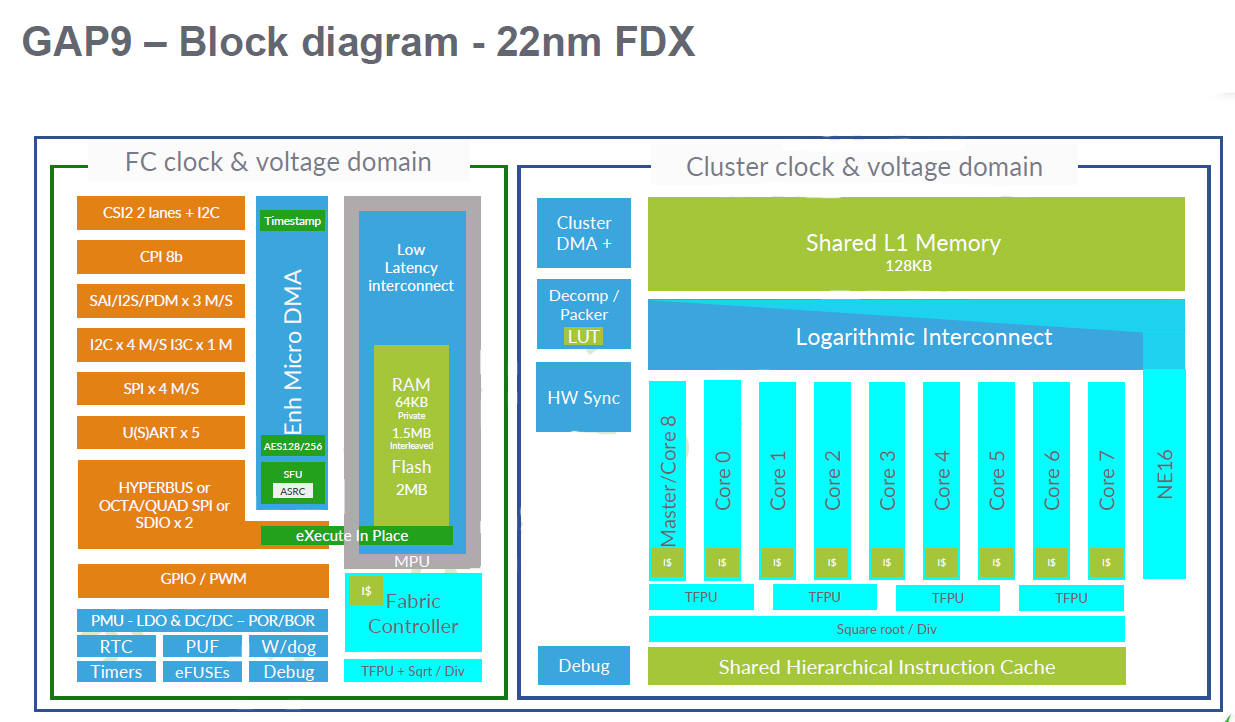

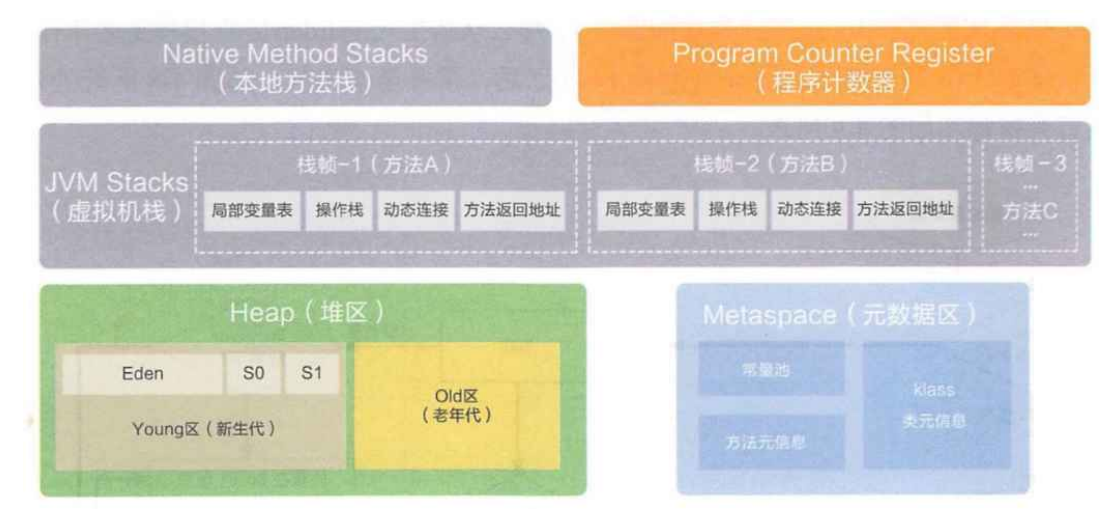














![[大语言模型-论文精读] Diffusion Model技术-通过时间和空间组合扩散模型生成复杂的3D人物动作](https://i-blog.csdnimg.cn/direct/036b96f856d24e0da802ef18ab88d59b.png)

