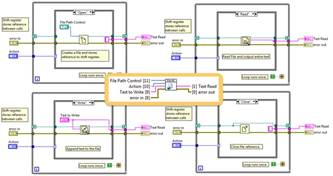文章目录
- 前言
- 1.原本代码
- 2.新增逻辑
- 3.优化逻辑
前言
原逻辑:后端data数据中返回数组,数组中有两个对象,一个是属性指标,一个是应用指标,根据这两个指标展示不同的多选框
1.原本代码
getIndicatorRange(indexReportList, target) {const indexList = []const indexObj = {}indexReportList.forEach(item => {item.showReportFieldList.forEach(fieldItem => {indexObj[fieldItem.showFieldTag] = {checked: target.includes(fieldItem.showFieldTag),disabled: item.name === '属性指标'}if (target.includes(fieldItem.showFieldTag)) {indexList.push({...fieldItem,// isAttri: item.name === '属性指标', // 判断是否是属性指标disabled: item.name === '属性指标'})}})})return {indexList,indexObj}},indexReportList.forEach(item => {const tarList = [...target] // 浅拷贝数组tarList.forEach(tarItem => {item.showReportFieldList.forEach(fieldItem => {indexObj[fieldItem.showFieldTag] = {checked: tarItem === fieldItem.showFieldTag,disabled: item.name === '属性指标'}if (tarItem === fieldItem.showFieldTag) {indexList.push({...fieldItem,// isAttri: item.name === '属性指标', // 判断是否是属性指标disabled: item.name === '属性指标'})}})})})
2.新增逻辑
这个选中的指标,可以进行拖拽,然后拖获取回显逻辑中,由于是遍历接口获取的源数组,导致拖拽保存后,重新进入页面,还是原本的拖拽顺序,也就是顺序没改。
3.优化逻辑
正常是在最外层使用遍历拖拽后的新数组,获取一个新的源数组进行渲染,但是这样加上本身的for循环,就有三层for循环了。优化后的代码如下:
拷贝展示数据,遍历这个数据,将里面的是否存在,直接和item 的数据进行判断即可

优化后的代码
getIndicatorRange(indexReportList, target) {const indexList = []const indexObj = {}const targetMap = new Map();// 构建 targetMap,保持 target 的顺序target.forEach((tarItem, index) => {targetMap.set(tarItem, index);});indexReportList.forEach(item => {item.showReportFieldList.forEach(fieldItem => {const showFieldTag = fieldItem.showFieldTag;const isAttri = item.name === '属性指标';// 更新 indexObjif (!indexObj[showFieldTag]) {indexObj[showFieldTag] = {checked: false,disabled: isAttri};}// 如果 showFieldTag 在 target 中,更新 indexObj 并插入 indexListif (targetMap.has(showFieldTag)) {indexObj[showFieldTag].checked = true;// 插入 indexList,保持 target 的顺序indexList[targetMap.get(showFieldTag)] = {...fieldItem,disabled: isAttri};}})})return {indexList,indexObj}
},