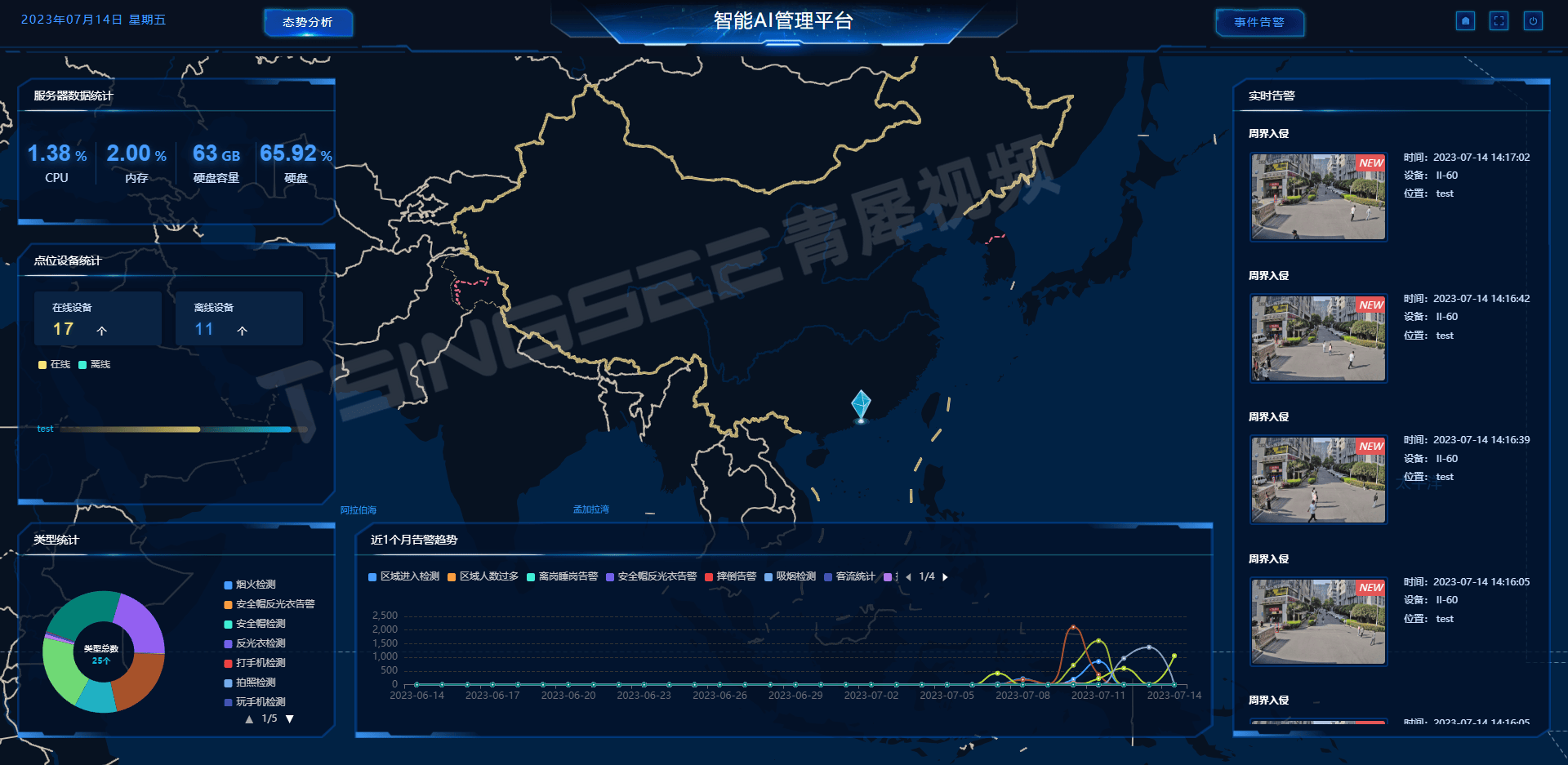要解决这个问题,使用 Python 的标准库可以很好地完成。我们要做的是遍历目录树,找到所有的 text 文件,读取内容,处理空行和空格,并将处理后的内容合并到一个新的文件中。
整体思路:
- 遍历子目录:我们可以使用
os模块来遍历目录中的所有文件。os.walk是一个常用的方法,它可以递归遍历指定目录中的所有文件和子目录。 - 读取文件并处理内容:对于每个
.txt文件,我们读取文件内容,删除空行和空格。可以使用字符串的strip()方法去除行首和行尾的空格,并且过滤掉空行。 - 合并文件内容:处理完每个文件的内容后,我们将所有内容合并成一个字符串,准备写入到新的文件中。
- 写入新的文件:最后,将合并后的内容写入到一个新的文本文件中。

Python 实现步骤
我们可以从文件遍历开始。先确保能够遍历子目录,然后一步步地实现每个细节。
步骤 1:遍历子目录
在 Python 中,os.walk 是一个非常强大的函数,可以递归遍历指定目录下的所有子目录和文件。它返回的是一个生成器,生成的是三元组 (dirpath, dirnames, filenames),即当前路径、当前路径下的目录列表和当前路径下的文件列表。
import osdef list_text_files(root_dir):text_files = []for dirpath, dirnames, filenames in os.walk(root_dir):for file in filenames:if file.endswith(".txt"):text_files.append(os.path.join(dirpath, file))return text_files
在这个函数中,我们遍历了 root_dir 目录下的所有子目录及其文件,并将所有 .txt 文件的路径添加到 text_files 列表中。
步骤 2:读取文件并删除空行和空格
为了从文件中删除空行和空格,我们可以使用 strip() 函数来处理每一行,并且过滤掉空行。示例代码如下:
def clean_text_file(file_path):cleaned_lines = []with open(file_path, 'r', encoding='utf-8') as file:for line in file:cleaned_line = line.strip() # 删除行首尾的空格if cleaned_line: # 过滤空行cleaned_lines.append(cleaned_line)return cleaned_lines

在这个函数中,我们打开每个 .txt 文件,逐行读取它的内容。通过 strip() 函数,我们删除了每一行的首尾空格。之后,我们过滤掉空行,只保留有内容的行。
步骤 3:合并所有文件的内容
接下来,我们要把所有清理过的文件内容合并在一起。我们可以通过调用 clean_text_file() 函数获取每个文件的内容,并将这些内容追加到一个大列表中。
def merge_cleaned_files(file_paths):all_cleaned_lines = []for file_path in file_paths:cleaned_lines = clean_text_file(file_path)all_cleaned_lines.extend(cleaned_lines)return all_cleaned_lines
在这个函数中,我们遍历所有的文件路径,使用 clean_text_file() 函数清理每个文件的内容,然后将所有清理后的内容合并到 all_cleaned_lines 列表中。
步骤 4:写入新文件
合并后的所有内容需要写入到一个新的 .txt 文件中。我们可以使用 Python 的 open() 函数来完成这个操作。
def write_to_new_file(new_file_path, cleaned_content):with open(new_file_path, 'w', encoding='utf-8') as new_file:for line in cleaned_content:new_file.write(line + '\n')

在这个函数中,我们打开一个新的文件,并将所有清理后的内容逐行写入文件。为了确保每行内容之间有换行符,我们在每一行后面添加了 \n。
完整的实现代码
将上述步骤整合在一起,形成完整的 Python 脚本:
import os# Step 1: List all text files in the directory and its subdirectories
def list_text_files(root_dir):text_files = []for dirpath, dirnames, filenames in os.walk(root_dir):for file in filenames:if file.endswith(".txt"):text_files.append(os.path.join(dirpath, file))return text_files# Step 2: Clean text files by removing blank lines and extra spaces
def clean_text_file(file_path):cleaned_lines = []with open(file_path, 'r', encoding='utf-8') as file:for line in file:cleaned_line = line.strip() # Remove leading and trailing spacesif cleaned_line: # Ignore blank linescleaned_lines.append(cleaned_line)return cleaned_lines# Step 3: Merge the cleaned content of all files
def merge_cleaned_files(file_paths):all_cleaned_lines = []for file_path in file_paths:cleaned_lines = clean_text_file(file_path)all_cleaned_lines.extend(cleaned_lines)return all_cleaned_lines# Step 4: Write merged content to a new file
def write_to_new_file(new_file_path, cleaned_content):with open(new_file_path, 'w', encoding='utf-8') as new_file:for line in cleaned_content:new_file.write(line + '\n')# Main function to orchestrate the process
def process_text_files(root_dir, new_file_path):# Step 1: Get all text filestext_files = list_text_files(root_dir)# Step 2 and 3: Clean and merge the contentcleaned_content = merge_cleaned_files(text_files)# Step 4: Write to the new filewrite_to_new_file(new_file_path, cleaned_content)# Example usage:
root_directory = '/path/to/your/directory'
output_file = '/path/to/your/output_file.txt'
process_text_files(root_directory, output_file)
代码的解释
list_text_files函数:它遍历了目录及其子目录,找到了所有以.txt结尾的文件。文件的完整路径被保存在text_files列表中,便于后续处理。clean_text_file函数:它读取给定文件的每一行,使用strip()函数清除行首尾的空格。之后,通过判断cleaned_line是否为空来过滤掉空行。如果这行有内容,就将它添加到cleaned_lines列表中。merge_cleaned_files函数:它合并所有文件的内容。我们遍历每个文件路径,调用clean_text_file来获取每个文件的清理内容,然后将这些内容合并到一个大列表中。write_to_new_file函数:它将合并后的内容写入到一个新的文件中。逐行写入时,通过line + '\n'来确保每一行都带有换行符。
示例说明
假设有如下目录结构:
/example_directory/subdir1file1.txtfile2.txt/subdir2file3.txtfile4.txt
每个 .txt 文件可能包含以下内容:
-
file1.txtHello WorldThis is a test. -
file2.txtPython is fun! -
file3.txtThe quick brown fox.
处理后,每个文件的内容会删除空行和空格,结果将合并为:
Hello World
This is a test.
Python is fun!
The quick brown fox.
最后,所有处理后的内容会被写入到一个新的文件中。新的文件将包含所有 .txt 文件中非空行的内容,且所有行首尾的空格已经被去掉。
关于性能优化
如果处理的文件非常多或非常大,可能会涉及一些性能优化的需求。比如,逐步处理文件而不是一次性读取所有文件的内容,可以避免过大的内存占用。以下是一些可能的优化方向:
- 逐步写入输出文件:可以在处理每个文件时,直接将清理后的内容写入新的文件,而不是等所有文件都处理完再写入。这样可以避免在内存中存储过多的数据。
- 多线程处理:在 Python 中使用多线程或多进程模块(如
threading或multiprocessing)来同时处理多个文件,可以提升处理速度。 - 生成器:使用生成器处理文件可以更高效地利用内存,特别是在文件内容非常大的情况下。
总结
通过使用 Python 的标准库 os 和字符串处理功能,我们可以轻松实现读取子目录下所有
.txt 文件,并删除空行和空格,将处理后的内容合并到一个新的文件中。这个方法是高效且易扩展的,适用于各种目录结构和文件规模。