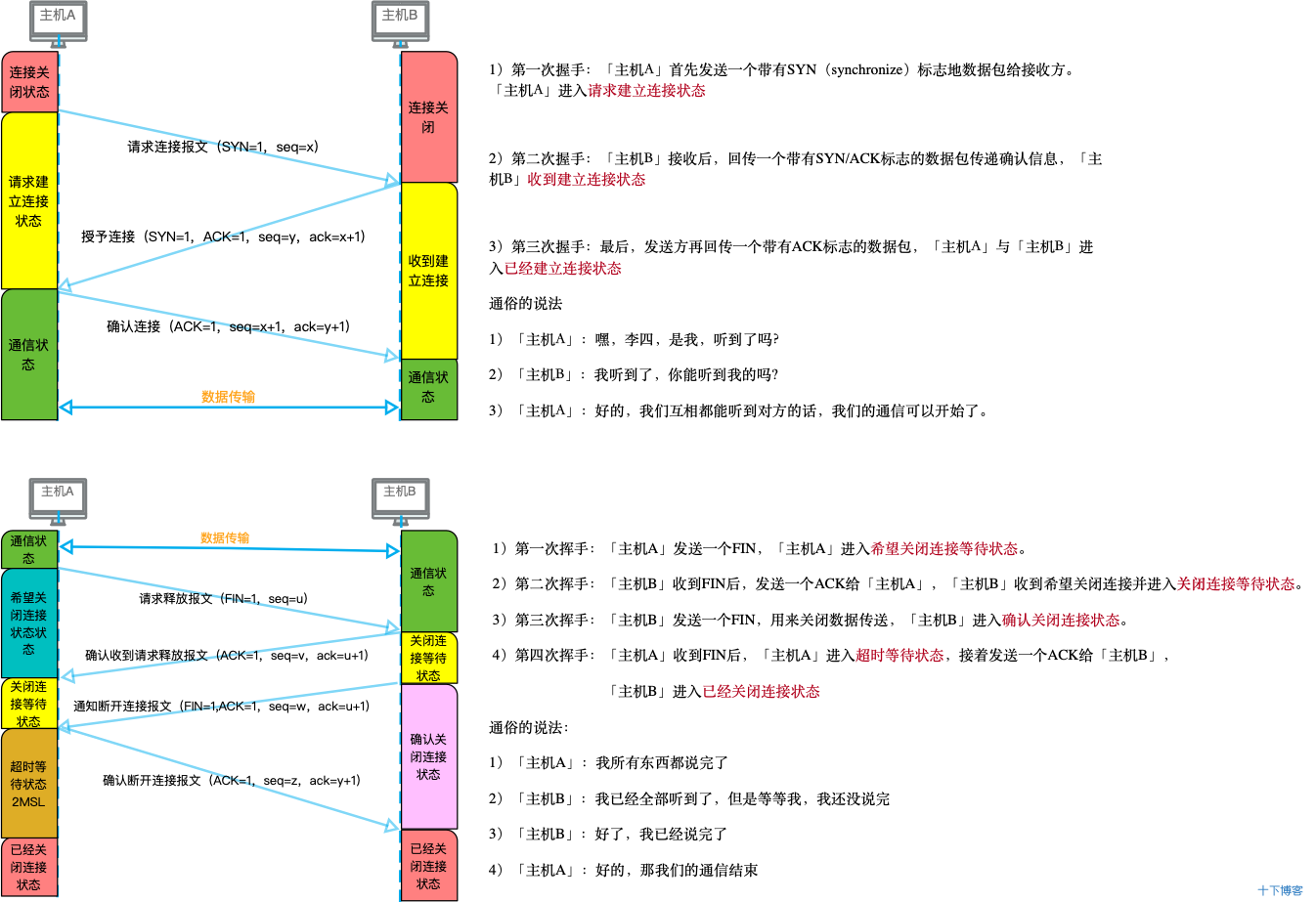结果速览
欢迎来玩:https://huggingface.co/spaces/LLyn/mindsearch_exercise

配置开发环境
使用github codespace
第一次使用github的codespace~本质上跟在intern studio一样,但是页面是vscode效果(intern studio是linux cli窗口),浏览器会自动在新的页面打开一个web版的vscode,比起用ssh访问intern studio的优势是部署服务后不需要设置本地ssh和远程再链接啦
步骤:左侧导航栏选择 Codespace、选择Blank 空白模版, Use this template进入IDE

安装环境
mkdir -p /workspaces/mindsearch
cd /workspaces/mindsearch
git clone https://github.com/InternLM/MindSearch.git
cd MindSearch && git checkout b832275 && cd ..# 创建环境
conda create -n mindsearch python=3.10 -y
# 激活环境
conda activate mindsearch
# 安装依赖
pip install -r /workspaces/mindsearch/MindSearch/requirements.txt
除了requirements.txt里面的依赖包,还要安装class_registry、(不然运行lagent会报错、我之前是直接去修改了源码导入,但现在部署到hf了只能装包解决了)
pip install class_registry
获取硅基流动 API Key
因为要使用硅基流动的 API Key,所以接下来便是注册并获取 API Key 了。
首先,我们打开 https://account.siliconflow.cn/login 来注册硅基流动的账号(如果注册过,则直接登录即可)。
在完成注册后,打开 https://cloud.siliconflow.cn/account/ak 来准备 API Key。首先创建新 API 密钥,然后点击密钥进行复制,以备后续使用。
调试前后端
再github space先运行一下代码看下效果
export SILICON_API_KEY=第二步中复制的密钥
conda activate mindsearch
cd /workspaces/mindsearch/MindSearch
python -m mindsearch.app --lang cn --model_format internlm_silicon --search_engine DuckDuckGoSearchconda activate mindsearch
cd /workspaces/mindsearch/MindSearch
python frontend/mindsearch_gradio.py
效果如下:

部署到 HuggingFace Space
配置sillionflow的key
再hugging face创建好的space中 setting里面找到如下模块,配置好SILICON_API_KEY

(看图上两条key就知道小白踩过雷…)
记得secret的变量名称要叫SILICON_API_KEY,不要改成别的(除非mindset.agent.models里面定义好了其他环境变量key的名称!,下图是SILICON_API_KEY引用来源)

编写app.py
# 创建新目录
mkdir -p /workspaces/mindsearch/mindsearch_deploy
# 准备复制文件
cd /workspaces/mindsearch
cp -r /workspaces/mindsearch/MindSearch/mindsearch /workspaces/mindsearch/mindsearch_deploy
cp /workspaces/mindsearch/MindSearch/requirements.txt /workspaces/mindsearch/mindsearch_deploy
# 创建 app.py 作为程序入口
touch /workspaces/mindsearch/mindsearch_deploy/app.py
本人稍微调整了一下gradio页面布局,把输入框放到结果框前面了
import json
import osimport gradio as gr
import requests
from lagent.schema import AgentStatusCodeos.system("python -m mindsearch.app --lang cn --model_format internlm_silicon &")PLANNER_HISTORY = []
SEARCHER_HISTORY = []def rst_mem(history_planner: list, history_searcher: list):'''Reset the chatbot memory.'''history_planner = []history_searcher = []if PLANNER_HISTORY:PLANNER_HISTORY.clear()return history_planner, history_searcherdef format_response(gr_history, agent_return):if agent_return['state'] in [AgentStatusCode.STREAM_ING, AgentStatusCode.ANSWER_ING]:gr_history[-1][1] = agent_return['response']elif agent_return['state'] == AgentStatusCode.PLUGIN_START:thought = gr_history[-1][1].split('```')[0]if agent_return['response'].startswith('```'):gr_history[-1][1] = thought + '\n' + agent_return['response']elif agent_return['state'] == AgentStatusCode.PLUGIN_END:thought = gr_history[-1][1].split('```')[0]if isinstance(agent_return['response'], dict):gr_history[-1][1] = thought + '\n' + f'```json\n{json.dumps(agent_return["response"], ensure_ascii=False, indent=4)}\n```' # noqa: E501elif agent_return['state'] == AgentStatusCode.PLUGIN_RETURN:assert agent_return['inner_steps'][-1]['role'] == 'environment'item = agent_return['inner_steps'][-1]gr_history.append([None,f"```json\n{json.dumps(item['content'], ensure_ascii=False, indent=4)}\n```"])gr_history.append([None, ''])returndef predict(history_planner, history_searcher):def streaming(raw_response):for chunk in raw_response.iter_lines(chunk_size=8192,decode_unicode=False,delimiter=b'\n'):if chunk:decoded = chunk.decode('utf-8')if decoded == '\r':continueif decoded[:6] == 'data: ':decoded = decoded[6:]elif decoded.startswith(': ping - '):continueresponse = json.loads(decoded)yield (response['response'], response['current_node'])global PLANNER_HISTORYPLANNER_HISTORY.append(dict(role='user', content=history_planner[-1][0]))new_search_turn = Trueurl = 'http://localhost:8002/solve'headers = {'Content-Type': 'application/json'}data = {'inputs': PLANNER_HISTORY}raw_response = requests.post(url,headers=headers,data=json.dumps(data),timeout=20,stream=True)for resp in streaming(raw_response):agent_return, node_name = respif node_name:if node_name in ['root', 'response']:continueagent_return = agent_return['nodes'][node_name]['detail']if new_search_turn:history_searcher.append([agent_return['content'], ''])new_search_turn = Falseformat_response(history_searcher, agent_return)if agent_return['state'] == AgentStatusCode.END:new_search_turn = Trueyield history_planner, history_searcherelse:new_search_turn = Trueformat_response(history_planner, agent_return)if agent_return['state'] == AgentStatusCode.END:PLANNER_HISTORY = agent_return['inner_steps']yield history_planner, history_searcherreturn history_planner, history_searcherwith gr.Blocks() as demo:gr.HTML("""<h1 align="center">MindSearch Gradio Demo</h1>""")gr.HTML("""<p style="text-align: center; font-family: Arial, sans-serif;">MindSearch is an open-source AI Search Engine Framework with Perplexity.ai Pro performance. You can deploy your own Perplexity.ai-style search engine using either closed-source LLMs (GPT, Claude) or open-source LLMs (InternLM2.5-7b-chat).</p>""")gr.HTML("""<div style="text-align: center; font-size: 16px;"><a href="https://github.com/InternLM/MindSearch" style="margin-right: 15px; text-decoration: none; color: #4A90E2;">🔗 GitHub</a><a href="https://arxiv.org/abs/2407.20183" style="margin-right: 15px; text-decoration: none; color: #4A90E2;">📄 Arxiv</a><a href="https://huggingface.co/papers/2407.20183" style="margin-right: 15px; text-decoration: none; color: #4A90E2;">📚 Hugging Face Papers</a><a href="https://huggingface.co/spaces/internlm/MindSearch" style="text-decoration: none; color: #4A90E2;">🤗 Hugging Face Demo</a></div>""")with gr.Row():with gr.Column(scale=10):with gr.Row():user_input = gr.Textbox(show_label=False,placeholder='介绍一下Mindseach',lines=5,container=False)with gr.Row():with gr.Column(scale=2):submitBtn = gr.Button('Submit')with gr.Column(scale=1, min_width=20):emptyBtn = gr.Button('Clear History')with gr.Row():with gr.Column():planner = gr.Chatbot(label='planner',height=700,show_label=True,show_copy_button=True,bubble_full_width=False,render_markdown=True)with gr.Column():searcher = gr.Chatbot(label='searcher',height=700,show_label=True,show_copy_button=True,bubble_full_width=False,render_markdown=True)def user(query, history):return '', history + [[query, '']]submitBtn.click(user, [user_input, planner], [user_input, planner],queue=False).then(predict, [planner, searcher],[planner, searcher])emptyBtn.click(rst_mem, [planner, searcher], [planner, searcher],queue=False)demo.queue()
demo.launch(server_name='0.0.0.0',server_port=7860,inbrowser=True,share=True)
提交到 HF space
首先创建一个有写权限的token
记得要选permissions=write!

然后拷贝代码:
教程里面给的git remote set-url稍微有点错,应该是 git remote set-url ;remote-name是远程仓的名称、或者用origin(教程给的“space”会报错找不到指定的仓!)
cd /workspaces/codespaces-blank
git clone https://huggingface.co/spaces/<你的名字>/<仓库名称>
# 把token挂到仓库上,让自己有写权限
git remote set-url origin https://<你的名字>:<上面创建的token>@huggingface.co/spaces/<你的名字>/<仓库名称>## my case
git clone https://huggingface.co/spaces/LLyn/mindsearch_exercise
git remote set-url origin https://LLyn:hf_token@huggingface.co/spaces/LLyn/mindsearch_exercise
然后把代码搬运到建好的仓里面(这里教程又错了,最后一期写的有点潦草啊喂…难道老师故意的???cp要加上-r不然文件夹拷贝不过来)
cd /workspaces/codespaces-blank/mindsearch_exercise
cp -r /workspaces/mindsearch/mindsearch_deploy/* .
注意mindsearch文件夹其实是Mindsearch项目中的一个子文件夹,文件夹完整内容如下:
(base) @lynnelian ➜ /workspaces/codespaces-blank/mindsearch_exercise (main) $ tree
.
├── README.md
├── app.py
├── mindsearch
│ ├── __pycache__
│ │ ├── app.cpython-310.pyc
│ │ └── app.cpython-312.pyc
│ ├── agent
│ │ ├── __init__.py
│ │ ├── __pycache__
│ │ │ ├── __init__.cpython-310.pyc
│ │ │ ├── mindsearch_agent.cpython-310.pyc
│ │ │ ├── mindsearch_prompt.cpython-310.pyc
│ │ │ └── models.cpython-310.pyc
│ │ ├── mindsearch_agent.py
│ │ ├── mindsearch_prompt.py
│ │ └── models.py
│ ├── app.py
│ └── terminal.py
└── requirements.txt4 directories, 15 files
然后git提交
git add .
git commit -m "update"
git push
Hugging Face Space效果验证
进入https://huggingface.co/spaces/LLyn/mindsearch_exercise
输入测试query,成功!