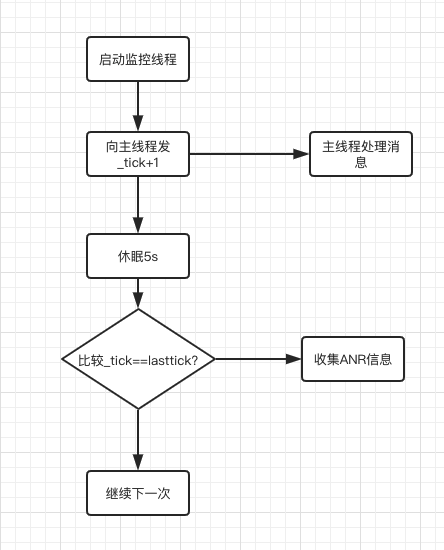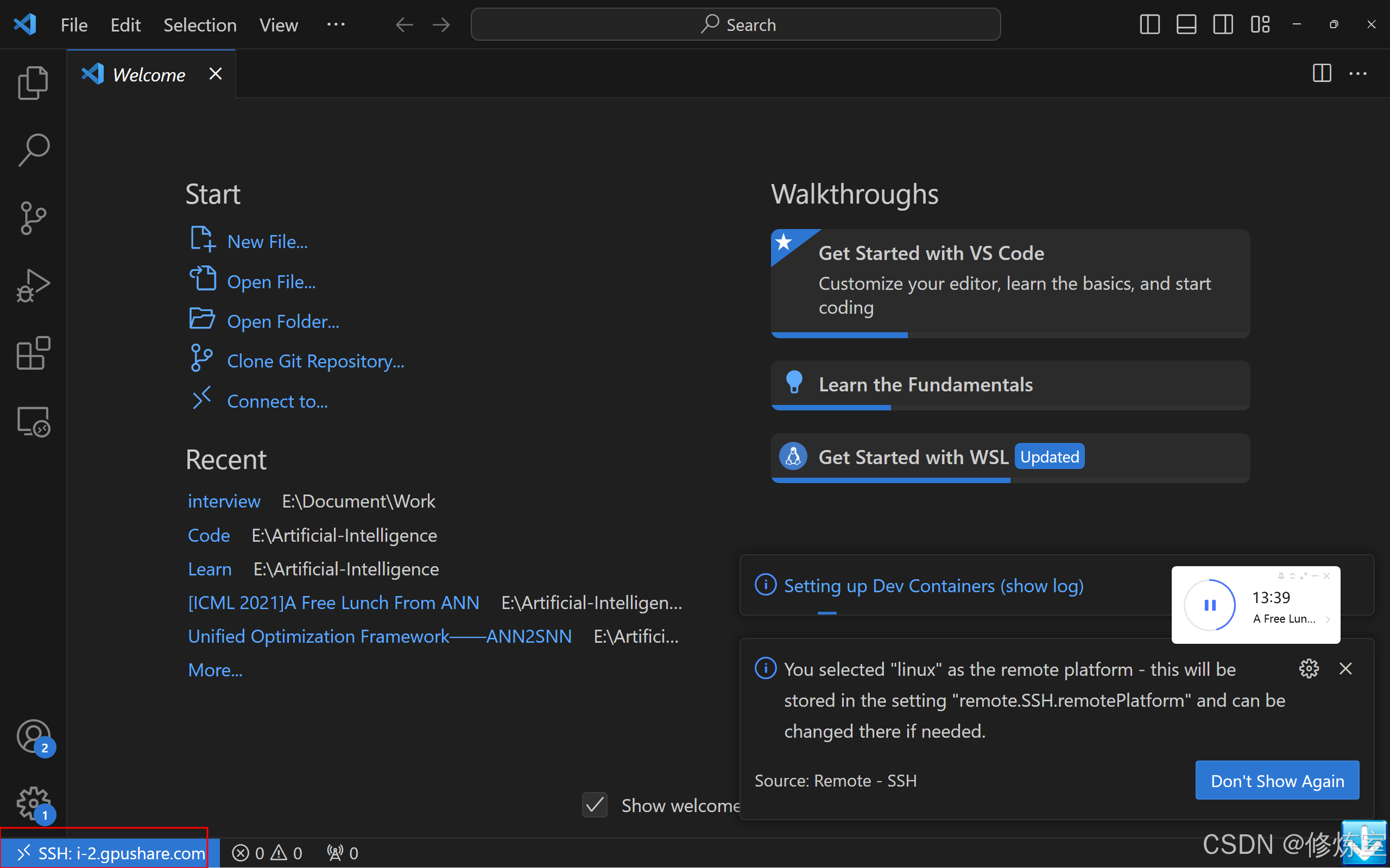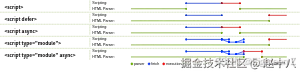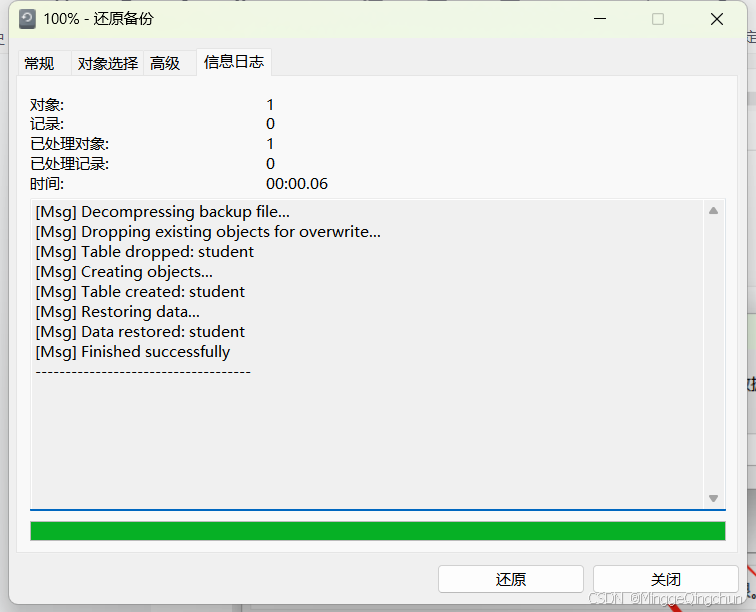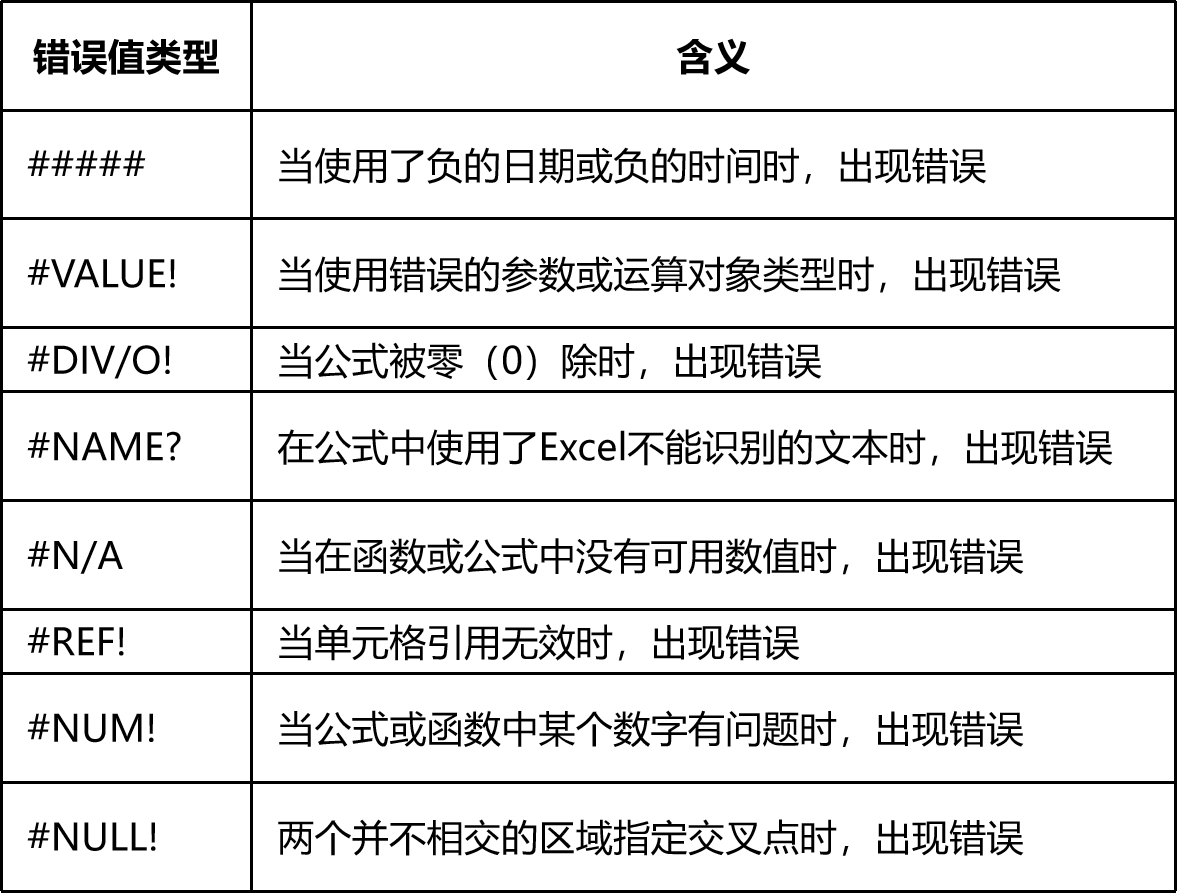新程北斗API:**
https://www.gzxcbd.cn/808gps/open/webApi.html#sec-vehicle-device-track**
获取设备历史轨迹:
必填参数:汽车设备号id,开始时间,结束时间
时间格式:yyyy-MM-dd HH:mm:ss
控制层:HashMap<String, Object> data = new HashMap<>();//获取轨迹List<BeiDouTrack> trackList = new ArrayList<>();if (StringUtils.isNotEmpty(startTime) && StringUtils.isNotEmpty(endTime)) {try {String did = beidouApi.getHandler().getDidByVehicle(plate).get(0);data.put("did", did);trackList = beidouApi.getHandler().getTrackListByDid(did, startTime, endTime);} catch (Exception e) {br.setCode(ResultCodeEnum.HTTP_ERROR.getCode());br.setMsg("定位系统不存在该车辆信息,请更换车牌号");return br;}}data.put("orderId", orderId);data.put("type", type);data.put("plate", plate);data.put("points", trackList);br.setData(data);return br;
北斗API
package com.taiji.web.api;import com.alibaba.fastjson.JSON;
import com.alibaba.fastjson.JSONArray;
import com.alibaba.fastjson.JSONObject;
import com.taiji.core.util.HttpClient;
import com.taiji.dto.*;
import com.taiji.web.config.BeiDouConfig;
import org.apache.commons.collections.CollectionUtils;
import org.apache.commons.lang3.StringUtils;
import org.springframework.stereotype.Service;import javax.annotation.Resource;
import java.util.*;
import java.util.stream.Collectors;/*** 新程北斗API** @author liping* @date 2024-09-06 15:31**/
@Service
public class BeidouApi {/*** 获取用户车辆信息API地址*/private static final String API_QUERY_USER_VEHICLE = "https://www.gzxcbd.cn/StandardApiAction_queryUserVehicle.action";/*** 获取车辆最新位置信息API地址*/private static final String API_VEHICLE_STATUS = "https://www.gzxcbd.cn/StandardApiAction_vehicleStatus.action";/*** 获取车辆设备号API地址*/private static final String API_GET_DEVICE_BY_VEHICLE = "https://www.gzxcbd.cn/StandardApiAction_getDeviceByVehicle.action";/*** 获取设备在线状态API地址*/private static final String API_GET_DEVICE_OL_STATUS = "https://www.gzxcbd.cn/StandardApiAction_getDeviceOlStatus.action";/*** 录像查询API地址*/private static final String API_GET_VIDEO_FILE_INFO = "https://www.gzxcbd.cn/StandardApiAction_getVideoFileInfo.action";/*** 获取设备历史轨迹API地址*/private static final String API_QUERY_TRACK_DETAIL = "https://www.gzxcbd.cn/StandardApiAction_queryTrackDetail.action";/*** 获取车辆行驶里程API地址*/private static final String API_RUN_MILEAGE = "https://www.gzxcbd.cn/StandardApiAction_runMileage.action";/*** 获取设备报警数据(分页)API地址*/private static final String API_QUERY_ALARM_DETAIL = "https://www.gzxcbd.cn/StandardApiAction_queryAlarmDetail.action";/*** 获取设备状态(定位状态)API地址*/private static final String API_GET_DEVICE_STATUS = "https://www.gzxcbd.cn/StandardApiAction_getDeviceStatus.action";/*** 会话号参数名*/private static final String PARAM_JSESSION = "jsession";/*** 返回码字段名*/private static final String RESULT_FIELD = "result";/*** 错误消息字段名*/private static final String MESSAGE_FIELD = "message";/*** 成功返回码*/private static final int SUCCESS_RESULT = 0;@Resourceprivate BeiDouConfig beiDouConfig;private final Map<String, BeidouApiHandler> HANDLER_MAP = new HashMap<>();public BeidouApiHandler getHandler(String username, String password){BeidouApiHandler handler = HANDLER_MAP.get(username);if(handler == null){handler = new BeidouApiHandler(username, password, beiDouConfig);HANDLER_MAP.put(username, handler);}return handler;}public BeidouApiHandler getHandler(){return getHandler(beiDouConfig.getUsername(), beiDouConfig.getPassword());}public static class BeidouApiHandler{private final String username;private final String password;private final BeiDouConfig beiDouConfig;public BeidouApiHandler(String username, String password, BeiDouConfig beiDouConfig){this.username = username;this.password = password;this.beiDouConfig = beiDouConfig;}/*** 获取会话号* @return*/public String getSession(){return beiDouConfig.getSession(this.username, this.password);}/*** 添加会话号到请求参数* @return*/private Map<String, String> withSession(){String session = getSession();Map<String, String> data = new HashMap<>(1);data.put(PARAM_JSESSION, session);return data;}/*** 添加会话号到请求参数* @param data 请求参数* @return*/private Map<String, String> withSession(Map<String, String> data){data.putAll(withSession());return data;}/*** 返回码校验* @param json 响应报文*/private void checkResult(JSONObject json){if(json.getIntValue(RESULT_FIELD) != SUCCESS_RESULT){throw new BeidouApiException(json.getIntValue(RESULT_FIELD), json.getString(MESSAGE_FIELD));}}/*** 获取用户车辆信息* @return*/public JSONObject queryUserVehicle(){String result = HttpClient.doPost(API_QUERY_USER_VEHICLE, withSession());JSONObject json = JSONObject.parseObject(result);checkResult(json);return json;}/*** 获取车牌号列表* @return*/public List<String> getPlateList(){JSONObject vehicleRes = queryUserVehicle();JSONArray vehicles = vehicleRes.getJSONArray("vehicles");if(CollectionUtils.isNotEmpty(vehicles)){return vehicles.stream().map(o -> ((JSONObject)o).getString("nm")).collect(Collectors.toList());}return null;}/*** 获取车牌号(多个车牌号以“,”拼接)* @return*/public String getPlates(){JSONObject vehicleRes = queryUserVehicle();JSONArray vehicles = vehicleRes.getJSONArray("vehicles");if(CollectionUtils.isNotEmpty(vehicles)){return vehicles.stream().map(o -> ((JSONObject)o).getString("nm")).collect(Collectors.joining(","));}return "";}/*** 获取车辆最新位置信息* @param plates 车牌号码(多个办车牌以“,”拼接)* @return*/public List<BeiDouLocationInfor> getLocations(String plates){Map<String, String> data = new HashMap<>(3);data.put("vehiIdno", plates);data.put("toMap", "2");String res = HttpClient.doPost(API_VEHICLE_STATUS, withSession(data));JSONObject json = JSONObject.parseObject(res);checkResult(json);return JSON.parseArray(json.getString("infos"), BeiDouLocationInfor.class);}/*** 获取车辆最新位置信息* @param plates 车牌号码列表* @return*/public List<BeiDouLocationInfor> getLocations(List<String> plates){return getLocations(join(plates));}/*** 获取车辆最新位置信息* @param plates 车牌号码列表* @return*/public List<CarDtoForDispatch> vehicleStatus(List<String> plates){return vehicleStatus(join(plates));}/*** 获取车辆最新位置信息* @param plates 车牌号码(多个办车牌以“,”拼接)* @return*/public List<CarDtoForDispatch> vehicleStatus(String plates){List<BeiDouLocationInfor> locations = getLocations(plates);if(CollectionUtils.isNotEmpty(locations)){return locations.stream().map(o -> {CarDtoForDispatch carDto = new CarDtoForDispatch();carDto.setPlate(o.getVi());carDto.setMlat(o.getMlat()); //纬度carDto.setMlng(o.getMlng()); //经度carDto.setTm(o.getTm()); //时间return carDto;}).collect(Collectors.toList());}return null;}/*** 获取车辆设备号* @param plates 车牌号 可以是多个,以','分割* @return*/public JSONObject getDeviceByVehicle(String plates){Map<String, String> data = new HashMap<>(2);data.put("vehiIdno", plates);String res = HttpClient.doPost(API_GET_DEVICE_BY_VEHICLE, withSession(data));JSONObject json = JSONObject.parseObject(res);checkResult(json);return json;}/*** 获取车辆设备号* @param plates 车牌号列表* @return*/public JSONObject getDeviceByVehicle(List<String> plates){return getDeviceByVehicle(join(plates));}/*** 获取车辆设备号* @param plates 车牌号 可以是多个,以','分割* @return*/public List<String> getDidByVehicle(String plates){JSONObject json = getDeviceByVehicle(plates);JSONArray devices = json.getJSONArray("devices");if(CollectionUtils.isNotEmpty(devices)){return devices.stream().map(o -> ((JSONObject) o).getString("did")).collect(Collectors.toList());}return null;}/*** 获取车辆设备号* @param plates 车牌号列表* @return*/public List<String> getDidByVehicle(List<String> plates){return getDidByVehicle(join(plates));}/*** 获取设备在线状态* @param plates 车牌号 可以是多个,以','分割* @return*/public JSONObject getDeviceOlStatus(String plates){Map<String, String> data = new HashMap<>(2);data.put("vehiIdno", plates);String result = HttpClient.doPost(API_GET_DEVICE_OL_STATUS, withSession(data));JSONObject json = JSONObject.parseObject(result);checkResult(json);return json;}/*** 获取设备在线状态* @param plates 车牌号列表* @return*/public JSONObject getDeviceOlStatus(List<String> plates){return getDeviceOlStatus(join(plates));}/*** 获取设备在线状态* @param plates 车牌号 可以是多个,以','分割* @return*/public List<BeiDouOnLine> getDeviceOnLine(String plates){JSONObject json = getDeviceOlStatus(plates);return JSON.parseArray(json.getString("onlines"), BeiDouOnLine.class);}/*** 获取设备在线状态* @param plates 车牌号列表* @return*/public List<BeiDouOnLine> getDeviceOnLine(List<String> plates){return getDeviceOnLine(join(plates));}/*** 录像查询 (原始接口返回json)* @param plate 车牌号* @param year 年份* @param month 月份* @param day 日期* @param type 录像类型 0表示常规,1表示报警,-1表示所有* @param fileType 文件类型 1表示图像 2表示录像。* @return*/public JSONObject getVideoFileInfo(String plate,String year,String month,String day,String type,String fileType){String did = getDidByVehicle(plate).get(0);Map<String, String> data = new HashMap<>(16);data.put("DevIDNO", did);data.put("LOC", "1");data.put("CHN", "0");data.put("YEAR", year);data.put("MON", month);data.put("DAY", day);data.put("RECTYPE", type);data.put("FILEATTR", fileType);data.put("BEG", "0");data.put("END", "86399");data.put("ARM1", "0");data.put("ARM2", "0");data.put("RES", "0");data.put("STREAM", "0");data.put("STORE", "0");String result = HttpClient.doPost(API_GET_VIDEO_FILE_INFO, withSession(data));JSONObject json = JSONObject.parseObject(result);checkResult(json);return json;}/*** 录像查询(返回文件列表)* @param plate 车牌号* @param year 年份* @param month 月份* @param day 日期* @param type 录像类型 0表示常规,1表示报警,-1表示所有* @param fileType 文件类型 1表示图像 2表示录像。* @return*/public JSONArray getVideoFiles(String plate,String year,String month,String day,String type,String fileType){JSONObject json = getVideoFileInfo(plate, year, month, day, type, fileType);return json.getJSONArray("files");}/*** 获取设备历史轨迹* @param plate 车牌号* @param startTime 开始时间(格式:yyyy-MM-dd HH:mm:ss)* @param endTime 结束时间(格式:yyyy-MM-dd HH:mm:ss)* @return*/public JSONObject queryTrackDetail(String plate,String startTime,String endTime){String did = getDidByVehicle(plate).get(0);return queryTrackDetailByDid(did, startTime, endTime);}/*** 根据设备号获取设备历史轨迹* @param did 设备号* @param startTime 开始时间(格式:yyyy-MM-dd HH:mm:ss)* @param endTime 结束时间(格式:yyyy-MM-dd HH:mm:ss)* @return*/public JSONObject queryTrackDetailByDid(String did,String startTime,String endTime){Map<String, String> data = new HashMap<>(5);data.put("devIdno", did);data.put("begintime", startTime);data.put("endtime", endTime);data.put("toMap", "2");String result = HttpClient.doPost(API_QUERY_TRACK_DETAIL, withSession(data));JSONObject json = JSONObject.parseObject(result);checkResult(json);return json;}/*** 获取设备历史轨迹* @param plate 车牌号* @param startTime 开始时间(格式:yyyy-MM-dd HH:mm:ss)* @param endTime 结束时间(格式:yyyy-MM-dd HH:mm:ss)* @return*/public List<BeiDouTrack> getTrackList(String plate,String startTime,String endTime){JSONObject json = queryTrackDetail(plate, startTime, endTime);return JSON.parseArray(json.getString("tracks"), BeiDouTrack.class);}/*** 获取设备历史轨迹* @param did 设备号* @param startTime 开始时间(格式:yyyy-MM-dd HH:mm:ss)* @param endTime 结束时间(格式:yyyy-MM-dd HH:mm:ss)* @return*/public List<BeiDouTrack> getTrackListByDid(String did,String startTime,String endTime){JSONObject json = queryTrackDetailByDid(did, startTime, endTime);return JSON.parseArray(json.getString("tracks"), BeiDouTrack.class);}/*** 获取车辆行驶里程* @param plates 车牌号 可以是多个,以','分割* @param beginTime 开始时间 开始时间不得大于结束时间(格式:yyyy-MM-dd)* @param endTime 结束时间(格式:yyyy-MM-dd)* @return*/public JSONObject runMileage(String plates, String beginTime, String endTime){Map<String, String> data = new HashMap<>(4);data.put("vehiIdno", plates);data.put("begintime", beginTime);data.put("endtime", endTime);String result = HttpClient.doPost(API_RUN_MILEAGE, withSession(data));JSONObject json = JSONObject.parseObject(result);checkResult(json);return json;}/*** 获取车辆行驶里程* @param plates 车牌号列表* @param beginTime 开始时间 开始时间不得大于结束时间(格式:yyyy-MM-dd)* @param endTime 结束时间(格式:yyyy-MM-dd)* @return*/public JSONObject runMileage(List<String> plates, String beginTime, String endTime){return runMileage(join(plates), beginTime, endTime);}/*** 获取车辆行驶里程* @param plates 车牌号 可以是多个,以','分割* @param beginTime 开始时间 开始时间不得大于结束时间(格式:yyyy-MM-dd)* @param endTime 结束时间(格式:yyyy-MM-dd)* @return*/public List<BeiMileageDto> getMileageList(String plates, String beginTime, String endTime){JSONObject json = runMileage(plates, beginTime, endTime);return JSON.parseArray(json.getString("infos"), BeiMileageDto.class);}/*** 获取车辆行驶里程* @param plates 车牌号列表* @param beginTime 开始时间 开始时间不得大于结束时间(格式:yyyy-MM-dd)* @param endTime 结束时间(格式:yyyy-MM-dd)* @return*/public List<BeiMileageDto> getMileageList(List<String> plates, String beginTime, String endTime){return getMileageList(join(plates), beginTime, endTime);}/*** 获取车辆载重告警* @param plates 车牌号 可以是多个,以','分割* @param beginTime 开始时间 (格式:yyyy-MM-dd HH:mm:ss)* @param endTime 结束时间 开始时间不得大于结束时间,并且查询天数不得大于90天(格式:yyyy-MM-dd HH:mm:ss)* @return*/public JSONArray getLoadAlarm(String plates,String beginTime,String endTime){Map<String, String> data = new HashMap<>(9);data.put("vehiIdno", plates);data.put("begintime", beginTime);data.put("endtime", endTime);data.put("armType", "1325,1324");data.put("handle", "0");data.put("currentPage", "1");data.put("pageRecords", "10000");data.put("toMap", "2");String result = HttpClient.doPost(API_QUERY_ALARM_DETAIL, withSession(data));JSONObject json = JSONObject.parseObject(result);checkResult(json);return json.getJSONArray("alarms");}/*** 获取车辆载重告警* @param plates 车牌号列表* @param beginTime 开始时间 (格式:yyyy-MM-dd HH:mm:ss)* @param endTime 结束时间 开始时间不得大于结束时间,并且查询天数不得大于90天(格式:yyyy-MM-dd HH:mm:ss)* @return*/public JSONArray getLoadAlarm(List<String> plates,String beginTime,String endTime){return getLoadAlarm(join(plates), beginTime, endTime);}/*** 获取设备状态(定位状态)* @param plates 车牌号 可以是多个,以','分割* @return*/public List<BeiDouDeviceStatus> getDeviceStatus(String plates){//https://www.gzxcbd.cn/StandardApiAction_getDeviceStatus.action?jsession=jsessionStr// &vehiIdno=vehiIdnoStr// &geoaddress=1// &language=zh// &toMap=2Map<String, String> data = new HashMap<>(5);data.put("vehiIdno", plates);data.put("geoaddress", "1");data.put("language", "zh");data.put("toMap", "2");String result = HttpClient.doPost(API_GET_DEVICE_STATUS, withSession(data));JSONObject json = JSONObject.parseObject(result);checkResult(json);JSONArray status = json.getJSONArray("status");if(CollectionUtils.isNotEmpty(status)){return status.stream().map(BeidouApiHandler::convert).collect(Collectors.toList());}return null;}/*** json转设备状态对象* @param object json对象* @return*/private static BeiDouDeviceStatus convert(Object object){JSONObject json = (JSONObject) object;BeiDouDeviceStatus status = new BeiDouDeviceStatus();// 车牌号status.setPlate(json.getString("vid"));// 经过转换后的经度status.setMlng(json.getString("mlng"));// 经过转换后的纬度status.setMlat(json.getString("mlat"));// 位置上报时间status.setGt(StringUtils.replace(json.getString("gt"), ".0", ""));// 速度(方向)Double spValue = json.getDouble("sp");String direction = getDirection(json.getInteger("hx"));if(spValue != null){StringBuilder builder = new StringBuilder().append(spValue / 10.0).append("公里/时");if(direction != null){builder.append("(").append(direction).append(")");}status.setSp(builder.toString());}// 高程String gd = json.getString("gd");if(null != gd) {status.setGd(gd + "(m)");}// 行驶记录仪速度Double tspValue = json.getDouble("tsp");if (null != tspValue) {status.setTsp(tspValue / 10.0 + "公里/时");}// 里程Double lcValue = json.getDouble("lc");if (null != lcValue) {status.setTsp(lcValue / 1000 + "公里");}// 今日里程Double bsd1Value = json.getDouble("bsd1");if (null != bsd1Value) {status.setTsp(bsd1Value / 10.0 + "公里");}// 设备号status.setId(json.getString("id"));// 位置status.setPs(json.getString("ps"));// 在线状态status.setOnlineStatus(StringUtils.equals("1", json.getString("ol")) ? "在线" : "离线");// 网络类型status.setNet(getNet(json.getInteger("net")));// 状态1status.setS1(getS1(json.getInteger("s1")));// 卫星数status.setSn(json.getInteger("sn"));// 状态汇总信息List<String> olItems = Arrays.asList(status.getOnlineStatus(), status.getNet(), status.getS1(), status.getSn() == null ? null : "卫星数:" + status.getSn());status.setOl(join(olItems));return status;}/*** 获取方向* @param hx* @return*/private static String getDirection(Integer hx){if(hx == null){return null;}Integer direction = ((hx + 22) / 45) & 0x7;String[] directionNames = {"北","东北","东","东南","南","西南","西","西北"};if(direction >= 0 && direction < directionNames.length){return directionNames[direction];}return null;}/*** 获取网络类型* @param net* @return*/private static String getNet(Integer net){if(net == null){return null;}String[] netNames = {"3G","WIFI","有线","4G","5G"};if(net >= 0 && net < netNames.length){return netNames[net];}return null;}/*** 获取状态1* @param s1* @return*/private static String getS1(Integer s1){if(s1 == null){return null;}List<String> items = new ArrayList<>();items.add(getStatusType(s1, 2) ? "ACC开启" : "ACC关闭");if(getStatusType(s1, 14)){items.add("怠速");}if(getStatusType(s1, 15)){items.add("行驶");}if(getStatusType(s1, 17)){items.add("怠速");}return join(items);}private static boolean getStatusType(int num, int index) {return (num >> (index - 1) & 1) == 1;}/*** 字符串拼接* @param collection 集合* @param delimiter 分隔符* @return*/private static String join(Collection<String> collection, CharSequence delimiter){if(CollectionUtils.isNotEmpty(collection)){return collection.stream().filter(StringUtils::isNotEmpty).collect(Collectors.joining(delimiter));}return "";}/*** 字符串拼接(以”,“为分隔符)* @param collection 集合* @return*/private static String join(Collection<String> collection){return join(collection, ",");}}}post请求
package com.taiji.core.util;import org.apache.commons.lang3.StringUtils;
import org.apache.http.HttpEntity;
import org.apache.http.client.ClientProtocolException;
import org.apache.http.client.config.RequestConfig;
import org.apache.http.client.entity.UrlEncodedFormEntity;
import org.apache.http.client.methods.CloseableHttpResponse;
import org.apache.http.client.methods.HttpGet;
import org.apache.http.client.methods.HttpPost;
import org.apache.http.impl.client.CloseableHttpClient;
import org.apache.http.impl.client.HttpClients;
import org.apache.http.message.BasicNameValuePair;
import org.apache.http.util.EntityUtils;
import org.slf4j.Logger;
import org.slf4j.LoggerFactory;import java.io.IOException;
import java.util.ArrayList;
import java.util.HashMap;import java.util.Map;public class HttpClient {static final Logger logger = LoggerFactory.getLogger(HttpClient.class);public static String doGet(String url) {CloseableHttpClient httpClient = null;CloseableHttpResponse response = null;String result = "";try {// 通过址默认配置创建一个httpClient实例httpClient = HttpClients.createDefault();// 创建httpGet远程连接实例HttpGet httpGet = new HttpGet(url);// 设置配置请求参数RequestConfig requestConfig = RequestConfig.custom().setConnectTimeout(35000)// 连接主机服务超时时间.setConnectionRequestTimeout(35000)// 请求超时时间.setSocketTimeout(60000)// 数据读取超时时间.build();// 为httpGet实例设置配置httpGet.setConfig(requestConfig);// 执行get请求得到返回对象response = httpClient.execute(httpGet);// 通过返回对象获取返回数据HttpEntity entity = response.getEntity();// 通过EntityUtils中的toString方法将结果转换为字符串result = EntityUtils.toString(entity);} catch (ClientProtocolException e) {e.printStackTrace();} catch (IOException e) {e.printStackTrace();} finally {// 关闭资源if (null != response) {try {response.close();} catch (IOException e) {e.printStackTrace();}}if (null != httpClient) {try {httpClient.close();} catch (IOException e) {e.printStackTrace();}}}return result;}public static String doPost(String url, Map<String, String> map) {CloseableHttpClient httpClient = null;CloseableHttpResponse response = null;String result = "";try {httpClient = HttpClients.createDefault();HttpPost httpPost = new HttpPost(url);RequestConfig requestConfig = RequestConfig.custom().setConnectTimeout(120000)// 连接主机服务超时时间.setConnectionRequestTimeout(120000)// 请求超时时间.setSocketTimeout(120000)// 数据读取超时时间.build();httpPost.setConfig(requestConfig);ArrayList<BasicNameValuePair> parameters = new ArrayList<BasicNameValuePair>();if (null != map && !map.isEmpty()) {map.forEach((key, value) -> {if(StringUtils.isNotBlank(value)){parameters.add(new BasicNameValuePair(key, value));}});}httpPost.setEntity(new UrlEncodedFormEntity(parameters,"UTF-8"));logger.info("发送请求时间:[{}]", DateUtils.getCurrentYYYYMMDDHHmmss());response = httpClient.execute(httpPost);logger.info("返回请求时间:[{}]", DateUtils.getCurrentYYYYMMDDHHmmss());HttpEntity entity = response.getEntity();result = EntityUtils.toString(entity);} catch (Exception e) {logger.info("异常请求时间:[{}]", DateUtils.getCurrentYYYYMMDDHHmmss());logger.error("发送请求失败:", e);throw new RuntimeException("请求异常:", e);} finally {if (null != response) {try {response.close();} catch (IOException e) {logger.error("关闭连接失败:", e);}}if (null != httpClient) {try {httpClient.close();} catch (IOException e) {logger.error("关闭连接失败:", e);}}}return result;}
}