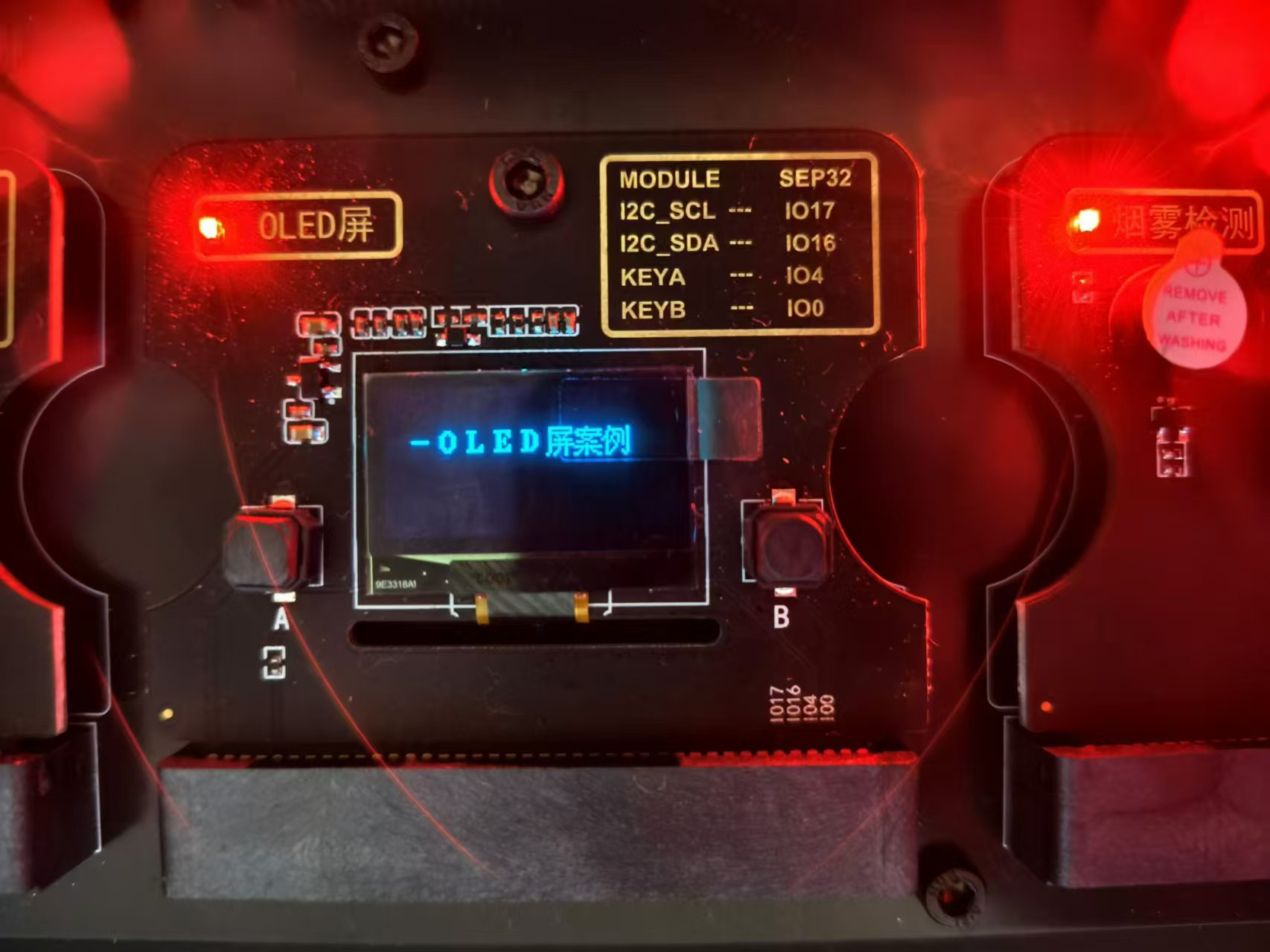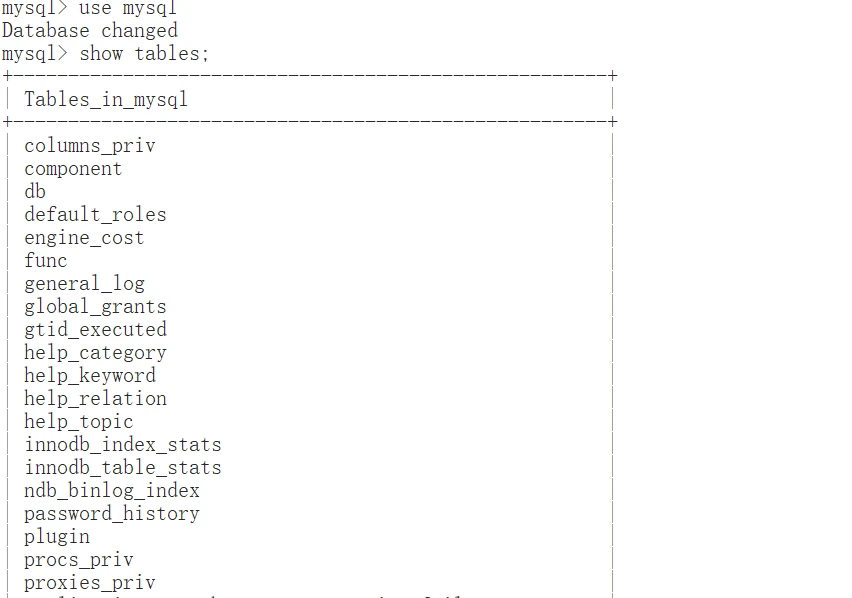作者:计算机学长阿伟
开发技术:SpringBoot、SSM、Vue、MySQL、ElementUI等,“文末源码”。

开发运行环境
- 开发语言:Java
- 数据库:MySQL
- 技术:SpringBoot、Vue、Mybaits Plus、ELementUI
- 工具:IDEA/Ecilpse、Navicat、Maven
源码下载地址:
Java项目-基于springboot框架的智慧外贸系统项目实战(附源码+文档)资源-CSDN文库
文档目录
【如需全文请按文末获取联系】

一、项目简介
智慧外贸平台是一个集成了商品管理、订单处理、物流跟踪和发票管理等功能的外贸服务平台。该平台旨在为商家和买家提供一个高效、便捷的在线交易环境,实现商品的预订、关单信息的生成、送仓申请的提交、运单的跟踪以及出口发票的开具等流程。
二、系统设计
2.1软件功能模块设计

2.2数据库设计
商品信息E/R图如下所示:
 关单信息E/R图如下所示:
关单信息E/R图如下所示:

三、系统项目部分截图
3.1后台系统部分页面效果








3.2前台系统部分页面效果



四、部分核心代码
package com.controller;import java.text.SimpleDateFormat;
import java.util.ArrayList;
import java.util.Arrays;
import java.util.Calendar;
import java.util.Map;
import java.util.HashMap;
import java.util.Iterator;
import java.util.Date;
import java.util.List;
import javax.servlet.http.HttpServletRequest;import com.utils.ValidatorUtils;
import org.apache.commons.lang3.StringUtils;
import org.springframework.beans.factory.annotation.Autowired;
import org.springframework.format.annotation.DateTimeFormat;
import org.springframework.web.bind.annotation.PathVariable;
import org.springframework.web.bind.annotation.RequestBody;
import org.springframework.web.bind.annotation.RequestMapping;
import org.springframework.web.bind.annotation.RequestParam;
import org.springframework.web.bind.annotation.RestController;
import com.baomidou.mybatisplus.mapper.EntityWrapper;
import com.baomidou.mybatisplus.mapper.Wrapper;
import com.annotation.IgnoreAuth;import com.entity.ChukoufapiaoEntity;
import com.entity.view.ChukoufapiaoView;import com.service.ChukoufapiaoService;
import com.service.TokenService;
import com.utils.PageUtils;
import com.utils.R;
import com.utils.MD5Util;
import com.utils.MPUtil;
import com.utils.CommonUtil;
import java.io.IOException;/*** 出口发票* 后端接口*/
@RestController
@RequestMapping("/chukoufapiao")
public class ChukoufapiaoController {@Autowiredprivate ChukoufapiaoService chukoufapiaoService;/*** 后端列表*/@RequestMapping("/page")public R page(@RequestParam Map<String, Object> params,ChukoufapiaoEntity chukoufapiao,HttpServletRequest request){String tableName = request.getSession().getAttribute("tableName").toString();if(tableName.equals("shangjia")) {chukoufapiao.setShangjiazhanghao((String)request.getSession().getAttribute("username"));}if(tableName.equals("maijia")) {chukoufapiao.setMaijiazhanghao((String)request.getSession().getAttribute("username"));}EntityWrapper<ChukoufapiaoEntity> ew = new EntityWrapper<ChukoufapiaoEntity>();PageUtils page = chukoufapiaoService.queryPage(params, MPUtil.sort(MPUtil.between(MPUtil.likeOrEq(ew, chukoufapiao), params), params));return R.ok().put("data", page);}/*** 前端列表*/@IgnoreAuth@RequestMapping("/list")public R list(@RequestParam Map<String, Object> params,ChukoufapiaoEntity chukoufapiao, HttpServletRequest request){EntityWrapper<ChukoufapiaoEntity> ew = new EntityWrapper<ChukoufapiaoEntity>();PageUtils page = chukoufapiaoService.queryPage(params, MPUtil.sort(MPUtil.between(MPUtil.likeOrEq(ew, chukoufapiao), params), params));return R.ok().put("data", page);}/*** 列表*/@RequestMapping("/lists")public R list( ChukoufapiaoEntity chukoufapiao){EntityWrapper<ChukoufapiaoEntity> ew = new EntityWrapper<ChukoufapiaoEntity>();ew.allEq(MPUtil.allEQMapPre( chukoufapiao, "chukoufapiao")); return R.ok().put("data", chukoufapiaoService.selectListView(ew));}/*** 查询*/@RequestMapping("/query")public R query(ChukoufapiaoEntity chukoufapiao){EntityWrapper< ChukoufapiaoEntity> ew = new EntityWrapper< ChukoufapiaoEntity>();ew.allEq(MPUtil.allEQMapPre( chukoufapiao, "chukoufapiao")); ChukoufapiaoView chukoufapiaoView = chukoufapiaoService.selectView(ew);return R.ok("查询出口发票成功").put("data", chukoufapiaoView);}/*** 后端详情*/@RequestMapping("/info/{id}")public R info(@PathVariable("id") Long id){ChukoufapiaoEntity chukoufapiao = chukoufapiaoService.selectById(id);return R.ok().put("data", chukoufapiao);}/*** 前端详情*/@IgnoreAuth@RequestMapping("/detail/{id}")public R detail(@PathVariable("id") Long id){ChukoufapiaoEntity chukoufapiao = chukoufapiaoService.selectById(id);return R.ok().put("data", chukoufapiao);}/*** 后端保存*/@RequestMapping("/save")public R save(@RequestBody ChukoufapiaoEntity chukoufapiao, HttpServletRequest request){chukoufapiao.setId(new Date().getTime()+new Double(Math.floor(Math.random()*1000)).longValue());//ValidatorUtils.validateEntity(chukoufapiao);chukoufapiaoService.insert(chukoufapiao);return R.ok();}/*** 前端保存*/@RequestMapping("/add")public R add(@RequestBody ChukoufapiaoEntity chukoufapiao, HttpServletRequest request){chukoufapiao.setId(new Date().getTime()+new Double(Math.floor(Math.random()*1000)).longValue());//ValidatorUtils.validateEntity(chukoufapiao);chukoufapiaoService.insert(chukoufapiao);return R.ok();}/*** 修改*/@RequestMapping("/update")public R update(@RequestBody ChukoufapiaoEntity chukoufapiao, HttpServletRequest request){//ValidatorUtils.validateEntity(chukoufapiao);chukoufapiaoService.updateById(chukoufapiao);//全部更新return R.ok();}/*** 删除*/@RequestMapping("/delete")public R delete(@RequestBody Long[] ids){chukoufapiaoService.deleteBatchIds(Arrays.asList(ids));return R.ok();}/*** 提醒接口*/@RequestMapping("/remind/{columnName}/{type}")public R remindCount(@PathVariable("columnName") String columnName, HttpServletRequest request, @PathVariable("type") String type,@RequestParam Map<String, Object> map) {map.put("column", columnName);map.put("type", type);if(type.equals("2")) {SimpleDateFormat sdf = new SimpleDateFormat("yyyy-MM-dd");Calendar c = Calendar.getInstance();Date remindStartDate = null;Date remindEndDate = null;if(map.get("remindstart")!=null) {Integer remindStart = Integer.parseInt(map.get("remindstart").toString());c.setTime(new Date()); c.add(Calendar.DAY_OF_MONTH,remindStart);remindStartDate = c.getTime();map.put("remindstart", sdf.format(remindStartDate));}if(map.get("remindend")!=null) {Integer remindEnd = Integer.parseInt(map.get("remindend").toString());c.setTime(new Date());c.add(Calendar.DAY_OF_MONTH,remindEnd);remindEndDate = c.getTime();map.put("remindend", sdf.format(remindEndDate));}}Wrapper<ChukoufapiaoEntity> wrapper = new EntityWrapper<ChukoufapiaoEntity>();if(map.get("remindstart")!=null) {wrapper.ge(columnName, map.get("remindstart"));}if(map.get("remindend")!=null) {wrapper.le(columnName, map.get("remindend"));}String tableName = request.getSession().getAttribute("tableName").toString();if(tableName.equals("shangjia")) {wrapper.eq("shangjiazhanghao", (String)request.getSession().getAttribute("username"));}if(tableName.equals("maijia")) {wrapper.eq("maijiazhanghao", (String)request.getSession().getAttribute("username"));}int count = chukoufapiaoService.selectCount(wrapper);return R.ok().put("count", count);}}
获取源码或文档
如需对应的论文或文档,以及其他定制需求,也可以下方添加联系我。