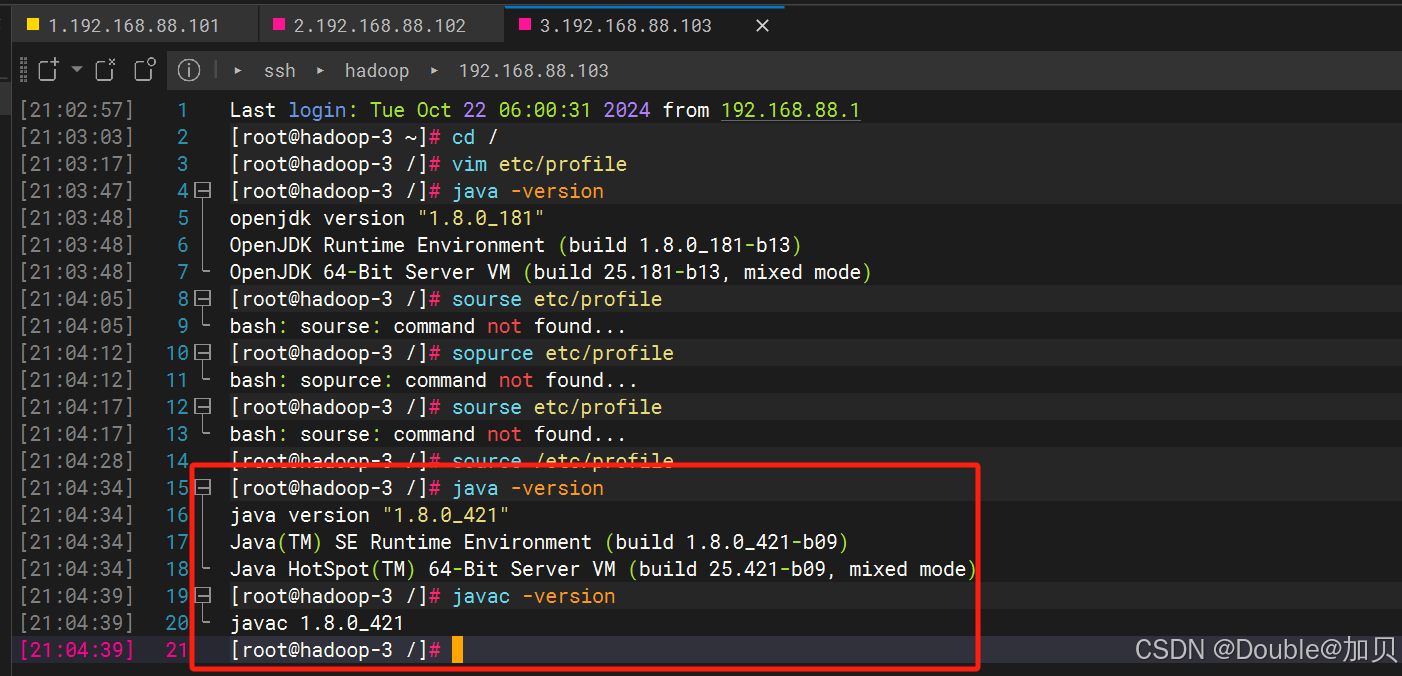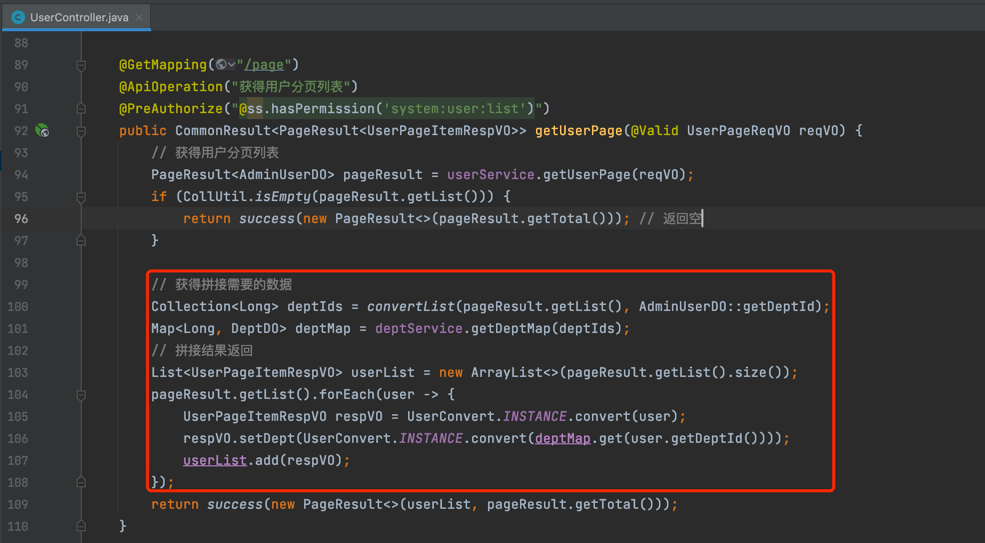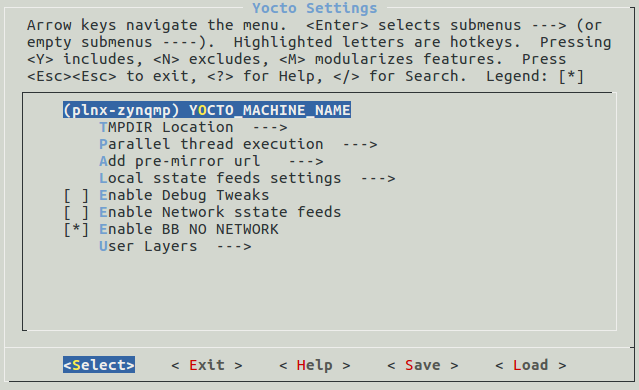确保模型的可靠性和性能
1. Precision
Precision is a metric that measures how accurate the model’s positive predictions are. It calculates the ratio of true positives (correctly predicted positive cases) to the total number of predicted positives (both true positives and false positives). Essentially, it tells you what proportion of the predicted positives are actually correct.

Example: If a model identifies 100 objects, but only 80 are correct and 20 are wrong, the precision is 80%.
2. Recall
Recall, also known as sensitivity, measures how well the model can identify all the actual positive cases. It calculates the ratio of true positives to the total number of actual positives (both true positives and false negatives). It shows how many relevant instances were identified by the model.

Example: If there are 100 actual objects, and the model identifies 80 of them, the recall is 80%.
3. F1-Score
The F1-Score is the harmonic mean of precision and recall. It balances the two metrics, providing a single score that helps when there is an uneven distribution of classes or when both precision and recall are important. It is particularly useful when there’s a trade-off between precision and recall.

Example: If the precision is 80% and the recall is 70%, the F1-Score will give you a combined metric that considers both aspects.
4. Data Validation
Data validation is the process of checking the accuracy and quality of the input data before using it in AI models. This involves ensuring that the data is complete, consistent, and accurate. It helps detect any errors or inconsistencies that could affect the model’s performance.
Example: In satellite imagery, ensuring that there are no corrupted images or missing data values before training the AI model is a form of data validation.
5. Data Preprocessing
Data preprocessing involves preparing raw data for analysis or model training. It typically includes tasks such as cleaning (removing noise or errors), normalization (scaling data to a standard range), and transformation (converting data into a usable format). Preprocessing is critical because poor-quality data can lead to inaccurate model predictions.
Example: For satellite images, preprocessing might involve adjusting the brightness or contrast, resizing images, or removing artifacts to ensure the model receives clean and consistent input data.
6. Loss:
What it shows:
Loss measures the error between the predicted outputs and the actual labels. A decreasing loss over time generally indicates that the model is learning and improving.
How it helps fine-tuning:
If the loss plateaus or increases during training, it signals that the model might be overfitting or underfitting. This insight can lead you to adjust hyperparameters (like learning rate or batch size) or add regularization techniques to improve the model.
7. Accuracy:
What it shows:
Accuracy is the proportion of correct predictions made by the model. Like loss, accuracy trends over time help gauge the model’s performance on both training and validation data.
How it helps fine-tuning:
If there’s a large gap between training accuracy and validation accuracy, it might indicate overfitting, meaning the model performs well on training data but poorly on unseen data. Prompting changes like early stopping or data augmentation can be used to improve generalization.
8. Learning Rate Trends:
What it shows:
The learning rate controls how fast the model updates its parameters.
How it helps fine-tuning:
By using learning rate schedules or learning rate decay, you can optimize how quickly or slowly the model learns. If the learning rate is too high, the model might not converge, and if it’s too low, training can be slow.
9. Fine-Tuning the Models with TensorFlow’s TensorBoard
Fine-tuning involves making small adjustments to the model’s parameters, architecture, or training process to improve its performance. Here’s how TensorBoard assists in this process:
Hyperparameter Tuning:
Hyperparameter Tuning:
TensorBoard helps monitor how changes to hyperparameters (like learning rate, batch size, or number of layers) affect the model’s performance. By comparing different experiments, you can see which settings yield the best performance and adjust accordingly.
Early Stopping:
TensorBoard can show when the model starts overfitting, i.e., when it performs well on training data but poorly on validation data. This allows you to stop training early and avoid unnecessary computation, ensuring the model generalizes better to unseen data.
Adjusting Model Architecture:
If you notice performance issues (such as high loss or poor accuracy), TensorBoard can help visualize whether adding more layers, changing activation functions, or modifying the optimizer improves the model’s training dynamics.
10. Model Pruning and Quantization:
By understanding the model’s performance on different layers or operations, you can decide if certain layers can be pruned (removed or simplified) without sacrificing too much accuracy. Similarly, quantization (reducing the precision of numbers) can be applied to optimize the model for deployment on resource-constrained environments (like mobile or embedded systems).
11. Reducing Overfitting:
TensorBoard helps detect overfitting through trends like increasing training accuracy while validation accuracy plateaus or decreases. You can then apply techniques such as dropout, weight regularization, or data augmentation to reduce overfitting, ensuring the model works well on real-world data.