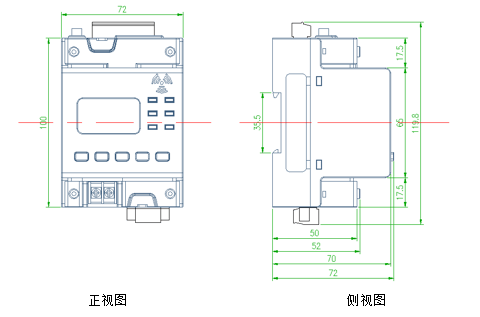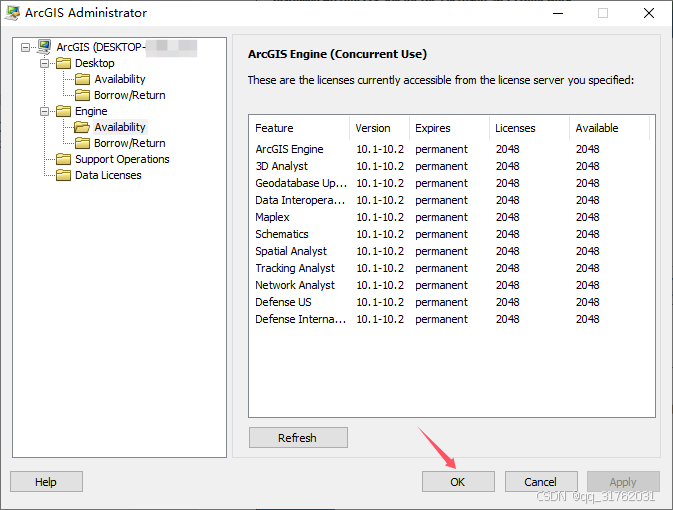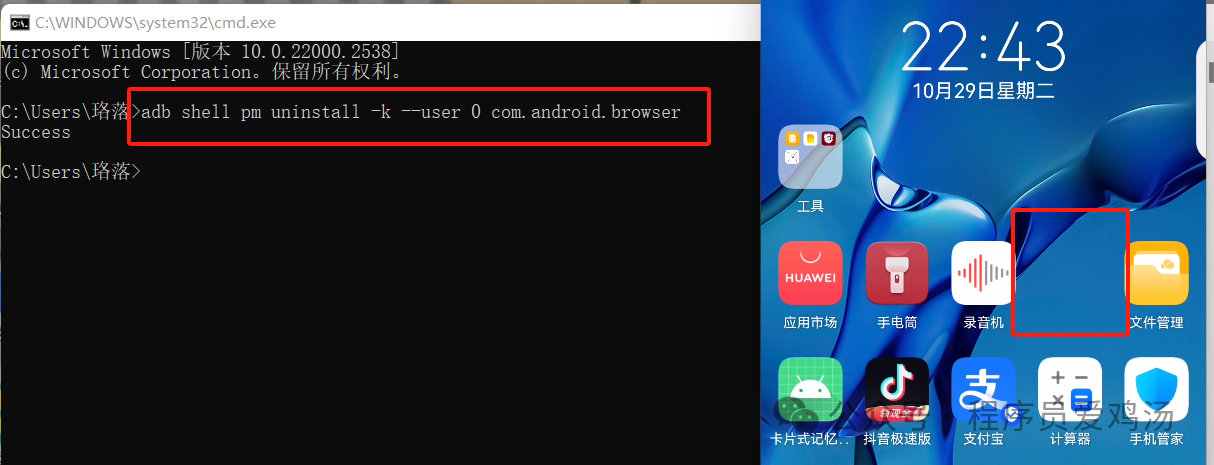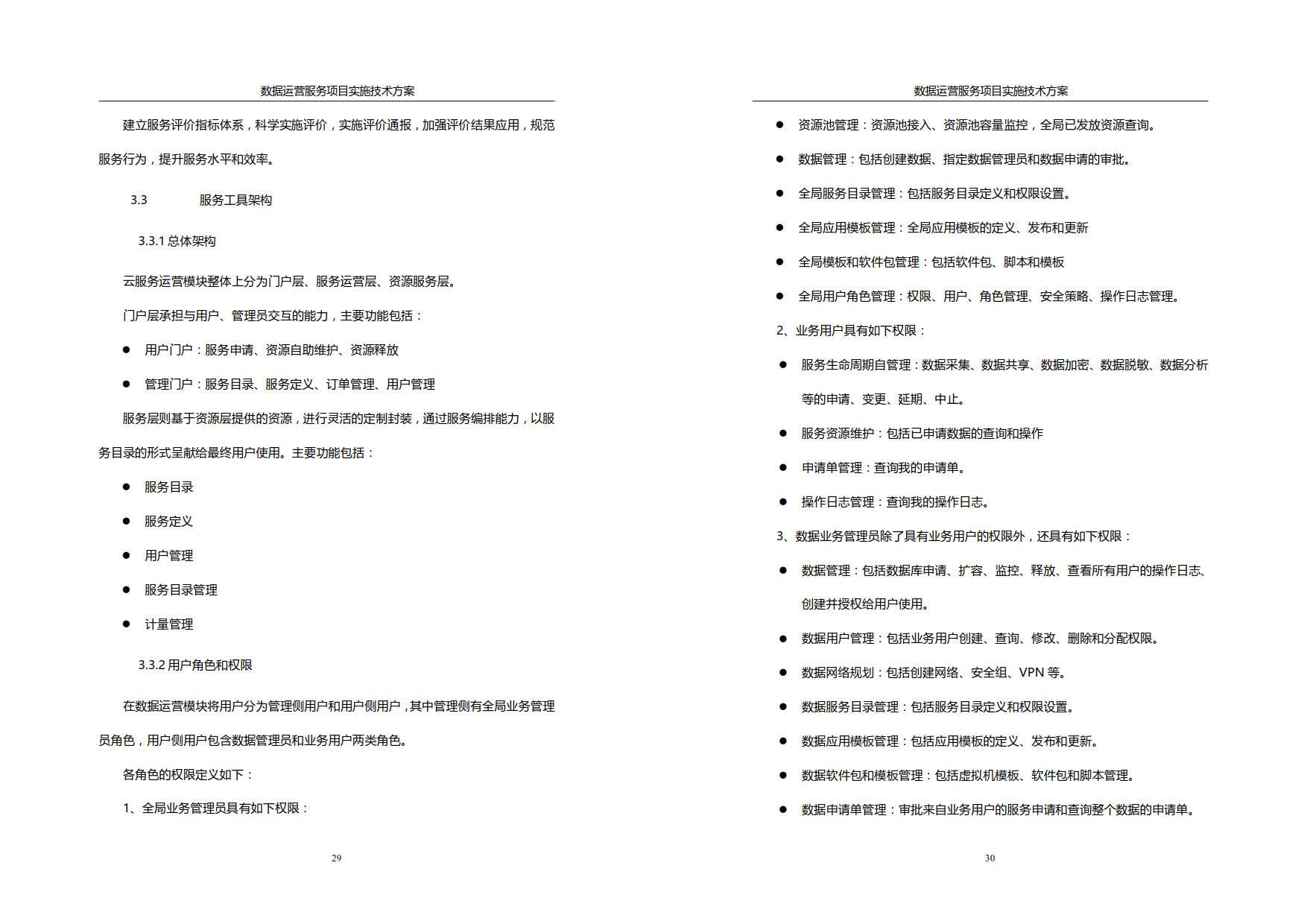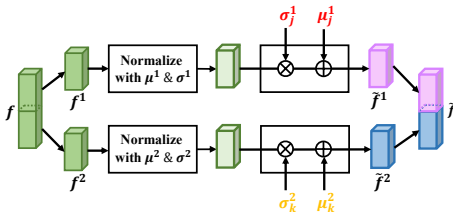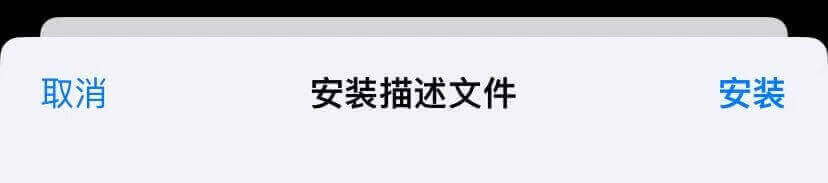目录
1.系统的受众说明
2 需求分析
2.1用例图及用例分析
2.1.1 用户用例图及用例分析
2.1.2 管理员用例图及用例分析
2.2 系统结构图和流程图
2.2.1 音乐播放器的系统流程图(图2.2.1-1)
2.2.2 系统功能表(表2.2.2-1)和系统功能结构图(图2.2.2-1)
2.3 系统界面需求
2.4 系统性能需求
3 初步设计
3.1 系统的可行性研究
3.1.1 技术可行性
3.1.2 经济可行性
3.1.3 法律可行性
3.2 软件目标
3.3 总体设计路线
4详细设计
4.1 整体概括
4.1.1 项目目的和目标
4.1.2 软件运转环境
4.2 详细需求
4.2.1 E-R图
4.3 功能需求
4.3.1 播放器的前端
4.3.2 播放器的后端
4.3.3 数据库设计
4.3.3.1 admin表
4.3.3.2 conllect表
4.3.3.3 comment表
4.3.3.4 consumer表
4.3.3.5 list_song表
4.3.3.6 rank表
4.3.3.7 singer表
4.3.3.8 song表
4.3.3.9 song_list表
5 编程实现
5.1 外部接口-前端界面实现
5.1.1 登录页面
5.1.2 播放器
5.1.3 首页
5.1.4 歌词页面
5.1.5 歌单详情页
5.2 内部接口-后端实现
5.2.1 管理员模块
5.2.2 收藏模块
5.2.3 评论区模块
5.2.4 前端用户控制模块
5.2.5 歌单模块
5.2.6 评价模块
5.2.7 歌手模块
5.2.8 歌曲模块
5.3 数据库交互
6 界面展示与测试
6.1 前端界面展示
6.2 后端界面展示
6.3 数据库界面展示
1.系统的受众说明
1 在校学习的学生,可用于日常学习使用或是毕业设计使用
2 毕业一到两年的开发人员,用于锻炼自己的独立功能模块设计能力,增强代码编写能力。
3 亦可以部署为商化项目使用。
4 需要完整资料及源码,请在文末获取联系方式领取。
2 需求分析
2.1用例图及用例分析
根据项目的目标,我们可获得项目系统的基本需求,以下从不同角度来描述系统的需求,并且使用用例图来描述系统的功能需求,我们分成三部分来概括,即播放器的前端,播放器的后端和数据库。以下分别描述:
2.1.1 用户用例图及用例分析

图2.1.1-1 用户用例图
| 用例名称:播放 |
| 参与者:用户 |
| 目标:使得用户可以播放在歌单中选中的歌曲 |
| 前置条件:播放器正在运行 |
| 基本事件流:1. 用户单击“播放”按钮 2. 播放器将播放列表中的当前歌曲 |
| 用例名称:暂停 |
| 参与者:用户 |
| 目标:使得用户可以暂停在歌单中选中的歌曲 |
| 前置条件:歌曲正在播放且未停止和暂停 |
| 基本事件流:1. 用户单击“暂停”按钮 2. 播放器将暂停当前歌曲 |
| 用例名称:上一首/下一首 |
| 参与者:用户 |
| 目标:使得用户可以听上一首或下一首歌曲 |
| 前置条件:播放器正在播放或暂停 |
| 基本事件流:1. 用户单击“上一首或下一首”按钮 2. 播放器将播放上一首或下一首歌曲 |
| 用例名称:分享 |
| 参与者:用户 |
| 目标:使得用户可以分享当前歌曲 |
| 前置条件:播放器正在运行 |
| 基本事件流:1. 用户单击“分享”按钮 2. 生成并复制分享链接 |
| 用例名称:下载 |
| 参与者:用户 |
| 目标:使得用户可以下载在歌单中选中的歌曲 |
| 前置条件:播放器正在运行 |
| 基本事件流:1. 用户单击“下载”按钮 2. 下载当前歌曲到本地 |
| 用例名称:评论 |
| 参与者:用户 |
| 目标:使得用户可以评论在歌单中选中的歌曲 |
| 前置条件:播放器正在运行 |
| 基本事件流:1. 用户单击“评论”按钮 2. 在当前歌曲下方输入评论的内容 |
| 用例名称:收藏 |
| 参与者:用户 |
| 目标:使得用户可以收藏喜爱的歌曲 |
| 前置条件:播放器正在运行、成功登录系统 |
| 基本事件流:1. 用户单击“收藏”按钮 2. 播放器将播放列表中的当前歌曲 |
2.1.2 管理员用例图及用例分析

图2.1.2-1 管理员用例图
| 用例名称:修改 |
| 参与者:管理员 |
| 目标:使得管理员可以修改选中的用户、歌手、歌单,歌曲 |
| 前置条件:程序运行在播放菜单选项中 |
| 基本事件流:1. 管理员单击“修改”按钮 2. 管理员将修改选中的用户、歌手、歌单和歌曲 |
| 用例名称:删除 |
| 参与者:管理员 |
| 目标:使得管理员可以删除选中的用户、歌手、歌单,歌曲 |
| 前置条件:程序运行在播放菜单选项中 |
| 基本事件流:1. 管理员单击“删除”按钮 2. 管理员将修改选中的用户、歌手、歌单和歌曲 |
| 用例名称:歌词显示 |
| 参与者:管理员 |
| 目标:使得管理员可以修改选中的用户、歌手、歌单,歌曲 |
| 前置条件:是的程序进入播放器歌词设置状态 |
| 基本事件流:1. 管理员单击“添加歌词”按钮 2. 歌词文本框中显示歌词 |
2.2 系统结构图和流程图
2.2.1 音乐播放器的系统流程图(图2.2.1-1)

图2.2.1-1 流程图
2.2.2 系统功能表(表2.2.2-1)和系统功能结构图(图2.2.2-1)
| 功能类别 | 子功能 | 子功能 |
| 播放列表 | 播放列表菜单 | 退出播放 |
| 从歌单寻找歌曲 | ||
| 歌曲菜单 | 播放->进入播放界面 | |
| 删除->数据库同步更新 | ||
| 重命名->数据库同步更新 | ||
| 向上、下移动->数据库同步更新 | ||
| 播放 | 播放歌曲->线程启动->时间更新 | |
| 暂停 | 暂停歌曲->线程暂停->时间暂停 | |
| 播放界面 | 上一首 | 播放列表索引变化->寻找上一首歌曲 |
| 下一首 | 播放列表索引发生变化->寻找下一首歌曲 | |
| 播放界面菜单 | 返回到播放列表 | |
| 返回到主菜单 | ||
| 从歌单寻找歌曲 | ||
| 退出播放器 | ||
| 隐藏播放界面 | ||
| 主菜单 | 退出程序 | 程序退出 |
| 进入播放列表 | 显示播放列表 | |
表2.2.2-1 系统功能表

图2.2.1-1 系统功能图
2.3 系统界面需求
播放器界面要求布局合理,颜色舒适,控制按钮友好,为了减少开发工程量,图片素材多数为本地项目素材(图2.3-1)

图2.3-1 播放器界面
说明:左下角实心三角为暂停按钮,右下角实心爱心为收藏按钮,蓝色条为音轨。
2.4 系统性能需求
根据客户端电脑系统要求无响应时间为5秒,所以就有如下性能需求:
- 当要求歌曲播放时,程序响应时间最长不能超过5秒:
- 当要求歌曲暂停时,程序响应时间最长不能超过5秒:
- 当要求歌曲上/下一首时,程序响应时间最长不能超过5秒:
- 当要求收藏歌曲时,程序响应时间最长不能超过5秒:
- 当要求分享歌曲时,程序响应时间最长不能超过5秒:
- 当要求评论歌曲时,程序响应时间最长不能超过5秒:
- 当要求下载歌曲时,程序响应时间最长不能超过5秒。
3 初步设计
3.1 系统的可行性研究
3.1.1 技术可行性
音乐管理系统可以利用现有的技术资源和工具进行开发和实施。现有的硬件和软件设备可以满足系统的需求,例如存储音乐文件、处理用户请求和提供良好的用户体验。同时,系统可以利用现有的数据库和网络技术来实现音乐文件的上传、存储和管理,以及提供高效的搜索和推荐功能。因此,从技术可行性的角度来看,音乐管理系统是可行的。
3.1.2 经济可行性
音乐管理系统的开发和实施可以带来经济效益。系统可以提高音乐版权管理的效率,减少人力成本,并为音乐公司或个人艺术家带来更多的商业机会。此外,系统还可以通过广告、订阅和销售音乐等方式产生收入。通过对系统开发和运营成本与预期收益进行比较,可以得出音乐管理系统在经济上是可行的结论。
3.1.3 法律可行性
音乐管理系统需要遵守相关的法律法规,特别是音乐版权保护和数据隐私方面的要求。系统需要确保音乐版权的合法使用,并保护用户的个人信息安全。通过合规性的评估和合法的授权,可以确保音乐管理系统在法律上是可行的。
综上所述,从技术、经济、法律和操作等方面的考虑,音乐管理系统是可行的。它可以利用现有的技术资源和工具进行开发和实施,带来经济效益,同时遵守相关的法律法规,并具备良好的操作性。因此,音乐管理系统的开发和实施是有前景和潜力的。
3.2 软件目标
本系统属于用户常用的音乐播放器。可以方便用户平时对音乐文件的操作。本系统应达以下目标:
- 软件采用人机交互的方式,界面美观友好、操作灵活、方便、富有个性化。
- 能够对音乐文件进行有效地管理。
- 系统应最大限度的实现易维护性和易操作性。
3.3 总体设计路线
在 web开发中界面的设计是很重要的,因为它区别于Android的开发。它的界面大,又要在这么大的界面上尽可能多的不去留白,所以在UI设计上,组件的摆放问题以及屏幕之间滑动跳转问题都是在设计工程中要考虑到的,其次,Web程序主要应用在客户端上,为了方便用户操作,必须考虑到组件摆放的易操作性,所以要考虑到组件摆放的区域问题,初次之外在UI设计的编写上也要考虑到代码的可更改问题,如果单纯的用Vue实现,那么软件的进一步更改开发上可能会遇到很大的问题,所以该系统的大部分界面都是通过Vue和Java代码共同实现的。
在完成音乐播放器界面的设计后就是功能模块的设计了,功能这一块是根据需求来的,有怎么样的需求就对应怎么样的功能设计,该音乐播放器所要实现的功能都是通过各个类之间调用实现的,这样就增加了代码的可读性,对于音乐播放器来说最主要的还是实现音乐播放功能,第一部分就是音乐文件读取、音频文件信息读取,其次是对音乐的操作,然后就是播放器的个性化设置,所以要做好也是一件不简单的事情。
4详细设计
4.1 整体概括
4.1.1 项目目的和目标
本项目的目的是开发一个能够播放的音乐文本格式的播放器。设计的主要实现功能是播放MP3等格式的音乐文件,而且能控制播放、停止、音量控制、选择上一曲、选择下一曲、收藏、评论、分享、设置头像、歌曲列表文件的管理操作、在线播放、在线下载、等多种功能,界面简洁,操作简单。
4.1.2 软件运转环境
操作系统:Win10
支持环境:JAVA 、SpringBoot、MyBatis、MySQL、Vue、Nodejs等
开发环境:IDEA、Visual studio Code、Navicat等。
4.2 详细需求
依据项目,我们能够获取项目系统的基本需求,从不一样的方面来描述系统的需求。
4.2.1 E-R图

4.3 功能需求
系统的功能需求,我们分为三个主要部分,即用户端,管理员端和数据库。以下分别描绘:
4.3.1 播放器的前端
- 首页:点击歌单中的音乐播放列表中的歌曲进行播放,播放时跳转播放界面,并显示歌手信息,同时会匹配歌词,把相应的歌词显示在歌词面板中。
- 暂停:当歌曲正在播放时,点击歌曲播放界面下方的暂停键,暂停目前播放的歌曲,同时歌曲停止转动。
- 上一曲:歌曲正在播放,点击上一曲键,播放列表中上一首歌曲。
- 下一曲:歌曲正在播放,点击下一曲键,播放列表中下一首歌曲。
- 下载:当歌曲正在播放时,点击歌曲播放界面下方的下载键,会在本地下载当前播放的歌曲。
- 收藏:当歌曲正在播放时,点击歌曲播放界面下方的爱心键,会收藏当前播放的歌曲。
- 分享:当歌曲正在播放时,点击歌曲播放界面下方的分享键,会自动生成分享链接并复制此链接,可粘贴到聊天框分享当前播放的歌曲。
- 评论:当歌曲正在播放时,点击歌曲播放界面下方的评论区,可任意输入文字来评论当前歌曲。
- 设置:点击头像进入设置,可修改头像,设置用户基本信息。
4.3.2 播放器的后端
- 管理员登录:首页是数据的统计,图表可以分析当前用户的比例,以及歌曲、歌手、国际的比例。
2.用户管理:查询已经注册过系统的用户,并且可以去新增或者删除用户。
3.歌手管理:添加或者删除歌手,添加成功可以更新相应的歌手图片。歌曲管理,点击歌曲管理为歌手添加歌曲
4.歌单管理:输入添加歌单内容可以创建歌单、更新歌单的图片、对某个歌单有评论的管理、还可以对相应的歌单新增歌曲。
4.3.3 数据库设计
4.3.3.1 admin表
| 数据名称 | 数据类型 | 数据描述 |
| id | int | 主键 |
| name | varchar(255) | 账号 |
| password | varchar(255) | 密码 |
4.3.3.2 conllect表
| 数据名称 | 数据类型 | 数据描述 |
| id | int | 主键 |
| user_id | int | 用户id |
| type | tinyint(1) | 收藏类型 |
| song_id | int | 歌曲id |
| song_list_id | int | 歌单id |
| create_time | datetime(0) | 收藏时间 |
4.3.3.3 comment表
| 数据名称 | 数据类型 | 数据描述 |
| id | int | 主键 |
| user_id | int | 用户id |
| type | tinyint(1) | 评论类型 |
| song_id | int | 歌曲id |
| song_list_id | int | 歌单id |
| content | varchar(255) | 评论内容 |
| create_time | datetime(0) | 收藏时间 |
| up | int | 评论点赞数 |
4.3.3.4 consumer表
| 数据名称 | 数据类型 | 数据描述 |
| id | int | 主键 |
| username | varchar(255) | 账号 |
| password | varchar(255) | 密码 |
| sex | tinyint(1) | 性别 |
| phone_num | char(15) | 电话 |
| | char(30) | 邮箱 |
| birth | datetime(0) | 生日 |
| introduction | varchar(255) | 签名 |
| location | varchar(255) | 地区 |
| avator | varchar(255) | 头像 |
| create_time | datetime(0) | 创建时间 |
| update_time | datetime(0) | 更新时间 |
4.3.3.5 list_song表
| 数据名称 | 数据类型 | 数据描述 |
| id | int | 主键 |
| song_id | int | 歌曲id |
| song_list_id | int | 歌单id |
4.3.3.6 rank表
| 数据名称 | 数据类型 | 数据描述 |
| id | int | 主键 |
| song_list_id | int | 歌单id |
| consumer_id | int | 用户id |
| score | int | 评分 |
4.3.3.7 singer表
| 数据名称 | 数据类型 | 数据描述 |
| id | int | 主键 |
| name | varchar(255) | 姓名 |
| sex | tinyint(1) | 性别 |
| pic | varchar(255) | 头像 |
| birth | datetime(0) | 生日 |
| location | varchar(255) | 地区 |
| introduction | varchar(1600) | 简介 |
4.3.3.8 song表
| 数据名称 | 数据类型 | 数据描述 |
| id | int | 主键 |
| singer_id | int | 歌手id |
| name | varchar(255) | 歌名 |
| introduction | varchar(255) | 简介 |
| create_time | datetime(0) | 创建时间 |
| update_time | datetime(0) | 更新时间 |
| pic | varchar(255) | 歌曲图片 |
| lyric | text | 歌词 |
| url | varchar(255) | 歌曲地址 |
4.3.3.9 song_list表
| 数据名称 | 数据类型 | 数据描述 |
| id | int | 主键 |
| title | varchar(255) | 标题 |
| pic | varchar(255) | 歌单图片 |
| introduction | text | 简介 |
| style | varchar(255) | 风格 |
5 编程实现
5.1 外部接口-前端界面实现
5.1.1 登录页面
| <div class="signin"> <div class="signUp-head"> <span>帐号登录</span> </div> <el-form :model="loginForm" ref="loginForm" label-width="70px" class="demo-ruleForm" :rules="rules"> <el-form-item prop="username" label="用户名"> <el-input v-model="loginForm.username" placeholder="用户名"></el-input> </el-form-item> <el-form-item prop="password" label="密码"> <el-input type="password" v-model="loginForm.password" placeholder="密码" @keyup.enter.native="handleLoginIn"></el-input> </el-form-item> <div class="login-btn"> <el-button @click="goSignUp">注册</el-button> <el-button type="primary" @click="handleLoginIn">登录</el-button> </div> </el-form> </div> |
5.1.2 播放器
| <div class="play-bar" :class="{ show: !toggle }"> <div @click="toggle = !toggle" class="item-up" :class="{ turn: toggle }"> <svg class="icon"> <use xlink:href="#icon-jiantou-shang-cuxiantiao"></use> </svg> </div> <div class="kongjian"> <!-- 上一首 --> <div class="item" @click="prev"> <svg class="icon"> <use xlink:href="#icon-ziyuanldpi"></use> </svg> </div> <!-- 播放 --> <div class="item" @click="togglePlay"> <svg class="icon"> <use :xlink:href="playButtonUrl"></use> </svg> </div> <!-- 下一首 --> <div class="item" @click="next"> <svg class="icon"> <use xlink:href="#icon-ziyuanldpi1"></use> </svg> </div> <!-- 歌曲图片 --> <div class="item-img" @click="toLyric"> <img :src="picUrl" /> </div> <!-- 播放进度 --> <div class="playing-speed"> <!-- 播放开始时间 --> <div class="current-time">{{ nowTime }}</div> <div class="progress-box"> <div class="item-song-title"> <div>{{ this.title }}</div> <div>{{ this.artist }}</div> </div> <div ref="progress" class="progress" @mousemove="mousemove"> <!-- 进度条 --> <div ref="bg" class="bg" @click="updatemove"> <div ref="curProgress" class="cur-progress" :style="{ width: curLength + '%' }" ></div> </div> <!-- 拖动的点点 --> <div ref="idot" class="idot" :style="{ left: curLength + '%' }" @mousedown="mousedown" @mouseup="mouseup" ></div> </div> </div> <!-- 播放结束时间 --> <div class="left-time">{{ songTime }}</div> <!-- 音量 --> <div class="item item-volume"> <svg v-if="volume == 0" class="icon"> <use xlink:href="#icon-yinliangjingyinheix"></use> </svg> <svg v-else class="icon"> <use xlink:href="#icon-yinliang1"></use> </svg> <el-slider class="volume" v-model="volume" :vertical="true" ></el-slider> </div> <!-- 收藏 --> <div class="item" @click="collection"> <svg :class="{ active: isActive }" class="icon"> <use xlink:href="#icon-xihuan-shi"></use> </svg> </div> <!-- 分享 --> <div class="item" @click="share" style="padding-bottom: -5px"> <svg width="16" height="19" xmlns="http://www.w3.org/2000/svg" xmlns:svg="http://www.w3.org/2000/svg" xmlns:se="http://svg-edit.googlecode.com" class="bi bi-share-fill" se:nonce="62333" > <g class="layer"> <title>Layer 1</title> <path d="m11,2.5a2.5,2.5 0 1 1 0.6,1.63l-6.72,3.12a2.5,2.5 0 0 1 0,1.5l6.72,3.12a2.5,2.5 0 1 1 -0.48,0.88l-6.72,-3.12a2.5,2.5 0 1 1 0,-3.26l6.72,-3.12a2.5,2.5 0 0 1 -0.12,-0.75z" id="svg_62333_1" /> </g> </svg> </div> <!-- 下载 --> <div class="item" @click="download"> <svg class="icon"> <use xlink:href="#icon-xiazai"></use> </svg> </div> <!-- 当前播放的歌曲列表 --> <div class="item" @click="changeAside"> <svg class="icon"> <use xlink:href="#icon-liebiao"></use> </svg> </div> </div> </div> </div> |
5.1.3 首页
| <div class="home"> <swiper /> <div class="section" v-for="(item,index) in songsList" :key="index"> <div class="section-title">{{item.name}}</div> <content-list :contentList="item.list"></content-list> </div> </div> |
5.1.4 歌词页面
| <div class="song-lyric"> <h1 class="lyric-title">歌词</h1> <!-- 有歌词 --> <ul class="has-lyric" v-if="lyr.length" key="index"> <li v-for="(item, index) in lyr" v-bind:key="index"> {{ item[1] }} </li> </ul> <!-- 没有歌词 --> <div v-else class="no-lyric" key="no-lyric"> <span>暂无歌词</span> </div> </div> |
5.1.5 歌单详情页
| <div class="song-list-album"> <div class="album-slide"> <div class="album-img"> <img :src="attachImageUrl(tempList.pic)"> </div> <div class="album-info"> <h2>简介:</h2> <span> {{tempList.introduction}} </span> </div> </div> <div class="album-content"> <div class="album-title"> <p>{{tempList.title}}</p> </div> <div class="album-score"> <div> <h3>歌单评分:</h3> <div> <el-rate v-model="average" disabled></el-rate> </div> </div> <span>{{average*2}}</span> <div> <h3>评价:</h3> <div @click="setRank"> <el-rate v-model="rank" allow-half show-text></el-rate> </div> </div> </div> <div class="songs-body"> <album-content :songList="listOfSongs"> <template slot="title">歌单</template> </album-content> <comment :playId="songListId" :type="1"></comment> </div> </div> </div> |
5.2 内部接口-后端实现
5.2.1 管理员模块
| /** |
5.2.2 收藏模块
| /** |
5.2.3 评论区模块
| /** |
5.2.4 前端用户控制模块
| /** |
5.2.5 歌单模块
| /** |
5.2.6 评价模块
| /** |
5.2.7 歌手模块
| /** |
5.2.8 歌曲模块
| /** |
5.3 数据库交互
| <select id="verifyPassword" resultType="java.lang.Integer"> <resultMap id="BaseResultMap" type="com.rabbiter.music.pojo.Collect" > <resultMap id="BaseResultMap" type="com.rabbiter.music.pojo.Comment" > <resultMap id="BaseResultMap" type="com.rabbiter.music.pojo.Consumer" > <resultMap id="BaseResultMap" type="com.rabbiter.music.pojo.ListSong" > <resultMap id="BaseResultMap" type="com.rabbiter.music.pojo.Rank" > <resultMap id="BaseResultMap" type="com.rabbiter.music.pojo.Singer" > <resultMap id="BaseResultMap" type="com.rabbiter.music.pojo.SongList" > <resultMap id="BaseResultMap" type="com.rabbiter.music.pojo.Song" > |
6 界面展示与测试
6.1 前端界面展示
前端首页界面结构框图如图6.1-1所示:

前端注册界面结构框图如图6.1-2所示:

图6.1-2 前端注册界面结构框图
前端登录界面结构框图如图6.1-3所示:

图6.1-3 前端登录界面结构框图
前端歌单界面结构框图如图6.1-4所示:

图6.1-4 前端歌单界面结构框图
前端华语伤感女声歌单界面结构框图如图6.1-5所示:

图6.1-5 前端华语伤感女声歌单界面结构框图
前端歌手界面结构框图如图6.1-6所示:

图6.1-6前端歌手界面结构框图
前端歌手介绍界面结构框图如图6.1-7所示:

图6.1-7 前端歌手介绍界面结构框图
前端我的音乐(需要注册登录)界面结构框图如图6.1-8所示:

图6.1-8前端我的音乐界面结构框图
前端设置界面结构框图如图6.1-9所示:

图6.1-9 前端设置界面结构框图
6.2 后端界面展示
后端登录界面结构框图如图6.2-1所示:

图6.2-1 后端登录界面结构框图
后端系统首页结构框图如图6.2-2所示:

图6.2-2 后端系统首页结构框图
后端用户管理界面结构框图如图6.2-3所示:

图6.2-3 后端用户管理界面结构框图
后端歌手管理界面结构框图如图6.2-4所示:

图6.2-4 后端歌手管理界面结构框图
后端歌单管理界面结构框图如图6.2-5所示:

图6.2-5后端歌单管理界面结构框图
6.3 数据库界面展示
数据库构成界面结构框图如图6.3-1所示:

图6.3-1 数据库构成界面结构框图
数据库管理员表结构框图如图6.3-2所示:

图6.3-2 数据库管理员表结构框图
用户收藏喜爱的歌曲表结构框图如图6.3-3所示:

图6.3-3 用户收藏喜爱的歌曲表结构框图
用户评论表结构框图如图6.3-4所示:

图6.3-4 用户评论表结构框图
用户信息表结构框图如图6.3-5所示:

图6.3-5用户信息表结构框图
歌曲与歌单关联表结构框图如图6.3-6所示:

图6.3-6歌曲与歌单关联表结构框图
歌单评分表结构框图如图6.3-7所示:

图6.3-7歌单评分表结构框图
歌手信息表结构框图如图6.3-8所示:

图6.3-8歌手信息表结构框图
歌曲信息表结构框图如图6.3-9所示:

图6.3-9歌曲信息表结构框图

![[Linux] linux 软硬链接与动静态库](https://i-blog.csdnimg.cn/direct/165159c9c8514e89bc1c89c9cdd9d3ff.jpeg)
![[mysql]相关子查询](https://i-blog.csdnimg.cn/direct/fb31f9fab93d4e8daa0455d0002bde0f.png)