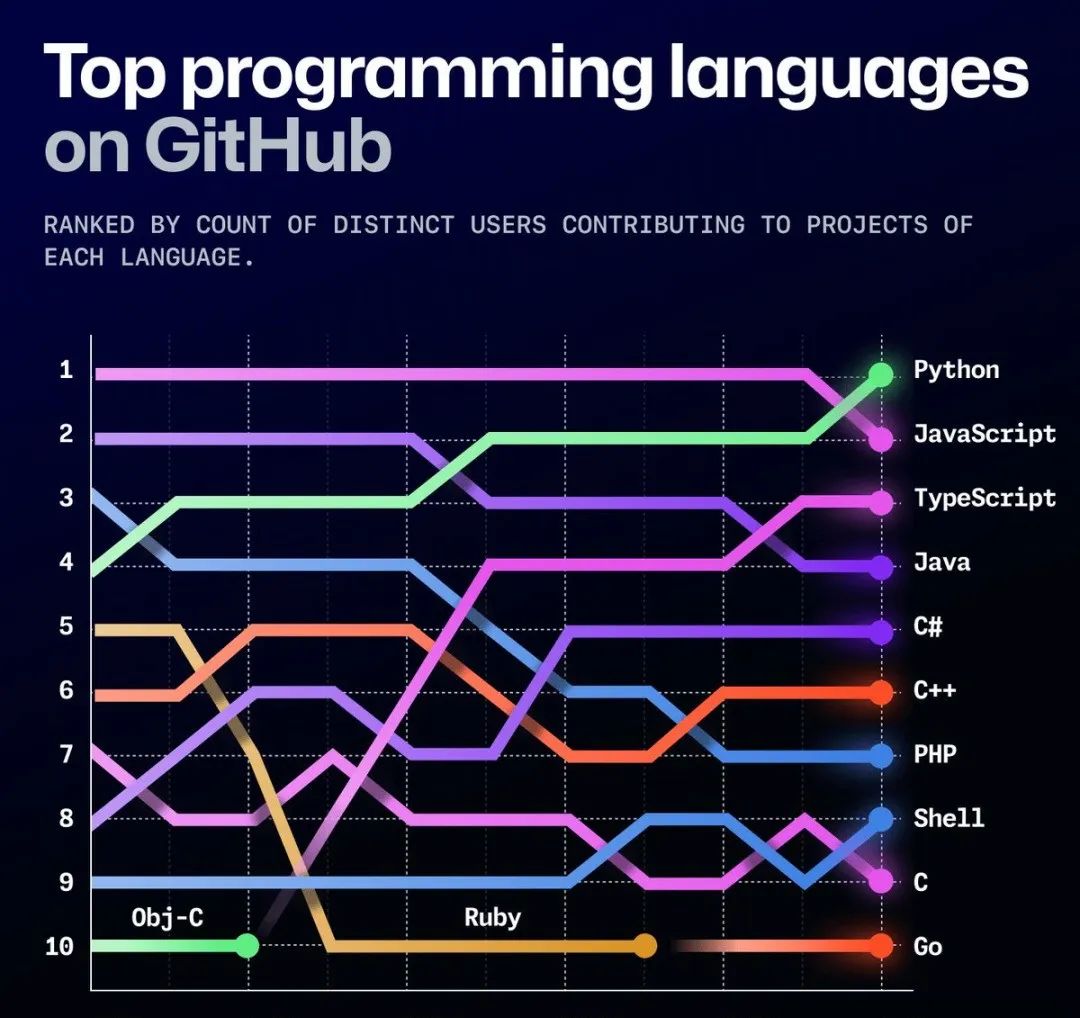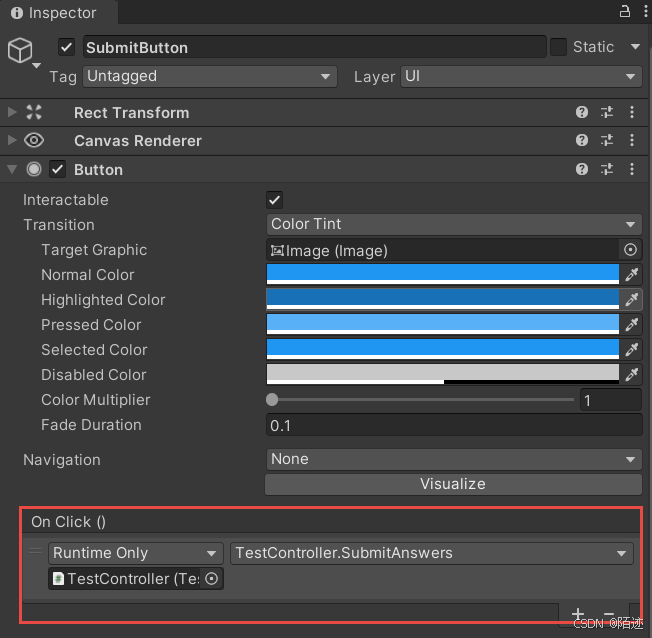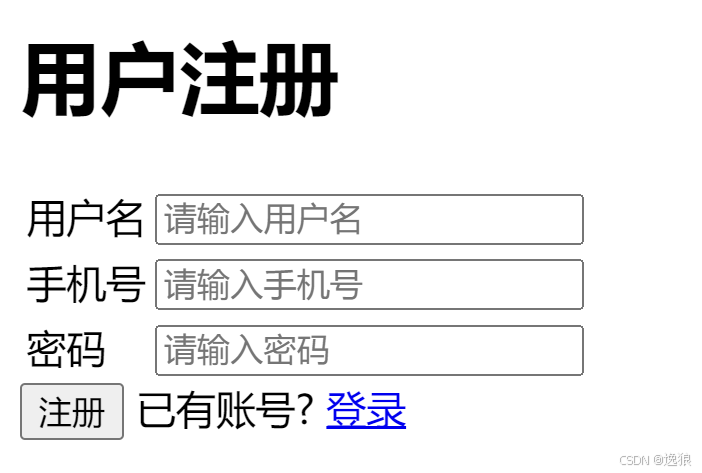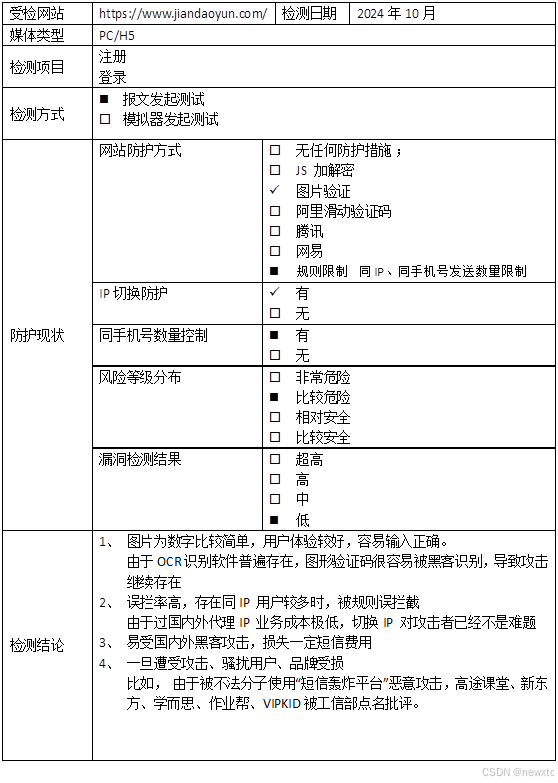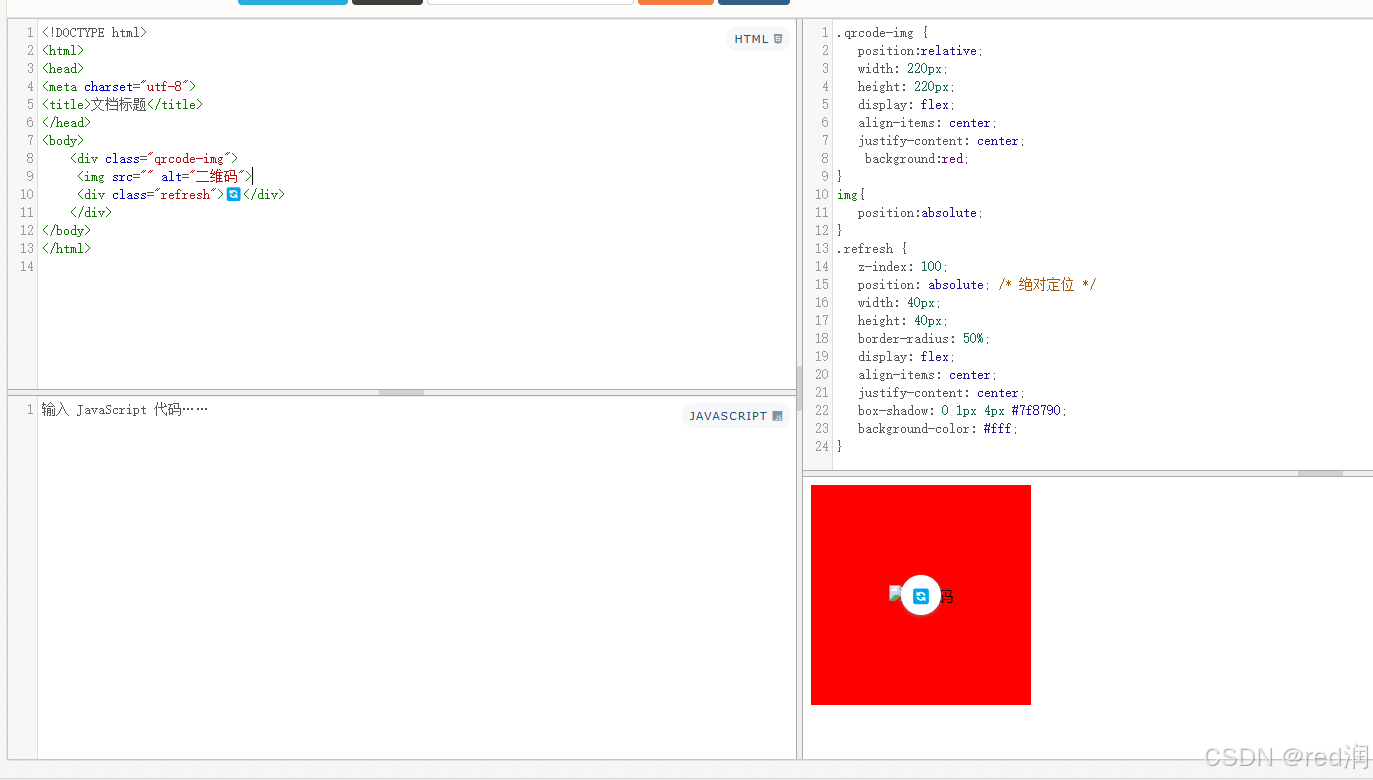展示效果


源码
<!DOCTYPE html>
<html lang="en"><head><meta charset="UTF-8" /><meta http-equiv="X-UA-Compatible" content="IE=edge" /><meta name="viewport" content="width=device-width, initial-scale=1.0" /><title>Document</title><style>* {margin: 0;padding: 0;box-sizing: border-box;}body {width: 100%;height: 100%;}.container {width: 100%;height: 100vh;background-color: #f0f8ff;/* 淡蓝色背景 */display: flex;justify-content: center;align-items: center;}.form-container {width: 900px;height: 550px;background: #ffffff;border-radius: 4px;position: relative;}.form-panel {position: absolute;left: 0;transition: 0.5s all ease-in-out;}.form-panel .login-form,.registration-form {width: 640px;height: 100%;display: flex;flex-flow: column nowrap;align-items: center;padding: 50px 30px;}.form-panel h1 {margin-bottom: 35px;}.form-panel .form-section {width: 100%;margin-bottom: 30px;display: flex;align-items: flex-end;justify-content: center;gap: 6px;}.form-panel .form-section label {font-size: 14px;color: #909399;text-transform: uppercase;/* margin-bottom: 8px; */}.form-panel .form-section input {width: 50%;outline: 0;border: none;font-size: 18px;color: #008080;/* 马卡龙淡绿色 */text-align: center;padding: 4px 10px;border-bottom: 1px solid rgba(0, 0, 0, 0.4);}.form-panel .form-section span {color: #5f9ea0;/* 马卡龙淡绿色 */font-size: 15px;cursor: pointer;margin-top: 18px;}.form-panel button {width: 50%;padding: 6px 0;text-align: center;border: 3px solid #87cefa;/* 淡蓝色 */border-radius: 20px;background: #87cefa;/* 淡蓝色 */color: #fff;font-size: 17px;letter-spacing: 6px;text-indent: 6px;margin-bottom: 15px;cursor: pointer;}.form-panel .alternative-login {border: 3px solid #add8e6;/* 浅淡蓝色 */background: #ffffff;color: #add8e6;/* 浅淡蓝色 */font-weight: 600;}.registration-panel {width: 260px;height: 100%;background: linear-gradient(to bottom right, #add8e6 0%, #87cefa 50%, #00bfff 100%);/* 淡蓝色渐变 */border-top-right-radius: 4px;border-bottom-right-radius: 4px;position: absolute;left: 640px;top: 0;display: flex;flex-flow: column nowrap;align-items: center;padding: 50px 0;color: white;transition: all 1s ease-in-out;}.registration-panel .panel-title {margin-bottom: 10px;transition: all 0.3s ease-in-out;}.registration-panel button {margin-top: 260px;width: 50%;padding: 8px 0;border-radius: 14px;letter-spacing: 10px;text-indent: 10px;font-size: 18px;color: #fff;border: 3px solid #fff;background: transparent;font-weight: 700;cursor: pointer;}.registration-panel button:hover {border: 3px solid #00bfff;/* 马卡龙淡蓝色 */}</style>
</head><body><div class="container"><div class="form-container"><div class="form-panel"><div class="login-form"><h1>欢迎回来</h1><section class="form-section"><label for="email">邮箱</label><input type="text" id="email" /></section><section class="form-section"><label for="password">密码</label><input type="password" id="password" /></section><span style="margin-bottom: 8px;">忘记密码?</span><button type="button">登录</button><button type="button" class="alternative-login"> 使用<spanstyle="font-weight: 900; color: #455a81">二维码</span>登录 </button></div><div class="registration-form" style="display: none"><h1>立即注册</h1><section class="form-section"><label for="username">用户名</label><input type="text" id="username" /></section><section class="form-section"><label for="email">邮箱</label><input type="text" id="email" /></section><section class="form-section"><label for="password">密码</label><input type="password" id="password" /></section><button type="button">注册</button><button type="button" class="alternative-login"> 使用<spanstyle="font-weight: 900; color: #455a81">二维码</span>扫码注册 </button></div></div><div class="registration-panel"><h1 class="panel-title">还未注册?</h1><span class="subTitle">立即注册,发现大量机会!</span><button type="button" id="toggleForm">注册</button></div></div></div><script>const toggleButton = document.getElementById('toggleForm');const loginForm = document.querySelector('.login-form');const registrationForm = document.querySelector('.registration-form');const formPanel = document.querySelector('.form-panel');const registrationPanel = document.querySelector('.registration-panel');const panelTitle = document.querySelector('.panel-title');const subTitle = document.querySelector('.subTitle');let isRegistrationMode = false;function toggleLoginAndRegistration() {if (isRegistrationMode) {registrationPanel.style.left = '640px';formPanel.style.left = '0';toggleButton.innerText = '注册';panelTitle.innerText = '还未注册?';subTitle.innerText = '立即注册,发现大量机会!';setTimeout(() => {loginForm.style.display = 'flex';registrationForm.style.display = 'none';}, 300);} else {registrationPanel.style.left = '0';formPanel.style.left = '260px';toggleButton.innerText = '登录';panelTitle.innerText = '已有帐号?';subTitle.innerText = '有帐号就登录吧,好久不见了!';setTimeout(() => {loginForm.style.display = 'none';registrationForm.style.display = 'flex';}, 300);}isRegistrationMode = !isRegistrationMode;}toggleButton.addEventListener('click', toggleLoginAndRegistration);</script>
</body></html>