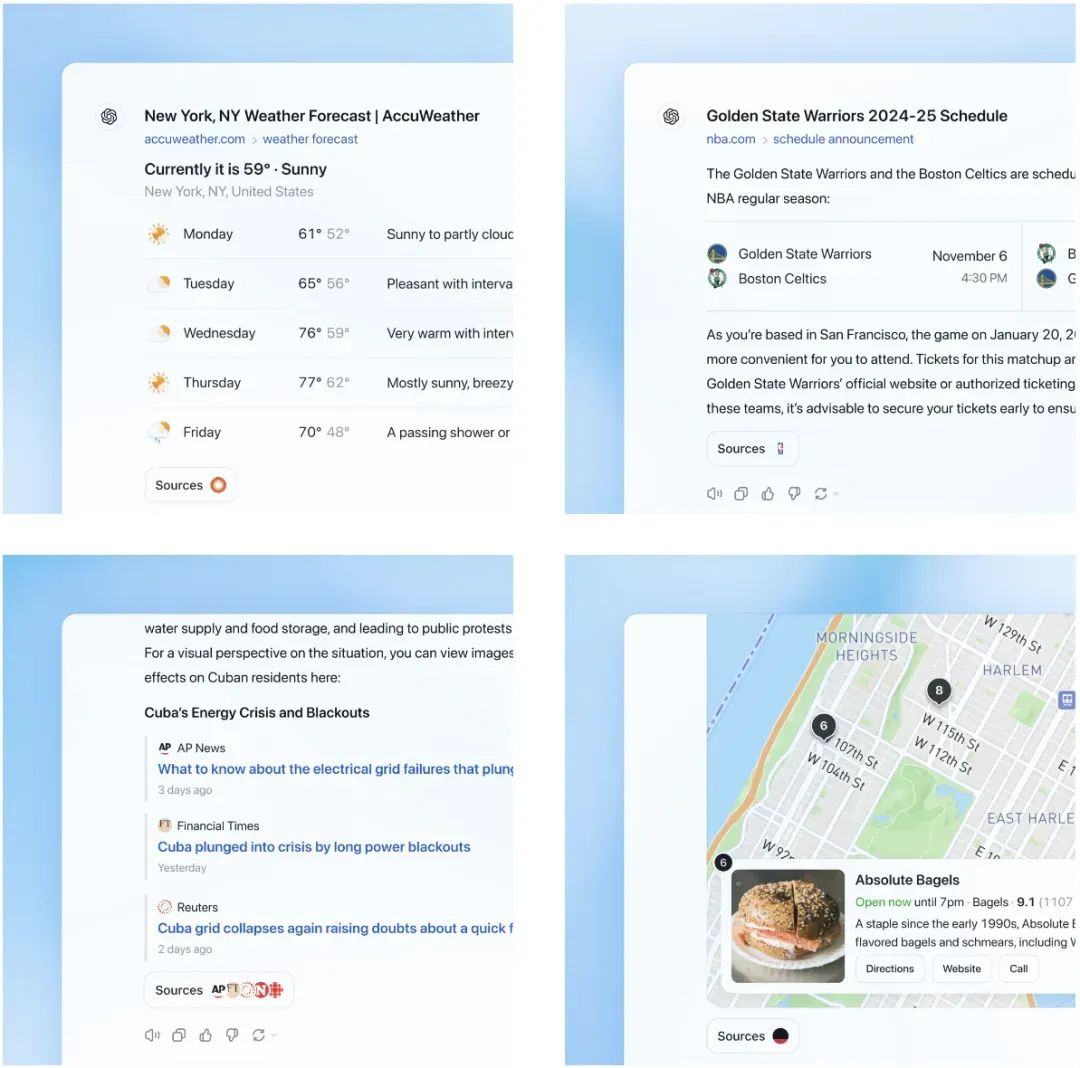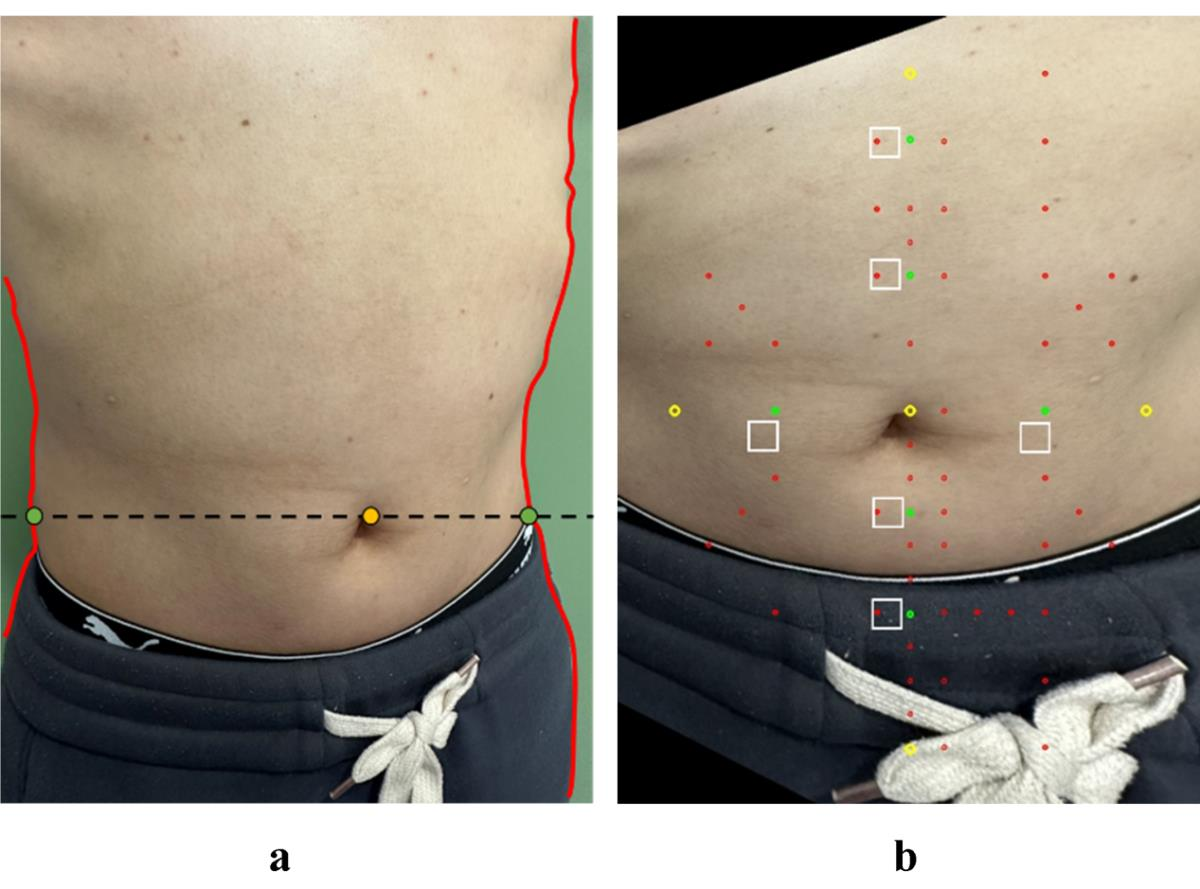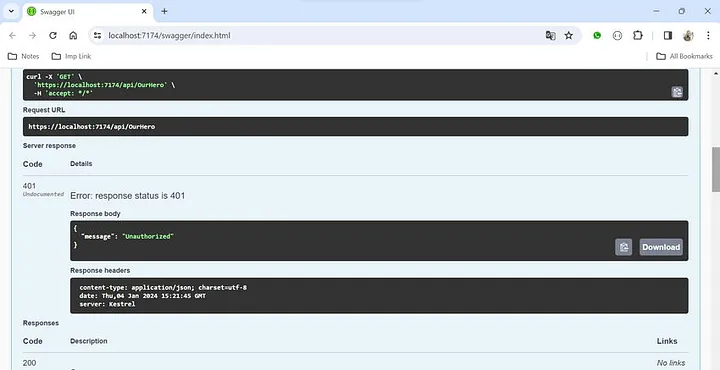文章目录
- 1.MybatisPlus实现基本的CRUD
- 快速开始
- 常见注解
- 常见配置
- 2.使用条件构建造器构建查询和更新语句
- 条件构造器
- 自定义SQL
- Service接口

官网
MybatisPlus无侵入和方便快捷.
MybatisPlus不仅仅可以简化单表操作,而且还对Mybatis的功能有很多的增强。可以让我们的开发更加的简单,高效。
通过今天的学习,我们要达成下面的目标:
- 能利用MybatisPlus实现基本的CRUD
- 会使用条件构建造器构建查询和更新语句
1.MybatisPlus实现基本的CRUD
快速开始
初始化工程: 配置文件
spring:datasource:url: jdbc:mysql://127.0.0.1:3306/mp?useUnicode=true&characterEncoding=UTF-8&autoReconnect=true&serverTimezone=Asia/Shanghaidriver-class-name: com.mysql.cj.jdbc.Driverusername: rootpassword: root
logging:level:com.itheima: debugpattern:dateformat: HH:mm:ss
mybatis:mapper-locations: classpath*:mapper/*.xml实体类
@Data
public class User {/*** 用户id*/private Long id;/*** 用户名*/private String username;/*** 密码*/private String password;/*** 注册手机号*/private String phone;/*** 详细信息*/private String info;/*** 使用状态(1正常 2冻结)*/private Integer status;/*** 账户余额*/private Integer balance;/*** 创建时间*/private LocalDateTime createTime;/*** 更新时间*/private LocalDateTime updateTime;
}dao层/mapper层
public interface UserMapper{void saveUser(User user);void deleteUser(Long id);void updateUser(User user);User queryUserById(@Param("id") Long id);List<User> queryUserByIds(@Param("ids") List<Long> ids);
}mapper.xml
<?xml version="1.0" encoding="UTF-8"?>
<!DOCTYPE mapper PUBLIC "-//mybatis.org//DTD Mapper 3.0//EN" "http://mybatis.org/dtd/mybatis-3-mapper.dtd">
<mapper namespace="com.itheima.mp.mapper.UserMapper"><insert id="saveUser" parameterType="com.itheima.mp.domain.po.User">INSERT INTO `user` (`id`, `username`, `password`, `phone`, `info`, `balance`)VALUES(#{id}, #{username}, #{password}, #{phone}, #{info}, #{balance});</insert><update id="updateUser" parameterType="com.itheima.mp.domain.po.User">UPDATE `user`<set><if test="username != null">`username`=#{username}</if><if test="password != null">`password`=#{password}</if><if test="phone != null">`phone`=#{phone}</if><if test="info != null">`info`=#{info}</if><if test="status != null">`status`=#{status}</if><if test="balance != null">`balance`=#{balance}</if></set>WHERE `id`=#{id};</update><delete id="deleteUser" parameterType="com.itheima.mp.domain.po.User">DELETE FROM user WHERE id = #{id}</delete><select id="queryUserById" resultType="com.itheima.mp.domain.po.User">SELECT *FROM userWHERE id = #{id}</select><select id="queryUserByIds" resultType="com.itheima.mp.domain.po.User">SELECT *FROM user<if test="ids != null">WHERE id IN<foreach collection="ids" open="(" close=")" item="id" separator=",">#{id}</foreach></if>LIMIT 10</select></mapper>
现在我们来改造!用mp快速体验一下:
<dependency><groupId>com.baomidou</groupId><artifactId>mybatis-plus-boot-starter</artifactId><version>3.5.3.1</version></dependency>

import com.baomidou.mybatisplus.core.mapper.BaseMapper;
import com.itheima.mp.domain.po.User;
import org.apache.ibatis.annotations.Param;import java.util.List;public interface UserMapper extends BaseMapper<User> {
}
把那些方法全部都删除了,然后把mapper.xml文件也一并删除.我们继承的这个"爸爸"里面这些方法它都有,所以我们直接去测试类测试即可.
import com.itheima.mp.domain.po.User;
import org.junit.jupiter.api.Test;
import org.springframework.beans.factory.annotation.Autowired;
import org.springframework.boot.test.context.SpringBootTest;import java.time.LocalDateTime;
import java.util.List;@SpringBootTest
class UserMapperTest {@Autowiredprivate UserMapper userMapper;@Testvoid testInsert() {User user = new User();user.setId(5L);user.setUsername("Lucy");user.setPassword("123");user.setPhone("18688990011");user.setBalance(200);user.setInfo("{\"age\": 24, \"intro\": \"英文老师\", \"gender\": \"female\"}");user.setCreateTime(LocalDateTime.now());user.setUpdateTime(LocalDateTime.now());userMapper.insert(user);}@Testvoid testSelectById() {User user = userMapper.selectById(5L);System.out.println("user = " + user);}@Testvoid testQueryByIds() {List<User> users = userMapper.selectBatchIds(List.of(1L, 2L, 3L, 4L));users.forEach(System.out::println);}@Testvoid testUpdateById() {User user = new User();user.setId(5L);user.setBalance(20000);userMapper.updateById(user);}@Testvoid testDeleteUser() {userMapper.deleteById(5L);}
}
全部都能测试成功,而且updateById语句如果你没有修改其他的字段那么其他字段不会修改.这样实现单表增删改查全部搞定.
常见注解
MybatisPlus通过扫描实体类,并基于反射获取实体类信息作为数据库表信息.


@Data
@TableName("user")
public class User {/*** 用户id*/@TableId(type = IdType.AUTO)//默认使用雪花算法生成idprivate Long id;/*** 用户名*/
// @TableField("`username`")private String username;/*** 密码*/
// @TableField(exist = false)private String password;/*** 注册手机号*/private String phone;/*** 详细信息*/private String info;/*** 使用状态(1正常 2冻结)*/private Integer status;/*** 账户余额*/private Integer balance;/*** 创建时间*/private LocalDateTime createTime;/*** 更新时间*/private LocalDateTime updateTime;
}
常见配置

但是其实大部分都是默认配置具体可以看官网那些是默认配置

mybatis-plus:type-aliases-package: com.itheima.mp.domain.poglobal-config:db-config:id-type: auto
2.使用条件构建造器构建查询和更新语句
核心功能:
条件构造器





@Testvoid testQueryWrapper(){Wrapper<User> wrapper = new QueryWrapper<User>().select("id", "username", "info","balance").like("username", "o").ge("balance", 1000);List<User> users = userMapper.selectList(wrapper);users.forEach(System.out::println);}
debug信息:
14:40:41 DEBUG 26264 — [ main] c.i.mp.mapper.UserMapper.selectList : ==> Preparing: SELECT id,username,info,balance FROM user WHERE (username LIKE ? AND balance >= ?)
14:40:41 DEBUG 26264 — [ main] c.i.mp.mapper.UserMapper.selectList : > Parameters: %o%(String), 1000(Integer)
14:40:41 DEBUG 26264 — [ main] c.i.mp.mapper.UserMapper.selectList : < Total: 1
@Testvoid testUpdateWrapper(){//1.要更新的数据User user = new User();user.setBalance(2000);//2.更新的条件QueryWrapper<User> wrapper = new QueryWrapper<User>().eq("username", "jack");//3.执行更新userMapper.update(user,wrapper);}
debug日志信息:
14:45:32 DEBUG 15964 — [ main] com.itheima.mp.mapper.UserMapper.update : ==> Preparing: UPDATE user SET balance=? WHERE (username = ?)
14:45:32 DEBUG 15964 — [ main] com.itheima.mp.mapper.UserMapper.update : > Parameters: 2000(Integer), jack(String)
14:45:32 DEBUG 15964 — [ main] com.itheima.mp.mapper.UserMapper.update : < Updates: 1

@Testvoid testUpdateWrapper(){UpdateWrapper<User> wrapper = new UpdateWrapper<User>().setSql("balance = balance + 200").in("id", List.of(1L, 2L, 3L, 4L));userMapper.update(null,wrapper);}

但是这种写法是硬编码.
推荐Lambda
@Testvoid testLambdaQueryWrapper(){LambdaQueryWrapper<User> wrapper = new LambdaQueryWrapper<User>().select(User::getId, User::getUsername,User::getInfo, User::getBalance).like(User::getUsername, "o").ge(User::getBalance, 1000);List<User> users = userMapper.selectList(wrapper);users.forEach(System.out::println);}

自定义SQL
我们可以利用MybatisPlus的wrapper来构建where条件,然后自己定义SQL语句中剩下部分.

这样确实方便但是这是在业务层中,这在很多企业中是不允许的.


@Testvoid testCustomSql(){List<Long>ids = List.of(1L, 2L, 3L, 4L);int amount = 200;QueryWrapper<User> wrapper = new QueryWrapper<User>().in("id", ids);userMapper.updateBalanceByIds(wrapper, amount);}
public interface UserMapper extends BaseMapper<User> {@Update("UPDATE user set balance = balance + #{amount} ${ew.customSqlSegment}")void updateBalanceByIds(@Param(Constants.WRAPPER) QueryWrapper<User> wrapper, @Param("amount") int amount);
}
Service接口


@SpringBootTest
class IUserServiceTest {@Autowiredprivate IUserService userService;@Testvoid testSave(){User user = new User();
// user.setId(5L);user.setUsername("yyy");user.setPassword("123");user.setPhone("18688990011");user.setBalance(200);user.setInfo("{\"age\": 24, \"intro\": \"英文老师\", \"gender\": \"female\"}");user.setCreateTime(LocalDateTime.now());user.setUpdateTime(LocalDateTime.now());userService.save(user);}@Testvoid testQuery(){List<User> users = userService.listByIds(List.of(1L, 2L, 3L));users.forEach(System.out::println);}}
我们发现Iservice 和 baseMapper其实有很多方法都是重复的,从功能上是一致的,那我们应该如何选择?这里给出一个案例来进行讲解:

<!--swagger-->
<dependency><groupId>com.github.xiaoymin</groupId><artifactId>knife4j-openapi2-spring-boot-starter</artifactId><version>4.1.0</version>
</dependency>
<!--web-->
<dependency><groupId>org.springframework.boot</groupId><artifactId>spring-boot-starter-web</artifactId>
</dependency>
然后配置swagger信息
knife4j:enable: trueopenapi:title: 用户管理接口文档description: "用户管理接口文档"email: zhanghuyi@itcast.cnconcat: 虎哥url: https://www.itcast.cnversion: v1.0.0group:default:group-name: defaultapi-rule: packageapi-rule-resources:- com.itheima.mp.controller
@Data
@ApiModel(description = "用户表单实体")
public class UserFormDTO {@ApiModelProperty("id")private Long id;@ApiModelProperty("用户名")private String username;@ApiModelProperty("密码")private String password;@ApiModelProperty("注册手机号")private String phone;@ApiModelProperty("详细信息,JSON风格")private String info;@ApiModelProperty("账户余额")private Integer balance;
}@Data
@ApiModel(description = "用户VO实体")
public class UserVO {@ApiModelProperty("用户id")private Long id;@ApiModelProperty("用户名")private String username;@ApiModelProperty("详细信息")private String info;@ApiModelProperty("使用状态(1正常 2冻结)")private Integer status;@ApiModelProperty("账户余额")private Integer balance;
}
@Api(tags = "用户管理接口")
@RestController
@RequestMapping("/user")
@RequiredArgsConstructor
public class UserController {private final IUserService userService;// 注入userService 有final才注入// public UserController(IUserService userService) {
// this.userService = userService;
// }@ApiOperation("新增用户接口")@PostMappingpublic void saveUser(@RequestBody UserFormDTO userDTO){//1.DTO拷贝1到POUser user = BeanUtil.copyProperties(userDTO, User.class);//2.新增userService.save(user);}@ApiOperation("删除用户接口")@DeleteMapping("/{id}")public void DeleteUser(@ApiParam(name = "id", value = "用户id", required = true) @PathVariable("id") Long id){userService.removeById(id);}@ApiOperation("根据id查询用户接口")@GetMapping("/{id}")public UserVO queryUser(@ApiParam(name = "id", value = "用户id", required = true) @PathVariable("id") Long id){User user = userService.getById(id);UserVO userVO = BeanUtil.copyProperties(user, UserVO.class);return userVO;}@ApiOperation("根据id批量查询用户接口")@PostMappingpublic List<UserVO> queryUser(@RequestParam("ids") List<Long> ids){List<User> users = userService.listByIds(ids);return BeanUtil.copyToList(users, UserVO.class);}}以后在大多数场景下直接用IService就可以了,因为这几个没有业务逻辑。
第五个接口是有业务的接口,要判断状态,判断余额数量等等。。
在controller中
@ApiOperation("扣减用户余额接口")@PutMapping("/{id}/deduction/{money}")public void deduction(@ApiParam(name = "id", value = "用户id", required = true) @PathVariable("id") Long id,@ApiParam(name = "money", value = "扣减金额", required = true) @PathVariable("money") Integer money) {userService.deduction(id, money);}
service层
public interface IUserService extends IService<User> {void deduction(Long id, Integer money);
}serviceImpl
@Service
public class UserServiceImlp extends ServiceImpl<UserMapper, User> implements IUserService {@Overridepublic void deduction(Long id, Integer money) {//1. 根据id查询用户User user = this.getById(id);//2.检验用户状态if(user==null || user.getStatus()!=1){throw new RuntimeException("用户状态异常");}//3.检验余额是否充足if(user.getBalance()<money){throw new RuntimeException("余额不足");}//4.扣除余额baseMapper.deductBalance(id,money);}
}
mapper:
public interface UserMapper extends BaseMapper<User> {@Update("UPDATE user set balance = balance + #{amount} ${ew.customSqlSegment}")void updateBalanceByIds(@Param(Constants.WRAPPER) QueryWrapper<User> wrapper, @Param("amount") int amount);@Update("UPDATE user set balance = balance - #{money} WHERE id = #{id}")void deductBalance(@Param("id") Long id,@Param("money") Integer money);
}import cn.hutool.core.bean.BeanUtil;
import com.itheima.mp.domain.dto.UserFormDTO;
import com.itheima.mp.domain.po.User;
import com.itheima.mp.domain.vo.UserVO;
import com.itheima.mp.service.IUserService;
import io.swagger.annotations.Api;
import io.swagger.annotations.ApiOperation;
import io.swagger.annotations.ApiParam;
import lombok.RequiredArgsConstructor;
import org.springframework.web.bind.annotation.*;import java.util.List;@Api(tags = "用户管理接口")
@RestController
@RequestMapping("/user")
@RequiredArgsConstructor
public class UserController {private final IUserService userService;// 注入userService 有final才注入// public UserController(IUserService userService) {
// this.userService = userService;
// }@ApiOperation("新增用户接口")@PostMappingpublic void saveUser(@RequestBody UserFormDTO userDTO){//1.DTO拷贝1到POUser user = BeanUtil.copyProperties(userDTO, User.class);//2.新增userService.save(user);}@ApiOperation("删除用户接口")@DeleteMapping("/{id}")public void DeleteUser(@ApiParam(name = "id", value = "用户id", required = true) @PathVariable("id") Long id){userService.removeById(id);}@ApiOperation("根据id查询用户接口")@GetMapping("/{id}")public UserVO queryUser(@ApiParam(name = "id", value = "用户id", required = true) @PathVariable("id") Long id){User user = userService.getById(id);UserVO userVO = BeanUtil.copyProperties(user, UserVO.class);return userVO;}@ApiOperation("根据id批量查询用户接口")@PostMappingpublic List<UserVO> queryUser(@RequestParam("ids") List<Long> ids){List<User> users = userService.listByIds(ids);return BeanUtil.copyToList(users, UserVO.class);}@ApiOperation("扣减用户余额接口")@PutMapping("/{id}/deduction/{money}")public void deduction(@ApiParam(name = "id", value = "用户id", required = true) @PathVariable("id") Long id,@ApiParam(name = "money", value = "扣减金额", required = true) @PathVariable("money") Integer money) {userService.deduction(id, money);}}
query:
@Data
@ApiModel(description = "用户查询条件实体")
public class UserQuery {@ApiModelProperty("用户名关键字")private String name;@ApiModelProperty("用户状态:1-正常,2-冻结")private Integer status;@ApiModelProperty("余额最小值")private Integer minBalance;@ApiModelProperty("余额最大值")private Integer maxBalance;
}
controller:
@ApiOperation("根据复杂条件查询用户接口")@GetMapping("/list")public List<UserVO> queryUserByCondition(UserQuery query){List<User>users = userService.queryUsers(query.getName(),query.getStatus(),query.getMinBalance(),query.getMaxBalance())return BeanUtil.copyToList(users, UserVO.class);}
IUservice:
public interface IUserService extends IService<User> {void deduction(Long id, Integer money);List<User> queryUsers(String name, Integer status, Integer minBalance, Integer maxBalance);
}
serviceimpl
public List<User> queryUsers(String name, Integer status, Integer minBalance, Integer maxBalance) {return lambdaQuery().like(name != null, User::getUsername, name).eq(status != null, User::getStatus, status).ge(minBalance != null, User::getBalance, minBalance).le(name != null, User::getBalance, maxBalance).list();}

@Service
public class UserServiceImlp extends ServiceImpl<UserMapper, User> implements IUserService {@Transactionalpublic void deduction(Long id, Integer money) {//1. 根据id查询用户User user = this.getById(id);//2.检验用户状态if(user==null || user.getStatus()!=1){throw new RuntimeException("用户状态异常");}//3.检验余额是否充足if(user.getBalance()<money){throw new RuntimeException("余额不足");}//4.扣除余额
// baseMapper.deductBalance(id,money);int remainBalance = user.getBalance()-money;//乐观锁 compare and setlambdaUpdate().set(User::getBalance,remainBalance).set(remainBalance==0,User::getStatus,2).eq(User::getId,id).eq(User::getBalance,user.getBalance()) //乐观锁 让并发安全性更好.update();//不要忘记这一条}
}





上面哪一种一条条执行,每一次提交都是一次网络请求,每次网络请求都要耗费一定的时间,而下面每次插入1000条,采取预编译方案,相当于每1000次才发一次网络请求

如何把我们的sql语句变成这样?用动态SQL,foreach,或者还是使用mp的批处理指令,但是你会发现这个sql语句不对啊,但其实这个不对只是缺少了一个参数rewriteBatchedStatements=true参数,这个配置是mysql的配置,默认为false所以我们之前以为的批处理实际上都是一条条的插入,所以我们要改这个配置
spring:datasource:url: jdbc:mysql://127.0.0.1:3306/mp?useUnicode=true&characterEncoding=UTF-8&autoReconnect=true&serverTimezone=Asia/Shanghai&rewriteBatchedStatements=truedriver-class-name: com.mysql.cj.jdbc.Driverusername: rootpassword: root
在url后面加上这个参数即可