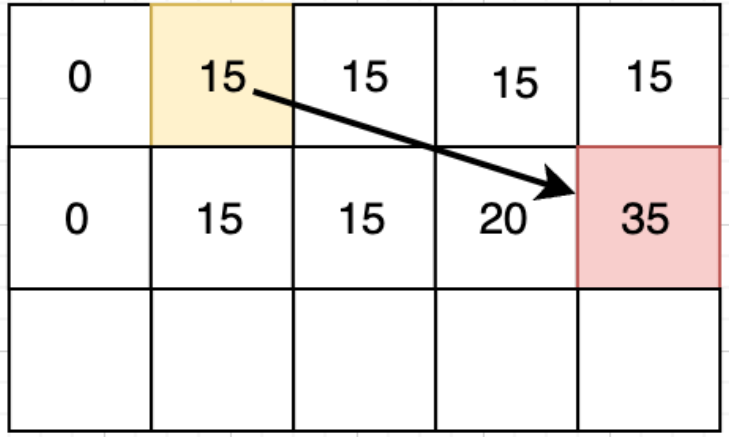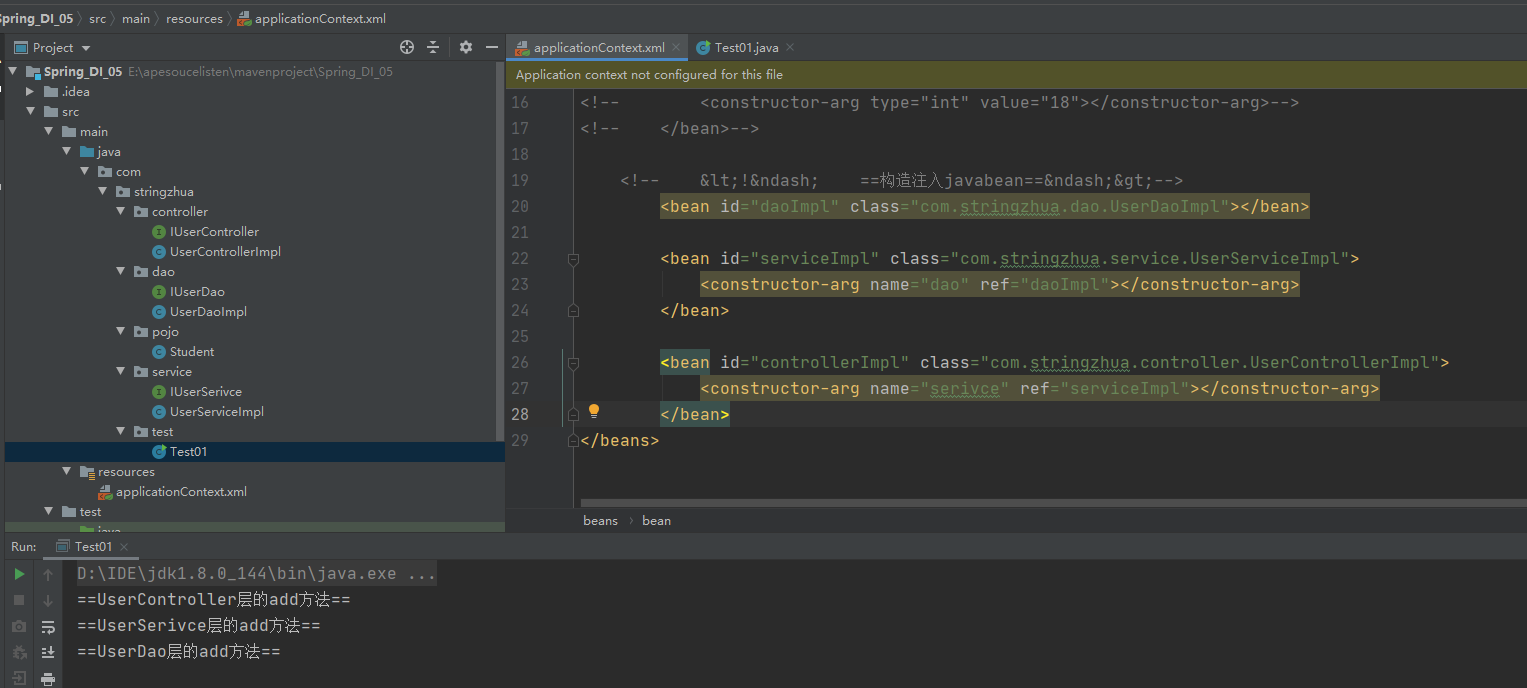一、编辑/etc/ssh/sshd_config配置文件
打开终端。
使用文本编辑器(如vim)编辑/etc/ssh/sshd_config文件。
vi /etc/ssh/sshd_config
二、添加配置参数
在打开的配置文件中,如图位置添加如下参数:
查看支持的算法:https://blog.csdn.net/qq_14829643/article/details/140388954
Ciphers chacha20-poly1305@openssh.com,aes256-gcm@openssh.com,aes128-gcm@openssh.com,aes256-ctr,aes192-ctr,aes128-ctr
KexAlgorithms curve25519-sha256,curve25519-sha256@libssh.org,ecdh-sha2-nistp521,ecdh-sha2-nistp384,ecdh-sha2-nistp256,diffie-hellman-group-exchange-sha256,diffie-hellman-group16-sha512,diffie-hellman-group18-sha512,diffie-hellman-group14-sha256
MACs umac-128-etm@openssh.com,umac-64-etm@openssh.com,hmac-sha2-512-etm@openssh.com,hmac-sha2-256-etm@openssh.com,hmac-sha2-512,hmac-sha2-256

三、保存并退出
在vim编辑器中,按Esc键,然后输入:wq并回车以保存更改并退出编辑器。

生效配置
root@cmcc:/etc/ssh# sshd -T #检查配置有无问题
Missing privilege separation directory: /run/sshd
root@cmcc:/etc/ssh# systemctl restart sshd
root@cmcc:/etc/ssh# systemctl status sshd