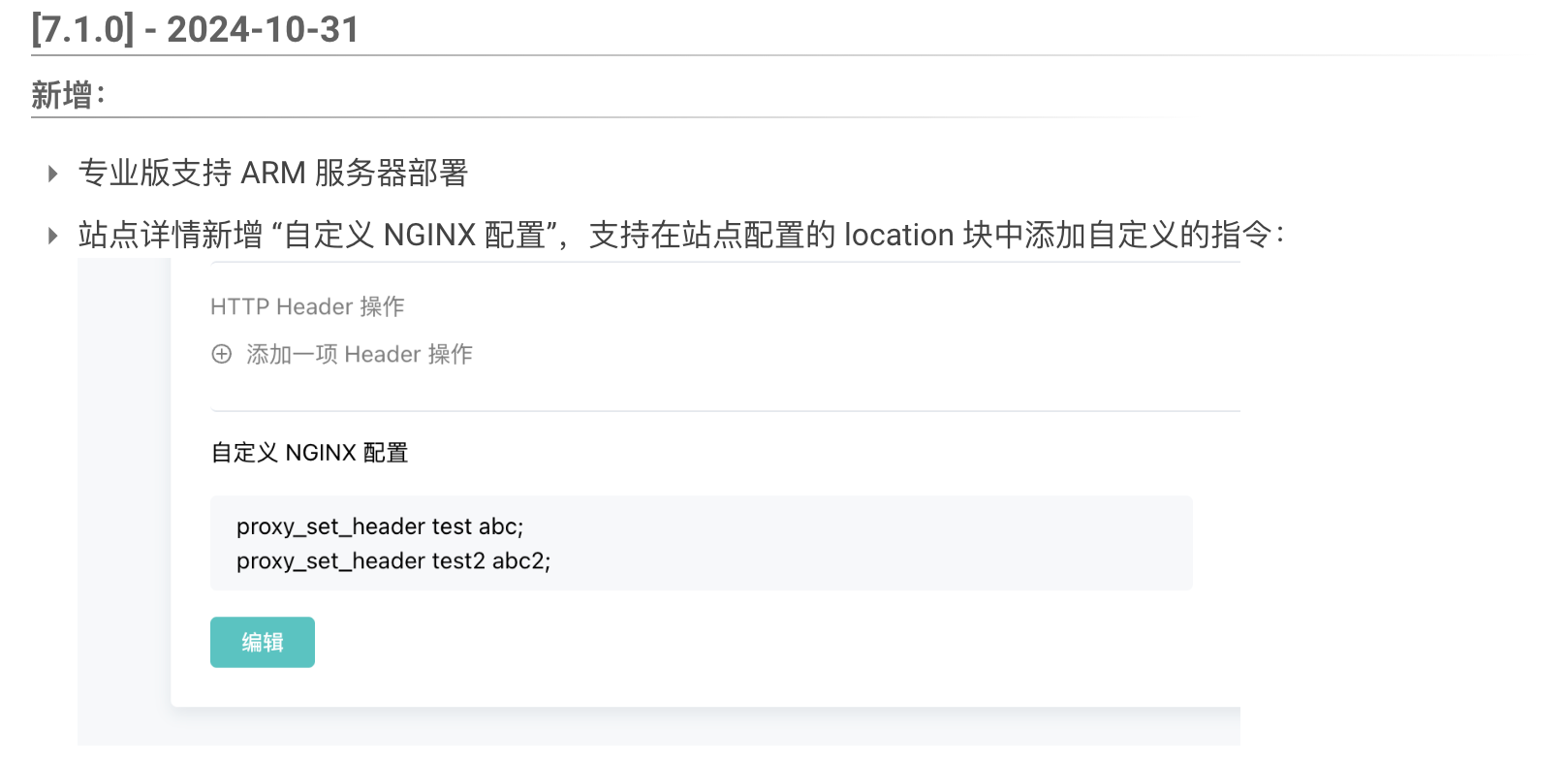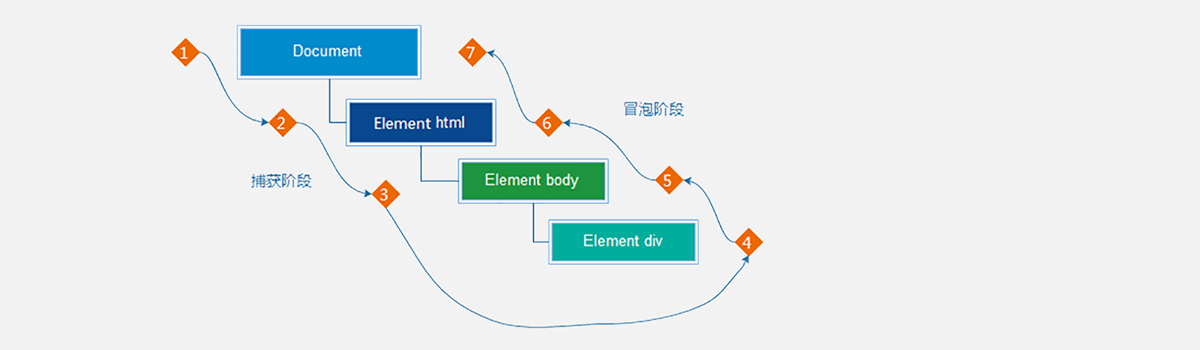主题:mingw-w64安装 以及 matlab适配mingw-w64,g++,gcc
无套路直接下载mingw-w64 for matlab
通过百度网盘分享的文件:
MinGW-w64_10.0.0 + GCC12_x86_64-12.2.0-release-posix-seh-msvcrt-rt_v10-rev2.zip
链接:https://pan.baidu.com/s/10wPBPqUBv4N-qGlDEjpVcg?pwd=1024
提取码:1024
--来自百度网盘超级会员V5的分享
通过百度网盘分享的文件:wingw64_8.1-x86_64-12.2.0-release-p...
链接:https://pan.baidu.com/s/1vkqrKYA9V2T_D7tdcwS32g?pwd=1024
提取码:1024
--来自百度网盘超级会员V5的分享
安装wingw-w64
step1:解压缩到 D:\install\mingw64
step2:将D:\install\mingw64\bin添加到电脑环境变量配置的PATH中
step3:windows 11 cmd验证安装成功
win+R,输入cmd打开,然后输入,如果有版本信息,则表明安装成功。
> gcc --version
> g++ --version

matlab适配wingw-w64
step1:设置MINGW64环境变量
>> setenv('MW_MINGW64_LOC','D:\install\mingw64_8.1')
step2:配置为使用 'MinGW64 Compiler (C)' 以进行 C 语言编译
>> mex -setup C
step3:编译.c文件,看看是否位matlab配置c编译器成功否:
>> mex main.c

编译main.c出现的问题:
错误使用 mex
D:/install/mingw64_8.1/bin/../lib/gcc/x86_64-w64-mingw32/8.1.0/../../../../x86_64-w64-mingw32/bin/ld.exe: Cannot export mexFunction: symbol not defined
collect2.exe: error: ld returned 1 exit status
问题原因:百度AI回答可以解决问题,见:

step4:解决Cannot export mexFunction: symbol not defined
设置g++,并main.cpp换成代码如下:
#include "mex.h"void mexFunction(int nlhs, mxArray *plhs[], int nrhs, const mxArray *prhs[]) {mexPrintf("Hello, Matlab and MinGW64!\n");
}编译cpp成功如下:

(end)