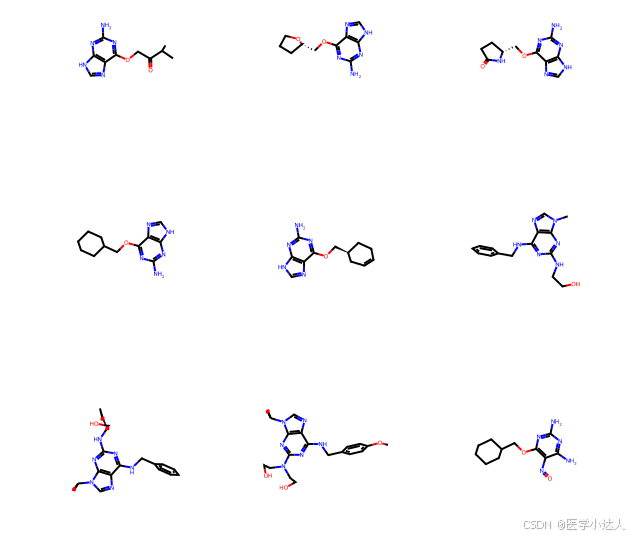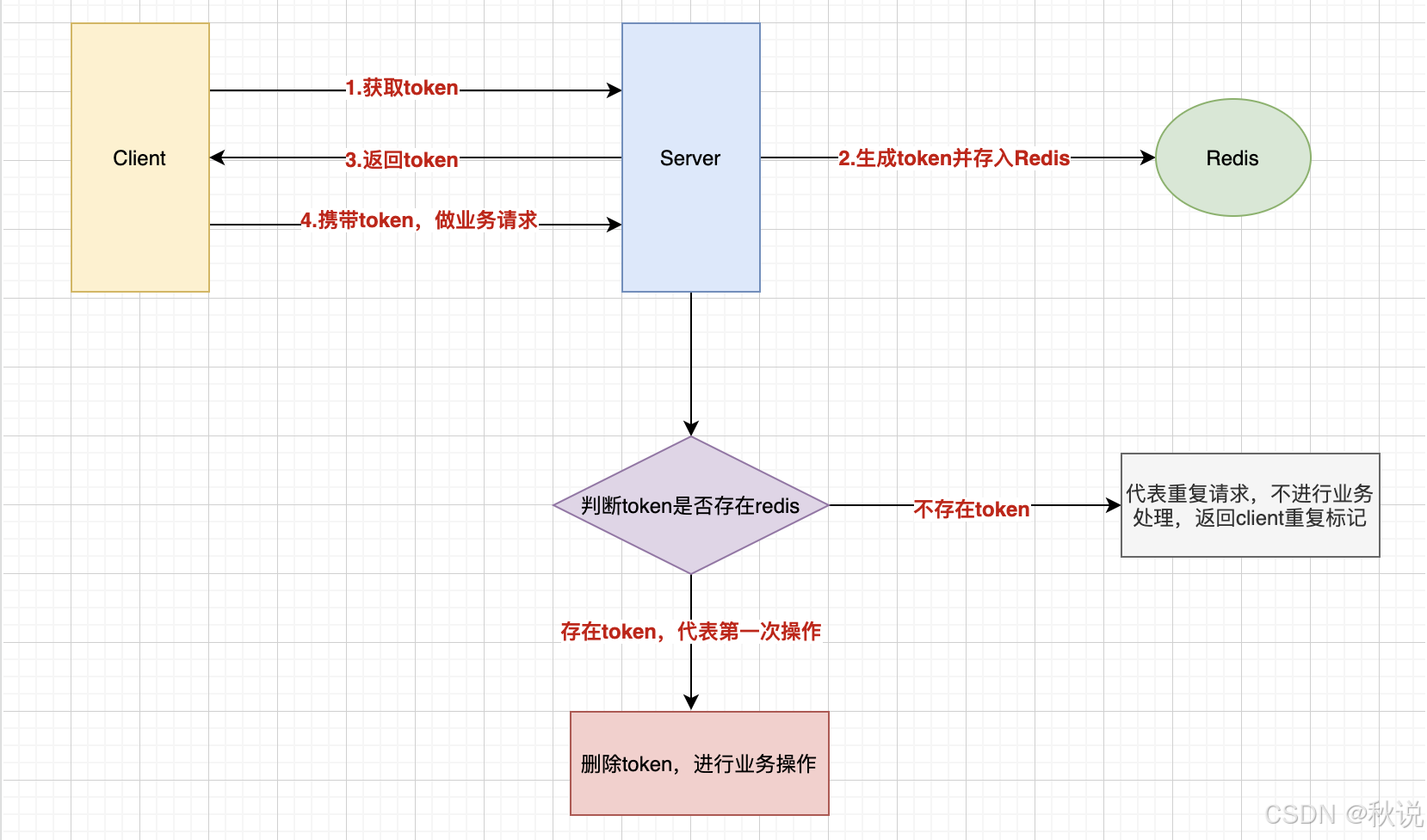1.Jmeter安装
1-Jmeter如何下载
1---我这里提供一个下载快的方式
https://www.123684.com/s/lWZKVv-4jiav?提取码:4x4y
2---Jmeter官网下载地址
Apache JMeter - Download Apache JMeter

2-配置java环境
1---下载javaJDK
官方下载地址
https://www.oracle.com/java/technologies/downloads/?er=221886#java8
JDK的具体安装步骤可以看下面这一篇,里面含下载地址。这里就不在重复了
Java Jdk(1.8)下载以及配置_jdk1.8-CSDN博客
3-配置Jmeter
1----详细配置步骤
===》首先找到你下载的Jmeter安装包

===》然后找到解压安装包到磁盘中

===》接着配置环境变量
记录你的Jmeter解压根目录
D:\Programer\ProgramerUtil\Jmeter\apache-jmeter-5.6.3

===》找到环境变量
===》 此电脑(我的电脑) ===》属性 ===》高级系统设置 ===》


===》环境变量
====》 新建
====》 输入变量名 JMETER_HOME
====》输入刚刚自己的Jmter根目录 D:\Programer\ProgramerUtil\Jmeter\apache-jmeter-5.6.3
====》点击确定

===》添加path中
===》 找到path ===》 双击 ====》 点击新建
====》%JMETER_HOME%\lib\ext\ApacheJMeter_core.jar
====》%JMETER_HOME%\lib\jorphan.jar
====》%JMETER_HOME%\bin
2----Jmeter启动
win+R ===> cmd ===> jmeter.bat ===>启动成功


2.Jmeter如何配置成中文
===》找到Jmeter的根目录

====》进入bin目录
===》找到jmeter.properties使用记事本打开

===》添加 language=zh_CN
· ===》关闭保存(一定要保存,否则不生效)


3.Jmeter乱码问题解决
找到bin目录===> jmeter.properties ===> 去掉 sampleresult.default.encoding=UTF-8 的#

复制一份也是可以的

4.完整的 jmeter.properties 内容
#
# Licensed to the Apache Software Foundation (ASF) under one or more
# contributor license agreements. See the NOTICE file distributed with
# this work for additional information regarding copyright ownership.
# The ASF licenses this file to you under the Apache License, Version 2.0
# (the "License"); you may not use this file except in compliance with
# the License. You may obtain a copy of the License at
#
# http://www.apache.org/licenses/LICENSE-2.0
#
# Unless required by applicable law or agreed to in writing, software
# distributed under the License is distributed on an "AS IS" BASIS,
# WITHOUT WARRANTIES OR CONDITIONS OF ANY KIND, either express or implied.
# See the License for the specific language governing permissions and
# limitations under the License.
#################################################################################
# Apache JMeter Property file
################################################################################################################################################################
#
# THIS FILE SHOULD NOT BE MODIFIED
#
# This avoids having to re-apply the modifications when upgrading JMeter
# Instead only user.properties should be modified:
# 1/ copy the property you want to modify to user.properties from jmeter.properties
# 2/ Change its value there
#
################################################################################# JMeter properties are described in the file
# http://jmeter.apache.org/usermanual/properties_reference.html
# A local copy can be found in
# printable_docs/usermanual/properties_reference.html#Preferred GUI language. Comment out to use the JVM default locale's language.
language=zh_CN# Additional locale(s) to add to the displayed list.
# The current default list is: en, fr, de, no, es, tr, ja, zh_CN, zh_TW, pl, pt_BR
# [see JMeterMenuBar#makeLanguageMenu()]
# The entries are a comma-separated list of language names
#locales.add=zu
#---------------------------------------------------------------------------
# XML Parser
#---------------------------------------------------------------------------# Path to a Properties file containing Namespace mapping in the form
# prefix=Namespace
# Example:
# ns=http://biz.aol.com/schema/2006-12-18
#xpath.namespace.config=
# XPath2 query cache for storing compiled XPath queries
#xpath2query.parser.cache.size=400#---------------------------------------------------------------------------
# SSL configuration
#---------------------------------------------------------------------------## SSL System properties are now in system.properties
# JMeter no longer converts javax.xxx property entries in this file into System properties.
# These must now be defined in the system.properties file or on the command-line.
# The system.properties file gives more flexibility.# By default, SSL session contexts are now created per-thread, rather than being shared.
# The original behaviour can be enabled by setting the JMeter property to true
#https.sessioncontext.shared=false# Be aware that https default protocol may vary depending on the version of JVM
# See https://blogs.oracle.com/java-platform-group/entry/diagnosing_tls_ssl_and_https
# See https://bz.apache.org/bugzilla/show_bug.cgi?id=58236
# Default HTTPS protocol level:
#https.default.protocol=TLS
# This may need to be changed here (or in user.properties) to:
#https.default.protocol=SSLv3# List of protocols to enable. You may have to select only a subset if you find issues with target server.
# This is needed when server does not support Socket version negotiation, this can lead to:
# javax.net.ssl.SSLPeerUnverifiedException: peer not authenticated
# java.net.SocketException: Connection reset
# see https://bz.apache.org/bugzilla/show_bug.cgi?id=54759
#https.socket.protocols=SSLv2Hello SSLv3 TLSv1# Control if we allow reuse of cached SSL context between iterations
# set the value to 'false' to reset the SSL context each iteration
# Deprecated since 5.0
#https.use.cached.ssl.context=true#
# Reset HTTP State when starting a new Thread Group iteration which means:
# true means next iteration is associated to a new user
# false means next iteration is associated to same user
# true involves:
# - Closing opened connection
# - resetting SSL State
#httpclient.reset_state_on_thread_group_iteration=true# Start and end index to be used with keystores with many entries
# The default is to use entry 0, i.e. the first
#https.keyStoreStartIndex=0
#https.keyStoreEndIndex=0#---------------------------------------------------------------------------
# Look and Feel configuration
#---------------------------------------------------------------------------#Classname of the Swing default UI
#
# The LAF classnames that are available are now displayed as ToolTip text
# when hovering over the Options/Look and Feel selection list.
#
# You can either use a full class name, as shown below,
# or one of the strings "System" or "CrossPlatform" which means
# JMeter will use the corresponding string returned by UIManager.get<name>LookAndFeelClassName()# LAF can be overridden by os.name (lowercased, spaces replaced by '_')
# Sample os.name LAF:
#jmeter.laf.windows_xp=javax.swing.plaf.metal.MetalLookAndFeel# Failing that, the OS family = os.name, but only up to first space:
# Sample OS family LAF:
#jmeter.laf.windows=com.sun.java.swing.plaf.windows.WindowsLookAndFeel# Custom settings for Mac using System LAF if you don't want to use Darcula
#jmeter.laf.mac=System# Failing that, the JMeter default LAF can be defined:
#jmeter.laf=System# If none of the above jmeter.laf properties are defined, JMeter uses the CrossPlatform LAF.
# This is because the CrossPlatform LAF generally looks better than the System LAF.
# See https://bz.apache.org/bugzilla/show_bug.cgi?id=52026 for details
# N.B. the LAF can be defined in user.properties.# Enable custom window chrome for Darklaf Look and Feels.
# defaults to false
# darklaf.decorations=false# Enables the unified menubar for Darklaf Look and Feels.
# defaults to true
# darklaf.unifiedMenuBar=true# LoggerPanel display
# default to false
#jmeter.loggerpanel.display=false# Enable LogViewer Panel to receive log event even if closed
# Enabled since 2.12
# Note this has some impact on performances, but as GUI mode must
# not be used for Load Test it is acceptable
#jmeter.loggerpanel.enable_when_closed=true# Max lines kept in LoggerPanel, default to 1000 chars
# 0 means no limit
#jmeter.loggerpanel.maxlength=1000# Interval period in ms to process the queue of events of the listeners
#jmeter.gui.refresh_period=500# HiDPI mode (default: false)
# Activate a 'pseudo'-HiDPI mode. Allows to increase size of some UI elements
# which are not correctly managed by JVM with high resolution screens in Linux or Windows
#jmeter.hidpi.mode=false
# To enable pseudo-HiDPI mode change to true
#jmeter.hidpi.mode=true
# HiDPI scale factor
#jmeter.hidpi.scale.factor=1.0
# Suggested value for HiDPI
#jmeter.hidpi.scale.factor=2.0# Toolbar display
# Toolbar icon definitions
#jmeter.toolbar.icons=org/apache/jmeter/images/toolbar/icons-toolbar.properties
# Toolbar list
#jmeter.toolbar=new,open,close,save,save_as_testplan,|,cut,copy,paste,|,expand,collapse,toggle,|,test_start,test_stop,test_shutdown,|,test_start_remote_all,test_stop_remote_all,test_shutdown_remote_all,|,test_clear,test_clear_all,|,search,search_reset,|,function_helper,help
# Toolbar icons default size: 22x22. Available sizes are: 22x22, 32x32, 48x48
#jmeter.toolbar.icons.size=22x22
# Suggested value for HiDPI
#jmeter.toolbar.icons.size=48x48# Icon definitions
# default:
#jmeter.icons=org/apache/jmeter/images/icon.properties
# alternate:
#jmeter.icons=org/apache/jmeter/images/icon_1.properties
# Historical icon set (deprecated)
#jmeter.icons=org/apache/jmeter/images/icon_old.properties# Tree icons default size: 19x19. Available sizes are: 19x19, 24x24, 32x32, 48x48
# Useful for HiDPI display (see below)
#jmeter.tree.icons.size=19x19
# Suggested value for HiDPI screen like 3200x1800:
#jmeter.tree.icons.size=32x32#Components to not display in JMeter GUI (GUI class name or static label)
# These elements are deprecated and will be removed in next version:
# MongoDB Script, MongoDB Source Config, Monitor Results
# BSF Elements
not_in_menu=org.apache.jmeter.protocol.mongodb.sampler.MongoScriptSampler,org.apache.jmeter.protocol.mongodb.config.MongoSourceElement,\
org.apache.jmeter.timers.BSFTimer,org.apache.jmeter.modifiers.BSFPreProcessor,org.apache.jmeter.extractor.BSFPostProcessor,org.apache.jmeter.assertions.BSFAssertion,\
org.apache.jmeter.visualizers.BSFListener,org.apache.jmeter.protocol.java.sampler.BSFSampler,\
org.apache.jmeter.protocol.http.control.gui.SoapSamplerGui# Number of items in undo history
# Feature is disabled by default (0) due to known and not fixed bugs:
# https://bz.apache.org/bugzilla/show_bug.cgi?id=57043
# https://bz.apache.org/bugzilla/show_bug.cgi?id=57039
# https://bz.apache.org/bugzilla/show_bug.cgi?id=57040
# Set it to a number > 0 (25 can be a good default)
# The bigger it is, the more it consumes memory
#undo.history.size=0# Hotkeys to add JMeter components, will add elements when you press Ctrl+0 .. Ctrl+9 (Command+0 .. Command+9 on Mac)
gui.quick_0=ThreadGroupGui
gui.quick_1=HttpTestSampleGui
gui.quick_2=RegexExtractorGui
gui.quick_3=AssertionGui
gui.quick_4=ConstantTimerGui
gui.quick_5=TestActionGui
gui.quick_6=JSR223PostProcessor
gui.quick_7=JSR223PreProcessor
gui.quick_8=DebugSampler
gui.quick_9=ViewResultsFullVisualizer
#---------------------------------------------------------------------------
# JMX Backup configuration
#---------------------------------------------------------------------------
#Enable auto backups of the .jmx file when a test plan is saved.
#When enabled, before the .jmx is saved, it will be backed up to the directory pointed
#by the jmeter.gui.action.save.backup_directory property (see below). Backup file names are built
#after the .jmx file being saved. For example, saving test-plan.jmx will create a test-plan-000012.jmx
#in the backup directory provided that the last created backup file is test-plan-000011.jmx.
#Default value is true indicating that auto backups are enabled
#jmeter.gui.action.save.backup_on_save=true#Set the backup directory path where JMX backups will be created upon save in the GUI.
#If not set (what it defaults to) then backup files will be created in
#a sub-directory of the JMeter base installation. The default directory is ${JMETER_HOME}/backups
#If set and the directory does not exist, it will be created.
#jmeter.gui.action.save.backup_directory=#Set the maximum time (in hours) that backup files should be preserved since the save time.
#By default no expiration time is set which means we keep backups for ever.
#jmeter.gui.action.save.keep_backup_max_hours=0#Set the maximum number of backup files that should be preserved. By default 10 backups will be preserved.
#Setting this to zero will cause the backups to not being deleted (unless keep_backup_max_hours is set to a non zero value)
#jmeter.gui.action.save.keep_backup_max_count=10#Enable auto saving of the .jmx file before start run a test plan
#When enabled, before the run, the .jmx will be saved and also backed up to the directory pointed
#save_automatically_before_run=true#---------------------------------------------------------------------------
# Remote hosts and RMI configuration
#---------------------------------------------------------------------------# Remote Hosts - comma delimited
remote_hosts=127.0.0.1
#remote_hosts=localhost:1099,localhost:2010# RMI port to be used by the server (must start rmiregistry with same port)
#server_port=1099# To change the port to (say) 1234:
# On the server(s)
# - set server_port=1234
# - start rmiregistry with port 1234
# On Windows this can be done by:
# SET SERVER_PORT=1234
# JMETER-SERVER
#
# On Unix:
# SERVER_PORT=1234 jmeter-server
#
# On the client:
# - set remote_hosts=server:1234# Parameter that controls the base for RMI ports used by RemoteSampleListenerImpl and RemoteThreadsListenerImpl (The Controller)
# Default value is 0 which means ports are randomly assigned
# If you specify a base port, JMeter will (at the moment) use the ports that start one after the given base.
# You may need to open Firewall port on the Controller machine
#client.rmi.localport=0# When distributed test is starting, there may be several attempts to initialize
# remote engines. By default, only single try is made. Increase following property
# to make it retry for additional times
#client.tries=1# If there is initialization retries, following property sets delay between attempts
#client.retries_delay=5000# When all initialization tries was made, test will fail if some remote engines are failed
# Set following property to true to ignore failed nodes and proceed with test
#client.continue_on_fail=false# To change the default port (1099) used to access the server:
#server.rmi.port=1234# To use a specific port for the JMeter server engine, define
# the following property before starting the server:
#server.rmi.localport=4000# The JMeter server creates by default the RMI registry as part of the server process.
# To stop the server creating the RMI registry:
#server.rmi.create=false# Define the following property to cause JMeter to exit after the first test
#server.exitaftertest=true#
# Configuration of Secure RMI connection
#
# Type of keystore : JKS
#server.rmi.ssl.keystore.type=JKS
#
# Keystore file that contains private key
#server.rmi.ssl.keystore.file=rmi_keystore.jks
#
# Password of keystore
#server.rmi.ssl.keystore.password=changeit
#
# Key alias
#server.rmi.ssl.keystore.alias=rmi
#
# Type of truststore : JKS
#server.rmi.ssl.truststore.type=JKS
#
# Keystore file that contains certificate
#server.rmi.ssl.truststore.file=rmi_keystore.jks
#
# Password of truststore
#server.rmi.ssl.truststore.password=changeit
#
# Set this if you don't want to use SSL for RMI
#server.rmi.ssl.disable=false
#---------------------------------------------------------------------------
# Include Controller
#---------------------------------------------------------------------------# Prefix used by IncludeController when building file name
#includecontroller.prefix=#---------------------------------------------------------------------------
# Shared HTTP configuration between HC4 and Java Implementations
#---------------------------------------------------------------------------#
# Should JMeter add to POST request content-type header if missing:
# Content-Type: application/x-www-form-urlencoded
# Was true before version 5.0
#post_add_content_type_if_missing=false#---------------------------------------------------------------------------
# HTTP Java configuration
#---------------------------------------------------------------------------# Number of connection retries performed by HTTP Java sampler before giving up
# 0 means no retry since version 3.0
#http.java.sampler.retries=0#---------------------------------------------------------------------------
# Following properties apply to Apache HttpClient
#---------------------------------------------------------------------------# set the socket timeout (or use the parameter http.socket.timeout)
# for AJP Sampler implementation.
# Value is in milliseconds
#httpclient.timeout=0
# 0 == no timeout# Set the http version (defaults to 1.1)
#httpclient.version=1.1 (or use the parameter http.protocol.version)# Define characters per second > 0 to emulate slow connections
#httpclient.socket.http.cps=0
#httpclient.socket.https.cps=0#Enable loopback protocol
#httpclient.loopback=true# Define the local host address to be used for multi-homed hosts
#httpclient.localaddress=1.2.3.4#---------------------------------------------------------------------------
# AuthManager Kerberos configuration
#---------------------------------------------------------------------------# AuthManager Kerberos configuration
# Name of application module used in jaas.conf
#kerberos_jaas_application=JMeter# Should ports be stripped from URLs before constructing SPNs
# for SPNEGO authentication
#kerberos.spnego.strip_port=true# Should the host name for constructing SPN be canonicalized
# for SPNEGO authentication
#kerberos.spnego.use_canonical_host_name=true# Should credentials be delegated to webservers when using
# SPNEGO authentication
#kerberos.spnego.delegate_cred=false#---------------------------------------------------------------------------
# Apache HttpComponents HTTPClient configuration (HTTPClient4)
#---------------------------------------------------------------------------# define a properties file for overriding Apache HttpClient parameters
# Uncomment this line if you put anything in hc.parameters file
#hc.parameters.file=hc.parameters# If true, default HC4 User-Agent will not be added
#httpclient4.default_user_agent_disabled=false# Preemptively send Authorization Header when BASIC auth is used
#httpclient4.auth.preemptive=true# Number of retries to attempt (default 0)
#httpclient4.retrycount=0# true if it's OK to retry requests that have been sent
# This will retry Idempotent and non Idempotent requests
# This should usually be false, but it can be useful
# when testing against some Load Balancers like Amazon ELB
#httpclient4.request_sent_retry_enabled=false# Idle connection timeout (Milliseconds) to apply if the server does not send
# Keep-Alive headers (default 0)
# Set this > 0 to compensate for servers that don't send a Keep-Alive header
# If <= 0, idle timeout will only apply if the server sends a Keep-Alive header
#httpclient4.idletimeout=0# Check connections if the elapsed time (Milliseconds) since the last
# use of the connection exceed this value
#httpclient4.validate_after_inactivity=4900# TTL (in Milliseconds) represents an absolute value.
# No matter what, the connection will not be re-used beyond its TTL.
#httpclient4.time_to_live=60000# Ignore EOFException that some edgy application may emit to signal end of GZIP stream
# Defaults to false
#httpclient4.gzip_relax_mode=false# Ignore EOFException that some edgy application may emit to signal end of Deflated stream
# Defaults to false
#httpclient4.deflate_relax_mode=false#---------------------------------------------------------------------------
# HTTP Cache Manager configuration
#---------------------------------------------------------------------------
#
# Space or comma separated list of methods that can be cached
#cacheable_methods=GET
# N.B. This property is currently a temporary solution for Bug 56162# Since 2.12, JMeter does not create anymore a Sample Result with 204 response
# code for a resource found in cache which is inline with what browser do.
#cache_manager.cached_resource_mode=RETURN_NO_SAMPLE# You can choose between 3 modes:
# RETURN_NO_SAMPLE (default)
# RETURN_200_CACHE
# RETURN_CUSTOM_STATUS# Those mode have the following behaviours:
# RETURN_NO_SAMPLE:
# this mode returns no Sample Result, it has no additional configuration# RETURN_200_CACHE:
# this mode will return Sample Result with response code to 200 and
# response message to "(ex cache)", you can modify response message by setting
# RETURN_200_CACHE.message=(ex cache)# RETURN_CUSTOM_STATUS:
# This mode lets you select what response code and message you want to return,
# if you use this mode you need to set those properties
# RETURN_CUSTOM_STATUS.code=
# RETURN_CUSTOM_STATUS.message=#---------------------------------------------------------------------------
# Results file configuration
#---------------------------------------------------------------------------# This section helps determine how result data will be saved.
# The commented out values are the defaults.# legitimate values: xml, csv, db. Only xml and csv are currently supported.
#jmeter.save.saveservice.output_format=csv# The below properties are true when field should be saved; false otherwise
#
# assertion_results_failure_message only affects CSV output
#jmeter.save.saveservice.assertion_results_failure_message=true
#
# legitimate values: none, first, all
#jmeter.save.saveservice.assertion_results=none
#
#jmeter.save.saveservice.data_type=true
#jmeter.save.saveservice.label=true
#jmeter.save.saveservice.response_code=true
# response_data is not currently supported for CSV output
#jmeter.save.saveservice.response_data=false
# Save ResponseData for failed samples
#jmeter.save.saveservice.response_data.on_error=false
#jmeter.save.saveservice.response_message=true
#jmeter.save.saveservice.successful=true
#jmeter.save.saveservice.thread_name=true
#jmeter.save.saveservice.time=true
#jmeter.save.saveservice.subresults=true
#jmeter.save.saveservice.assertions=true
#jmeter.save.saveservice.latency=true
# Only available with HttpClient4
#jmeter.save.saveservice.connect_time=true
#jmeter.save.saveservice.samplerData=false
#jmeter.save.saveservice.responseHeaders=false
#jmeter.save.saveservice.requestHeaders=false
#jmeter.save.saveservice.encoding=false
#jmeter.save.saveservice.bytes=true
# Only available with HttpClient4
#jmeter.save.saveservice.sent_bytes=true
#jmeter.save.saveservice.url=true
#jmeter.save.saveservice.filename=false
#jmeter.save.saveservice.hostname=false
#jmeter.save.saveservice.thread_counts=true
#jmeter.save.saveservice.sample_count=false
#jmeter.save.saveservice.idle_time=true# Timestamp format - this only affects CSV output files
# legitimate values: none, ms, or a format suitable for SimpleDateFormat
#jmeter.save.saveservice.timestamp_format=ms
#jmeter.save.saveservice.timestamp_format=yyyy/MM/dd HH:mm:ss.SSS# For use with Comma-separated value (CSV) files or other formats
# where the fields' values are separated by specified delimiters.
# Default:
#jmeter.save.saveservice.default_delimiter=,
# For TAB, one can use:
#jmeter.save.saveservice.default_delimiter=\t# Only applies to CSV format files:
# Print field names as first line in CSV
#jmeter.save.saveservice.print_field_names=true# Optional list of JMeter variable names whose values are to be saved in the result data files.
# Use commas to separate the names. For example:
#sample_variables=SESSION_ID,REFERENCE
# N.B. The current implementation saves the values in XML as attributes,
# so the names must be valid XML names.
# By default JMeter sends the variable to all servers
# to ensure that the correct data is available at the client.# Optional XML processing instruction for line 2 of the file:
# Example:
#jmeter.save.saveservice.xml_pi=<?xml-stylesheet type="text/xsl" href="../extras/jmeter-results-detail-report.xsl"?>
# Default value:
#jmeter.save.saveservice.xml_pi=# Prefix used to identify filenames that are relative to the current base
#jmeter.save.saveservice.base_prefix=~/# AutoFlush on each line written in XML or CSV output
# Setting this to true will result in less test results data loss in case of Crash
# but with impact on performances, particularly for intensive tests (low or no pauses)
# Since JMeter 2.10, this is false by default
#jmeter.save.saveservice.autoflush=false#---------------------------------------------------------------------------
# Settings that affect SampleResults
#---------------------------------------------------------------------------# Save the start time stamp instead of the end
# This also affects the timestamp stored in result files
sampleresult.timestamp.start=true# Whether to use System.nanoTime() - otherwise only use System.currentTimeMillis()
#sampleresult.useNanoTime=true# Use a background thread to calculate the nanoTime offset
# Set this to <= 0 to disable the background thread
#sampleresult.nanoThreadSleep=5000# Since version 5.0 JMeter has a new SubResult Naming Policy which numbers subresults by default
# This property if set to true discards renaming policy. This can be required if you're using JMeter for functional testing.
# Defaults to: false
#subresults.disable_renaming=false#---------------------------------------------------------------------------
# Upgrade property
#---------------------------------------------------------------------------# File that holds a record of name changes for backward compatibility issues
upgrade_properties=/bin/upgrade.properties#---------------------------------------------------------------------------
# JMeter Test Script recorder configuration
#
# N.B. The element was originally called the Proxy recorder, which is why the
# properties have the prefix "proxy".
#---------------------------------------------------------------------------# If the recorder detects a gap of at least 5s (default) between HTTP requests,
# it assumes that the user has clicked a new URL
#proxy.pause=5000# Add numeric suffix to Sampler names (default true)
#proxy.number.requests=true# Default format string for new samplers when 'Use format string' is selected as 'naming scheme'
#proxy.sampler_format=#{counter,number,000} - #{path} (#{name})# List of URL patterns that will be added to URL Patterns to exclude
# Separate multiple lines with ;
#proxy.excludes.suggested=.*\\.(bmp|css|js|gif|ico|jpe?g|png|swf|woff|woff2)# Change the default HTTP Sampler (currently HttpClient4)
# Java:
#jmeter.httpsampler=HTTPSampler
#or
#jmeter.httpsampler=Java
#
# HttpClient4.x
#jmeter.httpsampler=HttpClient4# By default JMeter tries to be more lenient with RFC 2616 redirects and allows
# relative paths.
# If you want to test strict conformance, set this value to true
# When the property is true, JMeter follows http://tools.ietf.org/html/rfc3986#section-5.2
#jmeter.httpclient.strict_rfc2616=false# Default content-type include filter to use
#proxy.content_type_include=text/html|text/plain|text/xml
# Default content-type exclude filter to use
#proxy.content_type_exclude=image/.*|text/css|application/.*# Default headers to remove from Header Manager elements
# (Cookie and Authorization are always removed)
#proxy.headers.remove=If-Modified-Since,If-None-Match,Host# Binary content-type handling
# These content-types will be handled by saving the request in a file:
#proxy.binary.types=application/x-amf,application/x-java-serialized-object,binary/octet-stream
# The files will be saved in this directory:
#proxy.binary.directory=user.dir
# The files will be created with this file filesuffix:
#proxy.binary.filesuffix=.binary#---------------------------------------------------------------------------
# Test Script Recorder certificate configuration
#---------------------------------------------------------------------------#proxy.cert.directory=<JMeter bin directory>
#proxy.cert.file=proxyserver.jks
#proxy.cert.type=JKS
#proxy.cert.keystorepass=password
#proxy.cert.keypassword=password
#proxy.cert.factory=SunX509
# define this property if you wish to use your own keystore
#proxy.cert.alias=<none>
# The default validity for certificates created by JMeter
#proxy.cert.validity=7
# Use dynamic key generation (if supported by JMeter/JVM)
# If false, will revert to using a single key with no certificate
#proxy.cert.dynamic_keys=true#---------------------------------------------------------------------------
# Test Script Recorder miscellaneous configuration
#---------------------------------------------------------------------------# Whether to attempt disabling of samples that resulted from redirects
# where the generated samples use auto-redirection
#proxy.redirect.disabling=true# SSL configuration
#proxy.ssl.protocol=TLS#---------------------------------------------------------------------------
# JMeter Proxy configuration
#---------------------------------------------------------------------------
# use command-line flags for user-name and password
#http.proxyDomain=NTLM domain, if required by HTTPClient sampler#---------------------------------------------------------------------------
# HTTPSampleResponse Parser configuration
#---------------------------------------------------------------------------# Space-separated list of parser groups
HTTPResponse.parsers=htmlParser wmlParser cssParser
# for each parser, there should be a parser.types and a parser.className property# CSS Parser based on ph-css
cssParser.className=org.apache.jmeter.protocol.http.parser.CssParser
cssParser.types=text/css# CSS parser LRU cache size
# This cache stores the URLs found in a CSS to avoid continuously parsing the CSS
# By default the cache size is 400
# It can be disabled by setting its value to 0
#css.parser.cache.size=400# Let the CSS Parser ignore all CSS errors
#css.parser.ignore_all_css_errors=true#---------------------------------------------------------------------------
# HTML Parser configuration
#---------------------------------------------------------------------------# Define the HTML parser to be used.
# Default parser:
# This new parser (since 2.10) should perform better than all others
# see https://bz.apache.org/bugzilla/show_bug.cgi?id=55632
# Do not comment this property
htmlParser.className=org.apache.jmeter.protocol.http.parser.LagartoBasedHtmlParser# Other parsers:
# Default parser before 2.10
#htmlParser.className=org.apache.jmeter.protocol.http.parser.JTidyHTMLParser
# Note that Regexp extractor may detect references that have been commented out.
# In many cases it will work OK, but you should be aware that it may generate
# additional references.
#htmlParser.className=org.apache.jmeter.protocol.http.parser.RegexpHTMLParser
# This parser is based on JSoup, it should be the most accurate but less
# performant than LagartoBasedHtmlParser
#htmlParser.className=org.apache.jmeter.protocol.http.parser.JsoupBasedHtmlParser#Used by HTTPSamplerBase to associate htmlParser with content types below
htmlParser.types=text/html application/xhtml+xml application/xml text/xml#---------------------------------------------------------------------------
# WML Parser configuration
#---------------------------------------------------------------------------wmlParser.className=org.apache.jmeter.protocol.http.parser.RegexpHTMLParser
#Used by HTTPSamplerBase to associate wmlParser with content types below
wmlParser.types=text/vnd.wap.wml#---------------------------------------------------------------------------
# Remote batching configuration
#---------------------------------------------------------------------------
# How is Sample sender implementations configured:
# - true (default) means client configuration will be used
# - false means server configuration will be used
#sample_sender_client_configured=true# By default when Stripping modes are used JMeter since 3.1 will strip
# response even for SampleResults in error.
# If you want to revert to previous behaviour (no stripping of Responses in error)
# set this property to false
#sample_sender_strip_also_on_error=true# Remote batching support
# Since JMeter 2.9, default is MODE_STRIPPED_BATCH, which returns samples in
# batch mode (every 100 samples or every minute by default)
# Note also that MODE_STRIPPED_BATCH strips response data from SampleResult, so if you need it change to
# another mode
# Batch returns samples in batches
# Statistical returns sample summary statistics
# mode can also be the class name of an implementation of org.apache.jmeter.samplers.SampleSender
#mode=Standard
#mode=Batch
#mode=Statistical
#Set to true to key statistical samples on threadName rather than threadGroup
#key_on_threadname=false
#mode=Stripped
#mode=StrippedBatch
#mode=org.example.load.MySampleSender
#
#num_sample_threshold=100
# Value is in milliseconds
#time_threshold=60000
#
# Asynchronous sender; uses a queue and background worker process to return the samples
#mode=Asynch
# default queue size
#asynch.batch.queue.size=100
# Same as Asynch but strips response data from SampleResult
#mode=StrippedAsynch
#
# DiskStore: Serialises the samples to disk, rather than saving in memory
#mode=DiskStore
# Same as DiskStore but strips response data from SampleResult
#mode=StrippedDiskStore
# Note: the mode is currently resolved on the client;
# other properties (e.g. time_threshold) are resolved on the server.#---------------------------------------------------------------------------
# JDBC Request configuration
#---------------------------------------------------------------------------# String used to indicate a null value
#jdbcsampler.nullmarker=]NULL[
#
# Max size of BLOBs and CLOBs to store in JDBC sampler. Result will be cut off
#jdbcsampler.max_retain_result_size=65536# Database validation query
# based in https://stackoverflow.com/questions/10684244/dbcp-validationquery-for-different-databases list
jdbc.config.check.query=select 1 from INFORMATION_SCHEMA.SYSTEM_USERS|select 1 from dual|select 1 from sysibm.sysdummy1|select 1|select 1 from rdb$database
jdbc.config.jdbc.driver.class=com.mysql.jdbc.Driver|org.postgresql.Driver|oracle.jdbc.OracleDriver|com.ingres.jdbc.IngresDriver|com.microsoft.sqlserver.jdbc.SQLServerDriver|com.microsoft.jdbc.sqlserver.SQLServerDriver|org.apache.derby.jdbc.ClientDriver|org.hsqldb.jdbc.JDBCDriver|com.ibm.db2.jcc.DB2Driver|org.apache.derby.jdbc.ClientDriver|org.h2.Driver|org.firebirdsql.jdbc.FBDriver|org.mariadb.jdbc.Driver|org.sqlite.JDBC|net.sourceforge.jtds.jdbc.Driver|com.exasol.jdbc.EXADriver#---------------------------------------------------------------------------
# OS Process Sampler configuration
#---------------------------------------------------------------------------
# Polling to see if process has finished its work, used when a timeout is configured on sampler
#os_sampler.poll_for_timeout=100#---------------------------------------------------------------------------
# TCP Sampler configuration
#---------------------------------------------------------------------------# The default handler class
#tcp.handler=TCPClientImpl
#
# eolByte = byte value for end of line
# set this to a value outside the range -128 to +127 to skip EOL checking
#tcp.eolByte=1000
#
# TCP Charset, used by org.apache.jmeter.protocol.tcp.sampler.TCPClientImpl
# default to Platform defaults charset as returned by Charset.defaultCharset().name()
#tcp.charset=
#
# status.prefix and suffix = strings that enclose the status response code
#tcp.status.prefix=Status=
#tcp.status.suffix=.
#
# status.properties = property file to convert codes to messages
#tcp.status.properties=mytestfiles/tcpstatus.properties# The length prefix used by LengthPrefixedBinaryTCPClientImpl implementation
# defaults to 2 bytes.
#tcp.binarylength.prefix.length=2#---------------------------------------------------------------------------
# Summariser - Generate Summary Results - configuration (mainly applies to non-GUI mode)
#---------------------------------------------------------------------------
#
# Comment the following property to disable the default non-GUI summariser
# [or change the value to rename it]
# (applies to non-GUI mode only)
summariser.name=summary
#
# interval between summaries (in seconds) default 30 seconds
#summariser.interval=30
#
# Write messages to log file
#summariser.log=true
#
# Write messages to System.out
#summariser.out=true# Ignore SampleResults generated by TransactionControllers
# defaults to true
#summariser.ignore_transaction_controller_sample_result=true
#---------------------------------------------------------------------------
# Aggregate Report and Aggregate Graph - configuration
#---------------------------------------------------------------------------
#
# Percentiles to display in reports
# Can be float value between 0 and 100
# First percentile to display, defaults to 90%
#aggregate_rpt_pct1=90
# Second percentile to display, defaults to 95%
#aggregate_rpt_pct2=95
# Second percentile to display, defaults to 99%
#aggregate_rpt_pct3=99#---------------------------------------------------------------------------
# BackendListener - configuration
#---------------------------------------------------------------------------
#
# Backend metrics window mode (fixed=fixed-size window, timed=time boxed)
#backend_metrics_window_mode=fixed
# Backend metrics sliding window size for Percentiles, Min, Max
#backend_metrics_window=100# Backend metrics sliding window size for Percentiles, Min, Max
# when backend_metrics_window_mode is timed
# Setting this value too high can lead to OOM
#backend_metrics_large_window=5000########################
# Graphite Backend
########################
# Send interval in second
# Defaults to 1 second
#backend_graphite.send_interval=1########################
# Influx Backend
######################### Send interval in second
# Defaults to 5 seconds
#backend_influxdb.send_interval=5
#Influxdb timeouts
#backend_influxdb.connection_timeout=1000
#backend_influxdb.socket_timeout=3000
#backend_influxdb.connection_request_timeout=100#---------------------------------------------------------------------------
# BeanShell configuration
#---------------------------------------------------------------------------# BeanShell Server properties
#
# Define the port number as non-zero to start the http server on that port
#beanshell.server.port=9000
# The telnet server will be started on the next port#
# Define the server initialisation file
beanshell.server.file=../extras/startup.bsh#
# Define a file to be processed at startup
# This is processed using its own interpreter.
#beanshell.init.file=#
# Define the intialisation files for BeanShell Sampler, Function and other BeanShell elements
# N.B. Beanshell test elements do not share interpreters.
# Each element in each thread has its own interpreter.
# This is retained between samples.
#beanshell.sampler.init=BeanShellSampler.bshrc
#beanshell.function.init=BeanShellFunction.bshrc
#beanshell.assertion.init=BeanShellAssertion.bshrc
#beanshell.listener.init=etc
#beanshell.postprocessor.init=etc
#beanshell.preprocessor.init=etc
#beanshell.timer.init=etc# The file BeanShellListeners.bshrc contains sample definitions
# of Test and Thread Listeners.#---------------------------------------------------------------------------
# JSR-223 function
#---------------------------------------------------------------------------# Path to JSR-223 file containing script to call on JMeter startup
# JMeter will try to guess the engine to use by the extension
# of the name of the file.
# This script can use pre-defined variables:
# log : Logger to log any message
# props : JMeter Property
# OUT : System.OUT
#jsr223.init.file=#---------------------------------------------------------------------------
# Groovy function
#---------------------------------------------------------------------------#Path to Groovy file containing utility functions to make available to __groovy function
#groovy.utilities=# Example
#groovy.utilities=bin/utility.groovy#---------------------------------------------------------------------------
# MailerModel configuration
#---------------------------------------------------------------------------# Number of successful samples before a message is sent
#mailer.successlimit=2
#
# Number of failed samples before a message is sent
#mailer.failurelimit=2#---------------------------------------------------------------------------
# CSVRead configuration
#---------------------------------------------------------------------------# CSVRead delimiter setting (default ",")
# Make sure that there are no trailing spaces or tabs after the delimiter
# characters, or these will be included in the list of valid delimiters
#csvread.delimiter=,
#csvread.delimiter=;
#csvread.delimiter=!
#csvread.delimiter=~
# The following line has a tab after the =
#csvread.delimiter=#---------------------------------------------------------------------------
# __time() function configuration
#
# The properties below can be used to redefine the default formats
#---------------------------------------------------------------------------
#time.YMD=yyyyMMdd
#time.HMS=HHmmss
#time.YMDHMS=yyyyMMdd-HHmmss
#time.USER1=
#time.USER2=#---------------------------------------------------------------------------
# CSV DataSet configuration
#---------------------------------------------------------------------------# String to return at EOF (if recycle not used)
#csvdataset.eofstring=<EOF>
#list in https://docs.oracle.com/javase/8/docs/technotes/guides/intl/encoding.doc.html
csvdataset.file.encoding_list=UTF-8|UTF-16|ISO-8859-15|US-ASCII
#---------------------------------------------------------------------------
# LDAP Sampler configuration
#---------------------------------------------------------------------------
# Maximum number of search results returned by a search that will be sorted
# to guarantee a stable ordering (if more results then this limit are returned
# then no sorting is done). Set to 0 to turn off all sorting, in which case
# "Equals" response assertions will be very likely to fail against search results.
#
#ldapsampler.max_sorted_results=1000# Number of characters to log for each of three sections (starting matching section, diff section,
# ending matching section where not all sections will appear for all diffs) diff display when an Equals
# assertion fails. So a value of 100 means a maximum of 300 characters of diff text will be displayed
# (+ a number of extra characters like "..." and "[[["/"]]]" which are used to decorate it).
#assertion.equals_section_diff_len=100
# test written out to log to signify start/end of diff delta
#assertion.equals_diff_delta_start=[[[
#assertion.equals_diff_delta_end=]]]#---------------------------------------------------------------------------
# Miscellaneous configuration
#---------------------------------------------------------------------------# Size of cache used by CSS Selector Extractor (for JODD implementation only)
# to store parsed CSS Selector expressions.
#cssselector.parser.cache.size=400
# Used to control what happens when you start a test and
# have listeners that could overwrite existing result files
# Possible values:
# ASK : Ask user
# APPEND : Append results to existing file
# DELETE : Delete existing file and start a new file
#resultcollector.action_if_file_exists=ASK# If defined, then start the mirror server on the port
#mirror.server.port=8081# ORO PatternCacheLRU size
#oro.patterncache.size=1000# Cache function execution during test execution
# By default, JMeter caches function properties, however, it might cause unexpected results
# when the component is shared across threads and the expression depends on the thread variables.
# The caching behaviour would likely change in the upcoming versions
# Deprecation notice: the setting will likely disappear, so if you need it, consider raising an issue with the use-case.
#function.cache.per.iteration=false#TestBeanGui
#
#propertyEditorSearchPath=null# Turn expert mode on/off: expert mode will show expert-mode beans and properties
#jmeter.expertMode=true# Max size of bytes stored in memory per SampleResult
# Ensure you don't exceed max capacity of a Java Array and remember
# that the higher it is, the higher JMeter will consume heap
# Defaults to 0, which means no truncation
#httpsampler.max_bytes_to_store_per_request=0# Max size of buffer in bytes used when reading responses
# Defaults to 64k
#httpsampler.max_buffer_size=66560# Maximum redirects to follow in a single sequence (default 20)
#httpsampler.max_redirects=20
# Maximum frame/iframe nesting depth (default 5)
#httpsampler.max_frame_depth=5# Revert to BUG 51939 behaviour (no separate container for embedded resources) by setting the following false:
#httpsampler.separate.container=true# If embedded resources download fails due to missing resources or other reasons, if this property is true
# Parent sample will not be marked as failed
#httpsampler.ignore_failed_embedded_resources=false#keep alive time for the parallel download threads (in seconds)
#httpsampler.parallel_download_thread_keepalive_inseconds=60# Don't keep the embedded resources response data : just keep the size and the MD5
# default to false
#httpsampler.embedded_resources_use_md5=false# List of extra HTTP methods that should be available in select box
#httpsampler.user_defined_methods=VERSION-CONTROL,REPORT,CHECKOUT,CHECKIN,UNCHECKOUT,MKWORKSPACE,UPDATE,LABEL,MERGE,BASELINE-CONTROL,MKACTIVITY# The encoding to be used if none is provided (default UTF-8 since JMeter 5.6.1)
#sampleresult.default.encoding=UTF-8
sampleresult.default.encoding=UTF-8# CookieManager behaviour - should cookies with null/empty values be deleted?
# Default is true. Use false to revert to original behaviour
#CookieManager.delete_null_cookies=true# CookieManager behaviour - should variable cookies be allowed?
# Default is true. Use false to revert to original behaviour
#CookieManager.allow_variable_cookies=true# CookieManager behaviour - should Cookies be stored as variables?
# Default is false
#CookieManager.save.cookies=false# CookieManager behaviour - prefix to add to cookie name before storing it as a variable
# Default is COOKIE_; to remove the prefix, define it as one or more spaces
#CookieManager.name.prefix=# CookieManager behaviour - check received cookies are valid before storing them?
# Default is true. Use false to revert to previous behaviour
#CookieManager.check.cookies=true# Netscape HTTP Cookie file
cookies=cookies# Ability to switch to Nashorn as default JavaScript Engine used by IfController and __javaScript function
# JMeter works as following:
# - JDK >= 8 and javascript.use_rhino=false or not set : Nashorn
# - JDK >= 8 and javascript.use_rhino=true: Rhino
# If you want to use Rhino on JDK8, set this property to true
#javascript.use_rhino=false# Ability to switch out the old Oro Regex implementation with the JDK built-in implementation
# Any value different to 'oro' will disable the Oro implementation and enable the JDK based.
#jmeter.regex.engine=oro# We assist the JDK based Regex implementation by caching Pattern objects. The size of the
# cache can be set with this setting. It can be disabled by setting it to '0'.
#jmeter.regex.patterncache.size=1000# Number of milliseconds to wait for a thread to stop
#jmeterengine.threadstop.wait=5000#Whether to invoke System.exit(0) in server exit code after stopping RMI
#jmeterengine.remote.system.exit=false# Whether to call System.exit(1) on failure to stop threads in non-GUI mode.
# This only takes effect if the test was explicitly requested to stop.
# If this is disabled, it may be necessary to kill the JVM externally
#jmeterengine.stopfail.system.exit=true# Whether to force call System.exit(0) at end of test in non-GUI mode, even if
# there were no failures and the test was not explicitly asked to stop.
# Without this, the JVM may never exit if there are other threads spawned by
# the test which never exit.
#jmeterengine.force.system.exit=false# How long to pause (in ms) in the daemon thread before reporting that the JVM has failed to exit.
# If the value is <= 0, the JMeter does not start the daemon thread
#jmeter.exit.check.pause=0# If running non-GUI, then JMeter listens on the following port for a shutdown message.
# To disable, set the port to 1000 or less.
#jmeterengine.nongui.port=4445
#
# If the initial port is busy, keep trying until this port is reached
# (to disable searching, set the value less than or equal to the .port property)
#jmeterengine.nongui.maxport=4455# How often to check for shutdown during ramp-up (milliseconds)
#jmeterthread.rampup.granularity=1000#Should JMeter expand the tree when loading a test plan?
# default value is false since JMeter 2.7
#onload.expandtree=false#JSyntaxTextArea configuration
#jsyntaxtextarea.wrapstyleword=true
#jsyntaxtextarea.linewrap=true
#jsyntaxtextarea.codefolding=true
# Set 0 to disable undo feature in JSyntaxTextArea
#jsyntaxtextarea.maxundos=50
# Change the font on the (JSyntax) Text Areas. (Useful for HiDPI screens)
#jsyntaxtextarea.font.family=Hack
#jsyntaxtextarea.font.size=14# Set this to false to disable the use of JSyntaxTextArea for the Console Logger panel
#loggerpanel.usejsyntaxtext=true# Maximum size of HTML page that can be displayed; default=10 MB
# Set to 0 to disable the size check and display the whole response
#view.results.tree.max_size=10485760# UI gets unresponsive when response contains very long lines,
# So we break lines by adding artificial line breaks
# The break is introduced somewhere in between soft_wrap_line_size..max_line_size
# We try to break on word boundaries first
#view.results.tree.max_line_size=110000
#view.results.tree.soft_wrap_line_size=100000# Even with the above setting the UI can be unresponsive on large contents in the text view,
# so we allow to switch to a simpler view mode, that is faster, but does not break lines.
# Can be switched off by setting it to -1
#view.results.tree.simple_view_limit=10000# Order of Renderers in View Results Tree
# Note full class names should be used for non JMeter core renderers
# For JMeter core renderers, class names start with '.' and are automatically
# prefixed with org.apache.jmeter.visualizers
view.results.tree.renderers_order=.RenderAsText,.RenderAsRegexp,.RenderAsBoundaryExtractor,.RenderAsCssJQuery,org.apache.jmeter.extractor.json.render.RenderAsJsonRenderer,.RenderAsXPath2,org.apache.jmeter.extractor.json.render.RenderAsJmesPathRenderer,.RenderAsXPath,.RenderAsHTML,.RenderAsHTMLFormatted,.RenderAsHTMLWithEmbedded,.RenderAsDocument,.RenderAsJSON,.RenderAsXML# Maximum number of results in the results tree
# Set to 0 to store all results (might consume a lot of memory)
#view.results.tree.max_results=500# Maximum size of Document that can be parsed by Tika engine; default=10 * 1024 * 1024 (10 MB)
# Set to 0 to disable the size check
#document.max_size=0# Configures the maximum document length for rendering with kerning enabled
#text.kerning.max_document_size=10000#JMS options
# Enable the following property to stop JMS Point-to-Point Sampler from using
# the properties java.naming.security.[principal|credentials] when creating the queue connection
#JMSSampler.useSecurity.properties=false# Set the following value to true in order to skip the delete confirmation dialogue
#confirm.delete.skip=false# Used by JSR-223 elements
# Size of compiled scripts cache
#jsr223.compiled_scripts_cache_size=100#---------------------------------------------------------------------------
# Classpath configuration
#---------------------------------------------------------------------------# List of directories (separated by ;) to search for additional JMeter plugin classes,
# for example new GUI elements and samplers.
# Any jar file in such a directory will be automatically included,
# jar files in sub directories are ignored.
# The given value is in addition to any jars found in the lib/ext directory.
# Do not use this for utility or plugin dependency jars.
#search_paths=/app1/lib;/app2/lib# List of directories that JMeter will search for utility and plugin dependency classes.
# Use your platform path separator to separate multiple paths.
# Any jar file in such a directory will be automatically included,
# jar files in sub directories are ignored.
# The given value is in addition to any jars found in the lib directory.
# All entries will be added to the class path of the system class loader
# and also to the path of the JMeter internal loader.
# Paths with spaces may cause problems for the JVM
#user.classpath=../classes;../lib# List of directories (separated by ;) that JMeter will search for utility
# and plugin dependency classes.
# Any jar file in such a directory will be automatically included,
# jar files in sub directories are ignored.
# The given value is in addition to any jars found in the lib directory
# or given by the user.classpath property.
# All entries will be added to the path of the JMeter internal loader only.
# For plugin dependencies this property should be used instead of user.classpath.
#plugin_dependency_paths=../dependencies/lib;../app1/;../app2/# Classpath finder
# ================
# The classpath finder currently needs to load every single JMeter class to find
# the classes it needs.
# For non-GUI mode, it's only necessary to scan for Function classes, but all classes
# are still loaded.
# All current Function classes include ".function." in their name,
# and none include ".gui." in the name, so the number of unwanted classes loaded can be
# reduced by checking for these. However, if a valid function class name does not match
# these restrictions, it will not be loaded. If problems are encountered, then comment
# or change the following properties:
classfinder.functions.contain=.functions.
classfinder.functions.notContain=.gui.
#---------------------------------------------------------------------------
# Additional property files to load
#---------------------------------------------------------------------------# Should JMeter automatically load additional JMeter properties?
# File name to look for (comment to disable)
user.properties=user.properties# Should JMeter automatically load additional system properties?
# File name to look for (comment to disable)
system.properties=system.properties# Comma separated list of files that contain reference to templates and their description
# Path must be relative to JMeter root folder
#template.files=/bin/templates/templates.xml
#---------------------------------------------------------------------------
# Thread Group Validation feature
#---------------------------------------------------------------------------# Validation is the name of the feature used to rapidly validate a Thread Group runs fine
# Default implementation is org.apache.jmeter.gui.action.validation.TreeClonerForValidation
# It runs validation without timers, with 1 thread, 1 iteration and Startup Delay set to 0
# You can implement your own policy that must extend org.apache.jmeter.engine.TreeCloner
# JMeter will instantiate it and use it to create the Tree used to run validation on Thread Group
#testplan_validation.tree_cloner_class=org.apache.jmeter.validation.ComponentTreeClonerForValidation# Number of threads to use to validate a Thread Group
#testplan_validation.nb_threads_per_thread_group=1# Ignore BackendListener when validating the thread group of plan
#testplan_validation.ignore_backends=true# Ignore timers when validating the thread group of plan
#testplan_validation.ignore_timers=true# Number of iterations to use to validate a Thread Group
#testplan_validation.number_iterations=1# Force throughput controllers that work in percentage mode to be a 100%
# Disabled by default
#testplan_validation.tpc_force_100_pct=false#---------------------------------------------------------------------------
# Think Time configuration
#---------------------------------------------------------------------------#
# Apply a factor on computed pauses by the following Timers:
# - Gaussian Random Timer
# - Uniform Random Timer
# - Poisson Random Timer
#
#timer.factor=1.0f# Default implementation that create the Timer structure to add to Test Plan
# Implementation of interface org.apache.jmeter.gui.action.thinktime.ThinkTimeCreator
#think_time_creator.impl=org.apache.jmeter.thinktime.DefaultThinkTimeCreator# Default Timer GUI class added to Test Plan by DefaultThinkTimeCreator
#think_time_creator.default_timer_implementation=org.apache.jmeter.timers.gui.UniformRandomTimerGui# Default constant pause of Timer
#think_time_creator.default_constant_pause=1000# Default range pause of Timer
#think_time_creator.default_range=100
# Change this parameter if you want to override the APDEX satisfaction threshold.
jmeter.reportgenerator.apdex_satisfied_threshold=500# Change this parameter if you want to override the APDEX tolerance threshold.
jmeter.reportgenerator.apdex_tolerated_threshold=1500# Timeout in milliseconds for Report generation when using Tools > Generate HTML report
#generate_report_ui.generation_timeout=300000
#---------------------------------------------------------------------------
# Naming Policy configuration
#---------------------------------------------------------------------------# Prefix used when naming elements
#naming_policy.prefix=
# Suffix used when naming elements
#naming_policy.suffix=# Implementation of interface org.apache.jmeter.gui.action.TreeNodeNamingPolicy
#naming_policy.impl=org.apache.jmeter.gui.action.impl.DefaultTreeNodeNamingPolicy#---------------------------------------------------------------------------
# Help Documentation
#---------------------------------------------------------------------------# Switch that allows using Local documentation opened in JMeter GUI
# By default we use Online documentation opened in Browser
#help.local=false#---------------------------------------------------------------------------
# Documentation generation
#---------------------------------------------------------------------------# Path to XSL file used to generate Schematic View of Test Plan
# When empty, JMeter will use the embedded one in src/core/org/apache/jmeter/gui/action/schematic.xsl
#docgeneration.schematic_xsl=