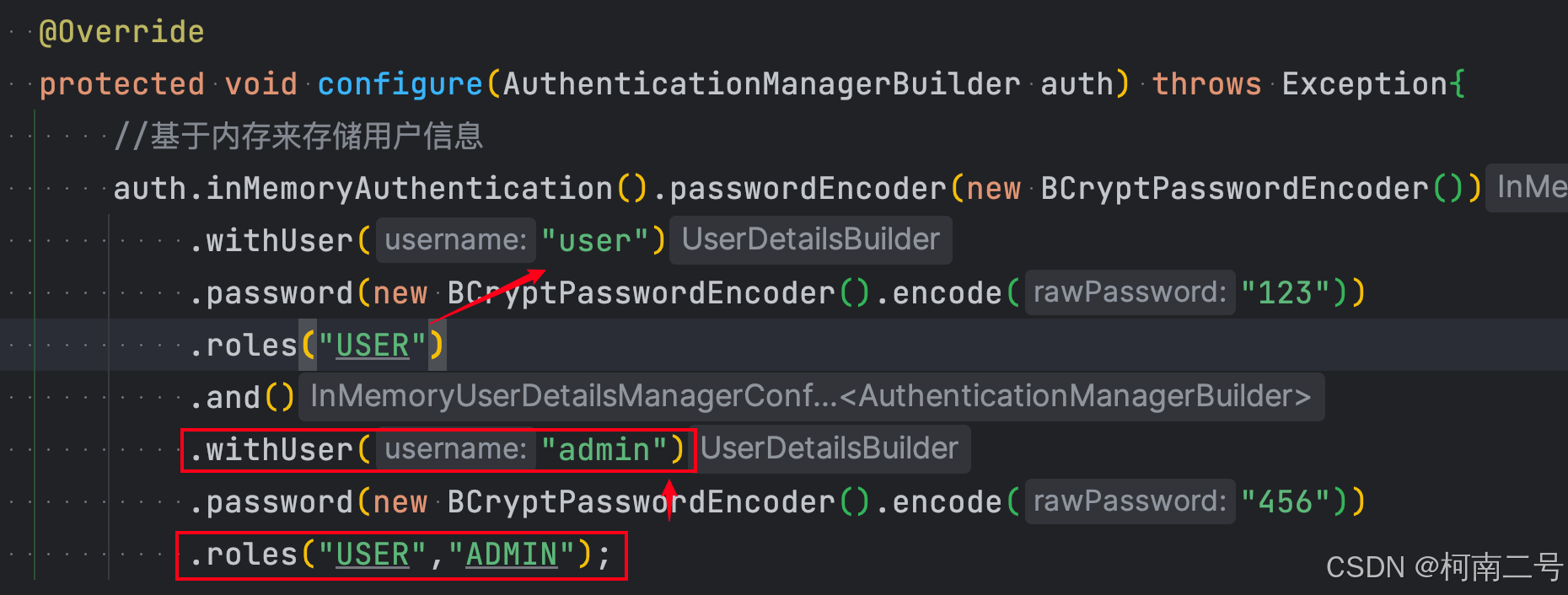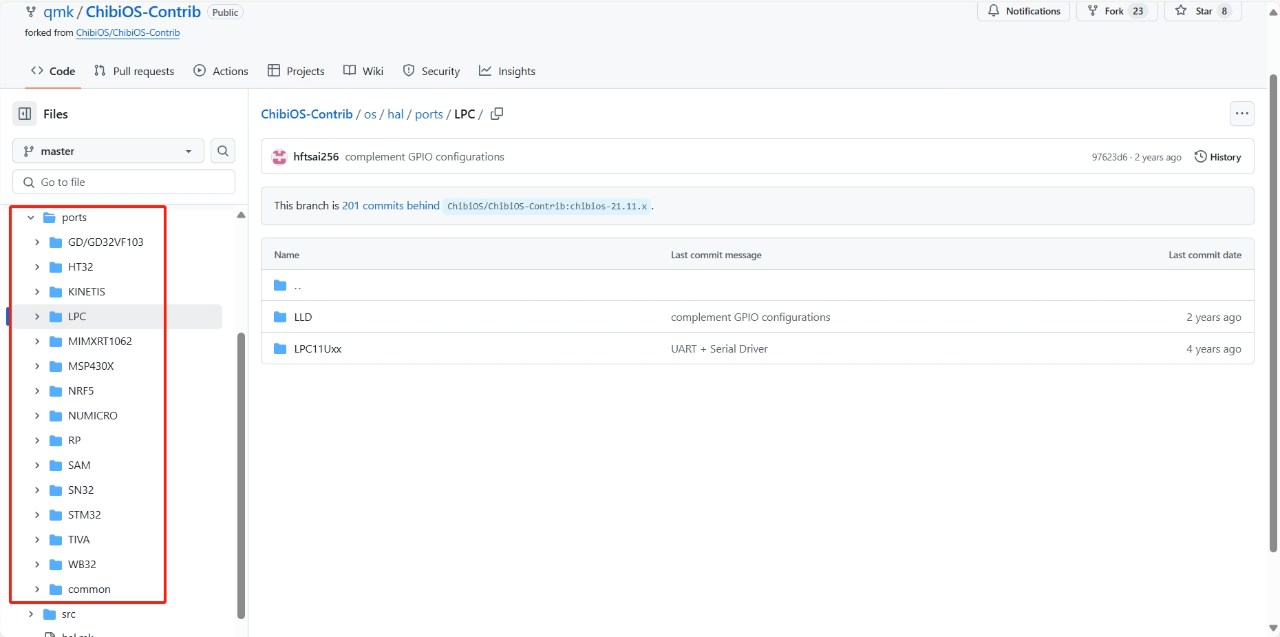1.拷⻉构造函数
如果⼀个构造函数的第⼀个参数是自身类类型的引用,且任何额外的参数都有默认值,则此构造函数也叫做拷贝构造函数,也就是说拷贝构造是⼀个特殊的构造函数。
// 拷贝构造函数//d2(d1)
Date(const Date& d)
{_year = d._year;_month=d._month;_day=d._day;
}拷⻉构造的特点:
a)拷⻉构造函数是构造函数的⼀个重载。
b)C++规定⾃定义类型对象进⾏拷贝行为必须调⽤拷贝构造,所以这⾥⾃定义类型传值传参和传值返回都会调⽤拷⻉构造完成。
#include<iostream>
using namespace std;
class Date
{
public:Date(int year = 1, int month = 1, int day = 1){_year = year;_month = month;_day = day;}Date(const Date& d){_year = d._year;_month = d._month;_day = d._day;}void Print(){cout << _year << "-" << _month << "-" << _day << endl;}
private:int _year;int _month;int _day;
};void Func1(Date d)
{cout << &d << endl;d.Print();
}//Date Func2()
Date Func2()
{Date tmp(2024, 11, 5);tmp.Print();return tmp;
}int main()
{Date d1(2024, 11, 15);Func1(d1);Date d2=Func2();
}结果:
调试时这里可以观察到,Func1函数中会传参,这里就会调用构造拷贝函数;
其次Func2函数返回Date类数据时,也会调用拷贝构造函数;

c)拷贝构造函数的参数只有⼀个且必须是类类型对象的引⽤,使⽤传值⽅式编译器直接报错,因为语法逻辑上会引发⽆穷递归调⽤。
这里如果传值的话,当调用拷贝构造函数时,要先传参,就会再次去调用Date类的拷贝构造函数,调用时,又要传参,又要调用拷贝构造函数.......就会无限递归,所以这里必须传引用,传引用就是,传实参的别名,就不会去调用拷贝构造函数,就不会发生上述情况。

d)若未显式定义拷贝构造,编译器会⽣成⾃动⽣成拷⻉构造函数。⾃动⽣成的拷⻉构造对内置类型成员变量会完成值拷贝/浅拷⻉(⼀个字节⼀个字节的拷⻉),对⾃定义类型成员变量会调⽤他的拷⻉构造。
#include<iostream>
using namespace std;
class Date
{
public:Date(int year = 1, int month = 1, int day = 1){_year = year;_month = month;_day = day;}/*Date(const Date& d){_year = d._year;_month = d._month;_day = d._day;}*/void Print(){cout << _year << "-" << _month << "-" << _day << endl;}
private:int _year;int _month;int _day;
};int main()
{Date d1(2024, 11, 15);Date d2(d1);d2.Print();
}
当把刚刚写的拷贝构造函数,注释掉,Date类中的成员变量又是内置类型,编译器自动生成的拷贝构造函数,也就是浅拷贝,就刚好够用。
注意:当成员变量中有开辟空间时浅拷贝就不行了(例如开辟堆上空间,malloc一个数组)这里就需要自己写拷贝构造函数,要进行深拷贝。
例如:
typedef int STDataType;
class Stack
{
public:Stack(int n = 4){_a = (STDataType*)malloc(sizeof(STDataType) * n);if (nullptr == _a){perror("malloc failed");return;}_capacity = n;_top = 0;}void Push(STDataType x){if (_top == _capacity){int newcapacity = _capacity * 2;STDataType* tmp = (STDataType*)realloc(_a, newcapacity *sizeof(STDataType));if (tmp == NULL){perror("realloc fail");return;}_a = tmp;_capacity = newcapacity;}_a[_top++] = x;}STDataType Top(){return _a[_top - 1];}void Pop(){_a[_top - 1] = -1;_top--;}~Stack(){cout << "~Stack()" << endl;free(_a);_a = nullptr;_top = _capacity = 0;}
private:STDataType* _a;size_t _capacity;size_t _top;
};int main()
{Stack s1;s1.Push(1);s1.Push(2);s1.Push(3);s1.Push(4);Stack s2(s1);s1.Pop();s1.Pop();cout<<s2.Top()<<endl;
}

这里利用编译器自动生成拷贝构造函数,进行浅拷贝,观察发现是s1._a和s2._a的地址指向同一块地址,所以这里当出栈Pop中s1数据时,_top减下了,但是s2类中_top并未减小,但是s1中的数据已经改变,但是s2还可以访问,其次最后s1,s2都会调用析构函数,所以这里会调用两次,但是又是指向的同一块空间,对同一块空间释放两次,这里就会报错。
e)像Date这样的类成员变量全是内置类型且没有指向什么资源,编译器⾃动⽣成的拷⻉构造就可以完成需要的拷⻉,所以不需要我们显⽰实现拷⻉构造。像Stack这样的类,虽然也都是内置类型,但是_a指向了资源,编译器⾃动⽣成的拷⻉构造完成的值拷⻉/浅拷⻉不符合我们的需求,所以需要 我们⾃⼰实现深拷⻉(对指向的资源也进⾏拷⻉)。
这里自己写一个深拷贝的拷贝构造函数:
typedef int STDataType;
class Stack
{
public:Stack(int n = 4){_a = (STDataType*)malloc(sizeof(STDataType) * n);if (nullptr == _a){perror("malloc failed");return;}_capacity = n;_top = 0;}Stack(const Stack& st){// 需要对_a指向资源创建同样⼤的资源再拷⻉值_a = (STDataType*)malloc(sizeof(STDataType) * st._capacity);if (nullptr == _a){perror("malloc failed!");return;}memcpy(_a, st._a, sizeof(STDataType) * st._top);_top = st._top;_capacity = st._capacity;}void Push(STDataType x){if (_top == _capacity){int newcapacity = _capacity * 2;STDataType* tmp = (STDataType*)realloc(_a, newcapacity *sizeof(STDataType));if (tmp == NULL){perror("realloc fail");return;}_a = tmp;_capacity = newcapacity;}_a[_top++] = x;}STDataType Top(){return _a[_top - 1];}void Pop(){_a[_top - 1] = -1;_top--;}~Stack(){cout << "~Stack()" << endl;free(_a);_a = nullptr;_top = _capacity = 0;}
private:STDataType* _a;size_t _capacity;size_t _top;
};
int main()
{Stack s1;s1.Push(1);s1.Push(2);s1.Push(3);s1.Push(4);Stack s2(s1);s1.Pop();s1.Pop();cout<<s2.Top()<<endl;
}结果:
像MyQueue这样的类型内部主要是⾃定义类型 Stack成员,编译器⾃动⽣成的拷⻉构造会调⽤Stack的拷⻉构造,也不需要我们显⽰实现MyQueue的拷⻉构造。
例如:
typedef int STDataType;
class Stack
{
public:Stack(int n = 4){_a = (STDataType*)malloc(sizeof(STDataType) * n);if (nullptr == _a){perror("malloc failed");return;}_capacity = n;_top = 0;}Stack(const Stack& st){_a = (STDataType*)malloc(sizeof(STDataType) * st._capacity);if (nullptr == _a){perror("malloc failed!");return;}memcpy(_a, st._a, sizeof(STDataType) * st._top);_top = st._top;_capacity = st._capacity;}void Push(STDataType x){if (_top == _capacity){int newcapacity = _capacity * 2;STDataType* tmp = (STDataType*)realloc(_a, newcapacity *sizeof(STDataType));if (tmp == NULL){perror("realloc fail");return;}_a = tmp;_capacity = newcapacity;}_a[_top++] = x;}STDataType Top(){return _a[_top - 1];}void Pop(){_a[_top - 1] = -1;_top--;}~Stack(){cout << "~Stack()" << endl;free(_a);_a = nullptr;_top = _capacity = 0;}
private:STDataType* _a;size_t _capacity;size_t _top;
};
// 两个Stack实现队列
class MyQueue
{
public:
private:Stack pushst;Stack popst;
};这里进行MyQueue拷贝时,就会去调用Stack的拷贝构造函数,析构同理。


技巧:⼀个类显示实现了析构并释放资源,那么他就需要显示写拷贝构造,否则就不需要。
f)传值返回会产⽣⼀个临时对象调⽤拷⻉构造,传值引⽤返回,返回的是返回对象的别名(引⽤),没 有产⽣拷⻉。但是如果返回对象是⼀个当前函数局部域的局部对象,函数结束就销毁了,那么使⽤ 引⽤返回是有问题的,这时的引⽤相当于⼀个野引⽤,类似⼀个野指针⼀样。
例如:
Date& Func2()
{Date tmp(2024, 11, 5);tmp.Print();return tmp;
}
int main()
{Date d1(2024, 11, 15);// Func2返回了⼀个局部对象tmp的引⽤作为返回值// Func2函数结束,tmp对象就销毁了,相当于了⼀个野引⽤Func1(d1);Date d2=Func2();
}传引⽤返回可以减少拷⻉,但是⼀定要确保返回对象,在当前函数结束后还在,才能⽤引⽤返回。
2. 赋值运算符重载
2.1 运算符重载
a)当运算符被⽤于类类型的对象时,C++语⾔允许我们通过运算符重载的形式指定新的含义。C++规定类类型对象使⽤运算符时,必须转换成调⽤对应运算符重载,若没有对应的运算符重载,则会编译报错。
例如:
class Date
{
public:Date(int year = 1, int month = 1, int day = 1){_year = year;_month = month;_day = day;}void Print(){cout << _year << "-" << _month << "-" << _day << endl;}//private:int _year;int _month;int _day;
};int main()
{Date d1(2024, 7, 5);Date d2(2024, 7, 6);int ret=d1 == d2;cout << ret << endl;return 0;
}这种的d1和d2就不能像,两个数字直接比较,就会报错。这个时候需要运算符重载。
b)运算符重载是具有特名字的函数,他的名字是由operator和后⾯要定义的运算符共同构成。和其他函数⼀样,它也具有其返回类型和参数列表以及函数体。
c)重载运算符函数的参数个数和该运算符作⽤的运算对象数量⼀样多。⼀元运算符有⼀个参数,⼆元运算符有两个参数,⼆元运算符的左侧运算对象传给第⼀个参数,右侧运算对象传给第⼆个参数。
bool operator==(const Date& d1, const Date& d2)
{return d1._year == d2._year&& d1._month == d2._month&& d1._day == d2._day;
}int main()
{Date d1(2024, 7, 5);Date d2(2024, 7, 6);// 运算符重载函数可以显⽰调⽤// operator==(d1, d2);// 编译器会转换成operator==(d1, d2);int ret=d1 == d2;cout << ret << endl;return 0;
}就是传入的参数要与函数形参的对应,d1和d2要对齐。
但是这里又出现了新的问题:

重载为全局的⾯临对象访问私有成员变量的问题,一般类中的成员变量都是private私有的,所以直接不能访问。
这里有四种解决方案:
1、成员放公有:就是将私有变为public,但是一般不推荐,这样谁都可以改变私有变量的值。
2、Date提供getxxx函数
class Date
{
public:Date(int year = 1, int month = 1, int day = 1){_year = year;_month = month;_day = day;}int Getyear(){return _year;}int Getmonth(){return _month;}int Getday(){return _day;}void Print(){cout << _year << "-" << _month << "-" << _day << endl;}
private:int _year;int _month;int _day;
};通过这种方式间接访问私有成员变量。
3、友元函数(这个小编后面会详细讲解)
4、重载为成员函数
class Date
{
public:Date(int year = 1, int month = 1, int day = 1){_year = year;_month = month;_day = day;}bool operator==(const Date& d){return _year == d._year&& _month == d._month&& _day == d._day;}void Print(){cout << _year << "-" << _month << "-" << _day << endl;}
private:int _year;int _month;int _day;
};注意:这里类成员函数会自动传Date*const this ,所以这里就只需要传一个参数就行了。
d)如果⼀个重载运算符函数是成员函数,则它的第⼀个运算对象默认传给隐式的this指针,因此运算符重载作为成员函数时,参数⽐运算对象少⼀个。
e)运算符重载以后,其优先级和结合性与对应的内置类型运算符保持⼀致。
f)不能通过连接语法中没有的符号来创建新的操作符:⽐如operator@。
g) .* :: sizeof ?: .注意以上5个运算符不能重载。
这里运算符.*要注意,是C++才有的:
class A
{
public:void func(){cout << "A::func()" << endl;}
};
typedef void(A::* PF)(); //成员函数指针类型
int main()
{// C++规定成员函数要加&才能取到函数指针PF pf = &A::func;A obj;// //定义ob类对象temp// 对象调⽤成员函数指针时,使⽤.*运算符(obj.*pf)();return 0;
}结果:
这里是一个函数指针例子,(C++规定成员函数要加&才能取到函数指针),当调用成员函数时,就需要用到.*这个运算符。
h)重载操作符⾄少有⼀个类类型参数,不能通过运算符重载改变内置类型对象的含义,如:
int operator+(int x, int y)
i)⼀个类需要重载哪些运算符,是看哪些运算符重载后有意义,⽐如Date类重载operator-就有意 义,但是重载operator+就没有意义。
f)重载++运算符时,有前置++和后置++,运算符重载函数名都是operator++,⽆法很好的区分。 C++规定,后置++重载时,增加⼀个int形参,跟前置++构成函数重载,⽅便区分。
// 后置++
Date Date::operator++(int)
{Date tmp(*this);*this+=1;return tmp;
}// 后置--
Date Date::operator--(int)
{Date tmp(*this);*this -= 1;return tmp;
}这里面调用了日期加减天数的函数,即:
// 日期+=天数
Date& Date::operator+=(int day)
{if (day < 0){*this -= day;return *this;}_day += day;while (_day > GetMonthDay(_year, _month)){_day -= GetMonthDay(_year, _month);_month++;if (_month == 13){_month = 1;_year++;}}return *this;
}// 日期+天数
Date Date::operator+(int day)
{Date tmp(*this);tmp += day;return tmp;
}// 日期-=天数
Date& Date::operator-=(int day)
{if (day < 0){*this += day;return *this;}_day -= day;while (_day <= 0){--_month;if (_month == 0){_year--;_month = 12;}_day+=GetMonthDay(_year, _month);}return *this;
}// 日期-天数
Date Date::operator-(int day)
{Date tmp(*this);tmp -= day;return tmp;
}(这个后面的实现Date日期类,会有详细讲解)。
g)重载>>时核<<,需要重载为全局函数,因为重载为成员函数,this指针默认抢占了第⼀个形参位 置,第⼀个形参位置是左侧运算对象,调⽤时就变成了对象<<cout,不符合使⽤习惯和可读性。 重载为全局函数把ostream/istream放到第⼀个形参位置就可以了,第⼆个形参位置当类类型对象。
void operator<<(ostream& out, Date& d)
{out << d._year << "年" << d._month << "月" << d._day << "天" << endl;
}void test5()
{Date d1(2024, 11, 16);Date d2(2004, 10, 13);cout << d1;
}int main()
{test5();return 0;
}结果:
这里把operator定义为全局函数,不是类中的,这样传参时就可以避免第一个参数必须为const this*d,但是这里出现了新的问题,怎么访问成员中的成员变量,这里利用友元函数(小编后面会有详细的介绍),在类中写入这样一段代码:
friend void operator<<(ostream& out, Date& d);就可以是实现访问了。
2.2 赋值运算符重载
赋值运算符重载是⼀个默认成员函数,⽤于完成两个已经存在的对象直接的拷⻉赋值,这⾥要注意跟拷⻉构造区分,拷贝构造用于⼀个对象拷贝初始化给另⼀个要创建的对象。
例如:
// =运算符重载
Date& Date::operator=(const Date& d)
{if (this != &d){_year = d._year;_month = d._month;_day = d._day;}return *this;
}赋值运算符重载的特点:
a)赋值运算符重载是⼀个运算符重载,规定必须重载为成员函数。赋值运算重载的参数建议写成 const 当前类类型引用,否则会传值传参会有拷贝。
b)有返回值,且建议写成当前类类型引用,引⽤返回可以提⾼效率,有返回值目的是为了⽀持连续赋值场景。
c)没有显式实现时,编译器会⾃动⽣成⼀个默认赋值运算符重载,默认赋值运算符重载⾏为跟默认构 造函数类似,对内置类型成员变量会完成值拷贝/浅拷⻉(⼀个字节⼀个字节的拷⻉),对⾃定义类型成员变量会调⽤他的拷⻉构造。(这里和前面拷贝构造函数一样,当类中成员变量指向了资源,如:开辟了堆上的空间,就需要进行深拷贝,就需要自己写,如果只是进行浅拷贝,就会指向同一块空间,两个类调用函数时,操作同一个地方,就会出现问题)
d)像Date这样的类成员变量全是内置类型且没有指向什么资源,编译器⾃动⽣成的赋值运算符重载就 可以完成需要的拷⻉,所以不需要我们显⽰实现赋值运算符重载。像Stack这样的类,虽然也都是内置类型,但是_a指向了资源,编译器⾃动⽣成的赋值运算符重载完成的值拷⻉/浅拷⻉不符合我 们的需求,所以需要我们⾃⼰实现深拷⻉(对指向的资源也进⾏拷⻉)。像MyQueue这样的类型内部 主要是⾃定义类型Stack成员,编译器⾃动⽣成的赋值运算符重载会调⽤Stack的赋值运算符重载, 也不需要我们显⽰实现MyQueue的赋值运算符重载。
小技巧:如果⼀个类显⽰实现了析构并释放资源,那么他就需要显示写赋值运算符重载,否则就不需要。
3.日期类实现
这里主要通过对日期类的实现,再将上面的知识点,进行应用。
这里分为三个文件,test.cpp,Date.cpp,Date.h,测试文件,函数实现文件,以及头文件,主要实现,日期+天数,日期-天数,前置++,后置++,前置--,后置--,打印日期,比较两个日期大小。
Date中的成员变量:
private:int _year;int _month;int _day;首先这里要先写一个,判断某年某月天数的函数,这个在后面会多次调用:
int GetMonthDay(int year, int month)
{static int MonthDay[13] = { -1,31,28,31,30,31,30,31,31,30,31,30,31 };if (month == 2 && (year % 4 == 0 && year % 100 != 0) || (year % 400 == 0)){return 29;}return MonthDay[month];
}这个函数直接写在类里面,不用定义声明分离,其次就是这里利用数组,频繁调用,每调用一次就要开辟一块空间,提高代码的效率,这里可以将其定义为静态的数组,这样就不用每次都开辟空间。
3.1比较大小函数:
这里定义的成员函数,和声明是分别在两个文件中,所以函数名前面要加Date::这样才能访问到类中的成员变量。
1.==
bool operator==(const Date& d);直接比较_year,_month,_day,三个成员变量是否相等:
bool Date::operator==(const Date& d)
{return _year==d._year&& _month==d._month&& _day==d._day;
}2.>
bool Date::operator>(const Date& d)从_year,_month,_day依次比较,比较谁大,就返回:
bool Date::operator>(const Date& d)
{if (_year > d._year){return true;}else if (_year == d._year && _month > d._month){return true;}else if (_year == d._year && _month == d._month && _day > d._day){return true;}return false;
}3.>=
bool Date::operator >= (const Date& d)这里可以直接复用前面>,==两个函数进行判断:
bool Date::operator >= (const Date& d)
{return *this == d || *this > d;
}4.<
bool Date::operator < (const Date& d)这里可以直接复用前面>=两个函数进行判断:
bool Date::operator < (const Date& d)
{return !(*this >= d);
}5.<=
bool Date::operator <= (const Date& d)这里可以直接复用前面>两个函数进行判断:
bool Date::operator <= (const Date& d)
{return !(*this > d);
}6.!=
bool Date::operator != (const Date& d)这里可以直接复用前面==两个函数进行判断:
bool Date::operator != (const Date& d)
{return !(*this == d);
}3.2日期的加减
1.日期+=天数
Date& Date::operator+=(int day)首先要判断加完之后是否大于本月最大天数,就要进行月进位,所以就需要判断该月的天数,月进位后,还要判断是否超过12月,如果是就还要进行年进位,直到天数,小于该月天数,这里是直接在成员变量上操作,所以可以直接就返回引用,最后注意,如果加的是一个负的天数,就需要减天数,所以在开始就要进行判断加的天数是否小于0,就可以去调用日期-天数(后面马上会讲解)。
Date& Date::operator-=(int day)
{if (day < 0){*this += day;return *this;}_day -= day;while (_day <= 0){--_month;if (_month == 0){_year--;_month = 12;}_day+=GetMonthDay(_year, _month);}return *this;
}2.日期+天数
Date Date::operator+(int day)复用日期+=函数,这里不能改变*this的成员变量,所以要创建一个临时变量tmp:
Date Date::operator+(int day)
{Date tmp(*this);tmp += day;return tmp;
}
3.日期-=天数
Date& Date::operator-=(int day)这里和前面+=逻辑差不多,先进行-,判断是否大于零,小于零,就需要月退位,所以就要判断上个月的天数大小,如果月为零了,就还要进行年退位,直到天数>0,这里也是直接返回引用就行,最后,如果是减一个小于零的数,就要去调用前-+函数。
Date& Date::operator-=(int day)
{if (day < 0){*this += day;return *this;}_day -= day;while (_day <= 0){--_month;if (_month == 0){_year--;_month = 12;}_day+=GetMonthDay(_year, _month);}return *this;
}4.日期-天数
Date Date::operator-(int day)
这里也是复用-=函数,和+一样也需要创建临时变量tmp:
Date Date::operator-(int day)
{Date tmp(*this);tmp -= day;return tmp;
}5.前置++和后置++,前置--,后置--
这里需要注意,重载++运算符时,有前置++和后置++,运算符重载函数名都是operator++,⽆法很好的区分。 C++规定,后置++重载时,增加⼀个int形参,跟前置++构成函数重载,⽅便区分。
前置++,复用前面+=函数:
Date& Date::operator++()
{*this += 1;return *this;
}后置++,这里注意后置++,是先进行赋值,在++,所以这里要创建一个临时变量tmp,再对成员变量进行操作+1:
Date Date::operator++(int)
{Date tmp(*this);*this+=1;return tmp;
}前置--,复用前面-=函数:
Date& Date::operator--()
{*this -= 1;return *this;
}
后置--,同理后置++,也需要先创建临时变量tmp,再对再对成员变量进行操作-1:
Date Date::operator--(int)
{Date tmp(*this);*this -= 1;return tmp;
}6.日期-日期 (返回天数)
int Date::operator-(const Date& d)这里逻辑是,首先判断是大天数减小天数,还是小天数减大天数,大-小返回正数,小减大返回负数,然后利用小天数循环++,直到与大天数相等,加了多少次,就相差几天。
int Date::operator-(const Date& d)
{int flag = 1;Date tmp(*this);Date max = tmp;Date min = d;if (max < min){max = d;min = tmp;flag = -1;}int num = 0;while (min != max){min++;num++;}return flag * num;
}
3.3整体代码
Date.h
#pragma once
#include<iostream>
#include<stdbool.h>
using namespace std;class Date
{friend ostream& operator<<(ostream& out,const Date& d);friend istream& operator>>(istream& in, Date& d);
public:Date(int year = 1990, int month = 1, int day = 1){_year = year;_month = month;_day = day;}//判断日期是否合法bool CheckDate(){if (_month < 1 || _month > 12|| _day < 1 || _day > GetMonthDay(_year, _month)){return false;}else{return true;}}// 获取某年某月的天数int GetMonthDay(int year, int month){static int MonthDay[13] = { -1,31,28,31,30,31,30,31,31,30,31,30,31 };if (month == 2 && (year % 4 == 0 && year % 100 != 0) || (year % 400 == 0)){return 29;}return MonthDay[month];}// 拷贝构造函数//d2(d1)Date(const Date& d){_year = d._year;_month=d._month;_day=d._day;}void Print();// 赋值运算符重载// d2 = d3 -> d2.operator=(&d2, d3)Date& operator=(const Date& d);// ==运算符重载bool operator==(const Date& d);// >运算符重载bool operator>(const Date& d);// >=运算符重载bool operator >= (const Date& d);// <运算符重载bool operator < (const Date& d);// <=运算符重载bool operator <= (const Date& d);// !=运算符重载bool operator != (const Date& d);// 日期+=天数Date& operator+=(int day);// 日期+天数Date operator+(int day);// 日期-=天数Date& operator-=(int day);// 日期-天数Date operator-(int day);// 前置++Date& operator++();// 后置++Date operator++(int);// 后置--Date operator--(int);// 前置--Date& operator--();// 日期-日期 返回天数int operator-(const Date& d);// 析构函数~Date(){_year = 0;_month = 0;_day = 0;}
private:int _year;int _month;int _day;
};ostream& operator<<(ostream& out,const Date& d);
istream& operator>>(istream& in, Date& d);Date.cpp
#include"Date.h"
void Date::Print()
{cout << _year << "/" << _month << "/" << _day << endl;
}// ==运算符重载
bool Date::operator==(const Date& d)
{return _year==d._year&& _month==d._month&& _day==d._day;
}//>运算符重载
bool Date::operator>(const Date& d)
{if (_year > d._year){return true;}else if (_year == d._year && _month > d._month){return true;}else if (_year == d._year && _month == d._month && _day > d._day){return true;}return false;
}// >=运算符重载
bool Date::operator >= (const Date& d)
{return *this == d || *this > d;
}// <运算符重载
bool Date::operator < (const Date& d)
{return !(*this >= d);
}// <=运算符重载
bool Date::operator <= (const Date& d)
{return !(*this > d);
}// !=运算符重载
bool Date::operator != (const Date& d)
{return !(*this == d);
}// =运算符重载
Date& Date::operator=(const Date& d)
{if (this != &d){_year = d._year;_month = d._month;_day = d._day;}return *this;
}// 日期+=天数
Date& Date::operator+=(int day)
{if (day < 0){*this -= day;return *this;}_day += day;while (_day > GetMonthDay(_year, _month)){_day -= GetMonthDay(_year, _month);_month++;if (_month == 13){_month = 1;_year++;}}return *this;
}// 日期+天数
Date Date::operator+(int day)
{Date tmp(*this);tmp += day;return tmp;
}// 日期-=天数
Date& Date::operator-=(int day)
{if (day < 0){*this += day;return *this;}_day -= day;while (_day <= 0){--_month;if (_month == 0){_year--;_month = 12;}_day+=GetMonthDay(_year, _month);}return *this;
}// 日期-天数
Date Date::operator-(int day)
{Date tmp(*this);tmp -= day;return tmp;
}// 前置++
Date& Date::operator++()
{*this += 1;return *this;
}// 后置++
Date Date::operator++(int)
{Date tmp(*this);*this+=1;return tmp;
}// 后置--
Date Date::operator--(int)
{Date tmp(*this);*this -= 1;return tmp;
}
// 前置--
Date& Date::operator--()
{*this -= 1;return *this;
}// 日期-日期 返回天数
int Date::operator-(const Date& d)
{int flag = 1;Date tmp(*this);Date max = tmp;Date min = d;if (max < min){max = d;min = tmp;flag = -1;}int num = 0;while (min != max){min++;num++;}return flag * num;
}ostream& operator<<(ostream& out,const Date& d)
{out << d._year << "年" << d._month << "月" << d._day << "天" << endl;return out;
}istream& operator>>(istream& in, Date& d)
{cout << "请输入 年 月 日:" << endl;in >> d._year >> d._month >> d._day;if (!d.CheckDate()){cout << "输入非法日期" << endl;}return in;
}test.cpp
#include"Date.h"void test1()
{Date d1(2024, 11, 14);Date d2(2024, 11, 11);cout << (d1==d2) << endl;Date d3;d3 = d1;d3.Print();
}void test2()
{Date d1(2024, 11, 14);Date d2(2024, 11, 11);Date d4 = d1 + 100;cout << (d1 >= d4)<< endl;cout << (d1 < d2) << endl;cout << (d1 <= d4) << endl;cout << (d1 != d4) << endl; d1.Print();d4.Print();d1 += 100;Date d5 = d1 - 100;d1.Print();d5.Print();
}void test3()
{Date d1(2024, 11, 14);Date d2(2024, 11, 11);Date d3= d1++;Date d4 = ++d1;d1.Print();d3.Print();d4.Print();Date d5 = d2--;Date d6 = --d2;d2.Print();d5.Print();d6.Print();
}void test4()
{Date d1(2024, 11, 16);Date d2(2004, 10, 13);cout << d1 - d2 << endl;
}void test5()
{Date d1(2024, 11, 16);Date d2(2004, 10, 13);cin >> d1>>d2;cout << d1<<d2;
}int main()
{test1();cout << endl;test2();cout << endl;test3();cout << endl;test4();cout << endl;test5();return 0;
}结果: