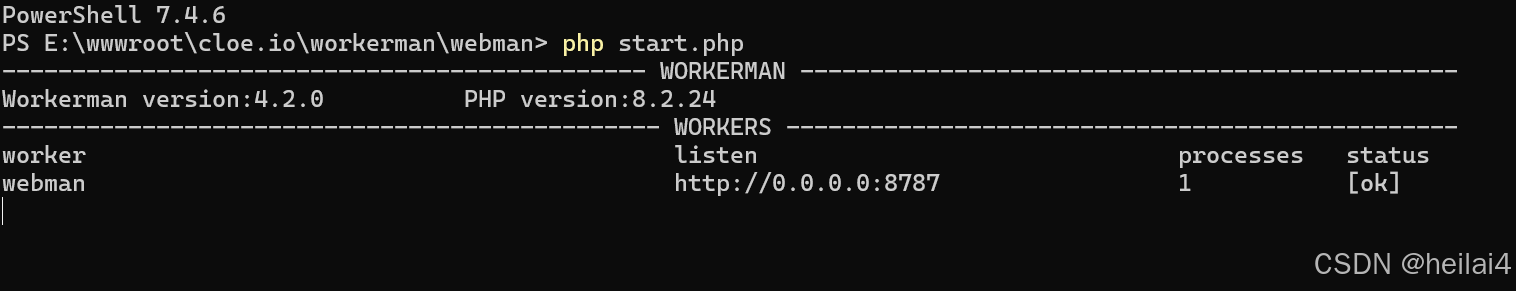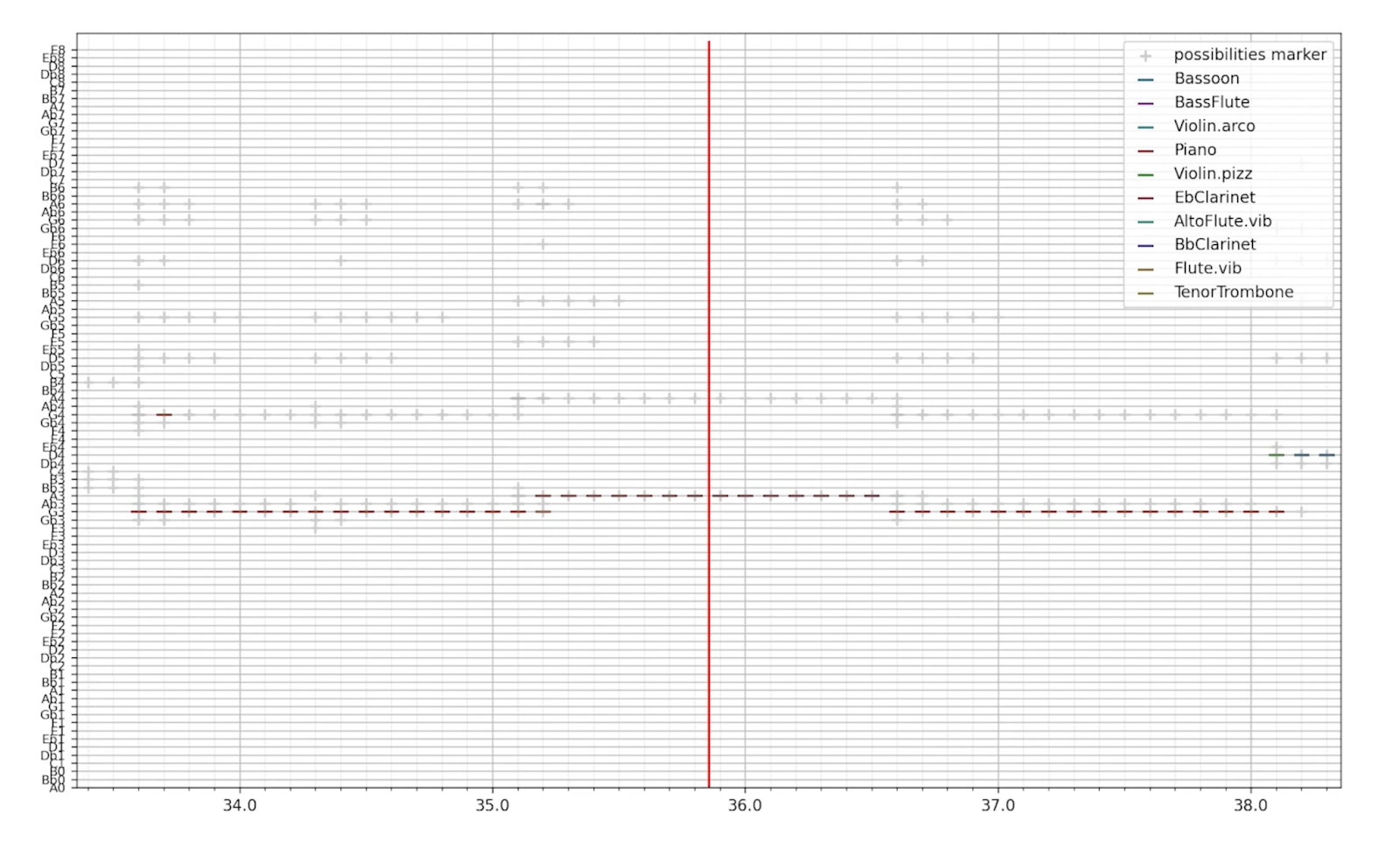前言
Thrift 是由 Facebook 开发并在 2007 年开源的一种跨语言服务通信框架,旨在简化不同编程语言写的服务之间的通信。它提供了一种高效的数据传输方式,并且能够让开发者在不同编程语言间无缝调用。
Thrift 的核心在于它提供了一种接口定义语言(IDL,Interface Definition Language),通过该语言开发者可以定义数据类型和服务接口,然后 Thrift 根据这些定义生成相应的代码文件,支持多种编程语言如 C++、Java、Python、PHP、Ruby、Go 等等。
Thrift 的工作原理
- 定义接口:使用 Thrift IDL 文件(.thrift),定义服务接口和数据结构。
- 生成代码:使用 Thrift 编译器(thrift),根据 IDL 文件生成相应语言的客户端和服务端代码。
- 实现服务:在生成的代码基础上,填充具体的业务逻辑。
- 部署服务:启动服务端,客户端可以通过 Thrift 协议调用服务。
这种方式解决了跨语言通信的难题,同时也使得分布式系统的开发变得更加简单和高效。
在 NestJS 中使用 Thrift
NestJS 受 Angular 的启发,用 TypeScript 写成,提供了强大的模块化和装饰器功能。虽然 NestJS 本身并没有直接支持 Thrift,但是我们可以通过一些配置和库来使用 Thrift。
步骤 1:安装必要的依赖
首先,你需要安装一些 Thrift 相关的依赖。你可以使用 npm 来安装这些包。
npm install --save thrift
步骤 2:编写 Thrift IDL 文件
创建一个 .thrift 文件,例如 service.thrift,定义你的服务和数据类型。
namespace js exampleservice HelloService {string sayHello(1: string name)
}
步骤 3:使用 Thrift 编译器生成代码
使用 Thrift 编译器生成对应的 TypeScript 代码。
thrift --gen js:node service.thrift
生成的代码通常会放在 gen-nodejs 目录下。
步骤 4:编写 NestJS 服务
创建一个新的 NestJS 服务,使用生成的代码实现业务逻辑。
import { Injectable } from '@nestjs/common';
import { HelloService } from './gen-nodejs/HelloService';@Injectable()
export class HelloServiceImpl implements HelloService.Iface {async sayHello(name: string): Promise<string> {return Hello, ${name}!;}
}
步骤 5:手动创建 Thrift 服务
由于 NestJS 并不直接支持 Thrift 作为传输层,我们需要手动创建 Thrift 服务并与 NestJS 的模块集成。
import { NestFactory } from '@nestjs/core';
import { AppModule } from './app.module';
import { createServer } from 'thrift';
import { HelloService, HelloServiceHandler } from './gen-nodejs/HelloService';async function bootstrap() {// 创建 NestJS 应用const app = await NestFactory.create(AppModule);await app.listen(3000);// 创建 Thrift 服务器const handler: HelloServiceHandler = {async sayHello(name: string): Promise<string> {return Hello, ${name}!;},};const server = createServer(HelloService, handler);server.listen(9090, () => {console.log('Thrift server is running on port 9090');});
}
bootstrap();
步骤 6:客户端调用
客户端可以使用生成的 Thrift 代码来调用服务。
import thrift from 'thrift';
import { HelloService } from './gen-nodejs/HelloService';const connection = thrift.createConnection('localhost', 9090);
const client = thrift.createClient(HelloService, connection);client.sayHello('World', (err, response) => {if (err) {console.error(err);} else {console.log(response);}connection.end();
});
进阶配置
1. 配置 Thrift 传输协议和协议层
Thrift 支持多种传输协议(Transport)和协议层(Protocol),例如 TBinaryProtocol、TCompactProtocol 等。在实际应用中,我们可以根据需求选择合适的协议。
import { TBinaryProtocol, TBufferedTransport } from 'thrift';const server = thrift.createServer(HelloService, handler, {protocol: TBinaryProtocol,transport: TBufferedTransport,
});
server.listen(9090, () => {console.log('Thrift server is running on port 9090');
});
2. 配置超时和重试
在分布式系统中,设置合理的超时和重试机制非常重要,以防止单点失败影响整个系统。我们可以在客户端配置请求超时和重试逻辑。
const clientOptions = {transport: thrift.TBufferedTransport,protocol: thrift.TBinaryProtocol,connect_timeout: 5000, // 连接超时时间retry_max_delay: 3000, // 最大重试延迟时间
};const connection = thrift.createConnection('localhost', 9090, clientOptions);
const client = thrift.createClient(HelloService, connection);// 添加错误处理
connection.on('error', (err) => {console.error('Connection Error: ', err);
});
性能优化
1. 使用连接池
为了提高性能,可以使用连接池来管理 Thrift 连接,避免频繁创建和销毁连接带来的开销。可以使用一些第三方库来实现连接池,例如 generic-pool。
import thrift from 'thrift';
import genericPool from 'generic-pool';
import { HelloService } from './gen-nodejs/HelloService';const factory = {create: () => {const connection = thrift.createConnection('localhost', 9090);const client = thrift.createClient(HelloService, connection);return client;},destroy: (client) => {client.connection.end();},
};const pool = genericPool.createPool(factory, { max: 10, min: 2 });async function useClient() {const client = await pool.acquire();client.sayHello('World', (err, response) => {if (err) {console.error(err);} else {console.log(response);}pool.release(client);});
}
2. 监控和日志
对服务进行监控和日志记录是确保系统稳定性和性能的重要手段。可以使用中间件来记录请求和响应的日志。
import { Logger } from '@nestjs/common';const logger = new Logger('ThriftService');// 示例中间件
function logMiddleware(req, res, next) {logger.log('Request: ' + JSON.stringify(req));next();logger.log('Response: ' + JSON.stringify(res));
}const server = thrift.createServer(HelloService, handler, {protocol: TBinaryProtocol,transport: TBufferedTransport,
});// 添加中间件
server.use(logMiddleware);server.listen(9090, () => {console.log('Thrift server is running on port 9090');
});
全局错误处理
为了提高系统的健壮性,建议在 NestJS 应用中添加全局错误处理机制,捕获和处理所有未捕获的异常。
import { ExceptionFilter, Catch, ArgumentsHost, HttpException, Logger } from '@nestjs/common';
import { ThriftException } from 'thrift';@Catch()
export class AllExceptionsFilter implements ExceptionFilter {private readonly logger = new Logger(AllExceptionsFilter.name);catch(exception: any, host: ArgumentsHost) {this.logger.error('Unhandled Exception', exception.stack);const ctx = host.switchToRpc();const response = ctx.getContext();// 自定义 Thrift 异常处理if (exception instanceof ThriftException) {response.send({ message: 'Thrift Exception Occurred' });} else if (exception instanceof HttpException) {const status = exception.getStatus();response.send({ statusCode: status, message: exception.message });} else {response.send({ statusCode: 500, message: 'Internal Server Error' });}}
}// 在你的 main.ts 中
import { AllExceptionsFilter } from './common/filters/all-exceptions.filter';async function bootstrap() {const app = await NestFactory.create(AppModule);app.useGlobalFilters(new AllExceptionsFilter());await app.listen(3000);// 创建 Thrift 服务器const handler: HelloServiceHandler = {async sayHello(name: string): Promise<string> {return Hello, ${name}!;},};const server = createServer(HelloService, handler);server.listen(9090, () => {console.log('Thrift server is running on port 9090');});
}
bootstrap();
总结
通过本文的介绍,我们从基础的 Thrift 概念和简单实现,到进阶的配置与优化,逐步深入理解了如何在 NestJS 中集成和使用 Thrift。我们探讨了如何手动创建 Thrift 服务、使用连接池、配置日志和监控,以及全局错误处理等进阶技巧。这些内容为你提供了实用的指导,助你在构建高效、稳定的分布式系统时更加得心应手。