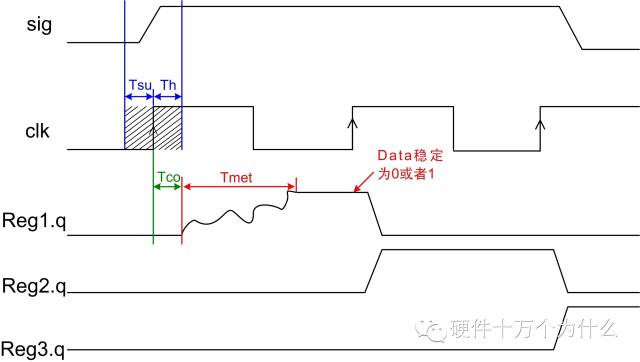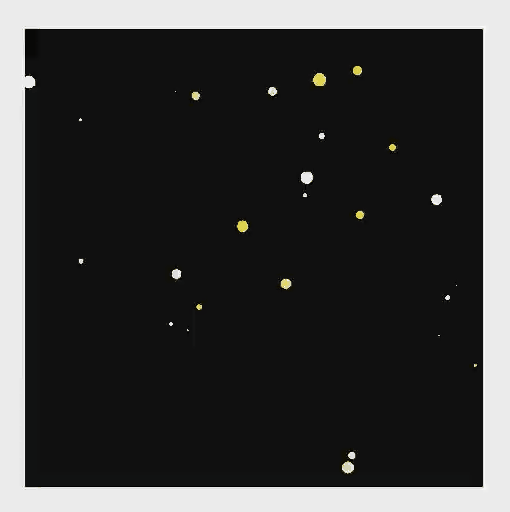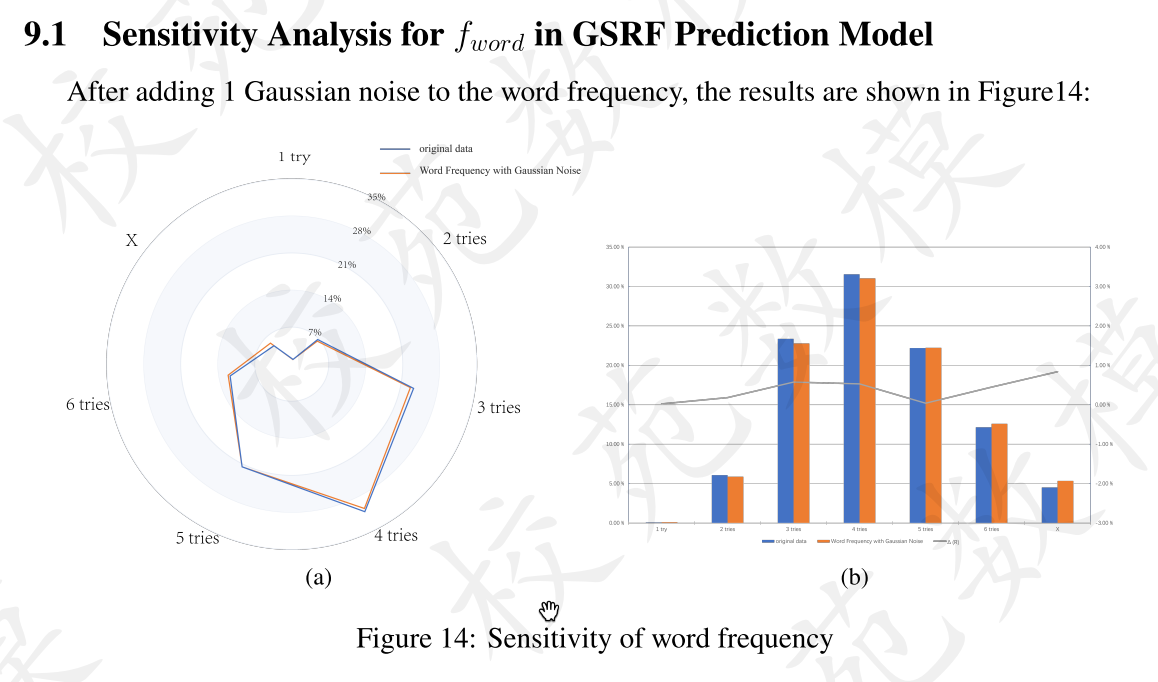Elasticsearch 重建索引 数据迁移
- 处理流程
- 创建临时索引
- 数据迁移
- 重建索引
- 写在最后
大家都知道,es的索引创建完成之后就不可以再修改了,包括你想更改字段属性或者是分词方式等。那么随着业务数据量的发展,可能会出现需要修改索引,或者说叫做重建索引的情况,那么这个时候应该怎么操作呢?本文主要就这个问题进行讨论处理。
处理流程
整体的重建索引的处理流程就是,先创建一个临时索引,将原始索引中的数据迁移到临时索引,然后再删除原始索引,重新创建原始索引后,在将临时索引中的数据迁回到重建索引,从而完成索引的重建操作。
创建临时索引
在创建索引之前,我们先看一下原始的 es 索引结构,在 kibana 开发工具命令行页面执行命令
GET crm_meiqia_conversation/_mapping

这里我需要将字段 convId 的字段类型 改为 text ,那么这个时候我就需要创建一个临时索引 crm_meiqia_conversation_tmp 将字段 convId 的字段类型改为 text ,原始 convId 属性如下图

整个执行命令代码如下
PUT /crm_meiqia_conversation_tmp
{"mappings" : {"meiqiaConversation" : {"properties" : {"convId" : {"type" : "text"},"enterpriseId" : {"type" : "long"},"devClientId" : {"type" : "text"},"pageFromUrl" : {"type" : "text"},"pageLandUrl" : {"type" : "text"},"pageLandTitle" : {"type" : "text"},"pageConvUrl" : {"type" : "text"},"pageConvTitle" : {"type" : "text"},"searchEngineName" : {"type" : "text"},"searchEngineKw" : {"type" : "text"},"visitorIp" : {"type" : "text"},"visitorLocation" : {"type" : "text"},"visitorOs" : {"type" : "text"},"visitorBrowser" : {"type" : "text"},"visitorTags" : {"type" : "text"},"clientId" : {"type" : "long"},"agentAccount" : {"type" : "text"},"agentName" : {"type" : "text"},"agentId" : {"type" : "text"},"agentNickName" : {"type" : "text"},"groupId" : {"type" : "long"},"groupName" : {"type" : "text"},"convStartTm" : {"type" : "long"},"convStartDate" : {"type" : "date"},"convEndTm" : {"type" : "long"},"convEndDate" : {"type" : "date"},"convFirstRespWaitInSecs" : {"type" : "long"},"convAgentMsgCount" : {"type" : "long"},"convVisitorMsgCount" : {"type" : "long"},"convQualityGrade" : {"type" : "text"},"convLeads" : {"type" : "text"},"commentLevel" : {"type" : "long"},"commentContent" : {"type" : "text"},"platform" : {"type" : "text"},"summaryContent" : {"type" : "text"},"summaryUpdateAt" : {"type" : "text"},"sourceType" : {"type" : "text"},"sourceField" : {"type" : "text"},"agentRespDuration" : {"type" : "long"},"effective" : {"type" : "text"},"missed" : {"type" : "text"},"converseDuration" : {"type" : "long"},"appName" : {"type" : "text"},"mainChannel" : {"type" : "text"},"mainChannelName" : {"type" : "text"},"subChannel" : {"type" : "text"},"subChannelName" : {"type" : "text"},"searchEngine" : {"type" : "text"},"clientInfo" : {"properties" : {"address" : {"type" : "text"},"age" : {"type" : "long"},"channelName" : {"type" : "text"},"comment" : {"type" : "text"},"contact" : {"type" : "text"},"convId" : {"type" : "long"},"email" : {"type" : "text"},"enterpriseId" : {"type" : "long"},"followSource" : {"type" : "text"},"gender" : {"type" : "text"},"infoId" : {"type" : "long"},"jijiaoCity" : {"type" : "text"},"jijiaoDistrict" : {"type" : "text"},"jijiaoLevel" : {"type" : "text"},"jijiaoProvince" : {"type" : "text"},"mTrackId" : {"type" : "text"},"name" : {"type" : "text"},"openid" : {"type" : "text"},"qq" : {"type" : "text"},"sourceName" : {"type" : "text"},"tel" : {"type" : "text"},"trackId" : {"type" : "text"},"uid" : {"type" : "text"},"vid" : {"type" : "text"},"visitorName" : {"type" : "text"},"weibo" : {"type" : "text"},"weixin" : {"type" : "text"},"appChannel" : {"type" : "text"}}},"convContent" : {"properties" : {"contentId" : {"type" : "long"},"convId" : {"type" : "long"},"convFrom" : {"type" : "text"},"timestamp" : {"type" : "long"},"content" : {"type" : "text","analyzer":"standard"},"remoteContent" : {"type" : "text"},"convType" : {"type" : "text"}}},"convTag" : {"properties" : {"tagId" : {"type" : "long"},"convId" : {"type" : "long"},"level" : {"type" : "long"},"value" : {"type" : "text"}}}}}},"settings" : {"number_of_shards":2, "number_of_replicas" : 1,"refresh_interval":"1s"}
}
在 kibana 工具页面点击执行按钮

这里可以看到执行命令报错 400 根据提示信息来看 说明当前 es 中已经存在索引 crm_meiqia_conversation_tmp ,那么执行删除索引命令,删除后再执行刚才创建临时索引命令
DELETE /crm_meiqia_conversation_tmp

再次执行创建临时索引命令,执行成功

数据迁移
临时索引创建完成之后,我们就可以将原始索引中的数据先迁移到临时索引中,通过 ES 提供了 _reindex 这个API 进行数据复制迁移,执行命令
POST _reindex
{ "source": { "index": "crm_meiqia_conversation","size":500}, "dest": { "index": "crm_meiqia_conversation_tmp" }
}
或者 异步迁移数据
POST _reindex?wait_for_completion=false
{ "source": { "index": "crm_meiqia_conversation","size":500}, "dest": { "index": "crm_meiqia_conversation_tmp" }}
其中,source 对应的是原始索引,dest 对应的是新建的临时索引,参数 size 表示每次执行的数据量为500 条,循环执行直到数据迁移复制结束。默认情况下, _reindex 使用 1000 进行批量操作,迁移成功如图

这个时候我们再来看一下原始索引中数据总数 crm_meiqia_conversation 与临时索引 crm_meiqia_conversation_tmp 中数据总数是否一致,执行命令
GET crm_meiqia_conversation/_count
GET crm_meiqia_conversation_tmp/_count
执行结果如图


那么这样就完成了数据从原始索引迁移复制到临时索引的操作。
重建索引
这个时候就需要执行命令删除原始索引 crm_meiqia_conversation ,然后按照临时索引的 创建语句 创建新的索引,最后再将临时索引中的数据 迁移复制到 新建的原始索引中去,执行命令
# 删除原始索引
DELETE /crm_meiqia_conversation
# 创建更改字段后的新的原始索引
PUT /crm_meiqia_conversation
{"mappings" : {"meiqiaConversation" : {"properties" : {"convId" : {"type" : "text"},"enterpriseId" : {"type" : "long"},"devClientId" : {"type" : "text"},"pageFromUrl" : {"type" : "text"},"pageLandUrl" : {"type" : "text"},"pageLandTitle" : {"type" : "text"},"pageConvUrl" : {"type" : "text"},"pageConvTitle" : {"type" : "text"},"searchEngineName" : {"type" : "text"},"searchEngineKw" : {"type" : "text"},"visitorIp" : {"type" : "text"},"visitorLocation" : {"type" : "text"},"visitorOs" : {"type" : "text"},"visitorBrowser" : {"type" : "text"},"visitorTags" : {"type" : "text"},"clientId" : {"type" : "long"},"agentAccount" : {"type" : "text"},"agentName" : {"type" : "text"},"agentId" : {"type" : "text"},"agentNickName" : {"type" : "text"},"groupId" : {"type" : "long"},"groupName" : {"type" : "text"},"convStartTm" : {"type" : "long"},"convStartDate" : {"type" : "date"},"convEndTm" : {"type" : "long"},"convEndDate" : {"type" : "date"},"convFirstRespWaitInSecs" : {"type" : "long"},"convAgentMsgCount" : {"type" : "long"},"convVisitorMsgCount" : {"type" : "long"},"convQualityGrade" : {"type" : "text"},"convLeads" : {"type" : "text"},"commentLevel" : {"type" : "long"},"commentContent" : {"type" : "text"},"platform" : {"type" : "text"},"summaryContent" : {"type" : "text"},"summaryUpdateAt" : {"type" : "text"},"sourceType" : {"type" : "text"},"sourceField" : {"type" : "text"},"agentRespDuration" : {"type" : "long"},"effective" : {"type" : "text"},"missed" : {"type" : "text"},"converseDuration" : {"type" : "long"},"appName" : {"type" : "text"},"mainChannel" : {"type" : "text"},"mainChannelName" : {"type" : "text"},"subChannel" : {"type" : "text"},"subChannelName" : {"type" : "text"},"searchEngine" : {"type" : "text"},"clientInfo" : {"properties" : {"address" : {"type" : "text"},"age" : {"type" : "long"},"channelName" : {"type" : "text"},"comment" : {"type" : "text"},"contact" : {"type" : "text"},"convId" : {"type" : "long"},"email" : {"type" : "text"},"enterpriseId" : {"type" : "long"},"followSource" : {"type" : "text"},"gender" : {"type" : "text"},"infoId" : {"type" : "long"},"jijiaoCity" : {"type" : "text"},"jijiaoDistrict" : {"type" : "text"},"jijiaoLevel" : {"type" : "text"},"jijiaoProvince" : {"type" : "text"},"mTrackId" : {"type" : "text"},"name" : {"type" : "text"},"openid" : {"type" : "text"},"qq" : {"type" : "text"},"sourceName" : {"type" : "text"},"tel" : {"type" : "text"},"trackId" : {"type" : "text"},"uid" : {"type" : "text"},"vid" : {"type" : "text"},"visitorName" : {"type" : "text"},"weibo" : {"type" : "text"},"weixin" : {"type" : "text"},"appChannel" : {"type" : "text"}}},"convContent" : {"properties" : {"contentId" : {"type" : "long"},"convId" : {"type" : "long"},"convFrom" : {"type" : "text"},"timestamp" : {"type" : "long"},"content" : {"type" : "text","analyzer":"standard"},"remoteContent" : {"type" : "text"},"convType" : {"type" : "text"}}},"convTag" : {"properties" : {"tagId" : {"type" : "long"},"convId" : {"type" : "long"},"level" : {"type" : "long"},"value" : {"type" : "text"}}}}}},"settings" : {"number_of_shards":2, "number_of_replicas" : 1,"refresh_interval":"1s"}
}
# 迁移复制数据 临时索引》》》新的原始索引
POST _reindex
{ "source": { "index": "crm_meiqia_conversation_tmp","size":500}, "dest": { "index": "crm_meiqia_conversation" }
}
最后执行成功后,完成本次关于 索引 crm_meiqia_conversation 的更改字段属性 的操作

写在最后
其实对于 es 更改索引字段的操作,确实比较费劲,需要先创建临时索引,转移复制数据后,删除原始索引,再创建新的索引,并把临时索引的数据再迁移回新的索引中。所以在创建 es 索引之处就需要综合考量,将字段的属性设计以及索引结构设计做到准确,防止后续出现这样的情况比较费劲。另外如果待迁移索引的数据量比较大的话,来回迁移数据除了耗时以外,还会需要一个较大的磁盘空间才能完成操作,不然会报磁盘不足的错误提示的。