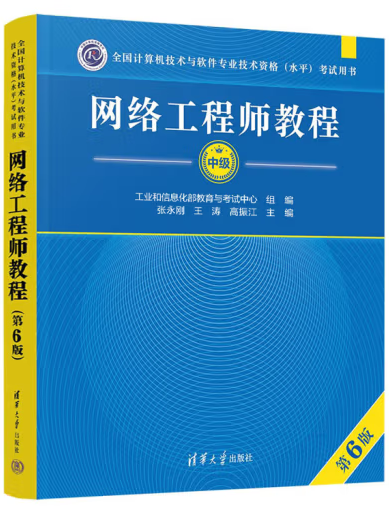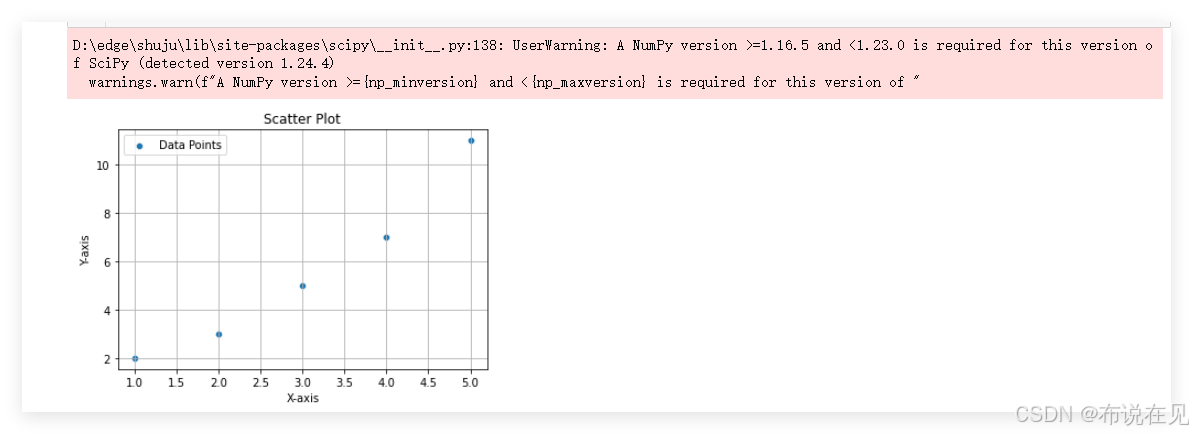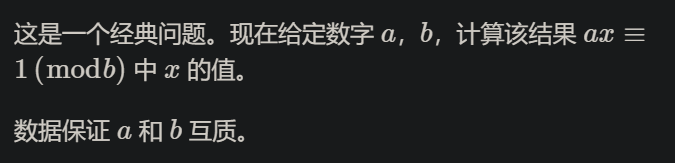【引言】(完整代码在最后面)
本文将介绍如何在鸿蒙NEXT中创建一个自定义的“太极Loading”组件,为你的应用增添独特的视觉效果。
【环境准备】
电脑系统:windows 10
开发工具:DevEco Studio NEXT Beta1 Build Version: 5.0.3.806
工程版本:API 12
真机:mate60 pro
语言:ArkTS、ArkUI
【项目分析】
1. 组件结构
我们将创建一个名为 TaiChiLoadingProgress 的自定义组件,它将模拟太极图的旋转效果,作为加载动画展示给用户。组件的基本结构如下:
@Component
struct TaiChiLoadingProgress {@Prop taiChiWidth: number = 400@Prop @Watch('animationCurveChanged') animationCurve: Curve = Curve.Linear@State angle: number = 0@State cellWidth: number = 0...
}
2. 绘制太极图案
使用鸿蒙NEXT提供的UI组件,如 Rect 和 Circle,构建太极图的黑白两部分。关键在于利用 rotate 方法实现太极图的旋转效果。
build() {Stack() {Stack() {// 黑色半圆背景Stack() {Rect().width(`${this.cellWidth}px`).height(`${this.cellWidth / 2}px`).backgroundColor(Color.Black)}.width(`${this.cellWidth}px`).height(`${this.cellWidth}px`).rotate({ angle: -90 }).align(Alignment.Top)// 大黑球 上Stack() {Circle().width(`${this.cellWidth / 2}px`).height(`${this.cellWidth / 2}px`).fill(Color.Black)Circle().width(`${this.cellWidth / 8}px`).height(`${this.cellWidth / 8}px`).fill(Color.White)}.width(`${this.cellWidth}px`).height(`${this.cellWidth}px`).align(Alignment.Top)// 大白球 下Stack() {Circle().width(`${this.cellWidth / 2}px`).height(`${this.cellWidth / 2}px`).fill(Color.White)Circle().width(`${this.cellWidth / 8}px`).height(`${this.cellWidth / 8}px`).fill(Color.Black)}.width(`${this.cellWidth}px`).height(`${this.cellWidth}px`).align(Alignment.Bottom)}.width(`${this.cellWidth}px`).height(`${this.cellWidth}px`).borderWidth(1).borderColor(Color.Black).borderRadius('50%').backgroundColor(Color.White).clip(true).rotate({angle: this.angle}).onVisibleAreaChange([0.0, 1.0], (isVisible: boolean, currentRatio: number) => {if (isVisible && currentRatio >= 1.0) {this.startAnim()}if (!isVisible && currentRatio <= 0.0) {this.endAnim()}})}.width(`${this.taiChiWidth}px`).height(`${this.taiChiWidth}px`)
}
3. 动画实现
通过 animateTo 方法设置太极图的旋转动画,可以自定义动画曲线以实现不同的动画效果。
startAnim() {animateTo({duration: 2000,iterations: -1,curve: this.animationCurve}, () => {this.angle = 360 * 2})
}endAnim() {animateTo({duration: 0}, () => {this.angle = 0})
}
【完整代码】
@Component
struct TaiChiLoadingProgress {@Prop taiChiWidth: number = 400@Prop @Watch('animationCurveChanged') animationCurve: Curve = Curve.Linear@State angle: number = 0@State cellWidth: number = 0animationCurveChanged() {this.endAnim()this.startAnim()}startAnim() {animateTo({duration: 2000,iterations: -1,curve: this.animationCurve}, () => {this.angle = 360 * 2})}endAnim() {animateTo({duration: 0}, () => {this.angle = 0})}aboutToAppear(): void {this.cellWidth = this.taiChiWidth / 2}build() {Stack() {Stack() {//黑色 半圆 背景Stack() {Rect().width(`${this.cellWidth}px`).height(`${this.cellWidth / 2}px`).backgroundColor(Color.Black)}.width(`${this.cellWidth}px`).height(`${this.cellWidth}px`).rotate({ angle: -90 }).align(Alignment.Top)//大黑球 上Stack() {Stack() {Circle().width(`${this.cellWidth / 2}px`).height(`${this.cellWidth / 2}px`).fill(Color.Black)Circle().width(`${this.cellWidth / 8}px`).height(`${this.cellWidth / 8}px`).fill(Color.White)}}.width(`${this.cellWidth}px`).height(`${this.cellWidth}px`).align(Alignment.Top)//大白球 下Stack() {Stack() {Circle().width(`${this.cellWidth / 2}px`).height(`${this.cellWidth / 2}px`).fill(Color.White)Circle().width(`${this.cellWidth / 8}px`).height(`${this.cellWidth / 8}px`).fill(Color.Black)}}.width(`${this.cellWidth}px`).height(`${this.cellWidth}px`).align(Alignment.Bottom)}.width(`${this.cellWidth}px`).height(`${this.cellWidth}px`).borderWidth(1).borderColor(Color.Black).borderRadius('50%').backgroundColor(Color.White).clip(true).rotate({angle: this.angle}).onVisibleAreaChange([0.0, 1.0], (isVisible: boolean, currentRatio: number) => {console.info('Test Row isVisible:' + isVisible + ', currentRatio:' + currentRatio)if (isVisible && currentRatio >= 1.0) {console.info('Test Row is fully visible.')this.startAnim()}if (!isVisible && currentRatio <= 0.0) {console.info('Test Row is completely invisible.')this.endAnim()}})}.width(`${this.taiChiWidth}px`).height(`${this.taiChiWidth}px`)}
}@Entry
@Component
struct Page08 {@State loadingWidth: number = 150@State isShowLoading: boolean = true;@State animationCurve: Curve = Curve.Linearbuild() {Column({ space: 20 }) {Text('官方Loading组件')Column() {LoadingProgress().width(this.loadingWidth).visibility(this.isShowLoading ? Visibility.Visible : Visibility.None)}.height(this.loadingWidth).width(this.loadingWidth)Text('自定义太极Loading组件')Column() {TaiChiLoadingProgress({ taiChiWidth: vp2px(this.loadingWidth), animationCurve: this.animationCurve }).visibility(this.isShowLoading ? Visibility.Visible : Visibility.Hidden)}.height(this.loadingWidth).width(this.loadingWidth)Row() {Flex({ wrap: FlexWrap.Wrap }) {Text('显示/隐藏').textAlign(TextAlign.Center).width('200lpx').height('200lpx').margin('10lpx').backgroundColor(Color.Black).borderRadius(5).backgroundColor(Color.Orange).fontColor(Color.White).clickEffect({ level: ClickEffectLevel.LIGHT }).onClick(() => {this.isShowLoading = !this.isShowLoading})Text('Linear动画').textAlign(TextAlign.Center).width('200lpx').height('200lpx').margin('10lpx').backgroundColor(Color.Black).borderRadius(5).backgroundColor(Color.Orange).fontColor(Color.White).clickEffect({ level: ClickEffectLevel.LIGHT }).onClick(() => {this.animationCurve = Curve.Linear})Text('FastOutLinearIn动画').textAlign(TextAlign.Center).width('200lpx').height('200lpx').margin('10lpx').backgroundColor(Color.Black).borderRadius(5).backgroundColor(Color.Orange).fontColor(Color.White).clickEffect({ level: ClickEffectLevel.LIGHT }).onClick(() => {this.animationCurve = Curve.FastOutLinearIn})Text('EaseIn动画').textAlign(TextAlign.Center).width('200lpx').height('200lpx').margin('10lpx').backgroundColor(Color.Black).borderRadius(5).backgroundColor(Color.Orange).fontColor(Color.White).clickEffect({ level: ClickEffectLevel.LIGHT }).onClick(() => {this.animationCurve = Curve.EaseIn})Text('EaseOut动画').textAlign(TextAlign.Center).width('200lpx').height('200lpx').margin('10lpx').backgroundColor(Color.Black).borderRadius(5).backgroundColor(Color.Orange).fontColor(Color.White).clickEffect({ level: ClickEffectLevel.LIGHT }).onClick(() => {this.animationCurve = Curve.EaseOut})Text('EaseInOut动画').textAlign(TextAlign.Center).width('200lpx').height('200lpx').margin('10lpx').backgroundColor(Color.Black).borderRadius(5).backgroundColor(Color.Orange).fontColor(Color.White).clickEffect({ level: ClickEffectLevel.LIGHT }).onClick(() => {this.animationCurve = Curve.EaseInOut})}.width('660lpx')}.width('100%').justifyContent(FlexAlign.Center)}.height('100%').width('100%').backgroundColor("#f9feff")}
}