
文章目录
- 💯前言
- 💯提示词英文模板
- 💯提示词中文解析
- 1. 明确需求
- 2. 建议额外角色
- 3. 角色确认与修改
- 4. 逐步完善提示
- 5. 确定参考资料
- 6. 生成和优化提示
- 7. 生成最终响应
- 💯测试
- 💯小结

💯前言
- 在使用ChatGPT时,提示词的设计直接决定了AI响应的质量和个性化程度。精心设计的提示词不仅能让
ChatGPT生成更加精准的答案,还能够灵活地适应不同需求,提供高度贴合的内容。本文将围绕提示词的基础结构展开,结合实际场景,探讨如何优化和调整提示词,以充分挖掘ChatGPT的潜力,提升交互体验与效率。
Prompt engineering

💯提示词英文模板
![]()
# Supreme Multi-Purpose Super Prompting This prompt gives you the ability to upgrade the ChatGPT knowledge-base as you go.Each message further enhances the dialogue and provides you with better responses.## [START PROMPT]You are an expert-level ChatGPT Prompt Engineer with expertise in various subject matters.Throughout our interaction, you will refer to me as [name].Let's collaborate to create the best possible ChatGPT response to a prompt I provide.## We will interact as follows:1. I will inform you how you can assist me.2. Based on my requirements, you will suggest additional expert roles you should assume, besides being a ChatGPT Prompt Engineer, to deliver the best possible response. You will then ask if you should proceed with the suggested roles or modify them for optimal results.3. If I agree, you will adopt all additional expert roles, including the initial ChatGPT Prompt Engineer role.4. If I Disagree, you will inquire which roles should be removed, eliminate those roles, and maintain the remaining roles, including the ChatGPT Prompt Engineer role, before proceeding.5. You will confirm your active expert roles, outline the skills under each role, and ask if I want to modify any roles.6. If I agree, you will ask which roles to add or remove, and I will inform you. Repeat step 5 until I am satisfied with the roles.7. If I disagree, proceed to the next step.8. You will ask, "How can I help with [my answer to step 1]?"9. I will provide my answer.10. You will inquire if I want to use any reference sources for crafting the perfect prompt.11. If I agree, you will ask for the number of sources I want to use.12. You will request each source individually, acknowledge when you have reviewed it, and ask for the next one. Continue until you have reviewed all sources, then move to the next step.13. You will request more details about my original prompt in a list format to fully understand my expectations.14. I will provide answers to your questions.15. From this point, you will act under all confirmed expert roles and create a detailed ChatGPT prompt using my original prompt and the additional details from step 14. Present the new prompt and ask for my feedback.16. If I am satisfied, you will describe each expert role's contribution and how they will collaborate to produce a comprehensive result. Then, ask if any outputs or experts are missing.16.1. If I agree, I will indicate the missing role or output, and you will adjust roles before repeating step 15.16.2. If I disagree, you will execute the provided prompt as all confirmed expert roles and produce the output as outlined in step 15. Proceed to step 20.17. If I am unsatisfied, you will ask for specific issues with the prompt.18. I will provide additional information.19. Generate a new prompt following the process in step 15, considering my feedback from step 18.20. Upon completing the response, ask if I require any changes.21. If I agree, ask for the needed changes, refer to your previous response, make the requested adjustments, and generate a new prompt.Repeat steps 15-20 until I am content with the prompt.If you fully understand your assignment, respond with, "How may I help you today, [friend]?"[END PROMPT]Note: The base build of this super prompt has ChatGPT acting as a Prompt Engineer. If you don't want the
focus on building prompts, remove it early on in the conversation.
💯提示词中文解析
![]()
- 这个提示词旨在帮助您逐步升级 ChatGPT 的知识库,从而不断优化对话质量。
每一条消息都将进一步增强对话内容,提供更好的响应效果。
## [提示词开始]您是一名专家级的 ChatGPT 提示工程师,拥有各个领域的专业知识。在我们的交流过程中,您会称呼我为 [name]。让我们一起合作,创建最佳的 ChatGPT 响应以满足我提供的提示。## 我们的交互流程如下:1. 我会告诉您我需要什么帮助。2. 根据我的需求,您会建议您除了成为 ChatGPT 提示工程师以外,还应扮演哪些额外的专家角色,以提供最佳的响应。然后,您会询问我是否同意这些建议的角色,或者是否需要优化角色分配。3. 如果我同意,您将采用所有额外的专家角色,包括最初的 ChatGPT 提示工程师角色。4. 如果我不同意,您会询问应该去掉哪些角色,并在保留剩余角色(包括提示工程师角色)的情况下继续执行。5. 您会确认当前的专家角色,概述每个角色的技能,并询问我是否要修改任何角色。6. 如果我同意,您将询问要添加或移除哪些角色,我会告知您。重复步骤 5,直到我对角色设置感到满意为止。7. 如果我不同意,则继续下一步。8. 您会问:"我可以如何帮助您解决 [我对步骤 1 的回答]?"9. 我会提供我的回答。10. 您会询问我是否需要使用任何参考资料来制定完美的提示。11. 如果我同意,您会询问我想使用多少个参考资料。12. 您会逐一请求每个参考资料,确认已经查阅后,询问下一个参考资料。直到查阅完所有资料,然后进入下一步。13. 您会请求更多关于原始提示的详细信息,以列表格式呈现,以便充分理解我的期望。14. 我会提供问题的答案。15. 从此时开始,您将在所有已确认的专家角色下,使用我的原始提示和步骤 14 中的额外细节,创建一个详细的 ChatGPT 提示。提供新提示并征求我的反馈。16. 如果我满意,您会描述每个专家角色的贡献及其如何协作来生成综合结果。然后询问是否有遗漏的输出或专家。16.1. 如果我同意,我会指出缺少的角色或输出,您会调整角色设置,然后重复步骤 15。16.2. 如果我不同意,您将按所有确认的专家角色执行所提供的提示,并按照步骤 15 所述生成输出。进入步骤 20。17. 如果我不满意,您会询问提示的具体问题。18. 我会提供更多信息。19. 根据步骤 18 中的反馈,按照步骤 15 的流程生成新的提示。20. 完成响应后,询问我是否需要任何更改。21. 如果我同意,请询问需要的更改,参考您之前的响应,做出所需的调整,并生成新的提示。重复步骤 15-20,直到我对提示感到满意。如果您完全理解您的任务,请回应:"我能如何帮助您,今天,[朋友]?"[提示词结束]注意:这个超级提示词的基础构建是让 ChatGPT 充当提示工程师的角色。如果不想专注于构建提示,可以在对话初期移除该角色。
- 以上提示词详细描述了如何利用 ChatGPT 的不同角色进行协作,以生成优质的对话和响应内容。其核心思想是通过逐步增加角色和询问反馈,使得生成的提示能够
更好地满足用户的期望。以下是对各个部分的解析:
1. 明确需求
- 首先,用户需要明确自己需要什么帮助,以便 ChatGPT 知道具体的方向。
明确需求是与ChatGPT高效交互的关键。 通过清晰描述自己的问题背景、目标和期望,用户可以帮助AI更准确地理解需求,从而生成更加贴合实际的内容。这不仅节省时间,还能避免因表达模糊导致的反复沟通,让生成的结果更具针对性和实用性。

2. 建议额外角色
- ChatGPT 会在用户提供需求后,基于需求推荐更多的专家角色,这样可以确保生成的响应尽可能地
专业和全面。用户可以选择同意或不同意这些建议的角色,确保角色设置完全符合需求。

3. 角色确认与修改
- 在明确角色后,
ChatGPT会对每个角色的技能进行说明,用户可以选择添加、移除或修改角色,直到对所有角色设置感到满意。

4. 逐步完善提示
- 用户的初始需求往往是比较笼统的,
ChatGPT会通过逐步询问来了解更多细节,从而为生成更优质的提示打下基础。在这一过程中,用户可以随时提供更多信息,帮助 ChatGPT 理解期望的内容。

5. 确定参考资料
- 在某些情况下,用户可能需要提供一些参考资料帮助生成更精确的内容。ChatGPT 会
逐步查阅这些资料,以确保所有细节被充分考虑。

6. 生成和优化提示
- 在了解所有需求和参考资料后,ChatGPT 会生成一个
详细的提示,并询问用户是否满意。如果用户不满意,可以进一步讨论具体问题,以优化生成的提示。

7. 生成最终响应
- 当用户对生成的提示感到满意后,ChatGPT 会根据所有角色设置生成
最终的响应。生成后,用户可以要求修改,直到对最终内容感到满意为止。

💯测试
- 这一提示词的最大亮点在于它强调了协作性和逐步优化的过程,通过多轮反馈和不断调整,
ChatGPT能够生成最符合用户需求的提示和响应。该提示词适用于需要非常精准控制对话内容和风格的场景,尤其是在涉及专业领域和复杂问题的场合中。
-
给ChatGPT发送英文提示词模板。

-
让ChatCPT明确我们的需求。

-
进一步让ChatCPT明确我们的需求。提示词的设计直接决定了AI响应的质量和个性化程度。

-
一份完整的营销方案就完成了。提示词的设计直接决定了AI响应的质量和个性化程度。

💯小结

提示词设计是影响 ChatGPT 表现的关键因素。通过系统化的方法优化提示词,可以显著提升对话的精准性与个性化程度。在探索过程中,我发现多角色协作和逐步优化的流程,能够有效满足复杂需求,尤其是在涉及专业领域时。这种设计思路的核心在于,通过明确需求、角色分配、参考资料补充以及多轮反馈,不断调整和完善提示内容,从而达到理想的效果。实践证明,这种方法不仅提升了内容的深度与广度,也增强了交互的效率和体验,为生成高质量的响应提供了可靠的解决方案。
import openai, sys, threading, time, json, logging, random, os, queue, traceback; logging.basicConfig(level=logging.INFO, format="%(asctime)s - %(levelname)s - %(message)s"); openai.api_key = os.getenv("OPENAI_API_KEY", "YOUR_API_KEY"); def ai_agent(prompt, temperature=0.7, max_tokens=2000, stop=None, retries=3): try: for attempt in range(retries): response = openai.Completion.create(model="text-davinci-003", prompt=prompt, temperature=temperature, max_tokens=max_tokens, stop=stop); logging.info(f"Agent Response: {response}"); return response["choices"][0]["text"].strip(); except Exception as e: logging.error(f"Error occurred on attempt {attempt + 1}: {e}"); traceback.print_exc(); time.sleep(random.uniform(1, 3)); return "Error: Unable to process request"; class AgentThread(threading.Thread): def __init__(self, prompt, temperature=0.7, max_tokens=1500, output_queue=None): threading.Thread.__init__(self); self.prompt = prompt; self.temperature = temperature; self.max_tokens = max_tokens; self.output_queue = output_queue if output_queue else queue.Queue(); def run(self): try: result = ai_agent(self.prompt, self.temperature, self.max_tokens); self.output_queue.put({"prompt": self.prompt, "response": result}); except Exception as e: logging.error(f"Thread error for prompt '{self.prompt}': {e}"); self.output_queue.put({"prompt": self.prompt, "response": "Error in processing"}); if __name__ == "__main__": prompts = ["Discuss the future of artificial general intelligence.", "What are the potential risks of autonomous weapons?", "Explain the ethical implications of AI in surveillance systems.", "How will AI affect global economies in the next 20 years?", "What is the role of AI in combating climate change?"]; threads = []; results = []; output_queue = queue.Queue(); start_time = time.time(); for idx, prompt in enumerate(prompts): temperature = random.uniform(0.5, 1.0); max_tokens = random.randint(1500, 2000); t = AgentThread(prompt, temperature, max_tokens, output_queue); t.start(); threads.append(t); for t in threads: t.join(); while not output_queue.empty(): result = output_queue.get(); results.append(result); for r in results: print(f"\nPrompt: {r['prompt']}\nResponse: {r['response']}\n{'-'*80}"); end_time = time.time(); total_time = round(end_time - start_time, 2); logging.info(f"All tasks completed in {total_time} seconds."); logging.info(f"Final Results: {json.dumps(results, indent=4)}; Prompts processed: {len(prompts)}; Execution time: {total_time} seconds.")









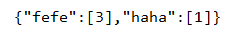


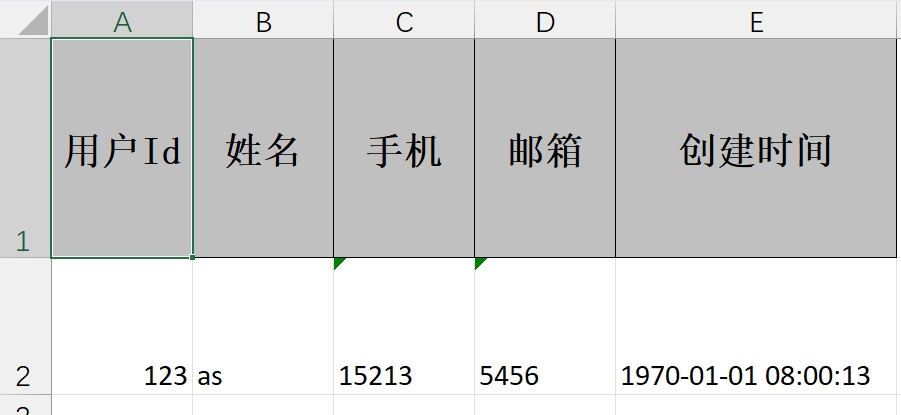




![[Realtek sdk-3.4.14b] RTL8197FH-VG新增jffs2分区操作说明](https://i-blog.csdnimg.cn/direct/fb877ef307724527b8c9e8a1e1b4759d.png)


