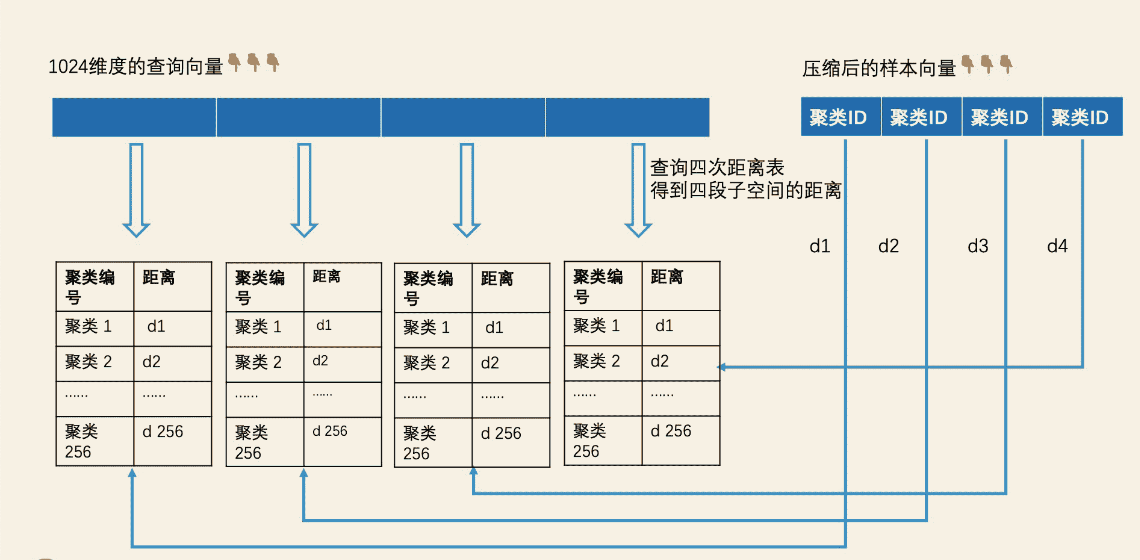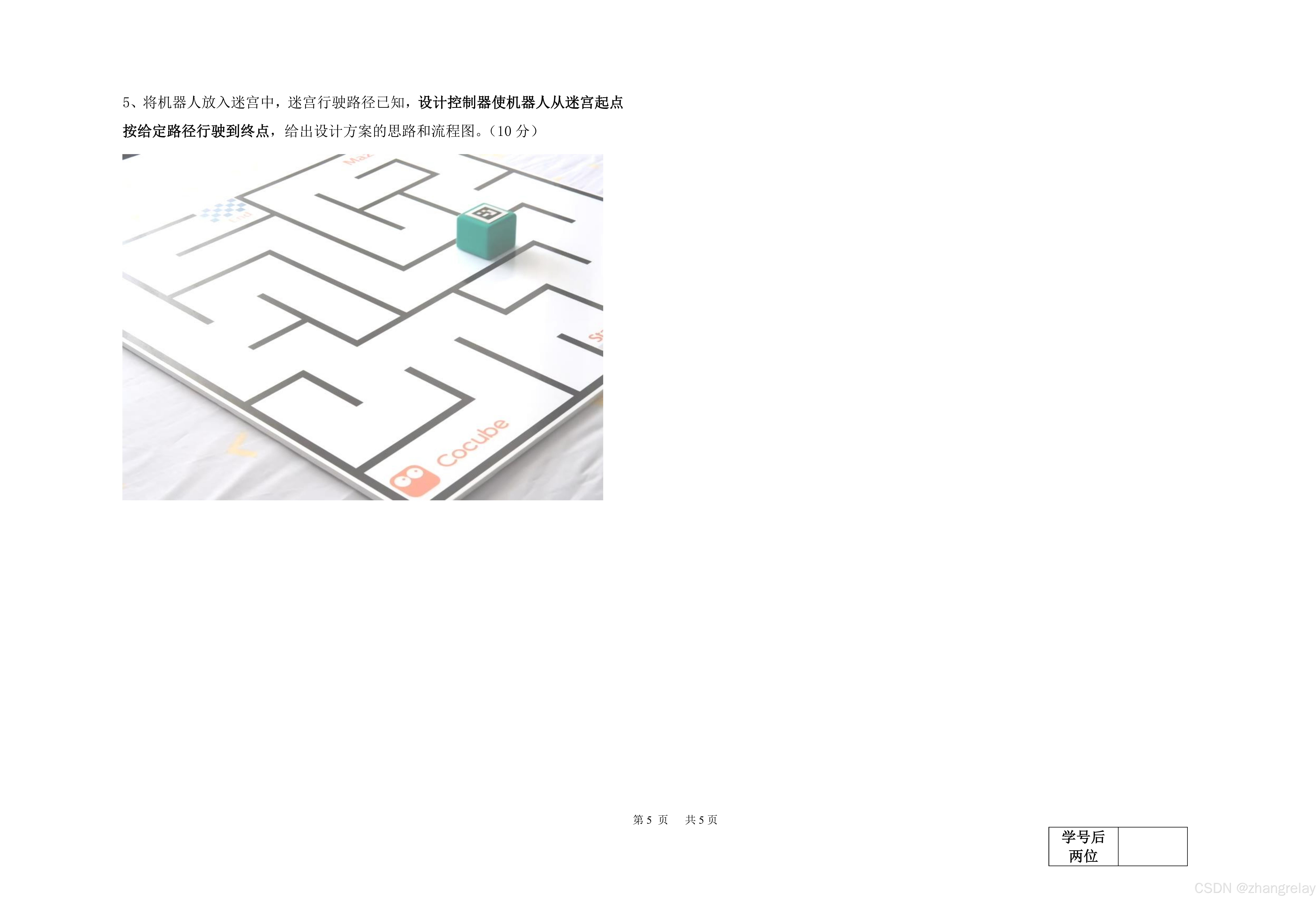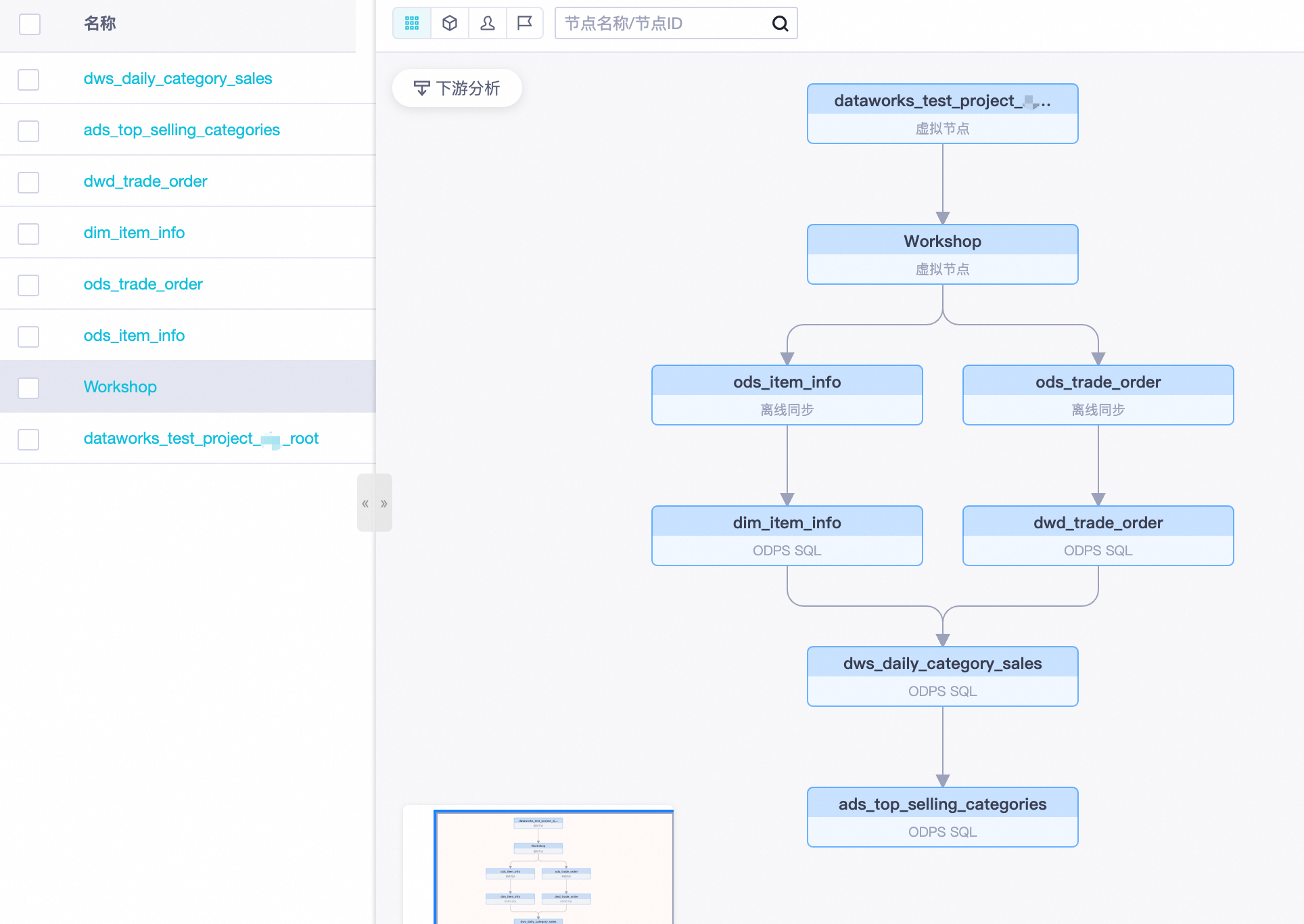大家好,我是 程序员码递夫 。
今天给大家分享的是 JAVA后台如何调用百度的身份证识别API。
1、前言
我们做APP开发时常遇到 身份证认证或资质认证的 需求, 通过上传身份证照片是个常用的操作, 后台对上传的身份证照信息进行识别,并提取关键的实名信息保存入库。借助百度的开放平台,可轻松实现 身份证信息的提取。
2、百度的开放平台
百度的AI开放平台(https://ai.baidu.com/),向我们提供了 卡证文字识别的功能调用,可以结构化识别身份证、银行卡、营业执照等常用卡片及证照,支持营业执照信息的准确性核验;还可使用iOCR、 EasyDL OCR 自定义平台,定制个性化识别模型。广泛适用于身份认证、金融开户、征信评估等业务场景。接口调用简单,对开发者友好,有免费的测试资源资源领取。个人认证 200 次,企业认证 500 次。
2.1、注册或登录百度开放平台
浏览器打开 https://ai.baidu.com/ 网址, 选择注册或登录

2.2、领取免费测试资源
进入控制台,选择文字识别模块, 在“操作指引”里的 免费尝鲜 选择 去领取,

选择 卡证OCR 的 身份证识别 即可

2.3、创建应用获取密钥
在“操作指引”里的 创建应用 选择 去创建,
 输入应用的名称、文字识别选择 身份证识别, 输入简单的应用描述,点创建即可
输入应用的名称、文字识别选择 身份证识别, 输入简单的应用描述,点创建即可
 然后在应用列表中,可以看到我们刚才创建的应用,其中APP ID、 API Key、Secret Key这三个是调用百度api的必要参数,后面代码会用到这些。
然后在应用列表中,可以看到我们刚才创建的应用,其中APP ID、 API Key、Secret Key这三个是调用百度api的必要参数,后面代码会用到这些。

3、后端代码
这里将以 java 代码为例进行讲解。
3.1、使用maven依赖
<!-- baidu OCR Java SDK --><dependency><groupId>com.baidu.aip</groupId><artifactId>java-sdk</artifactId><version>4.16.18</version></dependency>3.2、简单例子代码
import java.util.*;
import org.json.JSONObject;
import com.baidu.aip.ocr.AipOcr;
public class Sample {//设置APPID/AK/SKpublic static final String APP_ID = "你的 App ID";public static final String API_KEY = "你的 Api Key";public static final String SECRET_KEY = "你的 Secret Key";public static void main(String[] args) {// 初始化一个AipOcrAipOcr client = new AipOcr(APP_ID, API_KEY, SECRET_KEY);// 调用接口String path = "c:\test.jpg"; //身份证照片JSONObject res = client.basicGeneral(path, new HashMap<String, String>());System.out.println(res.toString(2));}
}3.3、身份证识别 JSON返回示例
{"log_id": 2648325511,"direction": 0,"image_status": "normal","idcard_type": "normal","edit_tool": "Adobe Photoshop CS3 Windows","words_result": {"住址": {"location": {"left": 267,"top": 453,"width": 459,"height": 99},"words": "南京市江宁区弘景大道3889号"},"公民身份号码": {"location": {"left": 443,"top": 681,"width": 589,"height": 45},"words": "330881199904173914"},"出生": {"location": {"left": 270,"top": 355,"width": 357,"height": 45},"words": "19990417"},"姓名": {"location": {"left": 267,"top": 176,"width": 152,"height": 50},"words": "伍云龙"},"性别": {"location": {"left": 269,"top": 262,"width": 33,"height": 52},"words": "男"},"民族": {"location": {"left": 492,"top": 279,"width": 30,"height": 37},"words": "汉"}},"words_result_num": 6
}大家也可以参考官方的代码(https://ai.baidu.com/ai-doc/OCR/Ikibizxql)进行更进一步的了解。
3.4、封装后的代码
根据自己项目的需要,自己封装了一个静态类,便于功能调用。
import com.baidu.aip.ocr.AipOcr;
import com.example.springboot.common.Constants;
import com.example.springboot.common.Result;
import com.example.springboot.entity.IdCard;
import org.json.JSONObject;import java.util.HashMap;/*** @Description 百度身份证OCR识别* @Author wx_madaogongcheng* @Date*/
public class IdCardOCR {/*** 卡面*/public interface CardSide {/** 正面*/String FRONT_SIDE = "front";/** 背面*/String BACK_SIDE = "back";}public static Boolean getEnable() {return ENABLE;}public static void setEnable(Boolean enable) {IdCardOCR.ENABLE = enable;}/** 功能是否启用 */private static Boolean ENABLE = false;/** 百度 app id */private static String APP_ID = "";/** 百度 api key */private static String API_KEY = "";/** 百度 secret key */private static String SECRET_KEY = "";public static String getAppId() {return APP_ID;}public static void setAppId(String appId) {APP_ID = appId;}public static String getApiKey() {return API_KEY;}public static void setApiKey(String apiKey) {API_KEY = apiKey;}public static String getSecretKey() {return SECRET_KEY;}public static void setSecretKey(String secretKey) {SECRET_KEY = secretKey;}/*** 初始化* @param enable* @param appId* @param apiKey* @param secretKey* @return*/public static boolean init(Boolean enable, String appId, String apiKey, String secretKey) {setEnable(enable);setAppId(appId);setApiKey(apiKey);setSecretKey(secretKey);return true;}/*** 获取身份证信息* @param image 身份证图片完整路径* @param cardSide 卡面(正面,反面)* @return*/public static Result getIdCardInfo(String image, String cardSide ) {try{if (!ENABLE) {return Result.error(Constants.CODE_600, "获取身份证信息失败,OCR识别身份证功能未启用");}IdCard idcard = new IdCard();// 初始化一个AipOcrAipOcr client = new AipOcr(APP_ID, API_KEY, SECRET_KEY);// 传入可选参数调用接口HashMap<String, String> options = new HashMap<String, String>();options.put("detect_direction", "true");options.put("detect_risk", "false");// 参数为本地图片路径JSONObject res = client.idcard(image, cardSide, options);if (null!=res && res.getInt("words_result_num")>0) {//识别到结果JSONObject words_result = res.getJSONObject("words_result");if (cardSide.equalsIgnoreCase(CardSide.FRONT_SIDE)) {idcard.setName(words_result.getJSONObject("姓名").getString("words"));idcard.setBirth(words_result.getJSONObject("出生").getString("words"));idcard.setIdcard(words_result.getJSONObject("公民身份号码").getString("words") );idcard.setGender(words_result.getJSONObject("性别").getString("words") );idcard.setNation(words_result.getJSONObject("民族").getString("words") );}else {idcard.setIssueOrg(words_result.getJSONObject("签发机关").getString("words"));idcard.setIssueDate(words_result.getJSONObject("签发日期").getString("words"));idcard.setExpiringDate(words_result.getJSONObject("失效日期").getString("words") );}return Result.success(idcard);}else {return Result.error(Constants.CODE_600, "获取身份证信息失败,请检查图片是否正确");}}catch (Exception ex){ex.printStackTrace();return Result.error(Constants.CODE_500, "获取身份证信息发生异常.原因=" + ex.getMessage());}}
}3.5、测试代码
@SpringBootTest
class BaiduOcrTest {@Value("${baidu.app-id}")private String appId = ""; //百度 app id@Value("${baidu.api-key}")private String apiKey = ""; //百度 api key@Value("${baidu.secret-key}")private String secretKey = ""; //百度 secret key@Testpublic void testIdCard() {System.out.println("----- 测试百度ocr识别身份证 开始------");IdCardOCR.init(true,appId, apiKey, secretKey);String image = "E:\\idcard.jpg";Result retIdCard = IdCardOCR.getIdCardInfo(image, IdCardOCR.CardSide.FRONT_SIDE);if (retIdCard.getCode().equalsIgnoreCase(Constants.OK)) {System.out.println("身份证识别结果:");System.out.println(((IdCard)retIdCard.getData()).toString());}else {System.out.println(retIdCard.getMsg());}System.out.println("----- 测试百度ocr识别身份证 结束------");}
}4、后记
百度文字识别接口调用简单,识别对象丰富,对开发者友好, 当你学会了身份证识别, 其他的车牌识别、营业执照识别等也可以手到擒来了。
还不清楚的,可以看官方文档,都会找到答案的。

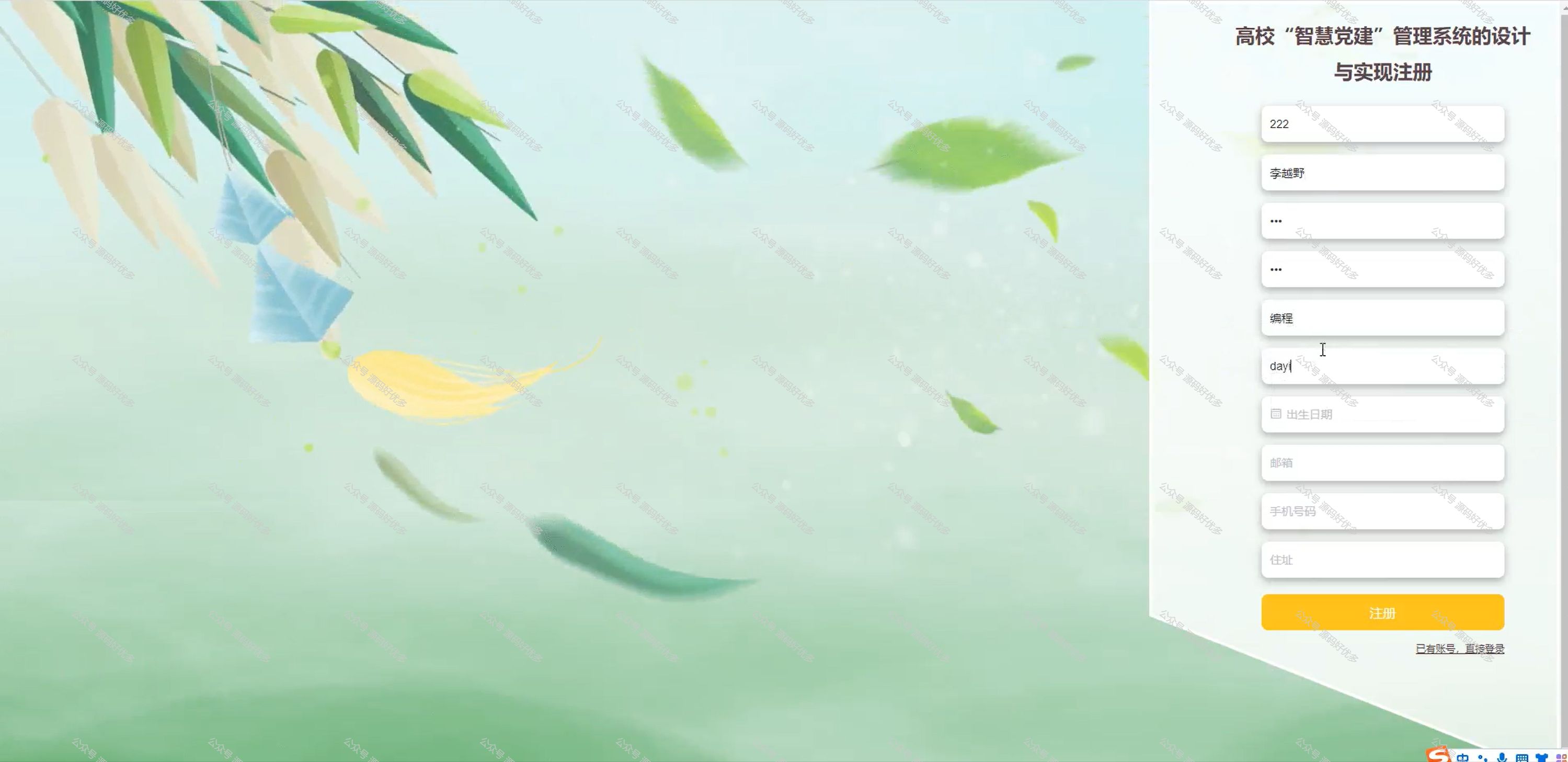






![[Unity Demo]从零开始制作空洞骑士Hollow Knight第二十集:制作专门渲染HUD的相机HUD Camera和画布HUD Canvas](https://i-blog.csdnimg.cn/direct/bef698481c144956bb0bce1d6490b548.png)