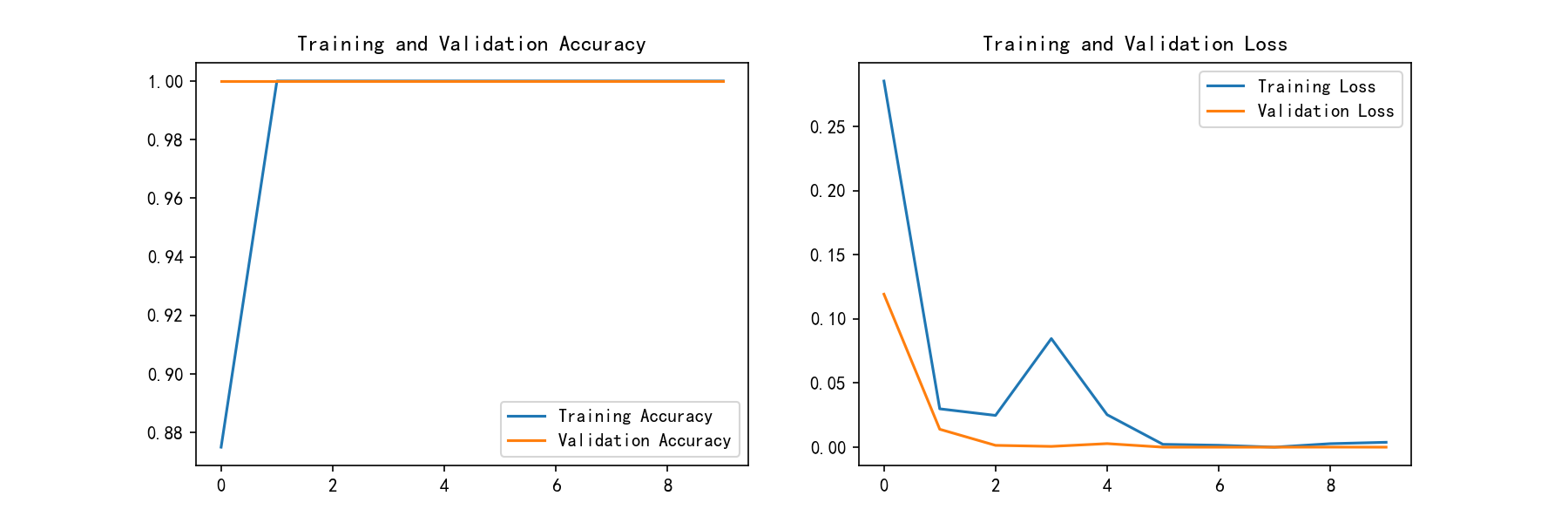python爬虫,用于下载:https://datav.aliyun.com/portal/school/atlas/area_selector 的中国地图及其下钻省市区的json文件。在echarts或者leaflet展示。
可能会少几个市区的full.json数据,api的xml调不通,可以手动去 https://datav.aliyun.com/portal/school/atlas/area_selector下载

-
下载并解析all.json文件。
-
遍历all.json中的JSON数组,获取每个adcode:
-
检查dist目录下是否已经存在adcode.json文件,如果不存在,则下载并保存。
-
如果adcode的最后两位不为00,检查dist目录下是否已经存在adcode_full.json文件,如果不存在,则下载并保存。(有些市最后两位可能为00,即没有下属区 则不理它,如东莞市)
-
如果有失败的下载,尝试重新下载失败的文件。
-
输出下载结果和跳过的文件列表。
-
文件压缩,去掉多余空格
当前文章python代码地址
原项目github代码(node版)
目录

直接就能用
import os
import json
import requests
from tqdm import tqdm# 下载文件的函数
def download_file(url, filepath):try:response = requests.get(url, timeout=10)response.raise_for_status()with open(filepath, 'w', encoding='utf-8') as file:json.dump(response.json(), file, ensure_ascii=False, indent=4)return Trueexcept Exception as e:print(f"Failed to download {os.path.basename(filepath)}: {e}")return False# 第一步:下载并解析 all.json
def first_step():url = 'https://geo.datav.aliyun.com/areas_v3/bound/all.json'print('Downloading all.json...')try:response = requests.get(url, timeout=10)response.raise_for_status()print('Downloaded all.json successfully')return response.json()except Exception as e:print(f"Failed to download all.json: {e}")exit(1)# 第二步:遍历 JSON 数组,下载每个 adcode 对应的 JSON
def second_step(json_array):failed_downloads = []skipped_downloads = []# 确保 dist 目录存在dist_path = os.path.join(os.getcwd(), 'dist')os.makedirs(dist_path, exist_ok=True)# 逐个下载for item in tqdm(json_array, desc="Downloading files"):adcode = str(item['adcode'])is_special_code = adcode.endswith('00')# 构建下载链接和文件名normal_file_name = f"{adcode}.json"full_file_name = f"{adcode}_full.json"normal_file_path = os.path.join(dist_path, normal_file_name)full_file_path = os.path.join(dist_path, full_file_name)# 检查并下载普通文件if not os.path.exists(normal_file_path):url = f"https://geo.datav.aliyun.com/areas_v3/bound/{adcode}.json"success = download_file(url, normal_file_path)if not success:failed_downloads.append(adcode)else:skipped_downloads.append(normal_file_name)# 如果是特殊代码,检查并下载 _full 文件if is_special_code:if not os.path.exists(full_file_path):url = f"https://geo.datav.aliyun.com/areas_v3/bound/{adcode}_full.json"success = download_file(url, full_file_path)if not success:failed_downloads.append(adcode)else:skipped_downloads.append(full_file_name)# 返回失败的下载列表和跳过的下载列表return failed_downloads, skipped_downloads# 主函数
def main():json_array = first_step()failed_downloads, skipped_downloads = second_step(json_array)# 输出跳过的下载if skipped_downloads:print(f"Skipped downloads: {', '.join(skipped_downloads)}")# 如果有失败的下载,尝试重新下载if failed_downloads:print(f"Retrying failed downloads: {', '.join(failed_downloads)}")retry_result, _ = second_step([{'adcode': adcode} for adcode in failed_downloads])if retry_result:print(f"Failed downloads after retry: {', '.join(retry_result)}")else:print("All failed downloads were successful on retry")else:print("All downloads completed successfully")if __name__ == "__main__":main()调用本地的all。json文件下载(这个文件是从https://geo.datav.aliyun.com/areas_v3/bound/all.json拷贝下来的)
import os
import json
import requests
import time
from tqdm import tqdm# 下载文件的函数(带进度条)
def download_file_with_progress(url, filepath, delay=1):try:# 启用流模式response = requests.get(url, stream=True, timeout=10)response.raise_for_status()# 获取文件大小total_size = int(response.headers.get('content-length', 0))chunk_size = 1024 # 每次读取 1KB# 打开文件准备写入with open(filepath, 'wb') as file:with tqdm(total=total_size, unit='B', unit_scale=True, desc=os.path.basename(filepath)) as progress_bar:for chunk in response.iter_content(chunk_size=chunk_size):file.write(chunk)progress_bar.update(len(chunk))time.sleep(delay) # 增加下载间隔return Trueexcept Exception as e:print(f"Failed to download {os.path.basename(filepath)}: {e}")return False# 第一步:读取本地的 all.json 文件
def first_step():local_path = './all.json'print('Reading all.json...')try:with open(local_path, 'r', encoding='utf-8') as file:data = json.load(file)print('Read all.json successfully')return dataexcept Exception as e:print(f"Failed to read all.json: {e}")exit(1)# 第二步:遍历 JSON 数组,下载每个 adcode 对应的 JSON
def second_step(json_array):failed_downloads = []skipped_downloads = []# 确保 dist 目录存在dist_path = os.path.join(os.getcwd(), 'dist')os.makedirs(dist_path, exist_ok=True)# 逐个下载for item in json_array:adcode = str(item['adcode'])is_special_code = adcode.endswith('00')# 构建下载链接和文件名normal_file_name = f"{adcode}.json"full_file_name = f"{adcode}_full.json"normal_file_path = os.path.join(dist_path, normal_file_name)full_file_path = os.path.join(dist_path, full_file_name)# 检查并下载普通文件if not os.path.exists(normal_file_path):url = f"https://geo.datav.aliyun.com/areas_v3/bound/{adcode}.json"success = download_file_with_progress(url, normal_file_path, delay=1)if not success:failed_downloads.append(adcode)else:print(f"Skipped: {normal_file_name}")skipped_downloads.append(normal_file_name)# 如果是特殊代码,检查并下载 _full 文件if is_special_code:if not os.path.exists(full_file_path):url = f"https://geo.datav.aliyun.com/areas_v3/bound/{adcode}_full.json"success = download_file_with_progress(url, full_file_path, delay=1)if not success:failed_downloads.append(adcode)else:print(f"Skipped: {full_file_name}")skipped_downloads.append(full_file_name)# 返回失败的下载列表和跳过的下载列表return failed_downloads, skipped_downloads# 主函数
def main():json_array = first_step()failed_downloads, skipped_downloads = second_step(json_array)# 输出跳过的下载if skipped_downloads:print(f"Skipped downloads: {', '.join(skipped_downloads)}")# 如果有失败的下载,尝试重新下载if failed_downloads:print(f"Retrying failed downloads: {', '.join(failed_downloads)}")retry_result, _ = second_step([{'adcode': adcode} for adcode in failed_downloads])if retry_result:print(f"Failed downloads after retry: {', '.join(retry_result)}")else:print("All failed downloads were successful on retry")else:print("All downloads completed successfully")if __name__ == "__main__":main()文件压缩一下,要么太占地方了
import os
import json# 压缩 JSON 文件的函数
def compress_json_file(input_filepath, output_dir):try:# 读取 JSON 数据with open(input_filepath, 'r', encoding='utf-8') as file:data = json.load(file)# 确保输出目录存在os.makedirs(output_dir, exist_ok=True)# 构建输出文件路径filename = os.path.basename(input_filepath)output_filepath = os.path.join(output_dir, filename)# 写入压缩后的 JSON 数据with open(output_filepath, 'w', encoding='utf-8') as file:json.dump(data, file, ensure_ascii=False, separators=(',', ':'))print(f"Compressed: {filename} -> {output_filepath}")except Exception as e:print(f"Failed to compress {input_filepath}: {e}")# 遍历 dist 文件夹中的 JSON 文件并压缩
def compress_all_json_files(input_dir, output_dir):if not os.path.exists(input_dir):print(f"Input directory {input_dir} does not exist.")return# 遍历 dist 文件夹中的所有 JSON 文件for root, _, files in os.walk(input_dir):for file in files:if file.endswith('.json'):input_filepath = os.path.join(root, file)compress_json_file(input_filepath, output_dir)# 主函数
def main():input_dir = './dist' # 原始 JSON 文件所在目录output_dir = './compressed' # 压缩后文件保存目录compress_all_json_files(input_dir, output_dir)print(f"All JSON files from {input_dir} have been compressed into {output_dir}")if __name__ == "__main__":main()vue 调用本地地图
getGeoJson(adcode,selectName = "",selectLevel = "",fromName = "",toName = "") {let that = this;// 定义加载 JSON 数据的方法const loadJson = (filePath, callback, failCallback) => {$.getJSON(filePath).done(data => {console.log(`Loaded ${filePath}`);callback(data);}).fail(() => {console.error(`Failed to load ${filePath}`);if (typeof failCallback === "function") failCallback();});};// 定义加载逻辑,优先加载 full 文件const tryLoadMapData = adcode => {const fullFilePath = `@/../static/plugins/chinese-map/static/Amapfor2024/${adcode}_full.json`;const normalFilePath = `@/../static/plugins/chinese-map/static/Amapfor2024/${adcode}.json`;// 先尝试加载 full 文件loadJson(fullFilePath,data => {// 如果加载 full 文件成功,直接使用数据console.log(`Loaded ${adcode}_full.json`);that.geoJson.features = that.validateFeatures(data.features || []);that.populateCityList(that.geoJson.features, selectLevel);},() => {// 如果加载 full 文件失败,尝试加载普通文件loadJson(normalFilePath, data => {console.log(`Loaded ${adcode}.json`);that.geoJson.features = that.validateFeatures(data.features || []);that.populateCityList(that.geoJson.features, selectLevel);});});};tryLoadMapData(adcode);// 加载不同地图数据的逻辑// if (adcode === "100000") {// // 如果是全国地图,直接加载 100000_full.json// tryLoadMapData("100000");// } else {// // 对于其他地区,尝试加载 full 文件,否则加载普通文件// tryLoadMapData(adcode);// }// 获取当前地图数据值that.getMyData(selectLevel, selectName, fromName, toName).then(res => {that.outLineData = res.outLineData; // 每个年份下迁出线的数据that.migrationOut = res.migrationOut; // 表格部分--热点迁出that.outTimeTitle = res.outTimeTitle; // 迁出时间标签setTimeout(() => {// 对表格进度条的样式$(".el-progress-bar__outer").css({"background-color": "rgba(5, 43, 79, 0.3)",border: "1px solid #177DE5","border-radius": "2px"});$(".el-progress-bar__inner").css({"border-radius": "2px",margin: "1px",height: "83%"});}, 0);that.getMapData();});},