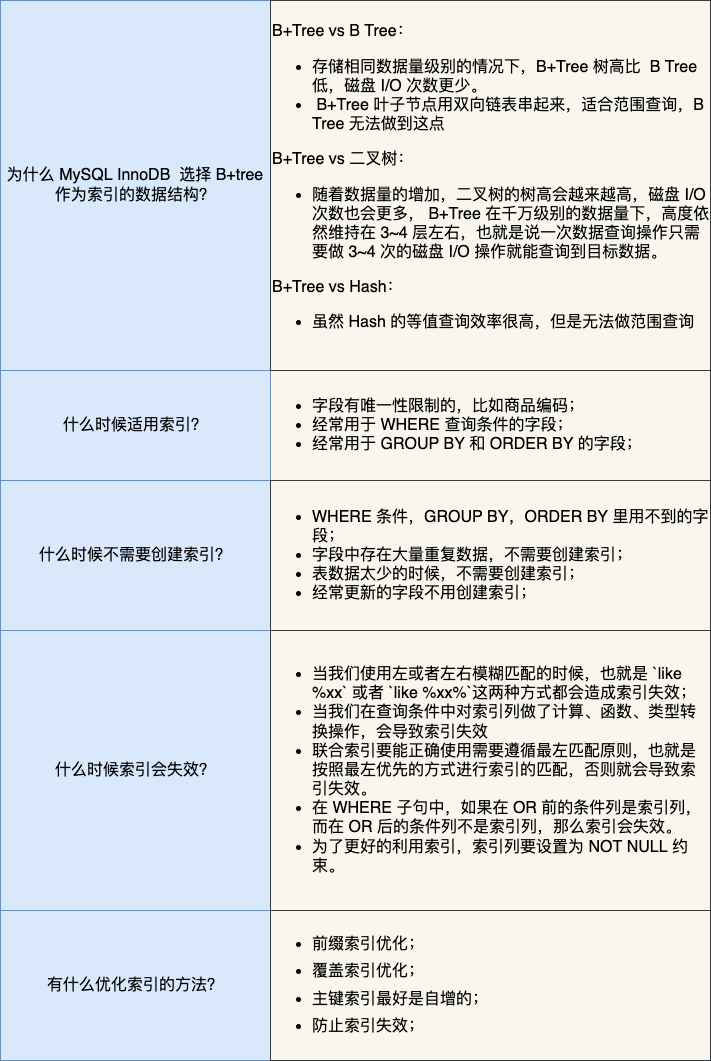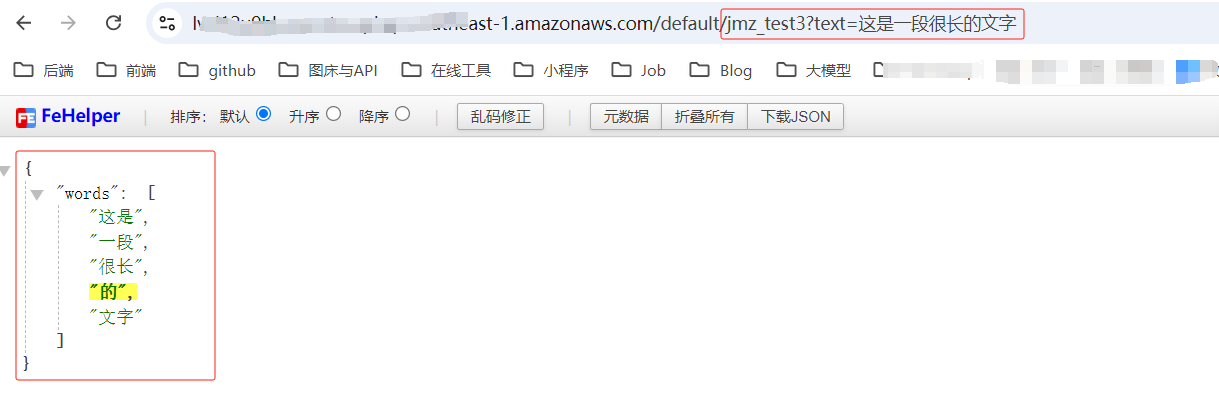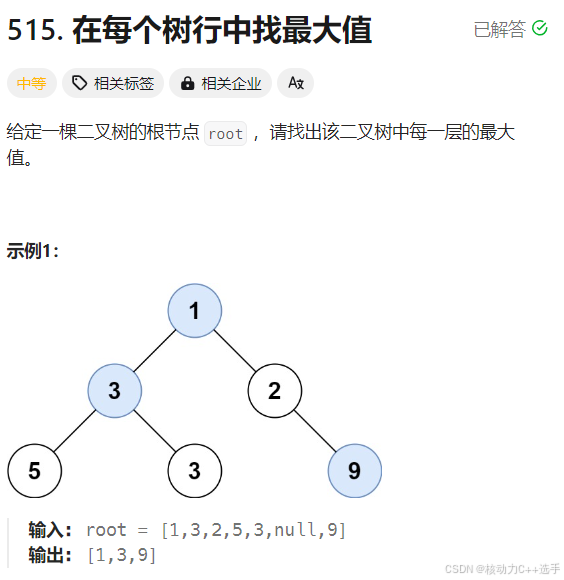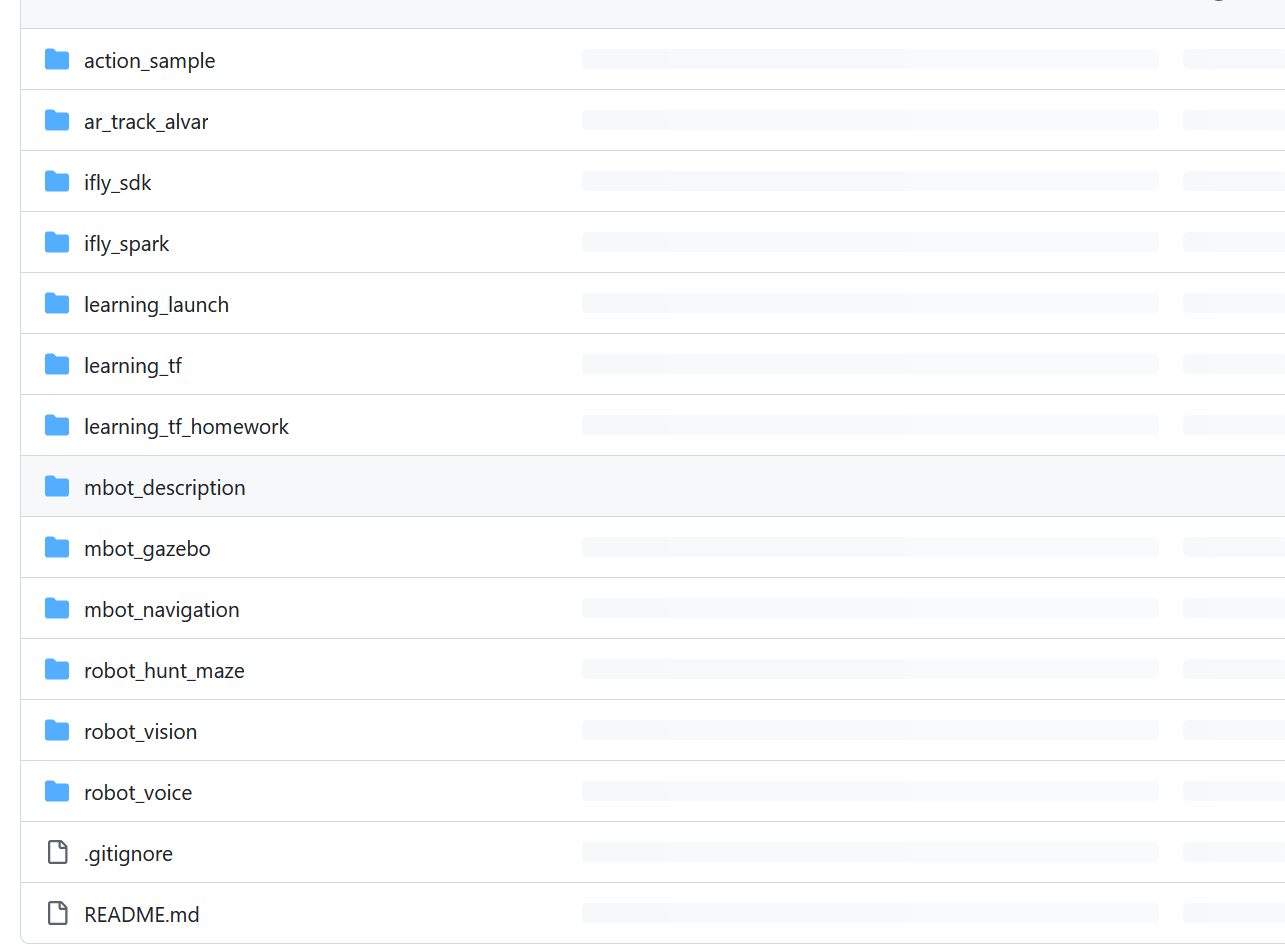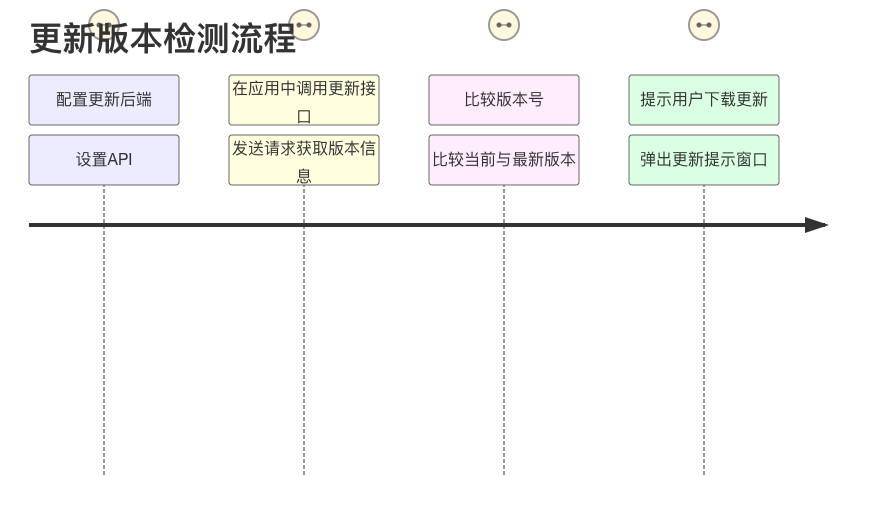文章目录
- 1. 事务
- 2. Spring 单独配置DataSource
- 3. 利用JdbcTemplate操作数据库
- 4. 利用JdbcTemplate查询数据
- 5. Spring 声明式事务
- 6. 事务的隔离级别
- 6.1 脏读
- 6.2 不可重复读
- 6.3 幻读
- 6.4 不可重复读和幻读的区别
- 6.5 三种方案的比较
- 7. 事务的传播特性
- 8. 设置事务 只读(readOnly)
- 9. 超时属性(timeout)
- 10. 异常属性
- 11. 事务失效原因
1. 事务
一组关联的数据操作;要么全部成功,要么全部失败。
事务的四大特性:原子性、一致性、隔离性、持久性,即ACID。
- 原子性:指一组业务操作下,要么全部成功,要么全部失败;
- 一致性:在业务操作下,前后的数据保持一致;
- 隔离性:并发操作下,事务之间要相互隔离;
- 持久性:数据一旦保存,那么就是持久存在的。
2. Spring 单独配置DataSource
在Spring Boot项目中不需要单独配置DataSource,只需要在配置文件添加对应的数据库连接配置即可,在Spring项目中需要单独配置。
已经在application.properties文件做了相关数据库连接配置,为了在单元测试类中避免Spring Boot自动配置DataSource的影响,在单元测试类下新建spring文件夹,在这个文件夹下面新建相关类,用以演示Spring 单独配置DataSource,如下:

只要不要和启动类同在一个目录下,Spring Boot项目中DataSource就不会自动配置的,配置文件中的配置如下:
# 数据库连接配置
spring.datasource.url=jdbc:mysql://localhost:3306/mytest1
spring.datasource.username=root
spring.datasource.password=123456
spring.datasource.driver-class-name=com.mysql.cj.jdbc.Driver
定义DataSource这个Bean的配置类代码如下:
package com.example.spring_database_1.spring;import org.springframework.beans.factory.annotation.Value;
import org.springframework.context.annotation.Bean;
import org.springframework.context.annotation.Configuration;
import org.springframework.jdbc.datasource.DriverManagerDataSource;import javax.sql.DataSource;@Configuration
public class MyConfiguration {@Value("${spring.datasource.url}")private String url;@Value("${spring.datasource.username}")private String usr;@Value("${spring.datasource.password}")private String pwd;@Value("${spring.datasource.driver-class-name}")private String driver;@Beanpublic DataSource dataSource(){DriverManagerDataSource dataSource = new DriverManagerDataSource();dataSource.setDriverClassName(driver);dataSource.setUrl(url);dataSource.setUsername(usr);dataSource.setPassword(pwd);return dataSource;}
}
单元测试类:
package com.example.spring_database_1.spring;import org.junit.jupiter.api.Test;
import org.springframework.beans.factory.annotation.Autowired;
import org.springframework.boot.test.context.SpringBootTest;
import org.springframework.context.annotation.ComponentScan;import javax.sql.DataSource;
import java.sql.SQLException;@SpringBootTest(classes =SpringDataSourceTest.class)
@ComponentScan
public class SpringDataSourceTest {@Testpublic void test1(@Autowired DataSource dataSource) throws SQLException {System.out.println(dataSource.getConnection());}
}
运行结果:
@SpringBootTest(classes =SpringDataSourceTest.class)表示当前这个类为单元测试类,并且还是一个启动类,不会和Spring Boot那个启动类产生关联,@ComponentScan表示自动扫描,没有指定的话默认是扫描当前包下的所有。

3. 利用JdbcTemplate操作数据库
在Spring项目中需要配置JdbcTemplate这个Bean,参考代码如下:
@Bean
public JdbcTemplate jdbcTemplate(DataSource dataSource){return new JdbcTemplate(dataSource);
}
这个和上面那个DataSource Bean放在同一个配置文件下,单元测试类如下,在mysql数据库中插入一条数据。
@Test
public void test2(@Autowired JdbcTemplate jdbcTemplate){int rows = jdbcTemplate.update("insert into user values(null,?)", "张三");System.out.println(rows);
}
在Spring Boot项目中,上述不需要单独配置,Spring Boot会自动进行配置的。
4. 利用JdbcTemplate查询数据
查询单个数据:
@Test
public void test3(@Autowired JdbcTemplate jdbcTemplate){String sql = "select * from user where u_id = ?";User user = jdbcTemplate.queryForObject(sql, new BeanPropertyRowMapper<>(User.class), 1);System.out.println(user);
}
运行结果:

实体用户类为:
package com.example.spring_database_1.entity;public class User {private Integer u_id;private String u_name;public Integer getU_id() {return u_id;}public void setU_id(Integer u_id) {this.u_id = u_id;}public String getU_name() {return u_name;}public void setU_name(String u_name) {this.u_name = u_name;}@Overridepublic String toString() {return "User{" +"u_id=" + u_id +", u_name='" + u_name + '\'' +'}';}
}
查询多个数据,可以改写上述代码为:
@Test
public void test3(@Autowired JdbcTemplate jdbcTemplate){String sql = "select * from user";List<User> users = jdbcTemplate.query(sql, new BeanPropertyRowMapper<>(User.class));for (User user : users) {System.out.println(user);}
}

5. Spring 声明式事务
需要在一个配置类下定义事务管理的Bean,并且需要开启事务(使用注解 @EnableTransactionManagement),另外就是需要添加注解==@Transactional==(可以放在方法、类上)
配置类如下:
package com.example.spring_database_1.spring;import org.springframework.beans.factory.annotation.Value;
import org.springframework.context.annotation.Bean;
import org.springframework.context.annotation.Configuration;
import org.springframework.jdbc.core.JdbcTemplate;
import org.springframework.jdbc.datasource.DataSourceTransactionManager;
import org.springframework.jdbc.datasource.DriverManagerDataSource;
import org.springframework.transaction.TransactionManager;
import org.springframework.transaction.annotation.EnableTransactionManagement;
import javax.sql.DataSource;@Configuration
@EnableTransactionManagement
public class MyConfiguration {@Value("${spring.datasource.url}")private String url;@Value("${spring.datasource.username}")private String usr;@Value("${spring.datasource.password}")private String pwd;@Value("${spring.datasource.driver-class-name}")private String driver;@Beanpublic DataSource dataSource(){DriverManagerDataSource dataSource = new DriverManagerDataSource();dataSource.setDriverClassName(driver);dataSource.setUrl(url);dataSource.setUsername(usr);dataSource.setPassword(pwd);return dataSource;}@Beanpublic JdbcTemplate jdbcTemplate(DataSource dataSource){return new JdbcTemplate(dataSource);}@Beanpublic TransactionManager transactionManager(DataSource dataSource){return new DataSourceTransactionManager(dataSource);}
}这是上述所有的Bean的配置。
示例方法为(添加了注解@Transactional):
package com.example.spring_database_1.spring.dao;import org.springframework.beans.factory.annotation.Autowired;
import org.springframework.jdbc.core.JdbcTemplate;
import org.springframework.stereotype.Component;
import org.springframework.transaction.annotation.Transactional;@Component
public class UserDao {@Autowiredprivate JdbcTemplate jdbcTemplate;@Transactionalpublic Integer insert(){int row = jdbcTemplate.update("insert into user values(null,?)", "张三");int a = 1 / 0;return row;}}
单元测试类为:
package com.example.spring_database_1.spring;import com.example.spring_database_1.spring.dao.UserDao;
import com.example.spring_database_1.entity.User;
import org.junit.jupiter.api.Test;
import org.springframework.beans.factory.annotation.Autowired;
import org.springframework.boot.test.context.SpringBootTest;
import org.springframework.context.annotation.ComponentScan;
import org.springframework.jdbc.core.BeanPropertyRowMapper;
import org.springframework.jdbc.core.JdbcTemplate;
import javax.sql.DataSource;
import java.sql.SQLException;
import java.util.List;@SpringBootTest(classes =SpringDataSourceTest.class )
@ComponentScan
public class SpringDataSourceTest {@Autowiredprivate UserDao ud;@Testpublic void test2(){int rows = ud.insert();}
}
运行结果当然也是会报错的,但是数据库中不会插入数据。

如果是Spring Boot项目,要达到上述效果,只需要在对应的类或者方法上添加注解 @Transactional 即可。
关于@Transactional注解的使用:
- 放在类上面,表示当前这个类下的所有方法都会开启事务(这种通常不会使用,因为开启事务也是会占用一定资源的);
- 放在方法上面,表示当前这个方法开启事务(放在业务逻辑类下的方法上面);
6. 事务的隔离级别
通过设置事务的隔离级别来解决并发过程中产生的一些问题。在并发情况下,对同一个数据(变量、对象)进行读写操作才产生的问题(脏读、不可重复读、幻读)。
6.1 脏读
现在有两个事务,事务2以微弱的优势首先进行修改操作,把一个值修改为100,此时事务1执行查询操作,得到值为100,但是事务2在执行过程中出现了异常,进行了事务回滚,此时的值没有得到修改,依旧是200,也就是说此时事务1得到值100是一个脏数据。
一个事务,读取了一个事务中没有提交的数据,会在本事务中产生数据不一致的问题。
解决方案:
@Transactional(isolation = Isolation.READ_COMMITTED)
这个不用设置,数据库默认都会保证都已提交
6.2 不可重复读
现在有两个事务,事务1以微弱的优势首先进行查询操作,得到结果为100,此时事务2执行修改操作,把对应的值修改为200,之后事务1又进行了一次查询操作,此时得到的值为200。
一个事务中,多次读取相同的数据,但是读取的结果不一样,从而造成在本事务中所读取的数据不一致的问题。
解决方案:
@Transactional(isolation = Isolation.REPEATABLE_READ)
相当于加上一个行锁。
6.3 幻读
现在有两个事务,事务1首先执行求和操作,对正常表里的一些数据进行求和操作,得到的值为100,而事务2执行了插入数据操作,插入了100,此时事务1又进行了一次求和操作,得到的值为200。
一个事务中,多次对数据进行整表数据读取,但是结果不一样,从而导致在本事务中产生数据不一致的问题。
解决方案:
@Transactional(isolation = Isolation.SERIALIZABLE)
相当于对整表上锁
6.4 不可重复读和幻读的区别
前者,只需要锁行;后者,需要锁表。
6.5 三种方案的比较
| 方案 | 脏读 | 不可重复都 | 幻读 |
|---|---|---|---|
| READ_COMMITTED | 不会 | 可能出现 | 可能出现 |
| REPEATABLE_READ | 不会 | 不会 | 可能出现 |
| SERIALIZABLE | 不会 | 不会 | 不会 |
并发安全:SERIALIZABLE>REPEATABLE_READ>READ_COMMITTED
运行效率:SERIALIZABLE<REPEATABLE_READ<READ_COMMITTED
数据库默认情况下设置了隔离级别:

上述是Mysql数据的隔离级别,如果是Oracle,它的隔离级别为READ_COMMITTED。
对于脏读,通过设置都已提交(行锁,读不会加锁);对于不可重复读,需要设置重复读(行锁,读和写都会上锁);对于幻读,通过设置串行化(表锁)。
7. 事务的传播特性
常用的 spring 的事务传播行为:
| 事务传播行为类型 | 外部不存在事务(外层事务) | 外层存在事务(嵌套事务) | 使用方式 |
|---|---|---|---|
| REQUIRED(默认) | 开启新的事务 | 融合到外部事务中 | @Transactional(propagation = Propagation.REQUIRED),适合增删改查,常用 |
| SUPPORTS | 不开启新的事务 | 融合到外部事务中 | @Transactional(propagation = Propagation.SUPPORTS),适合查询 |
| REQUIRES_NEW | 开启新的事务 | 不用外部事务,创建新的事务中 | @Transactional(propagation = Propagation.REQUIRES_NEW),适合内部事务和外部事务不存在业务关联,如日志,常用 |
| NEVER | 不开启新的事务 | 抛出异常 | @Transactional(propagation = Propagation.NEVER),不常用 |
8. 设置事务 只读(readOnly)
readOnly:只会设置在查询的业务方法中
connection.setReadOnly(true),通知数据库,当前数据库操作是只读,数据库就会当作只读做相应优化。
- readOnly并不是所有数据库都支持,不同的数据库下会有不同的结果;
- 设置readOnly后,connection都会被赋予readOnly,效果取决于数据库的实现。
package com.example.spring_database_1.spring.dao;import org.springframework.beans.factory.annotation.Autowired;
import org.springframework.jdbc.core.JdbcTemplate;
import org.springframework.stereotype.Component;
import org.springframework.transaction.annotation.Transactional;@Component
public class UserDao {@Autowiredprivate JdbcTemplate jdbcTemplate;@Transactional(readOnly = true)public Integer insert(){return jdbcTemplate.update("insert into user values(null,?)", "张三");}
}
运行结果(设置为readOnly=true之后,在下面执行除查询之外的操作,所以报错。):

9. 超时属性(timeout)
指定事务等待的最长时间(秒)
当前事务访问数据时,有可能访问的数据库被别的数据进行加锁处理,那么此时事务就必须等待,如果等待时间过长给用户造成的体验感差。
package com.example.spring_database_1.spring.dao;import com.example.spring_database_1.entity.User;
import org.springframework.beans.factory.annotation.Autowired;
import org.springframework.jdbc.core.BeanPropertyRowMapper;
import org.springframework.jdbc.core.JdbcTemplate;
import org.springframework.stereotype.Component;
import org.springframework.transaction.annotation.Isolation;
import org.springframework.transaction.annotation.Transactional;
import java.util.List;@Component
public class UserDao {@Autowiredprivate JdbcTemplate jdbcTemplate;@Transactional(timeout = 3)public Integer insert(){return jdbcTemplate.update("insert into user values(null,?)", "张三");}@Transactional(isolation = Isolation.SERIALIZABLE)public List<User> query(){List<User> users = jdbcTemplate.query("select * from user", new BeanPropertyRowMapper<>(User.class));try {Thread.sleep(100000);} catch (InterruptedException e) {e.printStackTrace();}return users;}}
package com.example.spring_database_1.spring;import com.example.spring_database_1.spring.dao.UserDao;
import org.junit.jupiter.api.Test;
import org.springframework.beans.factory.annotation.Autowired;
import org.springframework.boot.test.context.SpringBootTest;
import org.springframework.context.annotation.ComponentScan;@SpringBootTest(classes =SpringDataSourceTest.class )
@ComponentScan
public class SpringDataSourceTest {@Testpublic void test1(@Autowired UserDao ud) throws InterruptedException {Thread thread = new Thread(()->{System.out.println("查询。。。");ud.query();});thread.start();Thread.sleep(1000);Thread thread2 = new Thread(()->{System.out.println("1。。。");ud.insert();System.out.println("2。。。");});thread2.start();thread.join();thread2.join();}}
运行结果:

查询操作那里使用了事务的隔离级别串行化,此时需要等待查询操作执行完毕,才会执行插入操作,但插入操作那里设置超时时间为3秒,超过3秒之后,此时报错。
10. 异常属性
设置当前事务出现的那些异常就进行回滚或者提交。
默认对于RuntimeException及其子类,采用的是回滚的策略。
默认对于非RuntimeException就不会回滚。
- 设置哪些异常不回滚(notRollbackFor)
- 设置那些异常回滚(rollbackFor)
@Transactional
public void rollbackFor() throws AlreadyBoundException {insert();throw new AlreadyBoundException("xxx异常");}
@Test
public void test2(@Autowired UserDao ud) throws AlreadyBoundException {ud.rollbackFor();
}
此时并没有回滚,数据库里边插入了一条数据,如下:

如果想所有异常都会回滚,可以设置如下:
@Transactional(rollbackFor = Exception.class)
public void rollbackFor() throws AlreadyBoundException {insert();throw new AlreadyBoundException("xxx异常");}
11. 事务失效原因
事务实现原理:动态代理

失效原因:
- 保证事务类配置为一个Bean,@Component、@Service。。。;
- 事务的方法不能是private;
- 自己把异常捕捉了,并且没抛出去;
- 动态代理层面失效原因:
- 要让aop、事务生效,一定要通过动态代理的对象调用目标方法,不能通过普通对象去调用;
- 直接调用本类的方法,没有通过动态代理的对象调用目方法,解决方案;
- 将本类Bean自动装配进来(会产生循环依赖,Spring Boot中需要单独开启循环依赖支持,直接在配置文件中配置即可);
- ((xxx类)AopContext.currentProxy()).xxx方法(获取当前类)
- 前提需要 @EnableAspectJAutoProxy(exposeProxy = true);
- 添加aop的依赖;
- 把本类的方法移动到其他类的Bean中,然后再把其他类自动装配进来;