文章目录
- 关联:
- 源码
- 搭建
- coturn服务器
- nginx配置
- ice配置
- 需服务器要开放的端口
- 效果
关联:
webrtcP2P音视频通话(一)
webrtcP2P音视频通话(二)
webrtc视频会议学习(三)
源码
-
WebRTC视频 - B站
-
源码:video-meeting 在gitee的代码
-
vite + vue3本地测试配置ssl自签名证书,开启https,并可以开启ws,才知道这样可以同时转发本地的https和wss请求
-
实现在两个PC之间在公网上通过浏览器视频会议,需要搭建coturn服务器,测试手机浏览器暂不可用。
搭建
coturn服务器
-
在服务器上,搭建coturn服务器,参考:WebRTC实现双端音视频聊天(Vue3 + SpringBoot)
下载coturn的源码,
解压,
/configure --prefix=/usr/local/coturn,
make && make install
使用下面的配置文件完全替换掉/usr/local/coturn/etc/turnserver.conf配置文件# 网卡名 relay-device=eth0 #内网IP listening-ip=172.17.23.234 listening-port=3478 #内网IP,加密访问配置 relay-ip=172.17.23.234 tls-listening-port=5349 # 外网IP external-ip=119.23.61.24 relay-threads=500 #打开密码验证 lt-cred-mech cert=/usr/local/coturn/etc/turn_server_cert.pem pkey=/usr/local/coturn/etc/turn_server_pkey.pem min-port=49152 max-port=65535 #设置用户名和密码,创建IceServer时使用 user=user:123456 # 外网IP绑定的域名 realm=119.23.61.24 # 服务器名称,用于OAuth认证,默认和realm相同,部分浏览器本段不设可能会引发cors错误。 server-name=119.23.61.24 # 认证密码,和前面设置的密码保持一致 cli-password=123456 -
启动coturn:
./turnserver -o -a -f -c ../etc/turnserver.conf -
测试coturn:Trickle ICE 测试页,出现srflx和relay就表示成功了

nginx配置
nginx需要配置证书,使用https才能调用浏览器提供的webrtc接口,生成过程参考:docker&dockerfile&docker-compose操作&nginx,这里配置的是自签名证书,所以会有不安全的提示。

worker_processes 1;
events {worker_connections 1024;
}
http {include mime.types;default_type application/octet-stream;sendfile on;keepalive_timeout 65;client_max_body_size 50m;client_body_buffer_size 10m; client_header_timeout 1m;client_body_timeout 1m;gzip on;gzip_min_length 1k;gzip_buffers 4 16k;gzip_comp_level 4;gzip_types text/plain application/javascript application/x-javascript text/css application/xml text/javascript application/x-httpd-php image/jpeg image/gif image/png;gzip_vary on;server {listen 80;server_name localhost;rewrite ^(.*)$ https://$host$1 permanent;}# HTTPS serverserver {listen 443 ssl;server_name localhost;ssl_certificate /usr/local/nginx/cert/server.crt;ssl_certificate_key /usr/local/nginx/cert/server.key;ssl_session_timeout 5m;ssl_ciphers ECDHE-RSA-AES128-GCM-SHA256:ECDHE:ECDH:AES:HIGH:!NULL:!aNULL:!MD5:!ADH:!RC4;ssl_protocols TLSv1 TLSv1.1 TLSv1.2;ssl_prefer_server_ciphers on;location / {root /usr/local/nginx/html/meeting/dist;index index.html index.htm;try_files $uri $uri/ /index.html;}location ^~ /api/ {proxy_pass http://119.23.61.24:9090;proxy_set_header Host $host;proxy_set_header X-Real-IP $remote_addr;proxy_set_header X-Forwarded-For $proxy_add_x_forwarded_for;}location /api/websocket/ {proxy_redirect off;# 如果location那里使用了正则表达式,则这里就不能写uri路径,就是端口后面不能写其它的了,否则校验不通过 proxy_pass http://119.23.61.24:9090;proxy_http_version 1.1;# 如果不配置这个 如果客户端一直不发送消息过来,经测试默认1分钟之后连接会关闭。所以需要心跳机制。proxy_read_timeout 36000s;proxy_send_timeout 36000s;# 升级协议头 websocket# 浏览器会携带Connection头: Upgrade;Upgrade头: websocket;proxy_set_header Connection "Upgrade";proxy_set_header Upgrade $http_upgrade;# proxy_set_header Host $host;proxy_set_header X-Real_IP $remote_addr;proxy_set_header X-Forwarded-For $proxy_add_x_forwarded_for;proxy_set_header X-Forwarded-Proto $scheme; }}
}
ice配置
const iceConfig = {"iceServers": [{"urls": ["stun:119.23.61.24:3478"],"username": "","credential": ""},{"urls": ["turn:119.23.61.24:3478"],"username": "user","credential": "123456"}],"iceTransportPolicy": "all"
}
需服务器要开放的端口
注意3478的tcp和udp都需要放开

效果



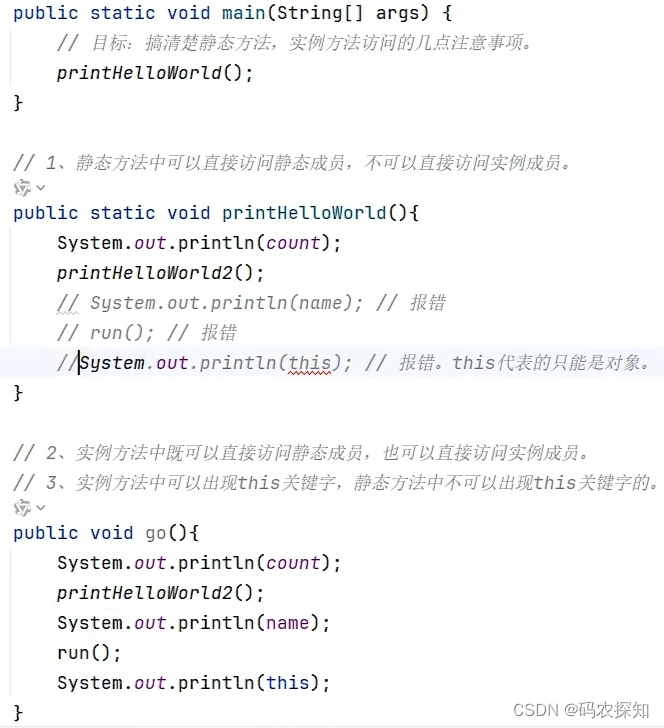




![[2024年3月10日]第15届蓝桥杯青少组stema选拔赛C++中高级(第二子卷、编程题(2))](https://i-blog.csdnimg.cn/direct/bdd46687e4094e809431e3956c9e6aa6.png)












