提醒
本文实例是使用Kotlin进行开发演示的。
一、技术方案
- org.apache.poi:poi
- org.apache.poi:poi-ooxml
二、添加依赖
[versions]poi = "5.2.3"
log4j = "2.24.2"[libraries]#https://mvnrepository.com/artifact/org.apache.poi/poi
apache-poi = { module = "org.apache.poi:poi", version.ref = "poi" }
apache-poi-ooxml = { module = "org.apache.poi:poi-ooxml", version.ref = "poi" }
# https://mvnrepository.com/artifact/org.apache.logging.log4j/log4j-core 上面的 apache-poi 需要添加log4j-core
log4j-core = { module = "org.apache.logging.log4j:log4j-core", version.ref = "log4j" }
implementation(libs.apache.poi)
implementation(libs.apache.poi.ooxml)
implementation(libs.log4j.core)
三、效果图
四、示例代码
TestPoi.kt
package com.example.test.testimport org.apache.poi.ss.usermodel.HorizontalAlignment
import org.apache.poi.ss.usermodel.VerticalAlignment
import org.apache.poi.xssf.usermodel.XSSFWorkbook
import java.io.File
import java.io.FileOutputStreamdata class Fruit(val id: Long,var name: String,var price: String,var desc: String?,var count: Int = 0,var tip: String? = null
)fun getProductList(): List<Fruit> {val productList: MutableList<Fruit> = mutableListOf()productList.add(Fruit(1001, "蓝莓", "40.00", "新鲜水果", 10))productList.add(Fruit(1002, "葡萄", "15.00", "新鲜水果", 20))productList.add(Fruit(1003, "苹果", "12.00", "新鲜水果", 30))productList.add(Fruit(1004, "香蕉", "8.00", "新鲜水果", 15))productList.add(Fruit(1005, "西瓜", "4.00", "新鲜水果", 6))productList.add(Fruit(1006, "橙子", "5.00", "新鲜水果", 9))productList.add(Fruit(1007, "柚子", "5.00", "新鲜水果", 5))productList.add(Fruit(1008, "火龙果", "9.00", "新鲜水果", 11))productList.add(Fruit(1009, "猕猴桃", "10.00", "新鲜水果", 12))productList.add(Fruit(1010, "哈密瓜", "7.00", "新鲜水果", 6))productList.add(Fruit(1011, "皇冠梨", "5.00", "新鲜水果", 8))return productList
}fun createExcelSheet() {// 创建一个新的工作簿val workbook = XSSFWorkbook()// 创建一个工作表(sheet)val sheet = workbook.createSheet("水果清单")//创建XSSFFont对象val headXSSFFont = workbook.createFont()//设置字体样式,如字体名称、字体大小、加粗等, 下面设置了字体名称为Arial、字体大小为12、加粗headXSSFFont.fontName = "Arial"headXSSFFont.fontHeightInPoints = 14headXSSFFont.bold = true// 创建一个XSSFCellStyle对象来表示要设置的样式val headXSSFCellStyle = workbook.createCellStyle()// 将字体样式设置到XSSFCellStyle对象中headXSSFCellStyle.setFont(headXSSFFont)// 居中对齐headXSSFCellStyle.alignment = HorizontalAlignment.CENTERheadXSSFCellStyle.verticalAlignment = VerticalAlignment.CENTER// 创建行(0基索引)var xssFRow = sheet.createRow(0)//设置行高xssFRow.heightInPoints = 40F
// xssFRow.height = 600//设置样式
// xssFRow.rowStyle = headXSSFCellStyleval excleHead = arrayOf("编号", "水果名", "价格(斤)", "库存(箱)", "描述", "备注")for ((index, item) in excleHead.withIndex()) {var width = 20 * 256if (index == 2 || index == 3) {width = 15 * 256} else if (index == 4 || index == 5) {width = width shl 1}// 设置列宽sheet.setColumnWidth(index, width)val xSSFCell = xssFRow.createCell(index)//设置样式xSSFCell.cellStyle = headXSSFCellStylexSSFCell.setCellValue(item)}val deviceInfoList = getProductList()val xSSFFont = workbook.createFont()xSSFFont.fontHeightInPoints = 12val xSSFCellStyle = workbook.createCellStyle()xSSFCellStyle.setFont(xSSFFont)xSSFCellStyle.alignment = HorizontalAlignment.CENTERxSSFCellStyle.verticalAlignment = VerticalAlignment.CENTERfor ((index, item) in deviceInfoList.withIndex()) {xssFRow = sheet.createRow(index + 1)xssFRow.heightInPoints = 40F
// xssFRow.height = 600val cXSSFCell0 = xssFRow.createCell(0)cXSSFCell0.setCellValue(item.id.toString())cXSSFCell0.cellStyle = xSSFCellStyleval cXSSFCell1 = xssFRow.createCell(1)cXSSFCell1.setCellValue(item.name)cXSSFCell1.cellStyle = xSSFCellStyleval cXSSFCell2 = xssFRow.createCell(2)cXSSFCell2.setCellValue(item.price)cXSSFCell2.cellStyle = xSSFCellStyleval cXSSFCell3 = xssFRow.createCell(3)cXSSFCell3.setCellValue(item.count.toString())cXSSFCell3.cellStyle = xSSFCellStyleval cXSSFCell4 = xssFRow.createCell(4)cXSSFCell4.setCellValue(item.desc.toString())cXSSFCell4.cellStyle = xSSFCellStyle}try {val fileOutputStream = FileOutputStream("水果清单.xlsx")
// val fileOutputStream = FileOutputStream(File("D:\\水果清单.xlsx"))// Windows磁盘: D盘
// val fileOutputStream = FileOutputStream(File("/Users/chinadragon/Desktop/水果清单.xlsx"))// mac 文件地址workbook.write(fileOutputStream)fileOutputStream.close()workbook.close()println("成功创建水果清单表格")} catch (e: Exception) {println("生成水果清单表格发生异常 $e")}
}fun main() {createExcelSheet()
}

















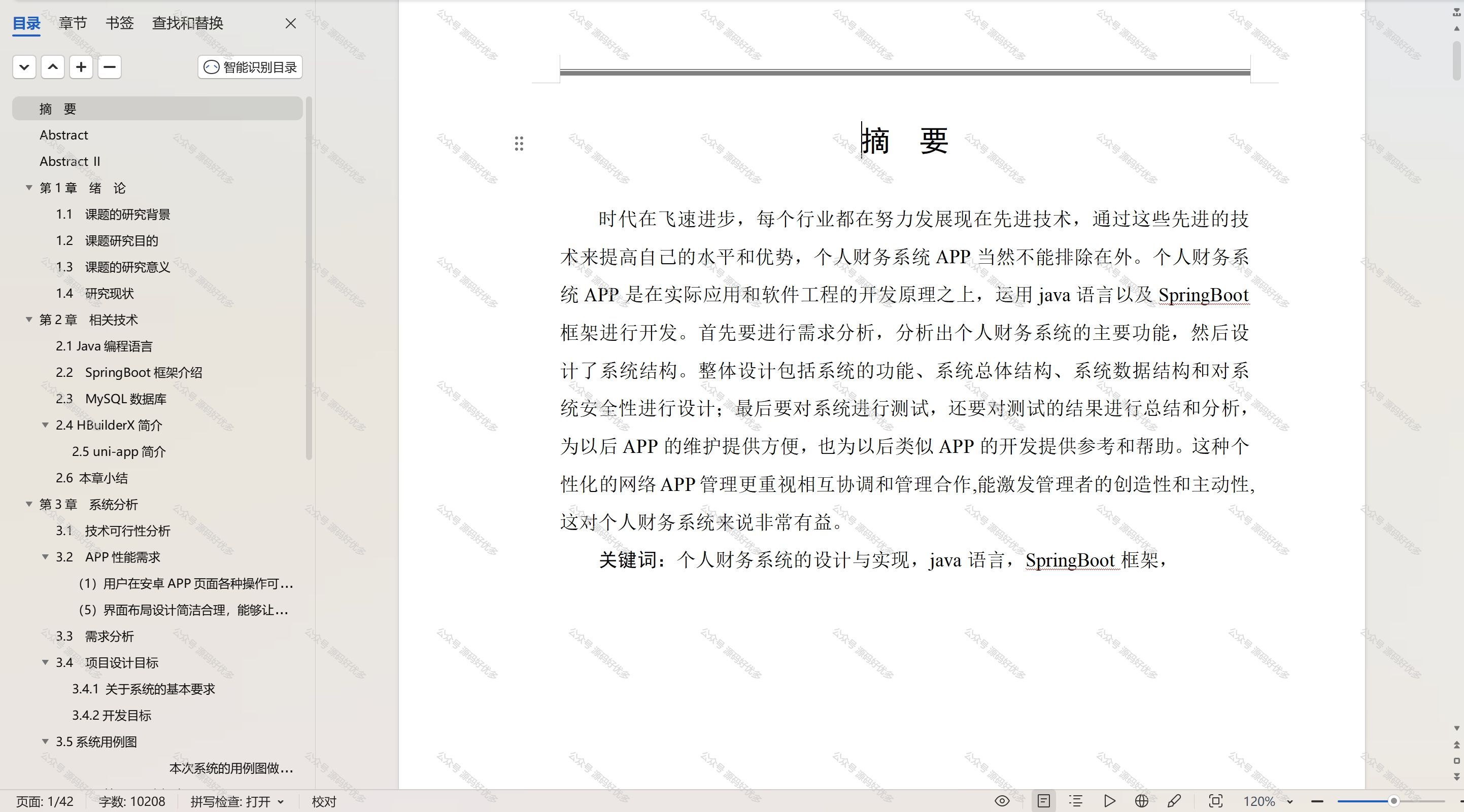
![红队/白帽必经之路(16)——如何用Metasploit 在边路进行信息刺探及爆破登录[既然是红队,那就对自己狠一点!!!]](https://i-blog.csdnimg.cn/direct/ec296943668244dd84cef6d21c966b2f.gif)
