感谢阅读,初学小白,有错指正。
一、实现功能:
在地图上添加标记点后,标记点是可以携带以下基础信息的,如标题、id、经纬度等。但是对于开发来说,这些信息还不足够,而且还要做到点击标记点时,能够显示出相关所有信息。这篇笔记就是分享点击一个已有图标,如何能够显示出相关信息的功能。(如何添加标记,参考上一篇文章《微信小程序2-地图显示和地图标记》)。
二、添加一个动态弹框,用于显示标记点信息
修改index.wxml
在map元素的同级容器下添加如下view
<view animation="{{animationData}}" class="infobox" wx:if="{{showInfoBoxStatus}}"><text>要显示的信息</text>
</view>其中animationData和showInfoBoxStatus是定义在index.js文件中data的变量,用于动态控制弹框是否显示。
修改index.wxss
.infobox {position: fixed;height: 40%;width: 100%;bottom: 0;left: 0;background: rgba(219, 241, 243, 0.863);padding-top: 20rpx;position: absolute;
}修改index.js
添加data变量
data: { // 页面内全局变量,可通过this.data.markers使用,index.wxml中可通过{{markers}}使用markers: [],animationData: '',showInfoBoxStatus: false,},添加点击标记点处理标记信息,其中markertap: function (e)函数是标记点点击的回调函数,可以在《微信小程序2-地图显示和地图标记》查看设置方式
markertap: function (e) {// 处理点击标记点事件,可以在这里展示照片和文字信息console.log(e);if (this.data.showInfoBoxStatus == false) {this.showInfoBox()}// e['markerId']
},// 显示对话框
showInfoBox: function () {// 显示遮罩层var animation = wx.createAnimation({duration: 200,timingFunction: "linear",delay: 0})this.animation = animationanimation.translateY(300).step()this.setData({animationData: animation.export(),showInfoBoxStatus: true})setTimeout(function () {animation.translateY(0).step()this.setData({animationData: animation.export()})}.bind(this), 200)
},这样只要点击标记图标,即可显示该隐藏框。上面代码中有一句注释掉的e['markerId']。很重要,“如何将用户点击的标记和代码中的图标信息匹配”问题中,起到很关键的作用。
既然是隐藏框,能触发显示,就应该能触发隐藏。
下面写触发隐藏的代码
还是index.js
regionchange: function (e) {// 处理地图视野变化事件console.log(e);if (this.data.showInfoBoxStatus == true) {this.hideInfoBox()}},// 隐藏对话框hideInfoBox: function () {// 隐藏遮罩层var animation = wx.createAnimation({duration: 200,timingFunction: "linear",delay: 0})this.animation = animationanimation.translateY(300).step()this.setData({animationData: animation.export(),})setTimeout(function () {animation.translateY(0).step()this.setData({animationData: animation.export(),showInfoBoxStatus: false})}.bind(this), 200)},
});其中regionchange: function (e)是用户拖动地图视野的回调函数, 可以在《微信小程序2-地图显示和地图标记》查看设置方式。这样只要用户拖动地图视野,就会触发隐藏动作。
三、在动态弹框中显示对应标记信息
前面提到markertap: function (e)函数中有一个参数e,里面包含了所有标记点的基本信息,其中e['markerId']则是一个关键信息,为标记点的id,只要能拿到这个编号,在代码中就可以知道用户点击的是哪个图标。所有图标的标记信息我们可以创建一个变量tagInfo[]来存储。里面包含图标的id,这样当用户点击标记点,使用一个循环比较,就可以得到标记点的自定义信息,想写什么信息,就可以那什么信息写进tagInfo[]中。
var i = 0;while (i < tagInfo.length) {console.log(e['markerId'], tagInfo[i].id);if (e['markerId'] == tagInfo[i].id) {break}i++;}下面把得到的信息如何在隐藏框中显示的代码贴一下
index.js修改
data: { // 页面内全局变量,可通过this.data.markers使用,index.wxml中可通过{{markers}}使用markers: [],animationData: '',showInfoBoxStatus: false,infoBoxTitle: '',},markertap: function (e) {// 处理点击标记点事件,可以在这里展示照片和文字信息console.log(e);if (this.data.showInfoBoxStatus == false) {this.showInfoBox()}var i = 0;while (i < tagInfo.length) {console.log(e['markerId'], tagInfo[i].id);if (e['markerId'] == tagInfo[i].id) {break}i++;}if (i >= tagInfo.length){console.log('没找到标记点信息');return}// 修改infoBox显示信息this.setData({infoBoxTitle: tagInfo[i].title,});},// 在最外面定义一个数组变量,存储标记点信息
var tagInfo = [{'id': 0,'title': 'eee',},{'id': 1,'title': 'ddd',}]index.wxml修改
<view animation="{{animationData}}" class="infobox" wx:if="{{showInfoBoxStatus}}"><text>{{infoBoxTitle}}</text>
</view>四、展示下最终效果