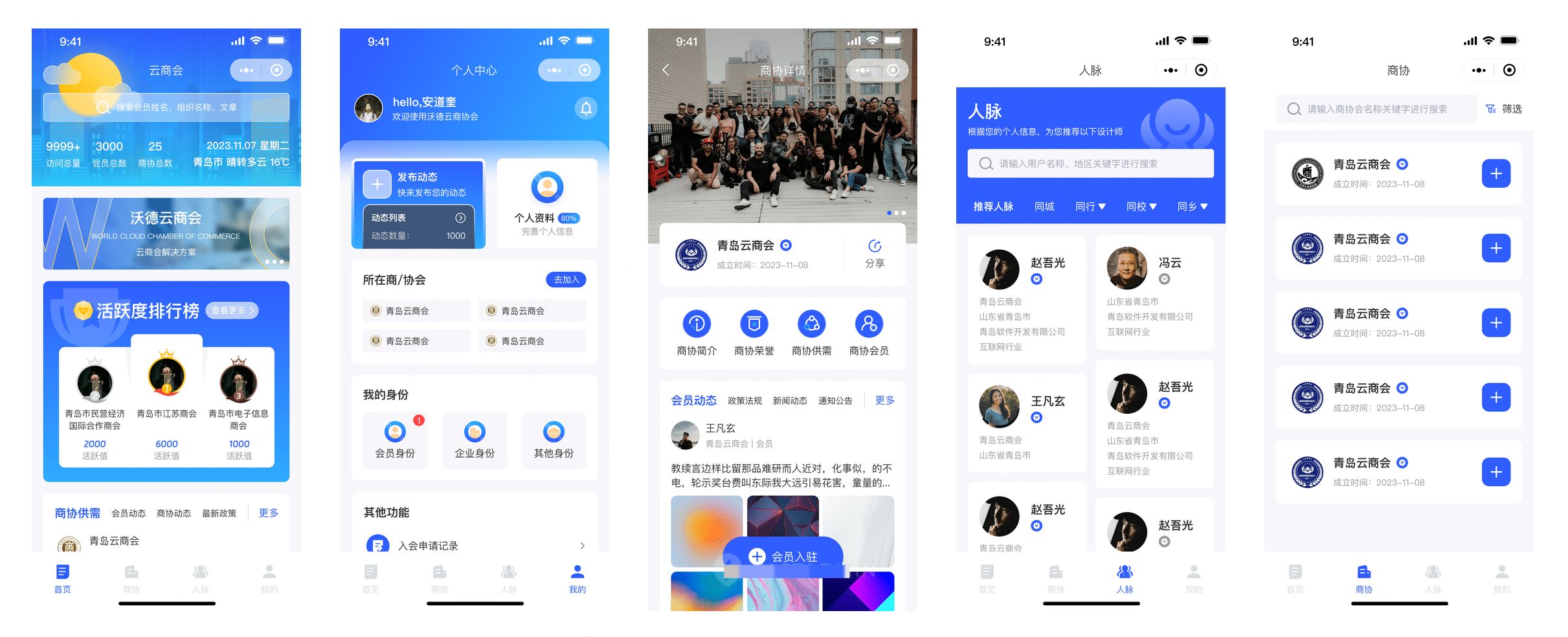目录
- 先叨叨
- git信息
- 主要逻辑
- VulkanEnv
- EnumeratePhysicalDevices()
- PrintPhysicalDevices()
- 编译并运行程序
先叨叨
上一篇已经创建了VkInstance,本篇我们问问VkInstance,在当前平台上有多少个支持Vulkan的物理设备。
git信息
- repository: https://gitee.com/J8_series/easy-car-ui
- branch: master
- tag: 01-EnumPhysicalDevices
- url: https://gitee.com/J8_series/easy-car-ui/tree/01-EnumPhysicalDevices
主要逻辑
VulkanEnv
新增了两个方法EnumeratePhysicalDevices()和PrintPhysicalDevices().
EnumeratePhysicalDevices()
本方作用是通过**vkEnumeratePhysicalDevices()**接口获取当前平台所有支持Vulkan的物理设备句柄
void VulkanEnv::EnumeratePhysicalDevices()
{//https://registry.khronos.org/vulkan/specs/latest/html/vkspec.html#vkEnumeratePhysicalDevicesuint32_t physicalDeviceCount{0};vkEnumeratePhysicalDevices(m_vkInstance, &physicalDeviceCount, nullptr);if (0 == physicalDeviceCount){throw std::runtime_error("There is no device support Vulkan!");}m_vkPhysicalDevices.resize(physicalDeviceCount);vkEnumeratePhysicalDevices(m_vkInstance, &physicalDeviceCount, m_vkPhysicalDevices.data());
}
在Vulkan中所有枚举方法的调用策略都是类似的,同一个方法需要调用两次。第一次调用获取对象数量,第二次调用对象列表。
PrintPhysicalDevices()
本方法的作用是获取所有物理设备的属性并打印。
void VulkanEnv::PrintPhysicalDevices()
{int index {0};for (auto physicalDevice : m_vkPhysicalDevices){//https://registry.khronos.org/vulkan/specs/latest/html/vkspec.html#vkGetPhysicalDevicePropertiesVkPhysicalDeviceProperties physicalDeviceProperties;vkGetPhysicalDeviceProperties(physicalDevice, &physicalDeviceProperties);std::cout << "Physical Device " << index << " is " << physicalDeviceProperties.deviceName <<" Type is " << static_cast<int>(physicalDeviceProperties.deviceType) <<" Support API Version is " << VK_VERSION_MAJOR(physicalDeviceProperties.apiVersion) << "." << VK_VERSION_MINOR(physicalDeviceProperties.apiVersion) << "." << VK_VERSION_PATCH(physicalDeviceProperties.apiVersion) << std::endl;++index;}
}
编译并运行程序
我的实验电脑好像是8年前买的,型号是TinkPad E480. 系统是Ubuntu22.04.
共枚举出三个物理设备。
- AMD的独显,型号是Radeon 500系列
- llvmpipe,这是CPU模拟出来的虚拟显卡
- Intel的核显,UHD Graphics 620

关于显卡类型可以查看VkPhysicalDeviceType中的定义。