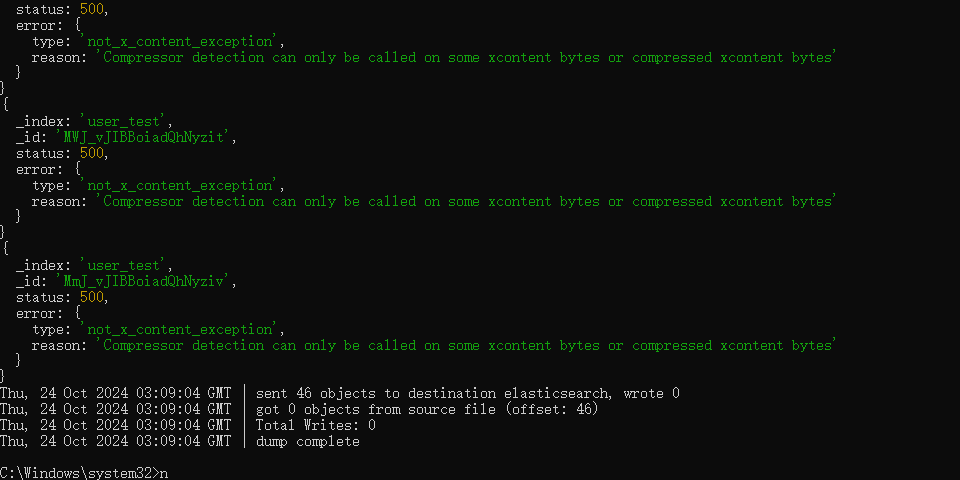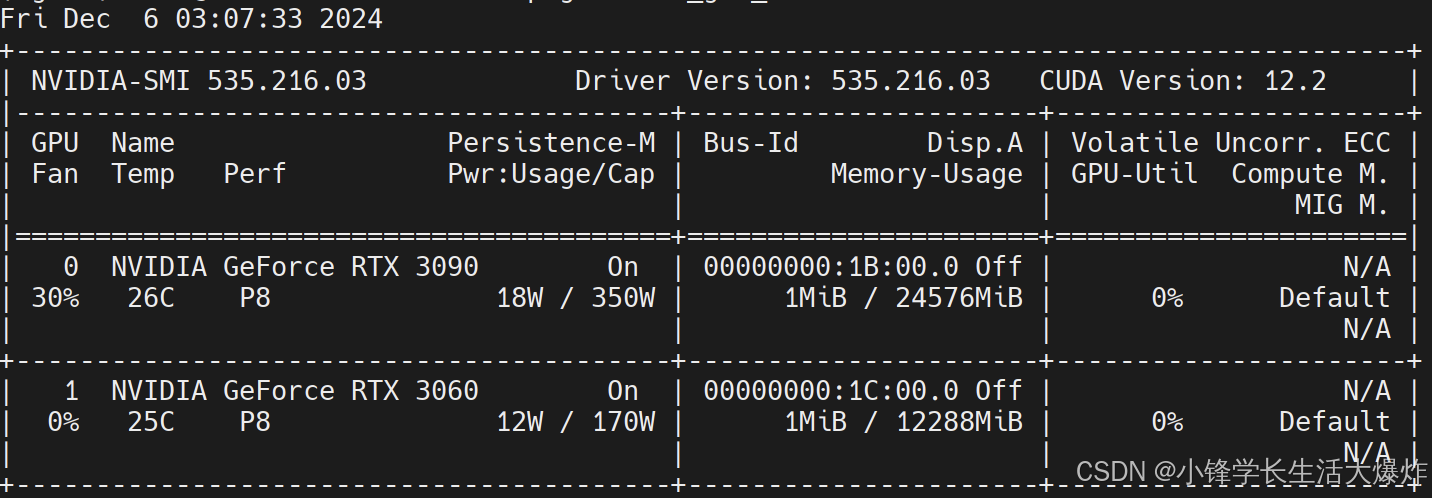文件压缩及解压缩命令
- tar — 打包和压缩
tar 是一个用于打包文件的工具,常常用来将多个文件或目录打包成一个单独的文件。它本身不进行压缩,但可以与压缩工具(如 gzip 或 bzip2)一起使用。
用法:
-
打包文件(不压缩):
tar -cf archive.tar /path/to/directory_or_files
解释:
c:创建一个新的归档文件。
f:指定归档文件的名称。
archive.tar:创建的归档文件名称。 -
打包并使用 gzip 压缩:
tar -czf archive.tar.gz /path/to/directory_or_files
解释:
z:表示使用 gzip 压缩归档文件。
tar.gz:打包并压缩后的文件扩展名。 -
打包并使用 bzip2 压缩:
tar -cjf archive.tar.bz2 /path/to/directory_or_files
解释:
j:表示使用 bzip2 压缩归档文件。
tar.bz2:打包并压缩后的文件扩展名。 -
解包和解压文件:
tar -xzf archive.tar.gz
解释:
x:表示解压缩。
z:表示使用 gzip 解压缩。
f:指定归档文件名。
实例:
[root@iZ2vch0mnibclcpxzrbu5rZ ~]# tar -czf test/backup.tar.gz test/src/
[root@iZ2vch0mnibclcpxzrbu5rZ test]# ls
backup.tar.gz file1.txt file2.txt output.txt src xaa xab[root@iZ2vch0mnibclcpxzrbu5rZ ~]# tar -xzf test/backup.tar.gz -C test
[root@iZ2vch0mnibclcpxzrbu5rZ ~]# ls test/
backup.tar.gz file1.txt file2.txt output.txt src test xaa xab
- gzip — 压缩工具
gzip 是一种压缩工具,主要用于压缩单个文件。它常与 tar 配合使用来压缩整个目录。
用法:
- 压缩文件:
gzip filename
解释:
filename:待压缩的文件。
压缩后文件名为 filename.gz,原文件会被替换。 - 压缩文件并保留原文件:
gzip -k filename
解释:
-k:保留原文件(不会删除)。
通过运行 gzip --help 查看 gzip 支持的选项,确认是否支持 -k 选项。如果 -k 不在支持的选项中,那么说明您的 gzip 版本不支持该选项。
使用 -c 选项代替 -k
gzip -c file2.txt > file2.txt.gz - 解压 .gz 文件:
gunzip filename.gz或者gzip -d filename.gz
示例:
[root@iZ2vch0mnibclcpxzrbu5rZ test]# ls
file1.txt file2.txt file3.txt output.txt src test xaa xab
[root@iZ2vch0mnibclcpxzrbu5rZ test]# gzip file1.txt
[root@iZ2vch0mnibclcpxzrbu5rZ test]# ls
file1.txt.gz file2.txt file3.txt output.txt src test xaa xab
[root@iZ2vch0mnibclcpxzrbu5rZ test]# gzip -c file2.txt > file2.txt.gz
[root@iZ2vch0mnibclcpxzrbu5rZ test]# ls
file1.txt.gz file2.txt file2.txt.gz file3.txt output.txt src test xaa xab
[root@iZ2vch0mnibclcpxzrbu5rZ test]# gunzip file2.txt.gz
gzip: file2.txt already exists; do you wish to overwrite (y or n)? y
[root@iZ2vch0mnibclcpxzrbu5rZ test]# ls
file1.txt.gz file2.txt file3.txt output.txt src test xaa xab
- unzip — 解压 .zip 文件
unzip 是一个用于解压 .zip 文件的工具,适用于将 .zip 格式的压缩文件解压到指定目录。
用法:
- 解压文件:
unzip archive.zip
解释:
archive.zip:待解压的 .zip 文件。 - 解压到指定目录:
unzip archive.zip -d /path/to/directory
解释:
-d:指定解压到的目标目录。 - 查看 .zip 文件的内容:
unzip -l archive.zip
- zip — 压缩工具
zip 是一种压缩工具,用于将多个文件或目录压缩成 .zip 格式的压缩文件。zip 格式广泛应用于 Windows 系统中。
用法:
- 压缩文件或目录:
zip archive.zip file1 file2 directory
解释:
archive.zip:压缩包的输出文件。
file1, file2:待压缩的文件。
directory:待压缩的目录。 - 递归压缩目录中的所有文件:
zip -r archive.zip directory
解释:
-r:递归压缩目录中的所有文件和子目录。 - 查看 .zip 文件内容:
zipinfo archive.zip - 解压 .zip 文件:
unzip archive.zip
实例:
[root@iZ2vch0mnibclcpxzrbu5rZ test]# ls
file1.txt.gz file2.txt file3.txt output.txt src test xaa xab
[root@iZ2vch0mnibclcpxzrbu5rZ test]# zip archive.zip file2.txt file3.txt adding: file2.txt (stored 0%)adding: file3.txt (stored 0%)
[root@iZ2vch0mnibclcpxzrbu5rZ test]# ls
archive.zip file1.txt.gz file2.txt file3.txt output.txt src test xaa xab[root@iZ2vch0mnibclcpxzrbu5rZ test]# ls
archive.zip file1.txt.gz file2.txt file3.txt output.txt src test xaa xab
[root@iZ2vch0mnibclcpxzrbu5rZ test]# cd ..
[root@iZ2vch0mnibclcpxzrbu5rZ ~]# ls
archive.zip test
[root@iZ2vch0mnibclcpxzrbu5rZ ~]# unzip archive.zip -d test/test1
Archive: archive.zipcreating: test/test1/test/src/creating: test/test1/test/src/cfg/
[root@iZ2vch0mnibclcpxzrbu5rZ ~]# cd test
[root@iZ2vch0mnibclcpxzrbu5rZ test]# ls
archive.zip file1.txt.gz file2.txt file3.txt output.txt src test test1 xaa xab