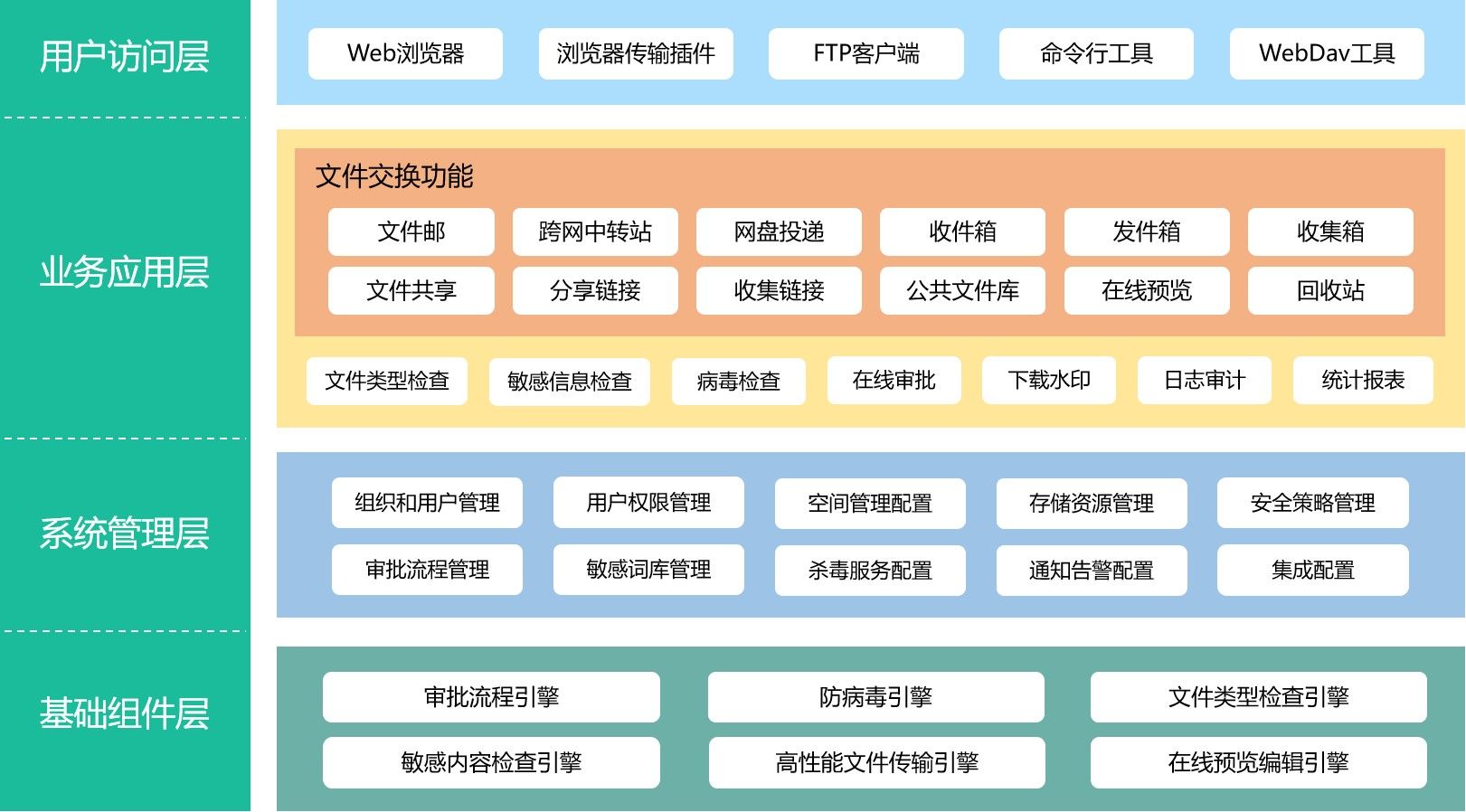在自己的Linux服务器尝试登陆docker出错
输入完用户密码之后错误如下:

解决方案
1.打开daemo文件:
vim/etc/docker/daemon.json
2.常用的国内Docker 镜像源地址
网易云 Docker 镜像:http://hub-mirror.c.163.com
百度云 Docker 镜像:https://mirror.baidubce.com
腾讯云 Docker 镜像:https://ccr.ccs.tencentyun.com
Docker Proxy 镜像:https://dockerproxy.com
阿里云 Docker 镜像(需要使用阿里账号自行创建专属镜像仓库):https://cr.console.aliyun.com/
DaoCloud Docker 镜像(配置文档):http://f1361db2.m.daocloud.io
配置流程
[root@localhost docker]# cd /etc/docker[root@localhost docker]# touch daemon.json[root@localhost docker]# vim daemon.json
# 在daemon.json文件的registry-mirrors列表中,添加/修改国内的镜像源地址
{"registry-mirrors": ["https://docker.m.daocloud.io","https://registry.docker-cn.com","https://quay.mirrors.ustc.edu.cn","https://hub-mirror.c.163.com/","https://dockerhub.icu"]
}
3.重启docker 服务
systemctl daemon-reload
systemctl restart docker搞定!!