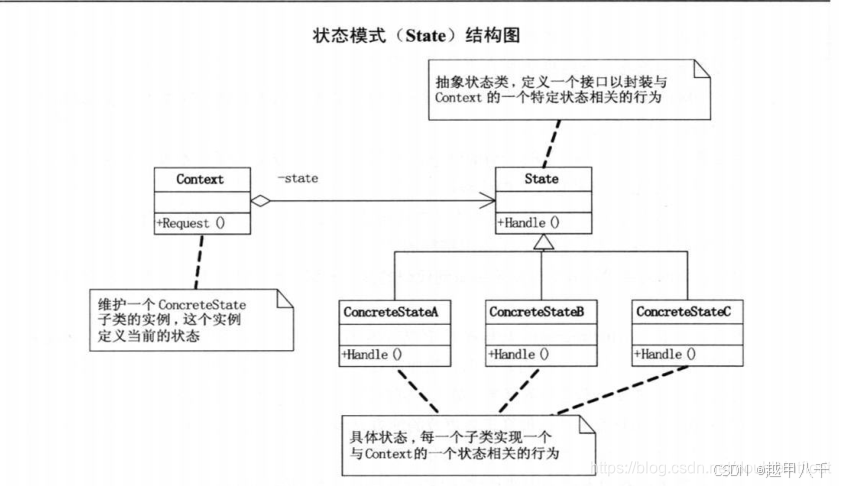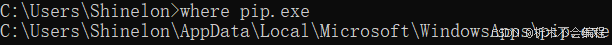Vue Router&SSR
- VueRouter
- 前端路由
- 模式
- 路由的简单使用
- 动态参数路由
- 编程式导航
- 手写一个vueRouter
- router/core.js
- router/index.js
- main.js
- App.vue
- Home.vue
- About.vue
- vue-router原理
- 总的package.json&packages
- scripts
- 重点:packages/router包
- package.json
- packages/router/src/index.ts
- packages/router/src/router.ts
- 不同模式之前的区别
- hash - router/packages/router/src/history/hash.ts
- history - router/packages/router/src/history/html5.ts
- memory- router/packages/router/src/history/memory.ts
- SSR
- 浏览器渲染的过程
- web 1.0时代
- 手写一个小型SSR
- package.json
- server.js
- app.js
- client.js
VueRouter
现在都是 前后端分离的框架,由此有了SPA工程,从而有了路由,让前端去管理页面跳转
起初都是,后端路由=> url不同,都会向服务器发送请求,服务器返回一个html
现在:访问一个url,也都会向服务器拉一个页面回来,但是由于spa工程,服务器返回的都会在nginx层进行一个转发,都转发到根目录了
后端路由
优点:减轻前端压力,html由服务器拼接
缺点:用户体验差 php,jsp
前端路由
模式
- hash模式
localhost:8080/#home
怎么监听呢?
比如从#about到#home的过程
路由的原理:首先监听到它的变化,然后进行组件切换
import { createRouter, createWebHashHistory } from 'vue-router'const router = createRouter({history: createWebHashHistory(),routes: [//...],
})
- history模式
localhost:8080/home
localhost:8080/about
通过history模式将应用发布上线后,将dist部署到服务器进行路由的切换发生404的问题
原因:每个路径都会向服务器发送请求,服务器收到请求后发现没有路径,则会返回404,这就需要nginx来处理
location /{root /user/local/nginx/html/dist;index index.html index.htmtry_files $uri $uri/ /index.html
}
import { createRouter, createWebHistory } from 'vue-router'const router = createRouter({history: createWebHistory(),routes: [//...],
})
路由的简单使用
官网
// 1. 定义路由组件.
// 也可以从其他文件导入
const Home = { template: '<div>Home</div>' }
const About = { template: '<div>About</div>' }// 2. 定义一些路由
// 每个路由都需要映射到一个组件。
// 我们后面再讨论嵌套路由。
const routes = [{ path: '/', component: Home },{ path: '/about', component: About },
]// 3. 创建路由实例并传递 `routes` 配置
// 你可以在这里输入更多的配置,但我们在这里
// 暂时保持简单
const router = VueRouter.createRouter({// 4. 内部提供了 history 模式的实现。为了简单起见,我们在这里使用 hash 模式。history: VueRouter.createWebHashHistory(),routes, // `routes: routes` 的缩写
})// 5. 创建并挂载根实例
const app = Vue.createApp({})
//确保 _use_ 路由实例使
//整个应用支持路由。
app.use(router) //use原理 this.$route this.$router vuex pinia插件都是作为vue的插件app.mount('#app')组件内使用:
使用hooks的方式使用路由
原因:
现在在组合式api的setup中是不能使用this的方式,那么要是想使用router就得使用hooks的方式
//使用hooks的方式使用路由
import {useRouter} from 'vue-router'const router=useRouter()
//路由的跳转
router.back()
动态参数路由
const User = {template: '<div>User</div>',
}// 这些都会传递给 `createRouter`
const routes = [// 动态字段以冒号开始{ path: '/users/:id', component: User },
]
// /users/johnny 和 /users/jolyne 这样的 URL 都会映射到同一个路由。
// 用冒号 : 表示。当一个路由被匹配时,它的 params 的值将在每个组件中以 this.$route.params 的形式暴露出来。
// 因此,我们可以通过更新 User 的模板来呈现当前的用户 IDconst User = {template: '<div>User {{ $route.params.id }}</div>',
}
有这么一种情况,针对不同id的用户,路由的前面路径是同样的,但是后面会针对不同人的id从而路径是不同的,这里会有一个问题,
当路径从 /users/1变到 /users/2的时候,组件还会重新执行之前的生命周期吗?
答案是 不会的
那么从1变成2的话,我们怎么拿到最新的id呢?
方式一:
在created中使用watch监听路由的变化
const User = {template: '<div>User {{ $route.params.id }}</div>',created(){this.$watch(()=>this.$route.params,()=>{console.log()})}
}
方式二:
通过导航守卫的方式
async beforeRouteUpdate(to,from){//to from
}
编程式导航
const username = 'eduardo'
// 我们可以手动建立 url,但我们必须自己处理编码
router.push(`/user/${username}`) // -> /user/eduardo
// 同样
router.push({ path: `/user/${username}` }) // -> /user/eduardo
// 如果可能的话,使用 `name` 和 `params` 从自动 URL 编码中获益
router.push({ name: 'user', params: { username } }) // -> /user/eduardo
// `params` 不能与 `path` 一起使用
router.push({ path: '/user', params: { username } }) // -> /user
手写一个vueRouter
- 如何监测 url 发生变化
- 如何改变 url 不引起页面刷新
- 要支持hash和history这两种模式
- router-link和router-view底层的实现
hash:
当hash值变化的时候,会触发hashchange发生变化,除过hashchange,popstate也能监听到hash值发生变化
history:
通过popstate的变化,监听到值的变化
但是通过push和replace是不会出发popstate的事件的

- src
- components
- Home.vue
- About.vue
- router
- index.js
- core.js
- App.vue
- main.js
- components
router/core.js
let Vue =null
class HistoryRoute{constructor() {this.current=null}
}
class VueRouter{constructor(options) {this.mode = options.mode||'hash'; //默认是hash模式this.routes = options.routes || []this.routesMap = this.createMap(options.routes)// map// {path:Component,path2:Component2}this.history=new HistoryRoute()this.init()}init() {if (this.mode === "hash") {//url:http://localhost:8080/#/home location.hash="#/home"location.hash ? '' : (location.hash = "/")window.addEventListener('load', () => {this.history.current = location.hash.slice(1) //#号不要了})window.addEventListener('hashchange', () => {this.history.current = location.hash.slice(1)})// 这两个都是可以的// window.addEventListener('popstate', () => {// this.history.current=location.hash.slice(1)// })} else {// history// popstate load location.pathnamelocation.pathname ? "" : (location.pathname = "/")window.addEventListener('load', () => {this.history.current=location.pathname})window.addEventListener('popstate', () => {this.history.current=location.pathname})}}createMap(routes) {return routes.reduce((acc, cur) => {acc[cur.path] = cur.componentreturn acc}, {})}
}// Vue提供的install方法将插件接入到vue生态中
VueRouter.install = function (v) {// 这里需要处理 router-view router-link this.$router访问路由实例 this.$route访问访问路由对象Vue = vVue.mixin({beforeCreate() {console.log("this", this);if (this.$options && this.$options.router) {// 根节点// $router已经挂载到根实例上this._root = thisthis._router = this.$options.routerVue.util.defineReactive(this, 'xxx', this._router.history);} else {// 非根组件this._root=this.$parent&&this.$parent._root}Object.defineProperty(this, '$router', {get() {return this._root._router}})Object.defineProperty(this, '$route', {get() {return this._root._router.history.current }})}})Vue.component('router-link', {props: {to:String},render(h) {// 每个组件都有一个_self来获取当前组件实例let mode = this._self._root._router.modelet to = mode === 'hash' ? `#${this.to}` : this.toreturn h('a',{attrs:{href:to}},this.$slots.default)}})Vue.component('router-view', {render(h) {let current = this._self._root._router.history.currentlet routeMap = this._self._root._router.routesMapreturn h(routeMap[current])}})
}export default VueRouter
其他代码的补充:
router/index.js
// import VueRouter from 'vue-router'
import VueRouter from './core.js'
import Vue from 'vue'
Vue.use(VueRouter)const routes = [{name:"home",path: "/home",component:()=>import("../components/Home.vue")},{name:"about",path:"/about",component:()=>import('../components/About.vue')}
]export default new VueRouter({mode: "hash",routes
})
main.js
import Vue from 'vue'
import App from './App.vue'
import router from './router'
Vue.config.productionTip = falsenew Vue({router, //这里会对router进行初始化,那么this.$options就会有routerrender: h => h(App),
}).$mount('#app')App.vue
<template><div id="app"><router-link to="/home">Home</router-link> |<router-link to="/about">About</router-link><hr><router-view></router-view></div>
</template><script>export default {name: 'App',
}
</script><style>
</style>Home.vue
<template><div><h1>home</h1></div>
</template><script>
export default {data() {return {};},methods: {},
}
</script>
<style scoped>
</style>
About.vue
<template><div><h1>about</h1></div>
</template><script>
export default {data() {return {};},methods: {},
}
</script>
<style scoped>
</style>

vue-router原理
vue-router源码
这里看的是 vue3的router原理,
vue3的router github
是pnpm+node_modules这样一个解决方案
总的package.json&packages

为了便于对packages文件夹下的包进行一个管理,因此在packages中包含了很多命令
- release 发布
- size 对当前体积大小进行检查
- build 打包 :pnpm run -r build 这里 -r 的意思是 递归,递归去执行下面所有子包的build指令
多包工程的好处是:在外层的脚本中执行里面所有的脚本,这样的话,就可以方便对多个包进行管理,将相似的包放到一个工程当中,对相似的包进行统一的一个管理

scripts
- check-size.mjs:对当前的大小进行一个check及压缩
- release.mjs:发布
- verifyCommit:git commit的规范校验

重点:packages/router包
package.json

- version:版本
- main:index.js 主入口为index.js
- unpkg:最终包cnd资源的路径,访问的是dist/vue-router-global.js资源的内容
vue3创建的项目安装vue-router后,在node_modules的vue-router中能根据路径找到需要的资源

- module:需要的是mjs类型的资源文件
- types:需要的是ts类型的文件
- exports:导出的文件内容
- files:最终打包之后的产物有哪些

vue3创建的项目安装vue-router后,在node_modules的vue-router中的资源内容有哪些都是files来限制的

- scripts:

- dev:jest的测试用例
- build:执行当前的整体的构建
基于rollup进行打包的,基本上很多基础库用的都是rollup进行打包的,他打包后的产物会更小
rollup配置:

最终的vue-router会打包成这么几种产物,根据当前不同的规范,引用不同的文件内容 - build:dts 执行当前所有ts文件的构建
- build:playground 执行playground文件的构建
- build:e2e:执行端到端的测试
- build:size 执行大小的check
- test:xxxx 测试的用例
packages/router/src/index.ts
- 几种模式分别在主入口进行导出,history,memory,hash模式
- 当前的公共方法,paseQuery
- 创建router实例的createRouter方法
- 全局组件RouterLink和RouterView
- 通过hooks的方式提供的useRouter和useRoute
createRouterMatcher中进行相关的路由的匹配,规则的定义这些事情


先从主入口找到 createRouter函数

packages/router/src/router.ts
createRouter方法

router的install方法:
- 组件的全局注入

RouterView:
通过props传入name和route,vue3使用setup传入值

- 组件通过router,route的访问
接下来看 this.$router 和 this.$route 是怎么实现的:

- 初始化的逻辑


- 通过provide进行全局存储的能力,可以使得再setup中获取到router,route


再回到之前的使用上面:
//使用hooks的方式使用路由
import {useRouter,useRoute} from 'vue-router'const router=useRouter()
const route=useRoute()
//路由的跳转
router.back()
- 卸载

不同模式之前的区别
hash - router/packages/router/src/history/hash.ts
hash和history的区别点并不多,开始是对base进行处理,后面都直接调用用webhistory,对事件的监听,事件方法的处理进行了统一,只是对路径做了区别
hash和history内部都是通过popstate来监听的

history - router/packages/router/src/history/html5.ts
基本结构
- 创建基础location
let createBaseLocation = () => location.protocol + ‘//’ + location.host
- 创建当前location
function createCurrentLocation
- 使用history的监听
function useHistoryListeners
- state的处理
function buildState
- 导出webHistory
export function createWebHistorynormalizeBase
webHistory:
export function createWebHistory(base?: string): RouterHistory {// base的规范化base = normalizeBase(base)// 1.创建 vue router 的history对象const historyNavigation = useHistoryStateNavigation(base)// 2.创建 vue router 监听器const historyListeners = useHistoryListeners(base,historyNavigation.state,historyNavigation.location,historyNavigation.replace)function go(delta: number, triggerListeners = true) {if (!triggerListeners) historyListeners.pauseListeners()history.go(delta)}// 组装routerHistory对象const routerHistory: RouterHistory = assign({// it's overridden right afterlocation: '',base,go,createHref: createHref.bind(null, base),},historyNavigation,historyListeners)// 3. 添加location的劫持Object.defineProperty(routerHistory, 'location', {enumerable: true,get: () => historyNavigation.location.value,})// 4. 添加state的劫持Object.defineProperty(routerHistory, 'state', {enumerable: true,get: () => historyNavigation.state.value,})// 返回整个router history对象return routerHistory
}
import {RouterHistory,NavigationCallback,NavigationType,NavigationDirection,HistoryState,ValueContainer,normalizeBase,createHref,HistoryLocation,
} from './common'
import {computeScrollPosition,_ScrollPositionNormalized,
} from '../scrollBehavior'
import { warn } from '../warning'
import { stripBase } from '../location'
import { assign } from '../utils'type PopStateListener = (this: Window, ev: PopStateEvent) => any// 创建基础location
let createBaseLocation = () => location.protocol + '//' + location.hostinterface StateEntry extends HistoryState {back: HistoryLocation | nullcurrent: HistoryLocationforward: HistoryLocation | nullposition: numberreplaced: booleanscroll: _ScrollPositionNormalized | null | false
}/*** Creates a normalized history location from a window.location object* @param base - The base path* @param location - The window.location object*/
// 创建当前location
function createCurrentLocation(base: string,location: Location
): HistoryLocation {const { pathname, search, hash } = location// allows hash bases like #, /#, #/, #!, #!/, /#!/, or even /folder#endconst hashPos = base.indexOf('#')if (hashPos > -1) {let slicePos = hash.includes(base.slice(hashPos))? base.slice(hashPos).length: 1let pathFromHash = hash.slice(slicePos)// prepend the starting slash to hash so the url starts with /#if (pathFromHash[0] !== '/') pathFromHash = '/' + pathFromHashreturn stripBase(pathFromHash, '')}const path = stripBase(pathname, base)return path + search + hash
}// 使用history的监听
function useHistoryListeners(base: string,historyState: ValueContainer<StateEntry>,currentLocation: ValueContainer<HistoryLocation>,replace: RouterHistory['replace']
) {let listeners: NavigationCallback[] = []let teardowns: Array<() => void> = []// TODO: should it be a stack? a Dict. Check if the popstate listener// can trigger twicelet pauseState: HistoryLocation | null = null// 接收最新的state数据const popStateHandler: PopStateListener = ({state,}: {state: StateEntry | null}) => {const to = createCurrentLocation(base, location) //获取到新的location的信息const from: HistoryLocation = currentLocation.value //之前的const fromState: StateEntry = historyState.valuelet delta = 0if (state) {// 目标路由state不为空时,更新currentLocation和historyState缓存currentLocation.value = tohistoryState.value = state// ignore the popstate and reset the pauseState// 暂停监控时,中断跳转并重置pauseStateif (pauseState && pauseState === from) {pauseState = nullreturn}delta = fromState ? state.position - fromState.position : 0} else {replace(to)}// Here we could also revert the navigation by calling history.go(-delta)// this listener will have to be adapted to not trigger again and to wait for the url// to be updated before triggering the listeners. Some kind of validation function would also// need to be passed to the listeners so the navigation can be accepted// call all listeners// 发布跳转事件,将location,跳转类型,跳转距离等信息返回给所有注册的订阅者,// 通知监听发布路由变化的这些地方,谁进行了事件的监听,则在这里做派发listeners.forEach(listener => {listener(currentLocation.value, from, {delta,type: NavigationType.pop,direction: delta? delta > 0? NavigationDirection.forward: NavigationDirection.back: NavigationDirection.unknown,})})}// 暂停当前的监听function pauseListeners() {pauseState = currentLocation.value}// 监听function listen(callback: NavigationCallback) {// set up the listener and prepare teardown callbackslisteners.push(callback)const teardown = () => {const index = listeners.indexOf(callback)if (index > -1) listeners.splice(index, 1)}teardowns.push(teardown)return teardown}function beforeUnloadListener() {const { history } = windowif (!history.state) returnhistory.replaceState(assign({}, history.state, { scroll: computeScrollPosition() }),'')}// 销毁function destroy() {for (const teardown of teardowns) teardown()teardowns = []window.removeEventListener('popstate', popStateHandler)window.removeEventListener('beforeunload', beforeUnloadListener)}// 监听了popstate// set up the listeners and prepare teardown callbackswindow.addEventListener('popstate', popStateHandler) //拿到最新的数据更新location的信息// TODO: could we use 'pagehide' or 'visibilitychange' instead?// https://developer.chrome.com/blog/page-lifecycle-api/// beforeunload 浏览器刷新,或者即将离开当前站点会触发 window.addEventListener('beforeunload', beforeUnloadListener, {passive: true,})return {pauseListeners,listen,destroy,}
}/*** Creates a state object*/
// state的处理
function buildState(back: HistoryLocation | null,current: HistoryLocation,forward: HistoryLocation | null,replaced: boolean = false,computeScroll: boolean = false
): StateEntry {return {back,current,forward,replaced,position: window.history.length,scroll: computeScroll ? computeScrollPosition() : null,}
}function useHistoryStateNavigation(base: string) {// 使用浏览器的history和locationconst { history, location } = window// 对其包装// private variablesconst currentLocation: ValueContainer<HistoryLocation> = {value: createCurrentLocation(base, location), //通过createCurrentLocation方法获取当前location的信息}const historyState: ValueContainer<StateEntry> = { value: history.state }// build current history entry as this is a fresh navigationif (!historyState.value) {changeLocation( currentLocation.value,{back: null,current: currentLocation.value,forward: null,// the length is off by one, we need to decrease itposition: history.length - 1,replaced: true,// don't add a scroll as the user may have an anchor, and we want// scrollBehavior to be triggered without a saved positionscroll: null,},true)}function changeLocation(to: HistoryLocation,state: StateEntry,replace: boolean): void {//接收到达的location和当前的数据/*** if a base tag is provided, and we are on a normal domain, we have to* respect the provided `base` attribute because pushState() will use it and* potentially erase anything before the `#` like at* https://github.com/vuejs/router/issues/685 where a base of* `/folder/#` but a base of `/` would erase the `/folder/` section. If* there is no host, the `<base>` tag makes no sense and if there isn't a* base tag we can just use everything after the `#`.*/const hashIndex = base.indexOf('#')// 进行url的拼接const url =hashIndex > -1? (location.host && document.querySelector('base')? base: base.slice(hashIndex)) + to: createBaseLocation() + base + totry {// BROWSER QUIRK// NOTE: Safari throws a SecurityError when calling this function 100 times in 30 seconds// 去调用浏览器本身的history能力,将url和state传入historyhistory[replace ? 'replaceState' : 'pushState'](state, '', url)historyState.value = state} catch (err) {if (__DEV__) {warn('Error with push/replace State', err)} else {console.error(err)}// Force the navigation, this also resets the call countlocation[replace ? 'replace' : 'assign'](url)}}// 对push和replace操作都不会触发popStatefunction replace(to: HistoryLocation, data?: HistoryState) {// 先进行数据的组装const state: StateEntry = assign({},history.state,buildState(historyState.value.back,// keep back and forward entries but override current positionto,historyState.value.forward,true),data,{ position: historyState.value.position })// 拿到最新的数据给到changeLocationchangeLocation(to, state, true)// 更新下当前location变量currentLocation.value = to}// push('/home') {path:'home',name:'home'}function push(to: HistoryLocation, data?: HistoryState) {// Add to current entry the information of where we are going// as well as saving the current position// 对要处理的信息进行合并const currentState = assign({},// use current history state to gracefully handle a wrong call to// history.replaceState// https://github.com/vuejs/router/issues/366historyState.value,history.state as Partial<StateEntry> | null,{forward: to,scroll: computeScrollPosition(),//记录当前的位置信息,便于返回的时候能重回到之前的位置})if (__DEV__ && !history.state) {warn(`history.state seems to have been manually replaced without preserving the necessary values. Make sure to preserve existing history state if you are manually calling history.replaceState:\n\n` +`history.replaceState(history.state, '', url)\n\n` +`You can find more information at https://router.vuejs.org/guide/migration/#Usage-of-history-state`)}// push和replace都会调用changeLocation来改变当前的位置信息,修改后的信息currentState.current和currentState传入changeLocation(currentState.current, currentState, true)const state: StateEntry = assign({},buildState(currentLocation.value, to, null),{ position: currentState.position + 1 },data)changeLocation(to, state, false)currentLocation.value = to}// 最终返回一个location,statereturn {location: currentLocation,state: historyState,push,replace,}
}/*** Creates an HTML5 history. Most common history for single page applications.** @param base -*/
export function createWebHistory(base?: string): RouterHistory {// base的规范化base = normalizeBase(base)// 1.创建 vue router 的history对象const historyNavigation = useHistoryStateNavigation(base)// 2.创建 vue router 监听器const historyListeners = useHistoryListeners(base,historyNavigation.state,historyNavigation.location,historyNavigation.replace)function go(delta: number, triggerListeners = true) {if (!triggerListeners) historyListeners.pauseListeners()history.go(delta)}// 组装routerHistory对象const routerHistory: RouterHistory = assign({// it's overridden right afterlocation: '',base,go,createHref: createHref.bind(null, base),},historyNavigation,historyListeners)// 3. 添加location的劫持Object.defineProperty(routerHistory, 'location', {enumerable: true,get: () => historyNavigation.location.value,})// 4. 添加state的劫持Object.defineProperty(routerHistory, 'state', {enumerable: true,get: () => historyNavigation.state.value,})// 返回整个router history对象return routerHistory
}memory- router/packages/router/src/history/memory.ts
这个历史记录的主要目的是处理 SSR,由于SSR是不能访问 location,document
因此,history是在内存当中模拟当前location的行为,使用队列的形式去模拟浏览器针对当前路由的行为
export function createMemoryHistory(base: string = ''): RouterHistory {let listeners: NavigationCallback[] = []// queue来模拟栈let queue: HistoryLocation[] = [START]let position: number = 0base = normalizeBase(base)// 对行为入栈,出栈等等进行处理// setLocation 相当于push,更改当前location数据,set会加1,进行入栈的操作function setLocation(location: HistoryLocation) {position++if (position !== queue.length) {// we are in the middle, we remove everything from here in the queuequeue.splice(position)}queue.push(location)}function triggerListeners(to: HistoryLocation,from: HistoryLocation,{ direction, delta }: Pick<NavigationInformation, 'direction' | 'delta'>): void {const info: NavigationInformation = {direction,delta,type: NavigationType.pop,}for (const callback of listeners) {callback(to, from, info)}}const routerHistory: RouterHistory = {// rewritten by Object.definePropertylocation: START,// TODO: should be kept in queuestate: {},base,createHref: createHref.bind(null, base),// 针对replace对queue位置进行出栈处理replace(to) {// remove current entry and decrement positionqueue.splice(position--, 1)setLocation(to)},push(to, data?: HistoryState) {setLocation(to)},listen(callback) {listeners.push(callback)return () => {const index = listeners.indexOf(callback)if (index > -1) listeners.splice(index, 1)}},destroy() {listeners = []queue = [START]position = 0},go(delta, shouldTrigger = true) {const from = this.locationconst direction: NavigationDirection =// we are considering delta === 0 going forward, but in abstract mode// using 0 for the delta doesn't make sense like it does in html5 where// it reloads the pagedelta < 0 ? NavigationDirection.back : NavigationDirection.forwardposition = Math.max(0, Math.min(position + delta, queue.length - 1))if (shouldTrigger) {triggerListeners(this.location, from, {direction,delta,})}},}// 劫持了location,最终返回queue的position位置Object.defineProperty(routerHistory, 'location', {enumerable: true,get: () => queue[position],})if (__TEST__) {// @ts-expect-error: only for testsrouterHistory.changeURL = function (url: string) {const from = this.locationqueue.splice(position++ + 1, queue.length, url)triggerListeners(this.location, from, {direction: NavigationDirection.unknown,delta: 0,})}}return routerHistory
}
SSR
SSR server side render 服务端渲染
CSR client side render 客户端渲染
浏览器渲染的过程

web 1.0时代
服务端渲染 php jsp 这时候还没有前端开发
ajax的出现,然后是SPA,后面衍生 前后端分离,这时候就是客户端渲染CSR的阶段
交互的整体逻辑:后端返回一个功能html,前端通过js加载主机js请求完数据后再渲染页面内容,没有node层
SEO工程,涉及到爬虫,低级爬虫爬的只是html页面结构
SPA工程,div空的节点,没内容可以爬虫
因此,许多公司或团队要求使用SSR的原因是,
1.希望自己的官网能够被爬虫爬到,这样别人在百度搜索当中,就能提高优先级。
在一些官网项目中会用到SSR
2.解决首屏渲染的问题,SSR返回整个html,因此首屏渲染是比较快
让首屏加载的资源越少,节点更少,组件异步,则首屏渲染的更快,加载的更快
但是,中小厂 不具备这个能力,因为要搭建SSR的话,需要node层,这样要考虑比较多的事情。
使用SSR需要考虑的问题:
- 代码复杂度增加
- 多了一层node环境,访问不到location,document,很多基础包都需要兼容,比如自己的包,二方包,需要针对不兼容的地方做兼容,对第三方包就很难兼容了
- 需要更多的服务器,需要更多的负载均衡,本来只需要将静态资源给客户端,但是现在需要返回一个完整的html给客户端,服务器增加了渲染html的需求,node层需要提前去获取数据,使得更高的io和更高的cpu的占用,在运维层面需要高要求
- 工程化,需要多个端的构建,SSR,client
Vue官网对SSR的介绍
如果想针对Vue体系使用SSR,那么建议直接使用 Nuxt 方案,或者Vite SSR


大厂一般使用的是React的方案,并且都是自研的,小厂一般没有SSR的需求
手写一个小型SSR
package.json
{"name": "node-starter","version": "0.0.0","type": "module","dependencies": {"express": "^4.17.2","vue": "^3.2.26"}
}
server.js
import express from 'express';
import { renderToString } from 'vue/server-renderer';
import { createApp } from './app.js';const server = express();server.get('/', (req, res) => {const app = createApp();renderToString(app).then(html => {res.send(`<!DOCTYPE html><html><head><title>Vue SSR Example</title><script type="importmap">{"imports": {"vue": "https://unpkg.com/vue@3/dist/vue.esm-browser.js"}}</script><script type="module" src="/client.js"></script></head><body><div id="app">${html}</div></body></html>`);});
});server.use(express.static('.'));server.listen(3000, () => {console.log('ready');
});app.js
import { createSSRApp } from 'vue';export function createApp() {return createSSRApp({data: () => ({ count: 1 }),template: `<button @click="count++">{{ count }}</button>`,});
}client.js
import { createApp } from './app.js';createApp().mount('#app');
pnpm i

node server.js