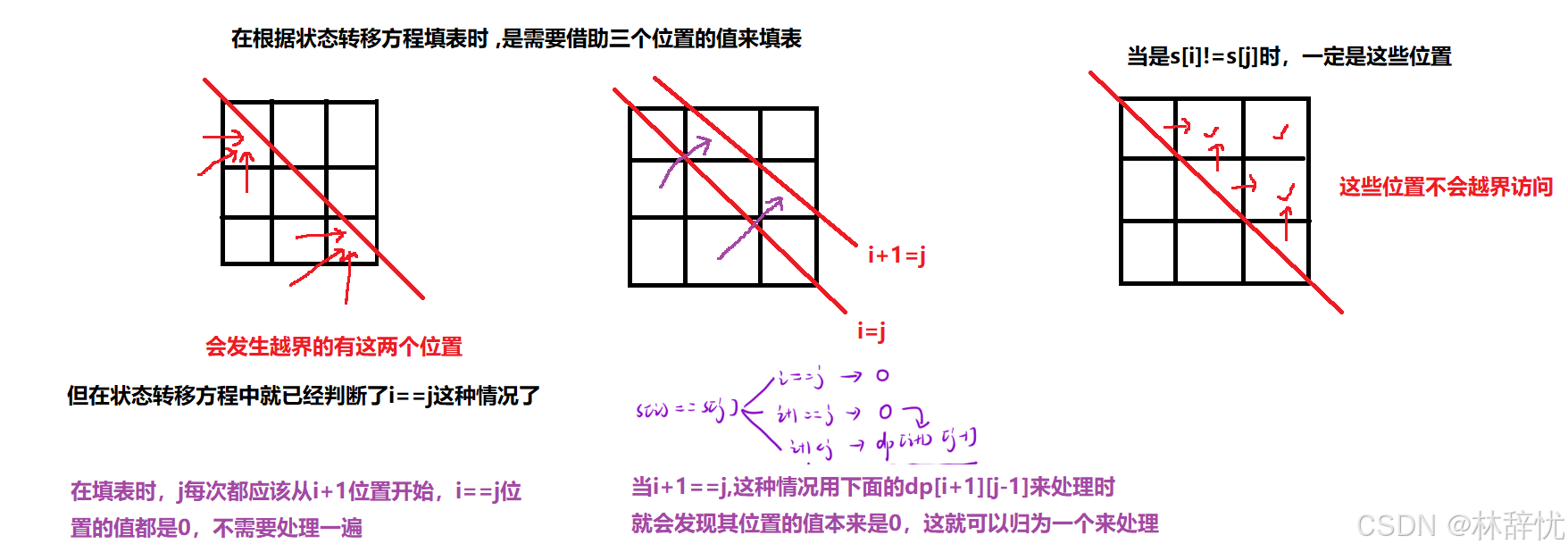当涉及到前端加密时,通常需要使用加密算法来保护用户的敏感信息。下面是一个使用Vue 2和Vue 3的前端加密方法的示例:
Vue 2版本的前端加密方法:
// 安装crypto-js库
// npm install crypto-js --save// 导入CryptoJS模块
import CryptoJS from 'crypto-js';// 加密方法
const encryptData = (data, key) => {const encryptedData = CryptoJS.AES.encrypt(data, key).toString();return encryptedData;
};// 解密方法
const decryptData = (encryptedData, key) => {const decryptedData = CryptoJS.AES.decrypt(encryptedData, key).toString(CryptoJS.enc.Utf8);return decryptedData;
};export { encryptData, decryptData };
然后在Vue组件中使用加密方法:
import { encryptData, decryptData } from './encryption';export default {data() {return {inputData: '',encryptedData: '',decryptedData: ''};},methods: {encrypt() {this.encryptedData = encryptData(this.inputData, 'encryptionKey');this.inputData = ''; // 清空输入框},decrypt() {this.decryptedData = decryptData(this.encryptedData, 'encryptionKey');this.encryptedData = ''; // 清空输入框}}
};
Vue 3版本的前端加密方法:
// 安装crypto-js库
// npm install crypto-js --save// 导入CryptoJS模块
import CryptoJS from 'crypto-js';// 加密方法
const encryptData = (data, key) => {const encryptedData = CryptoJS.AES.encrypt(data, key).toString();return encryptedData;
};// 解密方法
const decryptData = (encryptedData, key) => {const decryptedData = CryptoJS.AES.decrypt(encryptedData, key).toString(CryptoJS.enc.Utf8);return decryptedData;
};export { encryptData, decryptData };
然后在Vue组件中使用加密方法:
import { encryptData, decryptData } from './encryption';export default {data() {return {inputData: '',encryptedData: '',decryptedData: ''};},methods: {encrypt() {this.encryptedData = encryptData(this.inputData, 'encryptionKey');this.inputData = ''; // 清空输入框},decrypt() {this.decryptedData = decryptData(this.encryptedData, 'encryptionKey');this.encryptedData = ''; // 清空输入框}}
};
上述示例使用了CryptoJS库中的AES算法进行加密和解密操作。加密和解密方法都需要一个密钥参数,并将输入数据通过加密算法处理后返回结果。