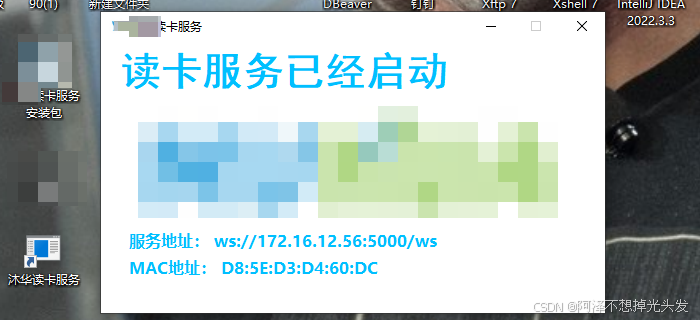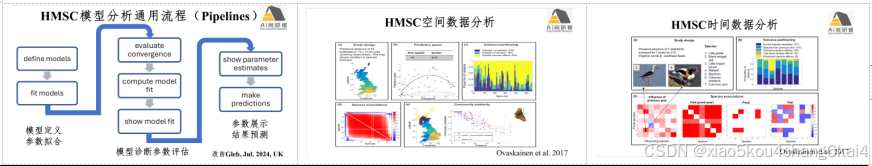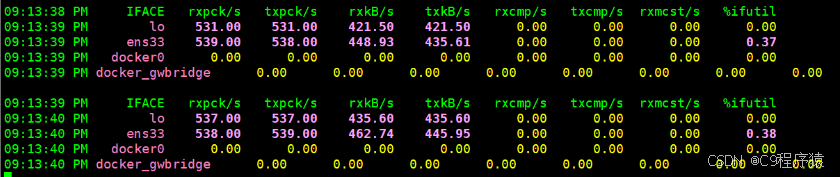调用方法
int zhi = 15;private void button1_Click(object sender, EventArgs e){if (++zhi > 19){zhi = 0;}lcdDisplayControl1.DisplayText = zhi.ToString();}运行效果

控件代码
using System;
using System.Collections.Generic;
using System.Drawing.Drawing2D;
using System.Drawing;
using System.Linq;
using System.Text;
using System.Threading.Tasks;
using System.Windows.Forms;namespace WindowsFormsApp1
{public class LcdDisplayControl : Control{private string _displayText = "0";private Color _digitColor = Color.LightGreen;private Color _backgroundColor = Color.Black;private const float SEGMENT_WIDTH_RATIO = 0.15f; //每个发光段的宽度比例private const float DIGIT_HEIGHT_RATIO = 0.8f; //数字显示区域的高度比例private const float SEGMENT_GAP_RATIO = 0.05f; //段之间的间隙比例private float _padding = 2f;private Color _shadowColor = Color.FromArgb(30, Color.LightGreen); // 默认投影颜色 private float _shadowOffset = 1.5f; // 默认投影偏移量 private bool _enableGlassEffect = true;private Color _glassHighlightColor = Color.FromArgb(40, Color.White);private float _glassEffectHeight = 0.4f; // 玻璃效果占控件高度的比例 private Timer _animationTimer;private double _currentValue = 0;private double _targetValue = 0;private bool _isAnimating = false;private int _animationDuration = 1000; // 默认动画持续时间(毫秒) private DateTime _animationStartTime;private string _originalFormat = "0"; // 保存显示格式 public float Padding{get => _padding;set{if (_padding != value){_padding = Math.Max(0, value);Invalidate();}}}public int AnimationDuration{get => _animationDuration;set{if (_animationDuration != value && value > 0){_animationDuration = value;}}}public bool EnableGlassEffect{get => _enableGlassEffect;set{if (_enableGlassEffect != value){_enableGlassEffect = value;Invalidate();}}}public Color GlassHighlightColor{get => _glassHighlightColor;set{if (_glassHighlightColor != value){_glassHighlightColor = value;Invalidate();}}}public Color ShadowColor{get => _shadowColor;set{if (_shadowColor != value){_shadowColor = value;Invalidate();}}}public float ShadowOffset{get => _shadowOffset;set{if (_shadowOffset != value){_shadowOffset = Math.Max(0, value); // 确保偏移量不为负数 Invalidate();}}}public LcdDisplayControl(){SetStyle(ControlStyles.DoubleBuffer |ControlStyles.AllPaintingInWmPaint |ControlStyles.UserPaint |ControlStyles.ResizeRedraw, true);ForeColor = _digitColor;EnableGlassEffect = true; // 默认启用玻璃效果 _animationTimer = new Timer();_animationTimer.Interval = 16; // 约60fps _animationTimer.Tick += AnimationTimer_Tick;}public string DisplayText{get => _displayText;set{if (_displayText != value){// 尝试解析新值 if (double.TryParse(value, out double newValue)){// 保存显示格式 _originalFormat = value.Contains(".") ?"F" + (value.Length - value.IndexOf('.') - 1) : "0";// 开始动画 StartAnimation(newValue);}else{// 如果不是数字,直接设置 _displayText = value;Invalidate();}}}}public Color DigitColor{get => _digitColor;set{if (_digitColor != value){_digitColor = value;Invalidate();}}}private void StartAnimation(double targetValue){_targetValue = targetValue;_currentValue = double.TryParse(_displayText, out double currentValue) ?currentValue : 0;if (_currentValue == _targetValue)return;_animationStartTime = DateTime.Now;_isAnimating = true;_animationTimer.Start();}private void AnimationTimer_Tick(object sender, EventArgs e){var elapsed = (DateTime.Now - _animationStartTime).TotalMilliseconds;var progress = Math.Min(elapsed / _animationDuration, 1.0);// 使用缓动函数使动画更自然 progress = EaseOutCubic(progress);// 计算当前值 _currentValue = _currentValue + (_targetValue - _currentValue) * progress;// 更新显示 _displayText = _currentValue.ToString(_originalFormat);Invalidate();// 检查动画是否完成 if (progress >= 1.0){_animationTimer.Stop();_isAnimating = false;_currentValue = _targetValue;_displayText = _targetValue.ToString(_originalFormat);Invalidate();}}// 缓动函数 private double EaseOutCubic(double t){return 1 - Math.Pow(1 - t, 3);}protected override void OnPaint(PaintEventArgs e){base.OnPaint(e);Graphics g = e.Graphics;g.SmoothingMode = SmoothingMode.HighQuality;g.InterpolationMode = InterpolationMode.HighQualityBicubic;g.PixelOffsetMode = PixelOffsetMode.HighQuality;g.CompositingQuality = CompositingQuality.HighQuality;// 绘制背景和边框 using (var bgBrush = new SolidBrush(_backgroundColor)){g.FillRectangle(bgBrush, ClientRectangle);}// 计算实际显示区域(考虑内边距和边框) float effectivePadding = _padding;float displayAreaWidth = Width - (effectivePadding * 2);float displayAreaHeight = Height - (effectivePadding * 2);// 计算单个数字的大小 float digitWidth = displayAreaWidth / _displayText.Length;float digitHeight = displayAreaHeight * 0.8f;// 起始位置(考虑内边距和边框) float x = effectivePadding;float y = effectivePadding + (displayAreaHeight - digitHeight) / 2;// 绘制数字 for (int i = 0; i < _displayText.Length; i++){if (_displayText[i] == '.'){DrawDecimalPoint(g, x, y, digitWidth, digitHeight);x += digitWidth * 0.3f;}else{DrawDigit(g, _displayText[i], x, y, digitWidth, digitHeight);x += digitWidth;}}// 如果启用玻璃效果,绘制玻璃效果 if (_enableGlassEffect){DrawGlassEffect(g);}}// 玻璃效果绘制方法 private void DrawGlassEffect(Graphics g){float glassHeight = Height * _glassEffectHeight;// 创建渐变画笷 using (var path = new GraphicsPath()){path.AddRectangle(new RectangleF(0, 0, Width, glassHeight));// 创建渐变 using (var brush = new LinearGradientBrush(new PointF(0, 0),new PointF(0, glassHeight),Color.FromArgb(60, _glassHighlightColor),Color.FromArgb(10, _glassHighlightColor))){g.FillPath(brush, path);}// 添加微弱的边缘高光 float highlightThickness = 1.0f;using (var highlightBrush = new LinearGradientBrush(new RectangleF(0, 0, Width, highlightThickness),Color.FromArgb(100, _glassHighlightColor),Color.FromArgb(0, _glassHighlightColor),LinearGradientMode.Vertical)){g.FillRectangle(highlightBrush, 0, 0, Width, highlightThickness);}}}private void DrawDigit(Graphics g, char digit, float x, float y, float width, float height){bool[] segments = GetSegments(digit);float segmentWidth = width * SEGMENT_WIDTH_RATIO;float segmentLength = width * 0.8f;float gap = width * SEGMENT_GAP_RATIO;// 水平段 if (segments[0]) DrawHorizontalSegment(g, x + gap, y, segmentLength, segmentWidth); // 顶段 if (segments[3]) DrawHorizontalSegment(g, x + gap, y + height / 2, segmentLength, segmentWidth); // 中段 if (segments[6]) DrawHorizontalSegment(g, x + gap, y + height - segmentWidth, segmentLength, segmentWidth); // 底段 // 垂直段 if (segments[1]) DrawVerticalSegment(g, x, y + gap, segmentWidth, height / 2 - gap); // 左上 if (segments[2]) DrawVerticalSegment(g, x + segmentLength, y + gap, segmentWidth, height / 2 - gap); // 右上 if (segments[4]) DrawVerticalSegment(g, x, y + height / 2 + gap, segmentWidth, height / 2 - gap); // 左下 if (segments[5]) DrawVerticalSegment(g, x + segmentLength, y + height / 2 + gap, segmentWidth, height / 2 - gap); // 右下 }private void DrawHorizontalSegment(Graphics g, float x, float y, float length, float width){using (var path = new GraphicsPath()){// 创建水平段的路径 path.AddLine(x + width / 2, y, x + length - width / 2, y);path.AddLine(x + length, y + width / 2, x + length - width / 2, y + width);path.AddLine(x + width / 2, y + width, x, y + width / 2);path.CloseFigure();// 绘制阴影效果 using (var shadowBrush = new SolidBrush(_shadowColor)){var shadowPath = (GraphicsPath)path.Clone();var shadowMatrix = new Matrix();shadowMatrix.Translate(_shadowOffset, _shadowOffset);shadowPath.Transform(shadowMatrix);g.FillPath(shadowBrush, shadowPath);shadowPath.Dispose();}// 绘制主体 using (var brush = new SolidBrush(_digitColor)){g.FillPath(brush, path);}// 如果启用玻璃效果,添加额外的光泽 if (_enableGlassEffect){using (var glassBrush = new LinearGradientBrush(new RectangleF(x, y, length, width),Color.FromArgb(40, Color.White),Color.FromArgb(10, Color.White),LinearGradientMode.Vertical)){g.FillPath(glassBrush, path);}}// 添加发光边缘 using (var pen = new Pen(Color.FromArgb(100, _digitColor), 0.5f)){g.DrawPath(pen, path);}}}private void DrawVerticalSegment(Graphics g, float x, float y, float width, float length){using (var path = new GraphicsPath()){path.AddLine(x, y + width / 2, x + width / 2, y);path.AddLine(x + width, y + width / 2, x + width / 2, y + length);path.AddLine(x, y + length - width / 2, x, y + width / 2);path.CloseFigure();// 绘制阴影 using (var shadowBrush = new SolidBrush(_shadowColor)){var shadowPath = (GraphicsPath)path.Clone();var shadowMatrix = new Matrix();shadowMatrix.Translate(_shadowOffset, _shadowOffset);shadowPath.Transform(shadowMatrix);g.FillPath(shadowBrush, shadowPath);shadowPath.Dispose();}// 绘制主体 using (var brush = new SolidBrush(_digitColor)){g.FillPath(brush, path);}// 如果启用玻璃效果,添加额外的光泽 if (_enableGlassEffect){using (var glassBrush = new LinearGradientBrush(new RectangleF(x, y, width, length),Color.FromArgb(40, Color.White),Color.FromArgb(10, Color.White),LinearGradientMode.Vertical)){g.FillPath(glassBrush, path);}}// 添加发光边缘 using (var pen = new Pen(Color.FromArgb(100, _digitColor), 0.5f)){g.DrawPath(pen, path);}}}private void DrawDecimalPoint(Graphics g, float x, float y, float width, float height){float dotSize = width * 0.2f;// 绘制阴影效果 using (var shadowBrush = new SolidBrush(_shadowColor)){g.FillEllipse(shadowBrush,x + _shadowOffset,y + height - dotSize + _shadowOffset,dotSize,dotSize);}// 绘制主体 using (var brush = new SolidBrush(_digitColor)){g.FillEllipse(brush, x, y + height - dotSize, dotSize, dotSize);}// 添加发光边缘 using (var pen = new Pen(Color.FromArgb(100, _digitColor), 0.5f)){g.DrawEllipse(pen, x, y + height - dotSize, dotSize, dotSize);}}private bool[] GetSegments(char digit){// 7段显示的状态表 [顶, 左上, 右上, 中, 左下, 右下, 底] switch (digit){case '0': return new bool[] { true, true, true, false, true, true, true };case '1': return new bool[] { false, false, true, false, false, true, false };case '2': return new bool[] { true, false, true, true, true, false, true };case '3': return new bool[] { true, false, true, true, false, true, true };case '4': return new bool[] { false, true, true, true, false, true, false };case '5': return new bool[] { true, true, false, true, false, true, true };case '6': return new bool[] { true, true, false, true, true, true, true };case '7': return new bool[] { true, false, true, false, false, true, false };case '8': return new bool[] { true, true, true, true, true, true, true };case '9': return new bool[] { true, true, true, true, false, true, true };default: return new bool[] { false, false, false, false, false, false, false };}}protected override void Dispose(bool disposing){if (disposing){if (_animationTimer != null){_animationTimer.Stop();_animationTimer.Dispose();}}base.Dispose(disposing);}}
}
参考链接
C# GDI+ 自定义液晶数字显示控件实现![]() https://mp.weixin.qq.com/s?__biz=MzUxMjI3OTQzMQ==&mid=2247492775&idx=2&sn=4d9ebea27a83f5d8b126f2a12ab814ff&chksm=f898d37124d498cd3679d8eeb087628128d88d5aad24894436e18c92ac88b0c8bb87dab626d4&mpshare=1&scene=1&srcid=1227wTdlchamy68RzROrTh1n&sharer_shareinfo=91591cbc57360386ce01226fefa68fea&sharer_shareinfo_first=ced9494296615bca82d9118cef9b2a63&exportkey=n_ChQIAhIQ%2BOKdOkcv%2FxioQG8f08%2F7QBKfAgIE97dBBAEAAAAAAD1%2BOc5nK1QAAAAOpnltbLcz9gKNyK89dVj0XeVuyql%2F1aB8a7B5UUEJ50Jp43nndJjF0zdyTORUnAgO0mKKprVb6%2FtFZovUk3Zb3Rs27dOnI%2FMrKVUz6p7jURoFUhTBmK%2B%2B5%2BdUm6sLkPUwLSHmrRpDm96WBI%2F4%2BjyXSDEWceHct1KQz%2BQwZGLrrP79wUcpYKcYFrm6k22sox5Yl9Z0gwB1Hm32kegC58sCv5JlOm7deiL2YPL9DK3Jy%2BTNNHBNp9CnejYgbEjCHpPqasDEZCntntqKoqZPcR6xr7WAXm2DpBjBxqAhIfzT0BpUArzrlVnB1g4ZKHpteq1Y4p30CgfdA4fuWw9rdsT1X%2BKXHQfdfJnG&acctmode=0&pass_ticket=til6Grkg7Hy%2FLLLcFHsrar09TbMKp9qdr5Vnsoq6563Z%2FVtuuVASoekDIseEXV%2B8&wx_header=0#rd特此记录
https://mp.weixin.qq.com/s?__biz=MzUxMjI3OTQzMQ==&mid=2247492775&idx=2&sn=4d9ebea27a83f5d8b126f2a12ab814ff&chksm=f898d37124d498cd3679d8eeb087628128d88d5aad24894436e18c92ac88b0c8bb87dab626d4&mpshare=1&scene=1&srcid=1227wTdlchamy68RzROrTh1n&sharer_shareinfo=91591cbc57360386ce01226fefa68fea&sharer_shareinfo_first=ced9494296615bca82d9118cef9b2a63&exportkey=n_ChQIAhIQ%2BOKdOkcv%2FxioQG8f08%2F7QBKfAgIE97dBBAEAAAAAAD1%2BOc5nK1QAAAAOpnltbLcz9gKNyK89dVj0XeVuyql%2F1aB8a7B5UUEJ50Jp43nndJjF0zdyTORUnAgO0mKKprVb6%2FtFZovUk3Zb3Rs27dOnI%2FMrKVUz6p7jURoFUhTBmK%2B%2B5%2BdUm6sLkPUwLSHmrRpDm96WBI%2F4%2BjyXSDEWceHct1KQz%2BQwZGLrrP79wUcpYKcYFrm6k22sox5Yl9Z0gwB1Hm32kegC58sCv5JlOm7deiL2YPL9DK3Jy%2BTNNHBNp9CnejYgbEjCHpPqasDEZCntntqKoqZPcR6xr7WAXm2DpBjBxqAhIfzT0BpUArzrlVnB1g4ZKHpteq1Y4p30CgfdA4fuWw9rdsT1X%2BKXHQfdfJnG&acctmode=0&pass_ticket=til6Grkg7Hy%2FLLLcFHsrar09TbMKp9qdr5Vnsoq6563Z%2FVtuuVASoekDIseEXV%2B8&wx_header=0#rd特此记录
anlog
2024年12月27日