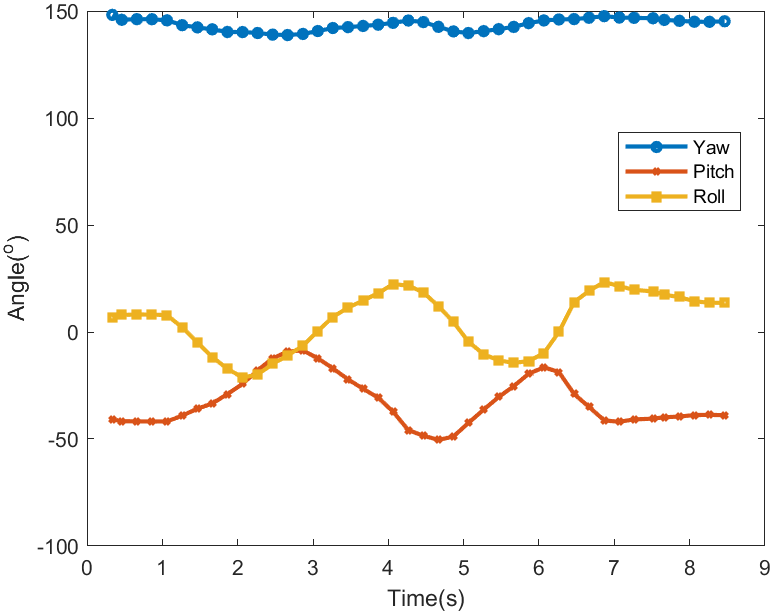环境:使用VirtualBox虚拟机下安装的ubuntu22.04 LTS操作系统
安装编译需要的插件:
sudo apt install -y ack antlr3 asciidoc autoconf automake autopoint binutils bison build-essential \
bzip2 ccache cmake cpio curl device-tree-compiler fastjar flex gawk gettext gcc-multilib g++-multilib \
git gperf haveged help2man intltool libc6-dev-i386 libelf-dev libfuse-dev libglib2.0-dev libgmp3-dev \
libltdl-dev libmpc-dev libmpfr-dev libncurses5-dev libncursesw5-dev libpython3-dev libreadline-dev \
libssl-dev libtool lrzsz mkisofs msmtp ninja-build p7zip p7zip-full patch pkgconf python2.7 python3 \
python3-pyelftools python3-setuptools qemu-utils rsync scons squashfs-tools subversion swig texinfo \
uglifyjs upx-ucl unzip vim wget xmlto xxd zlib1g-dev

1.先把 openwrt 源码克隆到本地
git clone https://gitee.com/harvey520/openwrt.git

2.修改 openwrt 源码目录的 feeds.conf.default 文件中的镜像源
将 https://git.openwrt.org/feed/packages.git 改为 https://gitee.com/harvey520/packages.git
将 https://git.openwrt.org/project/luci.git 改为 https://gitee.com/harvey520/luci.git
将 https://git.openwrt.org/feed/routing.git 改为 https://gitee.com/harvey520/routing.git
将 https://git.openwrt.org/feed/telephony.git 改为 https://gitee.com/harvey520/telephony.git


修改为下图:

3、提前下载依赖库源码放到 openwrt 源码目录中
git clone https://e.coding.net/yao7778899/openwrt-dependent-dl.git dl

4、./scripts/feeds update -a

等待安装完成
5、./scripts/feeds install -a

等待安装完成
6、make menuconfig打开界面
首先选好Target System,Sutarget,Target Profile

7、配置OpenWrt支持usb摄像头
要支持摄像头,就必须配置上摄像头的驱动,因为是免驱的 USB 摄像头,因此我们必
须配置上 UVC 驱动,具体如图所示。
首先,我们选中内核模块进行配置




8、然后安装USB驱动,Utilities下面的usbutils选项

9、配置 OpenWrt 支持 mipg-streamer 软件
mipg-streamer 就是一款用于视频数据采集、视频数据格式转换、视频数据传输的软
件,服务器。因此为了让 openwrt 系统支持该软件,我们需要将它配置进去:
以下选项都要选:



选好编译
10、make download 下载编译所需要的依赖包,等待下载完成

11、make 等待编译完成

注意:
编译过程中可能出现package/feeds/packages/libv4l目录下的libv4l库有问题,已经找到相应的库替换,已附上相应库

库的下载链接:
https://github.com/immortalwrt/packages/blob/openwrt-21.02/libs/libv4l
12、使用win+R打开windows终端,输入ssh root@192.168.1.1,

13、进入/etc/config,进入mjpg-streamer,修改成以下配置:

14、修改完保存重启

15、登录192.168.1.1:8080,即可打开摄像头!

2024年的最后一篇推文了!今年工作还是挺忙的,平时也没太多时间写博客,基本上我每篇都是认真写的,也花了一番精力,希望对学习的朋友能有帮助。在这里感谢大家一年的关注,2025年祝大家新年快乐,身体健康,万事胜意!