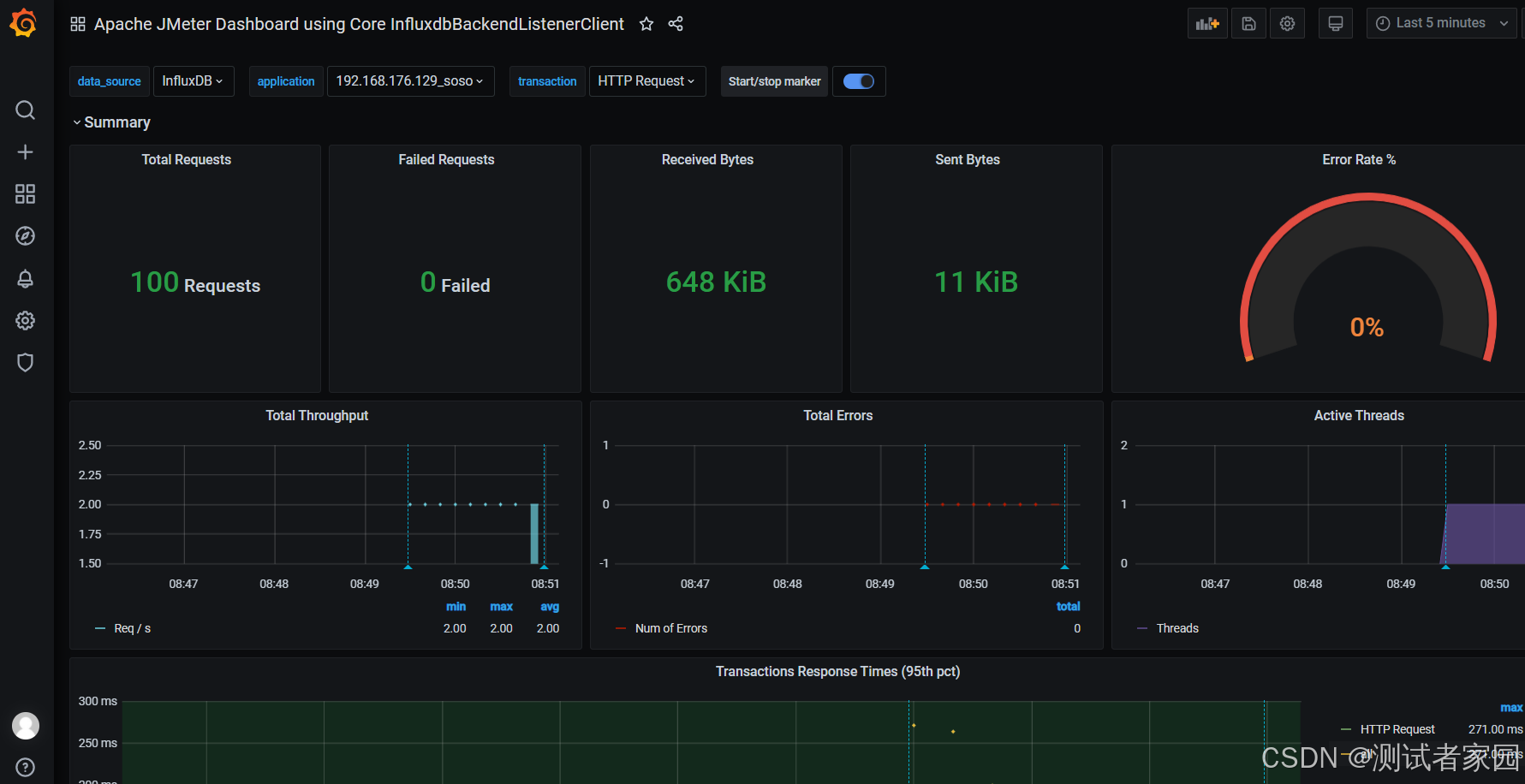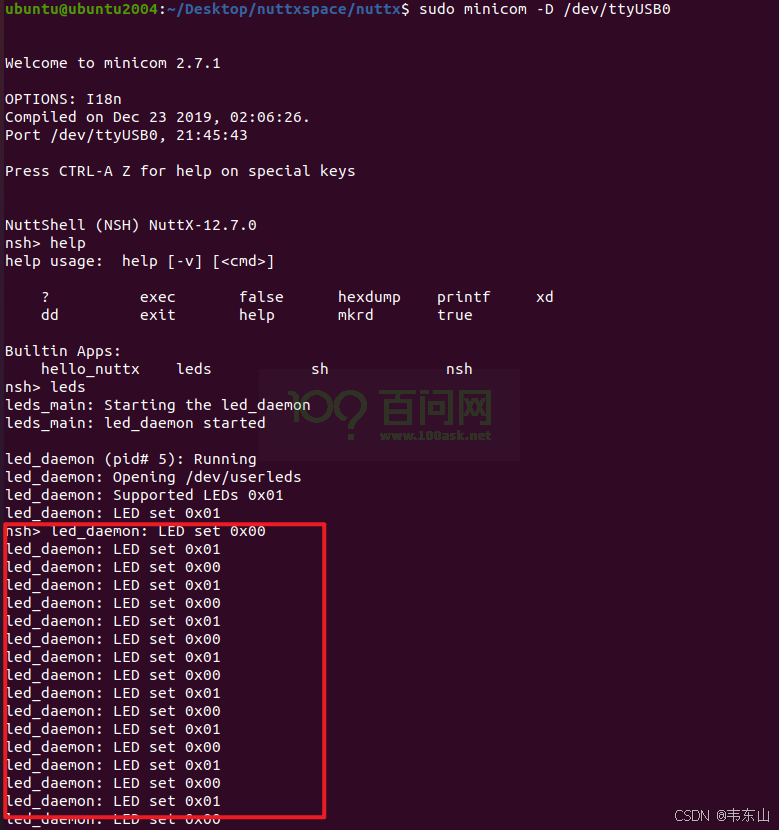WebSocket 实现指南
目录
- [TOC]
1. 依赖安装
1.1 安装必要的包
# 安装 gorilla/websocket
go get github.com/gorilla/websocket# 安装 gin 框架
go get github.com/gin-gonic/gin
1.2 更新 go.mod
require (github.com/gin-gonic/gin v1.9.1github.com/gorilla/websocket v1.5.3
)
1.3 配置文件
1.3.1Config.go
package configimport ("os""gopkg.in/yaml.v3"
)type Config struct {Server ServerConfig `yaml:"server"`MySQL MySQLConfig `yaml:"mysql"`Redis RedisConfig `yaml:"redis"`JWT JWTConfig `yaml:"jwt"`WebSocket WebSocketConfig `yaml:"websocket"`
}type ServerConfig struct {Port int `yaml:"port"`Mode string `yaml:"mode"`
}type MySQLConfig struct {Host string `yaml:"host"`Port int `yaml:"port"`User string `yaml:"user"`Password string `yaml:"password"`DBName string `yaml:"dbname"`
}type RedisConfig struct {Host string `yaml:"host"`Port int `yaml:"port"`Password string `yaml:"password"`DB int `yaml:"db"`
}type JWTConfig struct {Secret string `yaml:"secret"`Expire int `yaml:"expire"` // token过期时间(小时)
}type WebSocketConfig struct {ReadBufferSize int `yaml:"read_buffer_size"`WriteBufferSize int `yaml:"write_buffer_size"`MaxMessageSize int64 `yaml:"max_message_size"`WriteWait int `yaml:"write_wait"`PongWait int `yaml:"pong_wait"`PingPeriod int `yaml:"ping_period"`MaxConnections int `yaml:"max_connections"`
}var GlobalConfig Configfunc Init() error {// 确保日志目录存在os.MkdirAll("logs", 0755)file, err := os.ReadFile("config/config.yaml")if err != nil {return err}return yaml.Unmarshal(file, &GlobalConfig)
}1.3.2 config.yaml
server:port: 8080mode: debug # debug or releasewebsocket:read_buffer_size: 1024write_buffer_size: 1024max_message_size: 512write_wait: 10 # secondspong_wait: 60 # secondsping_period: 54 # secondsmax_connections: 5000mysql:host: localhostport: 3306user: rootpassword: "123456"dbname: my_kingdomredis:host: localhostport: 6379password: "123456"db: 0jwt:secret: "XueZhimin"expire: 24 # hours2. 代码实现
2.1 WebSocket管理器 (manager.go)
package websocketimport ("mykingdom/config""net/http""sync""github.com/gin-gonic/gin""github.com/gorilla/websocket"
)// Manager WebSocket管理器
type Manager struct {clients sync.Map // 所有客户端连接broadcast chan []byte // 广播消息通道config *config.WebSocketConfig
}// 配置websocket upgrader
var upgrader = websocket.Upgrader{ReadBufferSize: 1024,WriteBufferSize: 1024,CheckOrigin: func(r *http.Request) bool {return true // 允许所有跨域请求},
}// NewManager 创建WebSocket管理器
func NewManager(config *config.WebSocketConfig) *Manager {return &Manager{broadcast: make(chan []byte),config: config,}
}// HandleWebSocket 处理WebSocket连接
func (m *Manager) HandleWebSocket() gin.HandlerFunc {return func(c *gin.Context) {// 检查连接数限制count := 0m.clients.Range(func(_, _ interface{}) bool {count++return true})if count >= m.config.MaxConnections {c.JSON(http.StatusServiceUnavailable, gin.H{"message": "达到最大连接数限制",})return}// 升级HTTP连接为WebSocket连接conn, err := upgrader.Upgrade(c.Writer, c.Request, nil)if err != nil {return}// 创建新的客户端连接client := &Client{conn: conn,manager: m,send: make(chan []byte, 256),}// 存储客户端连接m.clients.Store(client.conn.RemoteAddr().String(), client)// 启动读写协程go client.readPump()go client.writePump()}
}// Broadcast 广播消息给所有客户端
func (m *Manager) Broadcast(message []byte) {m.clients.Range(func(_, value interface{}) bool {if client, ok := value.(*Client); ok {select {case client.send <- message:default:m.clients.Delete(client.conn.RemoteAddr().String())close(client.send)}}return true})
}// SendToClient 发送消息给指定客户端
func (m *Manager) SendToClient(clientAddr string, message []byte) bool {if value, ok := m.clients.Load(clientAddr); ok {if client, ok := value.(*Client); ok {client.send <- messagereturn true}}return false
}2.2 客户端实现 (client.go)
package websocketimport ("log""time""github.com/gorilla/websocket"
)const (writeWait = 10 * time.SecondpongWait = 60 * time.SecondpingPeriod = (pongWait * 9) / 10
)// Client WebSocket客户端
type Client struct {conn *websocket.Connmanager *Managersend chan []byte
}// readPump 从WebSocket连接读取消息
func (c *Client) readPump() {defer func() {c.manager.clients.Delete(c.conn.RemoteAddr().String())c.conn.Close()}()c.conn.SetReadDeadline(time.Now().Add(pongWait))c.conn.SetPongHandler(func(string) error {c.conn.SetReadDeadline(time.Now().Add(pongWait))return nil})for {_, message, err := c.conn.ReadMessage()if err != nil {if websocket.IsUnexpectedCloseError(err, websocket.CloseGoingAway, websocket.CloseAbnormalClosure) {log.Printf("error: %v", err)}break}// 广播消息给所有客户端c.manager.Broadcast(message)}
}// writePump 向WebSocket连接写入消息
func (c *Client) writePump() {ticker := time.NewTicker(pingPeriod)defer func() {ticker.Stop()c.conn.Close()}()for {select {case message, ok := <-c.send:c.conn.SetWriteDeadline(time.Now().Add(writeWait))if !ok {c.conn.WriteMessage(websocket.CloseMessage, []byte{})return}w, err := c.conn.NextWriter(websocket.TextMessage)if err != nil {return}w.Write(message)if err := w.Close(); err != nil {return}case <-ticker.C:c.conn.SetWriteDeadline(time.Now().Add(writeWait))if err := c.conn.WriteMessage(websocket.PingMessage, nil); err != nil {return}}}
}3. 配置说明
3.1 WebSocket配置 (config.yaml)
websocket:read_buffer_size: 1024 # 读缓冲区大小write_buffer_size: 1024 # 写缓冲区大小max_connections: 5000 # 最大连接数
3.2 配置结构体 (config.go)
type WebSocketConfig struct {ReadBufferSize int `yaml:"read_buffer_size"`WriteBufferSize int `yaml:"write_buffer_size"`MaxConnections int `yaml:"max_connections"`
}
4. 使用示例
4.1 服务端示例
func main() {r := gin.Default()// 创建WebSocket管理器wsManager := websocket.NewManager(&config.GlobalConfig.WebSocket)// WebSocket连接r.GET("/ws", wsManager.HandleWebSocket())// 广播消息r.POST("/broadcast", func(c *gin.Context) {message := c.PostForm("message")wsManager.Broadcast([]byte(message))c.JSON(200, gin.H{"message": "broadcast sent"})})r.Run(":8080")
}
4.2 前端示例
// 连接WebSocket
const ws = new WebSocket('ws://localhost:8080/ws')// 连接成功
ws.onopen = () => {console.log('连接成功')
}// 接收消息
ws.onmessage = (event) => {console.log('收到消息:', event.data)
}// 发送消息
ws.send('Hello, World!')
4.3 Vue组件示例
<template><div><div>连接状态: {{ isConnected ? '已连接' : '未连接' }}</div><input v-model="message" @keyup.enter="sendMessage"><button @click="sendMessage">发送</button></div>
</template><script setup>
import { ref, onMounted, onUnmounted } from 'vue'const ws = ref(null)
const isConnected = ref(false)
const message = ref('')const connect = () => {ws.value = new WebSocket('ws://localhost:8080/ws')ws.value.onopen = () => isConnected.value = truews.value.onclose = () => isConnected.value = falsews.value.onmessage = (event) => {console.log('收到消息:', event.data)}
}const sendMessage = () => {if (isConnected.value && message.value) {ws.value.send(message.value)message.value = ''}
}onMounted(() => connect())
onUnmounted(() => ws.value?.close())
</script>
4.4 消息收发示例
4.4.1 消息结构
// Message 定义消息结构
type Message struct {Type string `json:"type"` // 消息类型Data interface{} `json:"data"` // 消息数据ClientID string `json:"-"` // 发送者的连接ID
}
4.4.2 发送消息
// 1. 广播消息给所有客户端
err := wsManager.SendMessage("chat", map[string]interface{}{"user": "系统","content": "欢迎新用户加入",
})// 2. 发送消息给指定客户端
err := wsManager.SendMessageToClient(clientAddr, "private", map[string]interface{}{"content": "这是一条私信","time": time.Now(),
})// 3. 发送游戏动作
err := wsManager.SendMessage("game_action", map[string]interface{}{"action": "move","position": map[string]int{"x": 100,"y": 200,},
})
4.4.3 接收和处理消息
// 启动消息处理协程
go func() {// 获取消息通道msgChan := wsManager.GetMessages()// 循环处理消息for msg := range msgChan {// 根据消息类型处理switch msg.Type {case "chat":handleChatMessage(msg)case "game_action":handleGameAction(msg)case "private":handlePrivateMessage(msg)default:log.Printf("未知消息类型: %s", msg.Type)}}
}()// 处理聊天消息
func handleChatMessage(msg websocket.Message) {data, ok := msg.Data.(map[string]interface{})if !ok {return}log.Printf("来自 %s 的聊天消息: %v", msg.ClientID, data["content"])
}// 处理游戏动作
func handleGameAction(msg websocket.Message) {data, ok := msg.Data.(map[string]interface{})if !ok {return}log.Printf("来自 %s 的游戏动作: %v", msg.ClientID, data["action"])
}
4.4.4 前端发送消息示例
// 1. 发送聊天消息
ws.send(JSON.stringify({type: 'chat',data: {content: '大家好!'}
}))// 2. 发送游戏动作
ws.send(JSON.stringify({type: 'game_action',data: {action: 'move',position: {x: 100,y: 200}}
}))
4.4.5 前端接收消息示例
ws.onmessage = (event) => {try {const message = JSON.parse(event.data)// 根据消息类型处理switch (message.type) {case 'chat':handleChat(message.data)breakcase 'game_action':handleGameAction(message.data)breakcase 'private':handlePrivateMessage(message.data)breakdefault:console.log('未知消息类型:', message.type)}} catch (error) {console.error('解析消息失败:', error)}
}// 处理聊天消息
function handleChat(data) {console.log(`${data.user}: ${data.content}`)
}// 处理游戏动作
function handleGameAction(data) {console.log('游戏动作:', data.action)updateGameState(data.position)
}// 处理私信
function handlePrivateMessage(data) {console.log('收到私信:', data.content)
}
4.5 错误处理示例
// 发送消息时的错误处理
if err := wsManager.SendMessage("chat", data); err != nil {log.Printf("发送消息失败: %v", err)
}// 发送私信时的错误处理
if err := wsManager.SendMessageToClient(clientAddr, "private", data); err != nil {if strings.Contains(err.Error(), "client not found") {log.Printf("用户已离线: %s", clientAddr)} else {log.Printf("发送私信失败: %v", err)}
}
4.6 消息类型建议
const (// 系统消息MessageTypeSystem = "system" // 系统通知MessageTypeError = "error" // 错误消息// 聊天消息MessageTypeChat = "chat" // 公共聊天MessageTypePrivate = "private" // 私聊消息// 游戏消息MessageTypeGameAction = "game_action" // 游戏动作MessageTypeGameState = "game_state" // 游戏状态MessageTypeMatch = "match" // 匹配相关
)
5. 框架整合
5.1 与Gin框架整合
// 中间件:验证WebSocket连接
func AuthWebSocket() gin.HandlerFunc {return func(c *gin.Context) {// 验证tokentoken := c.Query("token")if !validateToken(token) {c.AbortWithStatus(http.StatusUnauthorized)return}c.Next()}
}// 使用中间件
r.GET("/ws", AuthWebSocket(), wsManager.HandleWebSocket())
5.2 与Nginx整合
# nginx.conf
http {map $http_upgrade $connection_upgrade {default upgrade;'' close;}upstream websocket {server 127.0.0.1:8080;}server {listen 80;server_name example.com;# WebSocket代理location /ws {proxy_pass http://websocket;proxy_http_version 1.1;proxy_set_header Upgrade $http_upgrade;proxy_set_header Connection $connection_upgrade;proxy_set_header Host $host;}# 其他HTTP请求location / {proxy_pass http://127.0.0.1:8080;proxy_set_header Host $host;proxy_set_header X-Real-IP $remote_addr;}}
}
6. 部署说明
6.1 服务器要求
- 支持WebSocket的现代浏览器
- Go 1.16+
- Nginx 1.16+(如果使用)
6.2 部署步骤
- 编译Go程序
go build -o server cmd/main.go
- 配置Nginx(如果使用)
# 复制nginx配置
sudo cp nginx.conf /etc/nginx/conf.d/websocket.conf# 重启Nginx
sudo systemctl restart nginx
- 运行服务
./server
6.3 注意事项
-
连接管理
- 定期清理断开的连接
- 实现重连机制
- 控制连接数量
-
安全性
- 添加连接认证
- 限制消息大小
- 添加消息验证
-
性能优化
- 使用消息队列
- 控制广播频率
- 添加负载均衡
-
监控
- 记录连接数
- 监控消息流量
- 错误日志记录



![gesp(C++四级)(6)洛谷:B3870:[GESP202309 四级] 变长编码](https://i-blog.csdnimg.cn/direct/4cacece4ac4c41c792f1fa3d622bb4e8.png#pic_center)