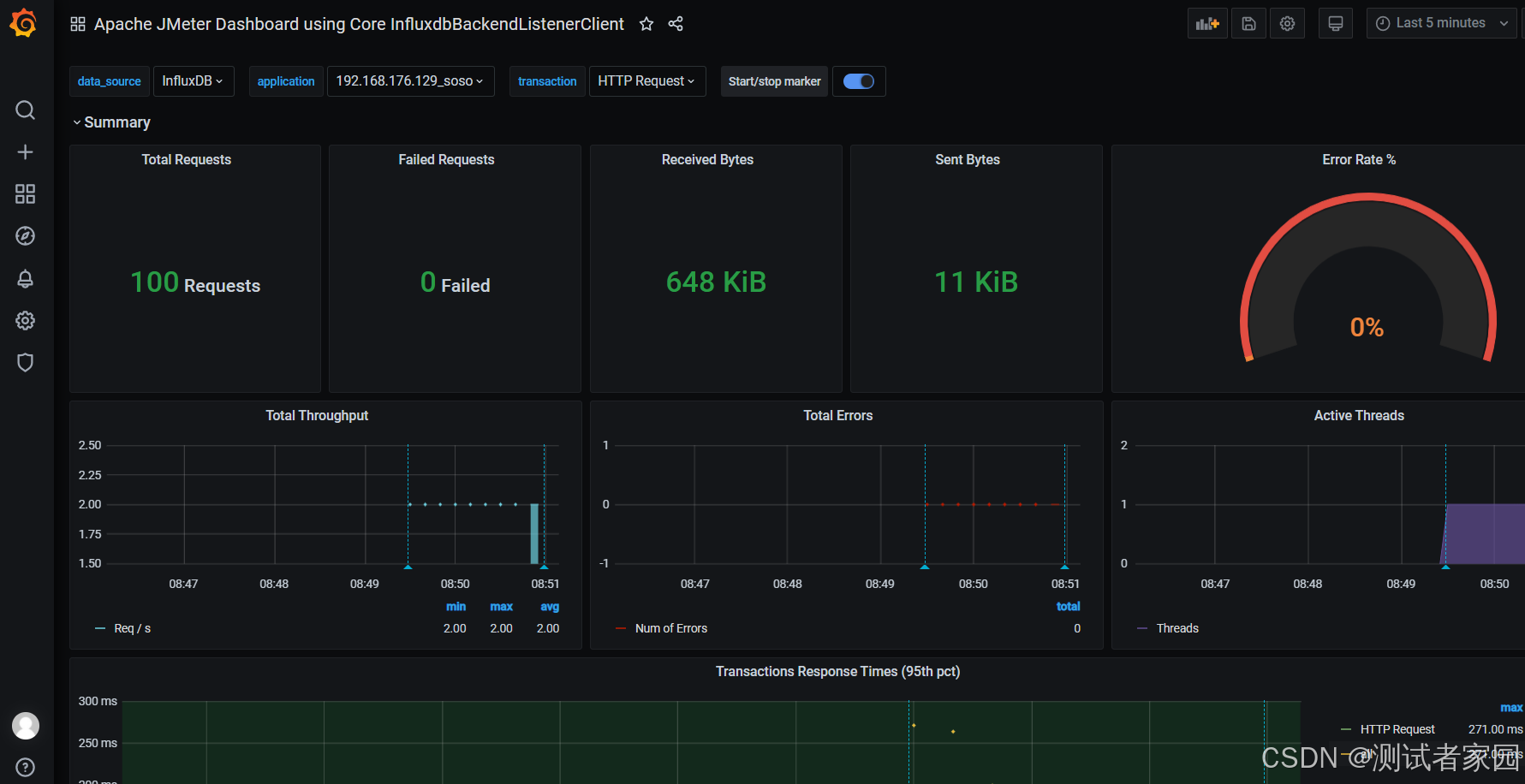Ollama官网:https://ollama.com/,官方网站的介绍就一句话:Get up and running with large language models. (开始使用大语言模型。)
Ollama是一个开源的 LLM(大型语言模型)服务工具,用于简化在本地运行大语言模型、降低使用大语言模型的门槛,使得大模型的开发者、研究人员和爱好者能够在本地环境快速实验、管理和部署最新大语言模型,包括如Qwen2、Llama3、Phi3、Gemma2等开源的大型语言模型。
安装后是默认路径:C:\Users\Administrator\AppData\Local\Programs\Ollama
Ollama大模型仓库
https://ollama.org.cn/library
Ollama配置服务端口
编辑环境变量

OLLAMA_HOST:配置端口
D:\ollama\models:配置大模型本地存储路径
OLLAMA_ORIGINS:访问端口允许跨域
配置环境变量后重启Ollama
启动Ollama后安装启动本地大模型
ollama run qwen2:0.5b

查看本地大模型
ollama list

java 调用大模型接口
1、JDK必须是17版本

2、使用的springboot版本
<spring-boot.version>3.2.3</spring-boot.version>
3、引入ai依赖
<dependency><groupId>io.springboot.ai</groupId><artifactId>spring-ai-ollama-spring-boot-starter</artifactId><version>1.0.0</version></dependency>
4、配置文件
server.port=8088
spring.application.name=NTopicBootX
#大模型端口默认是11434
spring.ai.ollama.base-url=http://localhost:8000
#使用的大模型
spring.ai.ollama.chat.options.model=qwen2:0.5b5、测试代码
@Autowired@Qualifier("ollamaChatClient")private OllamaChatClient ollamaChatClient;@Testpublic void test32(){System.out.println(ollamaChatClient.call("天空为什么是蓝色的"));}@Testpublic void test31(){Prompt prompt = new Prompt("天空为什么是蓝色的",OllamaOptions.create().withModel("qwen2:0.5b").withTemperature(0.4F));ChatResponse chatResponse = ollamaChatClient.call(prompt);System.out.println(chatResponse.getResult().getOutput().getContent());}
6、运行结果








![gesp(C++四级)(6)洛谷:B3870:[GESP202309 四级] 变长编码](https://i-blog.csdnimg.cn/direct/4cacece4ac4c41c792f1fa3d622bb4e8.png#pic_center)