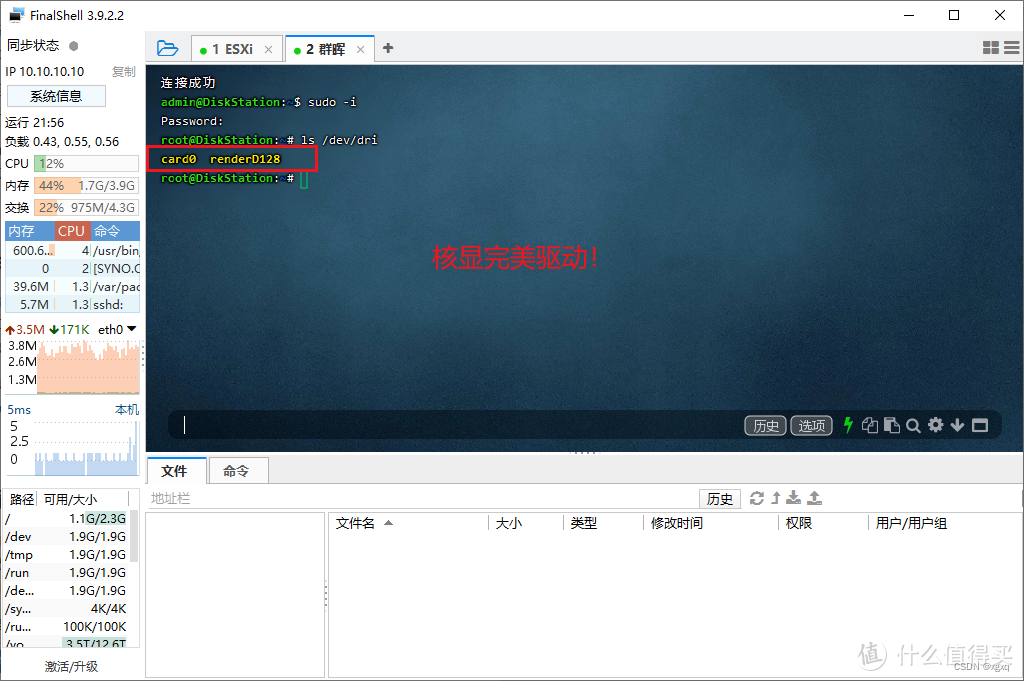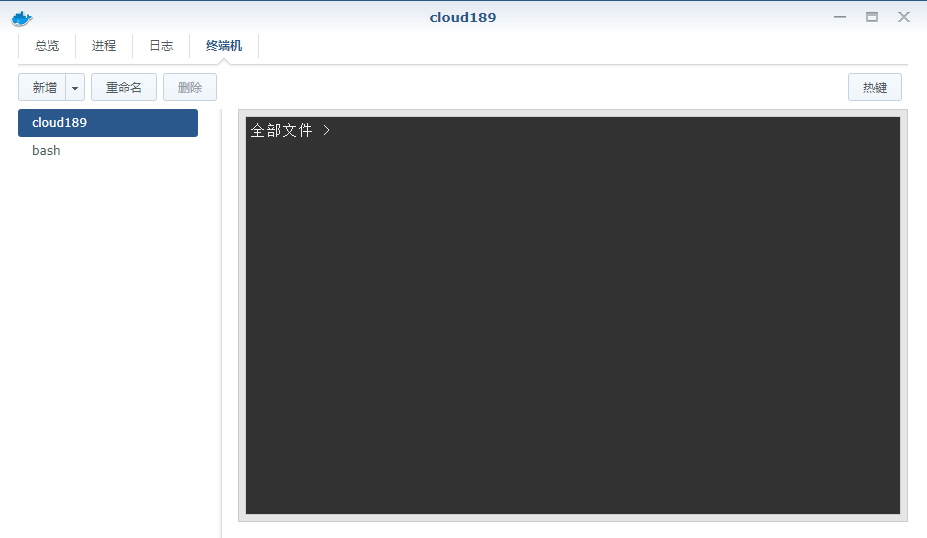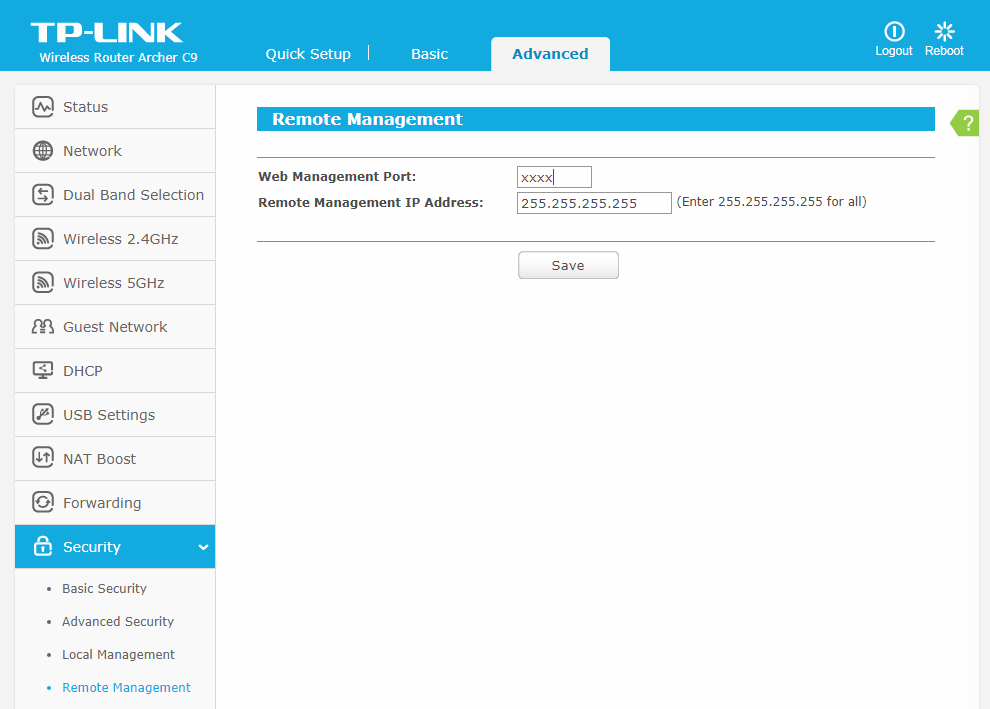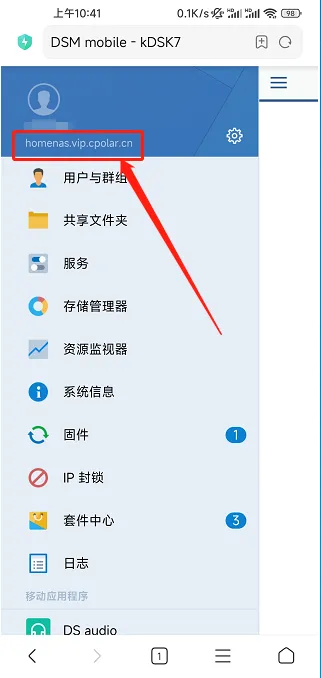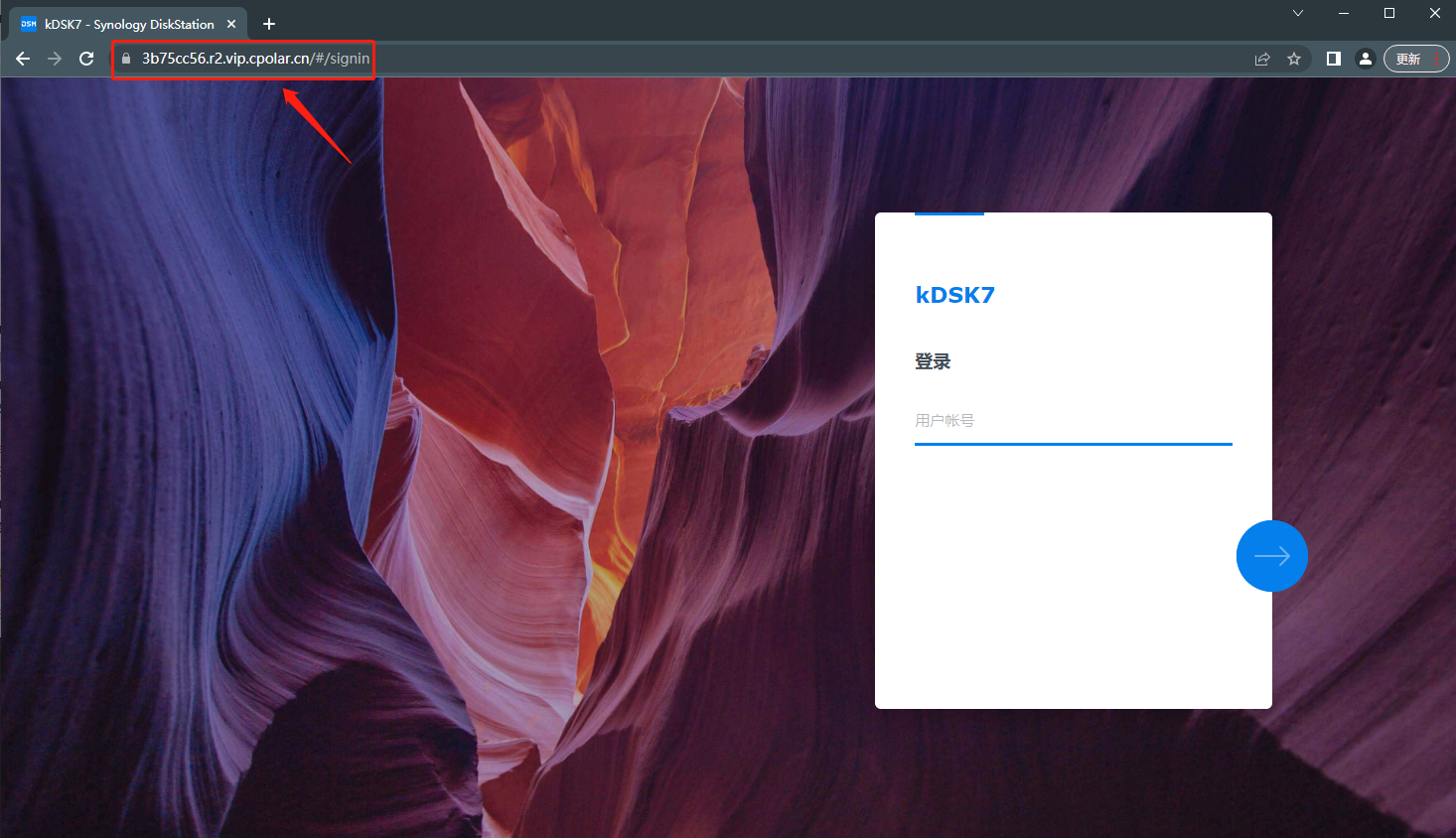Launcher为了应用程序能够定制自己的快捷图标,就注册了一个 BroadcastReceiver 专门接收其他应用程序发来的快捷图标定制信息。所以只需要根据该BroadcastReceiver构造出相对应的Intent并装入我们的定制信息,最后调用 sendBroadcast 方法就可以创建一个快捷图标了。一般创建应用快捷图标有如下两种方案:
方案1:在长按桌面弹出的WIDGETS中手动选择添加
首先在应用的AndroidManifest.xml中需要创建快捷方式的Activity中增加如下action:
<activity android:name=".AppShortcuts.AppShortcutsDemoActivity"><intent-filter><action android:name="android.intent.action.CREATE_SHORTCUT"/></intent-filter></activity>接下来在刚才的Activity的onCreate()方法中添加如下代码:
if (getIntent()!=null && getIntent().getAction()!=null){if(getIntent().getAction().equals(Intent.ACTION_CREATE_SHORTCUT)) {Intent _returnIntent = new Intent();_returnIntent.putExtra(Intent.EXTRA_SHORTCUT_NAME, "studyDemo_shortcut");_returnIntent.putExtra(Intent.EXTRA_SHORTCUT_ICON_RESOURCE, Intent.ShortcutIconResource.fromContext(this, R.drawable.logo));_returnIntent.putExtra(Intent.EXTRA_SHORTCUT_INTENT, new Intent(this, MainActivity.class));setResult(RESULT_OK, _returnIntent);finish();}}然后长按桌面弹出的WIDGETS中就可以看到我们添加的应用了
方案2:在代码中动态的向桌面添加/删除 应用快捷方式注意:
注意:针对Android 7.0(API24)及以下有效,在7.1及以上的版本中需要使用ShortcutManager的相关方法。若在Android8.0 及以上的系统中调用方案2中的方法时,会打印如下信息:
ActivityManager: Broadcast com.android.launcher.action.INSTALL_SHORTCUT no longer supported. It will not be delivered.
首先需要添加权限
<!-- 添加快捷方式 --><uses-permission android:name="com.android.launcher.permission.INSTALL_SHORTCUT" /><!-- 移除快捷方式 --><uses-permission android:name="com.android.launcher.permission.UNINSTALL_SHORTCUT" /><!-- 查询快捷方式 --><uses-permission android:name="com.android.launcher.permission.READ_SETTINGS" /><uses-permission android:name="com.android.launcher2.permission.READ_SETTINGS"/><uses-permission android:name="com.android.launcher3.permission.READ_SETTINGS"/>关键代码:
/*** 添加当前应用的桌面快捷方式* * @param context*/public static void addShortcut(Context context, int appIcon) {Intent shortcut = new Intent("com.android.launcher.action.INSTALL_SHORTCUT");Intent shortcutIntent = context.getPackageManager().getLaunchIntentForPackage(context.getPackageName());shortcut.putExtra(Intent.EXTRA_SHORTCUT_INTENT, shortcutIntent);// 获取当前应用名称String title = null;try {final PackageManager pm = context.getPackageManager();title = pm.getApplicationLabel(pm.getApplicationInfo(context.getPackageName(),PackageManager.GET_META_DATA)).toString();} catch (Exception e) {}// 快捷方式名称shortcut.putExtra(Intent.EXTRA_SHORTCUT_NAME, title);// 不允许重复创建(不一定有效)shortcut.putExtra("duplicate", false);// 快捷方式的图标Parcelable iconResource = Intent.ShortcutIconResource.fromContext(context,appIcon);shortcut.putExtra(Intent.EXTRA_SHORTCUT_ICON_RESOURCE, iconResource);context.sendBroadcast(shortcut);}/*** 删除当前应用的桌面快捷方式* 在android7.0 上测试无效* @param context*/public static void delShortcut(Context context) {Intent shortcut = new Intent("com.android.launcher.action.UNINSTALL_SHORTCUT");// 获取当前应用名称String title = null;try {final PackageManager pm = context.getPackageManager();title = pm.getApplicationLabel(pm.getApplicationInfo(context.getPackageName(),PackageManager.GET_META_DATA)).toString();} catch (Exception e) {}// 快捷方式名称shortcut.putExtra(Intent.EXTRA_SHORTCUT_NAME, title);Intent shortcutIntent = context.getPackageManager().getLaunchIntentForPackage(context.getPackageName());shortcut.putExtra(Intent.EXTRA_SHORTCUT_INTENT, shortcutIntent);context.sendBroadcast(shortcut);}/*** 判断当前应用在桌面是否有桌面快捷方式* * @param context*/public static boolean hasShortcut(Context context) {boolean result = false;String title = null;try {final PackageManager pm = context.getPackageManager();title = pm.getApplicationLabel(pm.getApplicationInfo(context.getPackageName(),PackageManager.GET_META_DATA)).toString();} catch (Exception e) {}final String uriStr;if (android.os.Build.VERSION.SDK_INT < 8) {uriStr = "content://com.android.launcher.settings/favorites?notify=true";} else if (android.os.Build.VERSION.SDK_INT < 19) {uriStr = "content://com.android.launcher2.settings/favorites?notify=true";} else {uriStr = "content://com.android.launcher3.settings/favorites?notify=true";}final Uri CONTENT_URI = Uri.parse(uriStr);final Cursor c = context.getContentResolver().query(CONTENT_URI, null,"title=?", new String[]{title}, null);if (c != null && c.getCount() > 0) {result = true;}return result;}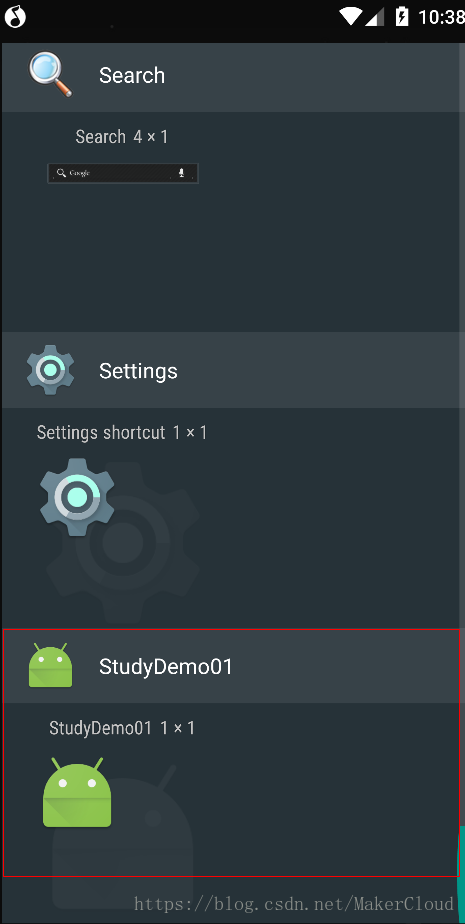

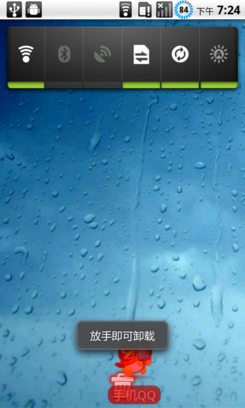

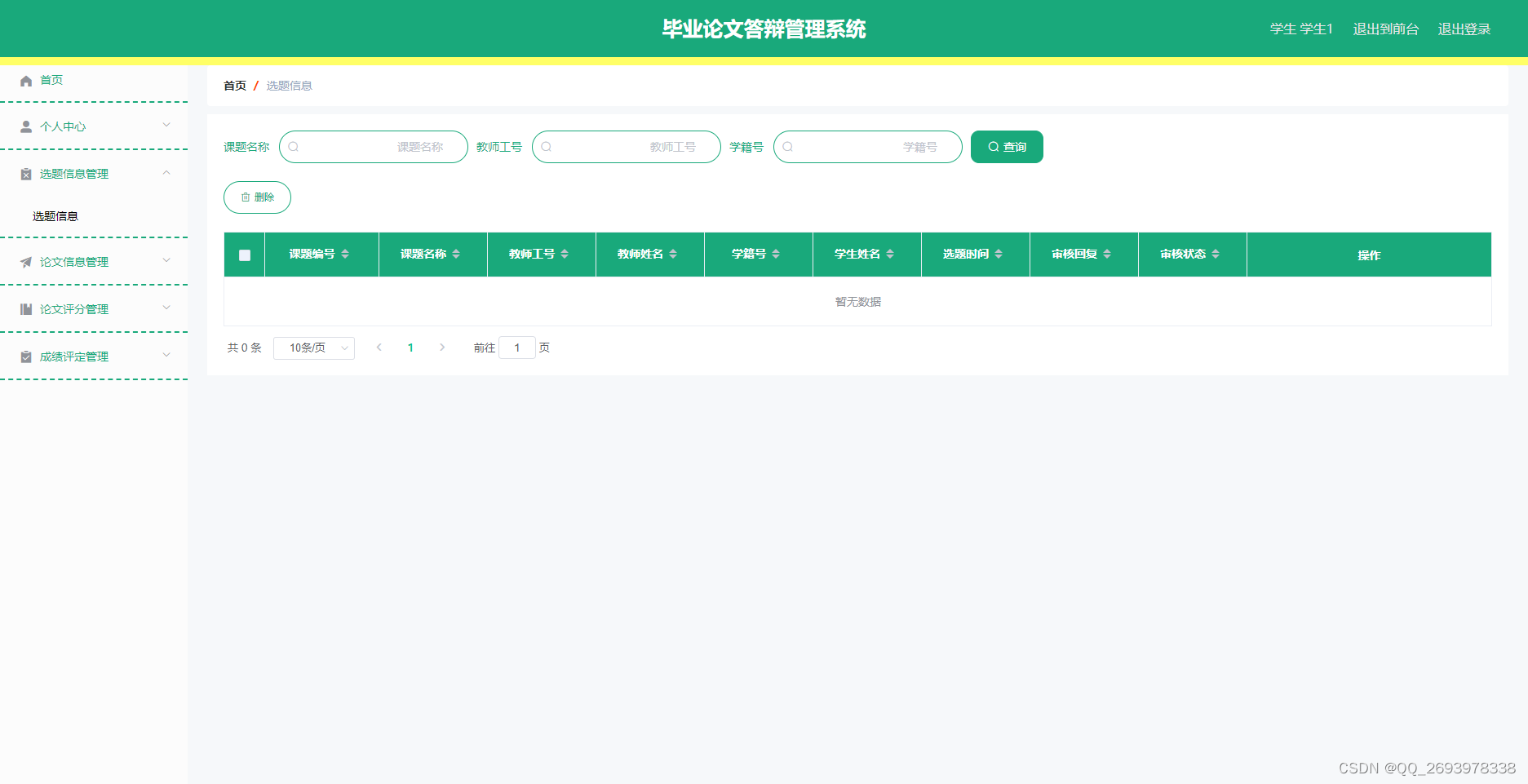

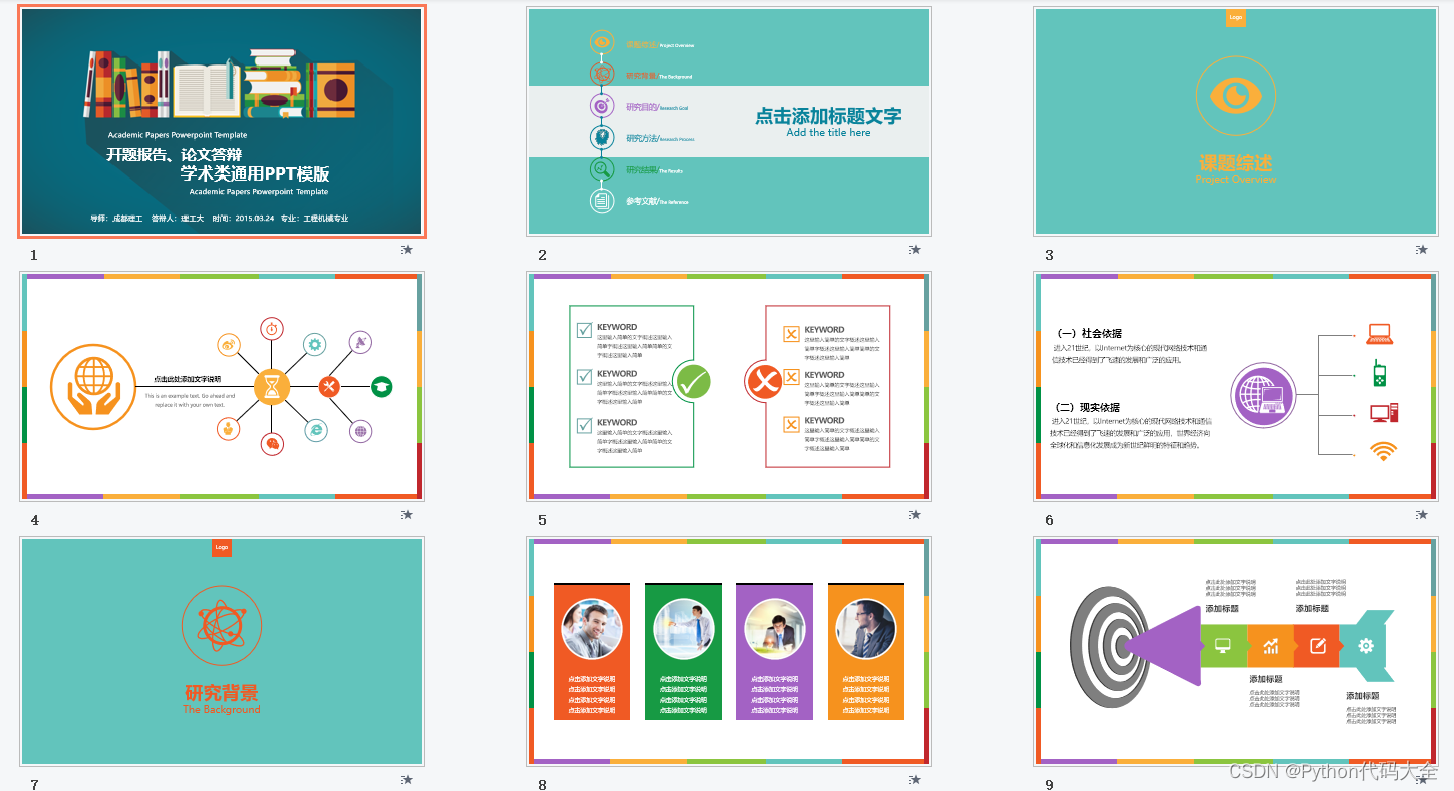

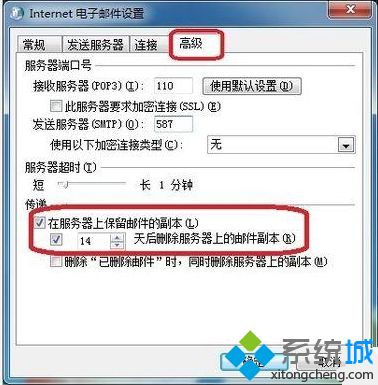

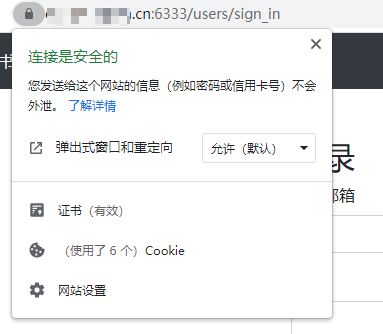
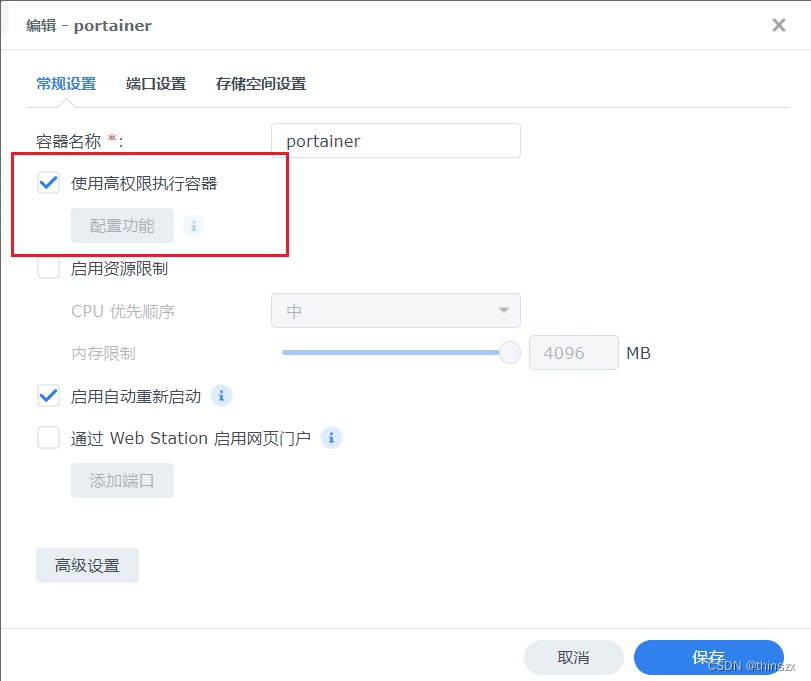



![[NAS] Synology(群晖) / QNAP(威联通) 设置 MariaDB 远程访问 (附带多设备DB速度测试)](https://img-blog.csdnimg.cn/136adda26719498da3b5cf47ac24be1b.png)