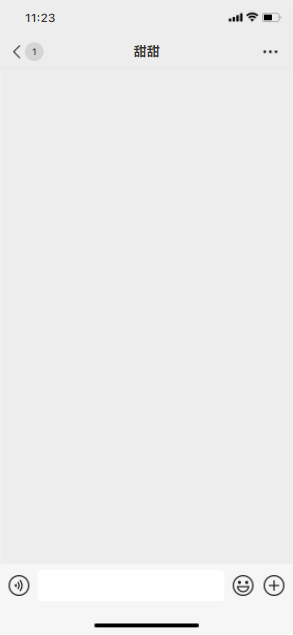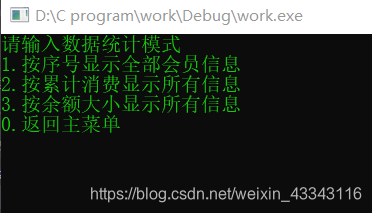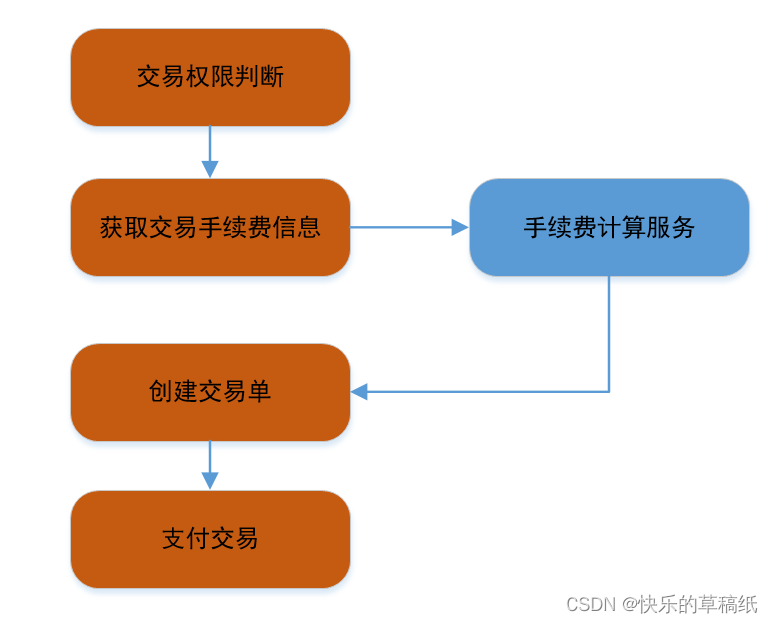源代码已开源,如果对你有帮助可以点个星:https://github.com/linkaimin/xdzs
写论坛不难,重点是各页面之间的信息传递!
先放成品图,虽然有点单调。。。。但是麻雀虽小五脏俱全!

论坛功能:
1. 发帖(带图片)
2. 浏览各帖
3. 评论
4. 搜素帖子
5. 作者删自己的贴
以上是论坛必备的功能,缺哪个都不完整哦~
贴心代码详解(一)会讲发帖部分
发帖页面
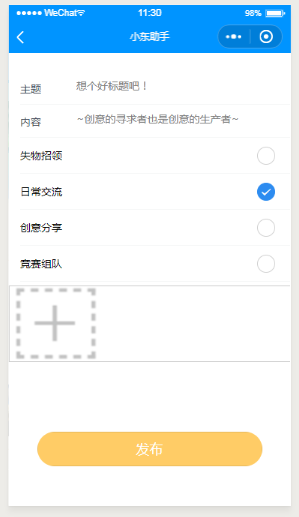
页面看起来还是很简单的,因为服务器大小不够,所以我们设置每个人只能发一张图。
在这个页面里java后台负责图片上传,前端给后台图片filePath就OK了。
这里使用了iview weapp组件
js代码
var app = getApp()//获取url
Page({data: {img_arr: [],title: '',detail:'',fruit: [{id: 1,name: '失物招领',}, {id: 2,name: '日常交流'}, {id: 3,name: '创意分享'}, {id: 4,name: '竞赛组队',}],current: "日常交流"//默认值},handleFruitChange({ detail = {} }) {this.setData({current: detail.value});
},formSubmit: function (e) {this.upload(e)},
/*** 问题:*一张图片上传*/upload: function (e) {/* var that = thiswx.login({success: function(res) {wx.request({url: app.globalData.url+'onlogin', //本地调试,是获取不到code的,所以要实现,还是得传服务data: {"code": res.code},header: {'content-type': 'application/json' // 默认值},success: function (res) {console.log(res.data.openid)var OD=res.data.openid 以上内容为获取用户openid,可以不要*/
if(that.data.img_arr[0]==null)//当用户不发图时
{wx.request({ header: {'content-type': 'application/x-www-form-urlencoded'}, url: app.globalData.url+'post', data:{'content': e.detail.value.content, 'title': e.detail.value.title,'category': that.data.current,"oppidA":OD}, method: 'POST', success: function (res) { if (res) {wx.showToast({title: '已提交至管理员审核,请耐心等待!',duration: 3000});setTimeout(() => {wx.switchTab({url: '../../pages/list/list',})}, 1000);//发完贴1秒自动跳转到帖子列表页}} })
}
else{//当用户发图时setTimeout(() => {for (var i = 0; i < (this.data.img_arr.length); i++) {console.log(that.data.img_arr[0])wx.uploadFile({url: app.globalData.url+'post',filePath: that.data.img_arr[0],name: 'file',header: {'content-type': 'application/x-www-form-urlencoded'//一定要用这个},formData: {'content': e.detail.value.content, 'title': e.detail.value.title,'category': that.data.current,"oppidA":OD},success: function (res) {if (res) {wx.showToast({title: '已提交至管理员审核,请耐心等待!',duration: 3000});setTimeout(() => {wx.switchTab({url: '../../pages/list/list',})}, 1000);}}})that.setData({formdata: ''})}, 1000);
}
}
})
}
})},upimg: function () {var that = this;if (this.data.img_arr.length < 1) {wx.chooseImage({//选择图片count:1,//一张图片sizeType: ['original', 'compressed'],success: function (res) {that.setData({img_arr: that.data.img_arr.concat(res.tempFilePaths)})}})} },onLoad: function() {},});json内容部分:
{"usingComponents": {"i-input": "../../dist/input/index" ,"i-button": "../../dist/button/index","i-card": "../../dist/card/index","i-toast": "../../dist/toast/index","i-radio-group": "../../dist/radio-group/index","i-radio": "../../dist/radio/index"}
}
wxml
<text >\n</text>
<form bindsubmit="formSubmit" id='1' bindreset="formReset">
<i-input name="title" type="textarea" title="主题" autofocus placeholder="想个好标题吧!" /><i-input name="content" type="textarea" title="内容" placeholder="~创意的寻求者也是创意的生产者~" /><i-panel title="group-水果"><i-radio-group current="{{current}}" bindchange="handleFruitChange"><i-radio wx:for="{{fruit}}" position="{{position}}" wx:key="{{item.id}}" value="{{item.name}}"></i-radio></i-radio-group>
</i-panel><view class="big-logos"><view class='big-logos_img'><image bindtap="upimg" src='http://www.ar1es.cn/cimg.png' name="files"></image> </view><block wx:for="{{img_arr}}" wx:key="{{index}}"> <view class='logoinfo'> <image src='{{item}}'></image> </view> </block> </view> <text >\n</text><text >\n</text><button class='btn' formType="submit">发布</button>
</form>
css
page{width:750rpx;height:100%;
}
.big-logos {float: left;margin-top: 10rpx;margin-bottom: 10rpx;width: 100%;height: 200rpx;border: 1px solid #ccc;}.big-logos .big-logos_img {float: left;width: 100%;height: 200rpx;}.big-logos .big-logos_img image {float: left;width: 250rpx;height: 200rpx;}button {width: 80%;margin-top: 300rpx;background-color:#ffcc66;color: white;border-radius: 98rpx; }.big-logos .logoinfo {float: left;width: 250rpx;height: 200rpx;margin-top: -196rpx;}.big-logos .logoinfo image {float: left;width: 250rpx;height: 200rpx;}总体内容还是你很简单的。。。大家各取所需就好,这部分代码全部个人手敲,亲测可用(iview组件的包要加载别忘了),看不懂的地方可以评论问我