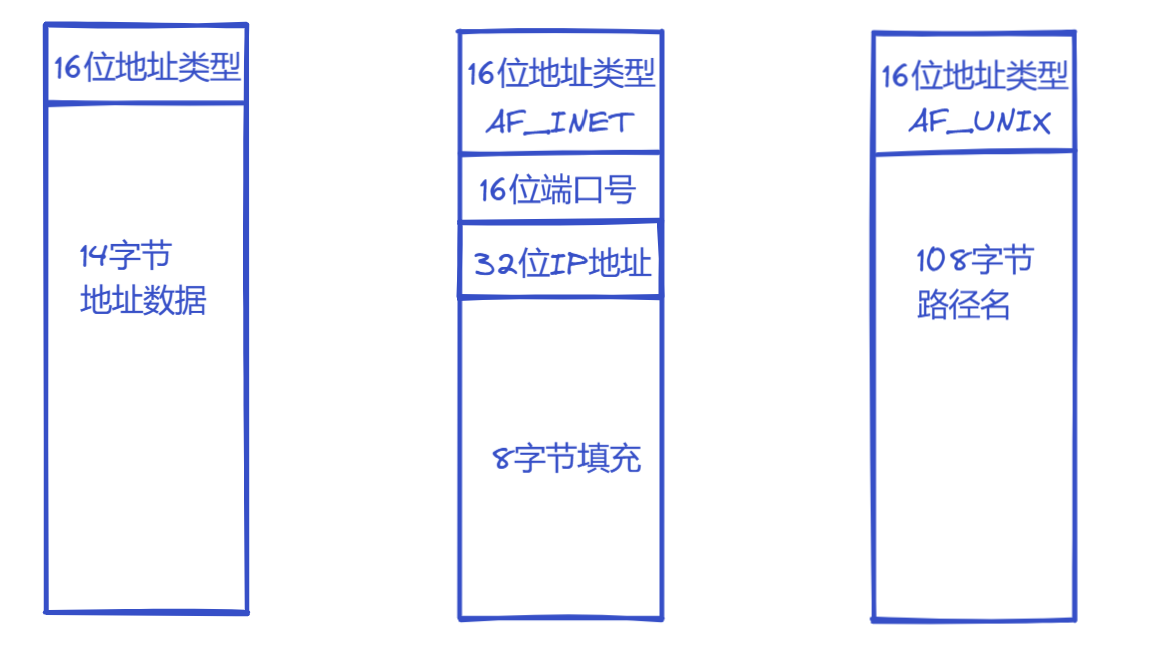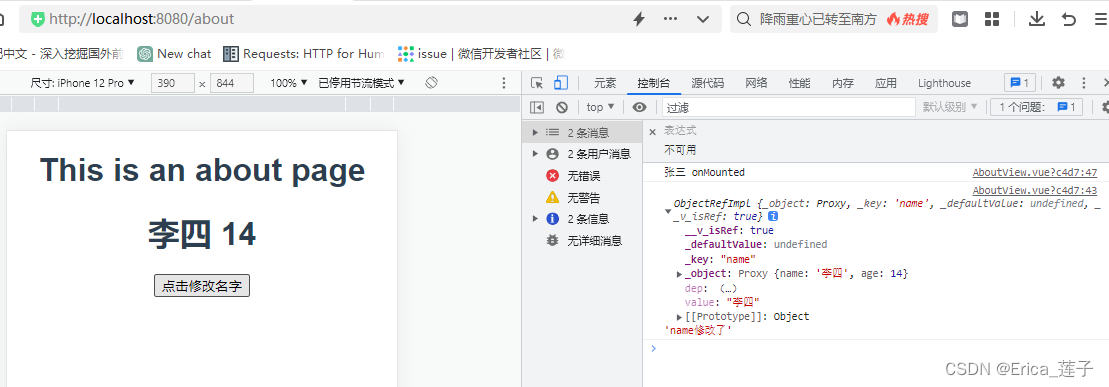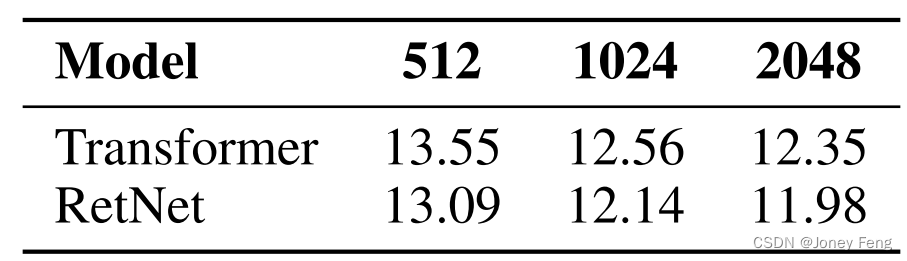文章目录
- 一、配置环境
- 二、Linux 进程管理总结
- 三、ArgumentParser
- 四、Saving and Loading Models nn.Modules
- Warmstarting Model Using Parameters from a Different Model
- 五、切片!
- 拓展:
一、配置环境
github配置环境可以直接赋值到txt中,然后使用 pip install -r requ.txt
不过需要注意的是,如果你原来已经下载了的版本,他会直接覆盖掉,先uninstall再install
二、Linux 进程管理总结
当使用Ctrl+Z键盘快捷键暂停了一个进程后,该进程会被挂起(暂停),并且被移动到后台执行。
jobs命令: 使用jobs命令可以查看当前终端中的所有作业(包括后台和前台作业)。在终端中输入jobs,输出将显示当前所有作业的状态,其中包括被暂停的进程的编号(job number)和状态。
%N命令: 使用%N命令可以将某个后台作业切换到前台运行,其中N是被暂停进程的编号。
在按下Ctrl+Z之后,进程将不会继续在前台执行,而是暂停在后台。换句话说,进程的执行会被中止,直到您采取下面的操作。
1、fg(foreground)当您在终端使用fg命令时,它会将一个后台作业切换到前台执行,使该作业占用终端输入和输出,并让您可以与该作业进行交互。
2、bg(background)当您在终端使用bg命令时,它会将一个前台暂停的作业切换到后台执行,让该作业在后台默默地运行,不占用终端输入和输出。
但是就算使用bg他还是会输出到终端上来,可能是因为你没有使用输出重定向。原因:
如果在后台执行的进程仍然占用您的终端输入和输出,可能是因为该进程在后台运行时仍然输出大量的信息到终端,导致终端被占用。在后台执行的进程如果产生大量输出,会在终端上显示这些输出,导致终端无法正常响应其他输入。
有几种方法可以解决这个问题:
- 如果希望执行某个命令,但又不希望在屏幕上显示输出结果,那么可以将输出重定向到 /dev/null:
command > /dev/null &这样是直接丢弃 命令后面加&是指在后台运行 - 还可以重定向到txt文件
command > process1.txt & - 使用终端多路复用器,Terminal Multiplexer,如tmux或screen,可以让您在终端上创建多个会话,并在后台保持进程运行,同时在需要时可以切换到对应会话查看输出。screen reference Reference2
BTW,>>是在后面追加
三、ArgumentParser
标志参数是一种命令行参数类型,通常用于在命令行中表示一个布尔值,即真(True)或假(False)。
标志参数不需要附加参数值,而只需在命令行中指定参数名即可
parser.add_argument('--verbose', action='store_true', help='Flag to enable verbose mode')
如果设置为选项参数(Optional Arguments):
parser.add_argument('--finetune', type=str, default="hahaha")
一旦你在命令里写了--finetune你后面就必须有参数,要不然会报如下错误:
error: argument --finetune: expected one argument
四、Saving and Loading Models nn.Modules
Fine-tuning(微调)是指在预训练好的模型基础上,通过继续训练(fine-tune)来适应特定的任务或数据集。通常情况下,预训练的模型在大规模的数据集上进行了较长时间的训练,学习到了丰富的特征表示。微调的目的是在这些预训练的特征表示的基础上,针对特定任务或数据集进行调整,以便更好地适应新的任务
Fine-tuning说白了:
1.load保存好的模型 --> 你需要知道model.save到底保存的是什么,以及model.load到底下载的什么
2.训练几个epoch
学习官方写法:you can save any other items that may aid you in resuming training by simply appending them to the dictionary.
torch.save({'epoch': epoch,'model_state_dict': model.state_dict(),'optimizer_state_dict': optimizer.state_dict(),'best_acc': best_acc'loss': loss,...}, PATH)
If you have more than one model, you can also store them in the form of dictionary. for instance:
torch.save({'modelA_state_dict': modelA.state.dict(),'modelB_state_dict': modelB.state.dict(),}, PATH)
以后加载模型就按照这个模板写:
# 先定义好model和optimizer
model = TheModelClass(*args, **kwargs)
optimizer = TheOptimizerClass(*args, **kwargs)
# 先用checkpoint下载下来
checkpoint = torch.load(PATH)
# 再load_state_dict
model.load_state_dict(checkpoint['model_state_dict'])
optimizer.load_state_dict(checkpoint['optimizer_state_dict'])
epoch = checkpoint['epoch']
loss = checkpoint['loss']model.eval()
# - or -
model.train()
记住,在运行推理之前,必须调用 model.eval() 将滤除层和批量归一化层设置为评估模式。如果不这样做,推理结果将不一致。
如果希望恢复训练,请调用 model.train() 以确保这些层处于训练模式。
Warmstarting Model Using Parameters from a Different Model
modelB.load_state_dict(torch.load(PATH), strict=False)
Partially loading a model or loading a partial model are common scenarios when transfer learning or training a new complex model. Leveraging trained parameters, even if only a few are usable, will help to warmstart the training process and hopefully help your model converge much faster than training from scratch.
Whether you are loading from a partial state_dict, which is missing some keys, or loading a state_dict with more keys than the model that you are loading into, you can set the strict argument to False in the load_state_dict() function to ignore non-matching keys.
即,当遇到不匹配的情况,如:
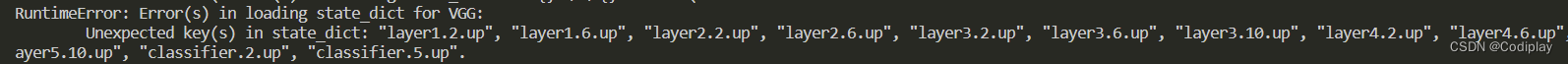
- 设置
strict=False你可以直接忽略不匹配的键值,也就是说只传递匹配的键值。 - You can simply change the name of the parameter keys in the state_dict that you are loading to match the keys in the model that you are loading into.
e.g. new_state_dict = {k.replace('module.', ''): v for k, v in model_state_dict.items()}
五、切片!
定义: s e q u e n c e [ s t a r t : s t o p : s t e p ] sequence[start:stop:step] sequence[start:stop:step]
sequence不可以是dict,因为dict是无序的。
几种常见的用法:
a = [0,1,2,3,4,5,6,7]
a[::2]即隔一个选一个,结果为 0,2,4,6
a[1::2]1,3,5,7a[::-1]7,6,5,4,3,2,1,0a[::-2]7,5,3,1
numbers = torch.arange(1, 10) # [1,2,3....9]
evens = numbers[1::2] # [2,4,...8]
numbers里面的1是指从索引为1的开始
拓展:
PyTorch allows a tensor to be a View of an existing tensor.
View tensor shares the same underlying data with its base tensor.这么做可以节约开销。
t = torch.rand(4, 4)
b = t.view(2, 8)
t.storage().data_ptr() == b.storage().data_ptr() -> True
b[0][0] = 3.14
t[0][0] -> 3.14
t是一个4x4的随机张量,b是通过对T进行view操作得到的2x8的张量,t和b共享相同的底层数据。因此,对b的修改也会反映在t上。
我们日常中用的一些函数很多都是view模式,比如:
Basic slicing and indexing op, e.g. tensor[0, 2:, 1:7:2] returns a view of base tensor
tensor_split(),T,transpose(),unsqueeze(),squeeze(),detach() etc.
所以在save tensor的时候, it saves their storage objects and tensor metadata separately.
例子如下:
large = torch.arange(1, 1000)
small = large[0:5]
torch.save(small, 'small.pt')
loaded_small = torch.load('small.pt')
loaded_small.storage().size() -> 999
当然你可以改成:torch.save(small.clone(), 'small.pt)
这样就只保存五个了
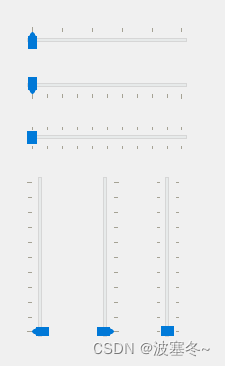
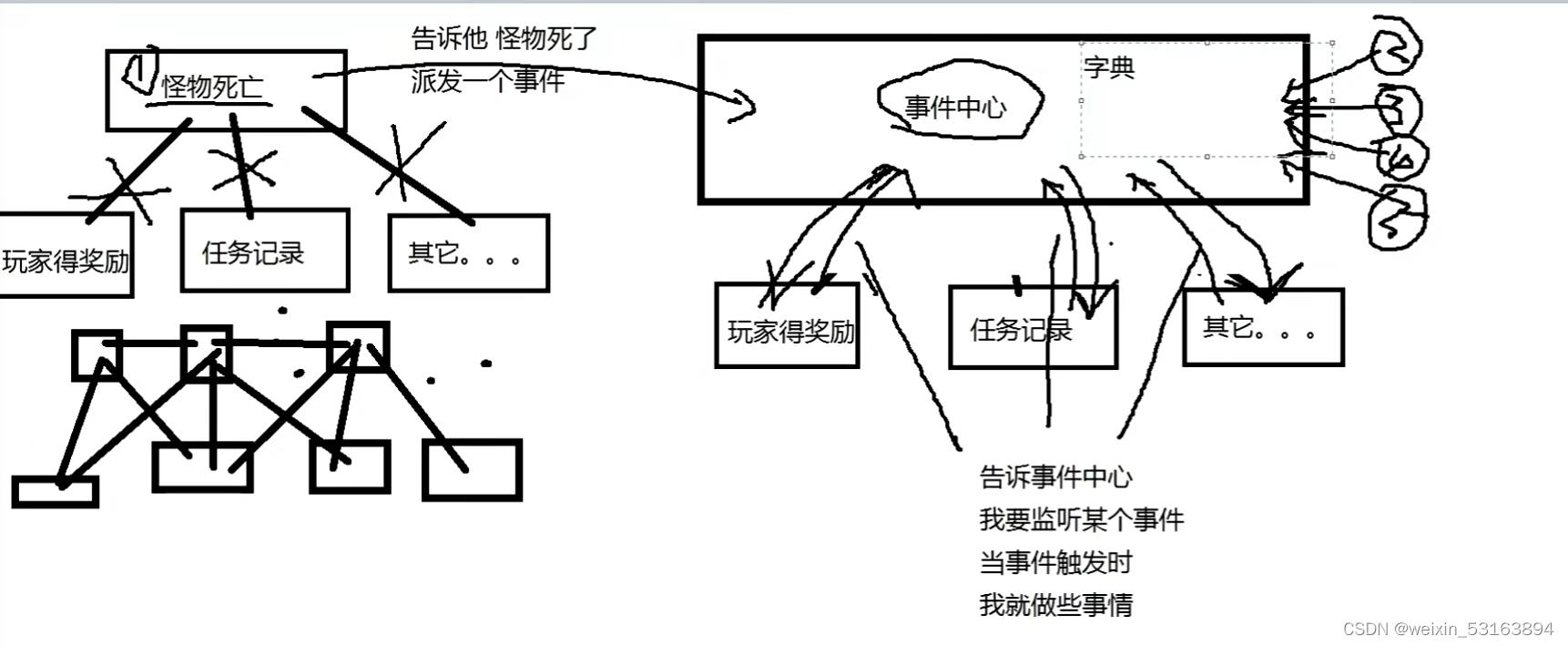
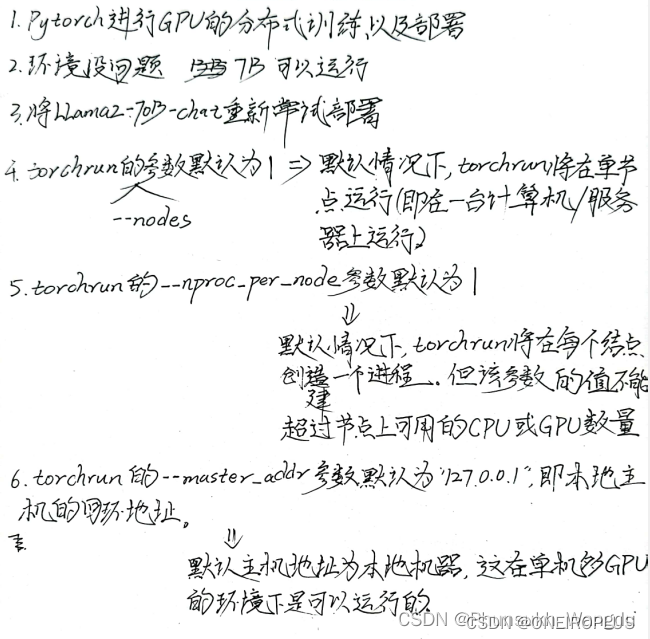
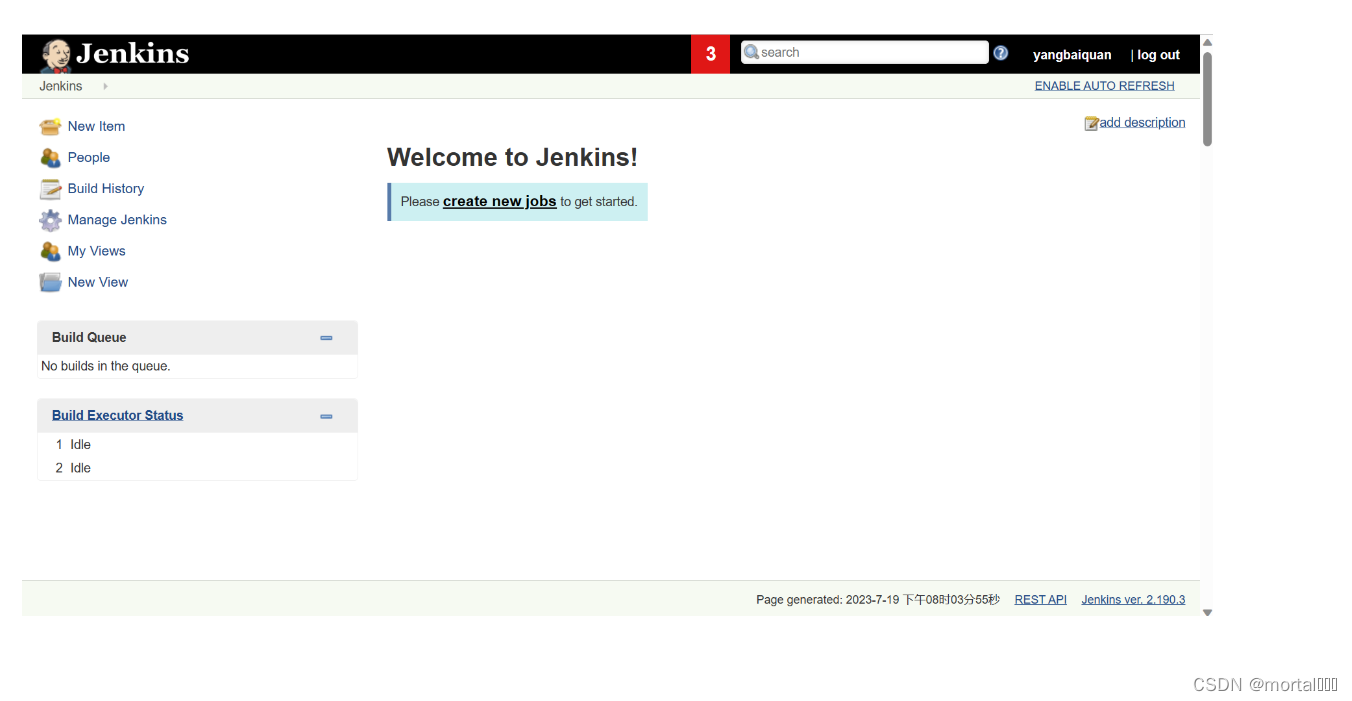
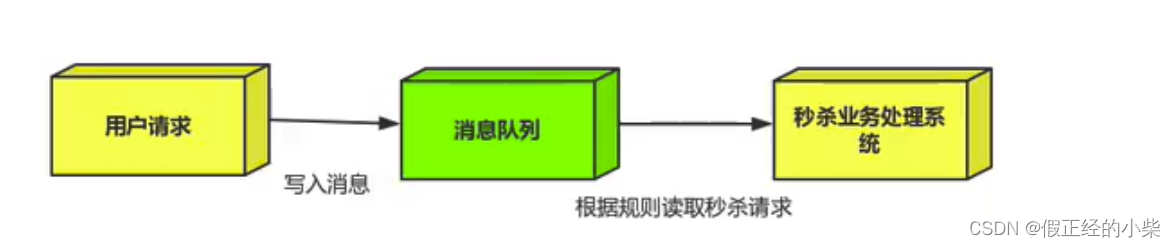

![[openCV]基于赛道追踪的智能车巡线方案V1](https://img-blog.csdnimg.cn/e950a36d0a6b4542b379b74e5eed3575.png)
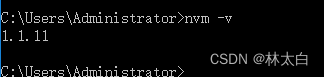
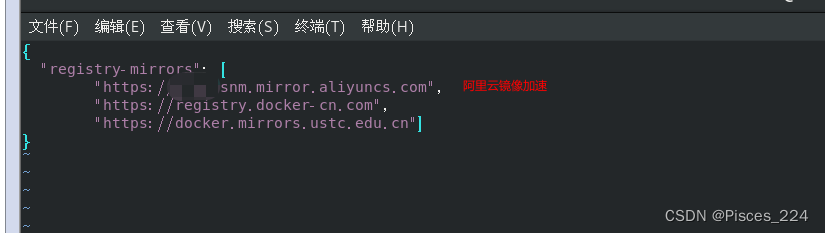
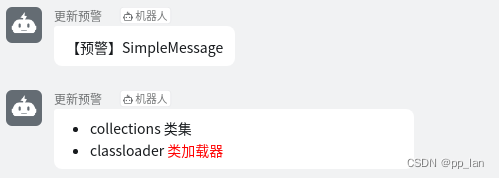
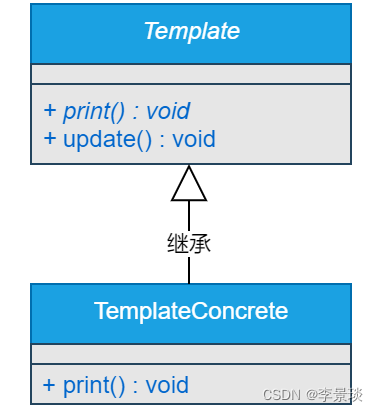
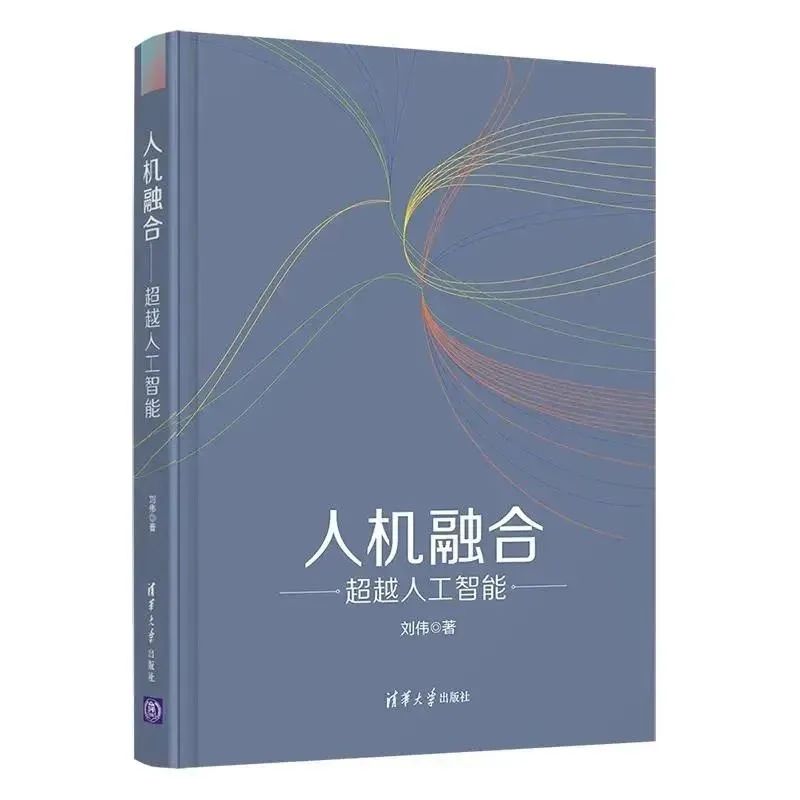
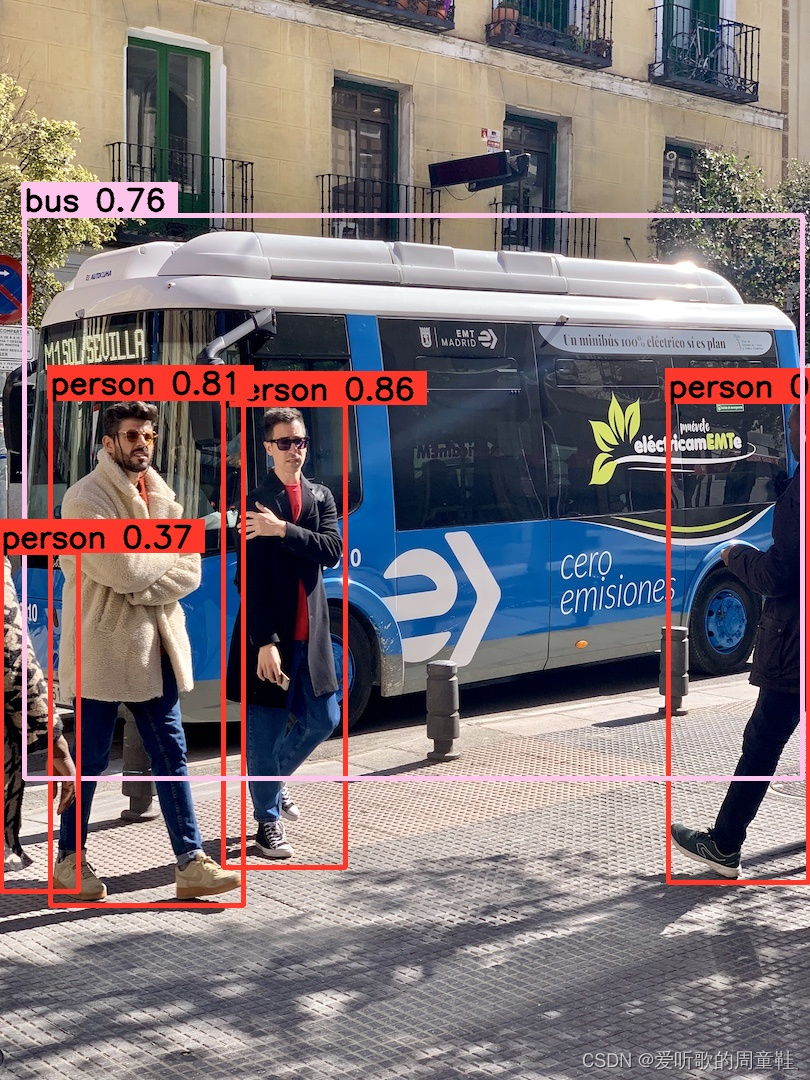
![[openCV]基于拟合中线的智能车巡线方案V2](https://img-blog.csdnimg.cn/f729807927cd4e04958ed43d681b347a.png)
![[ MySQL ] — 库和表的操作](https://img-blog.csdnimg.cn/2302e51928af472ba7ce0006bf7e50ff.png)