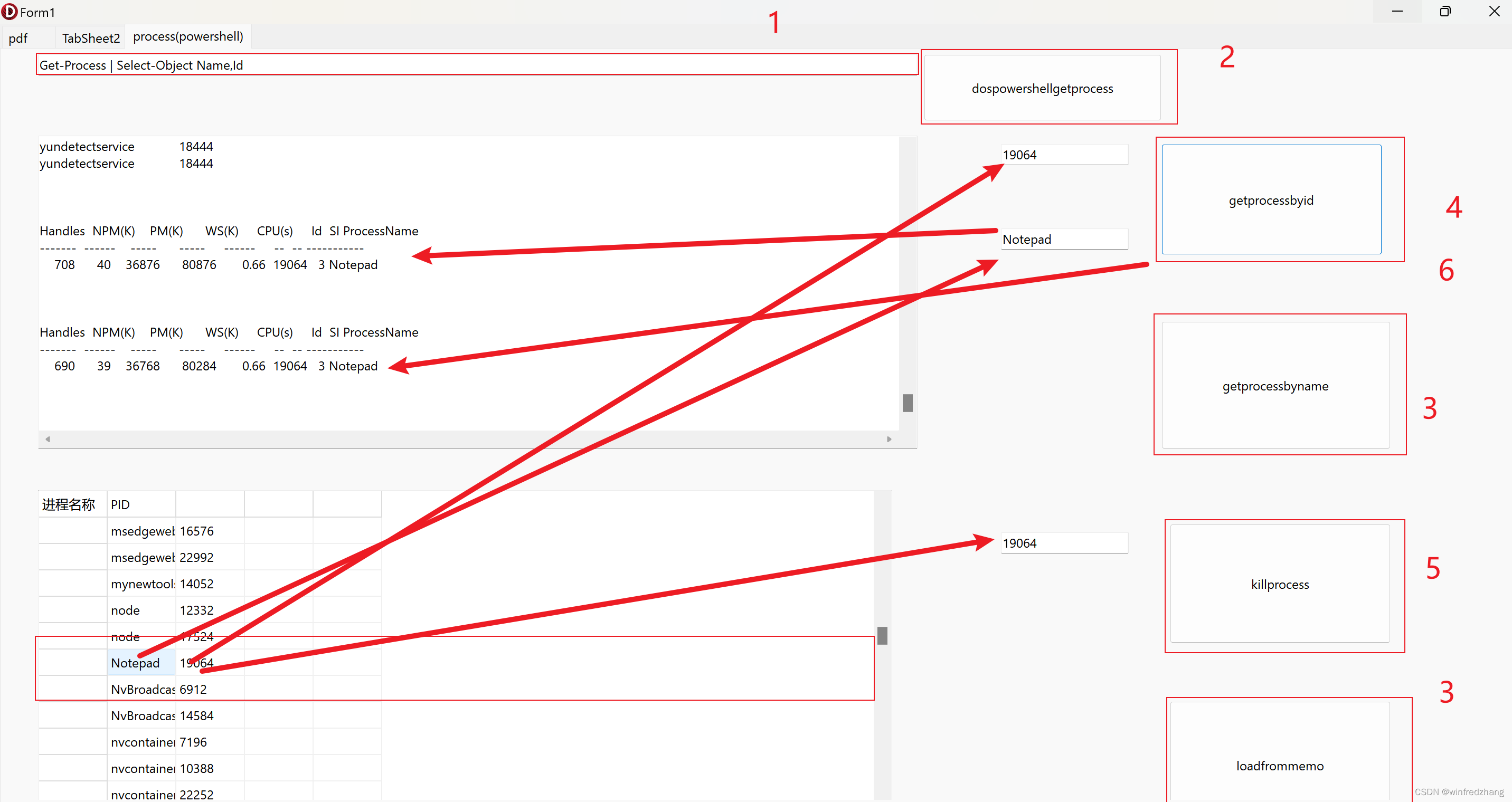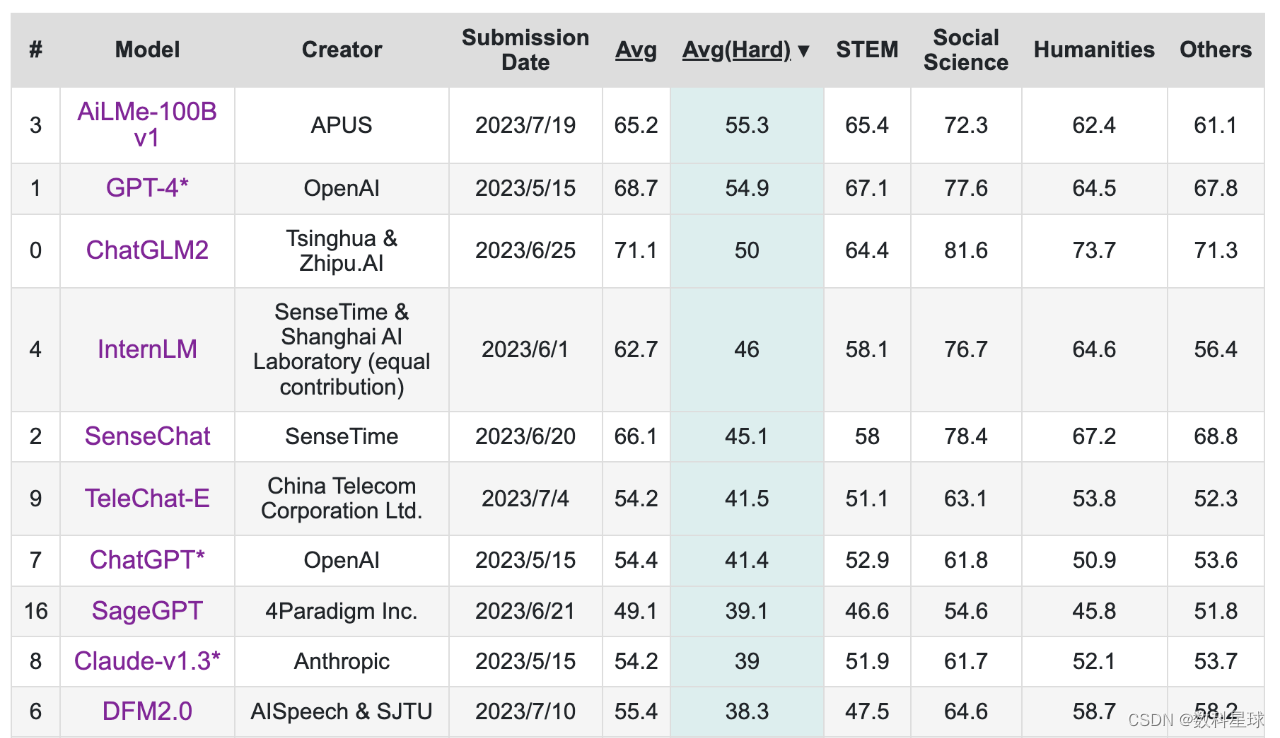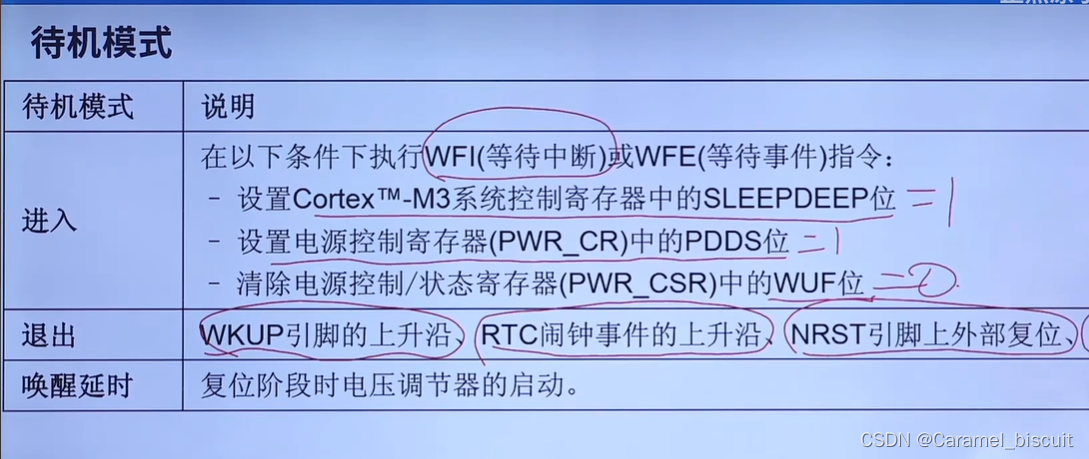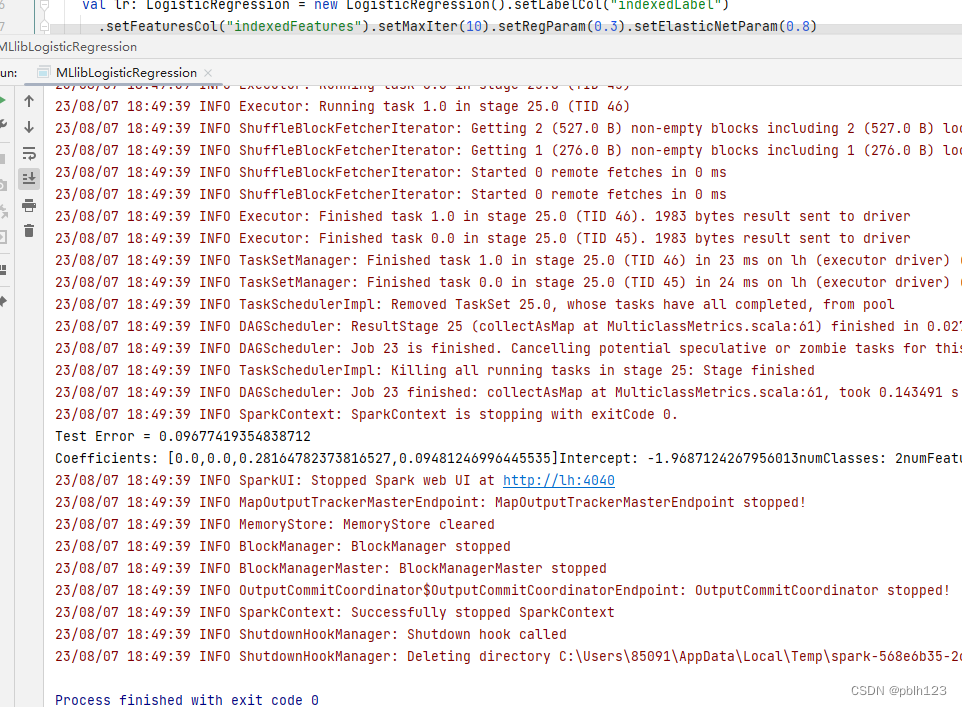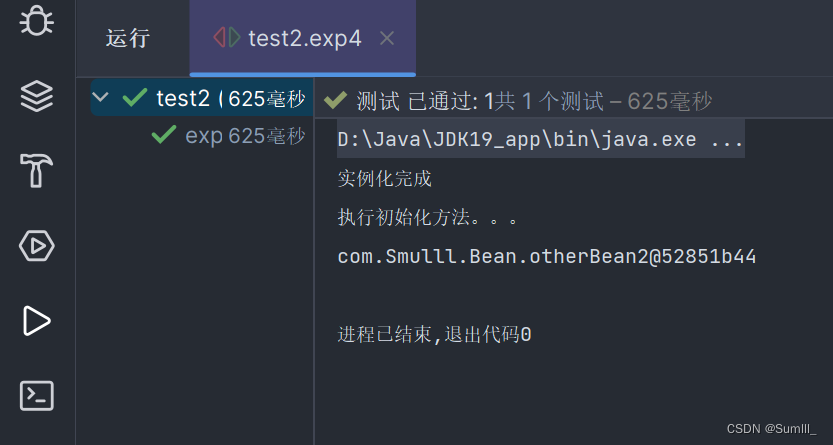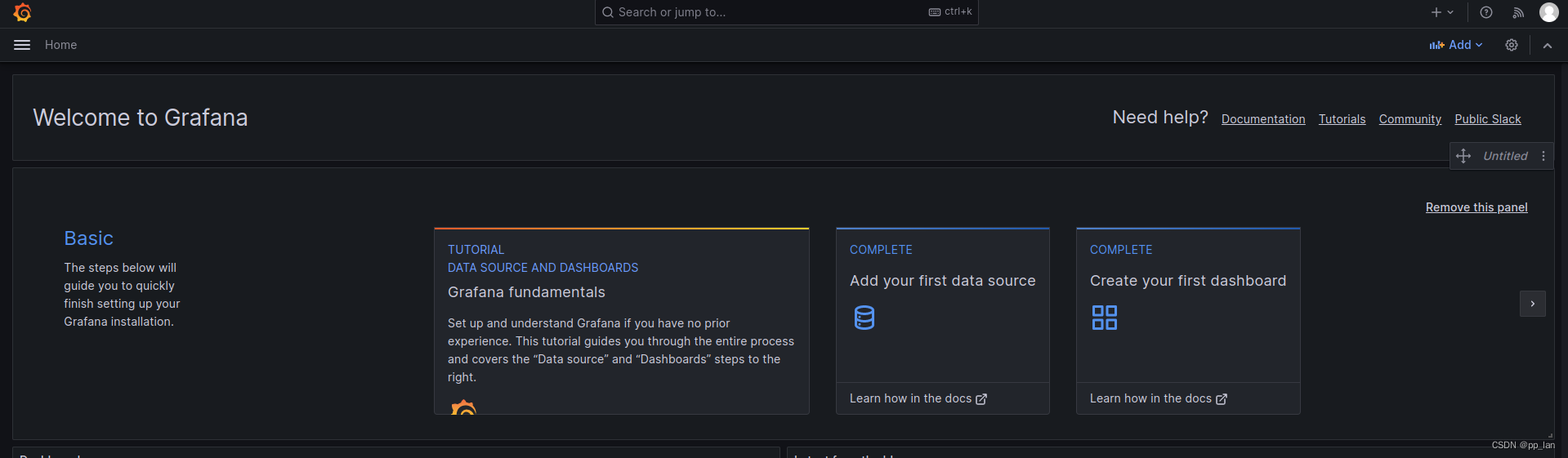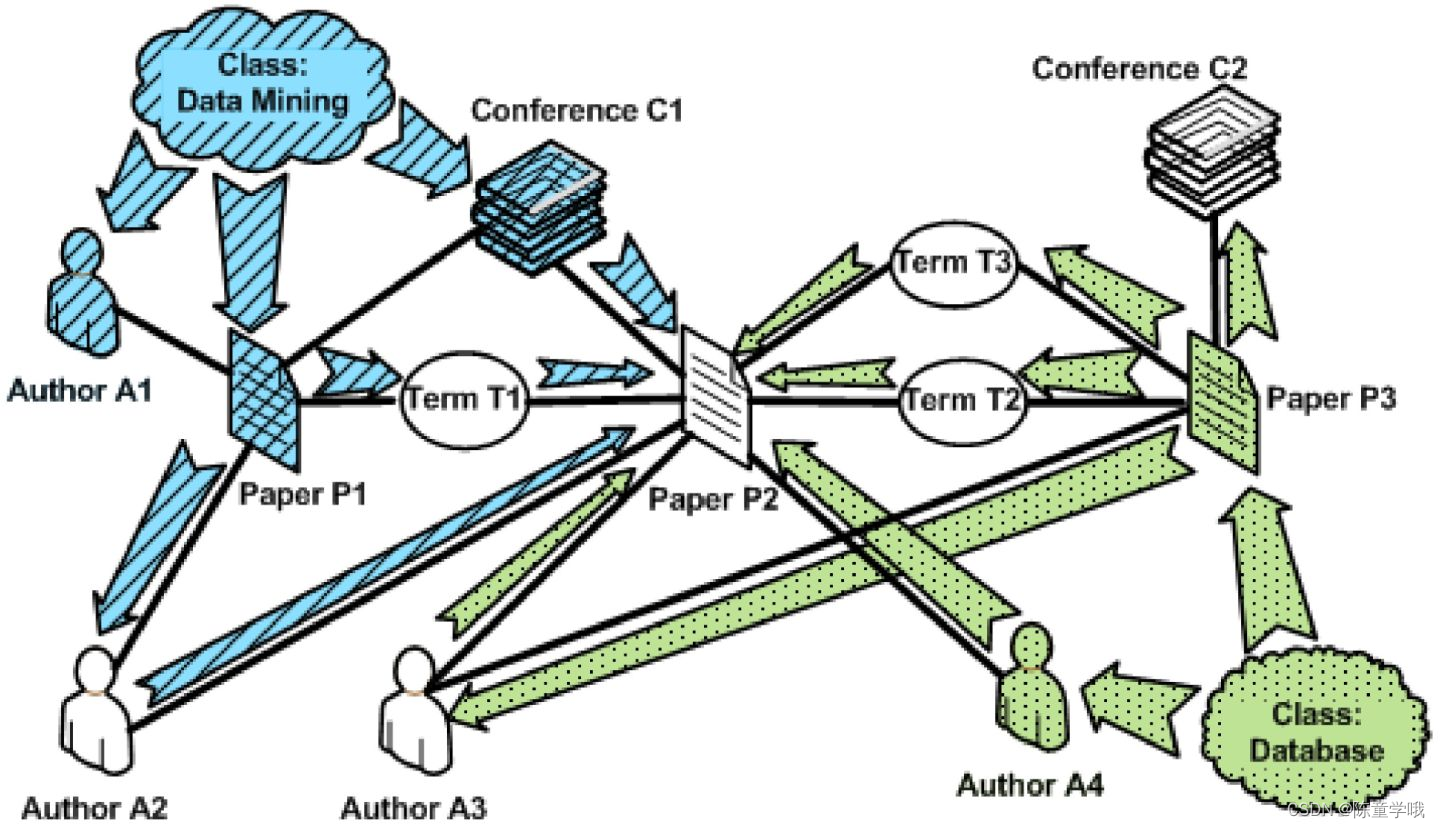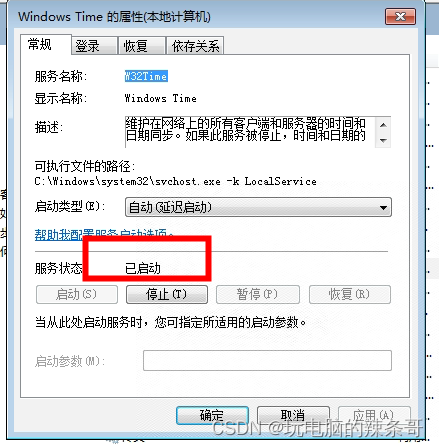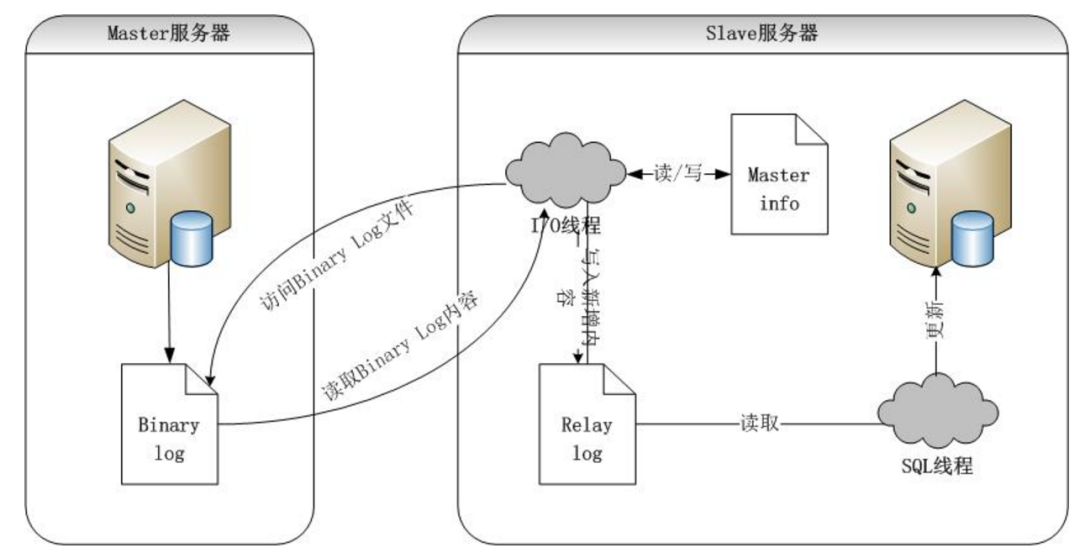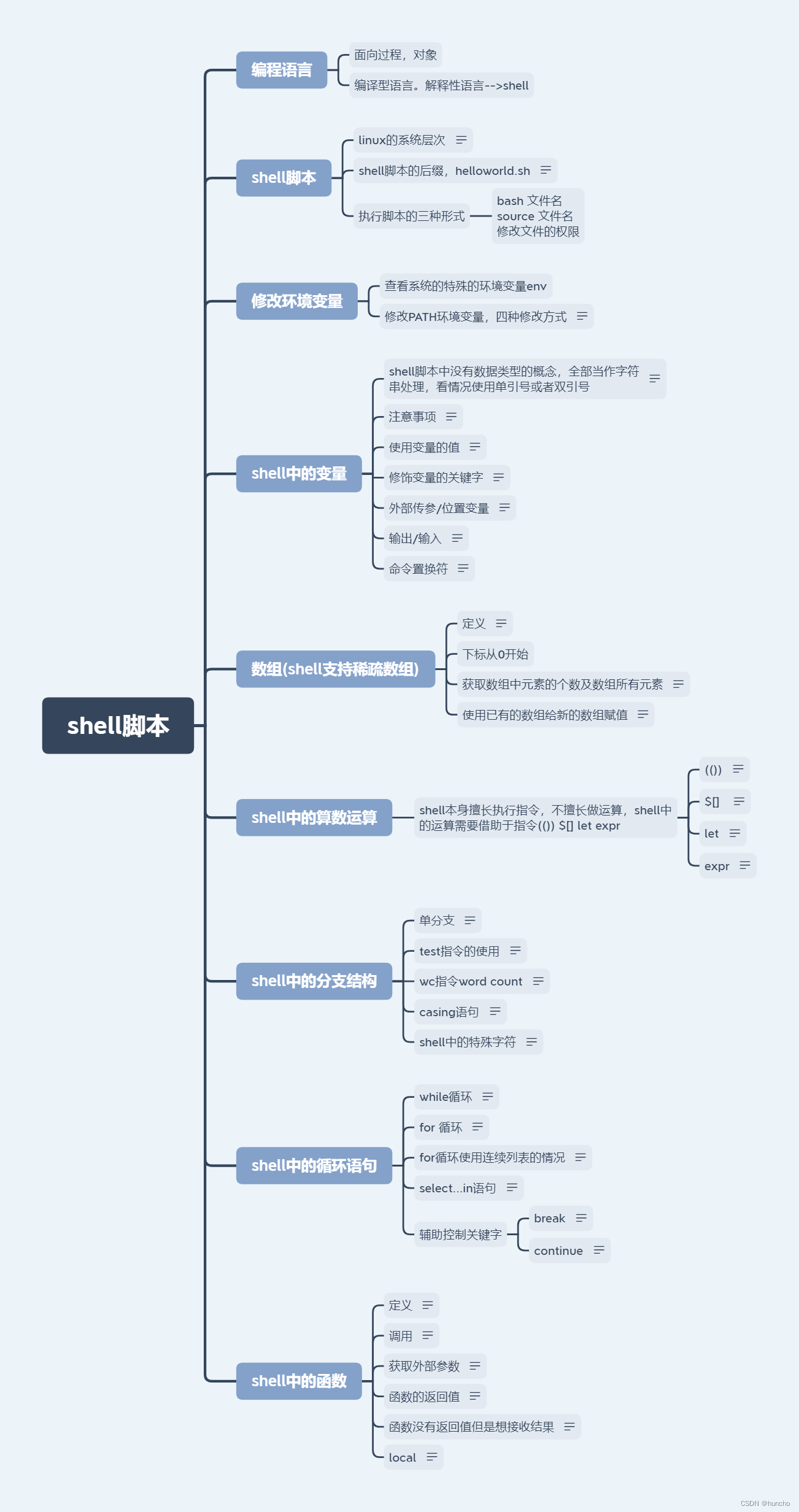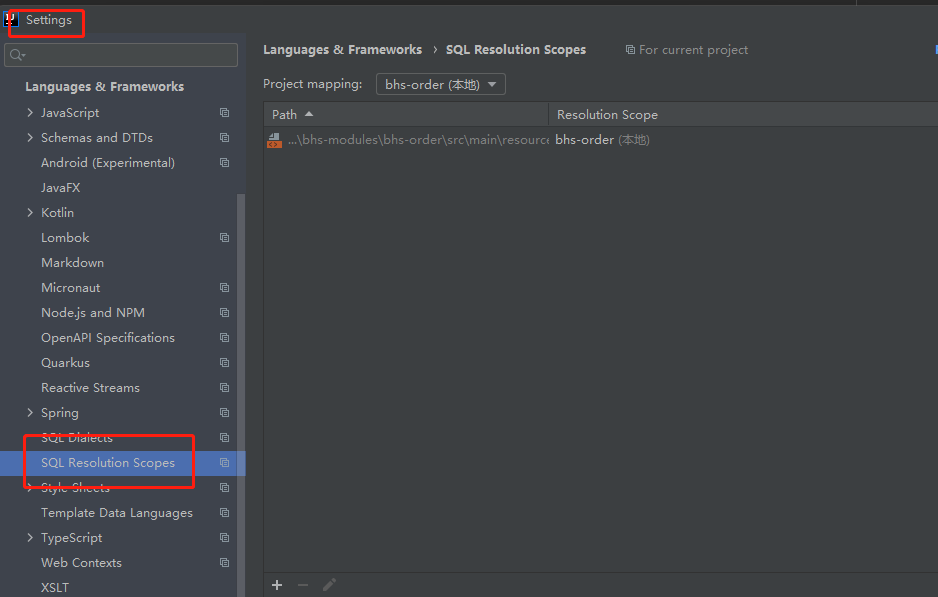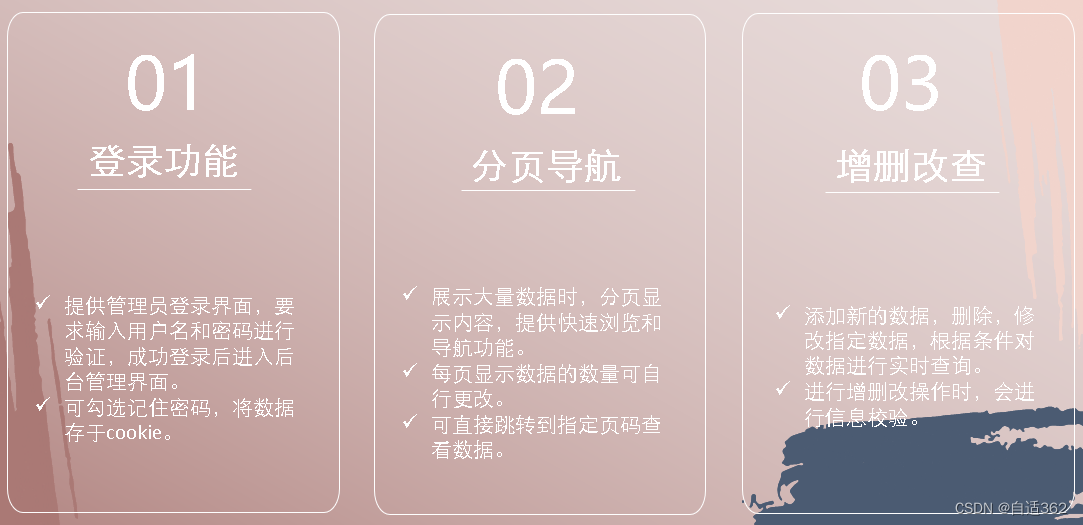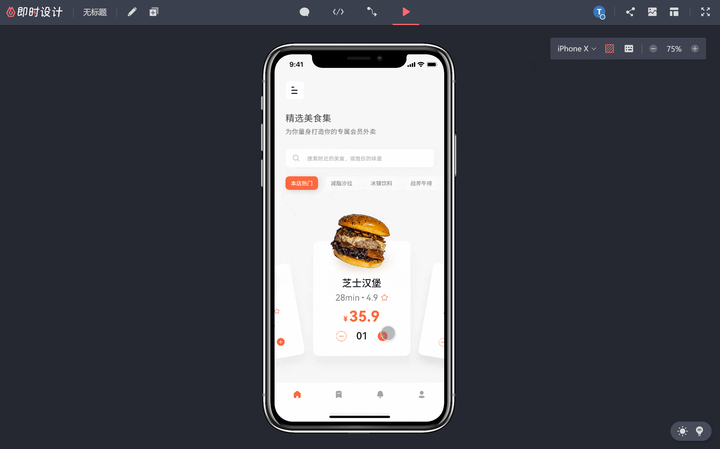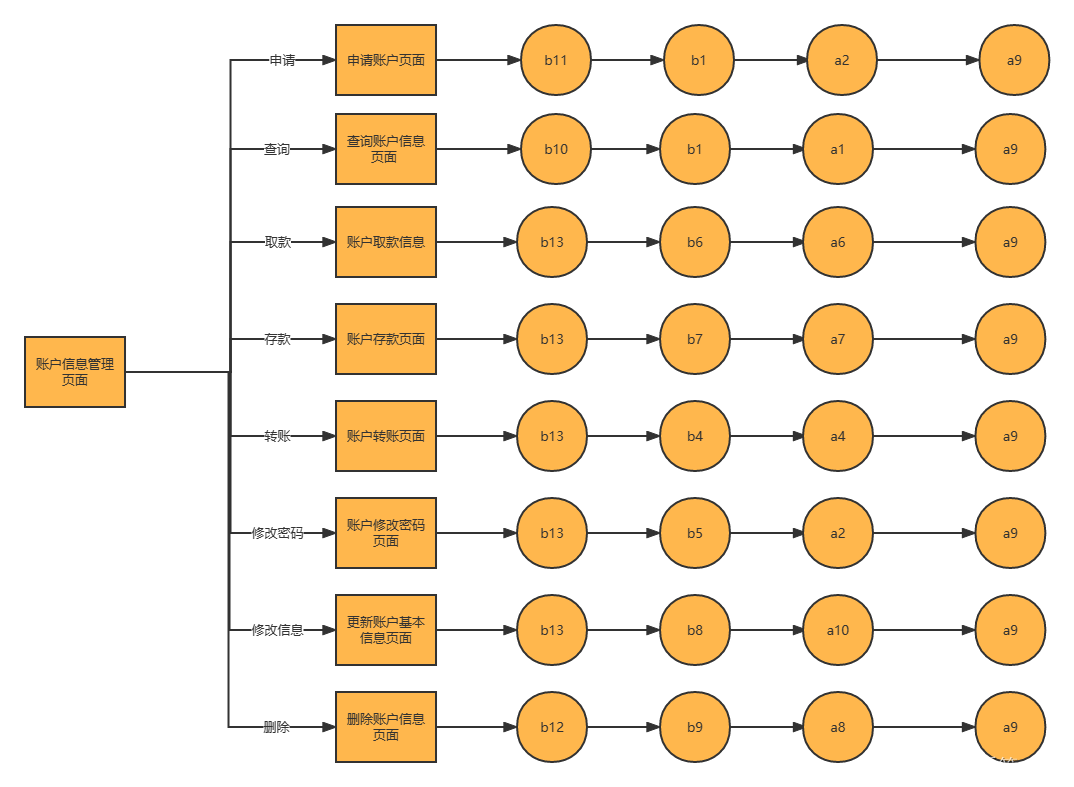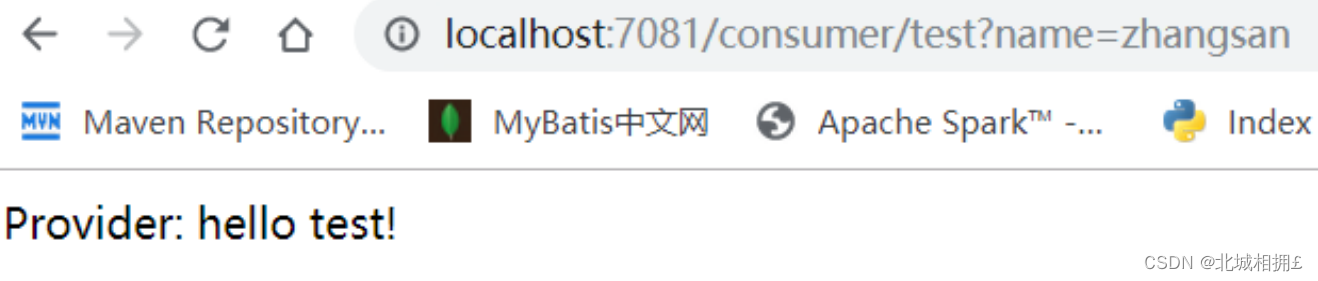列出当前运行的进程:
varPowerShellPath, ScriptPath, CommandLine: string;
beginMemo6.Clear;PowerShellPath := 'powershell.exe '; // 假设 PowerShell 可执行文件在系统环境变量中// 构造命令行参数CommandLine := 'Get-Process | Select-Object Name,Id';// 设置命令行参数DosCommand2.CommandLine := PowerShellPath + CommandLine;// 启动进程DosCommand2.Execute;按照进程的id列出详细信息
varPowerShellPath, ScriptPath, CommandLine: string;
beginPowerShellPath := 'powershell.exe '; // 假设 PowerShell 可执行文件在系统环境变量中// 构造命令行参数CommandLine := ' Get-Process | Where-Object { $_.id -eq ' + #39 + self.Edit4.Text + #39 + '}';// 设置命令行参数DosCommand2.CommandLine := PowerShellPath + CommandLine;// 启动进程DosCommand2.Execute;
end;按照进程的name列出详细信息
varPowerShellPath, ScriptPath, CommandLine: string;
beginPowerShellPath := 'powershell.exe '; // 假设 PowerShell 可执行文件在系统环境变量中// 构造命令行参数CommandLine := ' Get-Process | Where-Object { $_.name -eq ' + #39 + self.Edit5.Text + #39 + '}';// 设置命令行参数DosCommand2.CommandLine := PowerShellPath + CommandLine;// 启动进程DosCommand2.Execute;
end;按照id来kill进程
varPowerShellPath, ScriptPath, CommandLine: string;
beginPowerShellPath := 'powershell.exe '; // 假设 PowerShell 可执行文件在系统环境变量中// 构造命令行参数CommandLine := ' Stop-Process -Id ' + #39 + self.Edit6.Text + #39 + ' -ErrorAction Stop';// 设置命令行参数DosCommand2.CommandLine := PowerShellPath + CommandLine;// 启动进程DosCommand2.Execute;
end;将返回的结果加载到stringgrid中
varProcessList: TStringList;ProcessInfo: TStringList;i, j: Integer;
begin// 获取命令行输出ProcessList := TStringList.Create;ProcessInfo := TStringList.Create;tryProcessList.Text := Memo6.Text;// 在表格中显示进程列表StringGrid1.RowCount := ProcessList.Count + 1;StringGrid1.Cells[0, 0] := '进程名称';StringGrid1.Cells[1, 0] := 'PID';for i := 0 to ProcessList.Count - 1 dobeginProcessInfo.CommaText := ProcessList[i];for j := 0 to ProcessInfo.Count - 1 doStringGrid1.Cells[j + 1, i + 1] := ProcessInfo[j];end;finallyProcessList.Free;ProcessInfo.Free;end;
end;选择行
procedure TForm1.StringGrid1FixedCellClick(Sender: TObject; ACol, ARow: Integer);
beginStringGrid1.Options := StringGrid1.Options + [goRowSelect];// 选择第2行(索引从0开始)StringGrid1.Row := ARow; // 如果要选择多行,可以使用StringGrid1.Row属性的范围来选择多个连续行// 可选:将焦点设置到StringGrid以确保选择可见StringGrid1.SetFocus;
end;
选择单元格
procedure TForm1.StringGrid1MouseDown(Sender: TObject; Button: TMouseButton; Shift: TShiftState; X, Y: Integer);
varACol: Integer;ARow: Integer;
begin// 获取点击位置的列索引ACol := StringGrid1.MouseCoord(X, Y).X;ARow := StringGrid1.MouseCoord(X, Y).Y;// 判断是否点击了第一列(索引为0)if ACol = 0 thenbegin// 在这里执行第一列被点击时的操作StringGrid1.Options := StringGrid1.Options + [goRowSelect];// 选择第2行(索引从0开始)StringGrid1.Row := ARow; // 如果要选择多行,可以使用StringGrid1.Row属性的范围来选择多个连续行// 可选:将焦点设置到StringGrid以确保选择可见StringGrid1.SetFocus;end;if ACol <> 0 thenbegin// 在这里执行第一列被点击时的操作StringGrid1.Options := StringGrid1.Options - [goRowSelect];选择第2行(索引从0开始)
// StringGrid1.Row := ARow; // 如果要选择多行,可以使用StringGrid1.Row属性的范围来选择多个连续行// 可选:将焦点设置到StringGrid以确保选择可见StringGrid1.SetFocus;end;
end;鼠标点击时将name和id分别赋予相应的输入框,为下一步操作做准备。
procedure TForm1.StringGrid1Click(Sender: TObject);
varSelectedRow, ColIndex: Integer;CellValue: Integer;
beginSelectedRow := StringGrid1.Row; // 获取选定的行索引// 遍历选定行的所有单元格for ColIndex := 0 to StringGrid1.ColCount - 1 dobegin// 检查单元格的内容是否为数字if TryStrToInt(StringGrid1.Cells[ColIndex, SelectedRow], CellValue) thenbeginEdit4.Text := CellValue.ToString; // 将数字内容显示在Edit组件中
// Edit6.Text := CellValue.ToString; // 将数字内容显示在Edit组件中Edit6.Text := CellValue.ToString; // 将数字内容显示在Edit组件中Exit; // 找到数字内容后退出循环end;Edit5.Text := StringGrid1.Cells[ColIndex, SelectedRow]end;// 如果未找到数字内容,将Edit组件清空Edit6.Text := '';end;结果如下