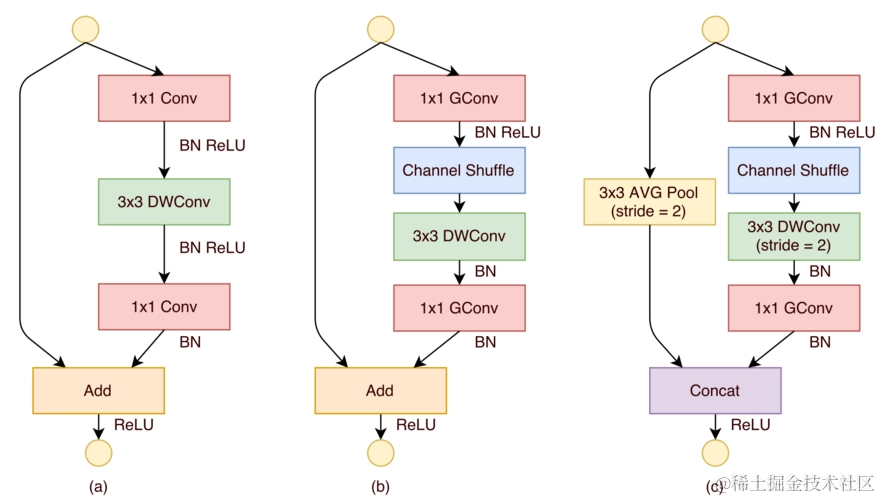目录
具体实现功能
设计介绍
51单片机简介
资料内容
仿真实现(protues8.7)
程序(Keil5)
全部内容
资料获取
具体实现功能
(1)投票系统分为发送端和接收端。
(2)发送端通过按键发送相应的数值(1-3),不同的数值对应不同的选手号码。
(3)接收端接收后通过LCD1602显示选手号码(1-3)。
(4)仅有一个按键被按下时,显示“down”,表示投票有效。当多个按键被按下时,显示“pass”,投票无效。

仿真演示视频:
49-基于51单片机的无线投票系统仿真-仿真视频
设计介绍

51单片机简介
51单片是一种低功耗、高性能CMOS-8位微控制器,拥有灵巧的8位CPU和可编程Flash,使得51单片机为众多嵌入式控制应用系统提供灵活、高效的解决方案。
本设计所使用的芯片可兼容以下所有的51系列单片机(包括AT系列和STC系列)。

资料内容
仿真实现(protues8.7)
本设计利用protues8.7软件实现仿真设计,具体如图。

程序(Keil5)
本设计利用KEIL5软件实现程序设计。
程序运行结果如图:

全部内容
全部资料包括程序(keil5)、protues仿真(protues8.7)、开发资料、资料使用介绍、仿真视频、程序讲解视频、仿真讲解视频、最小系统介绍视频等。

资料获取
https://docs.qq.com/doc/DT3RJVE52SUxnWnpP



![[STM32 - 野火] - - - 固件库学习笔记 - - -十二.基本定时器](https://i-blog.csdnimg.cn/direct/0738afb79aa1416ab8a2a6f344525514.png#pic_center)