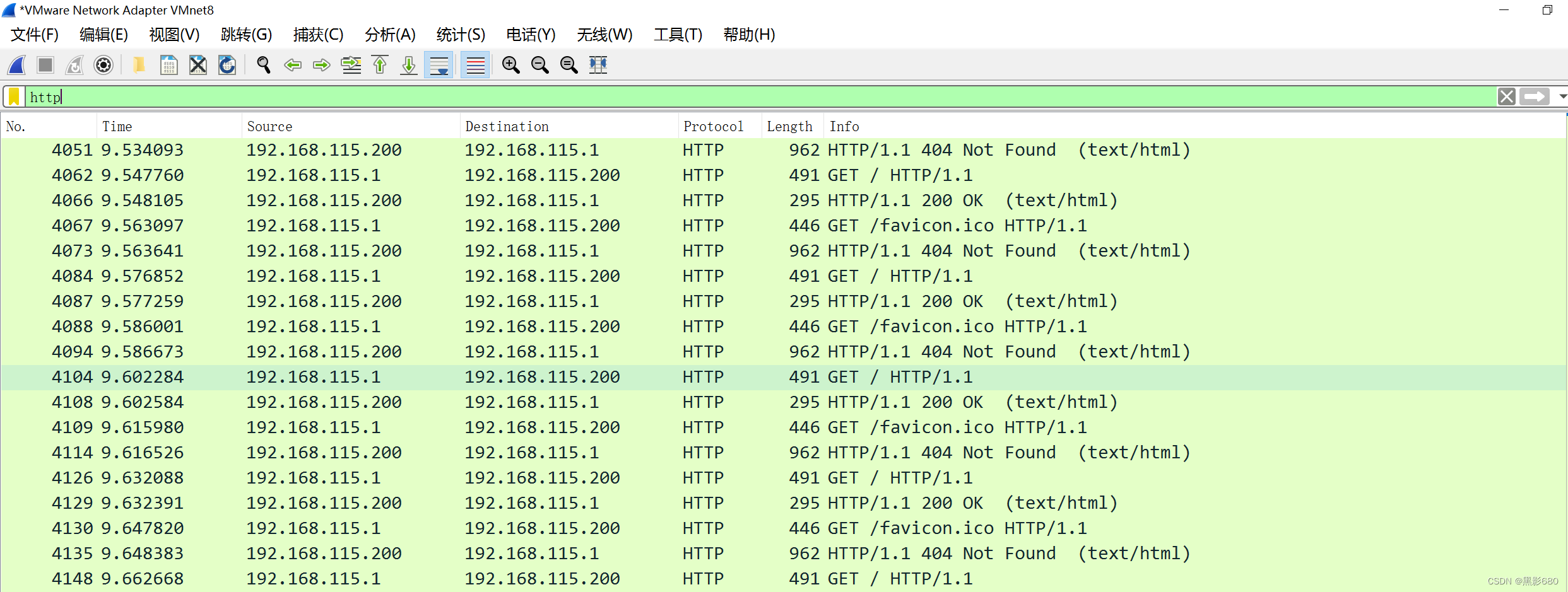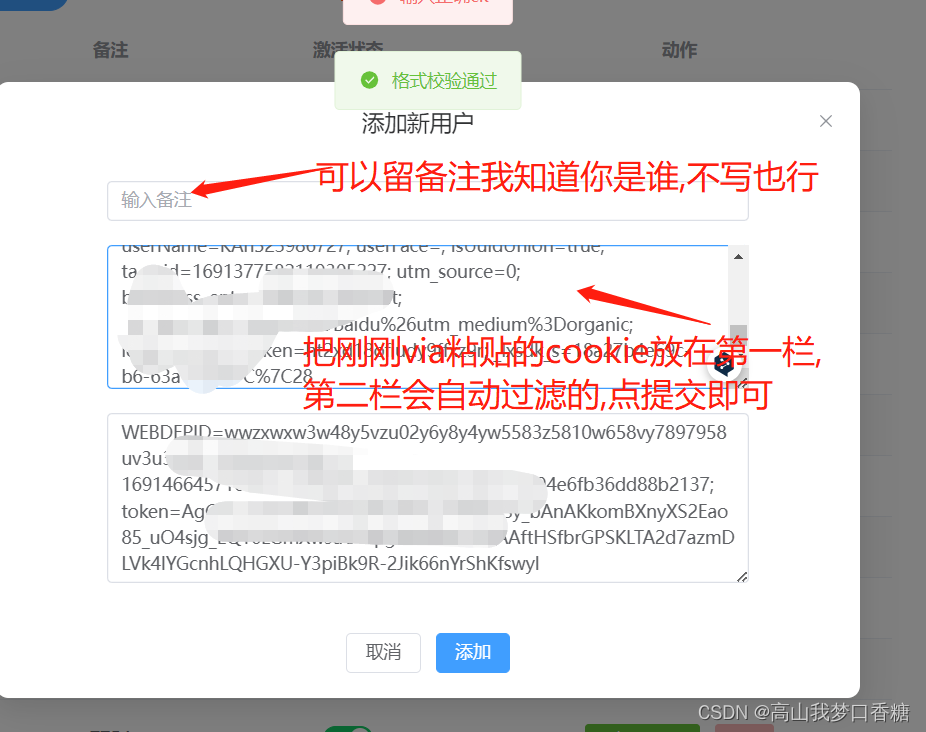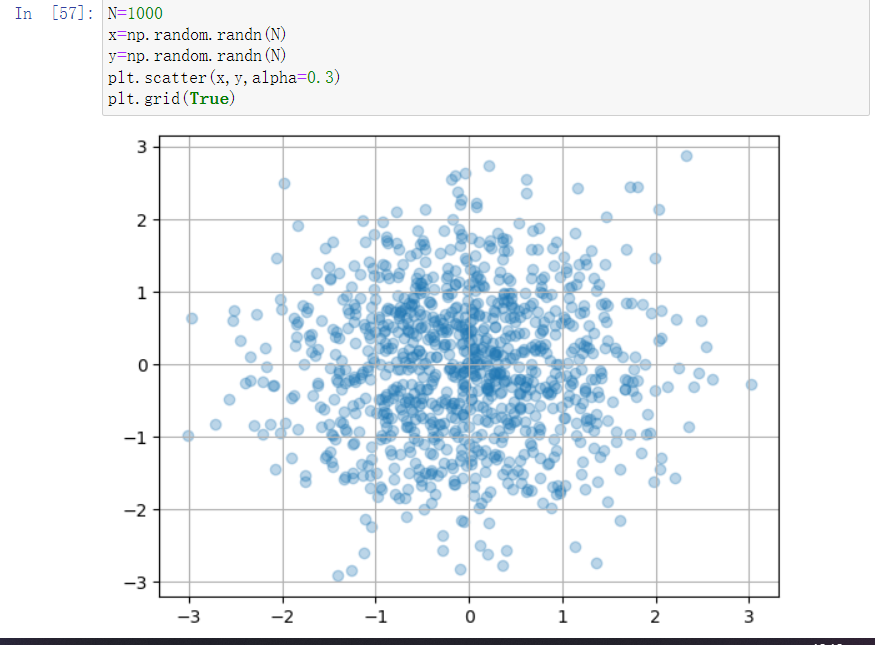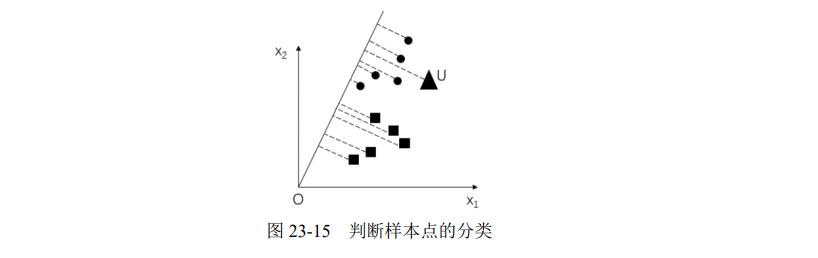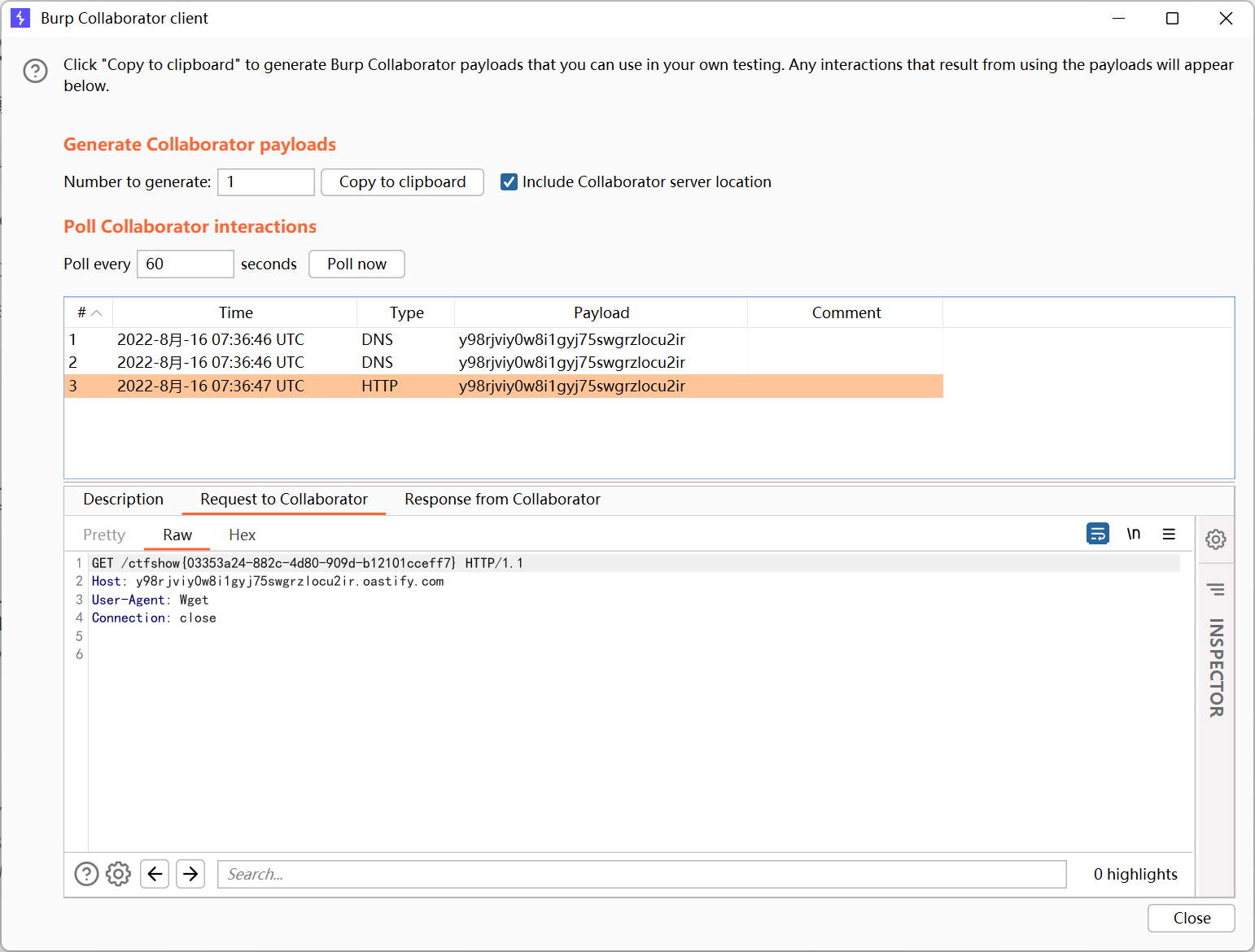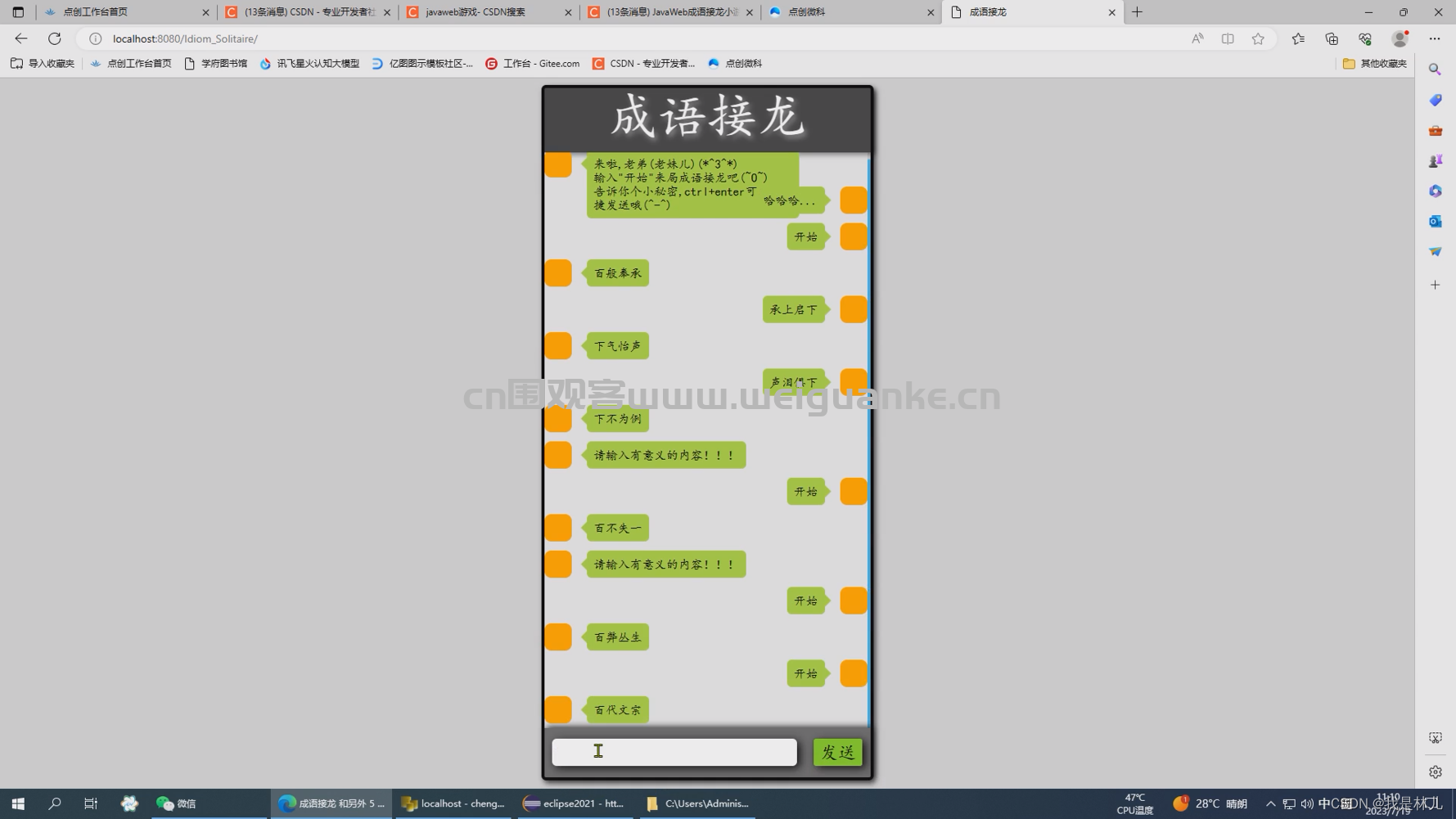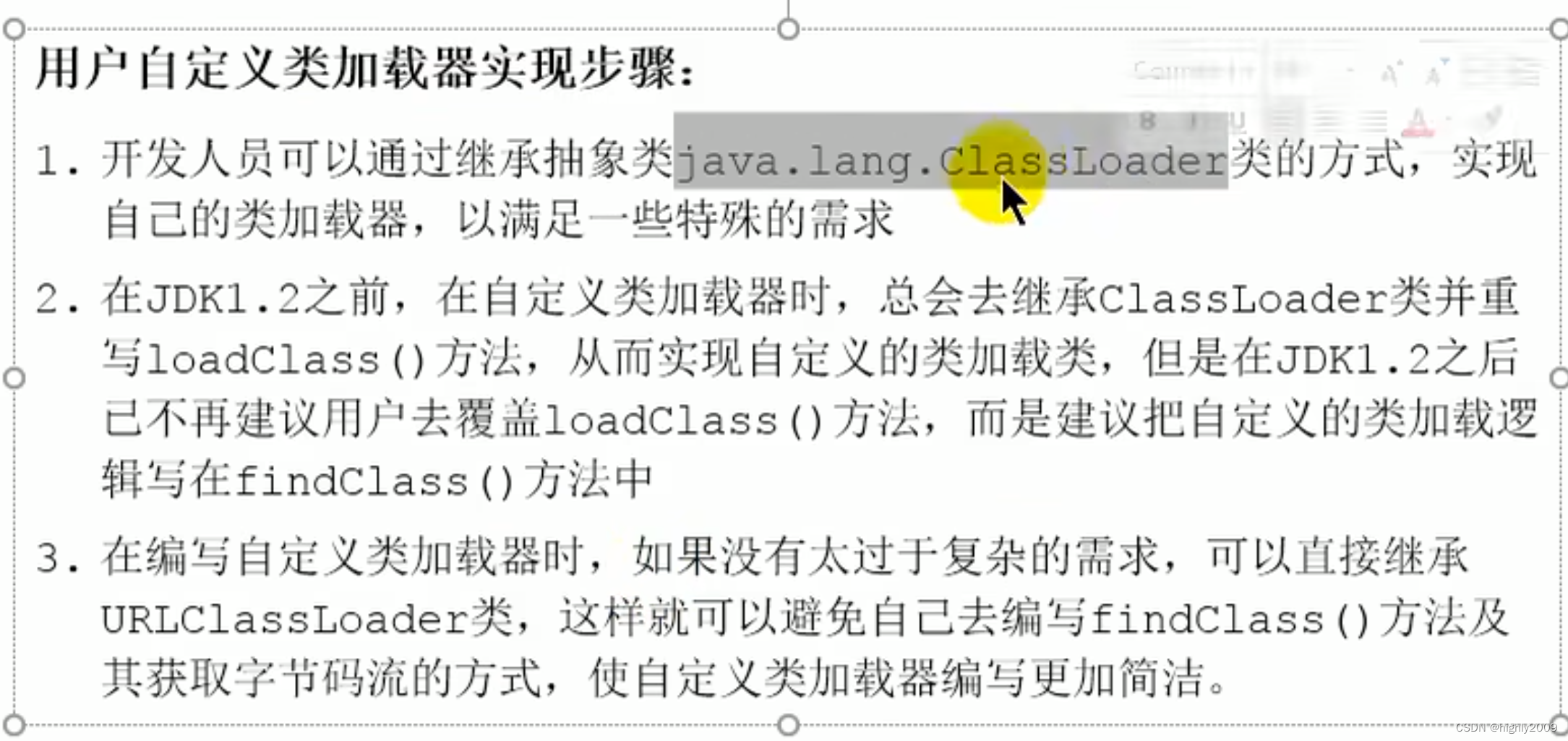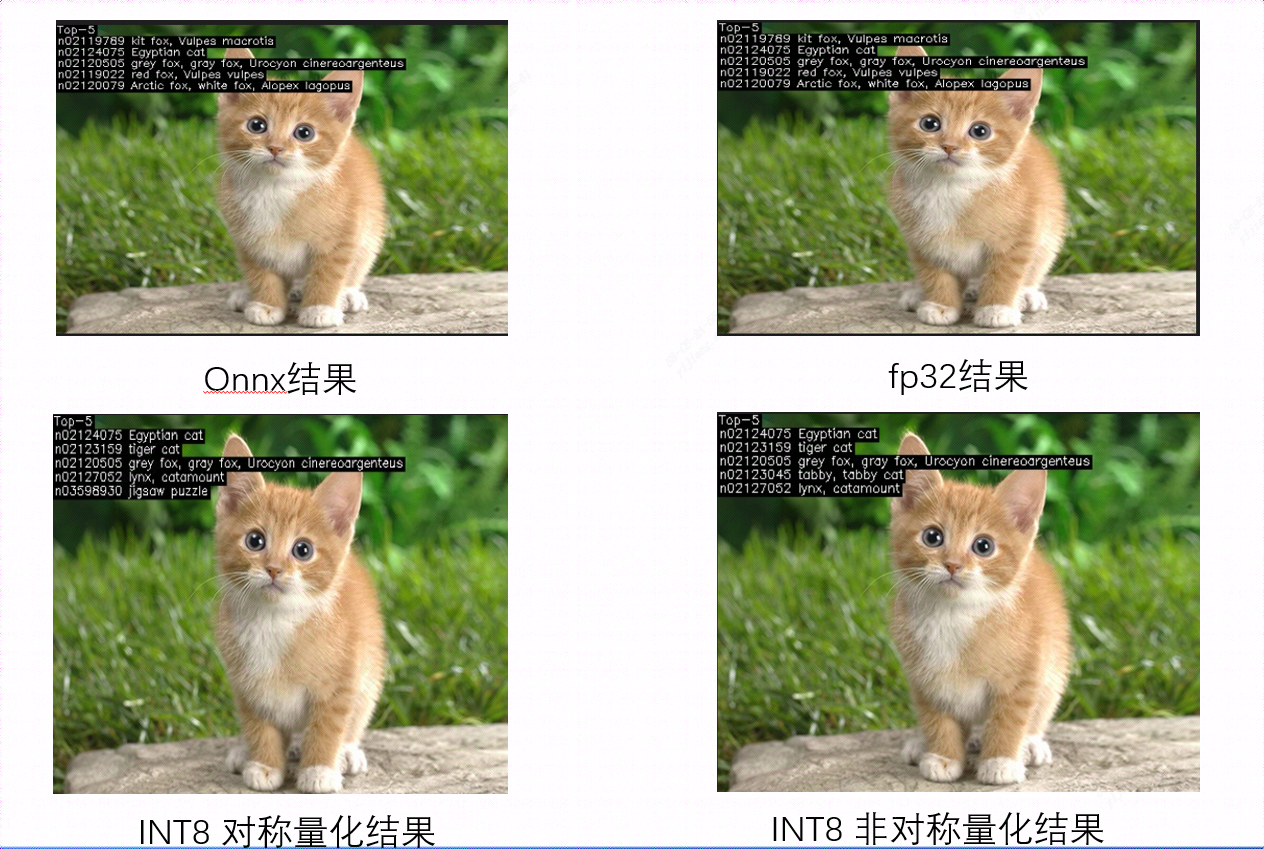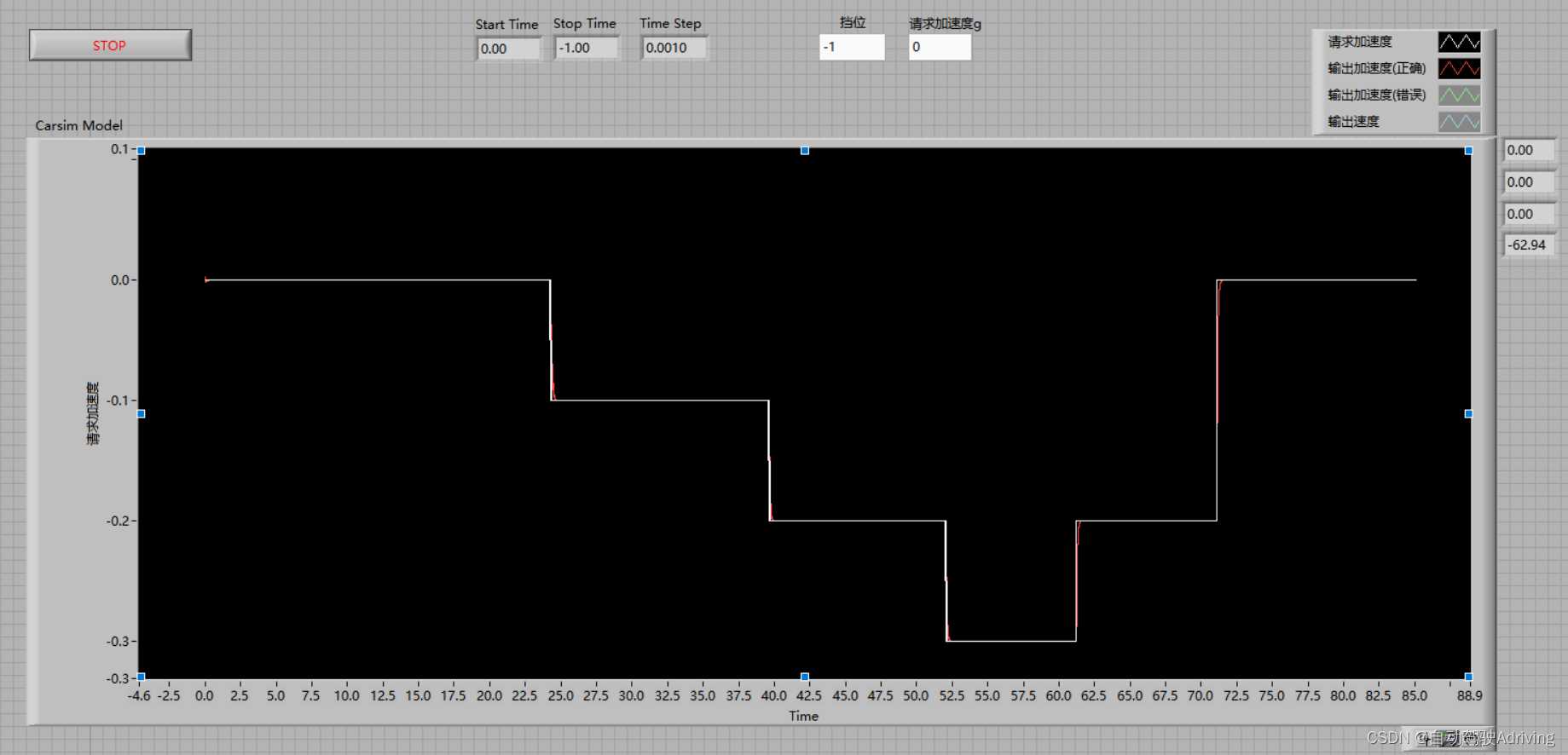1、什么是Pinia
Pinia 是 Vue 的最新 状态管理工具 ,是 Vuex 的 替代品
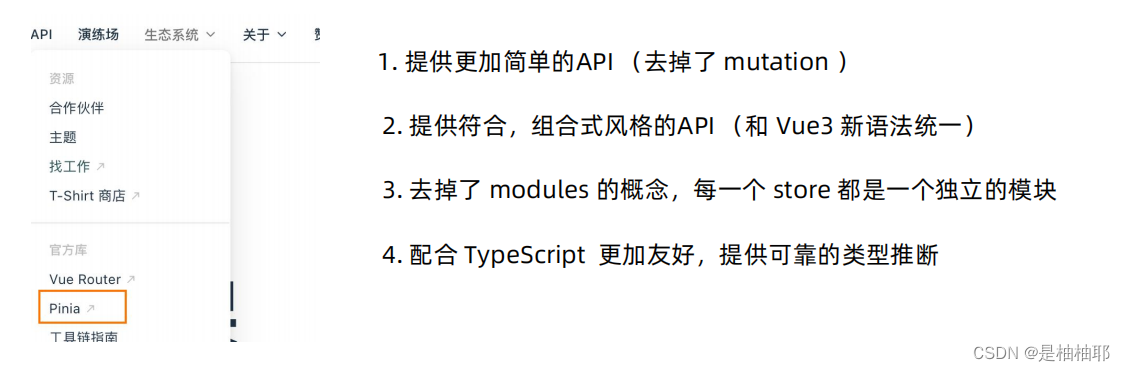
2、手动添加Pinia到Vue项目
在实际开发项目的时候,关于Pinia的配置,可以在项目创建时自动添加
现在我们初次学习,从零开始:
1.使用 Vite 创建一个空的 Vue3 项目
npm create vue@latest
2.按照官方文档 安装 pinia 到项目中
(1)用你喜欢的包管理器安装 pinia:
yarn add pinia
npm install pinia
(2)创建一个 pinia 实例 (根 store) 并将其传递给应用:
main.js
import { createApp } from 'vue'
import { createPinia } from 'pinia'
import App from './App.vue'
const pinia = createPinia() //创建Pinia实例
const app = createApp(App) //创建根实例
app.use(pinia) //pinia插件的安装配置
app.mount('#app') //视图的挂载
3、Pinia基础使用 - 计数器案例
- 定义store
- 组件使用store

src - store - counter.js
import { defineStore } from 'pinia'
import { computed, ref } from 'vue'// 定义store
// defineStore(仓库的唯一标识,() => {...})
export const useCounterStore = defineStore('counter', () => {// 声明数据 state - countconst count = ref(100)// 声明操作数据的方法 action(普通函数)const addCount = () => count.value++const subCount = () => count.value--// 声明基于数据派生的计算属性 getters(computed)const double = computed(() => count.value * 2)// 声明数据 state - msgconst msg = ref('hello pinia')return {count,msg,addCount,subCount,double}
})
App.vue
<script setup>
import Son1Com from './components/Son1Com.vue'
import Son2Com from './components/Son2Com.vue'
import { useCounterStore } from '@/store/counter'
const counterStore = useCounterStore()
console.log(counterStore)
</script><template><div><h3>App.vue根组件 - {{ counterStore.count }} - {{ counterStore.double }}</h3><Son1Com></Son1Com><Son2Com></Son2Com></div>
</template><style scoped></style>
components - Son1com.vue
<script setup>
import { useCounterStore } from '@/store/counter'
const counterStore = useCounterStore()
</script><template><div>我是Son1.vue - {{ counterStore.count }} -<button @click="counterStore.addCount">+</button></div>
</template><style scoped></style>
components - Son2Com
<script setup>
import { useCounterStore } from '@/store/counter'
const counterStore = useCounterStore()
</script><template><div>我是Son1.vue - {{ counterStore.count }} - <button @click="counterStore.subCount">-</button></div>
</template><style scoped></style>
4、getters实现
Pinia中的 getters 直接使用 computed函数 进行模拟, 组件中需要使用需要把 getters return出去

5、action异步实现
编写方式:异步action函数的写法和组件中获取异步数据的写法完全一致
接口地址:http://geek.itheima.net/v1_0/channels
需求:在Pinia中获取频道列表数据并把数据渲染App组件的模板中

store - channel.js
import { defineStore } from "pinia"
import { ref } from "vue"
import axios from "axios"export const useChannelStore = defineStore('channel', () => {// 声明数据const channelList = ref([])// 声明操作数据的方法const getList = async () => {// 支持异步const {data: { data }} = await axios.get('http://geek.itheima.net/v1_0/channels')channelList.value = data.channelsconsole.log(data.channels)}// 声明getters相关return {channelList,getList}
})
App.vue
<script setup>
import Son1Com from './components/Son1Com.vue'
import Son2Com from './components/Son2Com.vue'
import { useCounterStore } from '@/store/counter'
import { useChannelStore } from './store/channel'
const counterStore = useCounterStore()
const channelStore = useChannelStore()
</script><template><div><h3>App.vue根组件 - {{ counterStore.count }} - {{ counterStore.double }}</h3><Son1Com></Son1Com><Son2Com></Son2Com><hr><button @click="channelStore.getList">获取频道数据</button><ul><li v-for="item in channelStore.channelList" :key="item.id">{{ item.name }}</li></ul></div>
</template><style scoped></style>
6、storeToRefs工具函数
使用storeToRefs函数可以辅助保持数据(state + getter)的响应式解构

App.vue
import { storeToRefs } from 'pinia'
// 此时,直接解构,不处理,数据会丢失响应式
const { count, msg } = storeToRefs(counterStore)
store 是一个用reactive 包裹的对象,这意味着不需要在getter 之后写.value,但是,就像setup 中的props 一样,我们不能对其进行解构
为了从 Store 中提取属性同时保持其响应式,您需要使用storeToRefs()。 它将为任何响应式属性创建 refs。 当您仅使用 store 中的状态但不调用任何操作时,这很有用
//作为action的increment 可以直接解构
const { increment } = store
App.vue
<script setup>
import Son1Com from './components/Son1Com.vue'
import Son2Com from './components/Son2Com.vue'
import { useCounterStore } from '@/store/counter'
import { useChannelStore } from './store/channel'
import { storeToRefs } from 'pinia'
const counterStore = useCounterStore()
const channelStore = useChannelStore()// 此时,直接解构,不处理,数据会丢失响应式
const { count, msg } = storeToRefs(counterStore)
const { channelList } = storeToRefs(channelStore)
const { getList } = channelStore
</script><template><div><h3>App.vue根组件 - {{ count }} - {{ msg }}</h3><Son1Com></Son1Com><Son2Com></Son2Com><hr><button @click="getList">获取频道数据</button><ul><li v-for="item in channelList" :key="item.id">{{ item.name }}</li></ul></div>
</template><style scoped></style>
7、 Pinia的调试
Vue官方的 dev-tools 调试工具 对 Pinia直接支持,可以直接进行调试
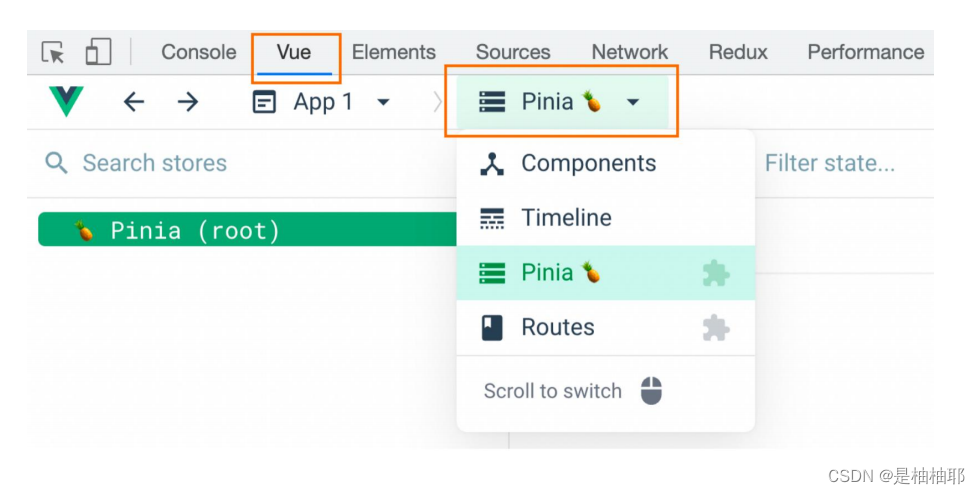
8、Pinia持久化插件
持久化(Persistence),即把数据(如内存中的对象)保存到可永久保存的存储设备中(如磁盘、数据库等)。
官方文档:https://prazdevs.github.io/pinia-plugin-persistedstate/zh/
-
安装插件 pinia-plugin-persistedstate
npm i pinia-plugin-persistedstate -
main.js 使用
import persist from ‘pinia-plugin-persistedstate’
…
app.use(createPinia().use(persist))
import { createApp } from 'vue'
import { createPinia } from 'pinia'
// 导入持久化插件
import piniaPluginPersistedstate from 'pinia-plugin-persistedstate'import App from './App.vue'
const pinia = createPinia() //创建Pinia实例
const app = createApp(App) //创建根实例
app.use(pinia.use(piniaPluginPersistedstate)) //pinia插件的安装配置
app.mount('#app') //视图的挂载
- store仓库中,persist: true 开启
store - counter.js
import { defineStore } from 'pinia'
import { computed, ref } from 'vue'// 定义store
// defineStore(仓库的唯一标识,() => {...})
export const useCounterStore = defineStore('counter', () => {// 声明数据 state - countconst count = ref(100)// 声明操作数据的方法 action(普通函数)const addCount = () => count.value++const subCount = () => count.value--// 声明基于数据派生的计算属性 getters(computed)const double = computed(() => count.value * 2)// 声明数据 state - msgconst msg = ref('hello pinia')return {count,msg,addCount,subCount,double}
},{// persist: true //开启当前模块的持久化persist: {key: 'wjr-counter',paths: ['count'] //只持久化count}
})
9、小结
- Pinia是用来做什么的?
新一代的状态管理工具,替代vuex - Pinia中还需要mutation吗?
不需要,action 既支持同步也支持异步 - Pinia如何实现getter?
computed计算属性函数 - Pinia产生的Store如何解构赋值数据保持响应式?
storeToRefs - Pinia 如何快速实现持久化?
pinia-plugin-persistedstate
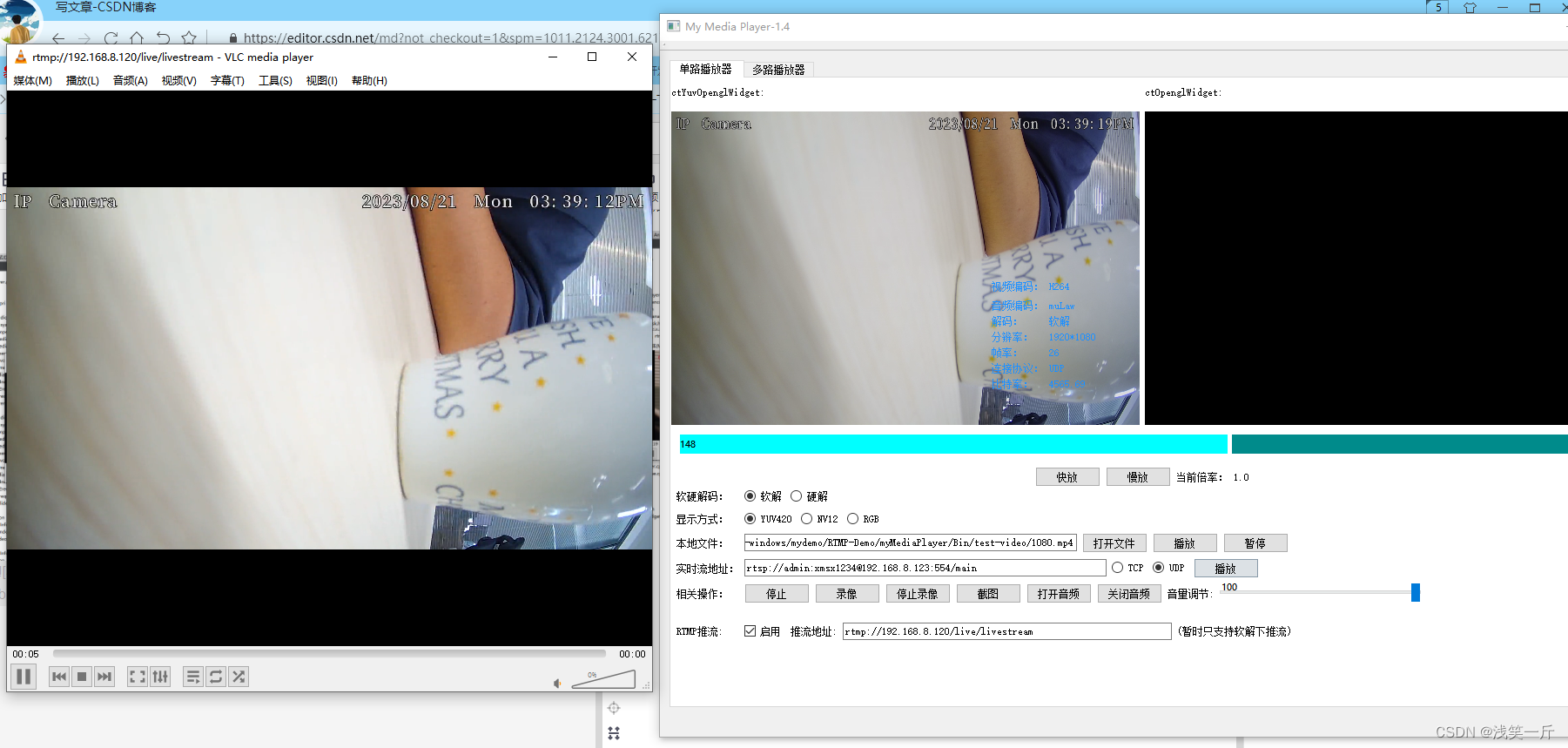
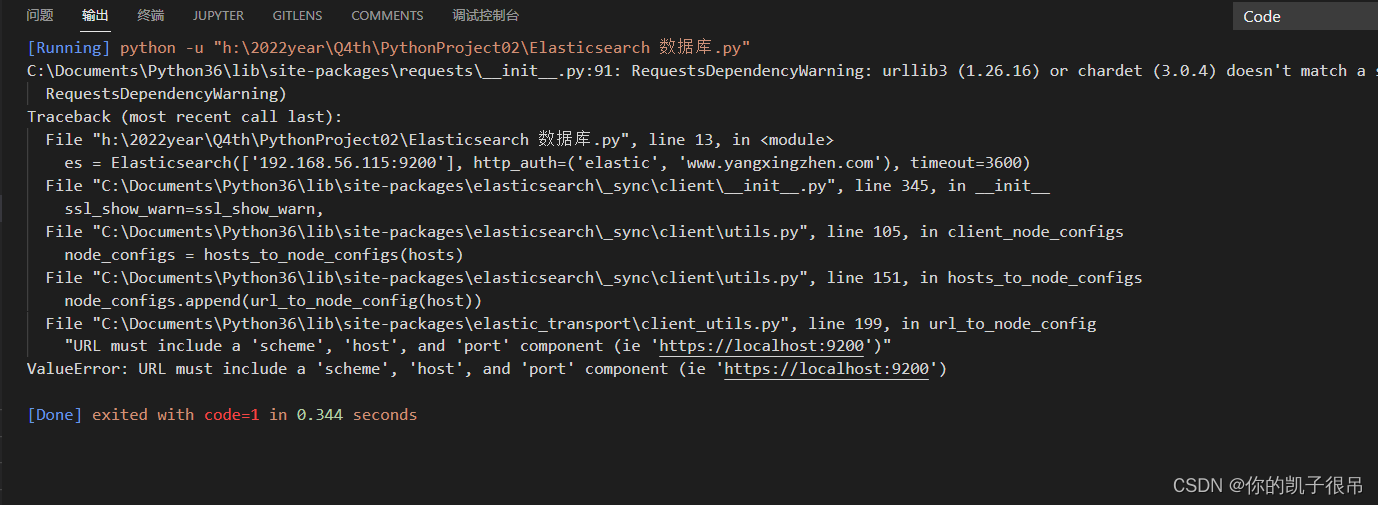

![[Linux]进程状态](https://img-blog.csdnimg.cn/img_convert/614aa0b42da3b307584a75d3f2bdc117.png)