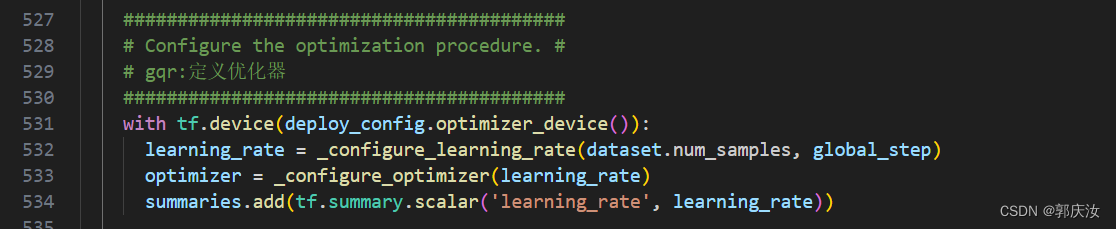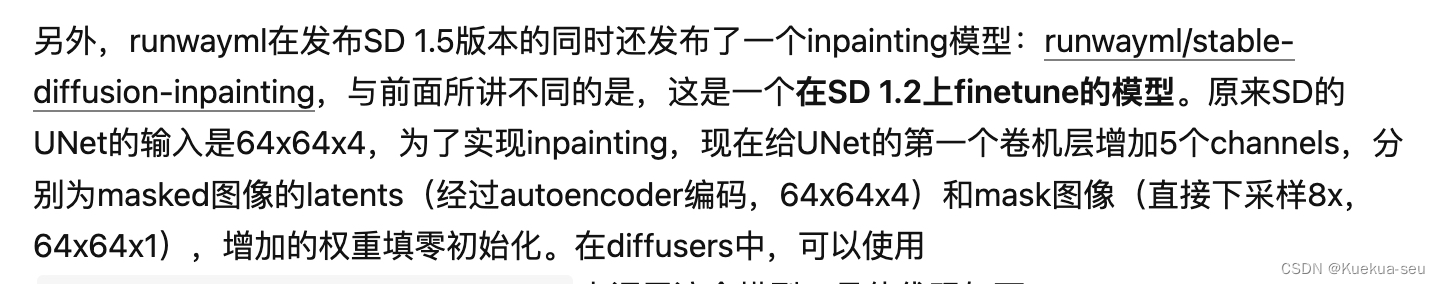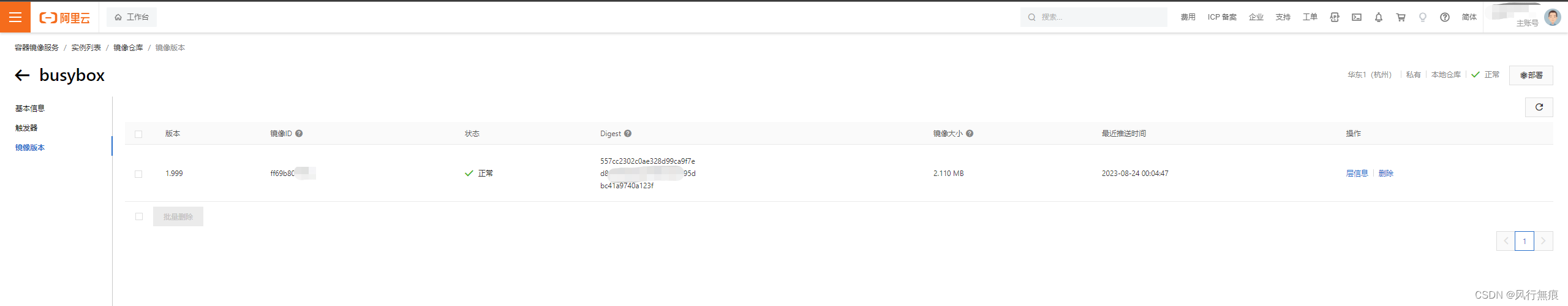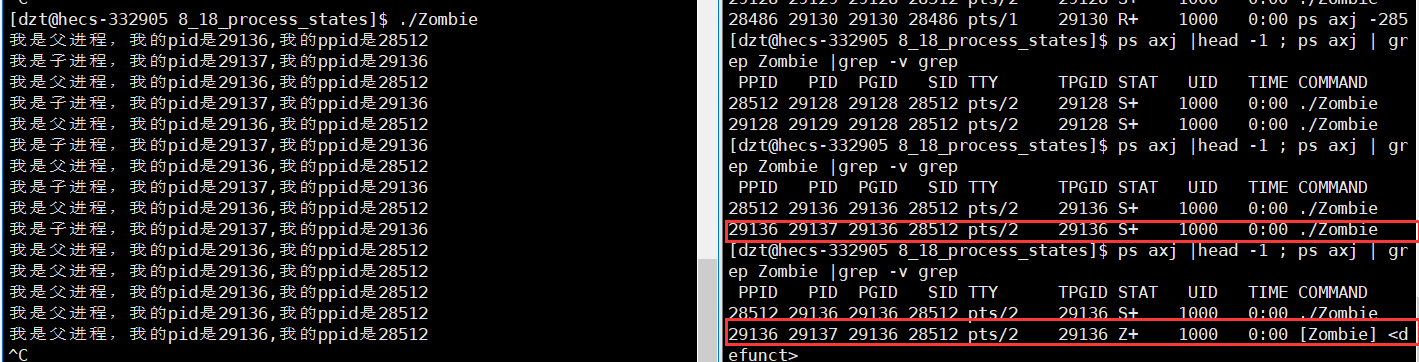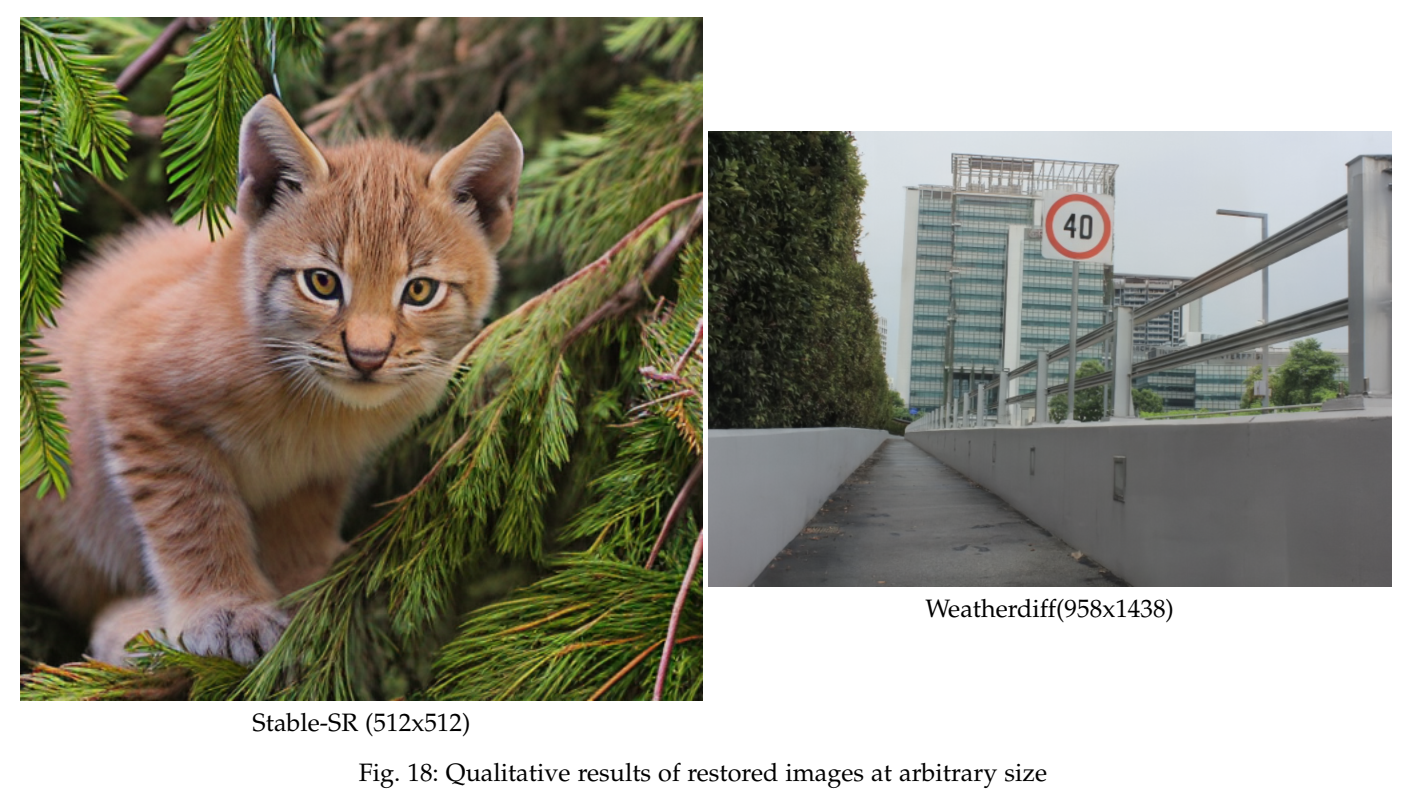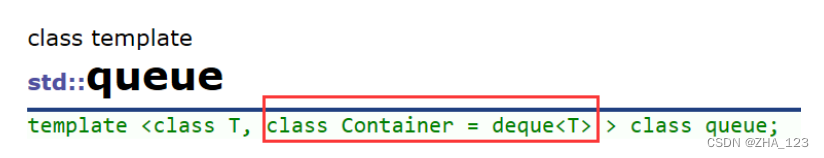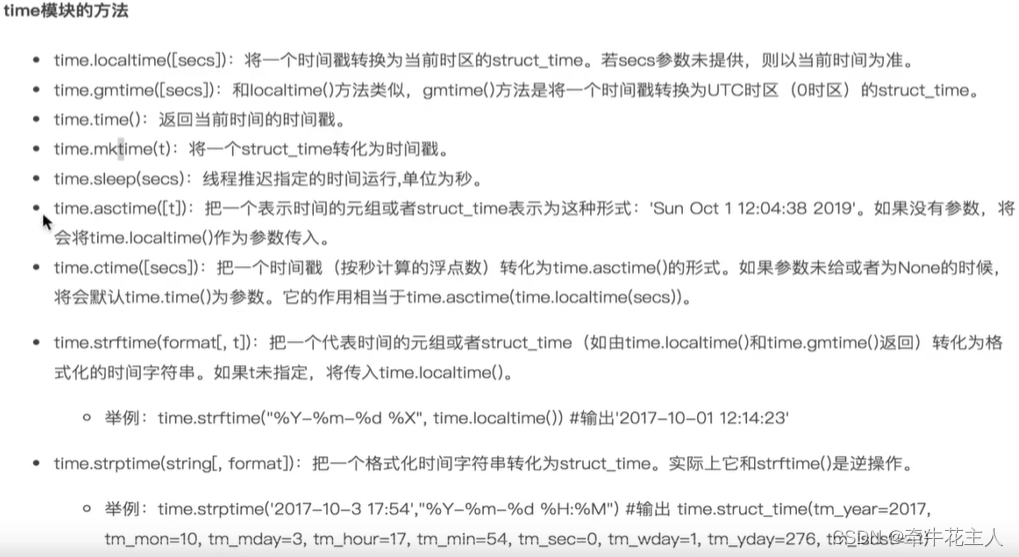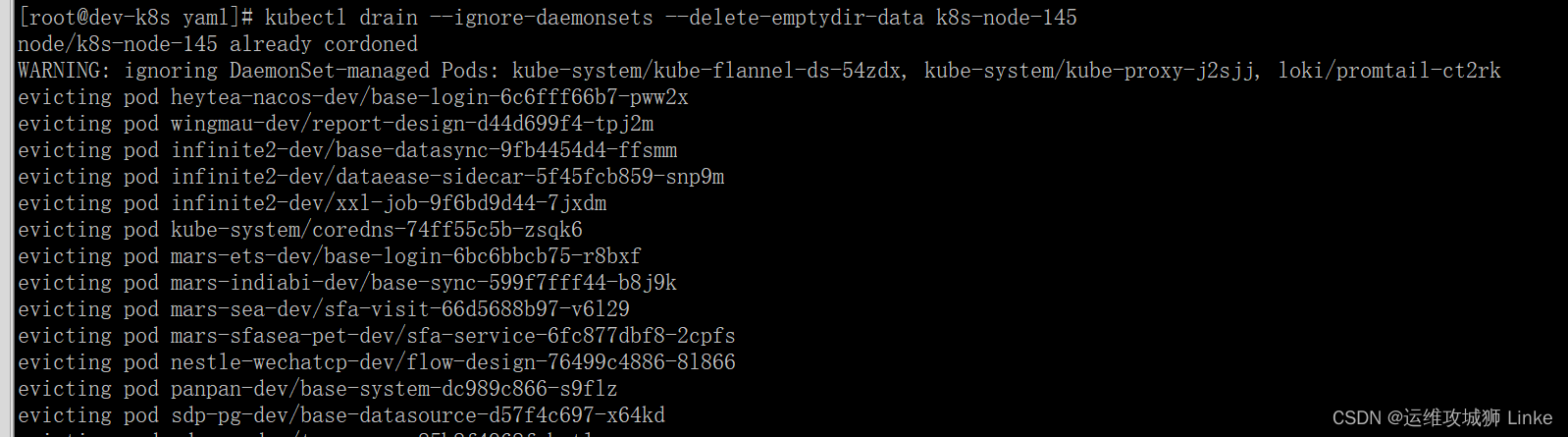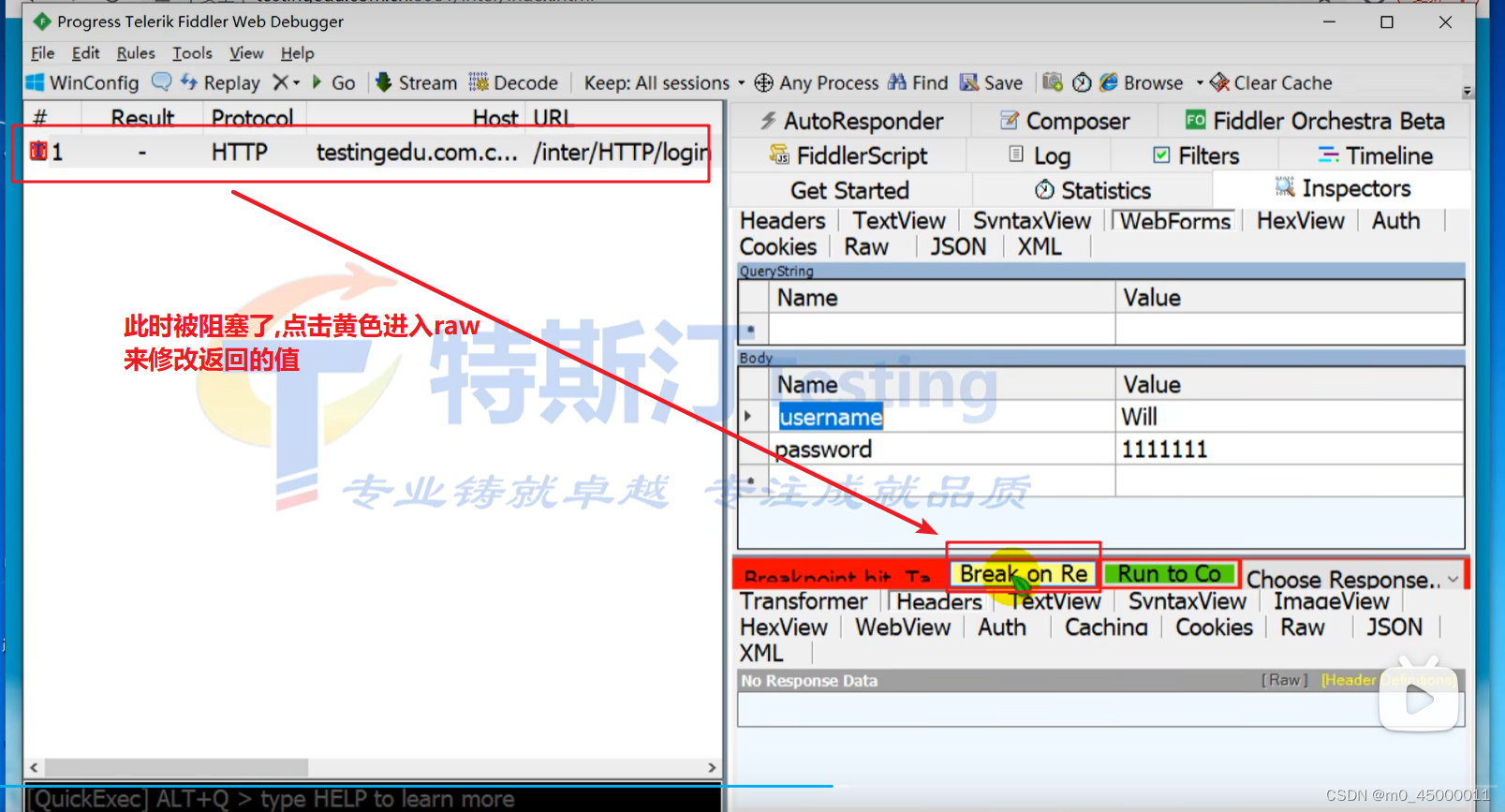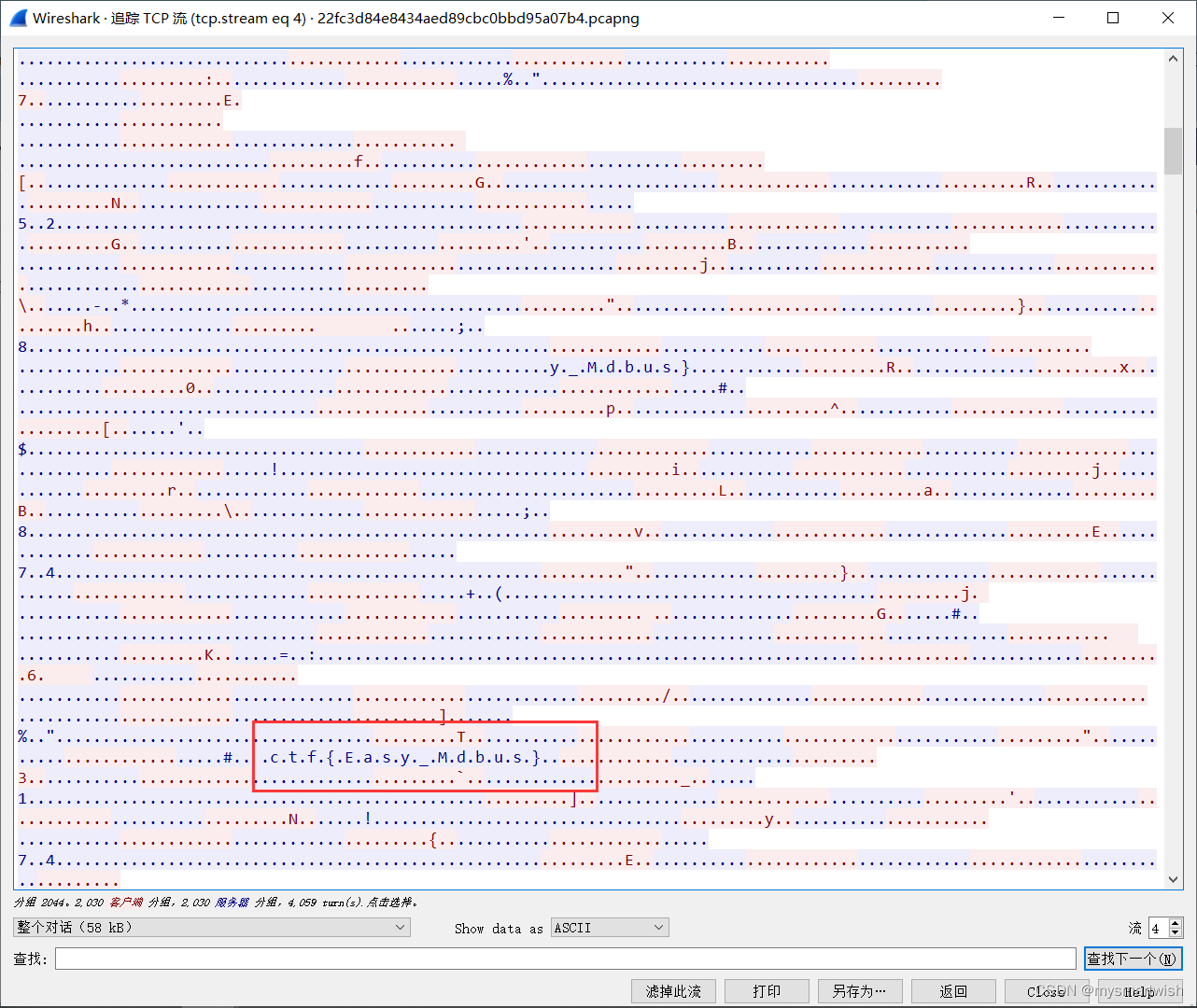首先在phpstudy搭建好网站,在管理拓展开启xdebug拓展
查看php.ini配置已经更改
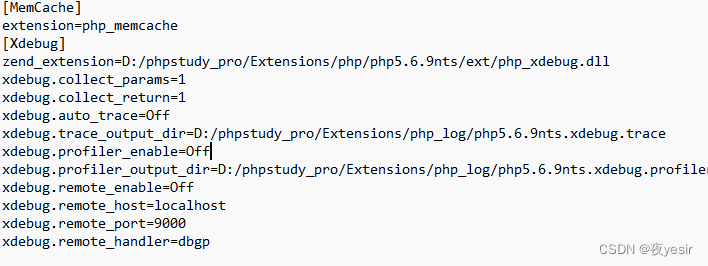
需要增添修改一下设置
[Xdebug]
zend_extension=D:/phpstudy_pro/Extensions/php/php5.6.9nts/ext/php_xdebug.dll
xdebug.collect_params=1
xdebug.collect_return=1
xdebug.auto_trace=Off
xdebug.trace_output_dir=D:/phpstudy_pro/Extensions/php_log/php5.6.9nts.xdebug.trace
xdebug.profiler_enable=Off
xdebug.remote_autostart=1
xdebug.profiler_output_dir=D:/phpstudy_pro/Extensions/php_log/php5.6.9nts.xdebug.profiler
xdebug.remote_enable=On
xdebug.remote_host=localhost
xdebug.remote_port=9000
xdebug.remote_handler=dbgp
xdebug.idekey="PHPSTORM"重启apache服务
打开phpstorm设置
设置host
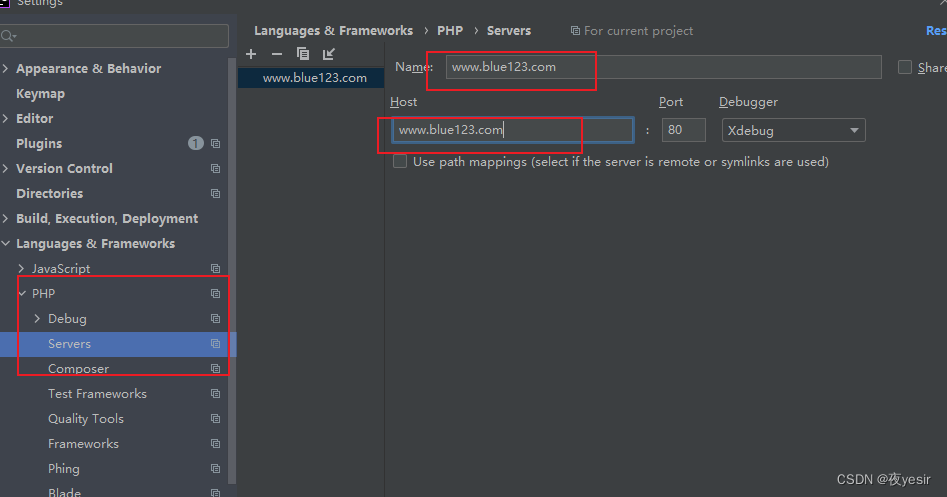
如下设置对应配置文件更改
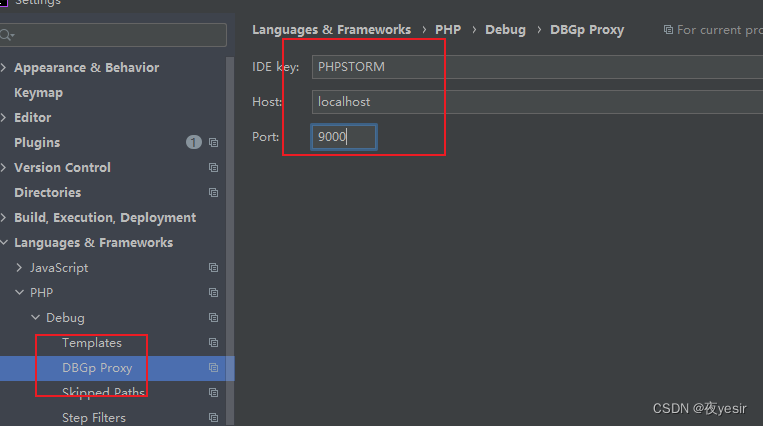
然后选择你的php.exe路径
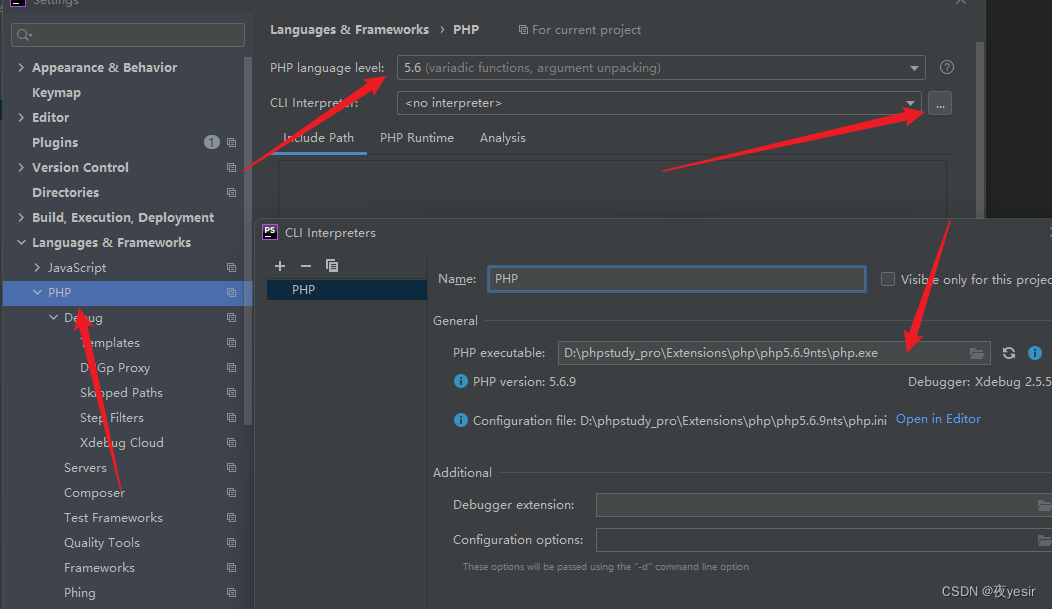
开启动态调试,下个断点试试
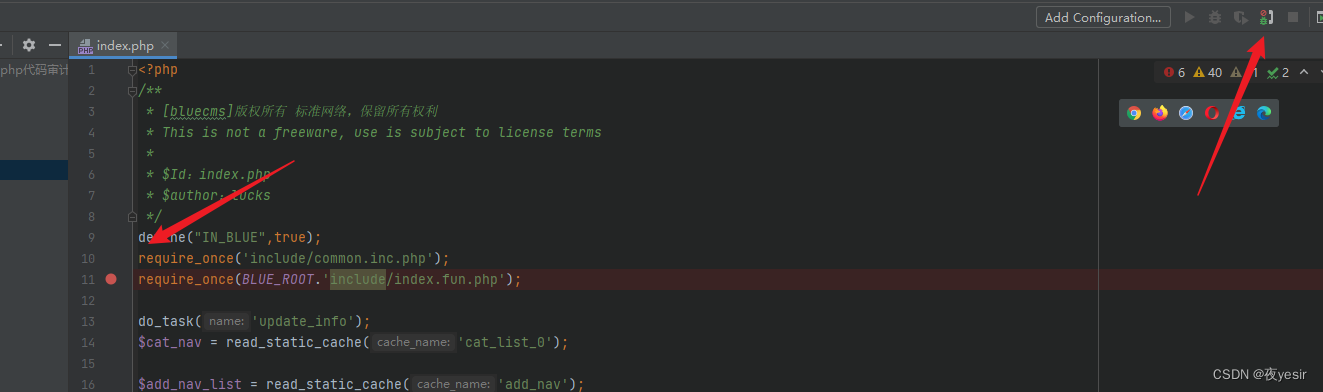
你在颓废的时候别人都在努力哦~?

![[Open-source tool] 可搭配PHP和SQL的表單開源工具_Form tools(1):簡介和建置](https://img-blog.csdnimg.cn/6c0dc324998d48569a9eb692f8576296.png)
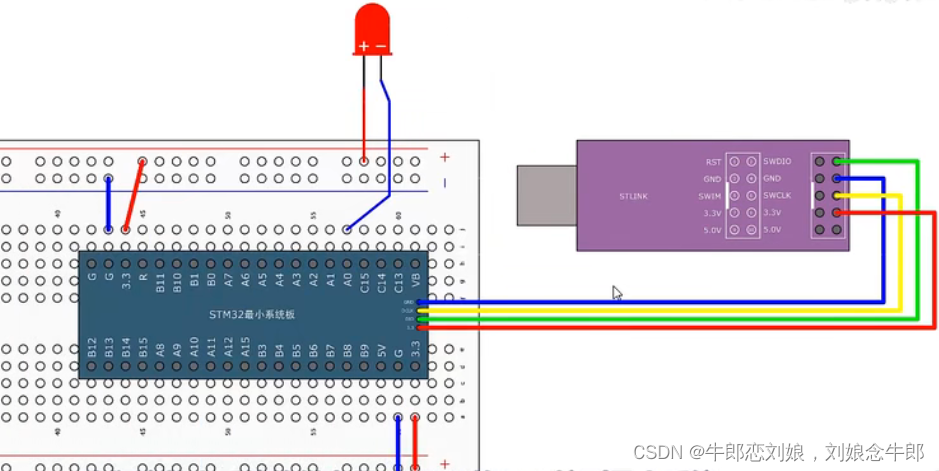
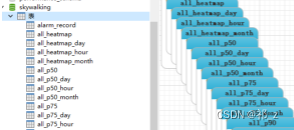
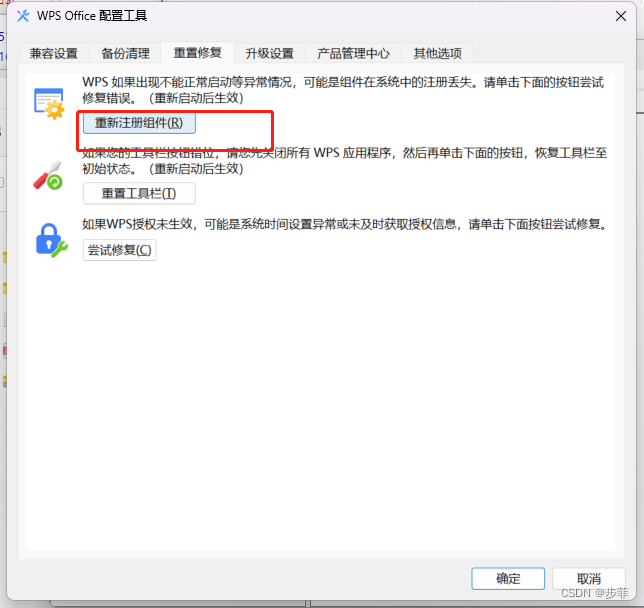
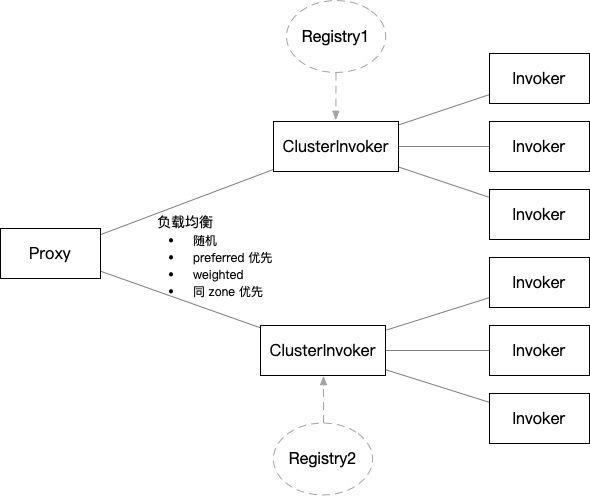

![Vue3 [Day11]](https://img-blog.csdnimg.cn/454dfbf535164b378fb15c4f22c78773.png)