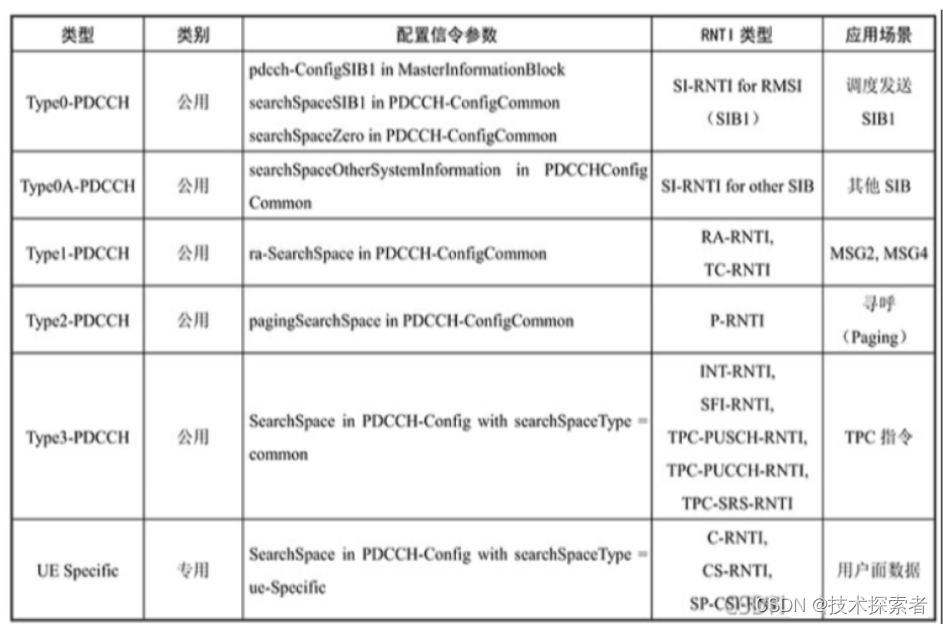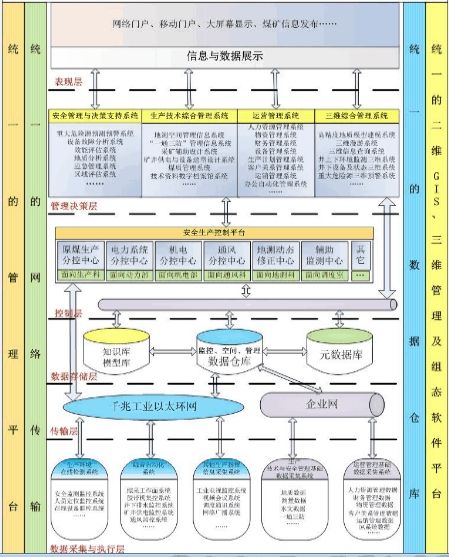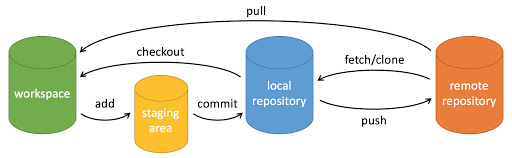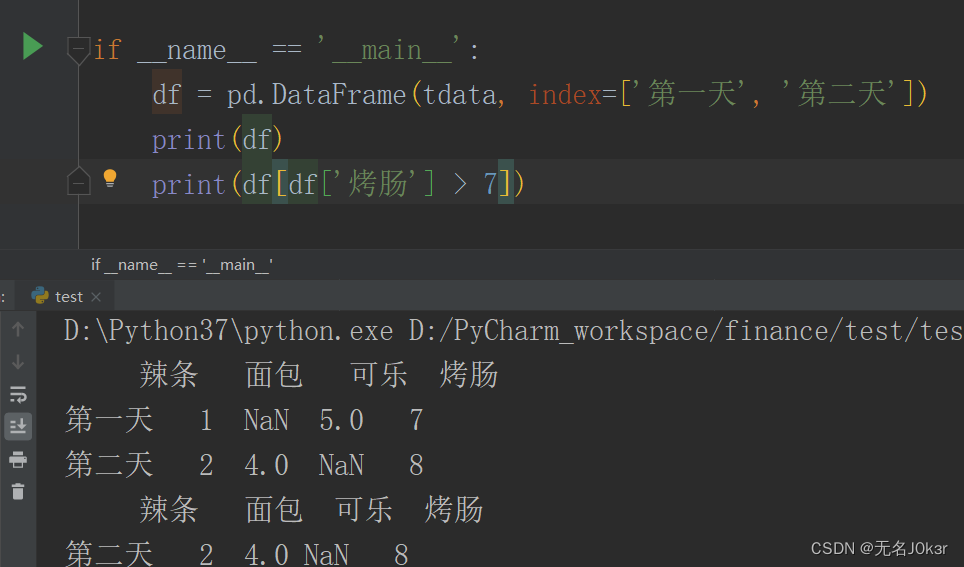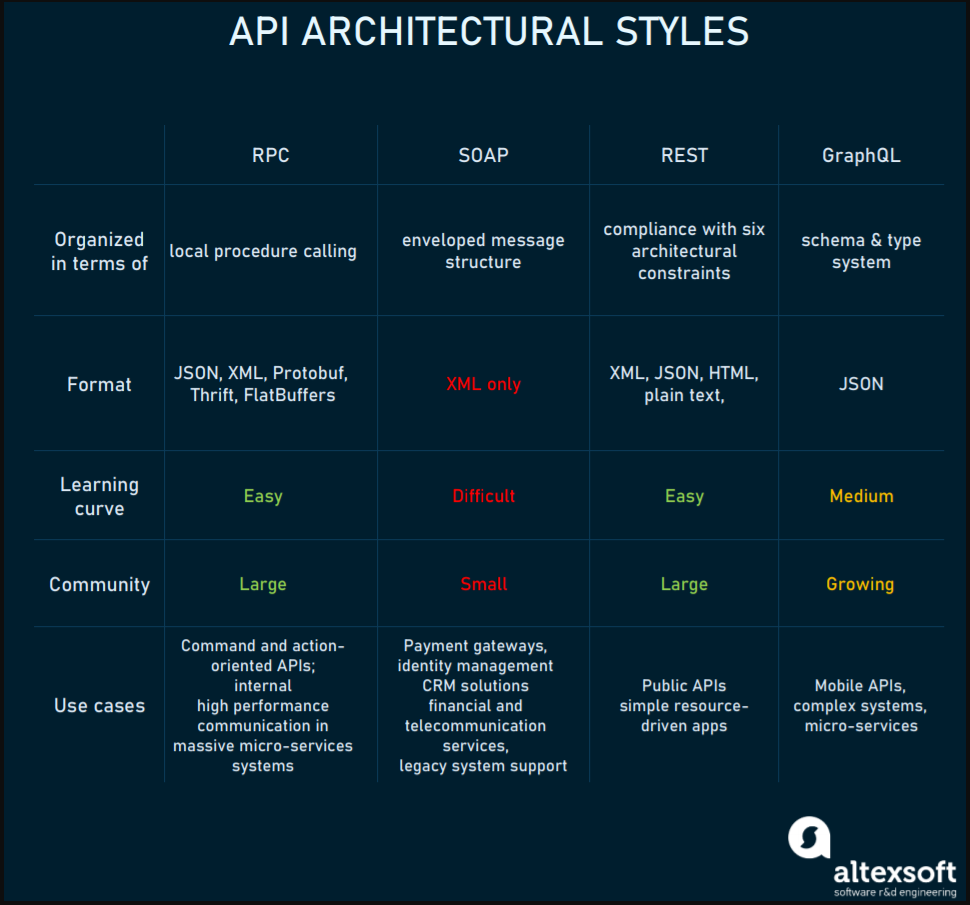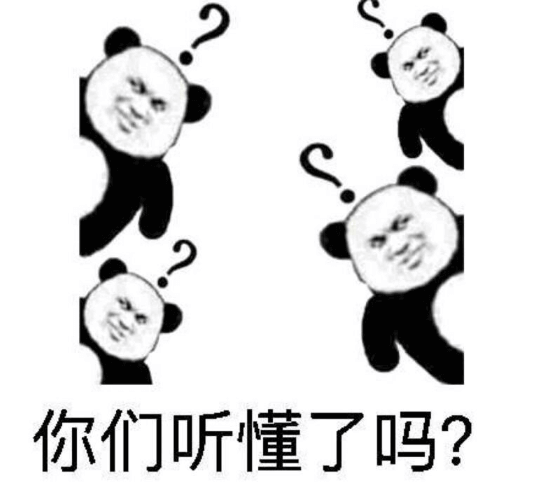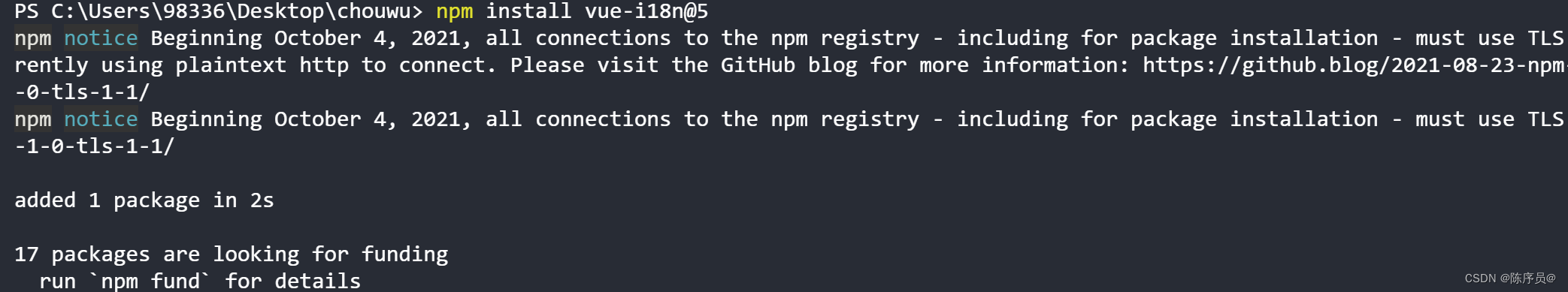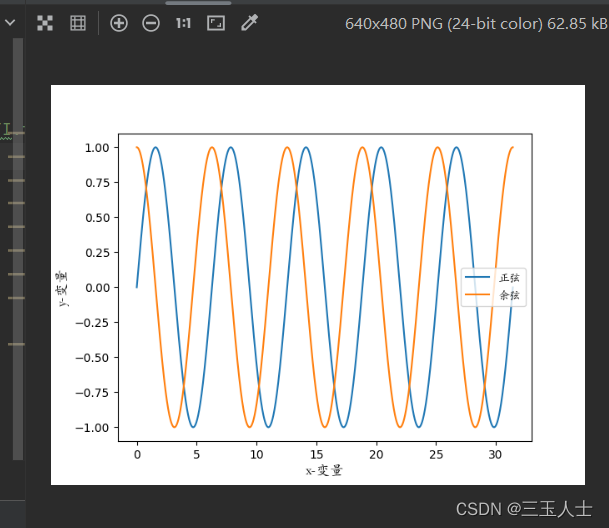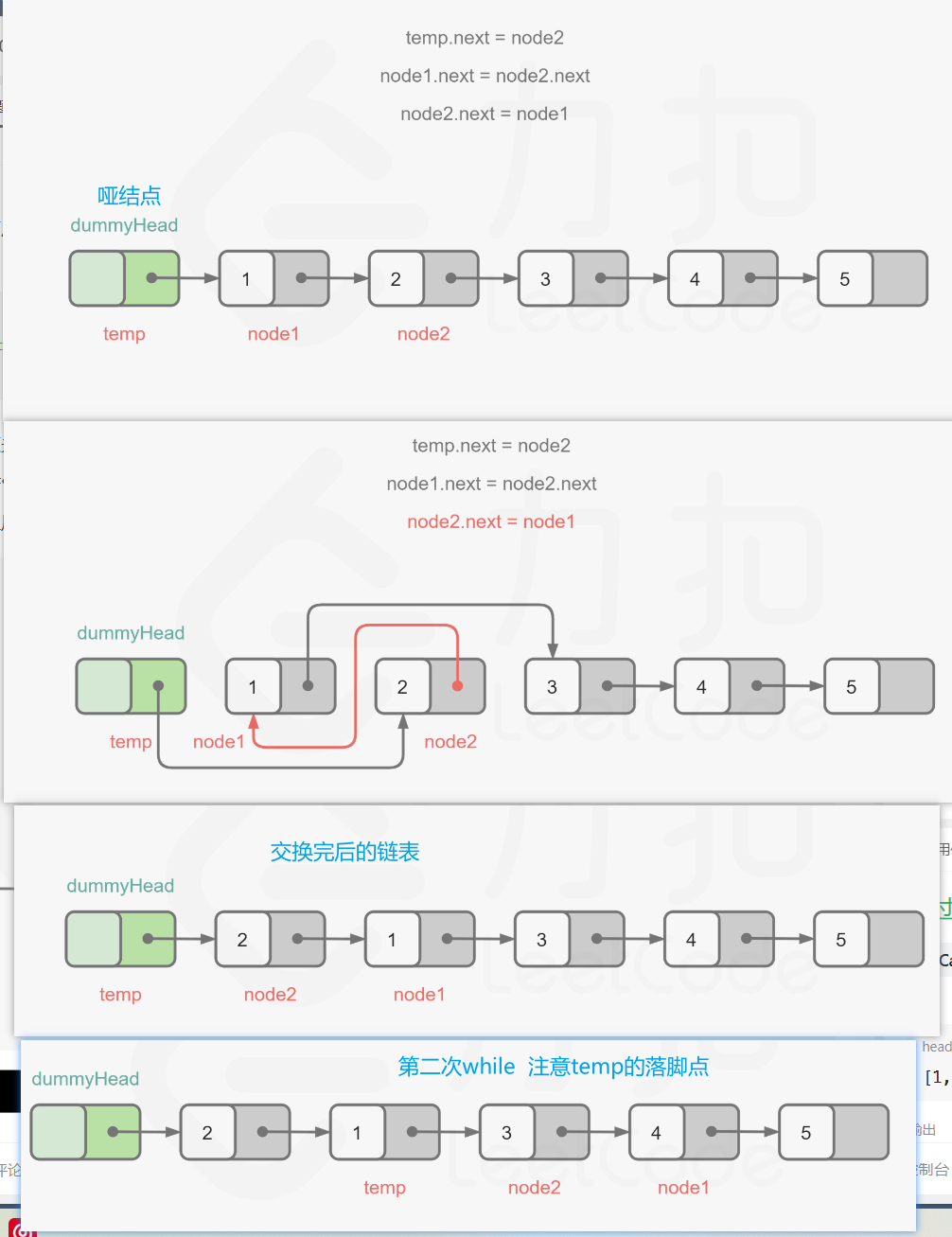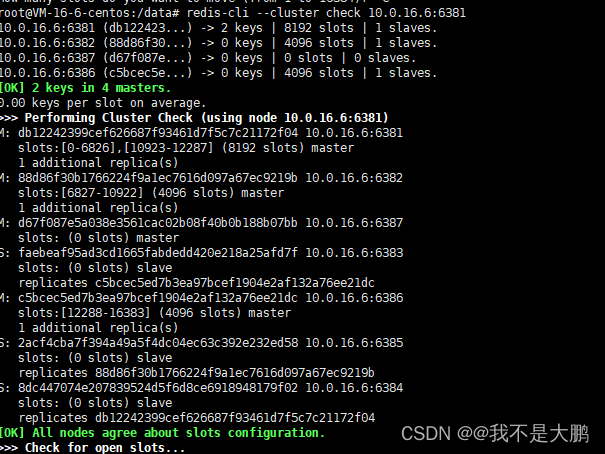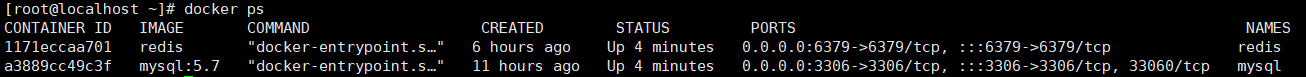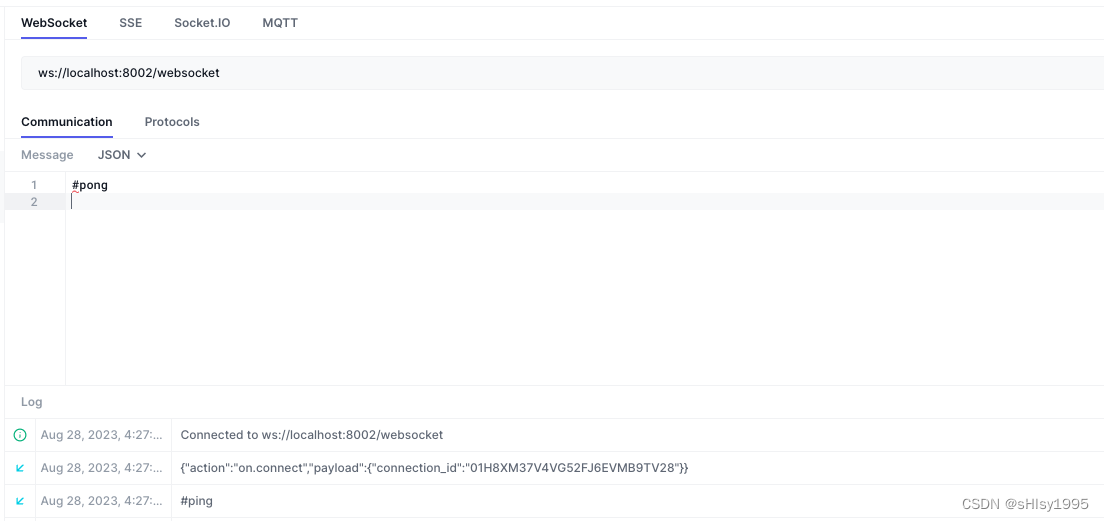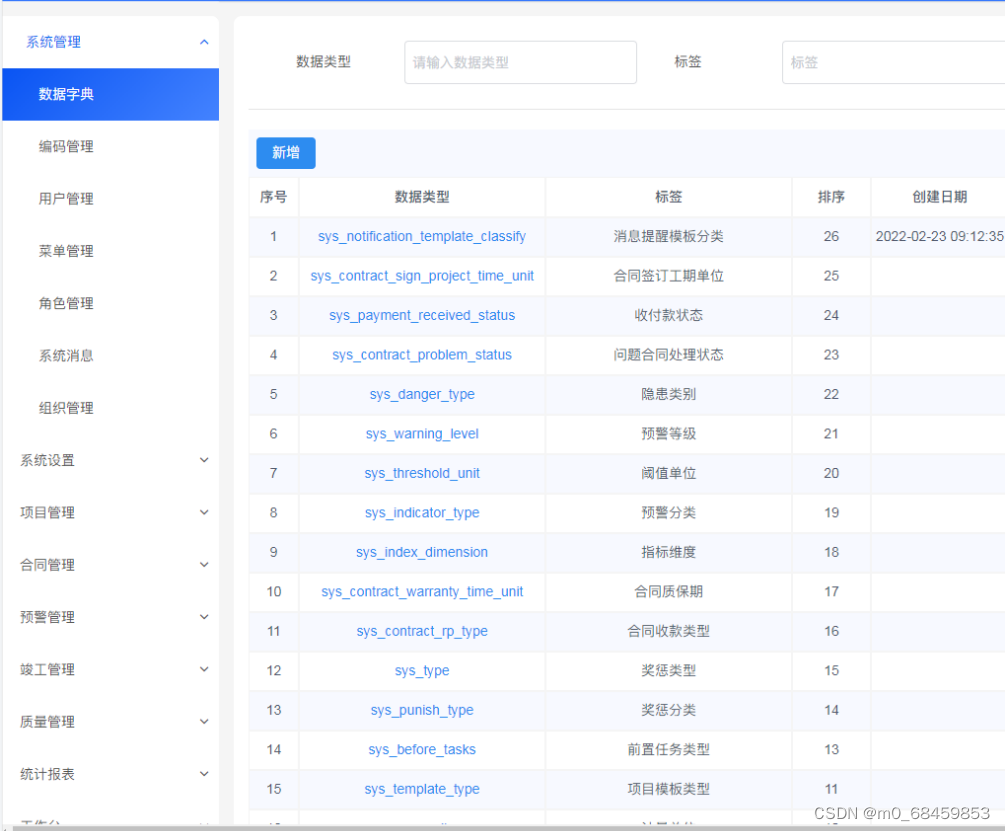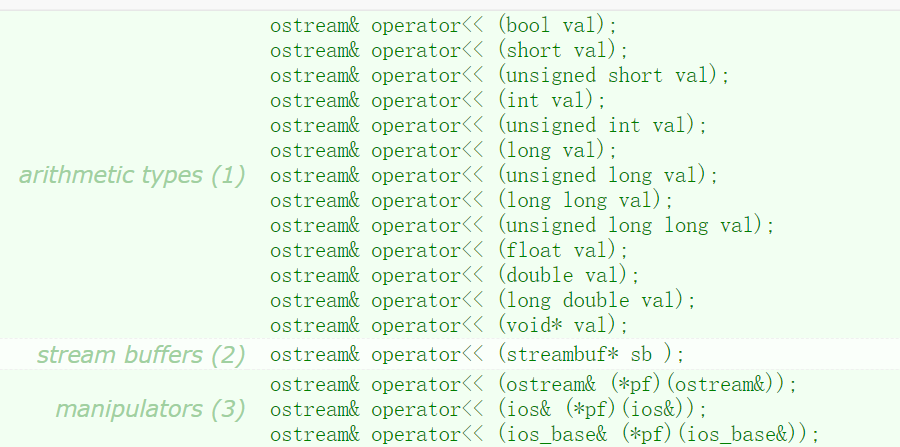tiktok网上下载的short视频是webm格式的,有些程序无法处理该程序,比如roop程序,本文介绍了如何使用wxPython库创建一个简单的GUI应用程序,用于将WebM文件转换为MP4文件。这个应用程序使用Python编写,通过调用FFmpeg命令来完成文件转换。
C:\pythoncode\new\convertwebmToMP4.py
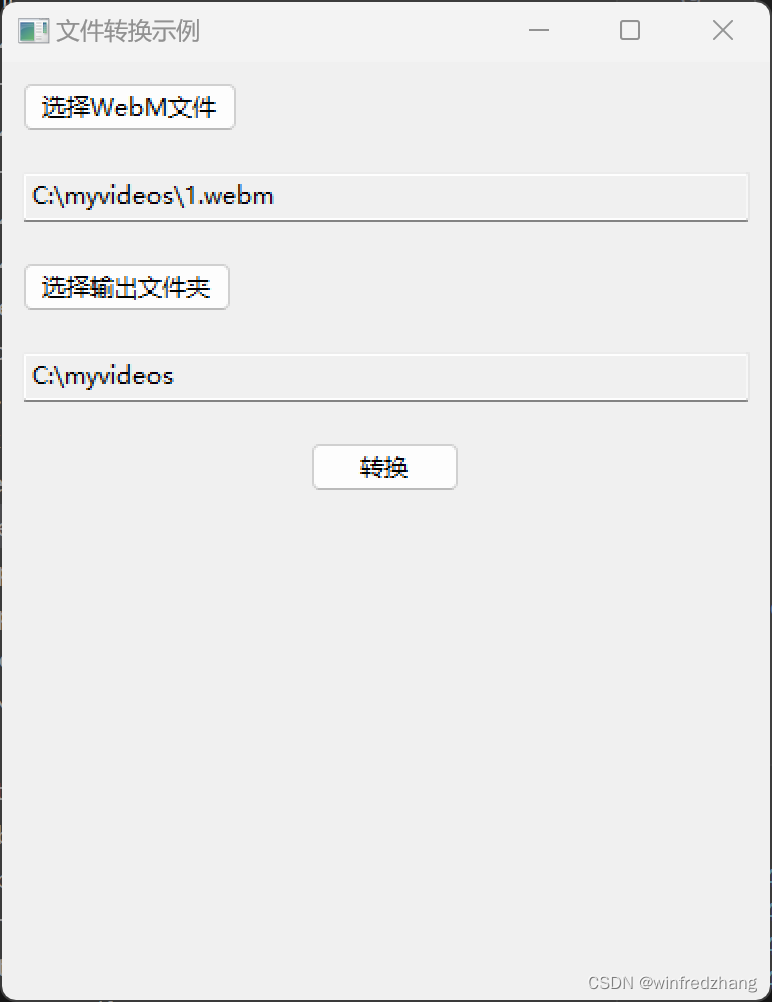
安装所需的库
在开始之前,请确保已经安装了以下库:
- wxPython
- FFmpeg
你可以使用pip命令来安装这些库:
pip install wxPython
pip install FFmpeg代码解析
以下是用于创建文件转换应用程序的Python代码:
import wx
import os
import subprocess# ... 代码省略 ...def main():app = wx.App()frame = FileConversionFrame()frame.Show()app.MainLoop()if __name__ == "__main__":main()
以上代码首先导入了必要的库,并定义了一个名为FileConversionFrame的类,表示应用程序的主窗口。在FileConversionFrame的构造函数中,创建了GUI界面的各个组件,包括选择文件按钮、选择文件夹按钮、文本控件等。同时,定义了事件处理函数来响应用户的操作。
在on_convert函数中,通过获取用户选择的输入文件和输出文件夹路径,构建了一个FFmpeg命令,并使用subprocess.check_output函数执行该命令来进行文件转换。转换成功或失败后,会显示相应的提示框。
最后,在main函数中初始化应用程序并显示主窗口。
使用方法
要使用这个应用程序,按照以下步骤操作:
- 安装所需的库:wxPython和FFmpeg。
- 运行上述代码,将会打开一个GUI窗口。
- 点击选择WebM文件按钮,选择要转换的WebM文件。
- 点击选择输出文件夹按钮,选择要保存转换后MP4文件的输出文件夹。
- 点击转换按钮,应用程序将执行文件转换操作。
- 转换完成后,将会显示转换成功或失败的提示框。
完整代码
import wx
import os
import subprocessclass FileConversionFrame(wx.Frame):def __init__(self):super().__init__(None, title="文件转换示例")panel = wx.Panel(self)# 创建选择文件按钮select_file_button = wx.Button(panel, label="选择WebM文件")select_file_button.Bind(wx.EVT_BUTTON, self.on_select_file)# 创建选择文件夹按钮select_folder_button = wx.Button(panel, label="选择输出文件夹")select_folder_button.Bind(wx.EVT_BUTTON, self.on_select_folder)# 创建文本控件显示选择的文件和文件夹路径self.selected_file_text = wx.TextCtrl(panel, style=wx.TE_READONLY)self.selected_folder_text = wx.TextCtrl(panel, style=wx.TE_READONLY)# 创建转换按钮convert_button = wx.Button(panel, label="转换")convert_button.Bind(wx.EVT_BUTTON, self.on_convert)# 创建布局vbox = wx.BoxSizer(wx.VERTICAL)vbox.Add(select_file_button, 0, wx.ALL, 10)vbox.Add(self.selected_file_text, 0, wx.EXPAND | wx.ALL, 10)vbox.Add(select_folder_button, 0, wx.ALL, 10)vbox.Add(self.selected_folder_text, 0, wx.EXPAND | wx.ALL, 10)vbox.Add(convert_button, 0, wx.ALIGN_CENTER | wx.ALL, 10)panel.SetSizer(vbox)def on_select_file(self, event):dlg = wx.FileDialog(self, "选择WebM文件", style=wx.FD_OPEN | wx.FD_FILE_MUST_EXIST, wildcard="WebM files (*.webm)|*.webm")if dlg.ShowModal() == wx.ID_OK:selected_file = dlg.GetPath()self.selected_file_text.SetValue(selected_file)dlg.Destroy()def on_select_folder(self, event):dlg = wx.DirDialog(self, "选择输出文件夹", style=wx.DD_DEFAULT_STYLE | wx.DD_DIR_MUST_EXIST)if dlg.ShowModal() == wx.ID_OK:selected_folder = dlg.GetPath()self.selected_folder_text.SetValue(selected_folder)dlg.Destroy()def on_convert(self, event):input_file = self.selected_file_text.GetValue()output_folder = self.selected_folder_text.GetValue()if not input_file:wx.MessageBox("请选择WebM文件", "错误", wx.OK | wx.ICON_ERROR)returnif not output_folder:wx.MessageBox("请选择输出文件夹", "错误", wx.OK | wx.ICON_ERROR)returnfile_name = os.path.basename(input_file)file_name_without_ext = os.path.splitext(file_name)[0]output_file = os.path.join(output_folder, f"{file_name_without_ext}.mp4")command = f'ffmpeg -i "{input_file}" "{output_file}"'try:subprocess.check_output(command, shell=True)wx.MessageBox("转换成功!", "提示", wx.OK | wx.ICON_INFORMATION)except subprocess.CalledProcessError as e:wx.MessageBox(f"转换失败:{e}", "错误", wx.OK | wx.ICON_ERROR)def main():app = wx.App()frame = FileConversionFrame()frame.Show()app.MainLoop()if __name__ == "__main__":main()
总结
本文介绍了如何使用wxPython库创建一个简单的文件转换应用程序。通过这个应用程序,你可以方便地将WebM文件转换为MP4文件。