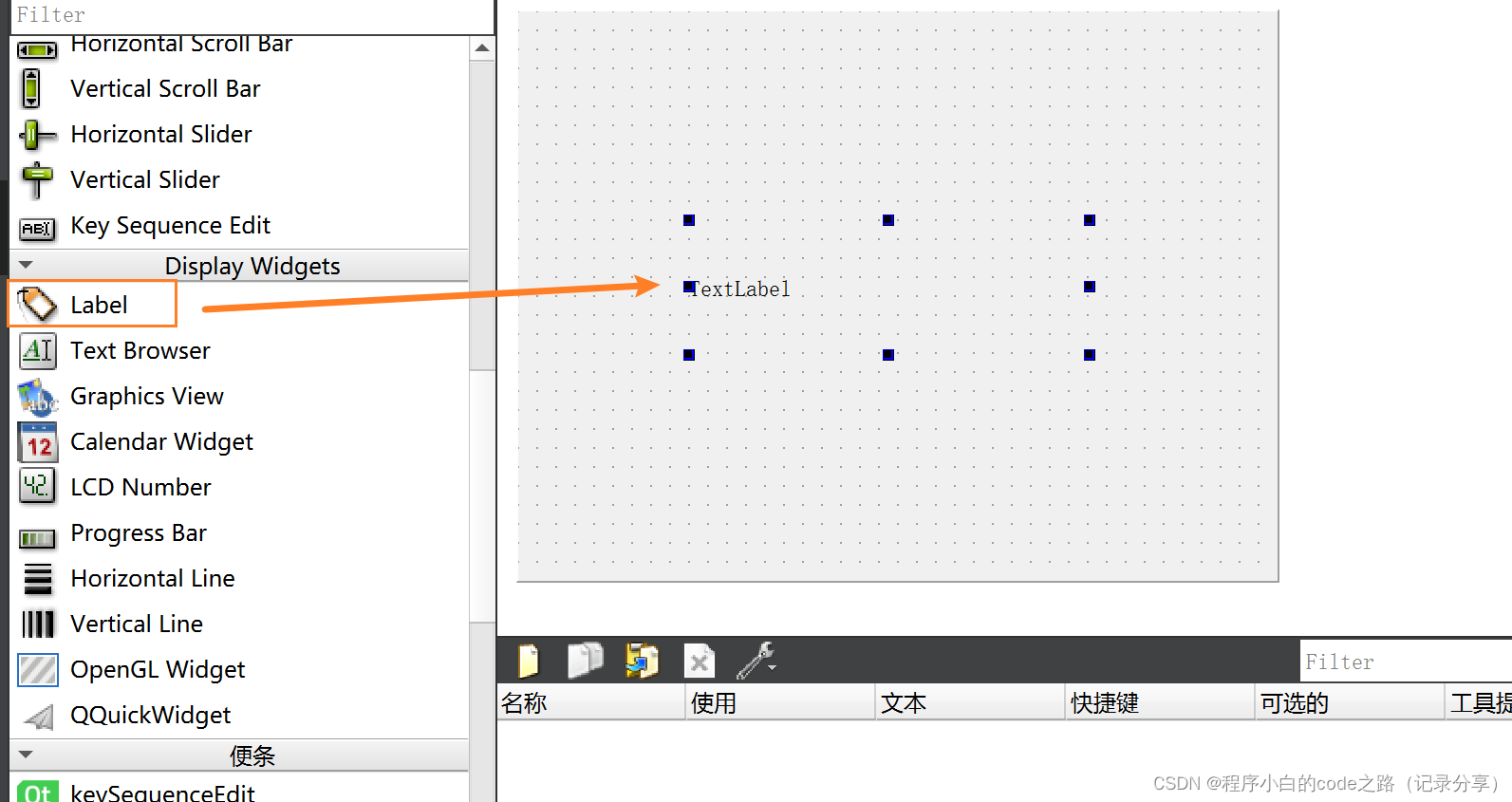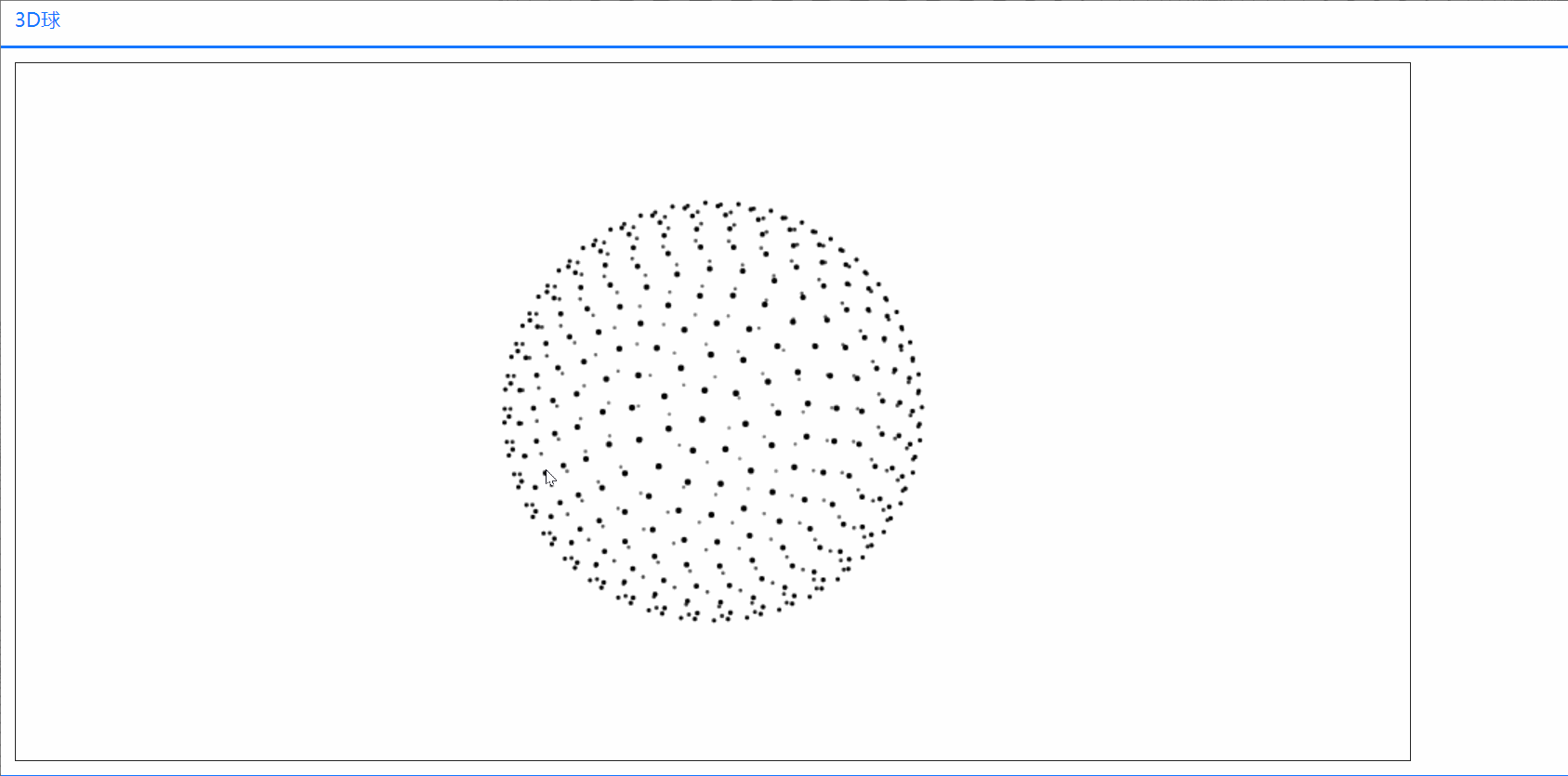概述
Android开发左右联动列表,仿照美团外卖点餐时,左右列表可以联动。
详细
Android开发仿美团购物左右联动列表
概述
左右联动列表是仿照美团外卖点餐时,左右列表可以联动。比如右边列表会有小项对应左边的,滑动时会置顶,滑动到下一个小项时,置顶会切换,并且左边列表的项也相应切换。同理,左边项的点击,右边的列表也会跟着滚动,对应的小项也会置顶。
详细
一、运行效果如下:
二、实现过程:
1、右边列表adapter
public class RightAdapter extends RecyclerView.Adapter {private ArrayList<FoodBean> mList;private LayoutInflater mLayoutInflater;public RightAdapter(LayoutInflater layoutInflater, ArrayList<FoodBean> list) {this.mList = list;mLayoutInflater = layoutInflater;}private FoodBean getItem(int position) {return mList.get(position);}@Overridepublic RecyclerView.ViewHolder onCreateViewHolder(ViewGroup parent, int viewType) {return new RightViewHolder(mLayoutInflater.inflate(R.layout.listitem_right_content, parent, false));}@Overridepublic void onBindViewHolder(RecyclerView.ViewHolder holder, int position) {FoodBean target = getItem(position);if (holder instanceof RightViewHolder) {((RightViewHolder) holder).bindBean(target);} else {throw new IllegalStateException("Illegal state Exception onBindviewHolder");}}@Overridepublic int getItemCount() {return mList.size();}private class RightViewHolder extends RecyclerView.ViewHolder {private TextView tvFoodTitle;private ImageView ivFood;RightViewHolder(View itemView) {super(itemView);tvFoodTitle = (TextView) itemView.findViewById(R.id.tv_food_title);ivFood = (ImageView) itemView.findViewById(R.id.iv_food);}void bindBean(final FoodBean bean) {tvFoodTitle.setText(bean.getFoodTitle());ivFood.setImageResource(bean.getImageResId());}}} 其中FoodBean.class
public class FoodBean {private int imageResId;private String foodTitle;//这是每小项的标题,用来滑动置顶用private String itemTitle;public FoodBean(int imageResId, String foodTitle,String itemTitle) {this.imageResId = imageResId;this.foodTitle = foodTitle;this.itemTitle = itemTitle;}public FoodBean(int imageResId, String foodTitle) {this.imageResId = imageResId;this.foodTitle = foodTitle;}public String getItemTitle() {return itemTitle;}public void setItemTitle(String itemTitle) {this.itemTitle = itemTitle;}public int getImageResId() {return imageResId;}public void setImageResId(int imageResId) {this.imageResId = imageResId;}public String getFoodTitle() {return foodTitle;}public void setFoodTitle(String foodTitle) {this.foodTitle = foodTitle;}}2、左边adapter
public class LeftAdapter extends RecyclerView.Adapter<LeftAdapter.LeftViewHolder> {private ArrayList<LeftBean> mList;private OnItemClickListener onItemClickListener;public LeftAdapter( ArrayList<LeftBean> list) {this.mList = list;}public void setOnItemClickListener(OnItemClickListener onItemClickListener) {this.onItemClickListener = onItemClickListener;}private LeftBean getItem(int position) {return mList.get(position);}@Overridepublic LeftViewHolder onCreateViewHolder(ViewGroup parent, int viewType) {View view= LayoutInflater.from(parent.getContext()).inflate(R.layout.listitem_left_content,parent,false);return new LeftViewHolder(view);}@Overridepublic void onBindViewHolder(LeftViewHolder holder, int position) {LeftBean target = getItem(position);holder.tvTitle.setText(target.getTitle());if (target.isSelect()){holder.itemView.setBackgroundColor(ContextCompat.getColor(holder.itemView.getContext(), R.color.white));} else {holder.itemView.setBackgroundColor(ContextCompat.getColor(holder.itemView.getContext(), R.color.c_aaa));}//绑定监听事件holder.itemView.setOnClickListener(new View.OnClickListener() {@Overridepublic void onClick(View v) {Log.v("onClick",position+"\t");if (onItemClickListener != null){onItemClickListener.onItemClicked(getItem(position).getRightPosition());}for (LeftBean bean:mList){bean.setSelect(false);}getItem(position).setSelect(true);notifyDataSetChanged();}});}@Overridepublic int getItemCount() {return mList.size();}public static class LeftViewHolder extends RecyclerView.ViewHolder {private final TextView tvTitle;//private View cl_left_item;LeftViewHolder(View itemView) {super(itemView);tvTitle = (TextView) itemView.findViewById(R.id.tv_title);}}interface OnItemClickListener {void onItemClicked(int rightPosition );}public void setCurrentPosition(int rightPosition){for (LeftBean bean:mList){if (bean.getRightPosition() == rightPosition){bean.setSelect(true);} else {bean.setSelect(false);}}notifyDataSetChanged();}public String getCurrentTitle(){String currentTitle = "";for (LeftBean bean:mList){if (bean.isSelect()){currentTitle = bean.getTitle();break;}}return currentTitle;}} 主要处理点击左边项目的选中状态,并将右边的小项的position回调出去给右边列表使用
其中LeftBean.class
public class LeftBean {//记录右边列表置顶项所在的item的位置private int rightPosition;private String title;//设置是否选中,改变背景色private boolean isSelect;public LeftBean(int rightPosition, String title) {this.rightPosition = rightPosition;this.title = title;}public boolean isSelect() {return isSelect;}public void setSelect(boolean select) {isSelect = select;}public int getRightPosition() {return rightPosition;}public void setRightPosition(int rightPosition) {this.rightPosition = rightPosition;}public String getTitle() {return title;}public void setTitle(String title) {this.title = title;}} 三、项目结构图
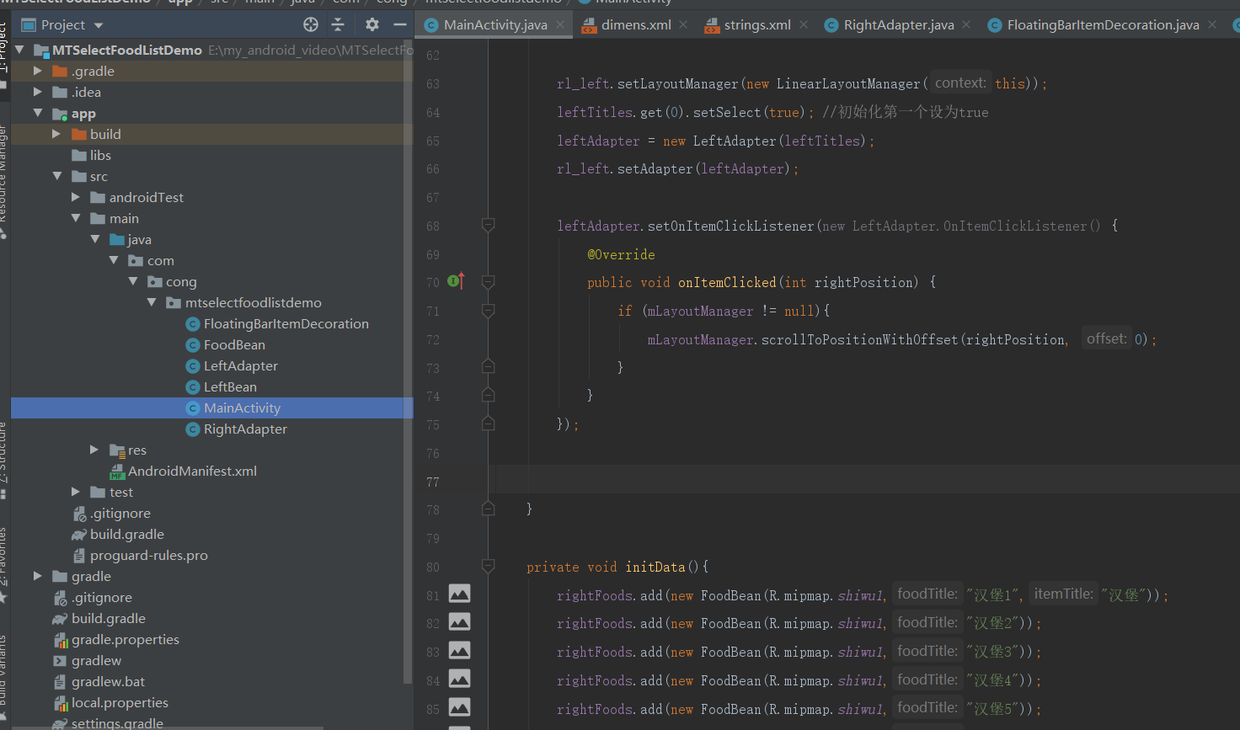

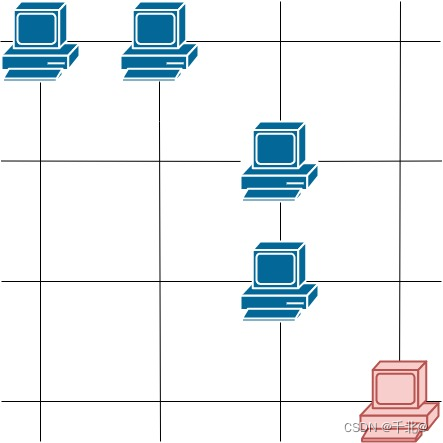
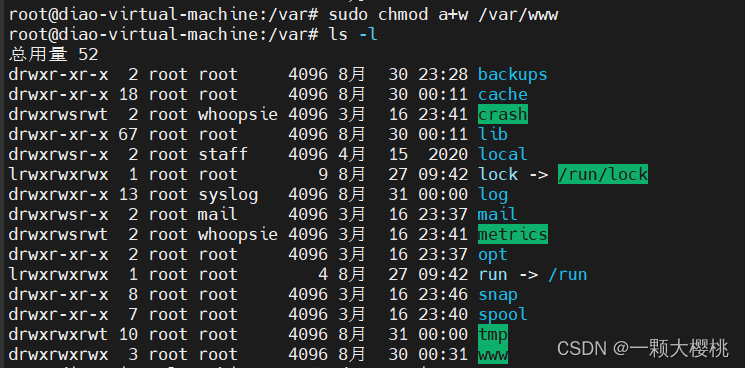

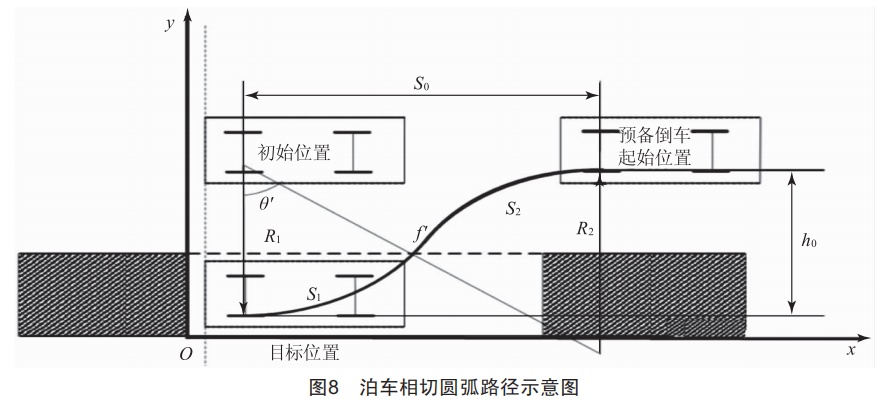
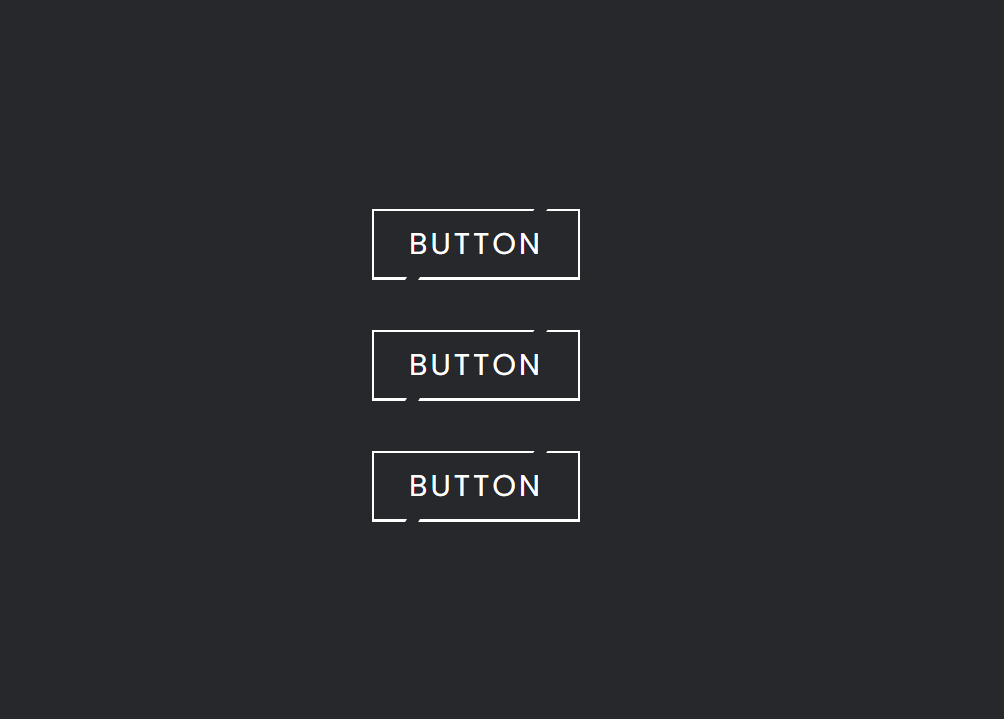
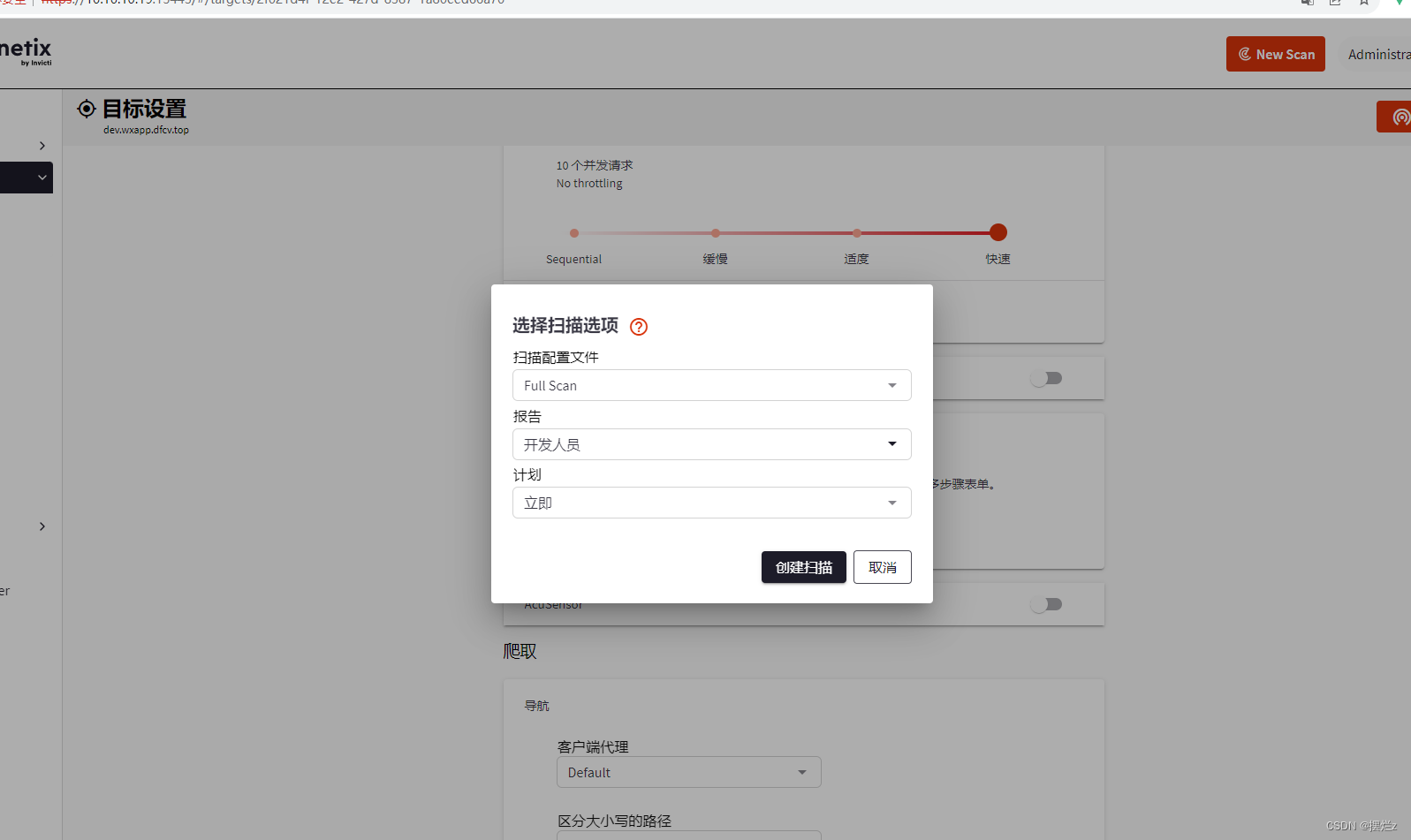
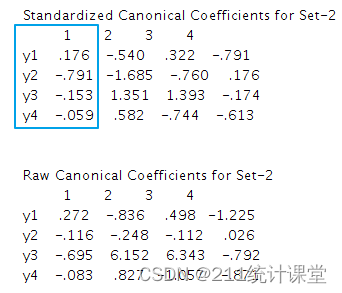
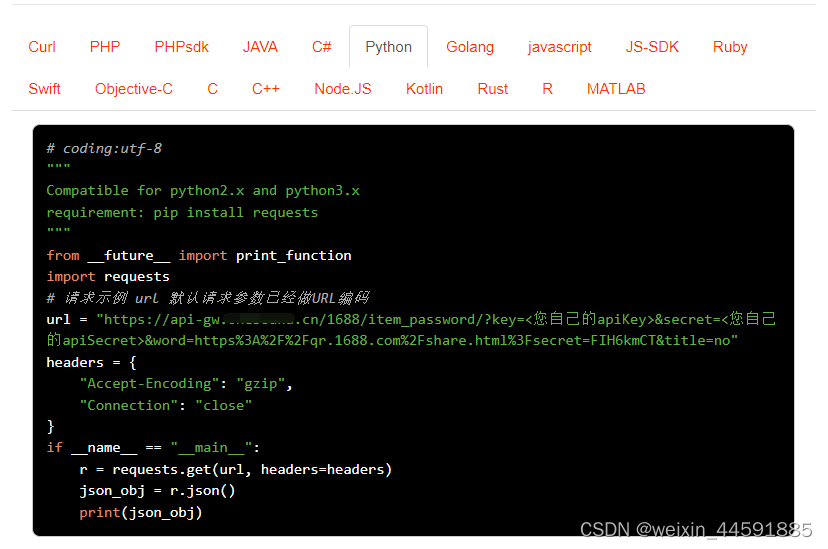
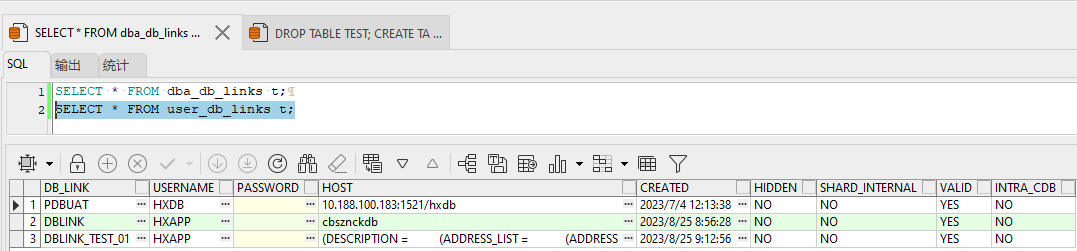
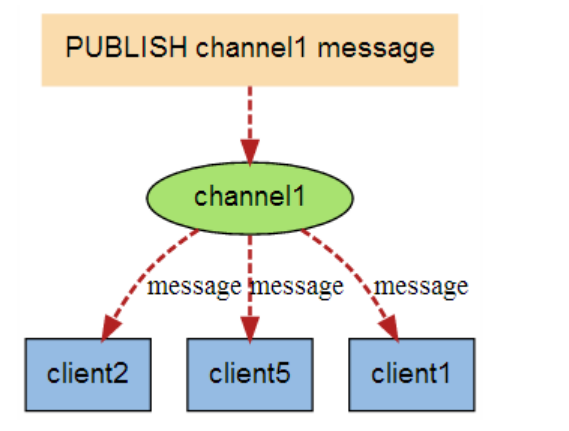

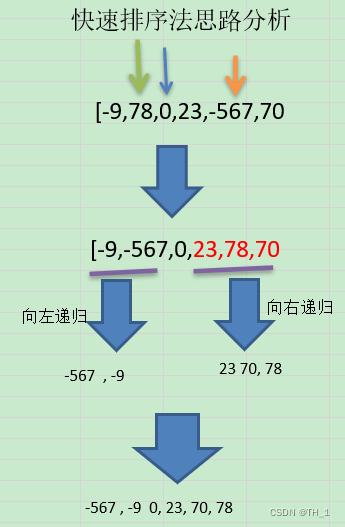
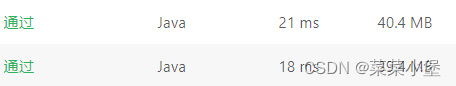
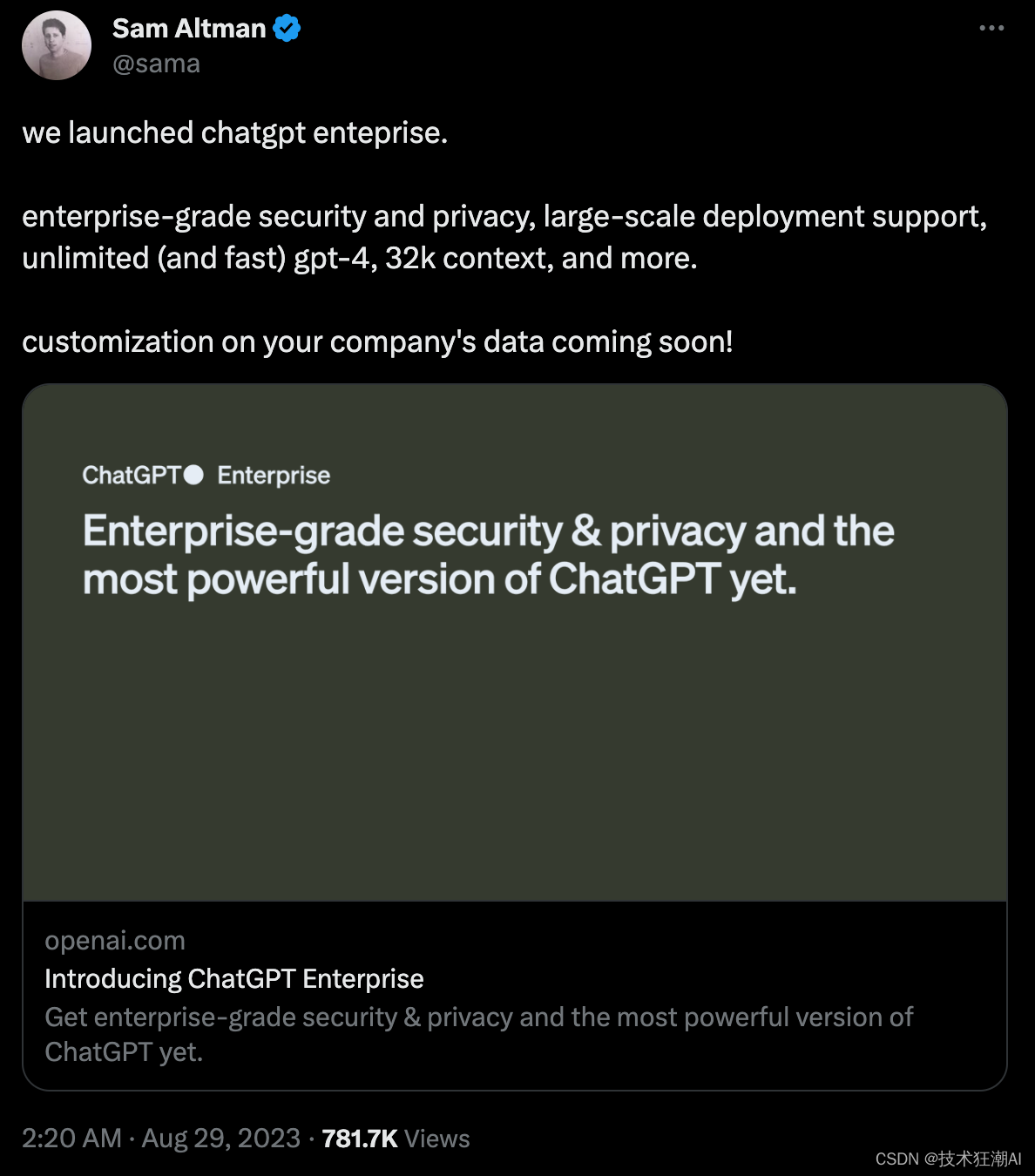
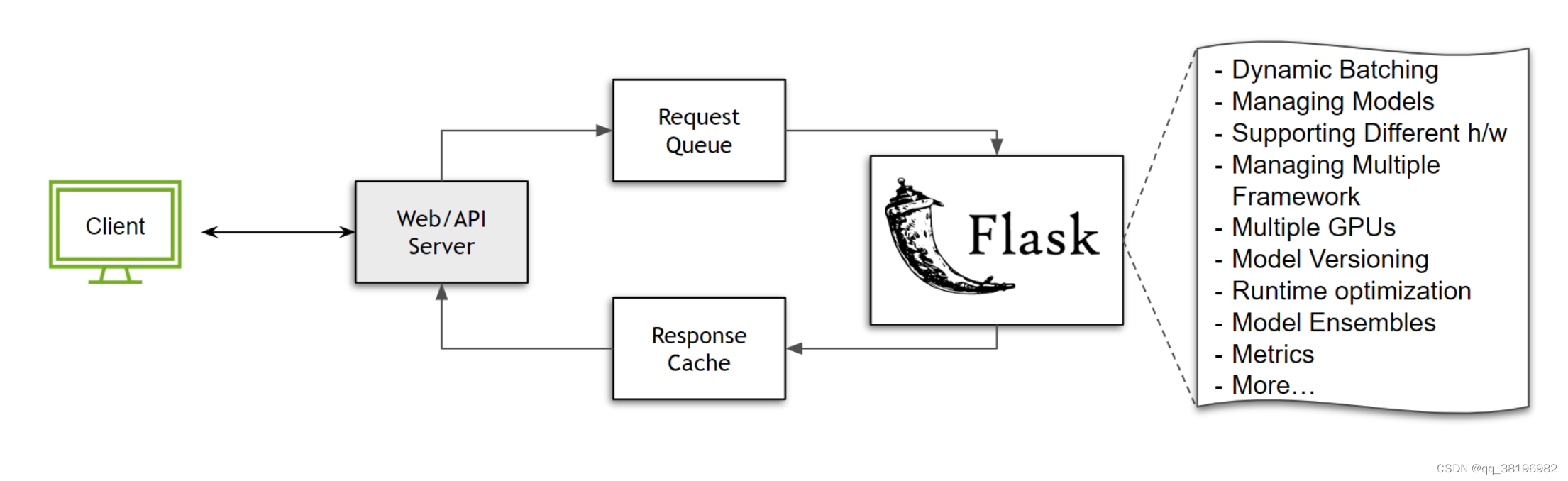
![2023年8月30日-[SWPUCTF 2021 新生赛]jicao](https://img-blog.csdnimg.cn/32074ba920c5457ab9a1034e5f20645f.png)