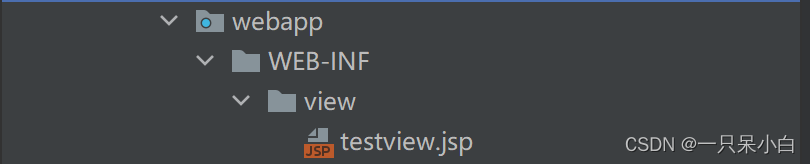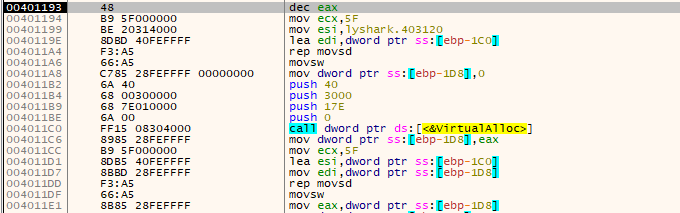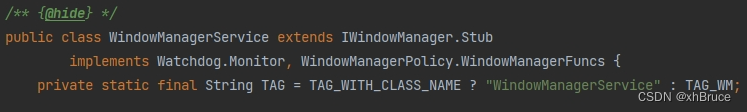1.新建一个测试接口项目
里面代码非常简单,就一个hi接口:
package com.example.gatlingdemo.controller;import org.springframework.web.bind.annotation.GetMapping;
import org.springframework.web.bind.annotation.RestController;import java.time.LocalDateTime;
import java.util.concurrent.atomic.AtomicInteger;@RestController
public class HelloController {private static AtomicInteger atomicInteger=new AtomicInteger(0);@GetMapping("/hi")public String hi(){System.out.println(atomicInteger.getAndIncrement());return LocalDateTime.now().toString();}}
建议大家直接使用SpringBoot完成这个API,
2.新建一个Gatling测试项目
使用的jdk是1.8
1.新建Maven项目,添加依赖,最新的gatlin依赖是3.9.5, 整个pom.xml是:
<project xmlns="http://maven.apache.org/POM/4.0.0" xmlns:xsi="http://www.w3.org/2001/XMLSchema-instance"xsi:schemaLocation="http://maven.apache.org/POM/4.0.0 http://maven.apache.org/xsd/maven-4.0.0.xsd"><modelVersion>4.0.0</modelVersion><groupId>io.gatling.demo</groupId><artifactId>gatling-maven-plugin-demo-java</artifactId><version>3.9.5</version><properties><!-- use the following if you're compiling with JDK 8--><maven.compiler.source>1.8</maven.compiler.source><maven.compiler.target>1.8</maven.compiler.target><!-- comment the 2 lines above and uncomment the line bellow if you're compiling with JDK 11 or 17 --><!-- <maven.compiler.release>11</maven.compiler.release>--><project.build.sourceEncoding>UTF-8</project.build.sourceEncoding><gatling.version>${project.version}</gatling.version><gatling-maven-plugin.version>4.3.4</gatling-maven-plugin.version><maven-compiler-plugin.version>3.10.1</maven-compiler-plugin.version><maven-jar-plugin.version>3.2.2</maven-jar-plugin.version></properties><dependencies><dependency><groupId>io.gatling.highcharts</groupId><artifactId>gatling-charts-highcharts</artifactId><version>${gatling.version}</version><scope>test</scope></dependency></dependencies><build><plugins><plugin><artifactId>maven-compiler-plugin</artifactId><version>${maven-compiler-plugin.version}</version></plugin><plugin><artifactId>maven-jar-plugin</artifactId><version>${maven-jar-plugin.version}</version></plugin><plugin><groupId>io.gatling</groupId><artifactId>gatling-maven-plugin</artifactId><version>${gatling-maven-plugin.version}</version><configuration><!-- Enterprise Cloud (https://cloud.gatling.io/) configuration reference: https://gatling.io/docs/gatling/reference/current/extensions/maven_plugin/#working-with-gatling-enterprise-cloud --><!-- Enterprise Self-Hosted configuration reference: https://gatling.io/docs/gatling/reference/current/extensions/maven_plugin/#working-with-gatling-enterprise-self-hosted --></configuration></plugin></plugins></build>
</project>
在resource下新建配置gatling.conf文件:
#########################
# Gatling Configuration #
########################## This file contains all the settings configurable for Gatling with their default valuesgatling {core {#outputDirectoryBaseName = "" # The prefix for each simulation result folder (then suffixed by the report generation timestamp)#runDescription = "" # The description for this simulation run, displayed in each report#encoding = "utf-8" # Encoding to use throughout Gatling for file and string manipulation#simulationClass = "" # The FQCN of the simulation to run (when used in conjunction with noReports, the simulation for which assertions will be validated)#elFileBodiesCacheMaxCapacity = 200 # Cache size for request body EL templates, set to 0 to disable#rawFileBodiesCacheMaxCapacity = 200 # Cache size for request body Raw templates, set to 0 to disable#rawFileBodiesInMemoryMaxSize = 1000 # Below this limit, raw file bodies will be cached in memory#pebbleFileBodiesCacheMaxCapacity = 200 # Cache size for request body Peeble templates, set to 0 to disable#feederAdaptiveLoadModeThreshold = 100 # File size threshold (in MB). Below load eagerly in memory, above use batch mode with default buffer size#shutdownTimeout = 10000 # Milliseconds to wait for the actor system to shutdownextract {regex {#cacheMaxCapacity = 200 # Cache size for the compiled regexes, set to 0 to disable caching}xpath {#cacheMaxCapacity = 200 # Cache size for the compiled XPath queries, set to 0 to disable caching}jsonPath {#cacheMaxCapacity = 200 # Cache size for the compiled jsonPath queries, set to 0 to disable caching}css {#cacheMaxCapacity = 200 # Cache size for the compiled CSS selectors queries, set to 0 to disable caching}}directory {#simulations = user-files/simulations # Directory where simulation classes are located (for bundle packaging only)#resources = user-files/resources # Directory where resources, such as feeder files and request bodies are located (for bundle packaging only)#reportsOnly = "" # If set, name of report folder to look for in order to generate its report#binaries = "" # If set, name of the folder where compiles classes are located: Defaults to GATLING_HOME/target.#results = results # Name of the folder where all reports folder are located}}socket {#connectTimeout = 10000 # Timeout in millis for establishing a TCP socket#tcpNoDelay = true#soKeepAlive = false # if TCP keepalive configured at OS level should be used#soReuseAddress = false}netty {#useNativeTransport = true # if Netty native transport should be used instead of Java NIO#allocator = "pooled" # switch to unpooled for unpooled ByteBufAllocator#maxThreadLocalCharBufferSize = 200000 # Netty's default is 16k}ssl {#useOpenSsl = true # if OpenSSL should be used instead of JSSE (only the latter can be debugged with -Djava.net.debug=ssl)#useOpenSslFinalizers = false # if OpenSSL contexts should be freed with Finalizer or if using RefCounted is fine#handshakeTimeout = 10000 # TLS handshake timeout in millis#useInsecureTrustManager = true # Use an insecure TrustManager that trusts all server certificates#enabledProtocols = [] # Array of enabled protocols for HTTPS, if empty use Netty's defaults#enabledCipherSuites = [] # Array of enabled cipher suites for HTTPS, if empty enable all available ciphers#sessionCacheSize = 0 # SSLSession cache size, set to 0 to use JDK's default#sessionTimeout = 0 # SSLSession timeout in seconds, set to 0 to use JDK's default (24h)#enableSni = true # When set to true, enable Server Name indication (SNI)keyStore {#type = "" # Type of SSLContext's KeyManagers store#file = "" # Location of SSLContext's KeyManagers store#password = "" # Password for SSLContext's KeyManagers store#algorithm = "" # Algorithm used SSLContext's KeyManagers store}trustStore {#type = "" # Type of SSLContext's TrustManagers store#file = "" # Location of SSLContext's TrustManagers store#password = "" # Password for SSLContext's TrustManagers store#algorithm = "" # Algorithm used by SSLContext's TrustManagers store}}charting {#noReports = false # When set to true, don't generate HTML reports#maxPlotPerSeries = 1000 # Number of points per graph in Gatling reports#useGroupDurationMetric = false # Switch group timings from cumulated response time to group duration.indicators {#lowerBound = 800 # Lower bound for the requests' response time to track in the reports and the console summary#higherBound = 1200 # Higher bound for the requests' response time to track in the reports and the console summary#percentile1 = 50 # Value for the 1st percentile to track in the reports, the console summary and Graphite#percentile2 = 75 # Value for the 2nd percentile to track in the reports, the console summary and Graphite#percentile3 = 95 # Value for the 3rd percentile to track in the reports, the console summary and Graphite#percentile4 = 99 # Value for the 4th percentile to track in the reports, the console summary and Graphite}}http {#fetchedCssCacheMaxCapacity = 200 # Cache size for CSS parsed content, set to 0 to disable#fetchedHtmlCacheMaxCapacity = 200 # Cache size for HTML parsed content, set to 0 to disable#perUserCacheMaxCapacity = 200 # Per virtual user cache size, set to 0 to disable#warmUpUrl = "https://gatling.io" # The URL to use to warm-up the HTTP stack (blank means disabled)#enableGA = true # Very light Google Analytics (Gatling and Java version), please support#pooledConnectionIdleTimeout = 60000 # Timeout in millis for a connection to stay idle in the pool#requestTimeout = 60000 # Timeout in millis for performing an HTTP request#enableHostnameVerification = false # When set to true, enable hostname verification: SSLEngine.setHttpsEndpointIdentificationAlgorithm("HTTPS")dns {#queryTimeout = 5000 # Timeout in millis of each DNS query in millis#maxQueriesPerResolve = 6 # Maximum allowed number of DNS queries for a given name resolution}}jms {#replyTimeoutScanPeriod = 1000 # scan period for timedout reply messages}data {#writers = [console, file] # The list of DataWriters to which Gatling write simulation data (currently supported : console, file, graphite)console {#light = false # When set to true, displays a light version without detailed request stats#writePeriod = 5 # Write interval, in seconds}file {#bufferSize = 8192 # FileDataWriter's internal data buffer size, in bytes}leak {#noActivityTimeout = 30 # Period, in seconds, for which Gatling may have no activity before considering a leak may be happening}graphite {#light = false # only send the all* stats#host = "localhost" # The host where the Carbon server is located#port = 2003 # The port to which the Carbon server listens to (2003 is default for plaintext, 2004 is default for pickle)#protocol = "tcp" # The protocol used to send data to Carbon (currently supported : "tcp", "udp")#rootPathPrefix = "gatling" # The common prefix of all metrics sent to Graphite#bufferSize = 8192 # Internal data buffer size, in bytes#writePeriod = 1 # Write period, in seconds}}
}
配置日志文件logback-test.xml:
<?xml version="1.0" encoding="UTF-8"?>
<configuration><appender name="CONSOLE" class="ch.qos.logback.core.ConsoleAppender"><encoder><pattern>%d{HH:mm:ss.SSS} [%-5level] %logger{15} - %msg%n%rEx</pattern></encoder><immediateFlush>false</immediateFlush></appender><!-- uncomment and set to DEBUG to log all failing HTTP requests --><!-- uncomment and set to TRACE to log all HTTP requests --><!--<logger name="io.gatling.http.engine.response" level="TRACE" />--><root level="WARN"><appender-ref ref="CONSOLE" /></root></configuration>
新建IDEAPathHelper类:
import java.net.URISyntaxException;
import java.nio.file.Path;
import java.nio.file.Paths;
import static java.util.Objects.requireNonNull;public class IDEPathHelper {static final Path mavenSourcesDirectory;static final Path mavenResourcesDirectory;static final Path mavenBinariesDirectory;static final Path resultsDirectory;static final Path recorderConfigFile;static {try {Path projectRootDir = Paths.get(requireNonNull(IDEPathHelper.class.getResource("gatling.conf"), "Couldn't locate gatling.conf").toURI()).getParent().getParent().getParent();Path mavenTargetDirectory = projectRootDir.resolve("target");Path mavenSrcTestDirectory = projectRootDir.resolve("src").resolve("test");mavenSourcesDirectory = mavenSrcTestDirectory.resolve("java");mavenResourcesDirectory = mavenSrcTestDirectory.resolve("resources");mavenBinariesDirectory = mavenTargetDirectory.resolve("test-classes");resultsDirectory = mavenTargetDirectory.resolve("gatling");recorderConfigFile = mavenResourcesDirectory.resolve("recorder.conf");} catch (URISyntaxException e) {throw new ExceptionInInitializerError(e);}}
}
新建类Recorder:
import io.gatling.recorder.GatlingRecorder;
import io.gatling.recorder.config.RecorderPropertiesBuilder;
import scala.Option;public class Recorder {public static void main(String[] args) {RecorderPropertiesBuilder props = new RecorderPropertiesBuilder().simulationsFolder(IDEPathHelper.mavenSourcesDirectory.toString()).resourcesFolder(IDEPathHelper.mavenResourcesDirectory.toString()).simulationPackage("computerdatabase").simulationFormatJava();GatlingRecorder.fromMap(props.build(), Option.apply(IDEPathHelper.recorderConfigFile));}
}
新建包computerdatabase,新建类ComputerDatabaseSimulation:
package computerdatabase;import io.gatling.javaapi.core.ChainBuilder;
import static io.gatling.javaapi.core.CoreDsl.exec;
import static io.gatling.javaapi.core.CoreDsl.rampUsers;
import static io.gatling.javaapi.core.CoreDsl.repeat;
import static io.gatling.javaapi.core.CoreDsl.scenario;
import io.gatling.javaapi.core.ScenarioBuilder;
import io.gatling.javaapi.core.Simulation;
import static io.gatling.javaapi.http.HttpDsl.http;
import static io.gatling.javaapi.http.HttpDsl.status;
import io.gatling.javaapi.http.HttpProtocolBuilder;public class ComputerDatabaseSimulation extends Simulation {ChainBuilder myApp =// Note how we force the counter name, so we can reuse itrepeat(4, "i").on(exec(http("test Hi").get("/hi").check(status().is(200))).pause(1));HttpProtocolBuilder httpProtocol =http.baseUrl("http://127.0.0.1:8080").header("Accept", "text/html,application/xhtml+xml,application/xml;q=0.9,image/avif,image/webp,image/apng,*/*;q=0.8,application/signed-exchange;v=b3;q=0.9").userAgentHeader("Mozilla/5.0 (Windows NT 10.0; Win64; x64) AppleWebKit/537.36 (KHTML, like Gecko) Chrome/88.0.4324.190 Safari/537.36").inferHtmlResources().acceptEncodingHeader("gzip, deflate, br");ScenarioBuilder keTest = scenario("test Hi").exec(myApp);{setUp(keTest.injectOpen(rampUsers(2).during(10))).protocols(httpProtocol);}
}
注意:
1.http中的名字必须和scenario 名字一致。
2.http.baseUrl("http://127.0.0.1:8080") 必须加上前缀http或者https。
构建完成后使用命令:mvn gatling:test 进行测试。
看到下面就是运行成功了

可以查看结果了。
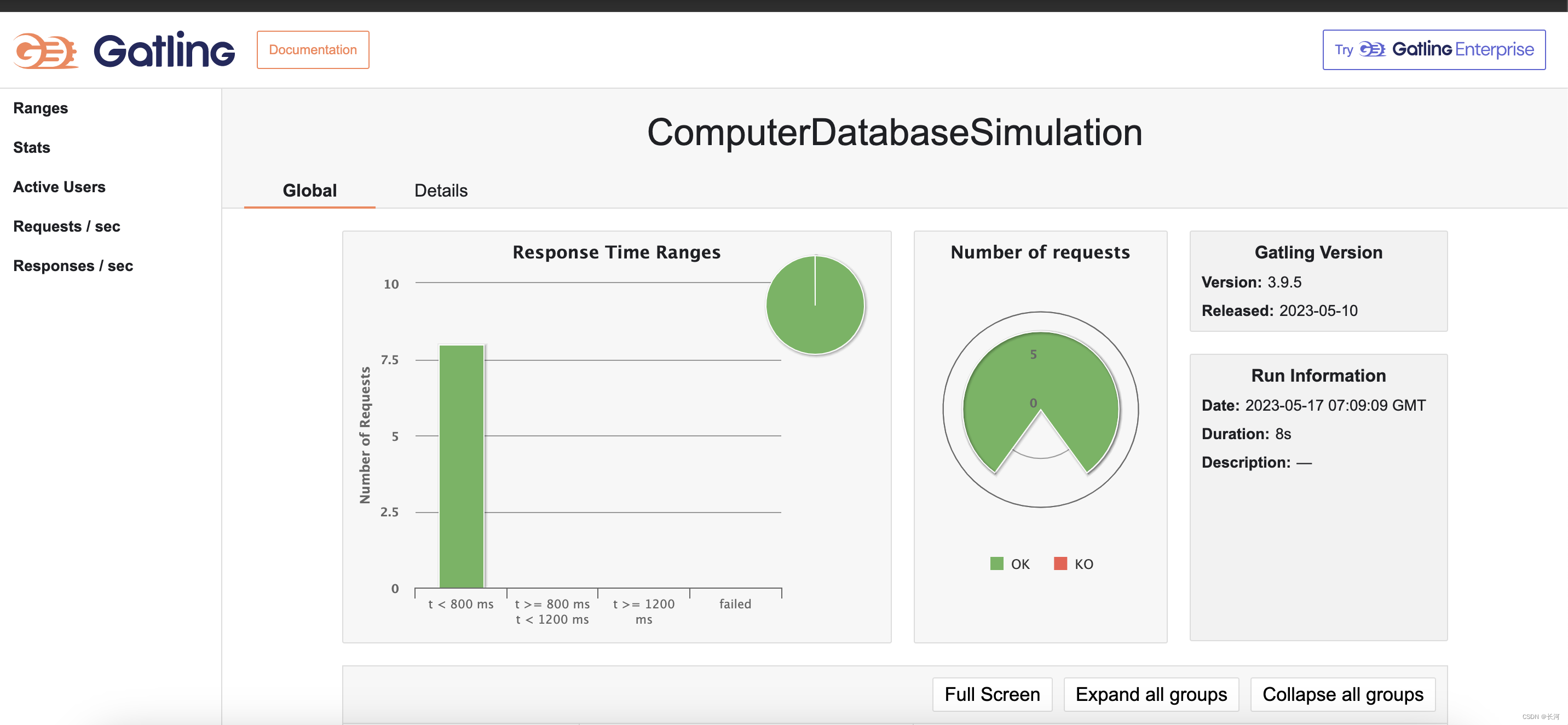
这是最基本的入门了,建议大家查看官方文档:
Gatling - Quickstart
本文的Maven例子来自官网:https://github.com/gatling/gatling-maven-plugin-demo-java
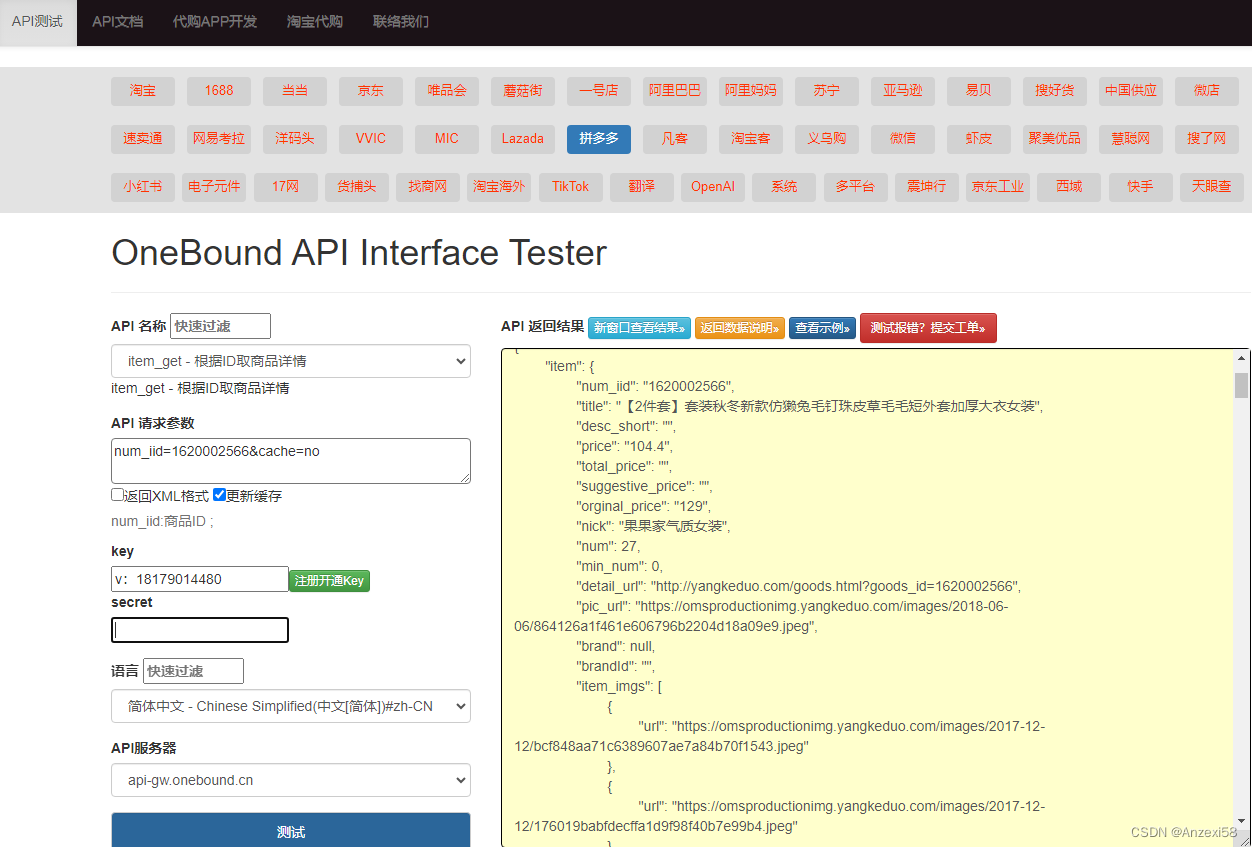
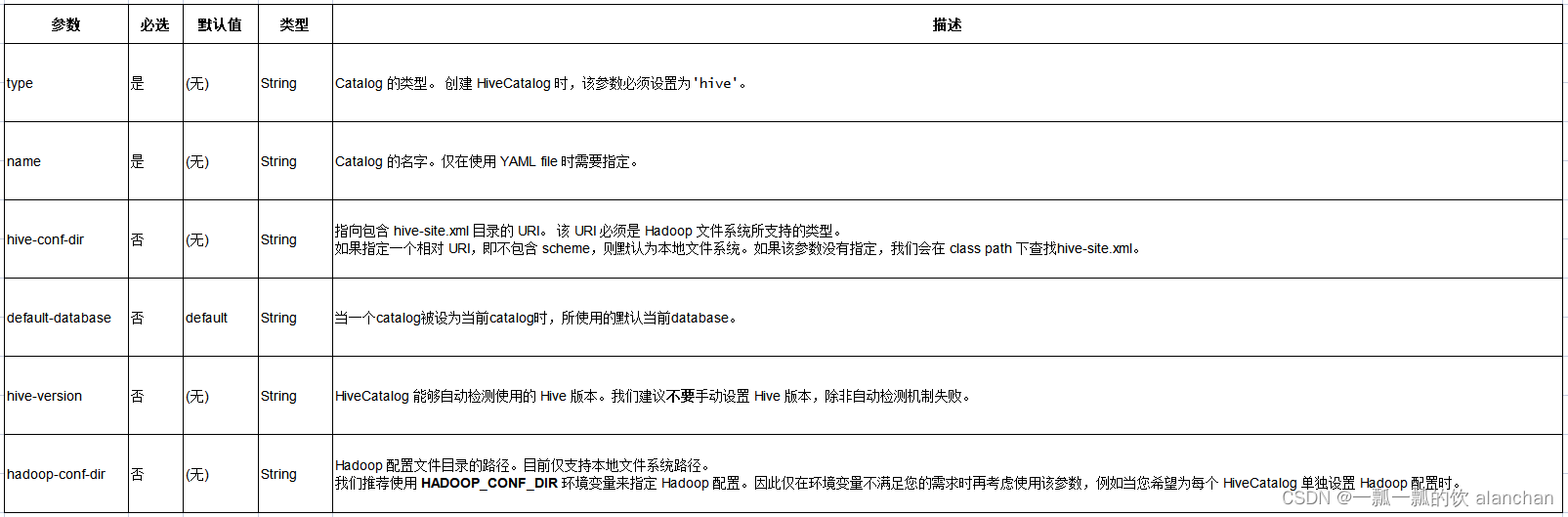

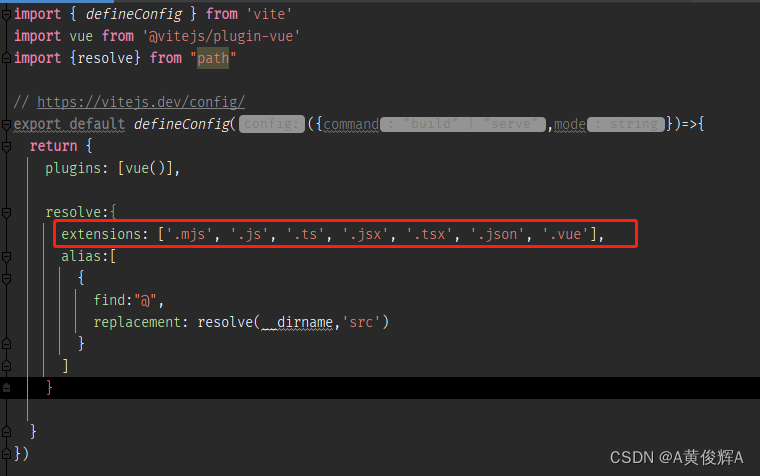
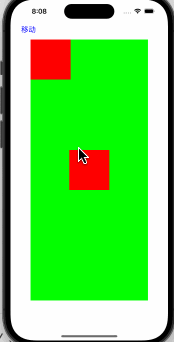

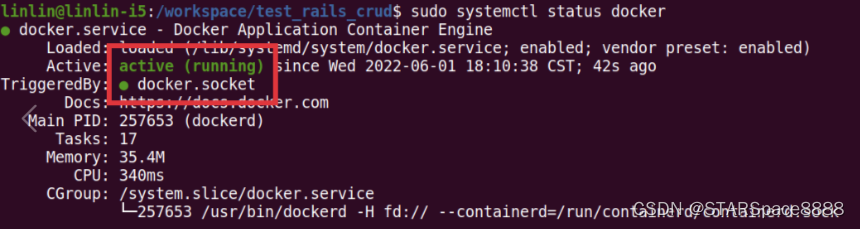
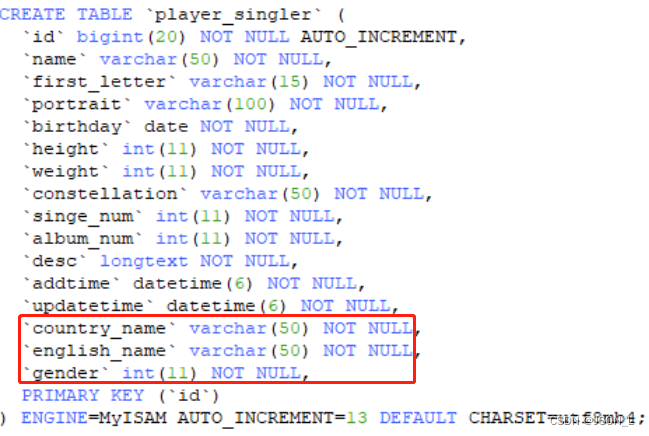
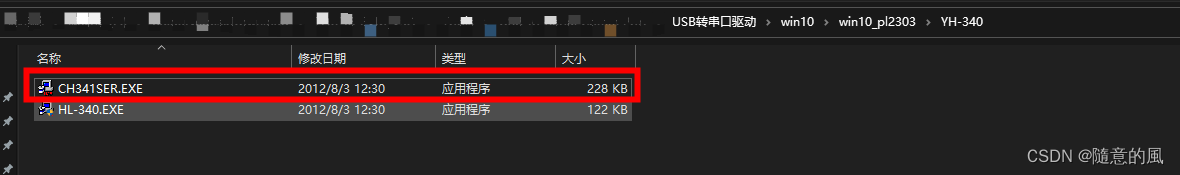
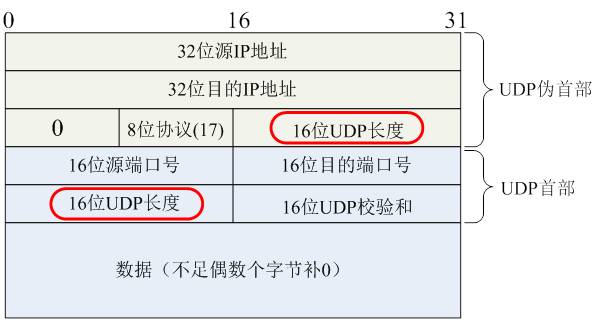

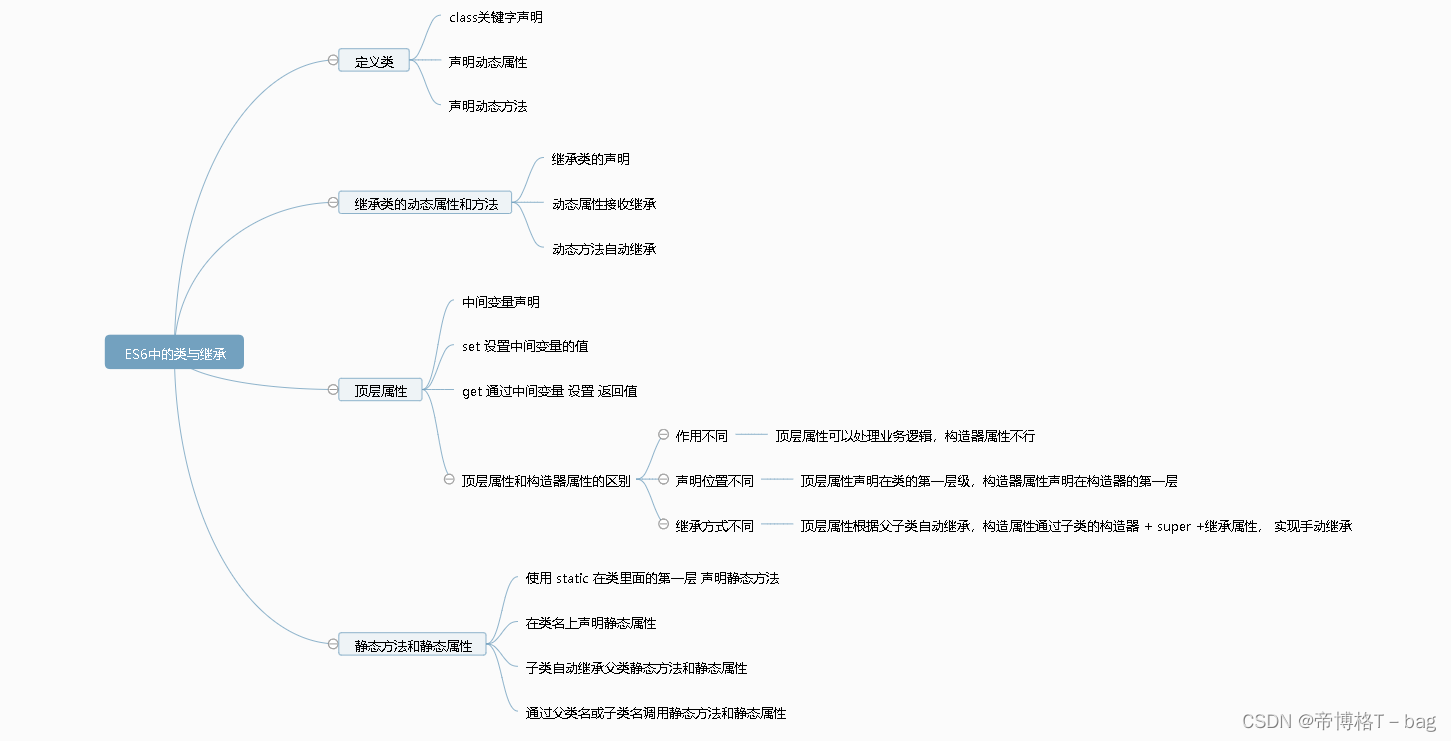

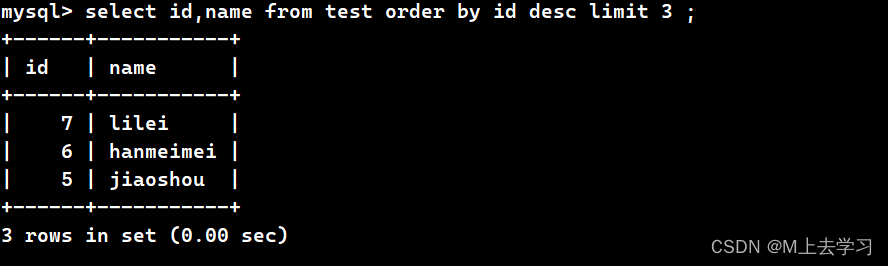

![java八股文面试[多线程]——AQS 详细介绍](https://img-blog.csdnimg.cn/img_convert/b93de999f282b24932796045b9ef42fd.png)