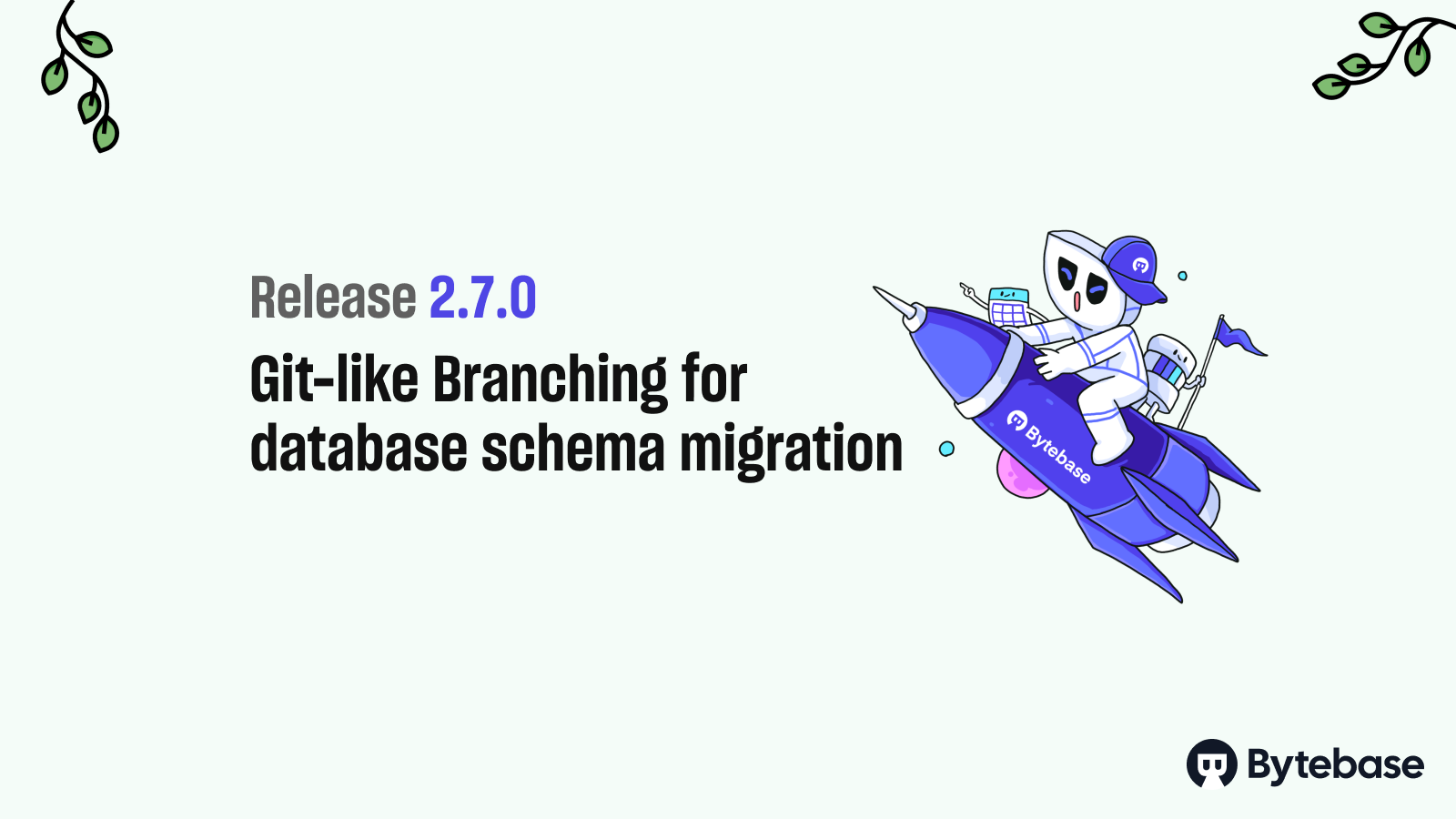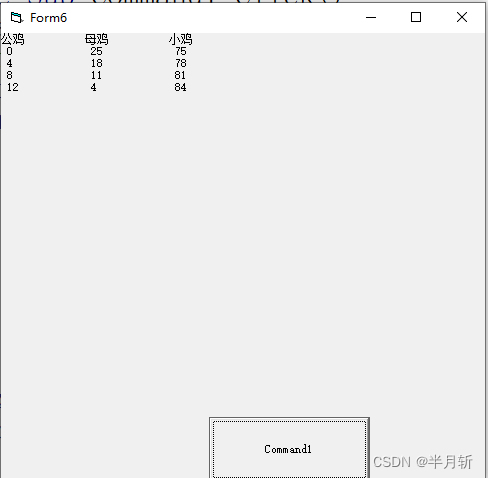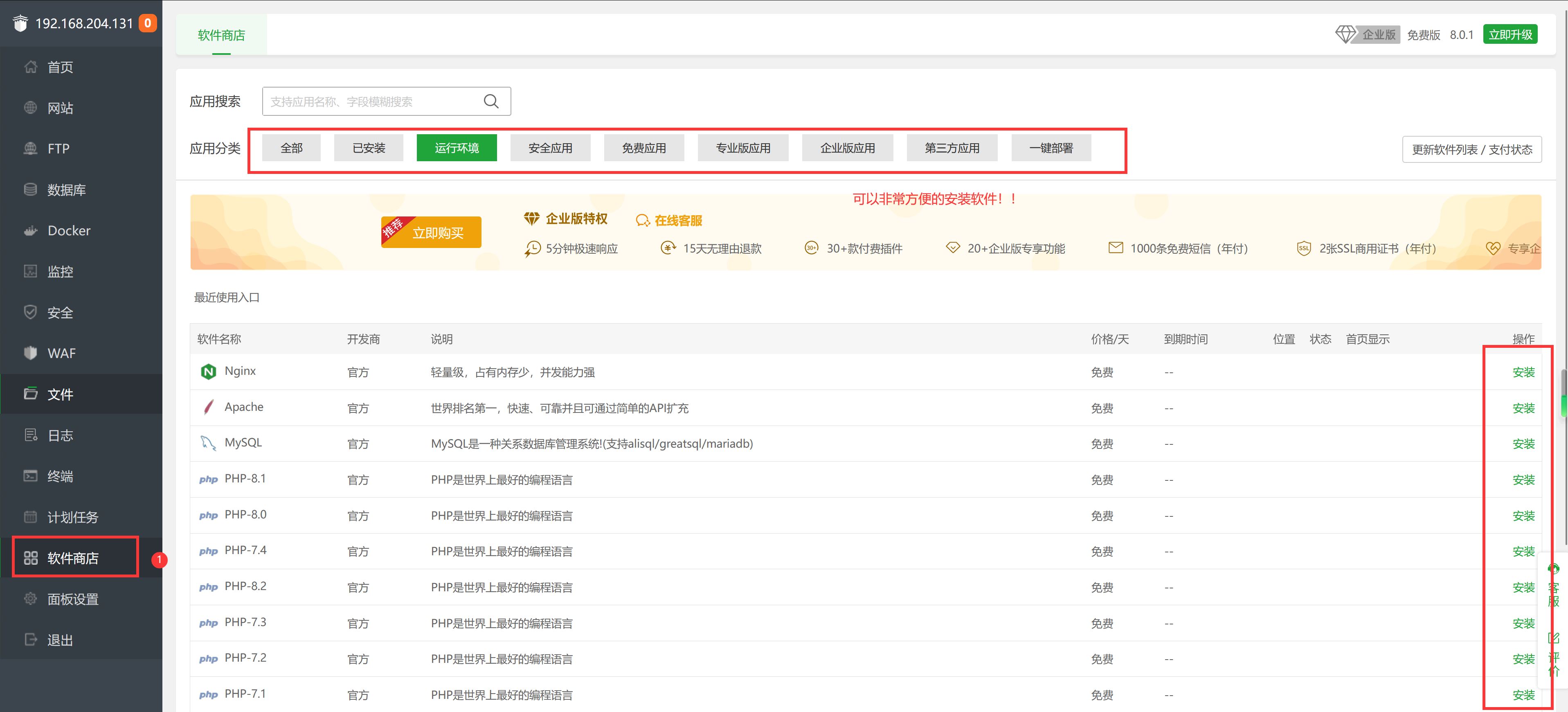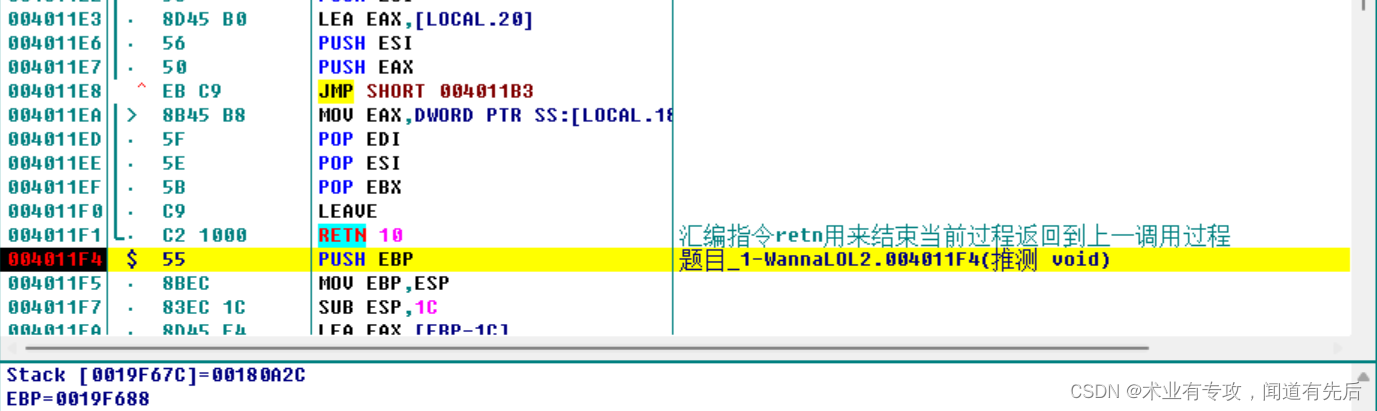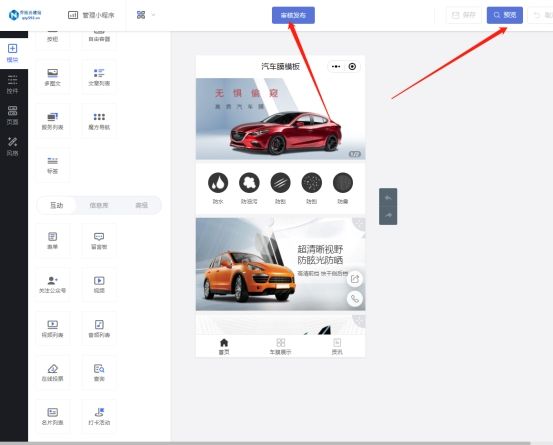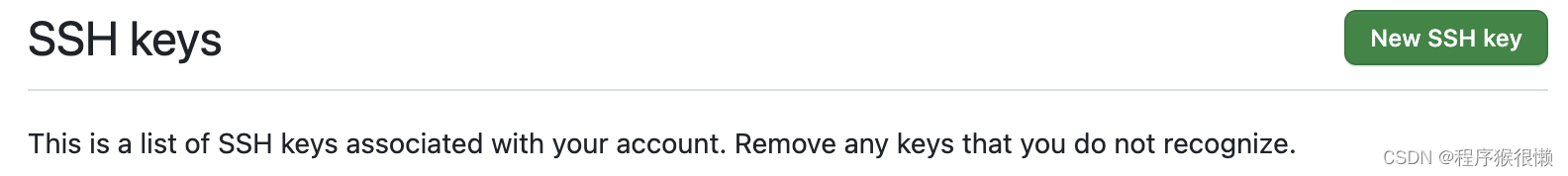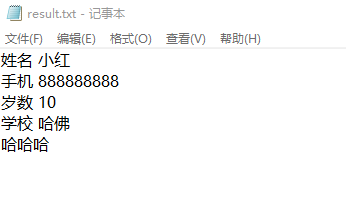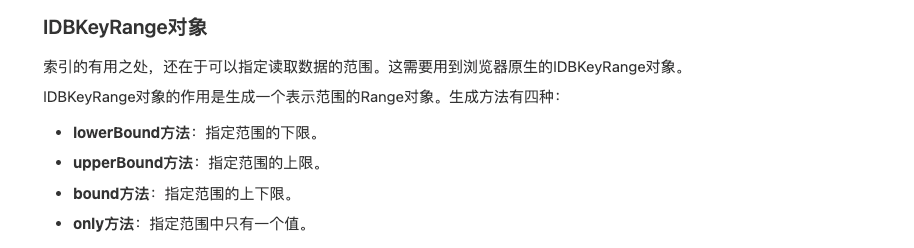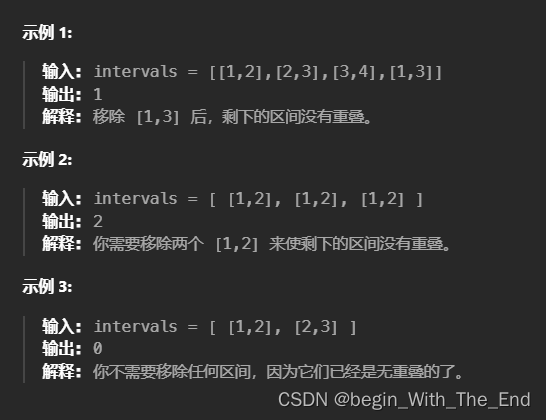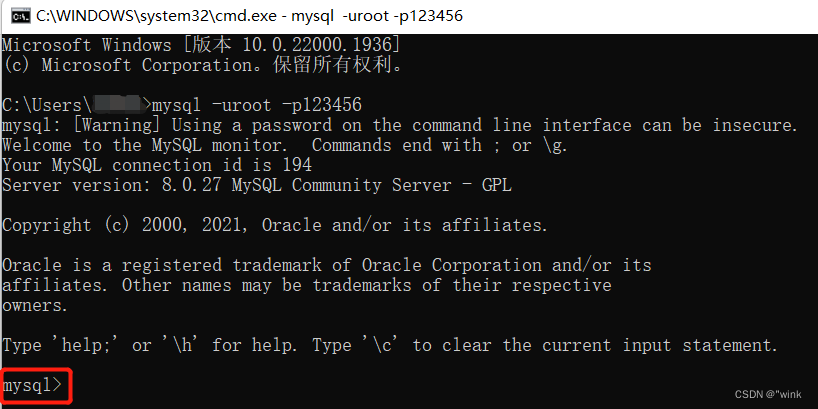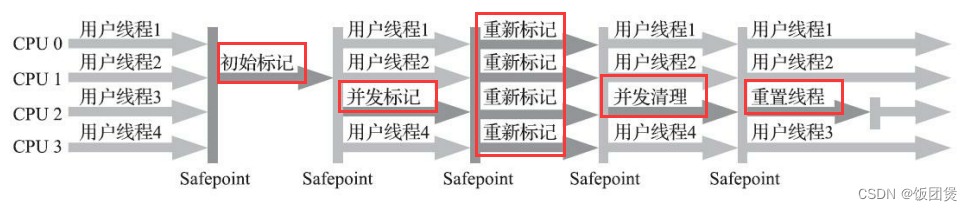效果如图所示,有个遗憾就是CV2在图像上显示中文有点难,也不想用别的了,所以改成了英文,代码在下面了,一定要注意一点,就是标注文件的读取一定要根据自己的实际情况改一下,我的所有图像的标注文件是一个XML文件。
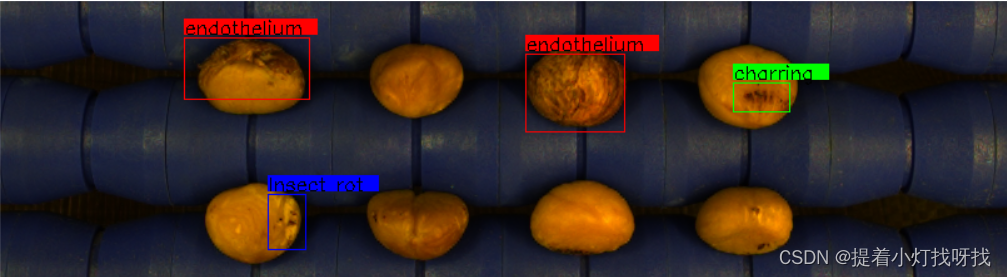
import cv2
import os
import numpy as npdef draw_label_type(draw_img,bbox,label_color):label = str(bbox[-1])labelSize = cv2.getTextSize(label + '0', cv2.FONT_HERSHEY_SIMPLEX, 0.5, 2)[0]if bbox[1] - labelSize[1] - 3 < 0:# 在图像上绘制边界框cv2.rectangle(draw_img,(bbox[0], bbox[1] + 2),(bbox[0] + labelSize[0], bbox[1] + labelSize[1] + 3),color=label_color,thickness=-1)# 在图像中的边界框中打上标签cv2.putText(draw_img, label,(bbox[0], bbox[1] + labelSize[1] + 3),cv2.FONT_HERSHEY_SIMPLEX,0.5,(0, 0, 0),thickness=1)else:# 在图像上绘制边界框cv2.rectangle(draw_img,(bbox[0], bbox[1] - labelSize[1] - 3),(bbox[0] + labelSize[0], bbox[1] - 3),color=label_color,thickness=-1)# 在图像中的边界框中打上标签cv2.putText(draw_img, label,(bbox[0], bbox[1] - 3),cv2.FONT_HERSHEY_SIMPLEX,0.5,(0, 0, 0),thickness=1)cv2.rectangle(draw_img, (bbox[0], bbox[1]), (bbox[2], bbox[3]), color=label_color, thickness=1)return draw_img# 读取标注文件
def read_data(data_name):image_label=[]with open(data_name, 'r') as f:for line in f:image_label.append(line)return image_labeldef spli_lab(word):labs = []while (len(word) > 10):tem = [int(word[-9]),int(word[-8]),int(word[-5]),int(word[-4]),word[-1]]labs.append(tem)word = word[:-10]return labsdef img_ann_ply(label):for lab in label:word = lab.split()#获取一张图象中的标签及位置# !!!!!怎们分离需要根据自己存储格式改变img_box = spli_lab(word)img_name = word[0][:-2]# 图像文件存储为.bmp。这里因为发现有的标间存储有bug设置了一个筛选if img_name[-1] != 'p':img_name = img_name[:-1]image = os.path.join(inputPath, img_name)# img = cv2.imread(image)img = cv2.imdecode(np.fromfile(image, dtype=np.uint8), -1)# 根据数据集中缺陷的不同设置边界框的颜色for box in img_box:if box[-1] == '"虫烂"':box_color = (255, 0, 0)box[-1] = 'Insect rot'elif box[-1] == '"内皮"':box_color = (0, 0, 255)box[-1] = 'endothelium'else:box_color = (0, 255, 0)box[-1] = 'charring'img = draw_label_type(img, box, box_color)#展示图像cv2.imshow("banliquexain", img)# 延时显示,如果想要键盘控制窗口的切换可将int数字改成0cv2.waitKey(60)#为了使窗口变得连续,我们将窗口销毁注销# cv2.destroyAllWindows()if __name__ == '__main__':inputPath = r"F:\project\*****\datasets_2000"dataset_root = r"F:\project\**\datasets_2000\DetectTrainData.txt"# 读取标注文件,注意!!!!!!# 这里的标注文件读取会因文件存储格式不同需要自己改动label=read_data(data_name=dataset_root)#把标注文件中每张图像分别标注并显示img_ann_ply(label)