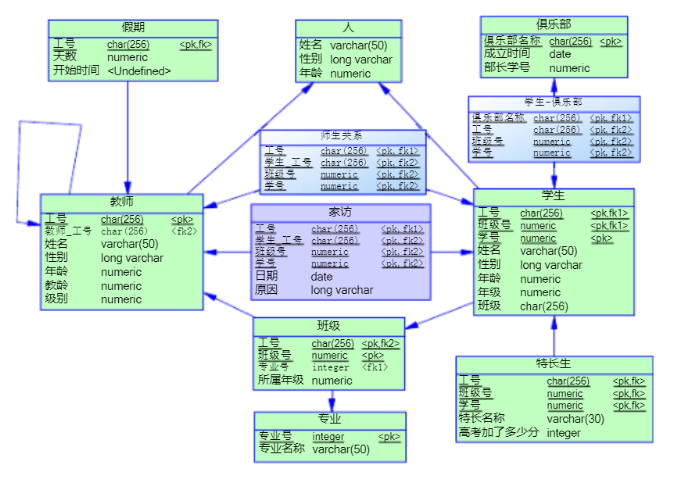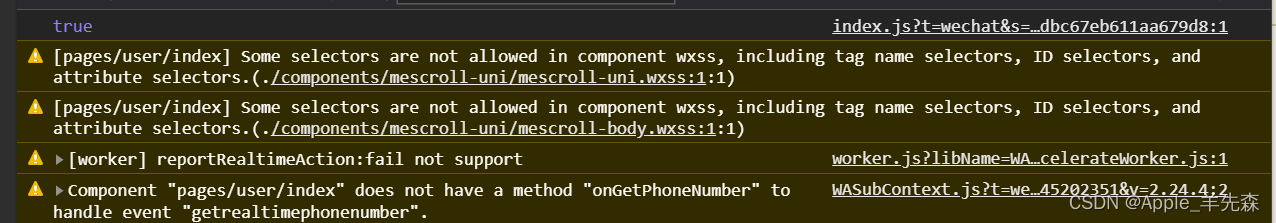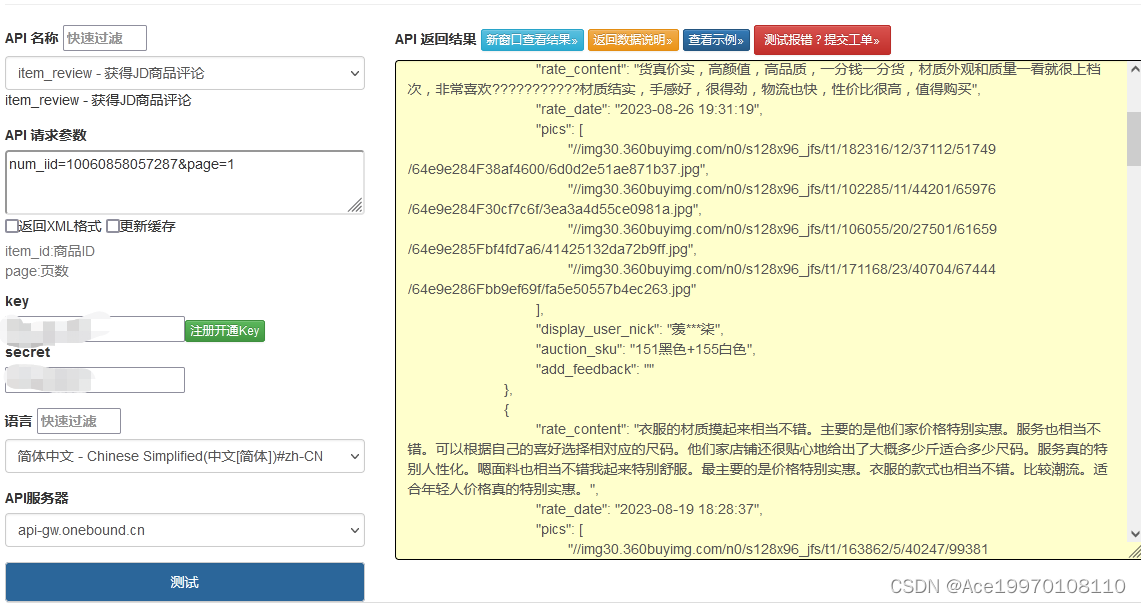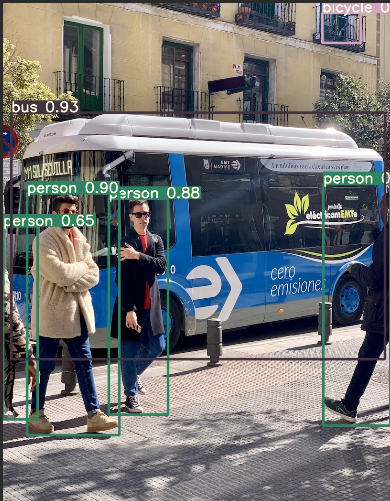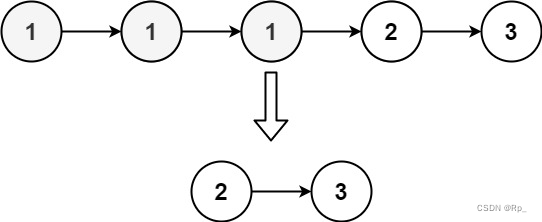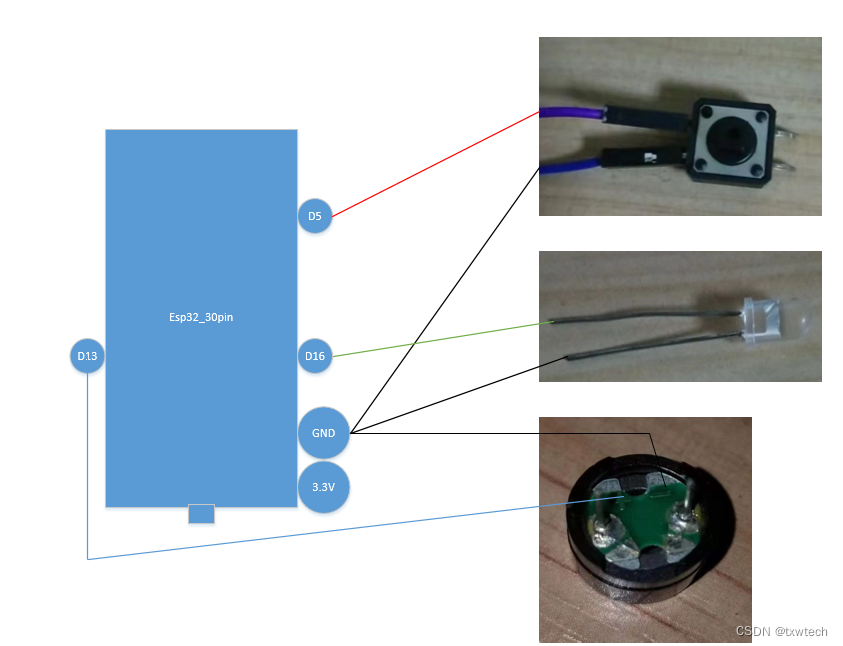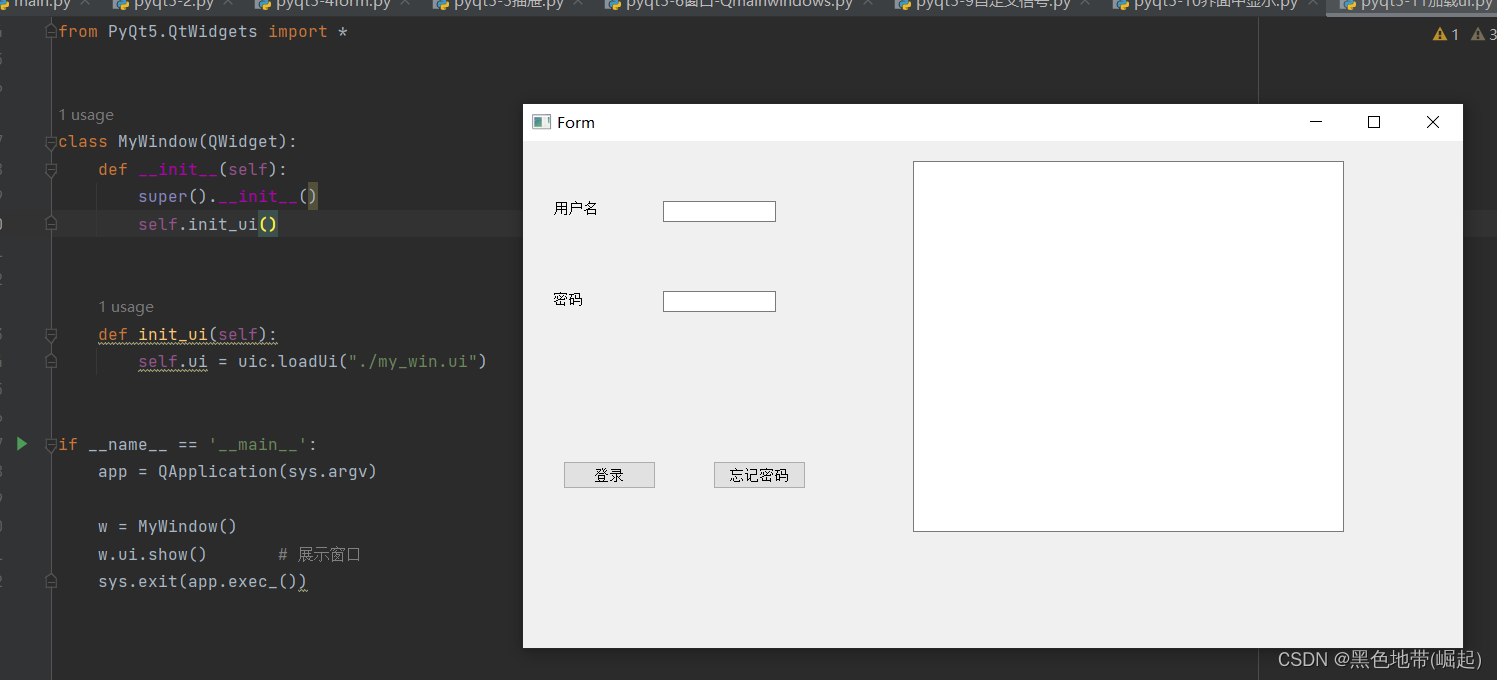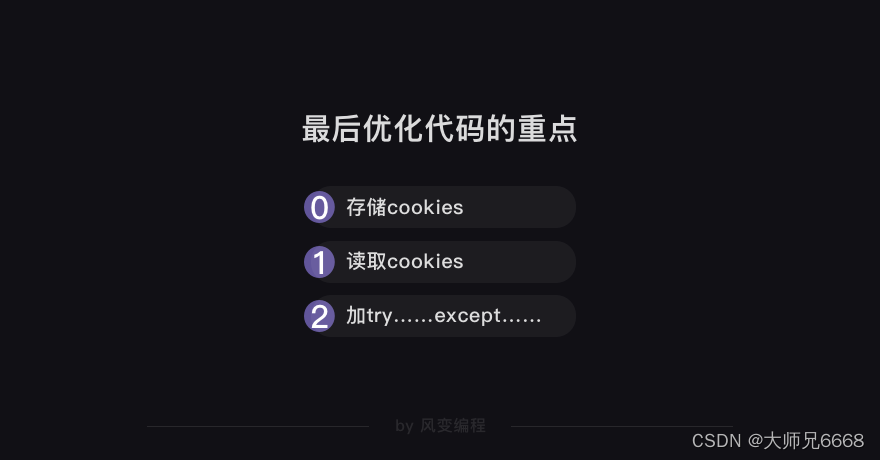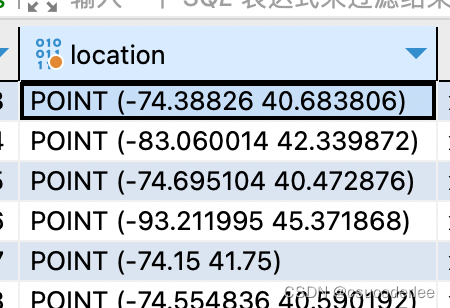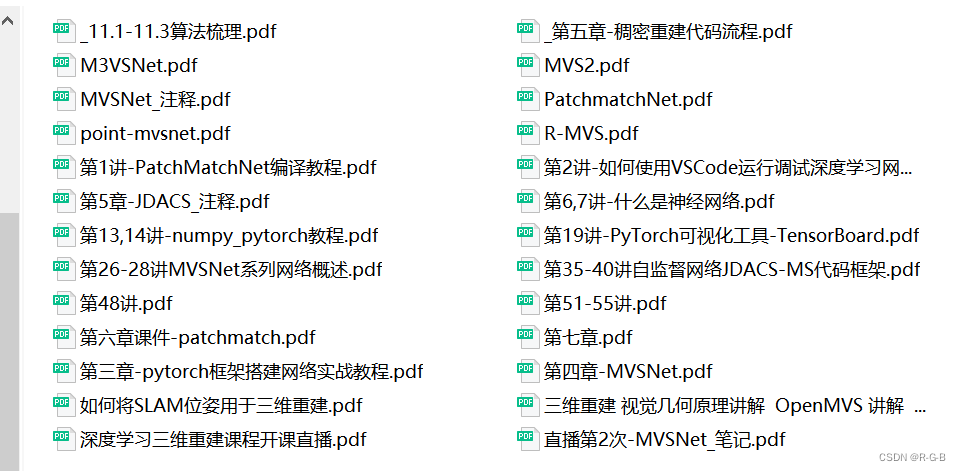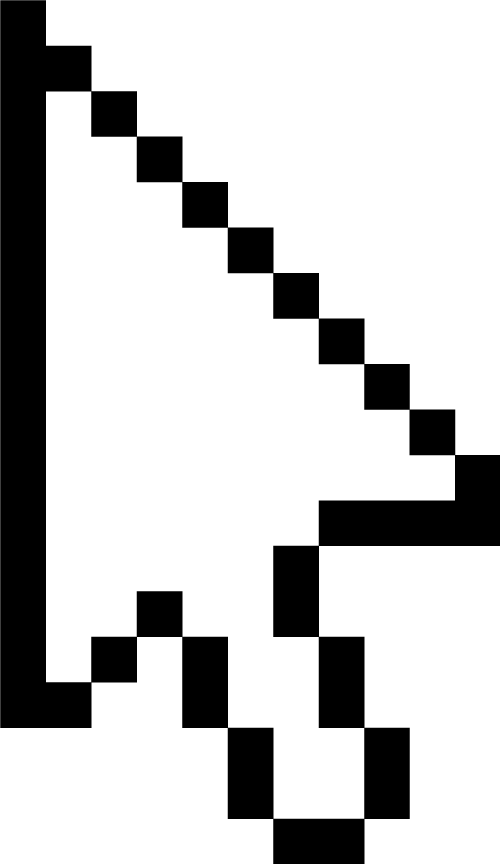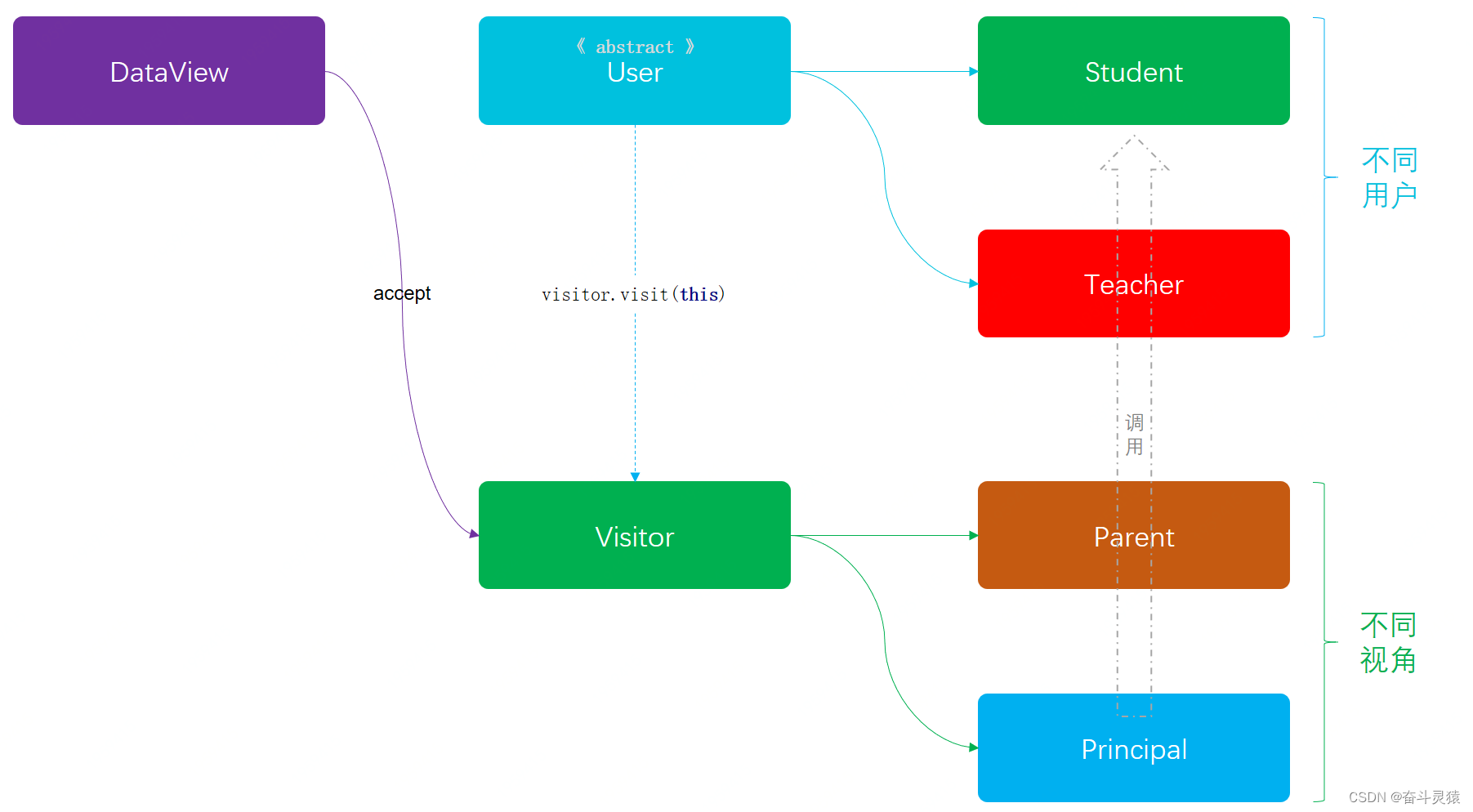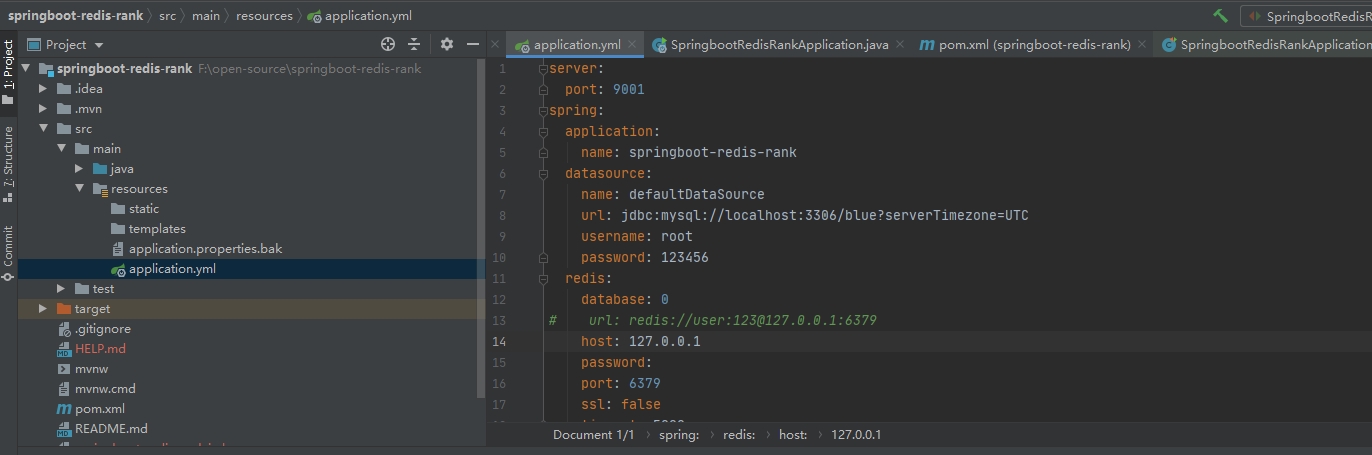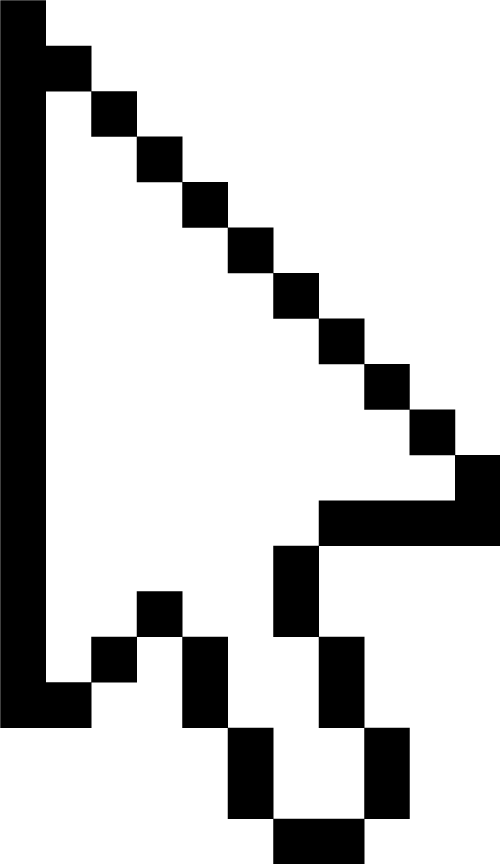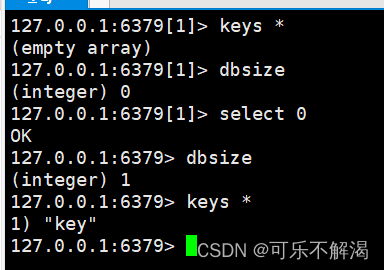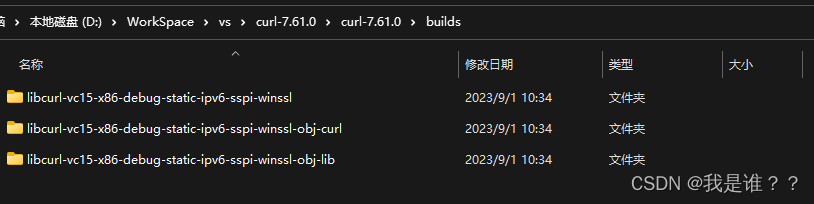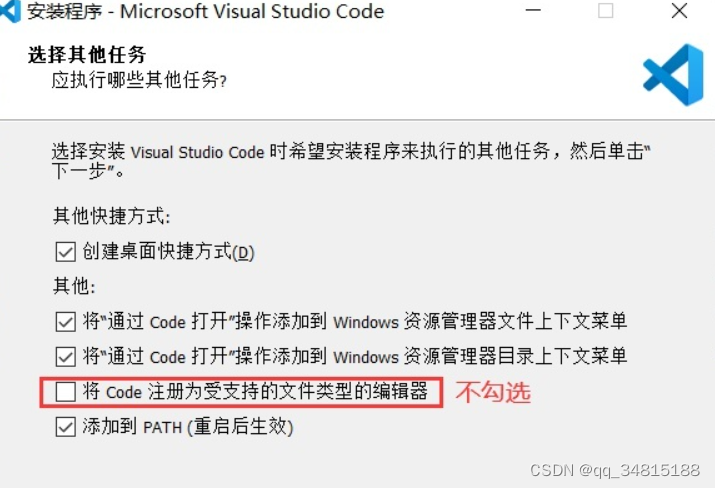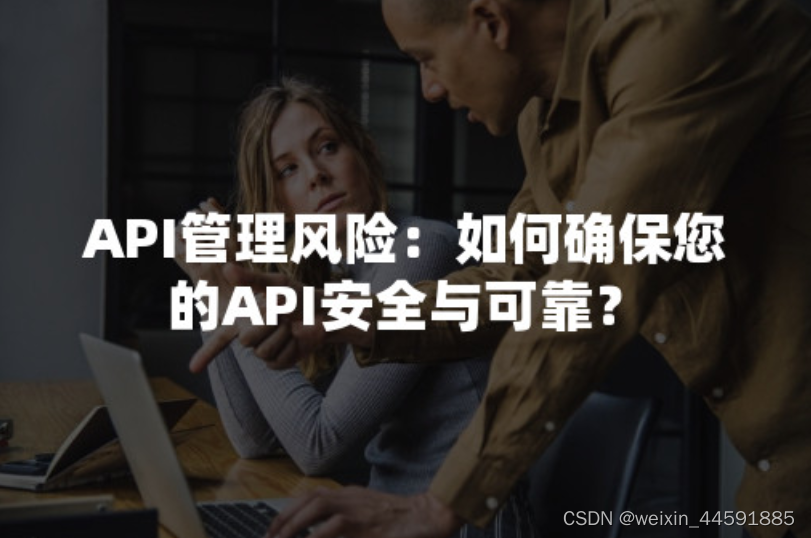实现效果:点击图片实现放大,点击空白处关闭效果。下图。
实现逻辑:二维码是使用JQ插件生成的,点击二维码,获取图片路径,通过Layui的弹窗显示放大后的图片。

Html
<div id="qrcode" class="pi-codeimg-open" style="width:1.5rem;height:1.5rem;margin:0 auto"></div>
<div style="font-size:0.22rem; width:1.8rem; text-align:center; margin:0 auto">签到二维码(放大)</div>js代码,获取点击图片的路径,修改样式
$("#qrcode").click(function(){var imgSrc=$("#qrcode img").attr('src');// console.log(imgSrc)layer.open({type:1,title:false,closeBtn:0,skin:'layui-layer-nobg',shadeClose:true,content:'<div style="border:0px solid red;width:100%; padding:10px;border-radius:15px; "> ' +' <img src="'+imgSrc+'" style="width:3.5rem; height:3.5rem" > '+' <div style="text-align:center; height:0.5rem; line-height:0.6rem">签到二维码</div> '+' </div>',scrollbar:false})})JQ生成二维码参考:【前端】JQ生成二维码_下页、再停留的博客-CSDN博客JQ生成二维码。https://blog.csdn.net/qq_25285531/article/details/132223927