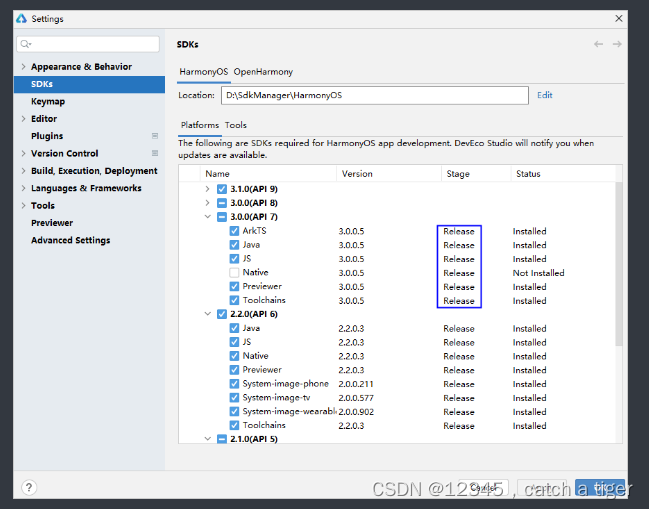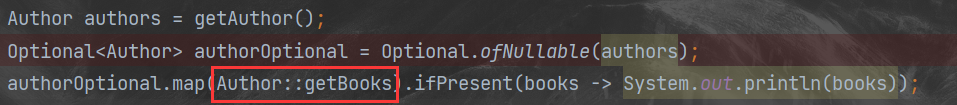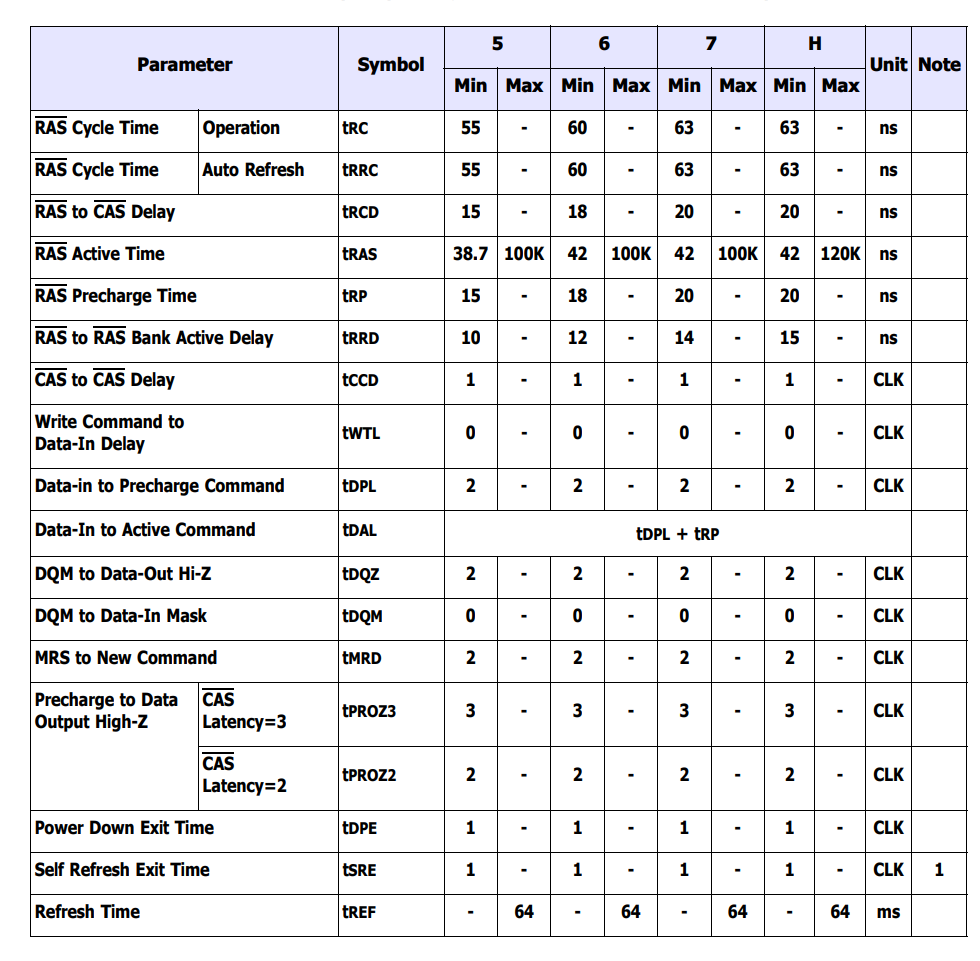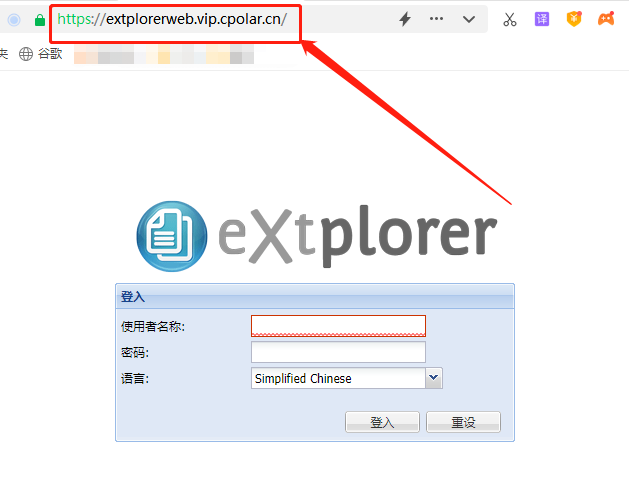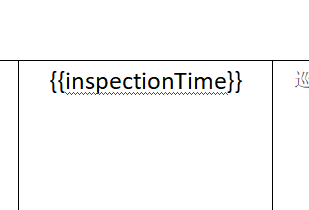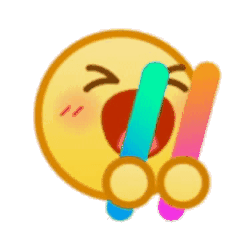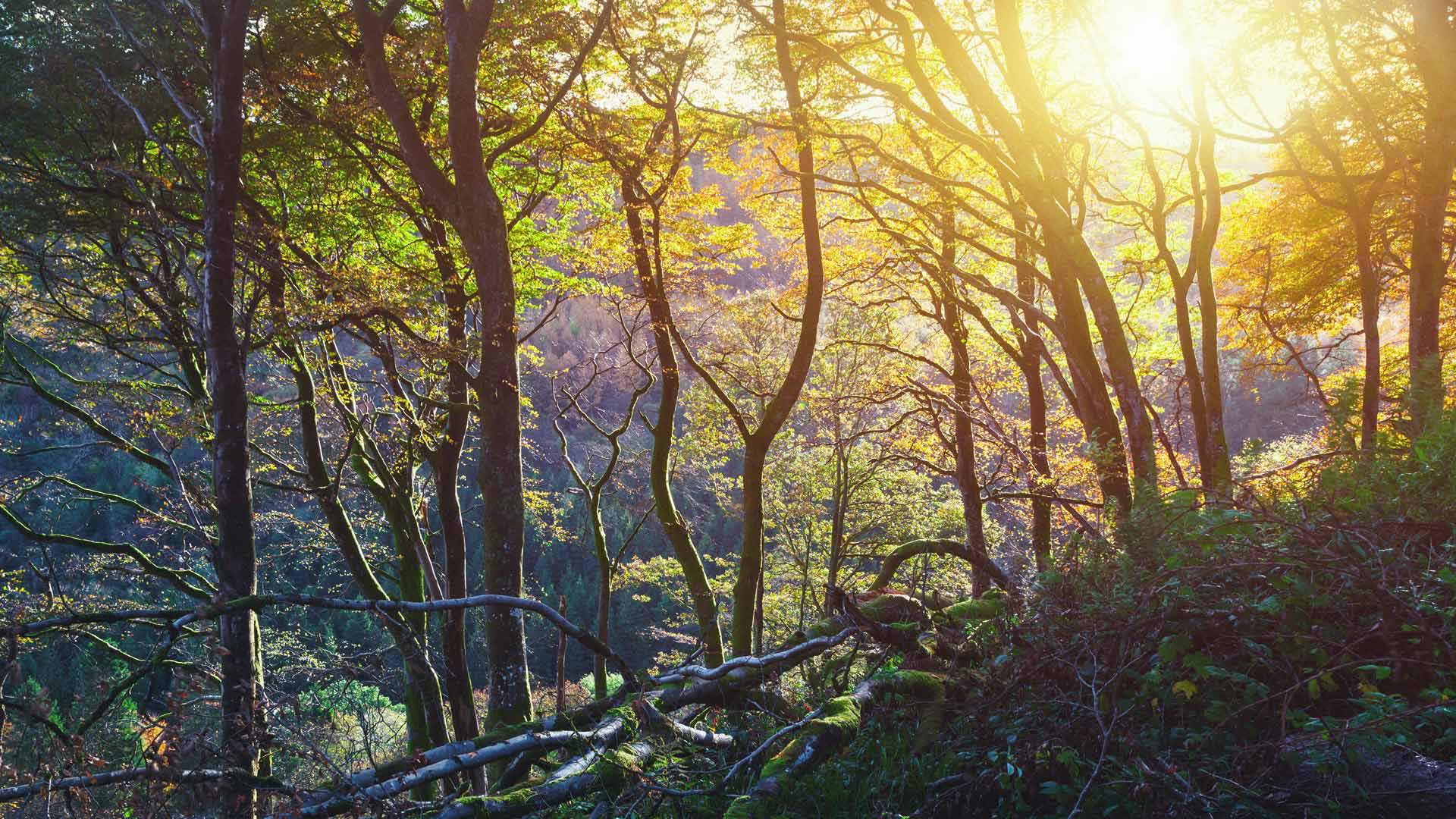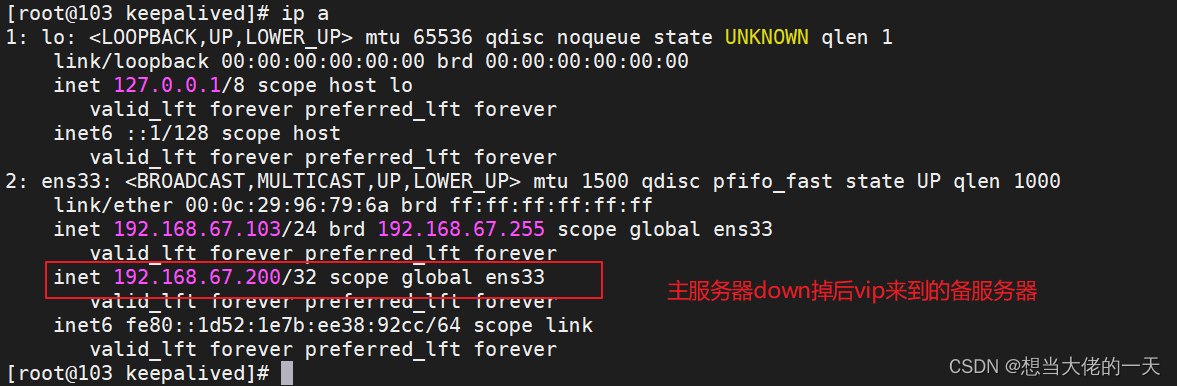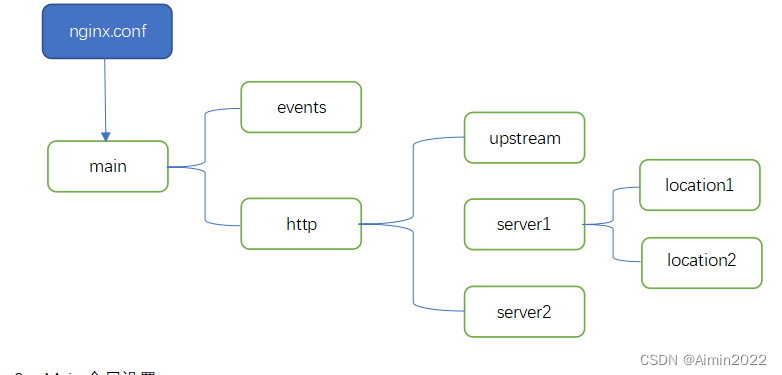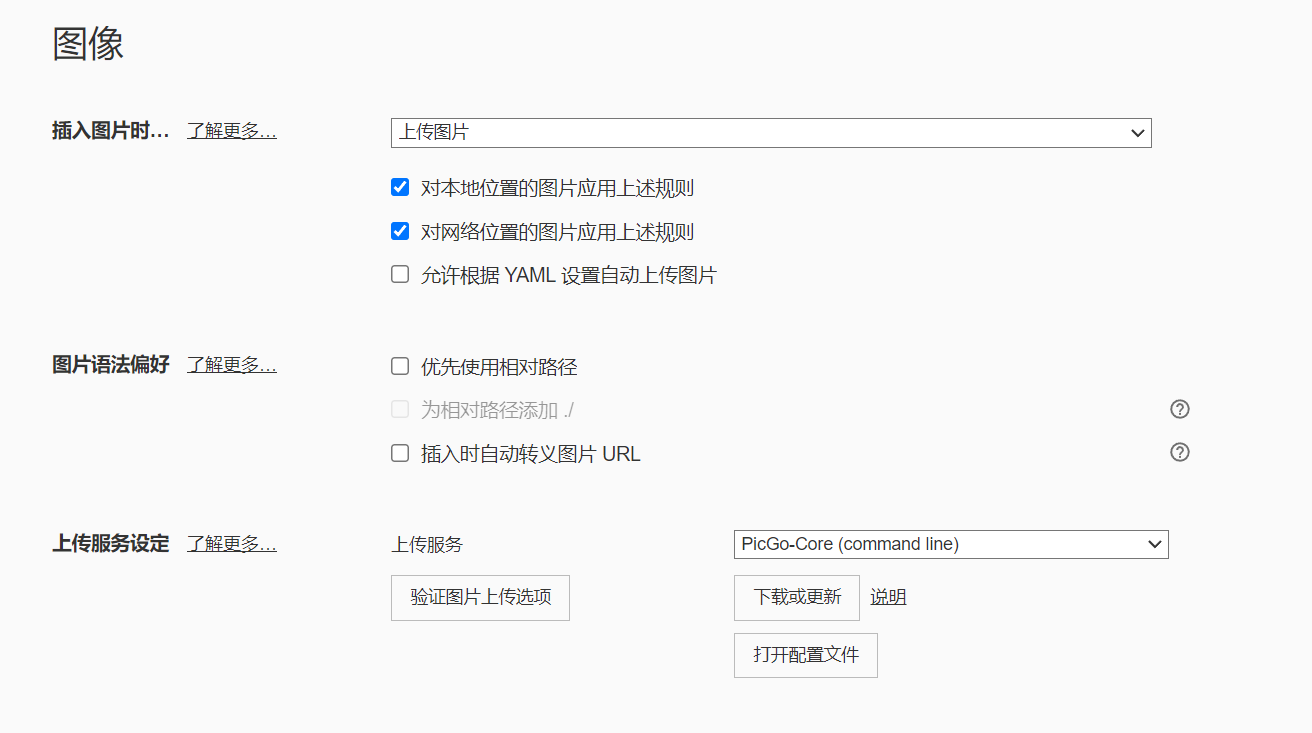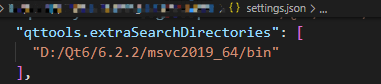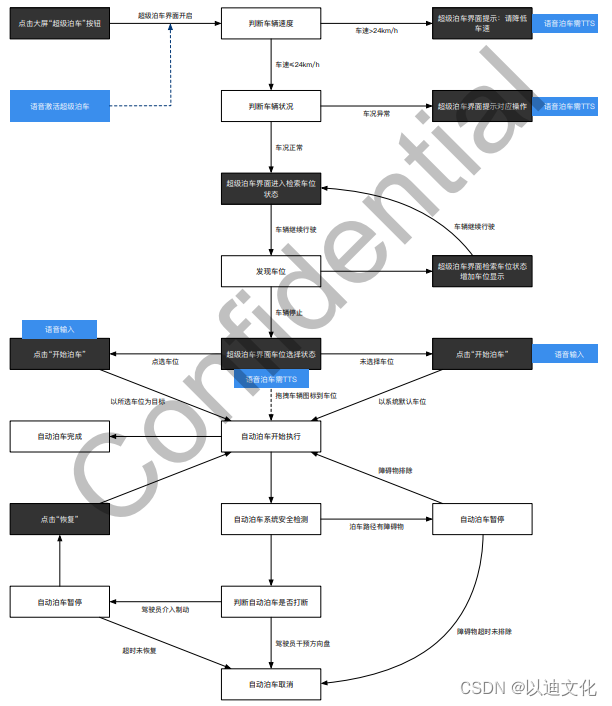Vuex
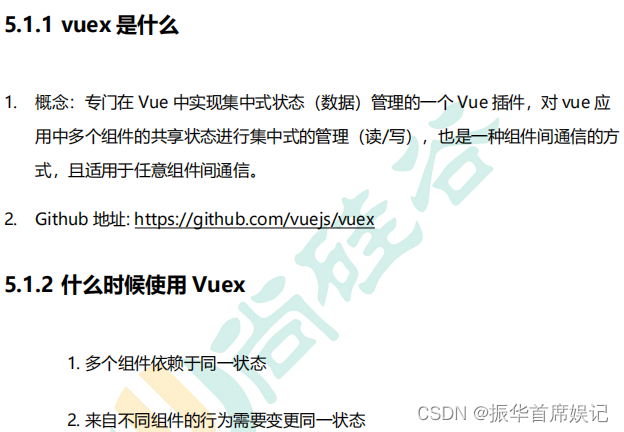
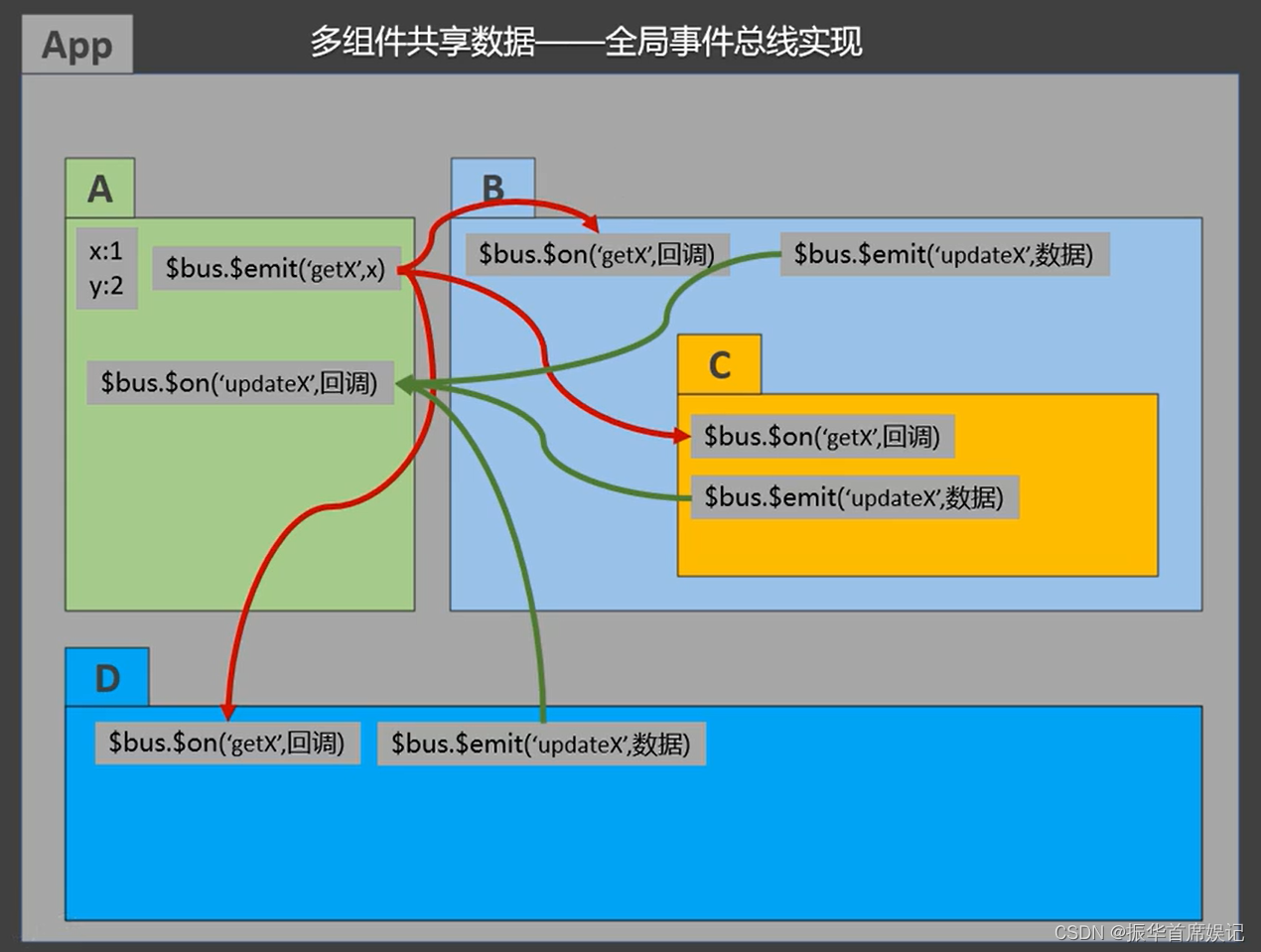
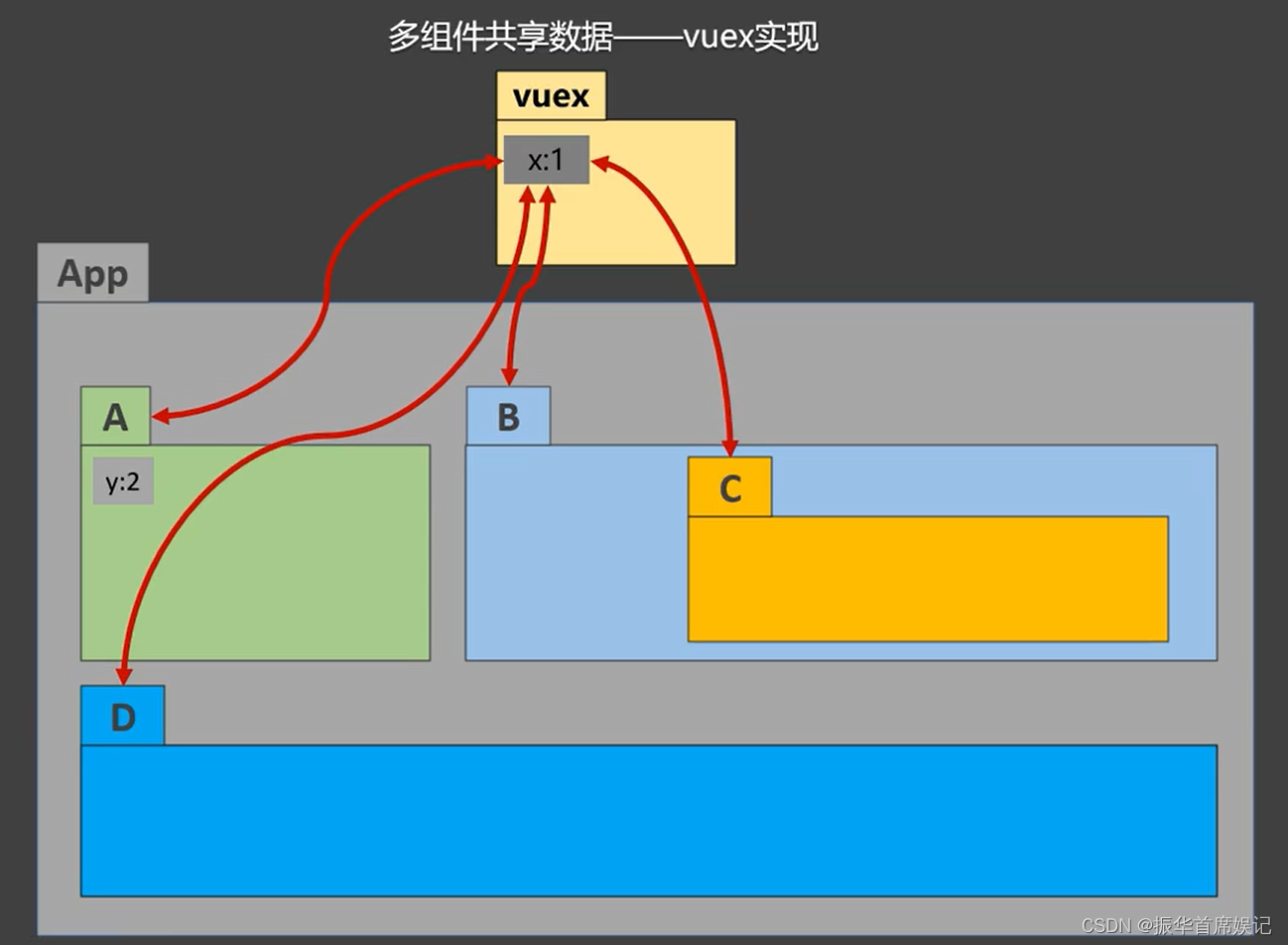
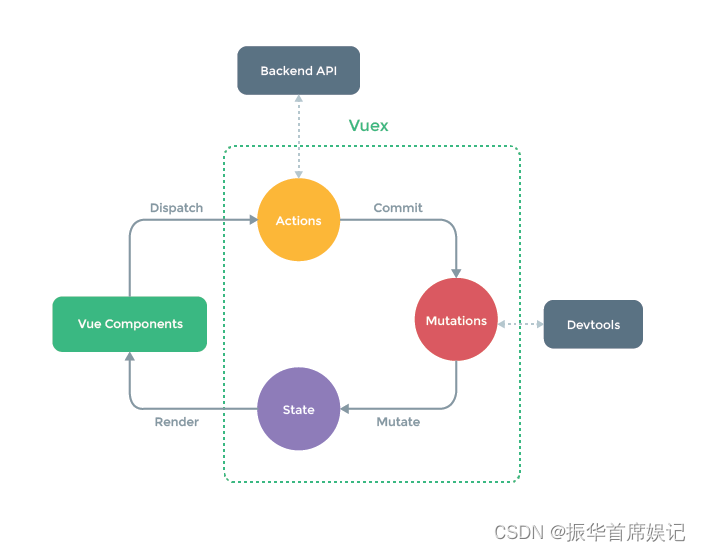
getters配置项
*Count.vue
<template><div><h1>当前求和为:{{$store.state.sum}}</h1><h3>当前求和的10倍为:{{$store.getters.bigSum}}</h3><select v-model.number="n"><option value="1">1</option><option value="2">2</option><option value="3">3</option></select><button @click="increment">+</button><button @click="decrement">-</button><button @click="incrementOdd">当前求和为奇数再加</button><button @click="incrementWait">等一等再加</button></div>
</template><script>export default {name:'Count',data() {return {n:1, //用户选择的数字}},methods: {increment(){this.$store.commit('ADD',this.n)},decrement(){this.$store.commit('SUBTRACT',this.n)},incrementOdd(){this.$store.dispatch('addOdd',this.n)},incrementWait(){this.$store.dispatch('addWait',this.n)},},}
</script><style>button{margin-left: 5px;}
</style>index.js
//引入Vue核心库
import Vue from 'vue'
//引入Vuex
import Vuex from 'vuex'
//应用Vuex插件
Vue.use(Vuex)//准备actions对象——响应组件中用户的动作
const actions = {addOdd(context,value){console.log("actions中的addOdd被调用了")if(context.state.sum % 2){context.commit('ADD',value)}},addWait(context,value){console.log("actions中的addWait被调用了")setTimeout(()=>{context.commit('ADD',value)},500)},
}
//准备mutations对象——修改state中的数据
const mutations = {ADD(state,value){state.sum += value},SUBTRACT(state,value){state.sum -= value}
}
//准备state对象——保存具体的数据
const state = {sum:0 //当前的和
}
//准备getters对象——用于将state中的数据进行加工
const getters = {bigSum(){return state.sum * 10}
}//创建并暴露store
export default new Vuex.Store({actions,mutations,state,getters
})
getters配置项的使用:
-
概念:当state中的数据需要经过加工后再使用时,可以使用getters加工
-
在
store.js中追加getters配置
const getters = {bigSum(state){return state.sum * 10}
}//创建并暴露store
export default new Vuex.Store({...getters
})
- 组件中读取数据:
$store.getters.bigSum
四个map方法的使用
mapState与mapGetters
index.js
//引入Vue核心库
import Vue from 'vue'
//引入Vuex
import Vuex from 'vuex'
//应用Vuex插件
Vue.use(Vuex)//准备actions对象——响应组件中用户的动作
const actions = {addOdd(context,value){console.log("actions中的addOdd被调用了")if(context.state.sum % 2){context.commit('ADD',value)}},addWait(context,value){console.log("actions中的addWait被调用了")setTimeout(()=>{context.commit('ADD',value)},500)},
}
//准备mutations对象——修改state中的数据
const mutations = {ADD(state,value){state.sum += value},SUBTRACT(state,value){state.sum -= value}
}
//准备state对象——保存具体的数据
const state = {sum:0, //当前的和name:'JOJO',school:'尚硅谷',
}
//准备getters对象——用于将state中的数据进行加工
const getters = {bigSum(){return state.sum * 10}
}//创建并暴露store
export default new Vuex.Store({actions,mutations,state,getters
})Count.vue
<template><div><h1>当前求和为:{{sum}}</h1><h3>当前求和的10倍为:{{bigSum}}</h3><h3>我是{{name}},我在{{school}}学习</h3><select v-model.number="n"><option value="1">1</option><option value="2">2</option><option value="3">3</option></select><button @click="increment">+</button><button @click="decrement">-</button><button @click="incrementOdd">当前求和为奇数再加</button><button @click="incrementWait">等一等再加</button></div>
</template><script>import {mapState,mapGetters} from 'vuex'export default {name:'Count',data() {return {n:1, //用户选择的数字}},methods: {increment(){this.$store.commit('ADD',this.n)},decrement(){this.$store.commit('SUBTRACT',this.n)},incrementOdd(){this.$store.dispatch('addOdd',this.n)},incrementWait(){this.$store.dispatch('addWait',this.n)},},computed:{ // 借助mapState生成计算属性(数组写法)// ...mapState(['sum','school','name']),// 借助mapState生成计算属性(对象写法)...mapState({sum:'sum',school:'school',name:'name'}),...mapGetters(['bigSum'])}}
</script><style>button{margin-left: 5px;}
</style>mapState方法:用于帮助我们映射state中的数据
computed: {//借助mapState生成计算属性:sum、school、subject(对象写法)...mapState({sum:'sum',school:'school',subject:'subject'}),//借助mapState生成计算属性:sum、school、subject(数组写法)...mapState(['sum','school','subject']),
},
mapGetters方法:用于帮助我们映射getters中的数据
computed: {//借助mapGetters生成计算属性:bigSum(对象写法)...mapGetters({bigSum:'bigSum'}),//借助mapGetters生成计算属性:bigSum(数组写法)...mapGetters(['bigSum'])
},
mapActions与mapMutations
Count.vue
<template><div><h1>当前求和为:{{sum}}</h1><h3>当前求和的10倍为:{{bigSum}}</h3><h3>我是{{name}},我在{{school}}学习</h3><select v-model.number="n"><option value="1">1</option><option value="2">2</option><option value="3">3</option></select><button @click="increment(n)">+</button><button @click="decrement(n)">-</button><button @click="incrementOdd(n)">当前求和为奇数再加</button><button @click="incrementWait(n)">等一等再加</button></div>
</template><script>import {mapState,mapGetters,mapMutations,mapActions} from 'vuex'export default {name:'Count',data() {return {n:1, //用户选择的数字}},methods: {// 借助mapActions生成:increment、decrement(对象形式)...mapMutations({increment:'ADD',decrement:'SUBTRACT'}),// 借助mapActions生成:incrementOdd、incrementWait(对象形式)...mapActions({incrementOdd:'addOdd',incrementWait:'addWait'})},computed:{ // 借助mapState生成计算属性(数组写法)// ...mapState(['sum','school','name']),// 借助mapState生成计算属性(对象写法)...mapState({sum:'sum',school:'school',name:'name'}),...mapGetters(['bigSum'])}}
</script><style>button{margin-left: 5px;}
</style>mapActions方法:用于帮助我们生成与actions对话的方法,即:包含$store.dispatch(xxx)的函数
methods:{//靠mapActions生成:incrementOdd、incrementWait(对象形式)...mapActions({incrementOdd:'jiaOdd',incrementWait:'jiaWait'})//靠mapActions生成:incrementOdd、incrementWait(数组形式)...mapActions(['jiaOdd','jiaWait'])
}
mapMutations方法:用于帮助我们生成与mutations对话的方法,即:包含$store.commit(xxx)的函数
=
备注:mapActions与mapMutations使用时,若需要传递参数,则需要在模板中绑定事件时传递好参数,否则参数是事件对象
vue-router路由
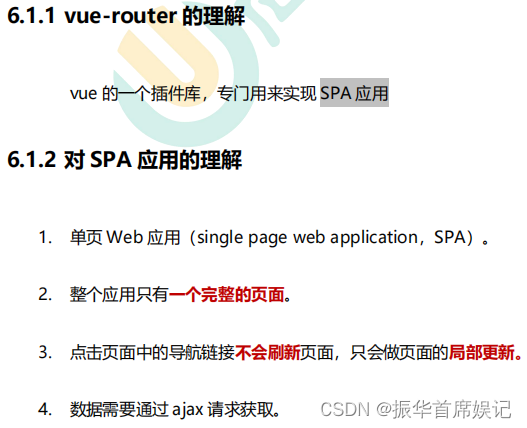
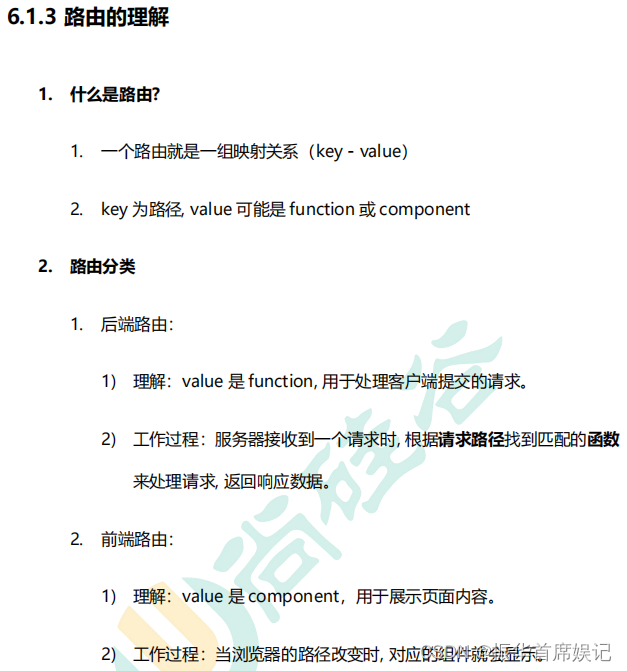
下载vue-router:npm i vue-router
基本路由
- 安装vue-router,命令:npm i vue-router
- 应用插件:Vue.use(VueRouter)
- 编写router配置项:
//引入VueRouter
import VueRouter from 'vue-router'
//引入Luyou 组件
import About from '../components/About' import Home from '../components/Home'//创建router实例对象,去管理一组一组的路由规则
const router = new VueRouter({
routes:[
{
path:'/about',
component:About
},
{
path:'/home',
component:Home
}
]
})
//暴露router export default router
实现切换(active-class可配置高亮样式):
<router-link active-class="active" to="/about">About</router-link> 1 指定展示位:<router-view></router-view>
嵌套路由
- 配置路由规则,使用children配置项:
routes:[{path:'/about',component:About,},{path:'/home',component:Home,children:[ //通过children配置子级路由{path:'news', //此处一定不要写:/newscomponent:News},{path:'message', //此处一定不要写:/messagecomponent:Message}]}
]
- 跳转(要写完整路径):News
路由的query参数
- 传递参数:
<!-- 跳转并携带query参数,to的字符串写法 -->
<router-link :to="/home/message/detail?id=666&title=你好">跳转</router-link><!-- 跳转并携带query参数,to的对象写法 -->
<router-link :to="{path:'/home/message/detail',query:{id:666,title:'你好'}
}">跳转</router-link>
- 接收参数:
$route.query.id
$route.query.title
命名路由
- 作用:可以简化路由的跳转
- 给路由命名:
{path:'/demo',component:Demo,children:[{path:'test',component:Test,children:[{name:'hello' //给路由命名path:'welcome',component:Hello,}]}]
}
- 简化跳转:
<!--简化前,需要写完整的路径 -->
<router-link to="/demo/test/welcome">跳转</router-link><!--简化后,直接通过名字跳转 -->
<router-link :to="{name:'hello'}">跳转</router-link><!--简化写法配合传递参数 -->
<router-link :to="{name:'hello',query:{id:666,title:'你好'}}"
>跳转</router-link>
路由的params参数
- 配置路由,声明接收params参数:
{path:'/home',component:Home,children:[{path:'news',component:News},{component:Message,children:[{name:'xiangqing',path:'detail/:id/:title', //使用占位符声明接收params参数component:Detail}]}]
}
- 传递参数:
<!-- 跳转并携带params参数,to的字符串写法 -->
<router-link :to="/home/message/detail/666/你好">跳转</router-link><!-- 跳转并携带params参数,to的对象写法 -->
<router-link :to="{name:'xiangqing',params:{id:666,title:'你好'}}">跳转</router-link>
特别注意:路由携带params参数时,若使用to的对象写法,则不能使用path配置项,必须使用name配置!
- 接收参数:
$route.params.id
$route.params.title
路由的props配置
作用:让路由组件更方便的收到参数
{name:'xiangqing',path:'detail/:id',component:Detail,//第一种写法:props值为对象,该对象中所有的key-value的组合最终都会通过props传给Detail组件// props:{a:900}//第二种写法:props值为布尔值,布尔值为true,则把路由收到的所有params参数通过props传给Detail组件// props:true//第三种写法:props值为函数,该函数返回的对象中每一组key-value都会通过props传给Detail组件props(route){return {id:route.query.id,title:route.query.title}}
}
路由跳转的replace方法
- 作用:控制路由跳转时操作浏览器历史记录的模式
- 浏览器的历史记录有两种写入方式:push和replace,其中push是追加历史记录,replace是替换当前记录。路由跳转时候默认为push方式
开启replace模式:<router-link replace …>News
编程式路由导航
作用:不借助实现路由跳转,让路由跳转更加灵活
具体编码:
this.$router.push({name:'xiangqing',params:{id:xxx,title:xxx}
})this.$router.replace({name:'xiangqing',params:{id:xxx,title:xxx}
})
this.$router.forward() //前进
this.$router.back() //后退
this.$router.go() //可前进也可后退
缓存路由组件
作用:让不展示的路由组件保持挂载,不被销毁
具体编码:
//缓存一个路由组件
<keep-alive include="News"> //include中写想要缓存的组件名,不写表示全部缓存<router-view></router-view>
</keep-alive>//缓存多个路由组件
<keep-alive :include="['News','Message']"> <router-view></router-view>
</keep-alive>
activated和deactivated
activated和deactivated是路由组件所独有的两个钩子,用于捕获路由组件的激活状态
具体使用:
activated路由组件被激活时触发
deactivated路由组件失活时触发
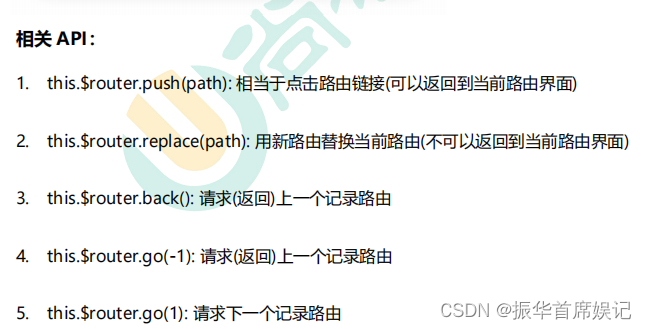
UI组件库

安装 element-ui:npm i element-ui -S
main.js:
import Vue from 'vue'
import App from './App.vue'
//引入ElementUI组件库
import ElementUI from 'element-ui';
//引入ElementUI全部样式
import 'element-ui/lib/theme-chalk/index.css';Vue.config.productionTip = false
//使用ElementUI
Vue.use(ElementUI)new Vue({el:"#app",render: h => h(App),
})
安装 babel-plugin-component:npm install babel-plugin-component -D
修改 babel-config-js:
module.exports = {presets: ['@vue/cli-plugin-babel/preset',["@babel/preset-env", { "modules": false }]],plugins: [["component",{"libraryName": "element-ui","styleLibraryName": "theme-chalk"}]]
}